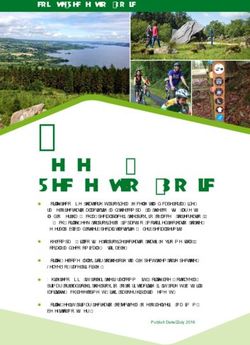Social Media: Beyond the Basics - NLOWE
←
→
Page content transcription
If your browser does not render page correctly, please read the page content below
What is Social Media?
• Social media is a method of online interaction that allows you to
distribute content and creates conversation between users.Why Use Social Media? • Cost-effective marketing tool • Opportunity to connect with customers, fans & followers • Enables your customers to spread your message for you • Allows you to receive immediate feedback • Opportunity to showcase your business “behind the scenes” • People trust each other more than they trust organizations
What is Facebook?
• The world’s largest social networking service
• Over a billion users worldwide
•300,000 active Facebook accounts in NL
• Popular with all age groups
• Businesses/ organizations can set up a “page” to attract fans, share photos,
offer promotions, receive feedback, etc.Facebook Page Features
• Pages:
– Privacy
• Page posts and information are generally available to all Facebook users
– Audience
• No limit to number of users who can like a Page
• Anyone who likes a Page will have Page updates appear in their newsfeed
– Communication
• Only Page admins can post under the Page’s name
• Admins can also add apps to the Page and check Page InsightsFacebook Page Features
• Posts:
– Schedule posts using the clock in the bottom left hand corner of the ‘update
status’ box on your PageFacebook Page Features
• Posts:
– Tag other Pages by using the ‘@’ symbol, and then typing the name of the Page
(no space between @ symbol and Page title)
• You must ‘like’ the Page before you can tag them
- Toggle between personal and Page accounts through:
- 1. Clicking the upside down triangle in the top right hand corner of your browser
- 2. On Page posts, you will be given an option to comment as yourself, or as Page
administrator
in the bottom left hand corner of each individual postFacebook Contests
• Facebook does not allow you to run a contest that uses a Facebook feature such as
the like button or commenting function as a way to enter or vote
• You must state that your contest is in no way sponsored by Facebook
• Contests must be run through Facebook apps
• The full list of guidelines can be found at:
https://www.facebook.com/page_guidelines.phpFacebook Insights:
• Insights is a tool that measures data and metrics related to your Facebook page
• Insights categories:
• Page: Likes; Post Reach; Page Visits
• Posts: When Fans Are Online; Best Post Types
• People: Your Fans; People Reached; People EngagedDealing with Conflict
• Create guidelines – Facebook Posting Policy
• Respond instead of remove
• An explanation or response could resolve the issue
• Take it to the inbox
– Deal with conflict in private
• Delete comments that are obscene, threatening or offensive
– Report the comments or ban/ block the individual from your page
• Prevent conflict by being thoughtful with posts and
having them reviewed by othersWhat is Twitter?
• Twitter is a real-time information network that connects you to the latest
information about what you find interesting
• Over 500 million users
• Twitter updates are known as “tweets”
• Tweets are bursts of information that contain less than 140 charactersTwitter Glossary • Twitter – the website name (www.twitter.com) • Tweets – updates sent out by Twitter users; less than 140 characters • Tweeter/ Twitterer/ Tweep – what you can call people who use Twitter
Twitter Glossary • Following – the accounts you keep track of (“follow”) on your Twitter feed • Followers – accounts that are “following” your tweets • Twitter Feed (News Feed) – when a user you are following sends out a tweet, it will appear in your Twitter feed in real time (i.e. as soon as they post it)
Twitter Glossary
• Direct Message (DM) – a private message sent between two users that
follow each other
• Retweet:
• A reposting of someone else’s tweet
• Sometimes users will append “RT” at the beginning of a tweet to
signify they are quoting another user’s tweetTwitter Glossary
• @reply:
• A tweet directed at (a) particular user(s)
• Append the @ sign before a username, and the user will be “mentioned”
in the tweetTwitter Glossary
• @reply:
• If you start a tweet with a “@” sign, it will be directed at a specific user,
and will be “semi-private” in the sense that the tweet will only show up on
the newsfeeds of users who follow all users involved in the tweet.Twitter Glossary
• @reply:
• If you want to tag someone in a tweet and keep it public, you must
append a neutral character to the beginning of the tweet, such as a
period.Twitter Glossary
• Hashtag:
• A tag embedded in a tweet; hashtags act as a search engine within the
Twitter website, grouping all tweets using the same hashtag in the same
stream
• Consists of a word or phrase prefixed with a “hash” sign (#)
• Hashtags highlight key words or phrases in a tweet
• Cannot include spaces or punctuationTwitter Glossary
• Hashtag examples:
• BAD: #Mother’sDay
• GOOD: #MothersDay
• BAD: #Business Connections
• BAD: #Business #Connections
• GOOD: #BusinessConnectionsTwitter Glossary
• Hashtag:
•Popular hashtags for Newfoundland:
• #nlwx – updates on NL weather
• #nltraffic – updates on NL traffic
•For best results, include no more than two hashtags per tweetTwitter Glossary
• Trending Topics
• A phrase or topic that is tweeted about multiple times during specific
time periodsTwitter Glossary
• Twitter Analytics
• analytics.twitter.com
• Track your tweets, replies, and promoted tweets
• This tool measures impressions, or, number of times your tweet is seen
and interacted with
•Hashtags are helpful for increasing a tweet’s impressionTwitter Glossary
• Hootsuite (www.hootsuite.com)
• A social media dashboard site that allows you to manage multiple
websites at once (e.g. Facebook, Twitter, LinkedIn)
• Allows users to schedule tweets/ post for dates in the futureWhat is LinkedIn?
• A social networking site for people in professional occupations.
• Over 200 million users
• Average annual household income of $109,000
•Almost 50/50 male to female user ratio
•Age 25-54 in Canada
• 3 million company/ business pagesLinkedIn: Personal Profile
• List your skills and experience
• Include some of the recommended LinkedIn skills that automatically populate
when you indicate your professional category
• These keyboards are chosen based on what’s trending in the industry
• You will be more easily found (on LinkedIn & Google) if you use keywords
• Ask for recommendations from clients, employers & vendorsLinkedIn: Business Page • Include descriptions of your products & services • Make sure your business has a powerful, keyword-rich description • Use both Professional & Business pages to increase your chance of being found in a search
Best Practices
• Keep updates professional
•Share updates on news items relevant to your business or your industry
• Not recommended to connect Twitter/ Facebook/ LinkedIn updates
• Ask for recommendations from customers
• Only endorse those you know/ have worked withWhat is Pinterest?
• Pinterest is a pinboard-style photo-sharing website that allows users to
create and manage theme-based image collections such as events,
interests and hobbies.
• Over 70 millions users (80% women)
• Most appealing to i) women, ii) adults under 50, iii) whites, iv) those
with some college education
• About 500,000 business accountsPinterest Stats
• 69% of internet users have purchased a product they found on Pinterest
• 43% of Pinterest users connect with brands
• Only 23% of Facebook users do the same
• Posts with strong images attached to them get 3x more engagementPins
• The most successful pins combine great images with content to:
• Solve a problem
• Inspire
• Offer something desirable
• Appeal to interest in a hobby or activityPin It Button
• Pin In Button makes it easy for users to save and share things they find on
your website. The Pins link back to your website and increase the spread of
your content across Pinterest.
• Rich Pins include details like pricing, availability, and where to buy.
• More complicated to install; may require assistance from web
developerPinterest for Business
• business.pinterest.com
• Option to convert personal account to business account
• Increase your brand authority by creating several boards that provide
useful and educational information to your followers
• The content you deliver should benefit your current and potential
customersPinterest for Business
• business.pinterest.com/best-practices
• How-To guide for new business accounts
• Create a board specifically to share stories & feedback from customers
• Users want to see brands that are about their needs and wants, instead of
just your business agendaNLOWE Clients on Pinterest •pinterest.com/thinkwhink •pinterest.com/indigena •pinterest.com/cheekycodcreate •pinterest.com/finefoodfactory
What is a Social Media Strategy?
• A plan for:
– Involving your business in social media
– Engaging your followers in online interactions
– Generating an online buzz about your business
• Includes goals and objectives
• Beneficial in the task of keeping yourself accountable for maintaining your
business’ online presenceSocial Media Strategy
• What are your goals?
– Broad, overarching desired results or end-points
– Decide on 1-3 goals to work towards
• What are your objectives?
– S – Specific
– M – Measurable
– A – Achievable
– R – Relevant
– T – TimedSocial Media Strategy
• Before choosing your social media channels, it is important to know where your target
audience is spending their time.
• Top Social Media Networks:
• Age 13-19: Facebook
• Age 20-25: Tumblr, Twitter
• Age 26-34: Facebook, Twitter, LinkedIn
• Age 35-55: Facebook, LinkedIn, email
• Females, age 19-45 most dominant group on PinterestSocial Media Strategy
• Additional Facts:
• 66% of high schoolers use social media
• 65% of social media users have college degrees
• 70% of Facebook access comes from mobile devicesSocial Media Strategy
• How will you accomplish these objectives?
– What channels will you use? (e.g. Twitter, Facebook, LinkedIn – think of your target audience)
– How many posts per week per medium will you aim for?
• Example: NLOWE posts 3 times a day on Twitter and 5 times a week on Facebook. Know the
medium!
– Who will be in charge of posting/ managing/ evaluating your social media endeavours?
• How will you measure and/ or evaluate your strategy’s success?
– Insights and Analytics are helpful tools to use
– Measurement examples:
• Set new follower goals
• Set retweet/ favourite/ @reply goals
• Set comment/ like/ share goals
• Daily, weekly or monthlyYou can also read