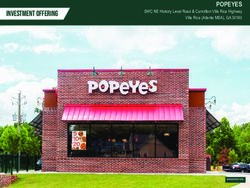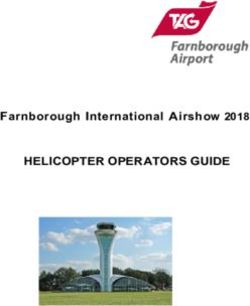New Seller Guide A step-by-step guide to selling on eBay - Ebaystatic
←
→
Page content transcription
If your browser does not render page correctly, please read the page content below
TABLE OF CONTENTS
Want to join the millions of people who successfully sell on eBay?
Here’s what you need to know to get started.
1 Get ready to sell 2 List your item
For Charity
3 Sell and ship
Set up accounts 1 Select a category 12 My eBay 20
Review eBay selling fees 4 Choose a listing form 13 Print shipping labels 21
Choose what to sell 5 Add a title and pictures 14 Congratulations! 22
Take great pictures 8 Describe your item 15
Write a description that sells 10 eBay Giving Works 16
Determine shipping costs 11 Select payment and
shipping methods 17
Complete your listing 19
Let’s get started!1. Get ready to sell Set up accounts
Set up your seller accounts
Registration is free and takes only a few minutes.
1. Start by registering on eBay to create an eBay seller account.
2. Then register on PayPal to process your online payments. (See page 3)
Register on eBay
»»Click on Register to get started.
»»Already registered on eBay? Go to the next step.
11. Get ready to sell Set up accounts
Become an eBay seller
Next, set up your eBay seller’s account. You’ll be asked to verify your personal address information and
provide credit or debit card information, plus checking account details. eBay will not charge any of these
accounts just for registering.
Sign in to My eBay, then
»»Click Personal Information under the Account tab.
»»Click Update your automatic payment method under Financial Information.
»»Sign in again, if necessary.
Next, choose how you will pay your eBay fees
(You won’t be charged until you have successfully listed an item for sale)
»»Click on Set up Automatic Payments.
»»Click on the Create a Seller’s Account link.
Continue your registration by providing the requested information. You’ll need a valid debit or credit
card as well as your checking account number. If you do not have this information, you can use our
alternative verification method, ID Verify. Find out more about ID Verify at ebay.com/idverify.
21. Get ready to sell Set up accounts
Register with PayPal to accept secure online
payments for your eBay sales
If you haven’t already, sign up at paypal.com to receive secure online payments
for your eBay transactions. Learn about the PayPal Seller Protection Policy at
paypal.com/securitycenter.
PayPal lets you accept online credit card or bank account payments when your
listing ends. Register for free at paypal.com.
Link your eBay and PayPal accounts
After signing up for PayPal, return to My eBay and link your
eBay and PayPal accounts.
31. Get ready to sell Review eBay selling fees
Review eBay selling fees
There are four types of fees you may be charged when selling on eBay:
»»Insertion fee—A non-refundable fee charged when you list your item on eBay. In many cases
you may list your item without any insertion charge, and pay only if it sells.
»»Listing upgrades—Additional fees that are only charged if you choose optional selling features
such as Subtitle, Bold, Listing Designer, etc.
»»Final value fee—Based upon the final sale price of your item. This fee only applies if your item
sells. It’s a percentage of the total item price (including shipping).
»»PayPal fees—If you collect payment through PayPal.
Learn more about eBay selling fees at ebay.com/fees.
What does it cost to receive payments on PayPal?
Learn more about PayPal fees at paypal.com/fees.
41. Get ready to sell Choose what to sell
Choose what to sell
Your first item (or two) should be something you already own, don’t want and don’t care what price it
brings, since you’ll be learning as you go. Pick something easy to ship, too.
Price it right through research
To get an idea of the demand for your product and the pricing and shipping costs of your competitors,
search for items similar to those you’ve chosen to sell. Review items currently for sale as well as
completed listings. Try these tips for a successful sale:
»»Understand the buyer’s perspective. Search for a similar item on eBay and review the item
listing through a buyer’s eyes. Take note of which information you find essential in making a
purchase decision.
»»Pricing it right is the key to getting the sale. Find out what items like yours are selling for
(including the shipping costs), since buyers look at the total cost of the item when making a
purchase decision.
51. Get ready to sell Choose what to sell
Search completed listings for best practices
Completed listings are those that ended within the last 15 days, whether
or not the item sold. Reviewing these will help you determine the level of
demand for your product. To search for completed listings:
»»Type 2 to 3 keywords that describe your item into the search box found
on any eBay page.
»»Narrow your search by checking the Completed listings box to the left
of the search results.
Prices in green are items that sold; prices in red didn’t. Notice the
difference between sold and unsold listings’ shipping costs and methods,
item description and the use of titles and pictures.
Research checklist:
Title Format:
Auction-style or Fixed Price?
Description Category
Sold price Shipping method
Pictures Shipping cost
61. Get ready to sell Choose what to sell
Which listing format will you choose for your item?
Your research will help you decide.
! TIP:
»»Auction-style—With this format, your item goes to the highest bidder, so make sure there is enough demand
for your product to generate multiple bids. Keep in mind that a low starting price helps generate bidding activity.
»» B
uy It Now price—When you list an item in an Auction-style format, you can add a Buy It Now option
Use Buy It Now with so buyers have a choice of either bidding or buying the item immediately. The Buy It Now price must be
Auction-style or at least 10% higher than the auction starting price.
combine Best Offer »»Fixed Price—This format eliminates bidding entirely, and your item is available for purchase immediately
with the Fixed Price at the price you set. Use this option when you know the value of the item and you want to have the item
format to appeal to available for sale for a longer duration (30 days at a time).
all types of buyers. »» B
est Offer—If you are willing to accept a little less than the Fixed Price you set, add this option for no
additional fee. You are not obligated to accept any Best Offer.
Watch the Researching the Marketplace video at ebay.com/researching to learn more.
71. Get ready to sell Take great pictures
Take great pictures
The saying that “a picture is worth a thousand words” really applies to eBay listings. No matter how well you
describe your item, buyers want to see pictures before they purchase. In fact, the more pictures the better.
Before you sit down at the computer to list your item, take clear, close-up pictures with a digital camera and
then transfer them onto your computer.
»»Show off your item from all angles. Highlight any special features, damage or flaws.
»»Show tags if the item is new with tags.
»»Use natural light whenever possible—no flash.
»»Use a plain background that contrasts with your item to make it stand out. Plain, white backdrops work
well, or use a different neutral color if your item is white.
Set the camera to a medium or higher resolution (for example, 1024x768 pixels or larger).
! TIP: Watch the How to Take Better Photos video at ebay.com/betterphotos.
81. Get ready to sell Take great pictures
Store your picture on your computer
Once you take a picture, connect your camera to your computer and save the photo in a
.gif or .jpg format to your computer according to your camera’s instructions. Remember
to make note of where you saved the image so you can easily retrieve it to upload to
eBay during the listing process.
Edit your photo
Once your photos have been saved to your computer, you can often improve them with
photo editing software, which may have come with your digital camera.
! Photo Editing Tips:
»»Crop your pictures to remove any unnecessary background.
»»Balance the contrast and brightness.
»»The Rotate or Flip command will turn your picture right-side-up (if necessary).
»»Save your edited picture as a .gif or .jpg file on your computer.
»»eBay recommends your picture be no smaller than 1000 pixels on the longest side.
91. Get ready to sell Write a description that sells
Description Write a description that sells
Checklist It’s a good idea to draft your title and description in advance so you can copy and paste them into the
FFBrand name listing form. You’ll have a chance to edit them further during the listing process.
FFSize / dimensions
Craft an effective title
FFCondition—new or used? Make the most of your title by carefully choosing keywords a buyer might use when searching on eBay.
Use descriptive keywords, with no punctuation.
FFColor
»»Use all 80 characters allowed for the title. Include the brand name, size, color, fabric, if the item
is new, etc.
FFModel / serial number
»»Where relevant, include dimensions (e.g., 5x8) or technical specs like 4GB.
FFSeller’s terms
»»Avoid using words like “rare,” “beautiful,” “unusual” or “L@@K.” No one uses these words
and conditions when they’re searching on eBay. A good example of a title for the item we are about to sell is
Nikon Coolpix S550 10 Megapixel Digital Camera Blue with Charger and Battery.
FFAny notable features
or markings
FFDefects, if any
101. Get ready to sell Determine shipping costs
Pack and weigh your item to determine shipping costs
The last step before filling out the listing form is to determine your shipping method
and costs. Measure, pack and weigh your item so you know what the cost will be
including the box and packing materials. Leave your package open to include a
packing slip before shipping, and in case you need to check the item to respond to
a buyer’s question.
Set your shipping costs at a flat rate, or offer calculated shipping where the cost
is automatically calculated for your buyer based on their ZIP code, the weight of the
package and the type of shipping services you offer.
Visit the Shipping Center at ebay.com/shipping to learn more.
View the Shipping Made Easy guide at ebay.com/shippingguide.
!
TIP: Order free co-branded eBay/USPS Priority Mail® shipping boxes and schedule
a free USPS® pickup (if your shipment includes Priority Mail or Express Mail)
at ebay.com/USPS.
112. List your item Select a category
for charity
First, you’ll need to get your selling account ready to support the non-profits that you care about
the most:
»»To begin, go to the Account tab in My eBay
»»Click on the Donation Account link on the left-hand side of the page.
»»Click My Favorite Nonprofits on the left-hand side of the page, type in your organization’s
name or find one by nonprofit type, select it and you’ll be prompted to donate to this
organization every time you sell on eBay. (Pick as many as you want!)
• Share you eBay listings on Facebook and Twitter and let people know that the
items support charity.
• Post a message on your selected nonprofits’ Facebook page to let its
supporters know that if they’re going to shop on eBay, they should buy
from you.
• Once you sell your charity items, you’ll receive listing fee credits for the same
percentage amount you donated.
122. List your item Choose a Listing Form
for charity
Now you are ready to start selling!
Click on the Sell tab on the Homepage of My eBay
»»On the Tell us what you’re selling page select on the Switch to advanced tool tab
In order to list for charity, you will need to switch to the advanced listing tool which will
show your favorite nonprofit. It’s easy to switch forms by using the link in the upper
right of the form. Click the List your item button to access the selling forms (you may be
asked to sign in).
»»Click Continue when prompted
132. List your item Add a title and pictures
for charity
Fill out the “Sell your item” form
Enter the item title that you prepared during Step 1 and any specific details about your item.
If your item is in the eBay Catalog, some of this information may be pre-filled for you.
»» Click on Add pictures
»»Click on Browse to find the pictures you saved on your computer during Step 1,
and add them.
142. List your item Describe your item
for charity
Describe your item
»»Copy and paste the description you prepared during Step 1. Use the formatting bar to add
bullets, bold text, color or other highlights to make your description attractive and easy to read.
Make sure to check your spelling.
Choose how you’re selling
Choose the selling format and price for your item.
»»Auction-style is the classic eBay format, where the highest bidder wins. Auction-style listings
can be set for a duration of 1, 3, 5, 7 or 10 days.
»»Set your start price based on the prices and demand you saw in your research, and no lower
than the lowest price you’re willing to take*.
»»You may also add a Buy It Now price to your Auction-style listing. This gives a buyer the
option to choose to purchase your item right away at a price you set, instead of bidding. Your
Buy It Now price must be at least 10% higher than the auction start price.
»»Or, you could sell at a Fixed Price, as long as it’s at least $0.99. This option lets a buyer
purchase your item at a Buy It Now price you set—without the option to bid.
»»When you set a Buy It Now price, click the Best Offer check box if you are willing to consider
offers from shoppers who want to pay a little less. A little negotiation can help you get the
sale. There is no charge for this option.
! TIP: Pay only if it sells! It’s free to list up to 50 Auction-Style listing per month
that start at any price. Plus—add Buy It Now to those 50 listings for free!
*NOTE: If your auction start price is $0.99, you must sell that item for $0.99 if there is only one bid. Make sure to research
demand before you price your item.
152. List your item eBay Giving Works
for charity
Select the nonprofit that you want to
support
Make sure to click on your favorite nonprofit and select the
percentage amount that you’d like to donate.
A bonus for doing good
Once you sell your charity items, you’ll receive listing fee credits for the same percentage amount you
donated.
For example, if you donated 30% on a $100 item, you would receive a 30% credit back on both your insertion
fees (if you had any) and final value fees.
Your item will stand out to buyers with a blue and yellow ribbon
eN logo displayed right next to its’ item title. This allows the item to
both stand out in search results and reminding buyers that by
purchasing your item, they are also doing good.
162. List your item Select payment and shipping methods
for charity
Select how you want to get paid
If you haven’t already, sign up for PayPal to receive secure online payments for your
eBay transactions. (See page 3)
If you’d like to add additional safe payment options to your listing, click Add or remove
options in this section.
Select how you want to ship
Next, indicate how much the buyer will pay for shipping
»»Use your research of the shipping costs offered by your competitors (see the Get
ready to sell, Research prices section, page 5), as well as your estimated cost to
ship the item that you determined in the Getting ready to sell, Determine shipping
costs section, page 11.
»»Have on hand the weight and dimensions of your item, including the box and packing
materials, if you want to use the shipping calculator.
»»Click on Research rates to see actual costs for your package’s size and weight.
»»Consider offering at least two services to your buyers – one that is inexpensive or
free and one that is fast.
»»Make sure to include your handling time so buyers know when to expect their
shipment.
You may provide one flat rate for all buyers regardless of their location, or use the
shipping calculator to charge rates based on your buyer’s shipping address.
172. List your item Select payment and shipping methods
for charity
»»With calculated shipping, enter the weight, size and method of shipping so buyers can see
the cost specific to their ZIP code.
»»Now enter your return policy—it’s mandatory to set one even if your policy is not to
accept returns.
182. List your item Complete your listing
for charity
Complete your listing
Preview your listing to see how it will appear in search results. Edit anything you’d like to
change. You can also preview your listing before it goes live.
Last, you’ll have a chance to review your selling fees. In many cases you pay only when your
item sells, and have low or no fees to list. You may have chosen optional features that have
a small extra charge, and this is your chance to make sure they’re a good fit. If your item
sells you will be charged a Final Value Fee, based on the sale price. But remember once you
successfully sell your item for charity, you’ll receive Listing Fee and Final Value Fee credits to
your account for the same percentage amount you donated.
Before you submit your item for sale, use the handy checklist below to make sure you have a
listing that sells.
Appropriate category Reasonable shipping costs
Relevant keyword title Clear terms and conditions
Good-quality pictures Professional look
Complete, well-formatted eBay Giving Works nonprofit selected
description—free of spelling errors Share eBay Listings on Facebook
Competitive pricing and Twitter
Safe payment options such as PayPal Post Message on selected nonprofits’
Facebook page
Once you’re ready, click on List your item to publish your listing on eBay.
Remember: After you are done listing, share you eBay listings on Facebook and Twitter and let people know that the
items support charity.
Post a message on your selected nonprofits’ Facebook page to let its supporters know that if they’re going to shop on
eBay, they should buy from you.
193. Sell and ship My eBay
Stay on top of questions and activity in My eBay
The easiest way to keep track of all your buying and selling is with your own private
My eBay page.
Click the All Selling link to get a quick view of the status of all the items you have for
sale. Once your item moves from “Selling” to “Sold” and you confirm that the buyer
has paid for the item, you’re ready to ship! Both you and the buyer will be notified of
the sale via email.
»»It’s a good idea to check the Messages tab frequently so you can respond to any
buyer questions and answer them promptly.
Ship packages promptly
eBay buyers expect their items shipped immediately after payment has been made.
A dark-blue dollar sign next to your item in the Sold section indicates the item has
been paid for. The dollar sign is gray when payment has not been made. If there is
an unforeseen delay in shipping the item, email the buyer. Shipping promptly helps
ensure that the proceeds from the sale will be released to you from PayPal quickly.
203. Sell and ship Print shipping labels
Pay for and print shipping labels from My eBay
When you print shipping labels from My eBay, tracking information for your item is automatically updated
within My eBay for your buyer to see, and an email is sent notifying the buyer of shipment.
»»Go to the Sold view of My eBay and select Print Shipping Labels from the dropdown menu.
You’ll be asked to log in to PayPal.
»»Choose the shipping carrier option you’d like to use.
»»Enter the package weight, verify that the Ship From and Ship To information is correct, then select
Pay and Print. Your buyer will automatically be notified that the item is on its way.
»»Ship your item promptly, and include a packing slip with a personal note as a nice touch showing you
appreciate the business. Make sure your buyer knows how to contact you with any issues.
If you don’t print shipping labels from eBay, it’s still important to upload tracking information for your item
to My eBay so your buyer can stay informed.
If your carrier doesn’t offer tracking services, let your buyer know when you’ve shipped the item by
marking the item as Shipped in My eBay.
To learn more about shipping your item, visit the eBay Shipping Center at ebay.com/shipping.
! TIP: Watch the Shipping Labels video at
ebay.com/shippinglabelsvideo to learn more.
213. Sell and ship Congratulations!
Wrap up with your buyer—leave feedback
Let your buyers know that you appreciate their business by leaving positive feedback after
you have been notified of their payment. Leaving feedback is a token of good customer
service and can encourage repeat business.
!
TIP: In most cases, transactions are completed successfully.
If something ever goes wrong, visit the Resolution Center
at ebay.com/resolutioncenter.
Congratulations
You’ve completed your first sale!
Now start selling
Visit the eBay Seller Information Center at ebay.com/sellerinformation to learn more.
22You can also read