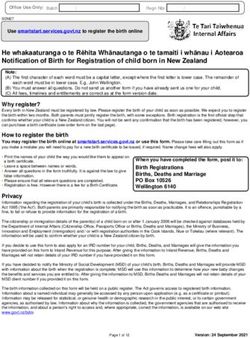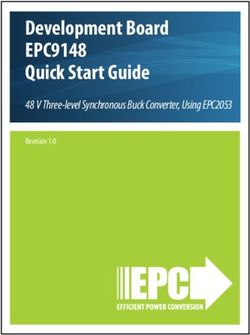ONLINE BILL PROCESSING & MONITORING SOLUTION (BPMS) AND CENTRALIZED PAYMENT SYSTEM (CPS) - upptcl
←
→
Page content transcription
If your browser does not render page correctly, please read the page content below
ONLINE BILL PROCESSING & MONITORING SOLUTION (BPMS)
AND
CENTRALIZED PAYMENT SYSTEM (CPS)
Online Bill Processing & Monitoring Solution (BPMS) is an online web based solution
wherein registration of all vendors/contractors and Agreements/POs of the company is a
pre-requisite. Vendors can use the sign up option or approach any division/circle for their
registration on BPMS Portal. In case vendors use sign up option, they will be required to fill
up an online form and upload mandatory documents (PAN, GSTIN, Cancelled Cheque etc.)
and select the Division/Circle for verification purpose. On successful submission of form, the
Nodal Officer will verify and approve the details and Portal Admin will register the Vendor.
Once registered, a unique Vendor ID and default password will be issued and sent to all
approved vendors/contractors on their registered email IDs.
Vendor IDs & default passwords of all vendors registered/approved through offline mode
are also available with DDOs of all divisions/circles and vendors/contractors may approach
any division/circle for getting a copy of vendor ID & default password in case the same has
not been received over email.
The Solution also requires registration of POs/agreements on the portal followed by
mapping of vendors executing the work. Once registration of vendor and relevant
PO/agreement is complete, vendor will be able to submit his bills directly through portal.
The Online BPMS Portal facilitates:
1. Online submission of bills by registered vendors/contractors on UPPTCL’s website
from any location. Alternatively, registered vendors can visit any division/circle for
submission of their bills through login ID of the DDO of the unit.
2. Processing of the bills through online mode.
3. Tracking status of bills at any point of time by internal users as well as vendors.
4. Escalation of pendency, follow-up mechanism, reconciliation of payments
5. Paves the way towards paperless office in future.
Centralized Payment System (CPS) is an arrangement where instead of making
decentralized payments through more than 150 divisions/circles, the payments to
vendors/contractors against their verified and approved bill shall be made directly from
Headquarter level unit. It is expected that the centralized payment system will save the time
involved in disbursing funds from headquarter to divisions/circles as the payments will be
made directly from headquarter. Presently, all contracts/agreements for capital works and
contracts/agreements (Rs.10 lacs or above) of operation & maintenance works have been
covered under centralized payment system.
Standard Operating Procedure (SOP) and process flow is enclosed for ready reference.STANDARD OPERATING PROCEDURE: CENTRALIZED PAYMENT SYSTEM Annexure – A: Process Flow Chart with Support team contact details Annexure – B: List of mandatory & optional documents Annexure – C: Documents acceptable as address proof Step 1: Vendor Registration (ONE TIME): Option A: Already registered. Contact concerned division/Zonal Support Team member to get Login credentials. Option B: Request Zonal Support Team Member to register on BPMS Portal. Login credentials will be sent on registered email ID. Option C: Go to BPMS login page and fill sign up form and upload mandatory documents. Vendor will be approved by Nodal Officer of the Zone & Portal Administrator. Login credentials will be sent on registered email ID. Mandatory documents: PAN, Cancelled Cheque & address proof. Step 2: PO/Agreement mapping (ONE TIME): Option A: PO/Agreement details already uploaded & mapping done on Portal. Option B: Nodal officer of the Zone to upload details of new PO/Agreements and map vendors. Portal Administrator also has the right to upload details of new PO/Agreements signed at HQ Design Circles and map vendors thereto. Step 3: Bill Submission: Option A: Vendor may request Ex.En. of the division to submit bill on BPMS Portal through Ex.En. login. Vendor should carry original bill, past payment details and other applicable documents before approaching Ex.En. Option B: Vendor can directly login using login credentials shared by Ex.En. on registered email ID and submit bill along with other mandatory/applicable documents. Step 4: Bill Verification & Pass Order: A. Ex.En. to get the bills verified from concerned SDO and JE along with other requirements presently in vogue. B. Accounts section to review bill, check calculations, work out applicable deductions (statutory & other deductions) and return the bill along with pass order. C: Ex.En. to update deductions and send net payment requirement along with pass order through BPMS. Step 5: Review by CE (D&P)/Director (O) & forwarding: A. Depending on the nature of the bill, the bill processing request will be forwarded to next level, i.e., CE (D&P)/Director (O). B. The bills should be verified vis-a-vis PO/agreement by EOC. C: All verified/passed bills to be forwarded to Finance section. Step 6: Processing for payment: A: Forwarding to Concerned Finance Unit. B: Final review (deductions/statutory dues/financial progress etc.) for fund approval. C: Generation & issue of consolidated bank advise for payment to vendors on daily basis and statutory payments before due date. D: Closure on BPMS for automated acknowledgement to vendors & concerned divisions. E: IUT for discharge of liability on payment by Finance Unit on behalf of Division to be responded within one working day.
ANNEXURE – A
PROCESS FLOW CHART FOR
STANDARD OPERATING PROCEDURE
CENTRALIZED PAYMENT SYSTEM
O.M. No.567 dated 16.06.2021Start
Vendor Registration
Already registered Zonal Support Team Online Sign Up
PO/Agreement mapping
Already uploaded/mapped Nodal Zone/Portal Admin.
Bill Submission
Through Ex. En. Division Directly via Online BPMS
Verification & Pass Order
11
Verification & Pass Order
Verification by SDO/JE Review by Accounts Deductions & Pass Order
Forwarded to CE (D&P)/Dir (O)
Verification by EOC
Forwarded to Finance Section
Final review & fund approval Bank Advice for Payment Closure on BPMS
IUT & its acceptance
StopZonal Support Team Contact Details
Nominated
Name of Engineer Designation Mob. No. EMAIL Display Name
as
Asst. Zonal BPMS Zonal Coordinator -
Sh.Aditya Kumar Singh 7985685199 bpms.zotsc@gmail.com
Engineer Coordinator Jhansi
Asst. Zonal BPMS Zonal Coordinator -
Sh. Saurav Sinha 9140613548 bpms.zotc@gmail.com
Engineer Coordinator Lucknow
Asst. Zonal BPMS Zonal Coordinator -
Sh. Rahul Kumar Gupta 7902110102 bpms.zotsw@gmail.com
Engineer Coordinator Agra
Asst. Zonal BPMS Zonal Coordinator -
Sh. Pankaj Kumar 9599052322 bpms.zotne@gmail.com
Engineer Coordinator Gorakhpur
Asst. Zonal BPMS Zonal Coordinator -
Sh. Rahul Singh 8874628787 bpms.zotse@gmail.com
Engineer Coordinator Prayagraj
Asst. Zonal BPMS Zonal Coordinator -
Sh. Maaz 9412749844 bpms.zotw@gmail.com
Engineer Coordinator MeerutNodal Officers for the Zone - Contact Details
Nominated
Name of Engineer Designation Mob. No. EMAIL Display Name
as
Executive Nodal for BPMS Nodal for Zone -
Sh. Pallab Mukherji 9838001889 bpmsnodal.tc@upptcl.org
Engineer Zone Lucknow
Executive Nodal for BPMS Nodal for Zone -
Sh. P.K. Awasthi 8004910727 bpmsnodal.tse@upptcl.org
Engineer Zone Prayagraj
Executive Nodal for BPMS Nodal for Zone -
Sh. Amiy Kumar Singh 7007541307 bpmsnodal.tsw@upptcl.org
Engineer Zone Agra
Executive Nodal for BPMS Nodal for Zone -
Sh. Uma Shankar 8887137903 bpmsnodal.tne@upptcl.org
Engineer Zone Gorakhpur
Executive Nodal for BPMS Nodal for Zone -
Sh. Ajay Kumar 7081201830 bpmsnodal.tsc@upptcl.org
Engineer Zone Jhansi
Executive Nodal for BPMS Nodal for Zone -
Sh. Rahul Nanda 9412749815 bpmsnodal.tw@upptcl.org
Engineer Zone MeerutPortal Administrators at HQ - Contact Details
Name of Officers Designation Nominated as EMAIL Display Name
Portal BPMS Portal
Sh. Shailesh Gupta SE (ESDC-II) bpms.admin@upptcl.org
Administrator Administrator
Portal BPMS Portal
Sh. S.K. Awasthi DGM (F&A) bpms.admin@upptcl.org
Administrator AdministratorDOCUMENTS TO BE UPLOADED ON BPMS | ANNEXURE - B
STAGE Type Documents Nature Name of Document
A) Vendor Registration Mandatory 1. PAN Copy of PAN Card
Mandatory 2. Bank Details Cancelled Cheque
Mandatory 3. Address Proof As per list attched
Optional 4. GST Registration (If Applicable) Copy of GST Registration Certificate
Optional 5. MSME Registration (If Applicable)
Copy of MSME Registration Certificate
B) PO/ Tender Agreement Entry Mandatory 1. Tender Agreement
Mandatory 2. LOA/ Work Order/ Purchase Order/ Supply Order
Mandatory 3. Performance Security/ Confirmation Letter regarding security
Optional 4. DPR (If Applicable)
Optional 5. Loan Sanction Letter (If Applicable)
Optional 6. Approved Drawing (If Applicable)
Optional 7. EPF/ESIC Registration (If Applicable)
Optional 8. Registration with the Building and Other Construction Workers Welfare Board (If Applicable)
C) Bill Submission Mandatory 1. Tax Invoice
Mandatory 2. Past Consumption/ payment detail
Optional 3. Challan Copy (If Applicable)
Optional 4. E-Way Bill (If Applicable)
Optional 5. Insurance of Cargo (If Applicable)
Optional 6. Freight Receipt (If Applicable)
Optional 7. Credit Note by vendor (If Applicable)
Optional 8. Debit Note by vendor (If Applicable)
Optional 9. Inspection Report (In case of waiver- Waiver Order- If Applicable)
Optional 10. Price Variation Bill with approved calculation sheet (If Applicable)
Optional 11. Approval for time extension (If Applicable)
Optional 12. Approval for variation in Quantity/ Rate
Pass Order clearly indicating the following:
• Recording of Measurement Book with date
• Verified/ passed amount of tax invoice
D) Approval at Division Level Mandatory
• Deductions to be made as per PO/ Tender Agreement
• Statutory Deductions
• Net Amount to be paid to vendor
Optional Pay Order (If applicable)
Optional Fund Requisition (If applicable)
Optional Form 3A: Detail of Amount deposited to ESDC-II & Supervision Charges (Mandatory for Deposit work)
Mandatory for Retention money/LD Release
Optional • Project Successful Completion Report
Optional • As Executed Estimate
Optional • Take Over Certificate
Optional • Past Invoices against which retention money was deducted. (Abstract of Retention with MB Details)
Optional • Detail of amount transferred by Fund Unit to unit and still unpaid to vendor
Optional • Time Extension Order
Optional • Penalty waiver order
Optional • Any other Liquidated damages recoupment
Optional • Any Other Document which the Executive Engineer may deem fit
E) Approval at CE D&P Level Mandatory Certificate regarding Verification of Pass & Pay Order of Division
Optional Any Other Document which the processing officer may deem fitDocuments for establishing proof of address | ANNEXURE - C
1) For Sole Proprietorship:-
1 Landline telephone bill / Electricity bill of public & approved private operators in the state. (Bills not to be older than 4 months)
2 Latest property tax or water tax paid receipt / bill raised in the name of the firm;
3 Registration certificate/license issued by Municipal authorities such as Shop & Establishment certificate / Trade License;
4 GST Registration Certificate or letter of registration for GST.
5 Certificate of registration under any specific Statute / Act of the government;
Valid Business License or certificate of registration issued by State / Central government authority (Validity would include the grace period for renewal as
6
mentioned in the certificate)
Permission Issued by respective government authority for units in SEZ (Special Economic Zone), STP (Software Technology Park), EOU (Export
7 Oriented Unit), EHTP (Electronic Hardware Technology Park), DTA (Domestic Tariff Area) and EPZ (Export Processing Zone) in the name of the entity
mentioning the address allotted;
8 Factory Registration certificate issued by any state / central government authority;
9 RBI/SEBI Registration Certificate;
Permission issued by village Administrative Officer / Panchayat Head / Mukhiya / Village Developmental officer / Block development officer or Equal
10
Rank officer for customers in rural / village areas and President/CEO if document issued by Nagar Parishad/Zilla Parishad.
11 Import - Export certificate (IEC Code) issued by the Director General of foreign Trade 2)
2. For Partnership Firm: -
1 Landline telephone bill / Electricity bill of public & approved private operators in the state. (Bills not to be older than 4 months );
2 Latest property tax or water tax paid receipt / bill raised in the name of the firm;
3 Certificate of registration under any Statute / Act or professional bodies;
Valid Business License or certificate of registration issued by state / Central government authority (Validity would include the grace period for renewal as
4
mentioned in the certificate);
Certificate Issued by respective government authority for units in SEZ (Special Economic Zone), STP (Software Technology park), EOU (Export Oriented
5 Unit), EHTP (Electronic Hardware Technology Park), DTA (Domestic Tariff Area) and EPZ (Export Processing Zone) in the name of the entity mentioning
the address allotted;
6 Intimation from GST Department to the firm intimating GST registration number;
Certificate of registration / A letter granting Certificate of Practice issued by professional bodies such as ICAI (Institute of Chartered Accountants of India)
7
/ ICSI (Institute of Company Secretaries of India) / ICWAI (Institute of Cost and Work Accounts of India) in the name of the chartered accountant firm;
8 Partnership registration certificate if the firm is registered;
Certificate by village Administrative Officer / Panchayat Head / Mukhiya / Village Developmental officer / Block development officer or Equal Rank officer
9
for customers in rural / village areas.
3) For Private Limited companies:-
Landline telephone bill / Electricity bill of public & approved private operators in the state. Bills not to be older than 4 months from the date of account
1
opening;
2 GST registration certificate in the name of the company;
3 Certificate of incorporation of the company if it contains address;
4 Property ownership deed i.e. Copy of Title deeds of the property in the company's name duly stamped and registered;
5 TAN Allotment letter;
6 Latest property tax or water tax paid receipt / bill raised in the name of the company;
7 Existing Bank account statement of a PSU /Private Sector / Foreign bank, not older than 4 months ;
PAN intimation letter issued by IT authority. It must bear name, and address of the entity. This should be accompanied by copy of the PAN card in the
8
name of entity;
4) For Public Limited companies:-
Landline telephone bill / Electricity bill of public & approved private operators in the state. Bills not to be older than 4 months from the date of account
1
opening;
2 GST registration certificate in the name of the company;
3 Property ownership deed i.e. Copy of Title deeds of the property in the company's name duly stamped and registered;
4 TAN Allotment letter;
5 Latest property tax or water tax paid receipt / bill raised in the name of the company;
6 Existing Bank account statement in of a PSU / Private Sector /Foreign bank, not older than 4 months ;
PAN intimation letter issued by IT authority. It must bear name, and address of the entity. This should be accompanied by Copy of the PAN card in the
7
name of entity;
8 Certificate of Incorporation if it contains address;Online Bill Monitoring & Processing Solution
Training Manual
UP POWER TRANSMISSION CORP. LTD. 1ONLINE BPMS | USERS
Vendors
Internal Users
Field Units
Offices under Director (W&P)/Director (O)
Office under Director (Finance)
UP POWER TRANSMISSION CORP. LTD. 2ONLINE BPMS | LOGIN LINK
The link for logging in to Online BPMS is available on
official website of UPPTCL under “Online Services”
UP POWER TRANSMISSION CORP. LTD. 3ONLINE BPMS | VENDOR LOGIN
f- --i C A Not secure 65.1.82.1 1/ Birdvendor/
To start with, a vendor will have to • , , 111
login using the ‘Vendor ID’ & Online Bill Processing and Monitoring Solution
Vendor Login
default password shared in Excel
file. g Vendor ld:200018
It is advisable to change password P.::icctAJnrrl
immediately after first login for Change Passwor d? Forgot Password?
security and other reasons. ~ 4 \_ Change Image
In case a vendor is not registered sum of code as 1t appears
on the Portal, vendor may use '
Login
‘Sign up’ option or approach Zonal
OR
Co-ordinator (support team) for
registration. Sign Up
UP POWER TRANSMISSION CORP. LTD. 4ONLINE BPMS | VENDOR HOME PAGE
The following home page will appear on successful login. A
fresh request for bill submission can be made by selecting the
‘Invoice submission request’ circled below.
UP POWER TRANSMISSION CORP. LTD. 5ONLINE BPMS | BILL SUBMISSION FORM
Invoice submission form or BIRD request form will appear on
the screen. The vendor/user needs to select relevant PO against
which invoice has been issued to fetch other details.
UP POWER TRANSMISSION CORP. LTD. 6ONLINE BPMS | PO DETAILS
PO Details, which are mapped with the vendor, will appear
automatically once the vendor clicks ‘GO’ button.
UP POWER TRANSMISSION CORP. LTD. 7ONLINE BPMS | SAMPLE FILLED FORM
UP POWER TRANSMISSION CORP. LTD. 8ONLINE BPMS | FORWARDING OFFICE
Vendor Details
PO/Agreement/LOI details (Now removed) Invoice Details
Multiple Bills Forwarding office
UP POWER TRANSMISSION CORP. LTD. 9ONLINE BPMS | ROUTE CHART
Once bill processing request is submitted, the next page shows the bill
process route chart. Mandatory documents are uploaded on this page.
UP POWER TRANSMISSION CORP. LTD. 10ONLINE BPMS | ATTACHMENTS
Tentative list (Refer document list for details)
Once vendor/user selects a BIRD No. & clicks
‘Attach Document’, a pop up window will appear
where necessary documents can be uploaded.
Select file type & choose file to be uploaded and
click ‘Add to Grid’ Button.
‘O’ represents optional documents & ‘M’
represents mandatory documents. The portal does
not allow to proceed unless all mandatory
documents are uploaded.
UP POWER TRANSMISSION CORP. LTD. 11ONLINE BPMS | UPLOADED
All successfully uploaded documents will appear in the table at the
bottom. Once all mandatory documents are uploaded, vendor/user can
close the pop up window.
Next the vendor needs to download the acknowledgement for records &
future reference. The submission is complete from Vendor’s end upon
generation of acknowledgement.
UP POWER TRANSMISSION CORP. LTD. 12ONLINE BPMS | INTERNAL USER LOGIN
The link for logging in to Online BPMS for internal users is also
available on official website of UPPTCL under “Online Services”.
Internal users are required to use Internal login option.
UP POWER TRANSMISSION CORP. LTD. 13ONLINE BPMS | INTERNAL USER LOGIN
Internal users are also
required to login using the
‘User ID’ & default
password shared in Excel
file.
It is advisable for internal
users also to change
password immediately
after first login for security
and other reasons.
UP POWER TRANSMISSION CORP. LTD. 14ONLINE BPMS | HOME PAGE
All pending/unprocessed requests will appear under ‘Pending
Invoice Details’ as highlighted below on the home page.
UP POWER TRANSMISSION CORP. LTD. 15ONLINE BPMS | PENDING BILLS
The first action against any pending request is to forward the bill request
internally to concerned team (SDO/JE/Accountant).
The option internal forward is given at the right side under ‘Pending
invoice details’ as highlighted below.
UP POWER TRANSMISSION CORP. LTD. 16ONLINE BPMS | INTERNAL REMARKS
The filed Ex. En. office will be required to may update comments from the
internal team before forwarding the invoice for further processing.
UP POWER TRANSMISSION CORP. LTD. 17ONLINE BPMS | PAYMENT DETAILS
Once comments from the internal team are updated the Field Ex. En.
office needs to add payment details against each bill processing request
being forwarded to headquarter units.
The option to add payment details is also given under ‘Pending invoice
details’.
UP POWER TRANSMISSION CORP. LTD. 18ONLINE BPMS | FORWARD OR REVERT
UP POWER TRANSMISSION CORP. LTD. 19ONLINE BPMS | FORWARD OR REVERT
UP POWER TRANSMISSION CORP. LTD. 20ONLINE BPMS | HQ LOGIN
A forwarded bill processing request appears under ‘Pending Invoice
Details’ of HQ units as per the bill processing route chart. It is CE (D&P)
office in the sample illustration.
UP POWER TRANSMISSION CORP. LTD. 21ONLINE BPMS | HQ APPROVAL
HQ offices will have the option to forward/revert the bill request.
In case all details are correct and bill request is fit to be processed, CE (D&P)
office will enter remarks and ‘Approve’ it. The approved bill request will be
forwarded to the next office as per the bill processing route chart.
UP POWER TRANSMISSION CORP. LTD. 22ONLINE BPMS | FUND TRANSFERRED
All HQ offices will enter their remarks and ‘Approve’ it if the request is fit to be
processed. Once approved by the Finance Unit, funds will be disbursed/paid to
the vendor as the case may be.
UP POWER TRANSMISSION CORP. LTD. 23ONLINE BPMS | PAYMENT DETAILS
The office making the final payment to the vendor will be required to
add payment details and submit request for final closure.
UP POWER TRANSMISSION CORP. LTD. 24ONLINE BPMS | TRANSACTION CLOSURE
Closing the request is the final step in bill request processing.
User needs to check the relevant BIRD No. (multiple items can also be
selected) for closure and click ‘Bulk Close’ as highlighted below.
UP POWER TRANSMISSION CORP. LTD. 25ONLINE BPMS | TRANSACTION CLOSURE
The Field Ex. En. Office will give final remarks/reason for closure of bill
request.
An email with details of the closure will be sent to the registered email
ID of the vendor upon successful closure of request.
UP POWER TRANSMISSION CORP. LTD. 26ONLINE BPMS | CLOSED BILLS
To view all closed bill requests, user may click ‘Search Invoice’, check ‘All
Bills Paid/Returned’ radio button and hit search button.
UP POWER TRANSMISSION CORP. LTD. 27ONLINE BPMS | SUPPORT TEAM
Name of Engineer Designation Mob. No. E-mail
Mr. Aditya Kumar Singh Zonal Coordinator 7985685199 bpms.zotsc@gmail.com
Mr. Saurav Sinha Zonal Coordinator 9140613548 bpms.zotc@gmail.com
Mr. Rahul Kumar Gupta Zonal Coordinator 9660027325 bpms.zotsw@gmail.com
Mr. Pankaj Kumar Zonal Coordinator 9599052322 bpms.zotne@gmail.com
Mr. Rahul Singh Zonal Coordinator 8874628787 bpms.zotse@gmail.com
Mr. Maaz Zonal Coordinator 9412749844 bpms.zotw@gmail.com
Off-site Technical Support:
Name: Mr. Udit Kumar Dwivedi
Contact No.: 7296931899
Email:upptcl-uditdwivedi@tatapower.com
UP POWER TRANSMISSION CORP. LTD. 28You can also read