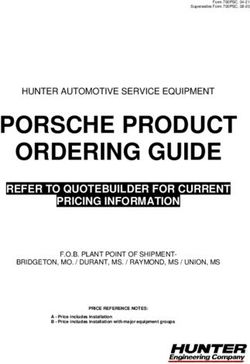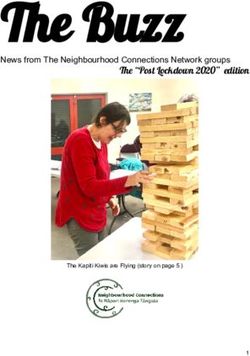BI WebPortal 2018 - Builder Incubator
←
→
Page content transcription
If your browser does not render page correctly, please read the page content below
BI WebPortal 2018 This document is the proprietary intellectual property of Builder Incubator. a division of ISCM. It may not be copied or administered in whole or part except with written permission from Builder Incubator.
BI WebPortal 2018 What’s New
Feature Overview
User Management
An essential part of a successful collaboration portal is the secure access by both internal (employees)
and external (vendors & customers) without placing undue burden on the builder to manage all the user
changes. For example, when a vendor hires a new person or when a custom forgets their password.
A robust User Management system has been created to enable different levels of access, easily address
changes, self-manage user log in credentials, “remember me” for return visits while still providing the
builder with complete control to user access. This user management system that allows for the
definition of USER GROUPS enabling the BI WebPortal to address all the known user classifications of
today, while providing future granular access settings for future enhancements.
Document Management
The document management system begins with a portal focused on job related documents. Providing
secure access to internal / external users, allowing for search, publish and expire settings, audits of
documents accessed, drag and drop document management, simple folder logic and document TAGS.
This system will expand with future releases to include the management of vendor invoices, lien
waivers, insurance certificates and other critical document management requirements.
Construction Schedules & Purchase Orders
A key feature of the BI WebPortal provides job superintendents and vendors access to view and update
purchase orders and construction schedules. The access levels and screen views are dependent on the
USER GROUP, so the details are presented based on the user log in type. Some of the general features
are listed below;
• Combined List – showing construction scheduled tasks and their associated purchase orders side
by side.
• Color coding based on Schedule Status and Purchase Order Status
• Color Coding highlights the last row a user changed
• Update the schedule task and/or the purchase order
• Color coding reports warning when both are not updated
• Update View – a simplified view of the most used fields
• More Details – one click drills down into more details
• Calendar View - Show job schedules based on a Day-Week-Month view
• Drill down from calendar into the schedule task and purchase order details
Feb 2018 Page 1 of 26BI WebPortal 2018 What’s New Configuration, Search and Set Filters To make the BI WebPortal most useful to the end user it was important to allow users to access and view details based on how they do their research and updates. Therefore, we provided some user level default settings, as well as default overrides to allow for broader searches. Additionally, we wanted new users to become productive quickly, so we also established builder level defaults that can limit and/or preset the user level defaults. Job Navigation Locating a job via Google Maps is now 1 click. The builder can establish the job location by street address, and if addresses are not yet defined a Longitude and Latitude values can be added to enable mapping and navigation to the job site. Announcements Periodically a builder will need to make announcements to different groups of users. These might be announcements regarding a new community or project, there might be policy changes that need to be communicated to vendors or an internal announcement just for employees. Announcements are HTML based and can include images and formatting for professional presentations, as well as published start dates and end dates. Email and Text Marketing Campaigns and Customer Updates Automated email campaigns for new prospects that visit your website, standardized email communication with existing customers to update them as their house is under construction, has been a consistently requested feature. The BI WebPortal provides a very sophisticated email and text campaign system on par with all the 3rd party email systems, while maintaining an integration to PSClient. Road Map for future updates The final section of the BI WebPortal What’s New for version 2018 includes a roadmap for future development plans. We have included some, but not all of the planned features coming soon. Feb 2018 Page 2 of 26
BI WebPortal 2018 What’s New General Responsive design the user interface will auto adjust to the user’s screen size. Device and OS Agnostic – a browser-based log in will work for iPhone, Android, Windows OS, MAC OS. Screen Display settings Zoom – browser settings allow users to zoom in/out Print – browser allows printing of the displayed screen User can set the number of records displayed per page Builder Branding The entire BI WebPortal is designed to allow for HTML / CSS styling. This enables us to match a builder’s brand from their existing website and provide a seamless feel for prospects and customers. Feb 2018 Page 3 of 26
BI WebPortal 2018 What’s New Log In Features User names are email addresses Passwords are set with minimum character length / type to insure a consistently secure environment. Remember Me allows frequent users to enable their browser to remember their log in credentials. Forgot user name Forgot password Feb 2018 Page 4 of 26
BI WebPortal 2018 What’s New
User Management
User Groups – The BI WebPortal has a user group structure to allow granular settings based on a
builder’s company structure and how they wish to interact with both vendors and customers. A specific
user can be associated with one or more User Groups and additional user groups can be established if
necessary for future enhancements. Here are the primary User Groups;
Builder Employee
• Employee Admin
• Employee Superintendent
• Employee Marketing
• Employee Sales-Designer
• Employee Office
• Employee Project Manager
Builder Vendors
• Vendor Admin
• Vendor Accounting
• Vendor Doc Maintenance
• Vendor Purchase Orders
• Vendor Scheduling
• Vendor HO Walk
• Vendor Punch Out
• Vendor Warranty
Builder Customers and Realtors
• Prospect (Registered)
• Customer Sold
• Customer Delivered
• Realtor
Default Configuration Settings
The BI WebPortal has a Builder Configuration setting that allows the builder to configure the way certain
information will be displayed, providing a consistent user interface and reducing the technical
requirements of vendors and other users. For example, setting the colors for Purchase Order STATUS
and Schedule Task STATUS should be the same company wide. This way if a vendor sees a GREEN task
and a Superintendent sees a GREEN task – they both know the status = DONE.
Additionally, defaults are defined regarding schedule task dates to insure when the vendor or
superintendent request a list of TASKS the resulting data is filtered to the most appropriate list of
records. These defaults make the user interface much easier and faster, while still providing a deeper
search capability when required.
Feb 2018 Page 5 of 26BI WebPortal 2018 What’s New
Builder Configuration Settings
When requesting Schedule Tasks the system knows TODAYS date and will automatically retrieve the
following;
• All TASKS 7 days prior to today (including DONE tasks)
• All TASKS 21 days into the future
• ALL past due tasks (tasks not marked as DONE)
Default Colors for Construction Schedule Task STATUS. When a task is updated the row will change to
the Task Color.
Feb 2018 Page 6 of 26BI WebPortal 2018 What’s New Default Colors for Purchase Order Vendor STATUS. When a PO is updated the row will change to the Task Color. Task Filter indicates which Construction Schedule Tasks to include when a task list is requested. This setting will include all tasks except those with a status = DONE. PO Vendor Filter indicates which Purchase Orders to include when a PO list is requested. This setting will include all PO’s except those with a status = FINAL. Feb 2018 Page 7 of 26
BI WebPortal 2018 What’s New We have also allowed the SUPERINTENDT User to establish their personal defaults regarding data ranges for Schedule Tasks. These settings will override the Builder configuration and allow the superintendent to establish their own defaults for DATES and FILTERS. Superintendent Configuration Settings Feb 2018 Page 8 of 26
BI WebPortal 2018 What’s New
Document Maintenance-Backend
Categories
Create CATEGORIES (folders) to hold specific types of documents. Folder Categories can also be used for
access levels. In the example provided – user group access could be defined as follows;
Employee Office
• All Categories
Employee Superintendent
• Construction
• Vendors
Vendor Doc Maintenance
• Vendors
Customer Sold
• Customer – but also locked to document ownership and restricted to view only their documents
Feb 2018 Page 9 of 26BI WebPortal 2018 What’s New Tags and Document Names While a document naming convention is important, the use of TAGS is available to assign job numbers to individual documents. This enables quick search features. TAGS cab be added at the upload of a document, or documents can be BATCHED processed, be selecting from a filtered and sortable list, MARK and then assign a TAG. Feb 2018 Page 10 of 26
BI WebPortal 2018 What’s New
Specific Document settings
Here are some of the document level settings
• Published
• Unpublished
• Start Publishing
• Stop Publishing
• TAGS
• Permission access (Category, Groups, Presets)
• Document Ownership
• Attach an image
• Audits (downloaded – by who and when)
• Document name
• Document description
• NEW icon – when documents are new (or changed) we can display a NEW icon for a system
defined number of days (for example -
Feb 2018 Page 11 of 26BI WebPortal 2018 What’s New Uploading Documents Drag and Drop a selection of files and assign TAGS and CATEGORY all at once Feb 2018 Page 12 of 26
BI WebPortal 2018 What’s New
Superintendent Log In
Job List
One Click displays a job list
• All active jobs that are assigned to this superintendent.
• Jobs are sorted by Job Number
• Job Description, Job Address and Project are also displayed
• Buttons to the far right
o Combined List for the selected job (shows POs and Schedule)
o Navigate to the Job (using Google Maps)
o New button (Docs) will be added
Gemini side
• The superintendent is assigned to the job in Gemini.
• This is also a global feature to allow for mass reassignment of jobs to a different superintendent
• Single check box in Gemini job list controls visibility of a job in the web portal
Feb 2018 Page 13 of 26BI WebPortal 2018 What’s New Superintendent Log In Combined List - Schedules and Purchase Orders (1) Displays the Construction Schedule Task and the Purchase Order side by side. Job number, address and description displayed at the top left Filter settings displayed Calculate will update the schedule completion dates of related tasks based on user input Open Calendar – opens the schedule in a Month-Week-Day view Set Filter – allows the user to search beyond the default settings Feb 2018 Page 14 of 26
BI WebPortal 2018 What’s New
Superintendent Log In
Combined List - Schedules and Purchase Orders (2)
Rows are color coded based on Construction Schedule Status
Icons on the right
Edit
Preview and Print
Combined List - Edit
• Update Start Date-End Date • Update PO Vendor Status
• Update Task Status • Preview-Pint PO
• More Details • Open PO Details
Feb 2018 Page 15 of 26BI WebPortal 2018 What’s New More Details The MORE DETAILS button expands or contracts (LESS DETAILS) the edit screen. Additional details are displayed, such as TASK NOTES, VARIANCE DAYS, REASON CODE, EXCUSED DAYS and ALERT TASK and PURCHASE ORDER NOTES. The MORE DETAILS features are used less often. The most frequently required fields are displayed on the initial screen, saving the user the need to scroll down. Feb 2018 Page 16 of 26
BI WebPortal 2018 What’s New Print Purchase Order The Print Purchase Order button will open a previewed PO in a new tab. User can view and/or print Feb 2018 Page 17 of 26
BI WebPortal 2018 What’s New Superintendent Log In Document Search A document search is available on the front end and is tied to the users log in. For example, User Group Employee Superintendent – would be limited to the CONSTRUCTION and VENDOR categories. Feb 2018 Page 18 of 26
BI WebPortal 2018 What’s New Superintendent Log In Document Search Listed documents can also be sorted based on multiple ORDER BY methods NEW documents show a NEW icon Feb 2018 Page 19 of 26
BI WebPortal 2018 What’s New Vendor Log In Adding Vendor Contacts Feb 2018 Page 20 of 26
BI WebPortal 2018 What’s New
Vendor-Construction Schedule TASK List
• The Vendor is provided an additional way to view their upcoming work – by the TASK list. This is
a list with predefined DEFAULTS and display a list of tasks – by date, as opposed to by job.
Feb 2018 Page 21 of 26BI WebPortal 2018 What’s New
Vendor Job List
• The Vendor also has the same job list and same drill down features as provided by the Employee
Superintendent. However, vendors are restricted to which fields they can edit.
Feb 2018 Page 22 of 26BI WebPortal 2018 What’s New
Vendor Document Search
• The Vendor Document Search will be restricted to view only documents contained in the
VENDOR category.
Feb 2018 Page 23 of 26BI WebPortal 2018 What’s New
Summary of Features – based on User Group
Superintendent
• Set user defaults
• Display list of their active jobs
o Drill down to Schedule Tasks and PO’s for a specific job
• Print Purchase Orders
• Edit Schedule Start Date and End Date
• Edit Schedule Task Status
• Edit PO Vendor Status
• View More Details
o Edit Task Notes, Reason Code, Variance Days, Alerts
o Edit PO Log notes
• View Schedule in calendar format (D-W-M)
o Drill down to view task detail from the calendar
o Drill down to view PO detail from the calendar
• Search Job Documents
• View / Print Job Documents
• Upload Job Documents
Vendor
• Add / Manage their employee login accounts (by User Group)
• Display a list of TASKS – based on default settings
o Drill down from TASK list to Schedule and PO details
• Display list of their active jobs
o Drill down to Schedule Tasks and PO’s for a specific job
• Print Purchase Orders
• Edit PO Vendor Status (Accept-Reject-Done)
• View More Details
o View Task Notes, Reason Code, Variance Days, Alerts
o View PO Log notes
• View Schedule in calendar format (D-W-M)
o Drill down to view task detail from the calendar
o Drill down to view PO detail from the calendar
• Search Job Documents
• View / Print Job Documents
• Upload Job Documents
Feb 2018 Page 24 of 26BI WebPortal 2018 What’s New Road Map for Future Updates The BI WebPortal represents an opportunity to greatly enhance the existing Backoffice systems of PSClient, Eclare and Gemini. Below is a roadmap of future planned updates. Provide more vendor details regarding invoices / payments Several of our builders have expressed a need for vendors to be able to access invoice payment details. The system will allow the vendors accounting user group to run a report similar to the Gemini purchase journal. Of course, this report will only show information specific to that vendor. Lien Waiver integration to Document Management When Lien Waivers are printed from Gemini we will utilize a similar logic to the current SEND, which individually sends each lien waiver to their specific vendor via email, however with the BI WebPortal the system will PUBLISH the lien waivers to the vendors document folder. Additionally, the vendor will be able to upload the signed and notarized waiver on the BI WebPortal using drag and drop. ToDo’s PSClient utilizes a work flow system (To-Do’s). However currently a user must log into PSClient to view and act on their ToDo’s. The BI WebPortal will give users access to view / edit / create To-Do’s directly from their phone or tablet via a browser. Warranty ToDo’s Warranty activity is managed in PSClient by a specialized To-Do. Once we enable the BI WebPortal to access To-dos our next logical step will be to grant a similar level of access to both customers and vendors. Customers will be able to create a Warranty request and follow up on the status and notes associated with their warranty work orders. Vendors can also view and update their warranty work orders via the BI WebPortal. Warranty ToDo’s (Punch Out) The PSClient-BI WebPortal interface will allow builder superintendents to walk the job (at Punch-Out walk and/or Home-Owner Orientation walk) and immediately create To-Do’s for items to be resolved. Feb 2018 Page 25 of 26
BI WebPortal 2018 What’s New ToDo’s camera integration We are exploring a one click – upload concept to allow a builder superintendent to walk a job, take a photo, add some text and select a vendor and the photo is now attached to the To-do and accessible by the vendor and builder to better understand and/or document the situation. DocMaintenance expanded We plan to expand the Document Maintenance function to include the management of vendor purchase orders. The intent will be to allow vendors to upload invoices to their folders, as these are entered in AP the invoice (document) will be attached to the Gemini invoice transaction. This will enable a drill down review, so users can see the vendors invoices related to a specific job and GL cost. Dashboard The BI WebPortal offers an excellent platform for a presentation of key metrics. Builders can define certain key reporting metrics (by user type) and then have the data presented in charts and graphs, with drill down details. Enhanced Sales/Design Interface The BI WebPortal interface offers some exciting possibilities for the Sales and Design users. One specific planned enhancement is to allow a sales person to create multiple What If scenarios for the selection of models & options. For example, under a single client record – a sales person could select different lots / models / options and compare each side by side with the buyer. Enhanced Customer Experience The Email campaign already offers a method to improve the customer experience by automatically providing feedback on how their house is progressing and the builder taking a proactive step by step approach to guiding the buyer through each stage of the purchase-selections-build and closing process. Additionally, we see potential to allow the customer to enjoy a much richer experience and some of our builder customers have expressed an interest in pursuing this improved customer interface. Expect some interaction with us – regarding these groundbreaking opportunities. Feb 2018 Page 26 of 26
You can also read