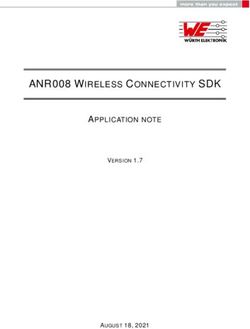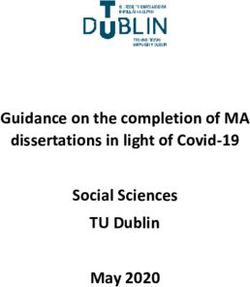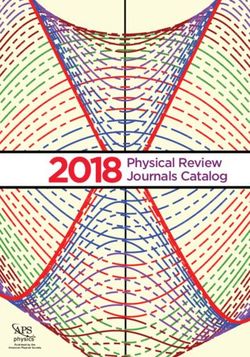ONLINE EXAMINATIONS: CANDIDATE HANDBOOK - Online Proctoring - February 2021 - Medical Radiation ...
←
→
Page content transcription
If your browser does not render page correctly, please read the page content below
Contents
Introduction .......................................................................................................................................................... 4
Why do I have to sit an examination? .................................................................................................................. 5
Candidates will have Medical Imaging or Radiation Therapy Clinical Experience ........................................... 5
What does an examination test? .......................................................................................................................... 5
Examinations are linked to New Zealand competence standards ................................................................... 5
Examination structure........................................................................................................................................... 6
Language .......................................................................................................................................................... 6
Examination length .......................................................................................................................................... 6
Multi-choice questions..................................................................................................................................... 6
Examination questions content ............................................................................................................................ 7
Examination scoring .............................................................................................................................................. 8
Moderation of Examination Scores ................................................................................................................. 8
Registering for an online examination: a graphic overview ................................................................................. 9
Registering for an examination ........................................................................................................................... 10
You must advise the Board you want to sit an examination ......................................................................... 10
You must send a signed Examination Rules Agreement ................................................................................ 10
You must pay an examination fee.................................................................................................................. 10
Setting up your candidate account................................................................................................................. 10
Choose an examination date and time .......................................................................................................... 10
Online Proctoring ................................................................................................................................................ 11
Preparing for your examination .......................................................................................................................... 12
You can sit a practice examination ................................................................................................................ 12
Examination reference texts .......................................................................................................................... 12
If you have a disability, you can request additional supports for the day of the examination ..................... 12
What to do if you are unable to make your scheduledexamination .................................................................. 13
Special considerations ........................................................................................................................................ 14
The day of your examination .............................................................................................................................. 15
You will undergo a security check .................................................................................................................. 15
The Required Testing Environment ................................................................................................................. 15
Materials allowed/not allowed during online proctoring.............................................................................. 15
Reporting problems ....................................................................................................................................... 16
Examination results............................................................................................................................................. 17
Failing an examination ................................................................................................................................... 17
2|P a g eThere are a limited number of times you can sit an examination ................................................................. 17
Appendix 1: Examination Rules Agreement3 ...................................................................................................... 18
Appendix 2: Reading Resources .......................................................................................................................... 19
Appendix 3 Online Proctoring – Preparing for your Exam .................................................................................. 22
Camera Requirements ................................................................................................................................... 24
Test Your Equipment...................................................................................................................................... 24
Step 3: Launching Your Exam ................................................................................................................. 27
3|P a g eIntroduction
The Medical Radiation Technologists Board (the Board) may offer overseas-trained practitioners
whose qualification has been assessed as being non-equivalent the opportunity to sit the online
examination as a pathway to registration. In some instances, an online examination may be used as
a return-to work-pathway for registered practitioners who have not practised for an extensive
period.
This handbook provides information for examination candidates on the purpose and process for
online examinations to assist your preparation to sit the examination.
Please note this handbook should be read in conjunction with the 'Board's Policy and
Guidelines: Online Examinations (June 2019)
Please make sure you read all of this handbook
before applying to sit an examination
4|P a g eWhy do I have to sit an examination? The Board has a legislative responsibility under the Health Practitioners Competence Assurance Act 2003 (the Act) to ensure all practitioners registered as a medical imaging or radiation therapy practitioner have an appropriate qualification (inclusive of sufficient and relevant clinical experience) and meet the 'Board's fitness to practise requirements. As an overseas-trained practitioner, you must provide details of your academic qualification along with a summary of your clinical experience. Your qualification is assessed to determine it is sufficiently aligned to the competence standards required of an entry-level practitioner in the scope of practice for which you are seeking registration. If your qualification is assessed as being not equivalent, as it does not sufficiently cover all of the competence standards required to enable you to practise that scope of practice in New Zealand, the Board may offer that you sit an online examination. Candidates will have Medical Imaging or Radiation Therapy Clinical Experience An examination is based on the assumption that you will have acquired a sufficient level of base knowledge regarding the safe and competent practice of medical imaging and/or radiation therapy. There is a parallel assumption that you will have had formal training (even though your qualification has been assessed as being not equivalent) in the relevant scope of practice with appropriate and adequate post-qualification clinical experience. What does an examination test? An online examination is used to assess your foundational knowledge in the scope of practice for which you are seeking registration. The examination is competence-based, focusing on applying your medical imaging/radiation therapy knowledge in a clinical environment. Questions are asked from the point of view of how knowledge is used to practise rather than a direct recall of your knowledge. Examinations are linked to New Zealand competence standards Before sitting an examination, you will need to make sure you are familiar with the competence standards the Board has set for the medical imaging and radiation therapy profession to practise in New Zealand. You can download a copy of the Competence Standards for Medical Imaging and Radiation Therapy Practitioners in Aotearoa New Zealand from the Board's website at www.mrtboard.org.nz 5|P a g e
Examination structure
Language
All examinations are set in English. Translated versions of an examination into another language are
not available.
Examination length
An examination must be completed within a maximum period of 3-hours (180 minutes).
But you must allow for an additional hour to complete the examination entry procedures and post-
examination activities. Therefore you must allow for a total of 4 hours on the day of the
examination.
The total time you need to allow for on the day of the examination
Multi-choice questions
An examination is set in a multi-choice questions (MCQ) format where you are required to select the
best possible answer from a selection of choices.
Question format
Exam questions are mostly set within two formats:
1. A single topic question
2. A vignette or clinical scenario
Graphs and images may be used with some questions.
All questions have four options: the correct answer and the other three incorrect answers (called
distractors).
There is only one correct answer for each question.
Question validity
Each question has been reviewed for content validity and statistical reliability before being included
in an examination.
6|P a g eExamination questions content
150 Questions in total:
- Approx. 75 questions in section 1
- Approx. 75 questions in section 2
Section 1: Generic Competencies
Questions that relate to 45%-55%
competencies generic to all of questions will relate to the
medical imaging and radiation generic competencies
therapy scopes of practice
Section 2: Scope-Specific Competencies
Questions that relate to a 45%-55%
specific scope of practice: of questions will relate to
- Medical Imaging Technologist
scope-specfic competencies
- Radiation Therapist
- Nuclear Medicine Technologist
- Sonographer
- Magnetic Resonance Imaging
(MRI) Technologist
45% - 55% of examination questions will be related to the medical imaging/radiation therapy
competence standards set out in Domains 1 to 5 of theBoard's Competence Standards for Medical
Imaging and Radiation Therapy Practitioners in Aotearoa New Zealand
The other 45% to 55% of examination questions will be related to the competence standards for the
specific scope of practice for which you are seeking registration.
When selecting questions for an examination, the Examination Committee will ensure the number of
questions per competence domain match up with the examination taxonomy as stated in the
Board's Policy and Guidelines: Online Examinations (June 2019)
7|P a g eExamination scoring
An examination is scored as a pass or fail.
Each correct answer is awarded one point, and there is no deduction for wrong answers.
Individual questions are not weighted and contribute equally to your examination score.
75% minimum pass for questions related to competence domains 1-5
75% minimum pass for questions related to one of the scope-specific domains
The pass score for an examination is set at a minimum of 75% in each of the two question sections –
that is, 75% for questions relating to the generic competencies as set out in domains 1 to 5, and 75%
for questions relating to one of the scope-specific domains (5A to 5E).
In the opinion of the Board, a 75% pass rate sets a level that indicates candidates are capable of safe
and ethical practice.
Moderation of Examination Scores
A score may be adjusted after an examination has closed and been sat by registered candidates. An
example1 is where a subsequent moderation of an examination identified a particular question,
and its answer (and/or distractors) may have been impossible to select accurately. That may have
been due to the grammar or expression used and/or there is more than one reasonable answer to
the question. In such circumstances, the questions may be removed from the examination and
marks for all candidates adjusted accordingly.
1
Please note this is example is given as an illustration only
8|P a g eRegistering for an online examination: a graphic overview
Registration Committee
Applicant sent exam
decides applicant needs Applicant advised they Applicant replies advising
information including
to sit an exam to meet need to sit exam they want to sit exam
Exam Rules Agreement
qualification requirement
Applicant returns signed An exam fee invoice is
Exam Rules Agreement raised for the applicant
Applicant issued with
Applicant chooses date Webassessor URL, Board pays exam fees for
Automated test (exam)
and time. Enters Applicant creates authorisation code and Applicant makes fee all applicants to Kryterion
taker account
authorisation code on candidate account instructions for creating payment (Webassessor) upon
confirmation sent
checkout candidate account and receipt of invoice
registration instructions
Applicant forfeits exam fee if
they fail to give Webassessor Exam results are checked Exam Committee MSS advises individual
Automated registration Automated test (exam)
at least 72-hours prior notice Applicant sits exam and a report generated moderates all exam applicants of their exam
confirmation email sent completion email sent
they are unable to sit the for each applicant results results
exam
Applicant must advise
Webassessor at least 72-hours
prior if unable to sit exam. Can
then rebook date and time of
exam
9|P a g eRegistering for an examination You will be advised if sitting an online examination is required for the Board to progress your registration application. You must advise the Board you want to sit an examination You must advise the Board in writing (via email) that you will sit an online examination. You must send a signed Examination Rules Agreement Upon receipt of your confirmation that you will sit an examination, you will be sent an information package that includes an Examination Rules Agreement (refer to Appendix 1). You must sign and return the Examination Rules Agreement (by email is acceptable). You will not be able to proceed any further with registering for an online examination until the Board has received your signed and dated Examination Rules Agreement. You must pay an examination fee Once the Board has received your signed Examination Rules Agreement, you will be sent an invoice for the examination fee. The examination fee is set at $2,448 inclusive of GST or $2128.70 exclusive of GST. Your examination fee invoice will advise if your payment is to be inclusive or exclusive of GST. Once payment has been confirmed, you will be provided with the URL to the online examination portal and a unique authorisation code. Setting up your candidate account Before you can register for the exam, you must create a candidate account on the online examination portal (Webassessor). You will need to have your registration code and be required to enter your contact details and create your own username and password. Choose an examination date and time Once you have created your candidate account, you will be able to select a date and time to sit your online examination. You will be required to enter your unique authorisation code to complete your registration for the examination. 10 | P a g e
Online Proctoring You will need to complete your examination online. Online proctoring means that you log on through the internet to take your examination. You are monitored by a proctor employed by Kryterion Inc during your entire testing session in real-time. This monitoring involves your face, voice, desk and workspace being captured via a webcam. A recording is made of these images for examination security and the integrity of the examination process. 11 | P a g e
Preparing for your examination
You must take time to prepare for your online examination.
You can sit a practice examination
Sitting a practice exam can help you to become familiar with the structure and question style of a
typical examination. Before you can access a practice examination, you must have completed your
candidate account's set-up on the Webassessor website.
You can sit a practice exam as many times as you like, and there is no cost involved. You will receive
your exam results immediately and then use those to assist with your other preparations.
Please note questions contained in a practice examination are not included in a real-time
examination.
Examination reference texts
All examination questions are linked to reputable and contemporary medical imaging and/or
radiation therapy reference resources.
A list of reading resources has been provided in Appendix 2. While this list provides a good cross
section of academic and professional material used in developing examination questions, it is not
exhaustive.
When searching for other reference and resource materials, you should ensure the material is
relevant to current professional practice. You must also be aware there are specific legal and
practice requirements in New Zealand. Please take care when using resources that reference
overseas laws, regulatory requirements or specific practice requirements as they may differ from
practice in New Zealand.
If you have a disability, you can request additional supports for the day of
the examination
If you have a disability, you can request support for appropriate assistance to sit the
examination for the following special needs:
- A visual impairment. The examination can be delivered with larger fonts and higher
contrasting colour and reader assistance.
- A hearing impairment. Support can be provided to ensure examination supervisors
adequately communicate instructions.
- Other physical or mental impairments must be supported by appropriate documentation
provided by the candidate and will be considered on a case-by-case basis.
You must make sure you email your special needs request to the Board at
mrt@medsci.co.nz at least 30-days prior to your scheduled examination date
12 | P a g eWhat to do if you are unable to make your scheduled examination You have up to 72-hours before your scheduled examination date and time to advise Webassessor and the Board that you are unable to sit your examination on that day. You will then be given instructions on re-applying to sit your examination on a different day, at no additional cost. If you fail to advise Webassessor and the Board at least 72-hours before your scheduled examination date, you are unable to claim any refund for your pre-paid examination fee. You will need to make a new application to sit an online examination and pay another examination fee in full. 13 | P a g e
Special considerations
In some instances, you may ask for special consideration regarding being unable to sit or
complete an examination due to circumstances beyond your control. You may be allowed to
re-sit an examination at the next available date without incurring an additional examination
fee.
Special considerations are not a means for circumventing the Board's usual examination process
and are only accepted from eligible candidates. Special considerations are only considered upon
receipt of adequate supporting evidence and will only be approved if the Board's Examinations
Committee agrees there were exceptional circumstances beyond your control.
Special consideration will not lower the required pass mark, nor will it improve your overall score.
The only possible outcome of a special
consideration is that you may be
allowed to sit or re-sit an examination
without incurring an additional
examination fee
Special consideration situations may include:
- acute illness such as hospital admission, sudden onset, or serious illness
- loss or bereavement such as the death of a close family member
- hardship or trauma – for example, being a victim of a crime, having a severe disruption to
domestic life
- unforeseen call-up for service such as military service, court appearance, jury service
- extraordinary work commitments beyond your control. An official letter from your
employer confirming the situation must be attached to your special consideration
application
- an unresolved computer malfunction
- an emergency event necessitating an evacuation
A request for special consideration based on the content of
an examination will not be considered
14 | P a g eThe day of your examination
You will undergo a security check
You will be monitored by a proctor employed by Kryterion Inc during your entire testing session in real-
time. This monitoring involves your face, voice, desk and workspace being captured via a webcam. A
recording is made of these images for examination security and the integrity of the examination
process.
The Required Testing Environment
• The room is well lit, quiet, and free from distraction.
• The testing surface is clutter-free and contains only one computer, one monitor, one keyboard,
and one mouse.
• Lanyards/badges, watches, bracelets, and necklaces are not permitted to be worn during
testing. Please remove all items from your neck and wrists.
• Religious garb is subject to visual inspection for recording devices or unauthorised test aids
before being permitted.
• Glasses are subject to visual inspection for recording devices before being permitted.
• Interaction with another individual during your test session is not permitted.
• You may not use dual monitors.
• You cannot take a break for any reason. If you leave the workstation during the exam. Kryterion
will inform the MRTB.
• You may not lean out of the camera view during your test session. The proctor must be able to
see you at all times.
• Cell Phones are not permitted in the testing area.
• Reading the exam aloud is prohibited.
• You will be recorded during the entire exam experience.
Materials allowed/not allowed during online proctoring
Cell Phones are not permitted in the testing area.
Personal Items
Lanyards/badges, watches, bracelets and necklaces are not
permitted to be worn during testing.
15 | P a g eYou may not use dual monitors.
The testing surface is clutter-free and contains only one computer, one
monitor, one keyboard, and one mouse.
Water is not permitted in the examination room
You may not lean out of the camera view during your test session. The
proctor must be able to see you at all times.
Reporting problems
You must immediately advise Kryterion of any computer problems, noise disturbance, or other
distractions that affect your ability to take the exam. Failure to do that will not usually be accepted
as mitigating circumstances after the exam.
If the issue is not resolved and you believe it will affect your examination outcome, you must
notify Kryterion and the MRTB'MRTB's Examinations Coordinator immediately.
16 | P a g eExamination results
You will be provided with your examination results approximately 3-weeks after you sat the
examination. Please do not expect to receive your results any sooner. This is the minimum amount
of time needed to analyse the examination results for all candidates and conduct a post-
examination psychometric assessment to ensure all questions were fair, valid, and reliable.
Your examination results will be sent to your email address and reported as a pass or fail.
Failing an examination
Should you fail an examination, you will receive limited feedback indicating the domains where your
examination performance suggests you should apply additional focus and preparation for any future
attempts.
There are a limited number of times you can sit an examination
1 2 3 4
You can take an examination up to a maximum of three attempts – that is, the first examination and
then up to two more attempts.
You must sit your first examination within the 12 months from the date you were advised an
examination was required. Any subsequent attempts must be taken within the 12 months
subsequent to you sitting your first examination. There must be a gap of at least 3-months between
each examination attempt.
If you fail the examination after three attempts, the Board is of the general view that you have
demonstrated an inability to apply foundational knowledge and concepts to the minimum level
required for the safe practice of medical imaging or radiation therapy in New Zealand. In this
instance, you would be advised by the Board that they propose to decline your application for
registration. In accordance with New Zealand legislation you will be given an opportunity to be
heard in respect of the proposal to decline your application.
17 | P a g eAppendix 1: Examination Rules Agreement3
As an examination candidate, you are subject to rules of ethical and professional conduct. Failure to
comply with the rules of the examination may be regarded as a breach of professional conduct.
The Medical Radiation Technologists Board (the Board) regards misconduct during an examination as a
serious matter. Any allegation of misconduct against you will be investigated by the Board and may
result in you being denied registration.
In the instance that you already hold registration with the Board (e.g. you are sitting an examination as a
return-to-practise practitioner), an allegation of misconduct may be referred for a substantive
investigation by a Professional Conduct Committee with the potential for charges to be laid with the
Health Practitioners Disciplinary Tribunal.
Misconduct includes, but is not limited to:
- attempting to take any reference material (electronic or hard copy), personal items or other
materials including phones, watches, pens into the examination space
- attempting to access the Internet in the examination space
- fraudulent behaviour in the form of – falsifying results, using falsified identification documents,
pretending to be someone else, or arranging for a third party to take your place for the
examination
- failing to comply with the instructions of an examination supervisor (proctor)
- engaging in disruptive behaviour during the examination – i.e. attempting to talk to other
people during the examination
- behaving in such a way to undermine the integrity of the examination
- attempting to record the examination material and/or attempting to share the examination
material with other parties using written notes, audio/video recording or social media
- threatening, violent or inappropriate behaviour towards the 'Board's staff or
examination supervisors (this may also result in a referral to the police)
- directly contacting or attempting to directly contact the examination supervisors before or after
an examination for any reason.
Should an examination supervisor have a reasonable concern about your ability to properly establish
your identity or concern that identity documents are being misused, you will be refused access to
the exam. Refused access to the exam will result in a forfeiture of your prepaid examination fee.
Declaration:
I declare that I have read, understood, and accept the Examination Rules Agreement of the Medical
Radiation Technologists Board, as stated above.
Full Name: Signature:
Date:
3
The Examination Rules Agreement document has been adapted from similar documents published by the
Medical Radiation Practice Board of Australia and the Medical Council of New Zealand
18 | P a g eAppendix 2: Reading Resources New Zealand Medical Radiation Technologists Board Competence Standards for Medical Imaging and Radiation Therapy Practice in New Zealand (July 2018) New Zealand Medical Radiation Technologists Board Code of Ethics Other registration standards, guidelines and policies of the Medical Radiation Technologists Board – www.mrtboard.org.nz The Office of Radiation Safety. Codes of safe practice for radiation use. https://www.health.govt.nz/our-work/radiation-safety/users-radiation/codes-safe-practice- radiation-use Health and Disability Commissioner. (2014). Code of Health and Disability Services Consumer's rights. http://www.hdc.org.nz/your-rights/about-the-code/code-of-health-and-disability-services- consumers-rights/ Health practitioners Competence Assurance Act 2003 www.legislation.govt.nz/act/public/2003/0048/latest/DLM203312.html Privacy Act 1993 http://www.legislation.govt.nz/act/public/1993/0028/latest/DLM296639.html Australasian Society for Ultrasound in Medicine. A.J.U.M. (23/02/2017). Guidelines for reprocessing ultrasound transducers The Royal Australian and New Zealand College of Radiologists. (2017). MRI safety guidelines. https://www.ranzcr.com/college/document-library/ranzcr-mri-safety-guidelines Bontrager, K. and Lampignano, J. (2014). Textbook of Radiographic Positioning and Related Anatomy. 8th ed. Missouri: Mosby Elsevier Bushberg, J.T., Selbert, J.A., Leidholdt, E.M., and Boon, J.M. (2012). The Essential Physics of Medical Imaging. 3rd ed. Philadelphia: Lippincott, Williams &Wilkins Bushong, S.C. (2013). Radiologic Science for Technologists: Physics, Biology and Protection. 10th ed. John Wiley &Sons Carter, C. (2013). Digital Radiography and PACS. 2nd ed. Mosby Chan, O. (2007). ABC of Emergency Radiology. 2nd ed. Wiley Blackwell Eisenberg, R Johnson, N.M. (2011) Comprehensive Radiographic Pathology 5th Edition. Mosby 19 | P a g e
Frank, E., Long, B. and Smith, B. (2007). Merill's Atlas of Radiographic Positioning and Procedures. 11th
ed. Missouri: Mosby Elsevier
Linn-Watson, T. (2014). Radiographic Pathology. 2nd ed. Lippincott, Williams & Wilkins
Martini, F.H., Nath, J.L. (2011). Fundamentals of Anatomy and Physiology. 9th ed. San Francisco:
Person Education
Moore, K.L., Dalley, A.F., and Augur, A.M.R. (2013). Clinically Oriented Anatomy and Physiology. 7th
ed. Lippincott, Williams & Wilkins
McQuillen-Martensen, K. (2006) Radiographic Image Analysis. 3rd ed. St Louis: Saunders
Neri, E., Caramelia, D, and Bartolozzi, C. (2008). Image Processing in Radiology: Current Applications.
Springer Verlaag
Reiser, M.F., Becker, C.R., Nikolaou, K, Glazer, G. (2010). Multislice CT. 3rd ed. Springer.
Seeram, E. (2009). Computed Tomography: Physical Principles, Clinical Applications and Quality Control
Statkiewicz, M., Visconti, P. and Ritenour, E. (2006). Radiation Protection in Medical Radiography.
5th ed. Missouri: Mosby Elsevier
Barrett, A., Dobbs, J., and Tom, R. (2009). Principles of radiotherapy planning. In
Practical Radiotherapy Planning (4th ed., pp. 9–31). London, UK: CRC Press
Khan, F. (2010). The Physics of Radiation Therapy. 4th ed. Lippincott, Williams & Wilkins
Mundt, A.J., Roeske, J.C. (2010). Image-Guided Radiation Therapy: A Clinical Perspective. PMPH USA Ltd
Series Pawlicki, T., Dunscombe, P., Mundt, P., and Scalliet, P. (2011). Quality and Safety in Radiation
Therapy.
CRC Press
Shrieve, D.C., Anker, C.J., and others. (2012). Radiation Oncology: Imaging and Treatment.
Lippincott, Williams & Wilkins
Washington, C.C., Leaver, D. (2009). Principles and Practice of Radiation Therapy. 3rd ed. Mosby Elsevier
Christian, P.E., and Waterstram-Rich, K.M. (2011). Nuclear Medicine and PET/CT: Technology
and Techniques. 7th ed. Mosby
Khalil, M.M. (2011). Basic Sciences of Nuclear Medicine. Springer
Powsner, R.A., Palmer, M.R., and Powsner, E.R. (2013). Essentials of Nuclear Medicine Physics
and Instrumentation. 3rd ed. Wiley Blackwell
20 | P a g eWaterstram-Rich, K., and Gilmore, D. (2017). Nuclear Medicine and PET/CT Technology and Techniques. 8th
ed. Missouri: Elsevier
Gill, R. (2012). The Physics and Technology of Diagnostic Ultrasound. Sydney: High Frequency Publishing
Hagen-Ansert, S. (2012). Textbook of Diagnostic Sonography. 7th ed. Missouri: Elsevier
Pausher, D. (2015). Primer and Clinical Significance of Artifacts in Ultrasound. University of Chicago Medicine
and Biological Sciences
Rumack, C. (2011). Diagnostic Ultrasound. 4th ed. Philadelphia: Elsevier Mosby
National Screening Unit. (2015) Antenatal Screening for Down's Syndrome and Other Conditions.
www.nsu.govt.nz
Hashemi, R.H., Bradley, W.G., and Lisanti, C. (2010). MRI: The Basics. 3rd ed. Lippincott, Williams, and Wilkins
McRobbie, D., Moore, E., Graves, M., and Prince, M. (2017). MRI from Picture to Proton. 3rd
ed. Cambridge: Cambridge University Press
Westbrook, C., Roth, C. K., and Talbot, J. (2011). MRI in Practice. 4th ed. West Sussex: John Wiley and Sons Ltd.
21 | P a g eAppendix 3 Online Proctoring – Preparing for your Exam
r◄ KRYTERION.
GLOBAL TESTING SOLUTIONS
Test Taker Guide
Online Proctoring Series
June 2017 Version
Table of Contents
Welcome ............................................................................................................................................... 2
Verify Requirements .............................................................................................................................. 2
Windows ............................................................................................................................................ 2
MAC .................................................................................................................................................................... 2
Security Considerations ............................................................................................................................ 3
Camera Requirements ........................................................................................................................................ 3
Test Your Equipment ................................................................................................................................... 3
Step 1:Install Sentinel Secure™ ............................................................................................................. 4
Uninstall Any Earlier Sentinel Applications (if applicable)................................................................. 4
Windows ................................................................................................................................................... 4
MAC .................................................................................................................................................................... 4
Installing Sentinel Secure rM ···················································································································· 4
Windows ................................................................................................................................................... 4
MAC .................................................................................................................................................................... 4
Step 2: Create Your Biometric Profile .................................................................................................... 5
Keystroke Analytics ................................................................................................................................... 5
Facial Recognition ..................................................................................................................................... 6
Step 3: Launching Your Exam .................................................................................................................... 6
Biometric Authentication .................................................................................................................. 6
Video Camera Preview Page and Camera Position ................................................................................... 6
Required Testing Environment .......................................................................................................... 7
Additional Support ................................................................................................................................. 8
22 | P a g eWelcome
Welcome to Kryterion's Webassessor™ application for Online Proctored exams. For a successful
testing experience, we recommend that you complete the steps below at least forty-eight (48)
hours prior to your proctored exam. If you require further assistance regarding the steps listed in
this document, please refer to the Support Page. https:ijwww.kryteriononline.com/test-
taker/online- proctoring-support
Verify Requirements
To ensure you are able to launch your exam please be sure your computer meets the
hardware and software requirements below.
Windows MAC
Hardware Hardware
► Minimum 50MB available space ► Minimum 50MB available space
► Screen Resolution1024 x 768 or greater ► Screen Resolution 1024 x 768 or greater
► Webcam and Microphone - USB only ► Webcam and Microphone - USB only
► Internet access (Recommended minimum of1 Mbps ► Internet access (Recommended minimum of 1 Mbps
upload/1Mbpsdownload)Ping must upload/ 1 Mbpsdownload) Ping must be below 200 ms
bebelow200 ms to Phoenix, AZ, USA server to Phoenix, AZ, USA server
► Operating Systems ► Operating System OS X
► Windows 7 ► 10.11 El Capitan
► Windows8.1 Only(Touchscreens ► 10.12Sierra
require the use of a mouse ► 10.13 HighSierra
and keyboard)
► Windows 10 {Touchscreens require the
use of a mouse and keyboard)
Installed Applications Installed Applications
► Internet Explorer 11 or Edge required ► Safari (Latest Version) required for
for Sentinel Secure™ * Sentinel Secure™ *
► Adobe Flash ActiveX(Latest for Internet ► Ports Opened
Explorer) ► 80 & 443
► .Net Framework 4.6.2 ► Administrator Rights
► Ports Opened
► 80 &443
► Administrator Rights
*You may also install and launch your exam using Chrome or Firefox.
Test Taker Guide: Online Proctoring Series REV20170616
Page |
23 | P a g eSecurity Considerations
Kryterion highly recommends all software/hardware that has the capability to interrupt, intercept,
or interfere with your proctored exam be disabled during your test session. This includes, but is not
limited to:
► Pop-up blockers ► VMWare/Bootcamp
► Anti-virus software ► Skype, Photobooth
► Firewall (windows and 3rd party) ► TeamViewer
After you have exited Sentinel, you will need to ensure that these settings have been re-enabled.
As an alternative, you may "allow" Sentinel through your security software. With the ever- expanding
list of available security suites, it may still be necessary to disable these programs just before attempting
to launch Sentinel.
Note: If you are unable to alter settings of the above-mentioned programs, please contact your System
Administrator.
Camera Requirements
Note: You wilI not be aIIowed to use an internal camera, unless permitted by your Test Sponsor. If you are
unsure which camera is allowed, please contact your Test Sponsor.
Recommended Specifications:
► Minimum Video Resolution of 720p with a frame rate of 30 fps
► High Speed USB 2.0 connection - Plug and Play preferred
► Manual focus ring
► No auto zoom or auto focus - must be turned off
► Built-in microphone highly recommended
► We recommend cameras with a heavy base and flexible neck to allow easier placement
► Cord length of 6' (2m) or more.
Digital Camera/Camcorder, Smartphone ,GoPro ,additional
Laptops/computers are not acceptable as camera alternatives.
Regarding proper placement of your camera, refer to the section below; ''Video Camera Preview Page and
Camera Position," or refer to the videos located on the Support Page.
Test Your Equipment
Navigate to https://test.kryteriononline.com/webcam-checker/
The website will provide steps on how to check your audio and video locally.
The speed test will check your Internet speed. Please click in the box below "Select Host" and type
"Phoenix", click on any server and then "Go".
Test Taker Guide: Online Proctoring Series REV20170616
24 | P a g eTM
Step 1: Install Sentinel Secure
Uninstall Any Earlier Sentinel Applications (if applicable)
Uninstall any previous sentinels (also referred to as "Web Sentinel", "Sentinel Secure" or
"Sentinel").
™
Installing Sentinel Secure
You will need to be logged in as an Administrator to perform the following steps.
Windows Hardware MAC Hardware
1. Click on the Apple Menu in the top left
1. . Click on the 2. Go to Finder
Start/Windows 3. Find the "Applications" folder
2. Go to Control Panel 4. Scroll down to find the program
3. Select "Uninstall a Program" under 5. Click and drag the program to the trash bin.
Programs 6. Right click and choose Empty Trash Bin
4. Click on the Program name
5. Select uninstall
Note: If you do not see "Step 1 Install Sentinel" on the Webassessor™ homepage, you will first
need to register for an on line-proctored exam.
Windows Hardware MAC Hardware
1. Close all open applications and log in to and streaming video.
your Webassessor™ account. This includes 2. Click Install Sentinel from your Home page.
all applications or webpages which 3. Depending upon your browser:
may be utilising your web camera and ► The file should automatically begin the
streaming video. installation or Safari. If not ,double-
2. Click Install Sentinel from your Home click the Sentinel Secure package.
page. ► Select Save and once downloaded
3. Depending upon your browser: double click the Sentine lSecure.pkg
► Click Run for Internet Explorer. file for Firefox.
► Click download setup.exe file for ► Click download SentinelSecure.pkgfile
Chrome. for Chrome
► Click Save and once downloaded
double click the setup.exe file
for Firefox.
1. Close all open applications and log in to
your Webassessor™ account. This
includes all applications or webpages
which may be utilising your web camera
25 | P a g eWindows Hardware MAC Hardware
4. Click next once the Sentinel Secure Setup 4. Click Continue when the Welcome to the
appears. Sentinel Installer dialog box appears.
5. Read and accept the terms of the End-User 5. Click Install.
License Agreement and click next. 6. You may need to make changes to your
6. Click Install and Finish. computer by entering the Administrator's
password and clicking Install Sentinel.
7. Click Close.
Step 2: Create Your Biometric Profile
Biometrics are distinctive and measurable identifiers used to confirm that an individual is who
they say they are. Examples can include fingerprint, facial recognition, ONA, palm print, hand
geometry, iris recognition etc. In other words, this is an individual's unique footprint.
Kryterion uses several types of authentication methods: passwords, keystroke analytics, and
facial recognition.
During this step, you will create a biometric profile that may consist of keystroke analytics
and/or facial recognition.
Please ensure your web camera is not streaming video in any other webpage or application
prior to attempting to create your biometric profile.
Keystroke Analytics
Your typing pattern develops a rhythm that is exclusive to you. Webassessor™ analyses your
typing pattern to verify you are the person who should be taking the exam.
1. Go to www.webassessor.com and enter your User ID and Password.
2. At the Home page, click "Enrol in Biometrics" and follow the onscreen prompts. If you do not
see Step 2 to "Enrol in Biometrics", refer to the FAQ on the Support Page.
3. Read and accept the Terms of Service and click "Agree".
4. Type your name, exactly as shown, into the text box. The software will record your typing
pattern and speed. Please type at a consistent pace as you normally type. Make sure to use the
'Shift' key for capital letters. Do not use 'Caps Lock'.
► Press 'Enter' after typing your name.
► Please note that the online-proctored exam you are scheduled for is supported
by Standard English keyboards only. Special characters (such as e) cannot be
used in your Test Taker name when performing the biometric enrolment. If you
26 | P a g eKRYTERION™
GLOBAL TESTING SOLUTIONS
are using a non-English standard keyboard, please go to Microsoft's Support
Website: https://support.microsoft.com/kb/258824 for instructions on modifying
your keyboard to ensure a successful test launch.
5. Continue until the progress bar is solid green. When complete the program will automatically
move to the next screen.
Facial Recognition
Facial recognition is a biometric that captures your image. When taking your photo, please
place the camera so that only your face is in view similar to a driver's license or passport
photo. Make sure the camera is in focus and the lighting is not too dark or too light. If you are
wearing glasses or a hat, please remove them for the photo.
Hold perfectly still and click "Capture", a green background will appear. If a red background
appears, adjust your position by moving closer to the webcam. Check the lighting on your
face and the background behind your head.
Step 3: Launching Your Exam
The "Launch" button for your exam will appear 10 minutes before your scheduled time next
to "Upcoming Assessments". If it is not shown, hover over the question mark under "Details".
For additional information, please refer to the support page at:
https://www.kryteriononline.com/test-taker/online-proctoring-support
Biometric Authentication
After clicking on the "Launch" button, the Sentinel will load and then verify your biometrics.
The Authentication is very similar to the Enrolment. Please follow the steps listed in "Step 2:
Create your Biometric Profile" section above.
Video Camera Preview Page and Camera Position
Once your biometrics have been authenticated, the "Video Camera Preview" page will appear.
Please use the video on the screen to adjust your camera position and verify your microphone
is working. If the exam you are taking requires the use of an 'external webcam,' you must
position your camera such that the Proctor can clearly see your full head, torso, hands,
keyboard and mouse (if these are being used), any test aids you will be using and the
immediate surrounding area, including your workstation, throughout the exam session. For
additional information, please review the videos on the Support Pag e.
Test Taker Guide: Online Proctoring Series
27 | P a g eIf your test sponsor has allowed test aids, please make sure they are in view of the camera
before clicking on "I'm Ready to Begin my Exam". They must also remain in view during the
entire test session.
Note: If the camera position is poor, microphone isn't working, or the wrong camera was
selected you will be paused during your exam to adjust these settings.
Required Testing Environment
► The room is well lit, quiet, and free from distraction.
► The testing surface is clutter-free and contains only one computer,
one monitor, one keyboard, and one mouse.
► Be sure that only the permitted Test Aids are in your testing area. Contact
your test sponsor concerning allowed test aids. Once the Sentinel loads,
the allowed test aids will be shown as icons on the right side of the screen.
These icons are not interactive tools; they simply identify allowed test aids.
► Lanyards/badges, watches, bracelets and necklaces are not permitted to
be worn during testing. Please remove all items from your neck and
wrists.
► Interaction with another individual during your test session is not
permitted.
► You may not use dual monitors.
► You cannot take a break for any reason. If you leave the workstation
during the exam, we are obligated to inform your test sponsor.
► You may not lean out of the camera view during your test session. The
proctor must be able to see you at all times.
► Cell Phones are not permitted in the testing area.
► Reading the exam aloud is prohibited
► You will be recorded during the entire exam experience.
Test Taker Guide: Online Proctoring Series REV20170616
28 | P a g eAdditional Support If you require further assistance regarding the steps listed in this document, please refer to the Support Page. If you require further resolution to an issue, we are available 24 hours a day, 7 days per week, 358 days a year (Closed for US observed holidays). Voice: 1-877-313-2008 (U.S.) or +001-602-659-4679 (International) Live Chat: https://www.kryteriononline.com/test-taker/online-proctoring-support, then click on "Click Here to Chat". E-Mai I: 0LPsupport@KryterionOnIine.com Kryterion™, Inc. Corporate Headquarters 7776 South Pointe Parkway West Phoenix, Arizona 85044 About Kryterion Inc. Kryterion is a global leader providing a full range of Online Proctoring solutions. Headquartered in Phoenix, Arizona, Kryterion has been on the forefront of testing solutions since 2001 and operates in more than 800 locations worldwide. Additional information is available at https://www.KryterionOnline.com. Notice of Rights All rights reserved. This product and related documentation are protected by copyright and are distributed under licenses restricting their use, copying, distribution, and recompilation. No part of this product or related documentation may be reproduced in any form by any means without prior written authorisation of Kryterion, Inc and its licensors, if any. Notice of Liability The information contained in this guide is distributed on an "As Is" basis, without warranty. While every precaution has been taken in the preparation of this guide, but the accuracy and completeness thereof are not guaranteed or warranted, and they are not intended to be, nor should they be understood to be, representations or warranties concerning the products described. Kryterion Inc. assumes no responsibility or liability for errors or inaccuracies with respect to this publication or usage of information. Further, Kryterion Inc. reserves the right to make changes to the information described in this guide at any time without notice and without obligation to notify any person of such changes. Trademarks Kryterion, Inc., Konnect, Kryterion Certified Professional Proctor, Proctorl 01, Sentinel Secure™ and WebassessorT"' are trademarks of Drake International. Other product names may be trademarks or registered trademarks of their respective companies and are hereby acknowledged. Copyright Co 201 7, Kryterion, Inc., Phoenix, Arizona. Find us on the Web at: https:llwww.KryterionOnline.com Test Taker Guide: Online Proctoring Series REV20 29 | P a g e
You can also read