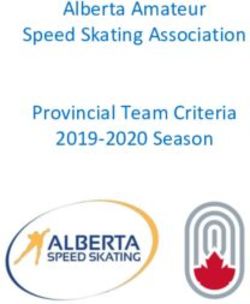Operating instructions Commercial flatwork ironer - PM 1210 PM 1214 PM 1217 - en-GB - Miele
←
→
Page content transcription
If your browser does not render page correctly, please read the page content below
Operating instructions
Commercial flatwork ironer
PM 1210
PM 1214
PM 1217
To avoid the risk of accidents or damage to the en-GB
machine, it is essential to read these instructions
before it is installed and used for the first time.
M.-Nr. 10 025 801Contents
Caring for the environment ................................................................................................ 5
Warning and Safety instructions........................................................................................ 6
Appropriate use ..................................................................................................................... 6
Technical and electrical safety ............................................................................................. 6
Operation............................................................................................................................... 7
Using accessories ................................................................................................................ 7
Notes on the use of this ironer ............................................................................................. 7
Guide to the machine .......................................................................................................... 9
Touch display ...................................................................................................................... 10
Display symbols .................................................................................................................. 12
Finger guard ........................................................................................................................ 13
Swing out bar ...................................................................................................................... 14
Flexible laundry feed for outfeed laundry removal .............................................................. 14
Preparing the laundry........................................................................................................ 15
Residual moisture................................................................................................................ 15
Sorting the laundry .............................................................................................................. 15
Commissioning.................................................................................................................. 16
Cleaning and waxing before use ......................................................................................... 16
Use...................................................................................................................................... 17
Preparing for use ................................................................................................................. 17
Ironing.................................................................................................................................. 17
Ironing temperature ........................................................................................................ 18
Setting the ironing temperature...................................................................................... 18
Changing the value of a temperature selection button .................................................. 18
Speed of ironer............................................................................................................... 19
Setting the ironer speed ................................................................................................. 19
Changing the value of a spin speed selection button .................................................... 20
Laundry in-feed .............................................................................................................. 20
Pauses in ironing ............................................................................................................ 21
Standby mode................................................................................................................ 21
“FlexControl” footswitch ................................................................................................ 21
Pick-off bands ................................................................................................................ 21
After ironing ......................................................................................................................... 22
Ironing with a payment system ........................................................................................... 22
Notes .................................................................................................................................. 23
Changing the temperature unit............................................................................................ 23
Favourites setting ................................................................................................................ 23
Preventing running while unloaded ..................................................................................... 23
Power outage during ironing ............................................................................................... 23
Peak-load/energy management (optional) .......................................................................... 23
Fault messages ................................................................................................................... 24
Cleaning and maintenance............................................................................................... 25
Cleaning the heater plate .................................................................................................... 25
Starting the cleaning programme ................................................................................... 25
Cleaning with the cleaning cloth .................................................................................... 26
Waxing the heater plate....................................................................................................... 27
Waxing with the waxing cloth......................................................................................... 27
3Contents Padding instructions............................................................................................................ 28 Removing the ironing cloth ............................................................................................ 28 Fitting the ironing cloth................................................................................................... 29 Miele Service ....................................................................................................................... 29 4
Caring for the environment
Disposal of the packing material
The packaging is designed to protect the appliance from damage during transportation.
The packaging materials used are selected from materials which are environmentally
friendly for disposal and should be recycled.
Recycling the packaging reduces the use of raw materials in the manufacturing process
and also reduces the amount of waste in landfill sites.
Disposing of your old appliance
Electrical and electronic appliances often contain valuable materials. They also contain
specific materials, compounds and components, which were essential for their correct
function and safety. These could be hazardous to human health and to the environment if
disposed of with your domestic waste or if handled incorrectly. Please do not, therefore,
dispose of your old appliance with your household waste.
Please dispose of it at your local community waste collection / recycling centre for elec-
trical and electronic appliances, or contact your dealer or Miele for advice. You are also re-
sponsible (by law, depending on country) for deleting any personal data that may be stored
on the appliance being disposed of. Please ensure that your old appliance poses no risk to
children while being stored prior to disposal.
5Warning and Safety instructions Please read these operating instructions supplied with the ironer before using it for the first time. They contain important information on the safety, use, and maintenance of the ironer. This prevents both personal injury and damage to the appliance. If other persons are being shown how to operate the ironer, they must be given or made aware of these important safety instructions. Keep these operating instructions in a safe place and pass them on to any future owner. Appropriate use This ironer must be used as described in these instructions and must be checked on a reg- ular basis to make sure it is functioning correctly. This ironer is only intended for ironing fabrics that were washed in water. Check fabric care labels to verify that the articles are suitable for machine ironing. This ironer is intended for use in commercial settings. It is not intended for domestic use. If the ironer is operated in a publicly accessible place, it is the supervisor's responsib- ility to ensure suitable measures are in place to protect users from any source of risk or danger. This ironer is not intended for outdoor use. Technical and electrical safety This ironer should not be operated in the same room as dry-cleaning equipment using perchloroethylene or solvents containing CFCs. This ironer should only be operated in a suitable dry room. Only operate this ironer when all removable outer panels are in place so that it is im- possible to touch an electrical component or moving part. Do not damage, remove or bypass the safety components or control elements of this ironer. Do not make any alterations to the ironer unless authorised to do so by Miele. If the controls or the electrical cabling insulation has been damaged, this ironer must not be used until it has been repaired. Repairs and other work by unqualified persons could be dangerous. The manufacturer cannot be held liable for unauthorised work. Repairs may only be carried out by a Miele authorised service technician. Faulty components must only be replaced by genuine Miele Original spare parts. The manufacturer can only guarantee that the machine fully complies with safety requirements when Miele replacement parts are used. The electrical safety of this ironer can only be guaranteed if connected to a correctly in- stalled earthing system on site. It is most important that this standard safety requirement is present and tested regularly, and where there is any doubt the on-site electrical system should be tested by a qualified electrician. Miele cannot be held liable for damage or injury caused by the lack of or inadequacy of an effective earthing system. 6
Warning and Safety instructions
This ironer is only completely isolated from the electricity supply when switched off at
the mains isolator, or the mains fuse is disconnected.
Operation
This ironer must not be operated unsupervised.
This ironer can only be used by people with reduced physical, sensory, or mental cap-
abilities or lack of experience or knowledge if they are supervised whilst using it or have
been shown how to use it in a safe way and understand and recognise the consequences
of incorrect operation.
Please supervise children in the vicinity of the ironer and do not let them play with it.
In the heated state and with the heater plate contacting the roller, there is a serious risk
of burning if the edge of the heater plate on the laundry output side is touched.
Do not set the ironing temperature higher than the temperature given on the care label of
the item you intend to iron. The laundry could ignite if the ironing temperature is set too
high.
When ironing double layered items, do not reach in between the layers to straighten out
the fabric. This is extremely dangerous as you may not be able to extract your hands in
time. The same applies when ironing garments with pockets.
The flexible laundry feed mechanism (depending on model) must only be operated from
the front.
Ensure the room in which the ironer is being used is sufficiently lit.
Keep the working area around the ironer free from clutter.
Always keep a fire extinguisher accessible in the rare event of textiles igniting. Items
which are unsuitable for ironing or which have not been washed in water can catch fire.
This ironer may only be used in mobile installations such as ships if a risk assessment of
the installation has been carried out by a suitably qualified person. It is also imperative that
all local and national safety regulations concerning the use of this ironer are observed.
Using accessories
Accessory parts may only be fitted when expressly approved by Miele. If other parts are
used, warranty, performance and product liability claims will be invalidated.
Coin operated ironers must be secured by the side columns to prevent the risk of the
machine tipping.
Notes on the use of this ironer
Only responsible people over the age of 16 years who have been fully trained in the use
of the ironer should use the infeed table.
When working with the ironer, always wear close fitting clothes and keep long hair tied
back. Wide sleeves, apron straps, scarves and ties etc. could be taken in by the roller.
Remove rings and bracelets before ironing.
7Warning and Safety instructions Smooth out folds as far away from the infeed on the infeed table as possible. Feed pil- low cases and duvet covers into the ironer with the open end first. Do not take hold of the corners from the inside. Do not take hold of straps or ties etc. from the inside of garments Check daily that safety devices are correctly set. This ironer must only be used if all safety features are functioning correctly. This way you will avoid the danger of burns, squashed fingers and even loss of hands. Before switching to reverse make sure that nobody is endangered. If other persons are being shown how to operate the ironer, they must be given or made aware of these important safety instructions. Pass these instructions on to any future users/owners of the ironer. 8
Guide to the machine
a Control panel (touch display) g FlexControl footswitch
b Laundry infeed table h Laundry pickers
c Finger guard i Height-adjustable screw feet
d Roller j Plinth (optional)
e Heater plate with cover k Laundry box
f Laundry outfeed table
Optional PM 1210 PM 1214 PM 1217
Swing out bar X
Flexible laundry feed X
Leaf-spring padding X
Plinth X X X
9Guide to the machine
Touch display
The buttons on the touch display can be selected by pressing lightly. The button that is
currently selected will be highlighted with a bar underneath.
Display in the ironing temperature selection mode
a button h button
Switches the ironer on and off. Raises the ironing temperature.
b button i button
Pauses the ironing process. Lowers the ironing temperature.
c button j button
Starts the ironing process. Flashes when Favourites programme
the ironing process can be started. k button*
d button Service position for carrying out mainten-
Ironing temperature selection mode. ance work. This button must be held
e Temperature selection button down for at least 3 seconds in order to
For nylon and artificial silk. activate or deactivate it.
* Depending on the model, this button is
f Temperature selection button
displayed or hidden
For silks and woollens.
l button
g Temperature selection button
Heater plate cleaning and waxing mode.
For cottons and linen. This button must be held down for at least
3 seconds in order to activate or deactiv-
ate it.
10Guide to the machine
Display in the roller speed selection mode
a button h button
Switches the ironer on and off. Increases the roller speed
b button i button
Pauses the ironing process. Decreases the roller speed
c button j button
Starts the ironing process. Flashes when Favourites programme
the ironing process can be started. k button*
d . button Service position for carrying out mainten-
Switches to the roller speed selection ance work. This button must be held
mode down for at least 3 seconds in order to
e Speed selection button activate or deactivate it.
Low speed range * Depending on the model, this button is
displayed or hidden
f Speed selection button
l button
Medium speed range
Heater plate cleaning and waxing mode.
g Speed selection button
This button must be held down for at least
High speed range 3 seconds in order to activate or deactiv-
ate it.
11Guide to the machine
Display symbols
1 7
Activate the finger guard Pre-selection and display of temperature
2 in °C / °F
Ironer heater element on / heater plate 8
temperature is rising Pre-selection and display of roller speed
3 9 //
Service display for cleaning and waxing Roller speed range
4 10
Ironer heater element off / heater plate Payment system operation
temperature is falling 11 °C / °F
5 Switch between temperature unit in °C
General fault or °F
6 or
Continuous laundry feed on the left or
right side of the ironer.
12Guide to the machine
Finger guard
The finger guard is a safety feature that must be checked daily for proper functioning be-
fore the machine is used.
Risk of injury due to lack of finger guard function.
A malfunctioning finger guard function can lead to serious injury.
Shut down the flatwork ironer immediately.
Contact Miele Service without delay.
Ensure that the flatwork ironer is not put into operation by other persons and draw atten-
tion to the potential hazard.
The ironer will only switch to the normal operating mode if the finger guard has been ac-
tivated properly after switching on the ironer. Otherwise, the ironer will switch off again
after a short amount of time.
Activate the finger guard once while the symbol is flashing.
If fingertips become trapped between the roller and the finger guard, the ironer will be
stopped immediately and the heater plate disengaged. At the same time, the symbol will
light up continuously. Press the button to switch the ironer back on.
While the ironer is operating, do not use the finger guard intentionally to interrupt the
ironing process.
Always interrupt the ironing process by pressing the button.
13Guide to the machine Swing out bar (for PM 1214 as an optional accessory) Freshly ironed items can be placed over the hinged swing out bar to prevent creasing. Flexible laundry feed for outfeed laundry removal (for PM 1217 as an optional accessory) The flexible laundry feed mechanism enables the ironed laundry to be fed through to the back of the ironer for removal. It is particularly suited for large pieces of laundry like sheets / duvet covers or table cloths. The flexible laundry feed mechanism must only be operated from the front of the ironer for outfeed laundry removal. Never touch the heater plate as this will be hot. Danger of burning. 14
Preparing the laundry
Residual moisture
For an excellent finish and optimum ironing performance, the laundry
that is to be ironed should have the following levels of residual mois-
ture, depending on the type of ironing being carried out:
PM 1214, PM 1217: 15–25 % residual moisture
PM 1210: 15 % residual moisture
The ideal level of residual moisture depends on the textile's proper-
ties.
Sorting the laundry
Sort the laundry according to type and fabric before starting to iron.
At the same time, please observe the instructions on the wash care
label. We recommend sorting the laundry in the following order:
Type of material Symbol Temperature
Nylon and other synthetics 100–110 °C
then
Woollens, silks 111–150 °C
followed by
Cotton, linen 151–180 °C
Starched laundry should always be ironed last.
Otherwise, any remaining starch residue on the heater plate may
have a negative effect when ironing other laundry items.
15Commissioning
Cleaning and waxing before use
It is essential to clean and wax the heater plate before it is used
(see “Cleaning and maintenance”).
Clean the heater plate by passing the cleaning cloth across the en-
tire width of the roller.
After cleaning the heater plate, wax it using the waxing cloth and
suitable ironing wax. Be sure to use the ironing wax sparingly.
16Use
Preparing for use
Turn on the on-site main switch for the power supply.
Press the button to switch on the ironer.
The red symbol flashes.
Now activate the finger guard by lifting it.
The ironer switches to the normal operating mode.
The ironer is only ready to use if the finger guard has been activated
properly. Otherwise, the ironer will switch off again after a short
amount of time.
The red symbol will appear in the display and the heater plate will
heat up.
Ironing
Wait until the heater plate has reached the minimum temperature.
The button begins to flash as soon as the minimum temperature
has been reached.
The ironer is ready for operation when the set temperature is
reached and the symbol no longer appears in the display.
Now press the flashing button to start up the ironer.
The ironing process begins.
Tip: Before starting to iron, allow the roller to rotate for about
5 minutes so that the temperatures of the heater plate and roller can
equalise.
When the machine has heated up, there is a danger of burns on
the edge of the heater plate.
Warning labels on the outer casing of the heater plate indicate the
danger of burns.
17Use
Ironing temperat- The ironing temperature should be selected according to the type of
ure fabric being ironed.
Fabric Symbol Temperature Preset value
Nylon / artificial silk 100–110 °C 110 °C
Silks / woollens 111–150 °C 125 °C
Cottons / linens 151–185 °C 180 °C
Temperature selection buttons
The ironer temperature can be set either via the temperature selection
buttons or alternatively via the or – button.
If the ironing temperature is changed from a higher to a lower level,
the heater plate has to cool down first. In this case, the heater ele-
ment for the ironer is switched off. The red symbol signals that the
current ironer temperature is still too high. When the symbol goes
out, this indicates that the selected temperature has been reached.
Setting the iron- Press the button on the control panel to access the ironing
ing temperature temperature selection mode.
The button will then be highlighted with a bar underneath.
Now press one of the three temperature selection buttons.
(For example, temperature selection button)
The selected temperature selection button will be highlighted with a
bar underneath and the heater plate heated / cooled to the appropri-
ate temperature.
Changing the Press the temperature selection button you want to change the
value of a temper- value for.
ature selection
Keep it pressed in. The bar will light up underneath it and the current
button
temperature value will appear in the display.
Press the or – button to set the temperature you want to save for
that button.
Then press and hold the temperature selection button highlighted
with a bar underneath until it flashes once.
The new temperature value is now saved for that temperature selec-
tion button.
18Use
Tip: Before starting to iron, allow the roller to rotate for about
five minutes while unloaded so that the temperatures of the heater
plate and roller can equalise.
Speed of ironer PM 1210 / PM 1214:
Symbol Speed range m
/min
Low speed range 1.5–2.2
Medium speed range 2.3–3.2
High speed range 3.3–4
PM 1217:
Symbol Speed range m
/min
Low speed range 1.5–2.4
Medium speed range 2.5–3.4
High speed range 3.5–4.5
Spin speed selection buttons
The roller speed can be set either via the spin speed selection but-
tons or alternatively via the or – buttons.
Setting the ironer Press the . button to access the roller speed selection mode.
speed
The button will then be highlighted with a bar underneath.
Now press one of the three spin speed selection buttons.
(For example, button)
The selected spin speed selection button will be highlighted with a
bar underneath and the ironer speed will be adopted as the button
value.
19Use
Changing the Press the spin speed selection button you want to change the value
value of a spin for.
speed selection
The bar will light up underneath the selected button and the current
button
spin speed value will appear in the display.
Press the or – button to set the roller speed you want to save for
that button.
Press and hold the spin speed selection button until it flashes once.
The new roller speed is now saved for that button.
Laundry in-feed Press the button to start the ironing process.
The heater plate engages and the roller begins to rotate.
Laundry with buttons must be inserted into the ironer so that
the buttons are facing the roller and can be pressed into the roller's
ironing cloth during ironing.
Otherwise, they could be damaged or torn off when the item is
passed into the heater plate.
Place a cloth over zips, metal buttons and metal hooks before iron-
ing to protect the heater plate.
Never iron metal or plastic clasps of any kind, or very bulky buttons
(e.g. ball-shaped buttons).
Now lay the item of laundry parallel to the roller at the beginning of
the laundry in-feed table.
Smooth the item of laundry.
Feed the item of laundry evenly into the ironer.
Do not feed small items of laundry into the ironer on only one side.
If laundry is fed in on just one side, the heat will only be used on
one side and the load only exerted on the roller padding on one
side. If the laundry continues to be fed in on one side only, this will
be signalled by an audible signal and the red symbol or
symbol appearing in the display.
Use the entire roller width wherever possible and distribute small
items of laundry evenly on the laundry in-feed table.
20Use
Pauses in ironing Press the button to go into Pause mode when the ironer is
switched on.
In Pause mode, the roller stops and the heater plate disengages. The
ironer heater element will initially remain switched on during this.
Press the button to start ironing again.
The flatwork ironer remains ready to operate in Pause mode. After an
adjustable period of non-use (factory default setting = 10 minutes),
the temperature can be reduced to a value between 50–70 °C (fact-
ory default setting = 60 °C).
The values are to be set at the service level by Miele Service.
After an adjustable period of non-use, the ironer switches to
Standby mode.
Standby mode Standby mode is switched off in the factory settings. Standby mode
can be activated at service level by Miele Service. The value repres-
enting the time after which the ironer switches to Standby mode can
be set between 1 and 30 minutes of non-use. Press the button to
switch the ironer back on.
In Standby mode, the roller comes to a standstill and the heater
plate is disengaged. The ironer heater element switches off.
“FlexControl” Activating the moveable footswitch stops the roller. This makes it
footswitch easy to avoid mistakes when feeding in items.
Stopping the roller During ironing, press down the footswitch with your foot.
The roller stops moving. The heater plate remains engaged.
Remove your foot from the footswitch again to continue ironing.
The roller automatically begins to rotate again. The ironing process
continues.
Alternatively, the footswitch can be adjusted by Miele Service in
such a way that the heater plate exits Pause mode and the roller be-
gins to rotate when the footswitch is activated (domestic setting).
Pick-off bands The pick-off bands are used for picking laundry off the roller.
The ironed laundry can be very hot when it comes out of the
heater plate.
Danger of burning.
Wear gloves to protect your hands if necessary.
21Use
After ironing
After ironing, let the roller run for about 5 minutes at the minimum
heating temperature without feeding in any laundry to dry out the
padding completely.
Switch off the ironer by pressing the button.
The heater plate disengages and the fan runs for 10 minutes to cool
down the machine. The button flashes during this process.
Switch off the on-site main switch.
Allow the ironed laundry to cool down before packing or stack-
ing it.
Hot laundry could self-ignite and cause a fire.
Ironing with a payment system
Press the button to switch on the ironer.
The symbol flashes.
Now insert the coin or token into the payment system.
The symbol will go out in the display.
Select the appropriate ironing temperature for the type of fabric.
Then select the desired roller speed.
After the indicator light goes out, the flatwork ironer is ready for
ironing and the countdown of the purchased ironing time begins.
Press the button to start the ironing process.
The heater plate engages and the roller begins to rotate.
After the purchased ironing time has expired, the ironer emits an aud-
ible signal to indicate that the run-on time has started.
You can now finish ironing the item that has been fed in.
If the ironing process is paused during the run-on time, you must
purchase more ironing time to restart the ironer.
Miele Service can change the duration of the run-on time to a value
between 0–5 minutes.
At the end of the run-on time, the heater plate disengages and the
roller comes to a standstill.
The indicator flashes. More ironing time can be purchased at any
time.
22Notes
Changing the temperature unit
The temperature unit display can be changed from °C to °F by Miele
Service.
Favourites setting
Using the button, the most frequently used combination of tem-
perature and roller speed can be saved so that it can be accessed
quickly and easily.
Press and hold the button until it flashes once to save the desired
parameters. Saved values can be called up by pressing the button
briefly. The previously set values will be restored upon exiting the fa-
vourites function.
Preventing running while unloaded
If you interrupt the ironing process for a certain period of time, press
the button to enter Pause mode or alternatively press the button
to switch off the ironer. This prevents any unnecessary running while
unloaded (i.e. the ironer operating without laundry) and means that
much less strain is exerted on the ironing cloth and the drive.
If the ironer is operated while unloaded over an extended period of
time, this will result in the roller padding significantly drying out.
This may cause a significant reduction in the service life of the pad-
ding.
Power outage during ironing
If there is a power outage, the flatwork ironer must be switched on
again by pressing the button, operating the finger guard and press-
ing the button.
Peak-load/energy management (optional)
The ironer can be connected to a peak-load/energy management
system using a kit which is available as an optional accessory. If the
peak-load/energy management system is active, the ironer's heater
element switches off and either or . flashes in the display. The
residual heat in the heater plate means that ironing can continue until
the ironer goes into Pause mode ().
23Notes
Fault messages
When a fault occurs, ironing is interrupted, the button flashes and a
four-digit code appears in the display. Pressing the flashing button
acknowledges the fault (the fault is stored in the fault memory). The
button flashes and the ironing process can be restarted.
Fault code Fault
F0
F1
F2
F8 Heater fault
F 20
F 24
F 25
F 39
F 40
F 41
F 42
Electronic module fault
F 43
F 45
F 47
F 49
F 50
Drive fault
F 53
F 57 Fan fault
F 61 Electronic module fault
F 99 Appliance blocked
F 104 Drive voltage too low
F 108 General compressor fault
F 120 Low voltage
F 4500–4512 Control system fault
If the fault message appears again, repeat the process or switch the
ironer off before switching it back on again. If the fault persists, call
Miele Service.
In the event of a malfunction, contact Miele Service.
24Cleaning and maintenance
Cleaning the heater plate
Regular cleaning and maintenance of the heater plate is essential for
protecting the roller drive and the padding. Refer to the instructions in
the Miele Ironing Handbook. Always wax the heater plate after clean-
ing. Failure to exercise due care and attention can result in a signific-
ant reduction in the service life of the ironer.
The heater plate for this ironer is made of aluminium.
Coarse-grained scouring agents or abrasive cleaning cloths must
not be used for cleaning aluminium heater plates.
Only use the Miele cleaning set for cleaning. It contains a cleaning
cloth, a waxing cloth, and ironing wax. This set is available as an
optional accessory.
Residue (such as starch and detergent) may deposit on the heater
plate. For this reason, clean the heater plate as appropriate for the
degree of soiling before starting work.
From machine number 120610797 in the case of the PM 1210 and
machine number 120610687 in the case of the PM 1214, all ironers
in the PM 1210, 1214, and 1217 product ranges are supplied with
the waxing and cleaning display function (red symbol ).
When the red symbol lights up, this signals that the heater plate
requires cleaning and waxing in cleaning mode.
Starting the Press and hold the button for more than 3 seconds.
cleaning pro-
The ironer is now in the cleaning programme. 80 °C is shown in the
gramme
display.
If the current ironing temperature is above 80 °C, the symbol is
displayed and the ironer is cooled down. You can start the cleaning
process once the symbol goes out and an ironing temperature of
80 °C is indicated in the display.
25Cleaning and maintenance
Cleaning with the Use the cleaning cloth for cleaning the heater plate.
cleaning cloth
Since the cleaning cloth is narrower than the heater plate, you can-
not clean the entire heater plate width by feeding the cloth through
once. You need to feed the cloth through the ironer several times,
and move it from side to side.
Tip: You can loosen incrustations such as starch residues by feeding
a cloth soaked in lukewarm water through the ironer first.
①
②
③
a Pocket c Cotton strip
b Cleaning strip
Lay the cleaning cloth on the left side of the infeed table with the
cleaning strip facing the heater plate.
Feed the cleaning cloth evenly and straight from the left side of the
infeed table through the ironer until it comes all the way out on the
other side.
The cleaning strip loosens the soiling. The softer cotton strip removes
the soiling and polishes the heater plate.
1.
2.
3.
Feeding the cleaning cloth through the ironer from the left to the right side
26Cleaning and maintenance
Now lay the cleaning cloth back on the infeed table, but this time
move it slightly to the right. The cleaning strip must again face the
heater plate.
Feed the cleaning cloth through the ironer again.
Repeat the process until you reach the right side of the infeed table
and the entire width of the heater plate has been cleaned.
It is essential to wax the heater plate after cleaning.
Waxing the heater plate
To start waxing mode, press and hold the button for at least
3 seconds and then press the temperature selection button .
The button will start to flash as soon as the ironer has reached
the temperature range .
To deactivate waxing mode, press and hold the button again for
at least 3 seconds.
If waxing has been successfully carried out in waxing mode for a
period lasting at least 40 seconds, the maintenance interval for
prompting the cleaning and waxing of the heater plate (= red sym-
bol ) will be reset.
Waxing with the
waxing cloth
Sprinkle some wax into the pocket of the waxing cloth.
Use the wax sparingly to avoid the ironing cloth becoming too
smooth.
Close the pocket.
Press the button to start the waxing process.
Lay the waxing cloth with the rubber-coated side facing down-
wards (i.e. towards the roller) and feed it into the heated flatwork
ironer (heater plate temperature: approx. 180 °C).
Do not feed in the wax cloth with the rubber-coated side facing up-
wards (i.e. towards the heater plate).
27Cleaning and maintenance
1.
2.
3.
Feed the wax cloth into the ironer from the left or right side at the
necessary intervals across the entire working width of the ironer.
Press and hold the button for at least 3 seconds once waxing is
complete.
Waxing mode is deactivated.
Tip: To maintain the smooth surface of the heater plate, it should be
waxed after every working day.
Always carry out cleaning in the cleaning programme and waxing in
waxing mode, as otherwise the ironer's maintenance interval will not
be reset. The maintenance interval is only reset once cleaning and
waxing have been carried out completely in the corresponding
mode.
Padding instructions
Before the ironing cloth can be removed for the purpose of cleaning
or replacing the roller, the ironer must be switched off and the heater
plate allowed to cool down.
Removing the The ironing cloth on the PM 1217 with leaf-spring padding
ironing cloth must only be removed or replaced by Miele Service.
If the ironing cloth is removed without authorisation or the aid of
Miele Service, there is a risk of damaging the leaf-spring padding.
Before the ironing cloth can be removed, the laundry pickers on the
roller need to be fully retracted one after the other.
Switch on the ironer by pressing the button.
Press and hold the button for longer than 3 seconds.
The heater plate disengages and is locked into this position.
Repeatedly press the - button to reverse the roller incrementally (jog
mode).
Take the end of the ironing cloth and put it on the laundry infeed ta-
ble.
With the roller in reverse, completely remove the ironing cloth.
28Cleaning and maintenance
After this, press and hold the button for longer than 3 seconds to
deactivate the maintenance position.
Wire wool residues may fall onto the laundry infeed table while the
ironing cloth is being taken off. These residues must be removed.
Fitting the ironing Switch on the ironer by pressing the button.
cloth
Select the lowest temperature () and the lowest roller speed ().
Lay the ironing cloth on the laundry infeed table parallel to the roller
and feed it into the ironer.
The padding needs to be changed if there is a visible gap on the
lower edge of the heater plate and roller (laundry outfeed).
The stainless wool padding on the roller may only be replaced by
Miele Service!
The diameter of a new or re-upholstered roller (including the ironing
cloth) must not be less than the dimensions indicated below.
PM 1210, PM 1214 PM 1217
210–215 mm 250–255 mm
Within this range the roller should be wound cylindrically over its en-
tire length.
When the roller padding is replaced, Miele Service should check
whether the carbon brushes of the drive motor need to be replaced
as well.
Miele Service
In the event of a malfunction, contact Miele Service. The Miele Ser-
vice department requires the model and serial number [SN] of the
ironer.
You will find these on the data plate on the inside of the right-hand
side column.
Position of the data plate
29United Kingdom
Miele Co. Ltd.
Fairacres, Marcham Road
Abingdon, Oxon, OX14 1TW
Professional Sales, Tel: 0845 365 6608
E-mail: professional@miele.co.uk
Internet: www.miele.co.uk/professional Malaysia
Miele Sdn Bhd
Australia
Suite 12-2, Level 12
Miele Australia Pty. Ltd.
Menara Sapura Kencana Petroleum
ACN 005 635 398
Solaris Dutamas No. 1, Jalan Dutamas 1
ABN 96 005 635 398
50480 Kuala Lumpur, Malaysia
1 Gilbert Park Drive, Knoxfield, VIC 3180
Phone: +603-6209-0288
Tel: 1300 731 411
Fax: +603-6205-3768
Internet: www.miele-professional.com.au
E-mail: info@miele-professional.com.au New Zealand
Miele New Zealand Limited
China
IRD 98 463 631
Miele (Shanghai) Trading Ltd.
Level 2, 10 College Hill
1-3 Floor, No. 82 Shi Men Yi Road
Freemans Bay, Auckland 1011, NZ
Jing' an District, 200040 Shanghai, PRC
Tel: 0800 464 353
Tel: +86 21 6157 3500, Fax: +86 21 6157 3511
Internet: www.miele-professional.com.au
E-mail: info@miele.cn, Internet: www.miele.cn
E-mail: info@miele-professional.com.au
Miele (Hong Kong) Limited Singapore
41/F - 4101, Manhattan Place Miele Pte. Ltd.
23 Wang Tai Road 163 Penang Road
Kowloon Bay, Hong Kong # 04 - 03 Winsland House II
Tel: (852) 2610 1025, Fax: (852) 3579 1404 Singapore 238463
Email: customerservices@miele.com.hk Tel: +65 6735 1191, Fax: +65 6735 1161
Website: www.miele.hk E-Mail: info@miele.com.sg
India Internet: www.miele.sg
Miele India Pvt. Ltd. South Africa
Ground Floor, Copia Corporate Suites Miele (Pty) Ltd
Plot No. 9, Jasola 63 Peter Place, Bryanston 2194
New Delhi - 110025 P.O. Box 69434, Bryanston 2021
Tel: 011-46 900 000, Fax: 011-46 900 001 Tel: (011) 875 9000, Fax: (011) 875 9035
E-mail: customercare@miele.in, Internet: www.miele.in E-mail: info@miele.co.za
Internet: www.miele.co.za
Ireland
United Arab Emirates
Miele Ireland Ltd.
Miele Appliances Ltd.
2024 Bianconi Avenue
Gold & Diamond Park
Citywest Business Campus, Dublin 24
Office No. 6-217, Sheikh Zayed Road
Tel: (01) 461 07 10, Fax: (01) 461 07 97
P.O. Box 11 47 82 - Dubai
E-Mail: info@miele.ie, Internet: www.miele.ie
Tel. +971 4 3044 999, Fax. +971 4 3418 852
Manufacturer: Miele & Cie. KG 800-MIELE (64353)
Carl-Miele-Straße 29, 33332 Gütersloh, Germany E-Mail: info@miele.ae, Website: www.miele.ae
Alteration rights reserved / Publication date: 40.18 M.-Nr. 10 025 801 / 01
You can also read