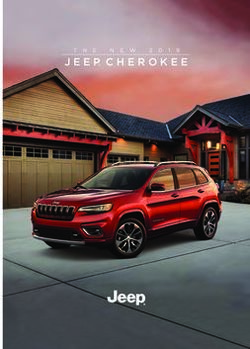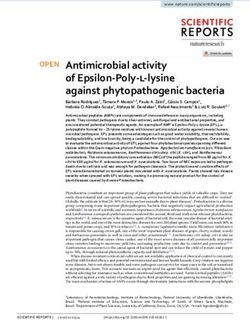Palette: A Paper Interface for Giving Presentations
←
→
Page content transcription
If your browser does not render page correctly, please read the page content below
Palette: A Paper Interface for Giving Presentations
Les Nelson, Satoshi Ichimura, Lia Adams
Elin Rønby Pedersen Lia Adams Consulting
FX Palo Alto Laboratory P O Box 194
3400 Hillview Avenue Palo Alto CA 94302
Pal Alto, CA 94304 USA Lia_Adams@ieee.org
+1 650 813 7473
{nelson,satoshi,pedersen}@pal.xerox.com
ABSTRACT equipment (e.g., video tapes, room lighting).
The Palette is a digital appliance designed for intuitive The introduction of electronic presentation support gave us
control of electronic slide shows. Current interfaces new capabilities, including multimedia content and removal
demand too much of our attention to permit effective of the nuisance of overhead projection (e.g., fan noise,
computer use in situations where we can not give the misaligned or unfocused slides). However, we have lost the
technology our fullest concentration. The Palette uses index affordances of using physical slides (e.g., transparencies),
cards that are printed with slide content that is easily including being able to select viewing material simply by
identified by both humans and computers. The presenter picking up a slide, and being able to privately rearrange and
controls the presentation by directly manipulating the cards. preview slide sets before showing a slide.
The Palette design is based on our observation of
presentations given in a real work setting. Our experiences The Palette (Figure 1) supports slide viewing using index
using the system are described, including new practices cards. Presenters create slides with their chosen
(e.g., collaborative presentation, enhanced notetaking) that presentation software. Cards are generated from these
arise from the affordances of this new approach. This slides with a thumbnail view of a slide, text notes, and a
system is an example of a new interaction paradigm called machine-readable code (e.g., barcode or Data Glyph [7]).
tacit interaction that supports users who can spare very Each card is encoded with file and slide information
little attention to a computer interface. permitting presentation by simply sliding a card under the
code reader located on a table or lectern. A presenter may
KEYWORDS: Paper interfaces; presentation appliance; keep the cards in hand or spread them out like paint colors
interaction design; physically embodied interfaces; tacit on a palette for easy selection of whatever content should
interaction. be shown next.
INTRODUCTION The Palette thus uses physical cards to represent
This paper introduces the Palette, an interface that presentation content. Physical objects have the property
presenters use to control electronic media without devoting that we can perceive them both focally (for periods of
attention to the computer. Presenting material to an
audience is a ubiquitous aspect of business life.
Presentation software for personal computers (PCs) is well
designed for the task of creating and modifying content
(e.g., slides). But this same technology can be daunting and
awkward to use during times when we can not give it our
fullest attention, such as when giving a presentation using
electronic media. For example, it is quite common to see a
talk where the audience must wait and watch the presenter
manipulate the presentation PC, including searching
through the file system for the presentation slides, fumbling
over the controls (mouse, keyboard, or remote) to find a
single slide, and trying to coordinate operation of other
Nelson, L., Ichimura, S., Pedersen, E.R., Adams, L., Palette: Figure 1. Palette cards are encoded with slide information
A Paper Interface for Giving Presentations, Proceeding of permitting presentation by simply sliding a card under the
the CHI 99 Conference on Human Factors in Computing Palette code reader. A presenter may compose a talk by
Systems (CHI ‘99), ACM Press, pp. 354-361, May 1999. selecting cards from one or more sets of previous talks.
1concentrated actions) and peripherally (for keeping track of have a variety of interests and levels of technical expertise.
an object’s presence without being fixated on it). For Ed does not need to author a new presentation for these
example, the commonplace objects on our desks (e.g., visitors, because he often gives talks about his division and
clocks, phones) blend into the background of our awareness the projects going on there. Thus, Ed already has a large
until we either need them or they call attention to collection of Palette cards representing slides in various
themselves. This strategy of using physical objects for presentations that he and his managers have made.
human-computer interaction (HCI) allows the presenter to To start assembling the current presentation, Ed draws on
work with electronic media and retain affordances lost by some recent materials created for a division-wide project
moving to a graphical user interface (GUI). review (Figure 1). There is a detailed set of slides for each
Tangible or physically-embodied user interfaces [2, 6] are a project in the division that he may reuse. Ed plans to give
recent trend in HCI. Johnson, et al.[7] developed a paper only an overview of the projects in his 45-minute talk, but
user interface where users physically fill in a paper form on he will need to be prepared to discuss any project in detail.
which computer-readable marks are printed to perform He goes through the project slides selecting just the slides
operations such as retrieving electronic files. A fax or labeled “Vision”, “Goals”, and “Status” for each project.
scanner is used to enter the forms into the system and He also consults a set of slides he presented at the last
receive the results. The Digital Desk [10] uses video to quarterly meeting, and selects some slides that describe
observe paper documents on a desktop and allows workers how his division’s projects relate to other activities in the
to perform various computer-based interactions on the company.
document text (e.g., retrieval of physical document location Once Ed has collected the slides he wants to present, he
by content). More generally, Tangible Bits [6] are examples may decide to add some new material. The morning
of the physical instantiation of GUI elements such as newspaper had a headline story relevant to the
windows, icons, and handles in a sensor-based user corporation’s business, and so Ed has the story scanned and
interface. Applications include using physical objects for pasted into a slide in a new presentation. Ed runs the
navigation of geographic data and controlling the flow of Palette Converter program to create a Palette card for that
online data [4, 13], and controlling a simulation [14]. new slide. The slides are also stored in a central location at
Systems such as Video Mosaic [9], PaperLink [1], and the this time so they are accessible from the presentation room.
Insight Lab [8] link online information with paper. The Ed reviews what he wants to say in the talk and adds last-
Insight Lab uses barcodes in support of analysis of video minute speech cues in pencil to a few cards.
and audio data by linking paper notes to corresponding
multimedia clips. The notes express evidence, patterns of Since these visitors are all fellow employees, Ed does not
evidence, and electronic whiteboard images created during have to worry about revealing private corporate
the analysis. The Barcode Hotel is an interactive art exhibit information. When Ed selects a slide, it is easy for him to
that presents a shared physical and virtual space where preview and filter the cards before and even during the
users scan barcodes to modify virtual object behavior and meeting to make sure he includes or excludes appropriate
movement [5]. information.
The Palette integrates the use of physical and virtual objects Before the talk, Ed prints out several sets of the cards he
and operations into a system where the physicality is well plans to present, to hand out to the audience members to
suited to the needs of the presentation task, including easy take home with them. He chooses to print only the
slide show initialization, having a private slide overview, thumbnail image and barcode for each slide. The cards
preview and selection, keeping supporting notes readily themselves make useful handout material, either as cards or
available, and other needs discussed below. card images printed several to a page.
We next describe the system through typical scenarios of its Making a Presentation
operation and then discuss our iterative, user-centered Right before the talk, Ed brings his deck of Palette cards
design and implementation. We describe our experiences of along with sets of handouts to the presentation room, which
using the system in operation, including new work practices is set up with a computer running the Palette software and
enabled by the system. The Palette is then considered with driving a projection system (Figure 2). A barcode reader is
respect to its implications for HCI, as a specific example of connected to this system. Ed usually stands at the front of
a general interaction paradigm called tacit interaction, and the room and has the barcode reader set up on a lectern. Ed
we conclude with our future work in this area. often walks around the front of the room, making eye
contact with different audience members, and carrying the
THE PALETTE AND ITS USE cards he needs with him so he can advance the slides by
The following scenarios for using the Palette illustrate the walking back to the lectern or using a portable reader he
operation and main features of the system. keeps in his pocket.
Before a Talk Ed arranges his cards on the lectern in the categories he has
Ed, a director in a large, multinational corporation, is chosen (e.g., overview slides in the center and topic slides
planning a presentation for some visiting executives. They off to the left). He starts with the overview slides, face up in
represent different divisions of their corporation and so
2USER-CENTERED DESIGN FOR PRESENTATION
The current form of the Palette resulted from an iterative
process that involved several stages of user study and
Palette prototyping to inform the design. In the beginning we had a
An appliance for
business presentation general vision of being able to make presentations more
physical: we compared the presenter with a painter using a
1 4 palette of colors.
Observations of Users of Presentation Support
Palette The palette vision lead us to observe and interview 14
:::::::::
::::::::: people giving presentations, to find out which presentation
media they prefer, how they like to control their
presentation material and equipment, what number and
duration of slides they presented, what events occurred to
affect the order of the presented material (e.g., questions
2 3 from the audience), and how they dealt with those events.
Once we focused on the idea of replacing GUI control with
Figure 2. Presenters use their usual authoring software (1) and
run the Palette Converter to generate cards (2) for use with a card
a more physical mechanism, we paid particular attention to
scanner (3) to display the slides (4). where presenters stood and traveled during the presentation,
and what they held or carried. People observed were Xerox
front of him, keeping them in the center. Even though the staff (managers, researchers, and summer interns) and
cards represent slides from different presentation files, Ed participating visitors (executives and researchers).
does not have to think about that; each card has enough
Almost every presenter manipulated some representation of
information to identify the file and the slide within that file.
their slides, usually a printed copy of the transparency or
As he finishes talking about a slide, he turns it face down
electronic slide. They all touched some kind of control
and adds it to the pile of completed slides, in the same way
device for changing slides, such as a keyboard or mouse for
that people stack overhead transparencies. Different spatial
electronic slides, a remote-control for 35-mm slides, or the
arrangements of presentation content are possible, giving
slides themselves for transparencies. Presenters who used
Ed a flexible overview of the material.
multiple media such as videos controlled that part of the
When he learns from his audience that they attended a presentation indirectly, by giving verbal commands to an
detailed seminar about Project X, Ed pulls those slides from unseen technician.
his deck and sets them aside to avoid boring the audience.
Most presenters had media other than the slides that they
As projects requiring greater detail and questioning arise,
consulted or interacted with during a presentation,
Ed switches to the side piles, returning to the overview
including notes written on copies of the slides, notes written
when detailed discussion concludes. Ed makes notes of the
on cards or sheets of paper, models to demonstrate,
discussion on the back of each card for later use.
quotations or tables to consult, or materials to hand out
At the end of the talk, there is a question and answer during the talk.
session. Susan, one of the visiting executives, has
Our observations and interviews of people giving
questions about a graph Ed displayed earlier. She asks
presentations identified the following needs that a new
“What causes that blip in the graph you put up on
demographics?” While Ed flips back through the slides presentation support mechanism should accommodate.
looking for the demographics chart, Susan has already Slide initialization. We commonly noticed a long nervous
found her copy. Susan uses a wireless pen-style reader that pause in the meeting flow while a slide set was being
is conveniently available to the audience, changing the started, especially when multiple presenters were speaking
display to that slide. As further question and answer consecutively. If the slide viewer was not initialized
proceeds, Ed spreads out the related slides face up in front beforehand, presenters manually navigated the files to find
of him, so he can quickly recognize and pull slides that will their talk.
help him address the questions. Slide manipulation and overview. Presenters preferred
Follow-up Activities systems in which they could directly control the change of
Ed brings his annotated deck of cards back to his office. He slides (e.g., transparencies) over systems in which they had
later refers to them when summarizing the meeting for his to issue an indirect request for the next slide (e.g., verbally).
notes and placing action items in his calendar. Each of the In order to answer a question, a presenter sometimes
attendees may use the handout cards in a similar manner, needed to search for a particular slide. Searching through
and they can also incorporate those cards into their own transparencies was sometimes not done strictly sequentially
presentations about the results of the meeting. (i.e., by fanning the slides out and scanning the overlapping
title lines); sequential search was the norm for pre-ordered
media such as 35-mm and PowerPoint slides.
3We did, however, observe one individual use the ‘Slide moving the old slide and replacing it with the new exposes
Sorter’ view of PowerPoint to provide a selectable a separator sheet that is suitable for storing notes for that
overview of slides for questions and answers at the end of a slide. Presenters using electronic slides that could be
presentation. This usage provided a useful overview even flipped forward and backward using control keys often
though it had disadvantages: the thumbnails of the slide experienced delays in then searching through notes to find
sorter were low resolution images and difficult to see, the the matching place.
speaker notes were not available, the audience observed the Use of hands. Many presenters like to keep their hands
presenter manipulating the internal view of PowerPoint occupied. If they are not doing things directly related to the
(i.e., menus and toolbars), the audience viewed all presentation, such as pointing or changing slides, they often
thumbnails (even those intentionally left hidden or fiddle with other things. More than one presenter said they
skipped), and the presenter had to leave the ‘Slide Show’ like to keep their hands busy to “burn off excess energy”.
presentation view of PowerPoint to see the ‘Slide Sorter’.
Sharing material. Frequently, presenters hand things out to
Slide re-ordering. Presenters indicated a need for re- the audience (e.g., full slide sets, particularly interesting
ordering slides to change emphasis, fit a particular time slides, or a physical artifact). Full slide sets would
slot, and omit certain material. With sequential presentation sometimes be handed out at the beginning or end of a talk.
media, if a presenter needed to skip a slide due to lack of We have seen a particular slide or artifact handed out or
time or audience interest, it was common for the audience displayed only when the talk reached the appropriate point.
to see the slide briefly as the presenter passed it by.
Comparing Presentation Support
Presenter Mobility. Presenters often walked around to The Palette responds well to these presentation support
engage the audience, gesture at the screen, and use the needs. Table 1 compares how the Palette and commonly
presentation-control equipment. Some presenters carried used presentation methods address these issues, including
their speech notes around with them, so they could refer to desktop style PCs (e.g., window-icon-menu-pointer),
notes without staying at a lectern. Many speakers changed remotes (e.g., a remote mouse with control buttons), 35 mm
their physical position in the space for different activities slide projection, and document projection (e.g.,
(e.g., presenting, question and answer, discussion). transparencies and document cameras).
Audience (public) and presenter (private) views of material. A presentation should start immediately without the
We noted a number of actions that made the audience wait presenter having to navigate through file structures and
and watch the control of the presentation mechanics, commands. The Palette cards have all the information for
including: loading slides, skipping slides, exiting to the initializing the presentation, unlike desktop interfaces and
desktop at the end of a talk, viewing cursor movement for remotes. Projected documents and 35mm slides (once
hyperlink navigation and controlling multimedia content, properly adjusted for projection) also physically incorporate
and using the wrong control because of a misunderstanding
the static part of slide content needed for presentation.
where the presenter was in the slide sequence or because of
forgetting infrequently used controls. Palette cards represent the slide content for the presenter
and provide direct manipulation for slide changing. The
We also observed private views used by a presenter, cards do this in a manner supporting an overview of slides
including reading and making annotations on copies of that can be rearranged at any time. The desktop, remote,
slide or notes, using notes or transparencies to look ahead and 35mm slides all require an intervening control device
or back at slide, and controlling other media (e.g., software of some kind, making re-ordering content difficult. While
demonstration, audio/video equipment, room lighting). Our overview is possible to some degree with desktop systems
observations and interviews indicate that if a presenter (e.g., ‘Slide Sorter’ discussed earlier) and to a lesser degree
consulted a private view such as a set of speech notes, they with sophisticated remotes, a display screen is much more
needed to coordinate it with the public material. Of the limited by total size and resolution than a deck of high
media seen, overhead transparencies offered the most quality printed cards. The cards are small enough to be
straightforward coordination mechanism, since the act of arrayed on a table or flipped through in hand for searching.
Feature Supported GUI/Desktop GUI/Remote Control 35mm Transparency/Camera Palette
Show initialization Must navigate Must navigate Yes Yes Yes
Direct manipulation No, uses mouse/ keys No, uses mouse/ button No, uses button Yes Yes
Slide overview Limited by display Limited by display No Yes Yes
Slide re-ordering Limited by input device No Awkward Yes Yes
Public/private views Needs multiple windows Limited by display No Yes Yes
Presenter mobility Limited by I/O devices Yes Limited by equipment Limited by equipment Yes
Use of hands Limited by input devices Yes Yes Yes Yes
Sharing Limited by I/O devices Must share controller Must share controller Yes Yes
Electronic media Yes Yes No No Yes
Table 1. Comparison of Presentation Support Systems.
4The system control should be mobile, so the presenter can how they would use the actual scanners and cards
hold it in hand and carry it around while talking, but not be represented by the mockups. The seven people observed
so bulky that s/he is kept from using other objects (e.g., were all Xerox researchers who were frequent presenters.
pointers). Using a detection mechanism such as commonly The strongest preference was for waving the index card at
available barcode readers (portable or hands-free) to scan the barcode reader. However, for less formal, round-table
barcodes on the card provides mobility. A card gives the meetings, pen-based systems received strong interest. The
presenter something to hold that provides presentation motion of reading the barcode must be quick, comfortable,
control, assists them in what they say, and does not cause a and sure. Consequently, we determined that the first Palette
distraction to the audience (since the card is only active installation include an omni-directional hands-free scanner
when under the reader and repeating a card causes no (to give the greatest location choice and flexibility), and a
problems). Systems with control devices fixed in a location pen system (to test different presentation scenarios). Two
require a presenter to move back to that location for slide standard templates for card layout for each device were
change. The presentation remotes and portable barcode preferred: all elements on the front of the card, and also
readers avoid this situation. barcode located on back, thumbnail and notes on front.
Presentation support should let the presenter control the
EXPERIENCES IN OPERATING THE PALETTE
accessing and display of public material directly while also A study was made using the Palette prototype and
keeping a synchronized view of the related private material. equipment where presenters were given an identical
The less that the presenter has to do to keep these views presentation task. The 13 people observed were all Xerox
together, the better. Systems with separate views of control employees (research and support staff) who represented a
and private material (desktop, remotes, and 35mm slides) mixture of frequent and infrequent presenters. The goal of
are somewhat more limited in this capacity. this study was to determine actual position and orientation
Finally, the audience should be able to use the distributed of the reader and arrangement of Palette object elements
material to frame questions. The cards are aesthetically (identifier, thumbnail, and speaker notes) needed for
appealing when printed with high quality printers, hence deploying the system in our own company conference
easily readable in fine detail, and are shareable with other room. We observed how many times a card was flipped or
presenters and the audience. turned by a presenter and the number of times the scanning
User Study for Palette Configuration device failed to read a card. Four sets of four cards in each
Prospective users of the first Palette prototype were studied of the major configurations of elements were used (i.e.,
to identify the physical configuration of the design, three sets with two elements on one side and one on the
including the layout of the index card and the kind and other, and one set with all on one side). We also noted
orientation of scanning device that will access identifiers on presenter activity (e.g., gaze and what they did with the
the cards. A variety of photographs of barcode readers with cards after using them). Finally, we asked people what card
different scanning and physical characteristics were given arrangement they preferred from all possible arrangements.
to users, including forward, downward, and upward looking We found that the one-sided card arrangement resulted in
scanners, a sliding strip scanner, a pen scanner, and a by far the fewest card motions and that a majority of people
mockup of a “wearable” scanning device. Two mockups of preferred this arrangement (Figure 3). We also noted that
card layouts were constructed that contained a thumbnail of there was quite a bit of variation for other styles that the
a presentation slide, a barcode, and text of presenter’s system should accommodate (e.g., horizontal cards, not
notes: all three elements on one side, and thumbnail and showing the speaker notes). Speakers who spread the cards
barcode on one side with notes on the other. Users were out in an orderly spatial arrangement are able to quickly
then interviewed to determine their preferences and enact select a slide in response to a question. Keeping the cards in
a stack or in hand requires the speaker to thumb through the
cards looking for the correct one.
1 The Palette has been put into use in our own conference
Work Practice room. We have found one situation where a portable GUI
Knowledge
system might be considered more appropriate than the
2 Palette, namely in addressing very last minute changes.
Technology Like other presentation methods (e.g., transparencies),
Research
using the Palette enforces a separation between slide
• strong grounding authoring and presentation: the cards must be fabricated.
• theory & literature 3 Consequently, there might not be time to print a new card.
• technical innovation While it is usually not wise to make such late changes to an
important presentation, we have found that this situation
Figure 3: The preferred card configuration identified by may be accommodated with the Palette by a simple
presenters contains, all on one side, a code (1), thumbnail image workaround. If the change is to an existing slide, the
(2), and speaker notes (3). Palette card still functions correctly (i.e., nothing has
5changed that affects the encoding). If material is to be
dropped, the card is just omitted. If new material is to be
added, it should be put at the end of a presentation file. A
temporary card may be easily fabricated by hand. We have
preprinted, adhesive barcode labels for this purpose.
IMPLICATIONS ON PRESENTATION PRACTICE
In addition to providing the affordances we expected, we
are finding that having a presentation medium with new
capabilities is enabling new practices.
For example, when the Palette is used, the machinery of
presentation initialization and slide selection is not visible
and, hence, does not impede collaborative presentation (i.e.,
talks involving material and ideas mixed from several
people). The ability to very quickly share, collectively Figure 4. Co-presenters decide how to continue
preview, and discuss cards without disturbing the flow of a discussion based on questions and available material.
meeting permits an atmosphere for ‘co-presentation’
Palette response. Times for slide changes using Powerpoint
(Figure 4). We have observed this practice happening as
depends on the slide content size. The test presentations
spontaneous and brief discussions that arise between
were graphics intensive files, averaging 11 slides stored in
presenters during normal pauses in meeting flow (e.g.,
2 megabytes files. The average time in which slides from
when questions are asked and at end of a topic).
within one file could be switched on the presentation
We are also observing some changes in notetaking and new display using the Palette was observed to be 0.83 seconds.
uses for paper notebooks. Palette cards are often annotated Using keyboard control to switch to previously displayed
with revisions or used to record interesting questions, slides requires some small fraction of a second. However, it
comments, or other relevant information. We have seen a is difficult to notice or quantify a difference when
paper notebook being used in place of cards. Pointers to switching to new slides when compared to the Palette. The
supplemental material such as supporting slides, including average time for consecutively and cumulatively loading
ad hoc sketches and Universal Resource Locators (URLs) slides from 12 unopened files was 2.18 seconds per file.
for relevant Web pages, are kept in the notebook along with The average time for using the Palette to switch between
a barcode link to the online information. slides from different files already opened in PowerPoint
IMPLEMENTATION was 1.31 seconds. This multiple file access is not supported
The selection of barcode reading for card sensing is perhaps by the Powerpoint slide show viewer, and hence is not
the key factor shaping the current Palette implementation. comparable with the Palette.
Our rationale for this decision is based on the following The resulting Palette system is implemented as two
reasons: (1) barcode-reading is a mature technology, for programs running under Window 95/NT: the converter and
which many kinds of devices are widely available that the controller. Before a presentation is given, the converter
provide good, robust performance in real-world settings; (2) is used to create Palette cards from the presentation. The
prototyping with barcodes gives us a migration path to controller runs during a presentation; it is responsible for
other marking technologies (e.g., glyphs). accepting scanned input from the codes on those printed
Another choice that affected the current implementation is cards and for displaying the appropriate electronic slides.
the selection of Powerpoint as the supported presentation The Palette converter is a standalone program that reads a
software. Our rationale for this decision is based on the file created by presentation authoring software (currently
following reasons: (1) Powerpoint is a mature application PowerPoint) and creates a document (currently Microsoft
that has a large user community; (2) the presentation Word) containing the content of the presentation in a layout
authoring and slide viewing functions are accessible suitable for printing on card stock. Each card represents the
programmatically through an application programming content of one slide and contains up to four elements: a
interface. thumbnail of the slide image, speech notes, the slide
Performance tests conducted with our prototype support number in the sequence of the presentation file, and a
these system choices. The test configuration was a Pentium computer readable identification code (i.e., barcode)
II (333 megahertz) running Windows NT 4.0 with 130 indicating the presentation and number for this slide. The
megabytes of memory and using a Symbol LS9100 barcode converter resizes and positions these elements in the output
scanner. By adjusting barcode type and size, misreads of document so that the image will fit neatly and readably on
barcode scans were reduced to an average of 1 miss every the card stock. A number of different layouts are provided
25 tries. We scanned sets of 100 cards manually in the same based on our user observations of card use. The converter
manner a presenter would use the device (with the also saves a copy of the presentation in a central location
exception of moving as fast as possible) and observed the (with a filename consistent with the card identification
6code) and records its actions in a central log. The Palette user interface develops and reaches its limit of usefulness.
converter is implemented in Visual Basic for Applications The problems may be classified as concerning
(VBA), using Visual Basic primitives to extract elements intentionality and attention.
from PowerPoint presentations and manipulate them in Intentionality. Office workers experience an increased need
Word. After the converter runs, the printed cards are used to shift back and forth between multiple applications and
to control a presentation through the Palette controller. communication appliances, but most applications assume
The Palette controller uses a client-server architecture. The the user to be ready and dedicated to whatever interaction
client accepts input from a barcode reader; the server they engage in, i.e., these applications appeal to high-
carries out commands to operate PowerPoint. intentional interaction. For example, the print spooler tells
The Palette client is implemented in Java. The client runs the user that a print job is ready to print by popping up a
remotely and communicates with the server PC through a modal alert, blocking the user in whatever else s/he was
TCP network interface. The client listens to input from a engaged in to "release" the computer from the alert. Many
barcode reader attached to the keyboard port or to the serial of the devices and appliances we are surrounded and
input (RS232C) port of the client PC. The data from the serviced by make similar demands. Rather than forcing a
reader includes the filename of a PowerPoint file, slide computer-like multiplexing scheme onto the user, we
number, or a special control command such as merging suggest we let the technology adapt to the human way of
multiple slides into one composite slide, changing dealing with parallel demands: by distributing the tasks to
background color of slides, or stopping a presentation. The automatic and semi-automatic modes of action we involve
client translates the barcoded data into presentation-control more of our motor skills and thereby more of our body. The
commands and sends them to the Palette server. open problem and challenge to HCI is to understand how to
"re-physicalize" parts of the human computer interaction,
The Palette server is implemented in VBA. The server runs and the Palette is only a first step.
on a PC and controls a PowerPoint application running on
the same PC. The video monitor output from the server PC Attention. The focus of our perception is becoming
drives a presentation display screen. The server waits for increasingly overcrowded by competing demands for our
network connections from Palette clients. Once a client attention [15]. For example, Microsoft Powerpoint 97 has a
connects, it sends presentation control requests to the pop-up/slide-out menu in its Stage Manager tools (used
server. Visual Basic primitives allow the server to control during a slide show) that has 29 unique functions, including
PowerPoint presentations. For example, the server can three additional windows for presentation control (see also
direct the presentation to load a specified PowerPoint file, [3]). Also, in many presentation rooms, there are controls
jump to a specified slide, go to the next or previous slide, for audio, video, room environment, and commonly a
stop the PowerPoint slide show, and so on. dedicated PC, as well as an audience, demanding a
presenter’s attention. Rather than continuing to fill up the
One consequence of our implementation approach is that user’s focal space even more, the tacit interaction paradigm
manual overrides and fallbacks for equipment problems are suggests we utilize a wider range of perception and include
well supported. At any time a presenter may use the also some peripheral modes of taking in the environment.
keyboard/mouse interface to PowerPoint. If the cards are The Palette offloads the user's attentional focus in several
printed with sufficiently high quality (e.g., 300 dpi), the ways, partly by relieving the user from the entanglements
cards provide the same resolution as PowerPoint images, of a computer desktop and partly by making the essential
and thus can be used with a document camera as a fallback objects for manipulation physical, thereby providing all the
if a computer-projection interface fails. Finally, if all affordance of the well-known index card. The Palette
projection or electrical power fails during a talk, the cards expands in this way on our previous work on peripheral
can be used as speech notes for the presenter to continue awareness in the AROMA system [11, 12].
giving the talk without technological support.
Technology we have developed for tacit interaction
TACIT INTERACTION AND FUTURE WORK currently involves three interface approaches that address
The Palette is one of several efforts to explore a new human off-loading activities from an over-taxed cognitive system
computer interface paradigm; we call the paradigm tacit to under-utilized areas such as the peripheral ranges of our
interaction. Tacit interaction combines two concerns: senses and the motor system.
technology should engage a wider range of human
perception and it should enable a larger degree of low- First, we reduce the need for keeping in mind complex
intentional interaction than is found in current interfaces. steps for explicitly invoking system operation by using
Within this paradigm, the Palette explores ways to "re- physical objects as tangible representations of interface
physicalize" the human computer interaction (HCI) and content or control (physicality strategy). For example,
thereby allow the user to distribute tasks to less intentional, placing a Palette card on the lectern to select a slide is more
easily accomplished than finding and adjusting a pop-
less intellectual modes of action.
up/slide-out menu on a control window - in general we
The need for new interaction paradigms, such as tacit observe that direct physical action can be more efficient
interaction, has been growing as the traditional graphical and reliable than a GUI style interaction. Second, we
7reduce the need for cognitively demanding decision-making 3. Gibbs, W.W., "Taking Computers to Task", Scientific
by reducing choice (the appliance strategy). For example, American (electronic edition), July 1997,
by packaging the Palette as an appliance we provide a http://www.sciam.com/0797issue/0797trends.html
powerful, self-contained device suited for a specialized 4. Gorbet, M.G., Orth, M., and Ishii, H., Triangles:
task, namely, selecting and displaying information for an Tangible Interface for Manipulation and Exploration of
audience. Third and last, we further reduce the need for Digital Information Topography, A Physical/Digital
decision-making by deriving decision data from the Construction Kit, in Proceedings of CHI’ 98, ACM
environment (the sensor strategy). Sensor technology Press, Los Angeles, April 1998, pp. 49-56.
enables us to detect what actions are in progress and thus,
aids the system in responding to a user’s intent. While the 5. Hoberman, P., The Barcode Hotel, Web page,
Palette uses sensors to detect the identity and action a http://www.hoberman.com/perry/php/bch/index.html
presenter makes with a Palette card, the decision-making 6. Ishii, H. and Ullmer, B., Tangible Bits: Towards
aspect has not yet been explored in detail in the system. Seamless Interfaces between People, Bits, and Atoms,
We are now focusing our work on long term deployment of in Proceedings of CHI’97, ACM Press, Atlanta, March
the Palette in a busy conference room of a business 1997, pp. 234-241.
organization. This experience will help us to refine our 7. Johnson, W., Jellinek, H., Klotz, L. and Card, S.
physicality strategy as a tacit interaction method and should Bridging the Paper and Electronic Worlds: The Paper
allow us to generalize the concept to other applications (and User Interface, Proceedings of INTERCHI’93, 1993,
hence tasks) that should be accomplished in a similar 507-512.
manner. Such results will be integrated with our findings on 8. Lange, B., Jones, M., Meyers, J., Insight Lab: An
peripheral perception and low-intentional interaction as Immersive Team Environment Linking Paper, Displays,
they were explored in the context of the AROMA system. and Data, Proceedingz of Conference on Human Factors
In parallel we are expanding the design space to further in Computing Systems (CHI ‘98), ACM Press, April
include the sensor strategy. 1998, pp. 550-557.
CONCLUSIONS 9. Mackay, W-E., and Pagani, D.S. Video Mosaic: Laying
The Palette is a new interface that allows a user to control Out Time in a Physical Space, in Proceedings of
electronic slide shows without having to handle a computer Multimedia ‘94 (San Francisco, CA, October 1994),
and thereby deflect attention away from the primary task of ACM Press, 165-172.
communicating to an audience. The design for the system is
based on our observation of presentations given in a real 10. Newman, W. and Wellner, P, A Desk Supporting
work setting. Using an interaction paradigm based on direct Computer-based Interaction with Paper Documents,
manipulation of physical objects representing slide content Proceedings of CHI'92 Conference on Human Factors in
overcomes current interface limitations that overtax our Computing Systems, 1992, 587-592.
focal perception and demand too much of our attention. Our 11. Pedersen, E., and Sokoler, T., AROMA: Abstract
use of the Palette has produced new kinds of presentation Representation Of presence for Mediated Awareness,
work practices (e.g., collaborative presentation) arising Proceedings of Conference on Human Factors in
from the affordances of a new approach. Computing Systems (CHI ‘97), ACM Press, March
ACKNOWLEDGMENTS
1997, pp. 51-58.
We thank Sara Bly for her enthusiasm and advice on 12. Pedersen, E., People Presence or Room Activity,
assessing the Palette user community and for reviewing Companion proceeding of Conference on Human
drafts of this paper. We thank Bill Schilit for his Factors in Computing Systems (CHI ‘98), ACM Press,
constructive comments on drafts of this paper. We thank April 1998, pp. 283-284.
Stephen Smoliar for his inspirations on presentation impact 13. Ullmer, B., Ishii, H. and Glas, D.,
of the Palette. We thank Brian Drummond and Katy Ly for mediaBlocks: Physical Containers, Transports, and
their part in implementing the first presentation prototypes. Controls for Online Media, in Proceedings of
We thank Jim Baker for supporting this research. SIGGRAPH '98, (Orlando, Florida USA, July 1998),
REFERENCES ACM Press, pp. 379-386.
1. Arai, T., Aust, D., and Hudson, S.E., PaperLink: A 14. Underkoffler, J., and Ishii, H., Illuminating Light: An
Technique for Hyperlinking from Real Paper to Optical Design Tool with a Luminous-Tangible
Electronic Content, Conference Proceedings on Human Interface, Proceedings of Conference on Human Factors
Factors in Computing Systems, 1997, pp. 327-334. in Computing Systems (CHI ‘98), ACM Press, pp. 542-
2. Fishkin, K.P., Moran, T.P., and Harrison, B.L., 549, April 1998.
Embodied User Interfaces: Towards Invisible User 15. Weiser, M, and Brown, J.S., Designing Calm
Interfaces, Proceedings of EHCI ’98 (to appear). Technology, PowerGrid Journal, v 1.01 (July 1996),
http://powergrid.electriciti.com/1.01.
8You can also read