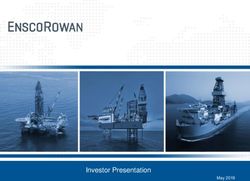PING PONG-A-THON EVENT SET-UP AND EXECUTION - imgix
←
→
Page content transcription
If your browser does not render page correctly, please read the page content below
CONTENTS SET UP 3 1. ENTRY/CONTACT NUMBER 2. WHITEBOARD 3. SAMPLE MESSAGE/COMPUTER 4. RELAX AREA 5. PROJECTOR/POWERPOINT 6. DRINKS/FOOD 7. TABLE TENNIS EQUIPMENT EVENT EXECUTION 6 1. VIBE/FUN/SAFETY 2. INDUCTION/WELCOME/TIME-SLOT TRANSITIONS 3. ONE & TWO HOURS INTO A TIME SLOT 4. SOCIAL MEDIA, STORIES, IMAGES/VIDEO 5. IDEAS TO KEEP THINGS INTERESTING 6. INCIDENT REPORTING POST EVENT 10
INTRODUCTION TO SET-UP AND EXECUTION MANUAL
This manual relates to the physical set up of the Ping Pong-A-Thon venue on the day of the event. It also
outlines how to run the event on the day. This manual has been created with a 24 hour, standard event in
mind. Please adapt to suit the context of your event.
SET UP
This section relates to the physical set up of the Ping Pong-A-Thon venue on the day of the event.
1. ENTRY/CONTACT NUMBER
Blue tack some left-over Ping Pong-A-Thon print promo material to your venue doors as a way of helping
participants know where to access your building and to create a ‘Pong’ vibe on arrival. If the space the
event is being held in cannot be seen from the entry point, or if the building will be locked through the
night, please post a sign/poster that is well lit on the doors of your venue that gives clear directions on
how to find/access the venue. Include the mobile phone number on the event organiser/supervisor who
can provide access from inside the venue.
2. WHITEBOARD
Stick some Pong print promo material around the outside of a
large whiteboard to give a bit of colour/ branding. On the board,
write/display the following:
2.1 Ping Pong-A-Thon Hall of Fame Records. Create a space for re-
cords for your own venue. A list of records is on the Pong USB and
a current records list will be updated in the Event Organiser folder
on Google Drive throughout the campaign. New records will be
posted on the Pong Facebook page when we hear of them. If
your participants break a record, replace the old record with their
new one on your whiteboard and text/email Pong HQ with the
relevant new record details.
2.2 Create a visual display that helps participants see the prog-
ress of funds raised throughout the event - this might simply be a
list of the starting tally with an hourly update or you might come
up with a creative way to display this. Whatever helps participants
see that there are donations coming in so that they are encour-
aged! The updated overall tally and venue tallies will be displayed
on the Ping Pong-A-Thon website throughout the event. Updates
will also regularly appear on the Ping Pong-A-Thon Facebook
page. Setting a target for your event can be a motivating factor
for many participants. Many venues raise 50% or more of their
funds during or after the event has concluded. Use this as a guide
for setting your target, (e.g. If you’ve raised $3,000 before the
event begins your target might be $6,000). If you achieve your
target, set a new one to keep your team motivated.
3 ping pong-a-thon2.3 Display www.pingpongathon.com/donate on the whiteboard prominently
2.4 Print and display copies of the Social Media Sample Messages PDF (in the Event Organiser folder on
Google Drive) and direct participants to these when they are unsure of how to engage their family and
friends for sponsors during the event.
3. SAMPLE MESSAGE/COMPUTER
If possible, have one or more computers/iPads/tablets available for those participating at your venue to
use to engage sponsors when they are on a break from playing.
Stick up the Social Media Sample Messages PDF in several prominent places around the venue.
4. RELAX AREA
Set up a space close to where the table tennis is being played where participants can take a break from
play as needed (aim to keep at least one table going at all times through the event). Have beanbags/
couches/comfy chairs set up and a computer/tablets for sponsor engagement. Place the whiteboard close
by that can be seen by those playing table tennis and those on a break. Print and place ‘Pong Stories’ (in the
Event Organiser folder on Google Drive) on the table so that participants can read them on their breaks.
Place Pong365 supporter cards (sent with your print promo materials), in the relax area and encourage
people to consider becoming a year-round Pong supporter after the event.
5. PROJECTOR/POWERPOINT
A PowerPoint presentation will be available (on
the Event Organiser folder on Google Drive).
This presentation should run in the background
throughout the event. It contains visual info
about the work of our partners, encouragement
to participants to gather sponsors while they are
participating in the event and stats/info about
the issues of human trafficking/exploitation.
Set up a projector in the playing area where
players can see the information while they par-
ticipate in the event. Let the PowerPoint play
continuously throughout the event (set it to re-
peat so you don’t have to keep manually start-
ing it). If you aren’t good with technology, recruit
someone who can help you with this aspect of
the event. If a projector is not available, set the
PowerPoint presentation up on a computer in
the Relax Area (see 4).
4 ping pong-a-thon6. DRINKS/FOOD
6.1 Provide plenty of water/cordial/tea/coffee/milk/sugar. As a guide, 4 litres of cordial will be sufficient for
a 24 hour event with 65 participants. If you can get food & drinks, donated, go for it. Participants usually
bring their own drinks and snacks so there is no need to provide too much.
6.2 Buy some basic snacks lollies and fruit (think apples - inexpensive and not messy) and put them out
for participants to keep energy levels up. Often people in your community will want to assist with the pro-
vision of food/snacks to make the event more enjoyable for participants. It is not necessary to provide a
meal for those participating for three hours. If you have a group of people participating for six hours (often
the case with the midnight-6am period), you may choose to provide something more substantial than
snacks. It is really up to you and your local community to figure this out but it is not expected. Invite local
businesses to donate any food/drinks if possible to keep costs low.
6.3 Ration baked goods/lollies/drinks etc. over the 24-hour period – keep something in reserve so the last
group of participants have something too! If you are getting low you may need to purchase more.
6.4 Keep the venue/playing area tidy.
6.5 It is your responsibility to ensure the safety of participants at your event. This involves ensuring that
all food/drinks provided at your venue have been prepared and stored according to safety and hygiene
standards.
The Safe Food Australia Standards Guide is helpful to ensure safe practices:
http://www.foodstandards.gov.au/publications/Pages/safefoodaustralia3rd16.aspx
5 ping pong-a-thon7. TABLE TENNIS EQUIPMENT
7.1 TABLES
Ensure that sufficient numbers of table tennis tables are sourced prior to the event and transported to the
venue. Only use equipment that is in good condition and is of a high quality. At no time should unsafe
equipment should not be used. Borrow equipment whenever possible. This helps keep event costs low.
If borrowing equipment from individuals, please find a way to mark it so that the right equipment is re-
turned to the owner after the event. You’ll be amazed at how many table tennis tables exist in your local
community (check with individuals from your community, local schools or local table tennis clubs).
7.2 NETS, BATS & BALLS
Ensure that sufficient numbers of nets, bats and balls are sourced prior to the event. If equipment cannot
be borrowed, purchase equipment that is durable but that is not expensive.
Kmart/Target/Big W stores have approximate pricing of $8 nets, $8 for 35 balls and similarly priced sets of 4
paddles. Only purchase enough equipment necessary for your event (i.e. If running a one table event, you
only need four good paddles, one net and approx. 30-35 balls for your event).
EVENT EXECUTION
1. VIBE/FUN/SAFETY
1.1 Create an atmosphere that helps all participants experience a sense of community, fun and enjoyment.
You and your team set the tone for the event. Get another person to help you with the admin aspects of
the event so you are free to engage personally with participants. The more that participants have a good
experience, feel like they belong and are a part of something significant, the more they will engage, return
in future years and encourage others to get involved. Create a great event by giving attention to all of the
little things: create a comfortable Rest Area for participants to relax in, provide food/drinks, keep partici-
pants updated on the overall event progress, warmly welcome people on arrival, take an interest in getting
to know the participants throughout the event, assist & encourage them with their fundraising efforts,
thank them for their efforts at the end of their timeslot and overall have a positive and energetic attitude.
1.2 We strongly advise ensuring that a trustworthy adult who has a current Working with Children Check
(or relevant state equivalent) is supervising the venue at all times.The event supervisor should be clearly
identified to all participants as part of their event induction. Participants should be encouraged to direct
any concerns to the event supervisor. All event supervisors
should read and adhere to the PPAT Child Protection Policy,
Minors Participation Policy & Venue Safety Policy at all times.
They should also read and follow the relevant sections of
this manual so they are aware of their responsibilities.
1.3 Have a First Aid kit on hand during the event. Band Aids
and an ice pack are the most often needed items for this
event. Encourage older participants not to over-exert them-
selves. We strongly advise that you have someone with cur-
rent first aid qualifications available to assist throughout
the event.
6 ping pong-a-thon2. INDUCTION/WELCOME/TIME-SLOT TRANSITIONS
As participants arrive at the venue:
2.1 Welcome them.
2.2 If a participant is aged 17 years or under, the participant must be signed in at their venue. Please refer
to the Minors Participation Policy for further details (available on Google Drive and in our FAQ at www.
pingpongathon.com).
2.3 Ask each participant as they arrive whether they have any cash donations that they have brought with
them. Some forget to hand money in, so make sure you ask every participant on arrival. If participants
have a completed Cash Record Sheet that details cash donations they have collected, collect this sheet
from them and the corresponding cash. Ask the participant to sign off their Cash Record Sheet, then sign
it yourself, and transfer the relevant information to the Venue Cash Record Master Sheet (on the Pong USB
and in the Event Organiser folder on Google Drive). Place all participants’ Cash Record Sheets and all cash
donations in a safe place.
2.4 If a participant has not collected any
sponsors (note: they may have done so on-
line, so ask them) there are two options.
They can make a personal donation ($50 for
workers, $20 for students) or they can com-
mit to make an effort to engage their family
and friends via email/FB message/tweet/SMS
while they are at the event. Please assist par-
ticipants throughout their timeslot if they are
unsure how to do this.
2.5 Invite participants to take a seat in the
Welcome Area.
2.6 Once all of the participants for a timeslot
have arrived (if they are late you may need
to start with whoever you have there), gather
them in the Welcome Area, introduce yourself, make it clear to all participants who your venue supervisor
is (this is likely to be yourself ) and that they should come to you directly with any concerns they may have
throughout their participation. Let participants know how to access toilets, emergency exits, food/drinks
and how they can access tablets/computers in the Relax Area to engage sponsors.
Then play them the Pong Welcome Clip, (On Google Drive).
Note: you will need something on which to play the clip and sufficient volume for it to be heard over the
sound of table tennis being played in the background. If possible, have the Welcome Space in another
room/space that is enclosed (no distractions of table tennis being played etc.). If you have a projector
available, use it. Alternatively you may just have participants gather around a large TV or computer to play
the clip if you are only running a small event.
7 ping pong-a-thonIf your community is running on our Pong United Livestream weekend, then the livestream will
replace the Welcome to Venue Clip. The Livestream will incorporate these ‘Welcome To Venue’ videos on
the hour so ensure new participants listen in to these segments during the Livestream.
You may need participants from the previous session to play for a few minutes into the next timeslot while
the new group of participants watch the Pong Welcome Clip.
Don’t be tempted to skip the Pong Welcome Clip as this often captures the hearts of
participants who haven’t really understood the purpose of the event. Please note: there is a youth version
of the Welcome Clip available (See the Event Organiser Manual on Google Drive) for school events or for
sessions where young participants are participating. This clip is still PG-rated and has reference the death
of a child in it. It is recommended for late primary school students and above. If a young child is partici-
pating let their parent know that the clip
is PG rated. They can use their discretion
as to whether their child watches the clip
or not.
2.7 Have the new group of participants
take over from the old group.
2.8 Thank the old group of participants for
their efforts and share with both the old
and new group of participants the current
tally of funds raised for the venue and the
overall campaign. Encourage participants
who are leaving to continue fundraising in
the week following the event to help your
venue reach their target. They can keep
watching progress of the campaign on
The Pong’s Facebook page.
2.9 Some people may turn up to the event without registering to participate. Help them to register
for the event on the Ping Pong-A-Thon website (they can do this on their phone or on a computer/
tablet at the venue) and encourage them to spend the first part of their playing time focused on
gathering some sponsors by sending out emails/FB messages/tweets/SMS’s (note: all participants who
have included a mobile phone number when registering will be sent an SMS prior to their participation
in the event that they can forward on to their network to gather sponsors). Registering participants helps
them understand the process for involvement and helps us widen our database of potential participants
in coming years.
2.10 Throughout the event we encourage you to do a regular cash count and SMS the amount to Pong
HQ to help us keep an accurate tally for the overall event. If you are changing supervisors throughout the
event this is also a good time to do a cash count as well. You can see updated tallies for your venue and
the overall campaign via the Leaderboards section of www.ping pongathon.com. Tally updates will also be
listed regularly on the Pong Facebook page while events are running.
8 ping pong-a-thon3. ONE & TWO HOURS INTO A TIME SLOT
After a group has been playing for one hour, stop the table tennis, announce the current venue and overall
campaign tally and ask all participants at your venue to spend a couple of minutes engaging their network
to sponsor them (via email/social media/SMS). Put the sample message on the walls at your venue in a
couple of prominent places so that participants know what to send out. Two hours into each timeslot, stop
play and do the same again. Many of our most successful venues have an event organiser or team of peo-
ple who simply get alongside each participant and assist them with raising awareness and funds via their
network. Participants usually just need some encouragement and/or practical help to do this. If it becomes
part of the culture at your event, participants will encourage each other in this as the event unfolds.
4. SOCIAL MEDIA, STORIES, IMAGES/VIDEO
4.1 Strategic use of social media during your event helps your participants raise funds. One simple way of
doing this is to set up a space where all participants are encouraged during their first hour of play to take
a pong-style selfie (have a couple of headbands on hand they can use if they haven’t brought their own).
You can use left over Pong print promo to create a Pong background for them to take a pic against. En-
courage them to post this image on social media with a link to their fundraising page letting people know
they’re playing at the event now and inviting people to donate. Successful venues in previous years have
encouraged participants to not only take a photo in their pong gear but also given then a small white-
board or sign on which they can right a simple message (e.g. “I’m playing in The Pong because…”). This
helps participants both raise awareness and
raise funds. Assist participants who aren’t
social media savvy.
4.2 Encourage participants to like and share
posts from The Pong social media pages on
their own profiles. The more this happens,
the wider the audience who become aware
of the campaign.
4.3 Arrange to have someone at your event
that has a good camera (or recent smart-
phone) who can capture images and quali-
ty video content at your venue. Get someone who is social media savvy to post these images and tag the
relevant participants from your venue. This will enable participants to easily advocate/fundraise during
and after their event. Images with people’s faces in them are best! You can even broadcast from your event
live (Facebook live is a great way to do this). Capture anything that is interesting and let your participants
know what you’re going to do before you do it, (e.g. do a short interview with a couple of participants who
have made a special effort to raise funds or engage in the campaign. Tell them what you’re going to ask
them and help them come up with an engaging answer). Please note: ask people’s permission to post on
social media. If a participant is under 18, obtain the parent’s permission.
4.4 Post any quality images or video content to social media with the hashtags #thisiswhywepong and
#pongonelife or email to admin@pingpongathon.com. Pong HQ are always looking for interesting
content from our venues to use to engage our wider network throughout the campaign. We rely on our
venues for images and excellent participant stories to help make the campaign more interesting and en-
gaging.
9 ping pong-a-thon5. IDEAS TO KEEP THINGS INTERESTING
5.1 We tend not to designate players to specific tables. Some groups will want to play their own friends
but it is great when people mix in with other participants. Encourage groups to include others who have
come on their own. People make new friends at a Pong event. Encourage this and encourage the inclusion
of those who may be on the outer.
5.2 Aim to have a minimum of one table at each venue running all the time, but don’t push participants
at the expense of their health. Encourage players to pace themselves, take breaks when they need and
hydrate regularly. The temptation, if you have four participants in a timeslot, is for all four to jump on and
start playing doubles. What happens when all four want to take a break at the same time?
5.3 Some ideas for participants who are playing six hours or who get bored with normal Ping Pong:
• Have a mini tournament between those in the group
• Set up a mini table - there is a record that participants can attempt to break
• If you have multiple tables, play a game similar to ‘foursquare’ that you may have played at high school.
Tables are kept ½ to one metre apart and there is a king square and then a hierarchy of squares (half tables).
Like foursquare, your aim is to get to and keep the king square. If you don’t remember foursquare from
your school days ask other participants and I’m sure you’ll figure it out (or just make up your own new Ping
Pong game!).
5.4 You may have participants of varying abilities in your group, so encourage participants to be encour-
aging and patient with each other - particularly with younger participants. Participants with greater skill
level can provide new players with coaching tips.
6. INCIDENT REPORTING
Should an injury or incident occur at your venue please proceed with any necessary emergency proce-
dures or provision of medical attention. Please contact the parent/guardian of all participants involved.
Please then make contact with PPAT Event Support Coordinator (Child Safety Officer), Matt Maudlin on
0407 891 052. Then you will need to complete a Ping Pong-A-Thon Incident Report (on Google Drive)
and send it via email to admin@pingpongathon.com.
POST EVENT
1.1 Ensure that the venue is cleaned (vacuumed, dishes washed, garbage placed in appropriate bins – re-
cycle where possible!). We want to keep good relationships with host venues, so make a special effort to
leave the venue in the condition you found it. Report any major breakages/damage to Pong HQ and the
host venue.
1.2 Return borrowed equipment and thank those who lent it. Let them know how much was raised and
tell them that their support has enabled young people’s lives to be changed.
1.3 As soon as possible, transfer all cash donations to:
BSB: 633 000, Account No: 152 097 234, Account Name: P4T Inc.
10 ping pong-a-thonThis amount should be the total of all participants’ cash donations and/or any cash donated by others who have come to support/watch. Please mark all bank transfers with the name of your venue so we can record donations accurately. If you receive funds in the days following the event, please transfer additional funds. Please email admin@pingpongathon.com when you make any bank transfers. Include the amount transferred. This helps us match the transfer to your venue. 1.4 Please send all participant Cash Record Sheets AND the completed Venue Cash Record Master Sheet to Pong HQ following the event. This information is vital in enabling us to send tax receipts to everyone who made a cash donation. We are legally required to do this and to provide proof of record-keeping processes to fundraising/government bodies that have issued fund-raising permits for the Ping Pong-A- Thon. Pong HQ’s postal address will be emailed to you at the conclusion of your event with a reminder of post-event procedures. Please DO NOT bank the cash into your own account and then make the donation via a credit for the full amount. This causes problems with our receipting and effects our reporting to the regulatory authorities. 1.5 Thank all who contributed to organising/promoting your event. Place a note in the newsletter/bulle- tin of your host venue (church/school/community group) letting them know how much was raised and thanking them for allowing the event to be held in their venue. Attempt to personally thank (or write a note) to people who assisted in a key way. 1.6 Provide relevant feedback about the event to Pong HQ in the weeks following your event. Your thoughts/feedback will help us improve the event for future years. Give yourself a big pat on the back. Go home. Have a cup of tea. Take a bath. Be kind to yourself. And be pleased in the knowledge that your efforts have impacted many young lives and the lives of some of the participants in a powerful way! THANK YOU SO MUCH FOR INVESTING YOUR TIME, ENERGY AND RESOURCES INTO THIS EVENT! 11 ping pong-a-thon
You can also read