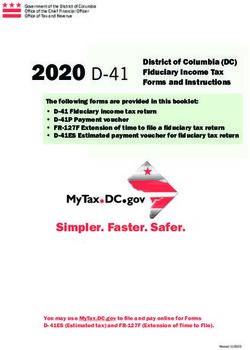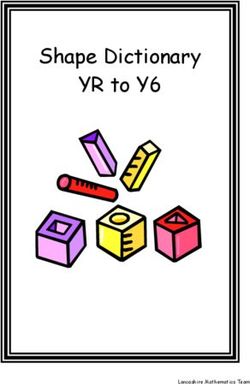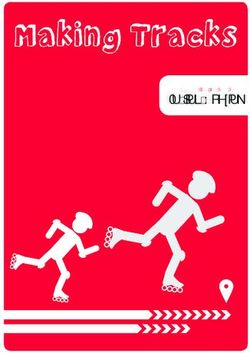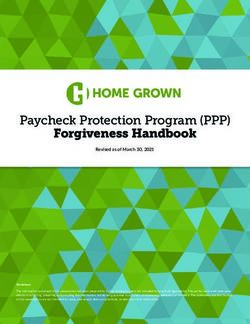Plot Input Files for Ternary and Binary Plots - DDBST
←
→
Page content transcription
If your browser does not render page correctly, please read the page content below
DDBSP - Dortmund Data Bank Software Package 2020
Plot Input Files
for Ternary and Binary Plots
DDBSP – Dortmund Data Bank Software Package
DDBST Software & Separation Technology GmbH
Marie-Curie-Straße 10
D-26129 Oldenburg
Tel.: +49 441 36 18 19 0
Fax: +49 441 36 18 19 10
support@ddbst.com
www.ddbst.com
Plot Input Files Page 1 of 10DDBSP - Dortmund Data Bank Software Package 2020 The D2P-x,y Format ................................................................................................................................. 3 List of Keywords................................................................................................................................... 3 Example ................................................................................................................................................ 6 The DTP-x,y,z Format .............................................................................................................................. 6 List of Keywords................................................................................................................................... 6 Example ................................................................................................................................................ 8 The DXP Plot Extension File Format ....................................................................................................... 9 List of Keywords................................................................................................................................... 9 Example .............................................................................................................................................. 10 Plot Input Files Page 2 of 10
DDBSP - Dortmund Data Bank Software Package 2020
Introduction
The program DDBMDIPLOT is a plot program which reads its commands from text files. These text files have
the extensions “.D2P” for 2D-x,y plots and “.DTP” for triangle plots.
This paper describes both formats.
The D2P-x,y Format
List of Keywords
Keyword Description
DEVICE Obsolete and ignored. In old DOS time this numeric value (0-ask, 1-Terminal, etc.) was
used to determine the output device. These old output devices are not supported
anymore.
TITFNT Font number for the title lines. The number ranges from 1 to 6 and relates to a font list
with six font types.
TITDEF This tag is followed by three numbers:
1. Line Number
If the number is positive, the title is displayed above the drawing rectangle.
Line no. 1 is the bottom line; higher numbers will show the title line above the
bottom line.
If the number is negative, the title is displayed at the right side of the drawing
box and is flushed left. Larger negative numbers denote that the line is drawn at
a lower position.
2. Center Code
1 for flush left, 2 for centered, 3 for flush right related to drawing rectangle, -1
left justified to display, -2 centered to display, -3 right justified to display. This
code is ignored if line numbers are negative.
3. Color number
The number range is from 1 to 16 and relates to a color list with 16 changeable
entries.
TITLE This tag is followed by a text. Leading blanks are ignored. If leading blanks are needed,
use the ampersand. Blanks following an ampersand are drawn.
Example:
TITLE & Text with four leading blanks
The line might contain special characters for indices
~ up
^ down
CtrlG mathematical character for the following character (CtrlG is character
no. 7)
CtrlP# marker symbol (#=0..9, CtrlP is character no. 16)
FNTSIZ Size of font as a floating point value. Normal sized fonts have a value of 0.25. Larger
values denote larger fonts.
PNTSIZ Size of points and markers inside the drawing rectangle. Normal (preset) value is
0.25.
FRAME This tag is followed by four floating point values ranging from 0. to 1.
1. Left border of the drawing rectangle
Plot Input Files Page 3 of 10DDBSP - Dortmund Data Bank Software Package 2020
2. Bottom border
3. Width
4. Height
The values are scaled. That means with a drawing area of 100 times 100 pixels the line
FRAME 0.1 0.2 0.75 0.5
indicates that the left border is at 10 pixels (0.1), the bottom line is at 20 pixels (0.2),
the right line is at 85 pixels (0.1+0.75) and the top line is at 70 pixels (0.2+0.5).
These values are relative values because the drawing is scaling by increasing or
decreasing the size of the window.
XLABEL Abscissa label
YLABEL Ordinate label
XSCALE This tag is followed by three floating points values:
1. Minimum value
2. Maximum value
3. Step width
If this tag is missing the plot is scaled to its limits so that everything is visible.
YSCALE Equivalent to XSCALE
XFORM Output format of numbers on the abscissa label. FORTRAN format statements are used
(like F10.2) for some historical reasons.
YFORM Equivalent to XFORM
SCLTIC Type of scale ticks
1 Ticks at the bottom and left line of the drawing rectangle. Larger ticks for main
values and one smaller tick between major ticks.
2 Ticks at the bottom and left line of the drawing rectangle. No intermediate
smaller ticks.
3 Ticks at all four lines and additional minor ticks
4 Ticks at all four lines but no additional minor ticks
10 Lines all through the drawing rectangle
Negative numbers from –1 to –4 denote that the ticks are drawn outside the drawing
rectangle.
SCLFNT Font number of the x- and y-axis labels (number from 1 to 6)
SCLVAL Not supported any more
NULLIN A line all through the drawing frame is drawn for y=0 if the value behind NULLIN is
1.
DATLBL This line can be used to give a following DATAXY line or point list a special label
which is used only for further information.
DATDEF This tag is followed by three integer values
1. Number of points in the next DATAXY block
If the number is negative the DATAXY doesn’t contain the values themselves
but a filename where the data are given in x- and y-columns.
2. Line or marker type
-1 denotes a line, positive numbers from 1 to 50 with several duplicates denote
marker types.
3. Color index
The index range is from 1 to 16.
Plot Input Files Page 4 of 10DDBSP - Dortmund Data Bank Software Package 2020
DATFRM Format of the numbers in the DATAXY block. FORTRAN format statements are used.
Example:
DATFRM F10.2,5X,G10.3
DATXCV Conversion rule for x values. Possible operators are given with an example:
• *760. x=x*760.
• LN ; -5. x=log(x)-5.
• /2. ; SQR x=sqrt(x/2.)
• LOG x=log10(x)
• 1/X ; EXP x=exp(1./x)
The semicolon is used as a separator between operators. The evaluation sequence is
from left to right.
DATYCV Equivalent to DATXCV for y values.
DATAXY In the lines behind this tag the list of x- and y-values follows. The format of the lines is
given behind the DATFRM tag and the number of points is given behind the DATDEF
tag.
It is possible to write a $ sign followed by a number at the end of a line. This is used for
data point identification in RecVal.
EXTERN This tag is followed by a filename. This file can contain another D2P file or a DXP file
with plot extensions. The DXP format is described later.
NEW A D2P file can contain multiple plots. This tag separates these plots.
PROJCT This tag denotes a RecVal project from which this plot has been created.
Plot Input Files Page 5 of 10DDBSP - Dortmund Data Bank Software Package 2020
Example
EXTERN D:\SCRATCH\PLOT13.DXP
TITFNT 3
TITDEF 1 1 1
TITLE H^2~O
TITDEF 2 1 1
TITLE Butane
FRAME 0.1200 0.1000 0.7500 0.7500
XLABEL x^1~
YLABEL h~E^/J mol~-1^
SCLFNT 3
PROJCT D:\SCRATCH\TMP0005.rvp
FNTSIZ 0.2500
pntSIZ 0.2500
NULLIN 0
DATFRM (2F12.0)
DATFRM (2g12.5)
DATDEF 22 13 2
DATLBL 35 HE 00235 ref2213 FRIESE T.,THESIS UNIV. DORTMUND(1998).
DATAXY
0.25000E-01 -288.50 $ 86
0.50000E-01 -534.30 $ 87
0.75000E-01 -723.90 $ 88
0.10000 -854.90 $ 89
0.15000 -958.50 $ 91
0.17500 -958.20 $ 92
0.20000 -938.50 $ 93
0.22500 -910.70 $ 94
0.25000 -879.30 $ 95
0.27500 -845.20 $ 96
0.30000 -806.80 $ 97
0.36000 -717.20 $ 98
0.42000 -635.70 $ 99
0.48000 -559.80 $ 100
0.54000 -490.50 $ 101
0.60000 -430.20 $ 102
0.66000 -381.30 $ 103
0.72000 -335.40 $ 104
0.78000 -291.60 $ 105
0.84000 -242.70 $ 106
0.90100 -178.20 $ 107
0.95900 -86.000 $ 108
The DTP-x,y,z Format
List of Keywords
Keyword Description
DEVICE Obsolete and ignored. In old DOS time this numeric value (0-ask, 1-Terminal, etc.) was
used to determine the output device. These old output devices are not supported
anymore.
TITFNT Font number for the title lines. The number ranges from 1 to 6 and relates to a font list
with six font types.
TITDEF This tag is followed by three numbers:
1. Line Number
If the number is positive the title is displayed above the drawing rectangle.
Line no. 1 is the bottom line; higher numbers will show the title the bottom
line.
If the number is negative, the title is displayed at the right side of the drawing
Plot Input Files Page 6 of 10DDBSP - Dortmund Data Bank Software Package 2020
box and are all flushed left. Larger negative numbers denote that the line is
drawn at a lower position.
2. Center Code
1 for flush left, 2 for centered, 3 for flush right related to drawing rectangle, -1
left justified to display, -2 centered to display, -3 right justified to display. This
code is ignored if line numbers are negative.
3. Color number
The number range is from 1 to 16 and relates to a color list with 16 changeable
entries.
TITLE This tag is followed by a text. Leading blanks are ignored. If leading blanks are needed,
TITSTR use the ampersand. Blanks following an ampersand are drawn.
Example:
TITLE & Text with four leading blanks
The line might contain special characters for indices
~ up
^ down
CtrlG mathematical character for the following character (CtrlG is character
no. 7)
CtrlP# marker symbol (#=0..9, CtrlP is character no. 16)
FRAMET This tag is followed by three floating point values ranging from 0. to 1.
1. Left border of the triangle
2. Bottom border of the triangle
3. Width of the triangle (always equilateral)
The values are scaled. That means with a drawing area of 100 times 100 pixels the line
FRAMET 0.1 0.2 0.75
indicates that the lower left edge is at x=10 pixels (0.1) and y=20 pixels (0.2), the
right edge is at x=85 pixels (0.1+0.75) and the top edge is at y=70 pixels
(0.2+0.5).
These values are relative values because the drawing is scaling by increasing or
decreasing the size of the window.
LLABEL Label of the left edge
ULABEL Label of the upper edge
RLABEL Label of the right edge
FNTSIZ Size of points and markers inside the drawing rectangle. Normal (preset) value is
0.25.
SCLTIC This tag contains integer number defining the types of ticks or lines shown inside the
triangle. If the number is negative, short ticks are drawn at 10 mole percent positions. If
the number is positive lines are drawn at 100 /code positions. Example:
SCLTIC 10 9 lines at 10, 20, 30, etc. mole percent
SCLTIC 5 4 lines at 20, 40, etc. mole percent
SCLFNT Font number of the x- and y-axis labels (number from 1 to 6)
DATFIL This tag denotes a file with data columns
DATTYP This tag is followed by a five digits number:
nppcc
n number of phases (1 or 2)
p phase (1: liquid 2: vapor)
Plot Input Files Page 7 of 10DDBSP - Dortmund Data Bank Software Package 2020
c components given (2 component digits: 12 component 1 and 2 present)
DATDEF This tag is followed by five numbers.
• Number of points following in the DATAXY block
• Color index
• Line (0 tie line is invisible, other values tie line is shown)
• Marker type for the composition in phase 1
• Marker type for the composition in phase 2
• Number n. Only every nth line is displayed. If n=1 every line is shown, if n=5
only every fifth line is drawn.
DATFRM Format of the columns in the DATAXY area. FORTRAN format statements are used.
DATXCV Conversion rule for compositions (see description of operator in D2P description).
DATAXY After this tag the lines with the compositions follow.
1. Mole fraction of component 1 in phase 1
2. Mole fraction of component 1 in phase 2
3. Mole fraction of component 2 in phase 1
4. Mole fraction of component 2 in phase 2
EXTERN This tag is followed by a filename. This file can contain another D2P file or a DXP file
with plot extensions. The DXP format is described later.
NEW A DTP file can contain multiple plots. This tag separates these plots.
Example
EXTERN D:\SCRATCH\PLOT.DXP
FNTSIZ 0.2500
TITFNT 2
SCLFNT 2
SCLTIC -5
FRAMET 0.1300 0.1500 0.6500
LLABEL &(1)
ULABEL &(2)
RLABEL &(3)
; LLE data
DATFRM(4f10.0)
DATTYP 21112
DATDEF 5 3 1 6 6 1
DATAXY
0.83400 0.15600 0.03500 0.05500
0.64500 0.31900 0.03700 0.09900
0.53400 0.40400 0.05400 0.16400
0.39200 0.48600 0.07300 0.21000
0.27900 0.49800 0.09800 0.28300
; LLE data
DATFRM(4f10.0)
DATTYP 21112
DATDEF 4 2 -1 0 0 5
DATAXY
0.99920 0.00000 0.02638 0.00000
0.97500 0.02381 0.02793 0.00846
0.95500 0.04340 0.02913 0.01499
0.93500 0.06289 0.03027 0.02119
Plot Input Files Page 8 of 10DDBSP - Dortmund Data Bank Software Package 2020
The DXP Plot Extension File Format
The DXP files are normally included in D2P and DTP file via the EXTERN command. These file contains some
additional text and graphical elements for decoration purposes.
List of Keywords
Keywords Description
LIMIT Set scale of drawing (number of pixels in the current drawing window).
Four numbers have to be given: Left, Right, Bottom, Top
Example:
LIMIT 0 300 0 300
A position of x=10,y=10 would be in lower left corner, a value of x=290,y=290 would
be in the upper right corner
LINE This tag can be followed by x,y pairs. It draws lines.
BOX Four numbers: x(left), y(bottom), x(right), y(top)
ADPOS Move the cursor by x,y values.
COLOR Set color index (ranging from 1 to 16)
GRID Six number. Draw a grid with x(left), y(bottom), x(right), y(top), gridline distance(x),
gridline distance(y)
FONT Select a font by its index number (from 1 to 6)
XYPOS Set the cursor to x,y values
LSPAC Set line spacing in pixels
TSIZE Set font size in relative value (0.75 is normal)
ROTAT Set text rotation angles (x, y, z) in degrees (from 0 to 360)
TJUST Not used. Two values are given. The first number denotes the text justification in x
direction, the second number the text justification in y direction
& The text behind an ampersand is drawn at cursor position (see ADPOS, XYPOS).
; Comment line
Plot Input Files Page 9 of 10DDBSP - Dortmund Data Bank Software Package 2020 Example ; ; DDB logo for Plot programs - file @DDBPTH: DDBLOGO.DxP ; if file @DDBPRV: DDBLOGO.DxP exist this one is replaced ; limit 0 300 0 300 adpos 315 30 color 8 line 0,32,32,32,32,26,31,30,33,30,32,26 line 32,26,0,16,32,6,64,16,32,26 line 64,16,68,16,68,31,67,27,69,27,68,31 line 32,6,32,2,0,2,4,3,4,1,0,2 color 3 line 16,14,16,18,18,18,20,17,20,15,18,14,16,14 line 24,14,24,18,26,18,28,17,28,15,26,14,24,14 line 32,14,32,18,35,18,36,17,35,16,32,16,35,16,36,15,35,14,32,14 color 2 line 44,17,43,18,40,18,39,17,40,16,43,16,44,15,43,14,40,14,39,15 line 46,17,46,18,52,18,52,17 line 49,18,49,14 line 48,14,50,14 line 43,5,42,6,40,6,38,5,37,3,38,2,40,2,42,3,42,4,40,4 line 43,2,44,4,44,4,48,4,47,2,48,4,51,4,50,2 line 52,2,54,6,53,4,55,5,57,4,57,3,54,2,53,3 line 58,2,60,6,59,4,64,4,65,6,63,2 ;external text file for BIN plot file limit 0,1000,0,1000 color 1 font 3 tsize .8 tjust 0.1 0.1 lspac 1.3 adpos 0,0 box 0,0,1428,1000 line 900,0,900,1000 line 900,300,1428,300 line 0,850,900,850 adpos 20,930 xypos 0,0 &(1) WATER &(2) ACETIC ACID & adpos 920,930 xypos 0,0 &data set: 13133 VLEDDB &P = 760.00 [mm Hg] & &NRTL & ¶meters &A^12~ = 774.4695 [cal/mol] &A^21~ = 319.5691 [cal/mol] &a^12~ = 1.4014 & &Antoine constants [mm Hg, ~o^C] & &(1) 8.07126 1730.630 233.426 &(2) 7.55933 1644.050 233.524 adpos 920,320 xypos 0,0 & 3/27/2001 Plot Input Files Page 10 of 10
You can also read