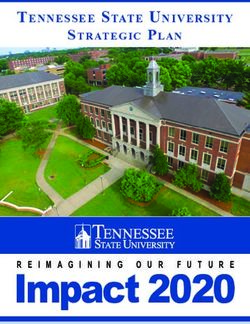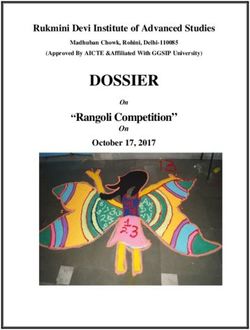Podcasting and basic audio editing - Elena Hernandez-Martin | Vanessa Skiadelli - Centre for Technology Enhanced Learning
←
→
Page content transcription
If your browser does not render page correctly, please read the page content below
Centre for Technology Enhanced Learning Podcasting and basic audio editing Elena Hernandez-Martin | Vanessa Skiadelli
Workshop Summary This workshop will explore the process of podcasting through preparation, recording and post- production. Participants will have hands-on training with the free audio editing software Audacity and the SoundCloud audio distribution platform.
Learning Objectives • Understand the basic concepts of podcasting. • Be able to produce podcasts from start to finish. • Produce and publish your very first own podcast. • Evaluate how useful it will be when applied to your own needs
What is a Podcast? • A digital audio file made available on the internet for downloading to a computer or portable media player, typically available as a series, new instalments of which can be received by subscribers automatically. Source: http://www.oxforddictionaries.com/definition/english/podcast • Derived from "broadcast" and “iPod", as audio podcasts are often listened to on portable media players. Source: http://en.wikipedia.org/wiki/Podcast
Using existing podcasts
• Supplementary teaching material
– Interviews from subject experts, news
coverage, historical events, etc.
– Play podcasts in classroom, give links
to your students so that they can
listen to them on their own time.
• Professional development tool
– Find podcasts on any subject.
– Listen at your own convenience.Creating your own podcasts
• Lecture recording:
– Your students can listen to the lectures at their own
time and review them for better understanding.
• Create pre or after-class listening material/
extended course material:
– Brief or extended overview of the lecture material.
Allow students to prepare for the classroom lectures.
– A summary of what has been taught, assignment
hints and instructions, assignment feedback.
• Interviews, discussion panels, schools events:
– Promote your teaching and/or research work, your
school’s or department’s achievements.
– Reach a large audience around the world.Examples
• Kings College London on SoundCloud
– Research in Action: podcast series
Research in Action is a new series of podcasts offering an
informative taste of some of the most exciting and topical
research across the School of Arts & Humanities at King’s.
– Exploring contemporary issues in European & International
Studies
– Arts & Humanities Festival 2012
• Department of War Studies
The podcasts highlight the department’s research and
teaching activities. They also cover events the
department organises for its students and the public.
• University of Oxford PodcastsAdvantages of Podcasting in Education • Give students access to supplementary teaching material and resources. • Provide substitute lectures to students who were absent in class. • Students can review class information as many times as they want which helps they better understand teaching material. • Portable and remotely accessible thus allowing for asynchronous listening at the student’s convenience. • Make your course more engaging and interesting. • Benefit disabled students and non-native speakers.
Educational Concerns
• Quality – Must meet certain quality standards as bad audio
quality can significantly affect the learning experience.
• Freedom of Speech - Relevant when the podcast is a personal
statement to support a specific point of view.
• Technical Support - Training is required to teach teachers how
to podcast.
• Copyright - Must have permission to use certain content before
mixed in personal material.
• Censorship - Podcasting is not regulated, can be unsuitable for
students.
• Privacy - Teacher and student privacy concerns must be
addressed.
Source: http://en.wikipedia.org/wiki/Uses_of_podcasting#Educational_ConcernsPodcast Planning: The plan • Be inclusive, think accessibility • Prepare, but not too much • Format or not to format • Schedule, announce, stick to it! • Keep your audience ‘wanting more’ • Be inclusive, think accessibility
The audience • Audience vs tone • Get feedback • Adjust and improve
Location, location, quality • Find a quiet place • Place your microphone/use headphones • Check, check, check (that everything is working) • Remove silences, uhs, ums…. • Bad quality, gone audience
The tips • Speak clear and slowly • Detail, the audience don’t see • Drink lemon and honey! • Be patience with yourself, it get’s better
Let’s go • Introduction to Audacity • Record your voice/podcast • Edit sound • Add music?
SoundCloud
• Online audio distribution platform that
enables its users to upload, record,
promote and share their originally-created
sounds.
• Social media features to connect with
other users of the platform.
– Follow or get followed by other users,
comment on or favorite other user’s
podcasts, etc.
• Free account gives you up to 2 hours of
audio upload per year.Licensing
• SoundCloud does not claim any ownership
rights in your content.
• Publish under two different licenses:
– All Rights Reserved – Creators keep all rights.
– Creative Commons - Creators have the choice to
give up certain exclusive rights normally
associated with copyright, while retaining others.
There are six different licenses that provide users
with different levels of freedom.
Creative Commons is a non-profit organization that has released a set of
free and voluntary copyright licenses. (http://creativecommons.org/).Privacy Settings
• Public: anyone can listen to your
podcast.
• Private: you have control over who
has access to your podcasts.
– Private sounds won't show up on your
public profile and can't be searched
for.You can also read