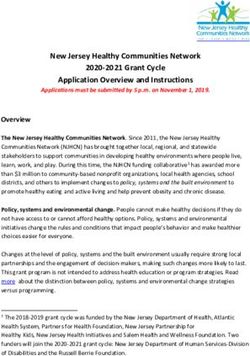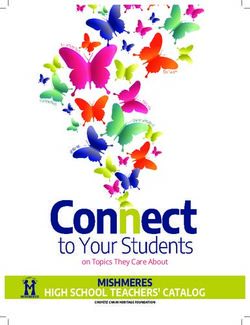PORTLAND PUBLIC SCHOOLS - Substitute School Administrative Assistant Handbook 2022-2023
←
→
Page content transcription
If your browser does not render page correctly, please read the page content below
PORTLAND PUBLIC SCHOOLS
Substitute School Administrative Assistant Handbook
2022-2023
501 N. DIXON STREET
PORTLAND, OR 97227
Phone: (503) 916-3330
Email: ppssub@pps.netWelcome!
Dear Substitute School Administrative Assistant:
Welcome to the Portland Public Schools. As a member of the Substitute School
Administrative Assistant staff you are a vital part of our school system. Your
administrative support is key to the continued success of all our students and staff. It
takes a special person to be able to manage the school office in the absence of the
building school administrative assistant. We appreciate your commitment to our District
and our children.
This handbook, along with assistance from school principals and school administrative
assistant’s, will enable you to assist us in meeting the educational needs of our
students.
We are pleased that you have chosen to join the rest of the staff in their efforts to fulfill
the mission of the Portland Public Schools, and we hope that your experience with
Portland Public Schools is enjoyable. Have a great year!
Sincerely,
PPS Substitute Office
Human Resources
Equal Opportunity Employer
No employee or applicant for employment shall be subjected to discrimination because
of race, color, religion, national origin, sex, age, disability or sexual orientation. School
District 1-J complies with the Immigration Reform and Control Act of 1985 (IRCA) as
amended, and the Americans with Disabilities Act (ADA) of 1991. PPS requires that all
employees be cleared through fingerprinting and submit to a criminal record check. All
PPS job offers are contingent on the satisfactory completion of a background check,
including fingerprinting and criminal records.
2Table of Contents
Welcome! 2
Equal Opportunity Employer 2
General Information 10
Pre-employment 10
Delays or School Closure due to Weather 10
Cell Phone Usage 10
Half-Day Rules 10
Leaving Early 10
Arriving Late 11
Minimum Days Worked 11
Changes to Personal Information 11
Frontline ID 11
Renewal Process 11
Child Abuse Prevention & Sexual Conduct Training 11
Medication Administration Training 12
Break in Service 12
Call Times Disclaimer 12
Moving School Administrative Assistant’s to a New Location 12
Scheduled Term/Recess Periods 13
PPS Email 13
General Information – Absence Management 14
Accepting and Canceling Jobs 14
School Administrative Assistant Requests 14
Absence Management Calling Times 14
Late Cancellations 14
Unavailability 15
Emergency Calls 15
Your Day as a Substitute School Administrative Assistant 16
Tips for Success 16
Use of a Private Vehicle 17
Oregon Public Services Retirement Plan (PERS/OPSRP) 18
Substitute School Administrative Assistant Time Report & Payroll Information 20
3Substitute Office Helpful Facts 21
Absence Management Login Information 22
How Substitutes are Paid 22
Confirmation Numbers 22
Access to Synergy and Absence Management 22
Substitute School Administrative Assistant Sick Leave Guidelines and Procedures for
Portland Public Schools 24
Absence Management User License Agreement 26
4Important Contact Information
Contact Name Phone Number Email Website link
Portland Public Schools 503-916-2000
District Office
www.pps.net
Human Resources 503-916-3544 hronline@pps.net
https://www.pps.net
/Page/105
Payroll 503-916-3302 payroll@pps.net
https://www.pps.net
/Domain/221
IT Support (OTIS Help 503-916-3375 support@pps.net
Desk)
https://www.pps.net
/Domain/57
Pepper Learning support@pps.net
Management Tool
5https://www.pepper
pd.com/
Employee Self Service
https://selfservice.p
ps.net/
Special Education 503-916-3152
https://www.pps.net/
Page/54
Budget 503-916-3295
https://www.pps.net/
Domain/214
Civic Use of Building 503-916-3268
Enrollment and Transfer 503-916-3205 enrollment-office@
pps.net
Center
https://www.pps.net/
Domain/182
Finance 503-916-3363
6https://www.pps.net/
Domain/52
Mail/Pony Service 503-916-2000 x
4202
https://www.pps.net/
Page/1000
Nutrition Services 503-916-3399 nutritionservices@p
ps.net
https://www.pps.net/
Domain/59
Security Services 503-916-3000 securityservices@p
ps.net
https://www.pps.net/
Domain/60
Superintendent’s Office 503-916-3200
Transportation Services 503-916-6901 transportation@pps
.net
https://www.pps.net/
Domain/61
7Workers 24/7 riskcomp@pps.ne
Compensation/Risk Workplace t
Incident or
Management Injury
Reporting
Line: 1 (844)
264-5042 https://www.pps.net
/Page/186
Parent Teacher 503-788-0857
Association – PTA –
Portland Council
Portland Assoc. of 503-233-5018
Teachers – PAT
http://www.pdxteac
hers.org/
Portland Federation of 503-236-3694
Teachers & Classified
Employees – PFTCE
Absence Management 800-942-3767
(formerly Aesop)
(Substitute Employee
Management System)
Automated Calling System
Available 24 hours a day)
App.frontlineeducat
ion.com
Substitute Office Support 503-916-3330 ppssub@pps.net
8Substitute Office Hours of
Operation – 7:00AM – https://www.pps.net
4:00PM /Page/1665
Substitute Office Staff
Jessica Morrow HR Associate II – 503-916-3330 ppssub@pps.net
Substitute Office
Maiya Wimbley HR Associate II – 503-916-3330 ppssub@pps.net
Substitute Office
Shannon Holloway HR Associate II – 503-916-3330 ppssub@pps.net
Substitute Office
Emily Linnertz HR Manager - 503-916-3330 elinnertz@pps.net
Employee Labor
Relations &
Substitute Office
9General Information
1. Pre-employment: All PPS job offers are contingent on the satisfactory completion of
a background check, including fingerprinting and criminal records; Child Abuse
Prevention / Sexual Conduct Training; sexual conduct verification (HB2062); and
professional references.
2. Delays or School Closure due to Weather: Media announcements may not be the
most reliable source of school closure information. For the most accurate and
up-to-date school closure information, go to http://www.pps.net/. When there is a
delay or closure, the District will update the website and the PPS Social Media
Accounts, as well as sends out an all PPS email with the most current and accurate
information available. You may also sign-up for text message alerts by texting YES
to 68453.
a. Delays – Substitutes scheduled to work when there is a delay in opening
school are required to be at work, prepared, and available 15 minutes
before the first scheduled classes (on the delay bell schedule).
b. Closures – Substitutes are hourly employees that were scheduled to work
at a school that closes for the day due to weather or unforeseen
circumstances are not paid.
3. Cell Phone Usage: Cell phones are not to be used for personal use during your
time in the office: this includes texting, emailing, playing games, internet/data use,
and bluetooth. Please follow the building rules while on assignment for approved
usage and only use your personal phone during designated break times.
4. Half-Day Rules: Substitutes should have a clear understanding of whether they are
substituting for a whole day or a half-day assignment before accepting jobs. When
accepting two half-day jobs, it is the substitute’s responsibility to ensure they will be
able to finish the morning job and to reach the afternoon job before the start time.
5. Leaving Early: When accepting an assignment, it is your responsibility to be aware
of the end time of the job. You must work the scheduled day you have agreed to
accept, as listed in Absence Management. If you are unable to work the scheduled
10time, do not accept the assignment. The school’s expectation is that you will be able
to fulfill the whole assignment once you have accepted.
6. Arriving Late: The District expects that you will arrive on time to every assignment
you accept. If there is an emergency, please contact the school directly. If you are
accepting a same day job, you must arrive within one hour of accepting it.
7. Minimum Days Worked: Although substitutes may work in other districts, have
commitments, etc., this District expects a balancing of work availability. Substitute
School Administrative Assistant’s who fail to work the minimum of 20 full days per
school year when work is available may be removed from the list. Two half days
equal one full day towards the minimum workday requirement.
8. Changes to Personal Information: The substitute is responsible for updating any
personal information with the District. This includes legal name change and address
changes. To update your information, you will use PeopleSoft HRMS Employee Self
Service: selfservice.pps.net/ (you must be on the District’s Wi-Fi to access or have
set up Two-Step Authentication to access from home)
9. Frontline ID: Portland Public Schools is on Frontline Education’s Insights Platform
which has a more secure login (FERPA-compliant), common view and navigation
experience. Once activated within Absence Management, you will receive an
invitation to create a Frontline ID. If you work for other school districts who are also
on the Insights Platform, you will need to select the “Sign In with your Frontline ID”
within the email and enter the Frontline ID account you previously created with the
other school District. After creating a Frontline ID, you will access Absence
Management to view/accept jobs going forward.
10. Renewal Process: In July of each year, if you are eligible to renew for the next
school year, you will receive renewal information to your PPS email.
11. Child Abuse Prevention & Sexual Conduct Training: The District requires all
employees to receive Child Abuse Prevention & Sexual Conduct Training yearly at
11the start of each school year. The Substitute Office will notify all substitutes of when
training must be completed in order to remain in compliance.
12. Medication Administration Training: All Substitute School Administrative
Assistant’s are required to complete the Medical Administration training annually,
administered through the Multnomah Education Service District, and are required to
maintain certification.
13. Break in Service: A break in service (e.g., failure to renew annually, a resignation,
deactivation, or removal due to excessive unavailability) means starting with a new
hire date in the event that the application for substituting is received and accepted by
the District.
14. Call Times Disclaimer: Portland Public Schools has specific callout times during
which time Absence Management will call you to offer assignments. This ensures
we have the greatest probability of filling all available assignments within a
reasonable time frame. Any adjustments you make to the callout times will indicate
you are not fully available as a substitute with PPS. Limiting your availability to
accept calls from our district will be considered a declaration of not accepting work
and may be considered a non-work day for the purposes of employment verification.
15. Moving Substitute School Administrative Assistant to a New Location: District
policy states that on days the PPS is experiencing a high volume of absences, the
Substitute Office reserves the right to move a Substitute School Administrative
Assistant to a school who has no school administrative assistant that day to ensure
that the best quality of service is provided in our schools. A Substitute School
Administrative Assistant is required to work all locations as directed by the Substitute
Office as a condition of employment.
1216. Scheduled Term/Recess Periods: Employment with the District calls for several
customary vacation or recess periods (winter break, spring break, summer break,
etc.) during the academic year. Following each of these periods, as established by
the current school calendar, we expect that you will continue to perform job duties in
the same or similar capacity as you did prior to any vacation or recess period.
17. PPS email: PPS has provided all Substitute School Administrative Assistant’s with a
District email account. It is imperative that all Substitutes regularly check their PPS
email account. All communication from the Substitute Office will be to your official
PPS email account. If you are unsure of your email address or login, please contact
the IT department at 503-916-3375. It is necessary to log in to your email account to
ensure you receive PPS communications. Your PPS login will be used for accessing
district computers, the Staff Portion of the PPS Website, Employee Self Service, and
Pepper. The same login and password are used to login to PPS email and PPS
computers.
13General Information – Absence Management
Accepting and Canceling Jobs
Whenever possible, you should accept jobs that are available to you through Absence
Management. Once you have done so, you should write down the confirmation number,
date, time, location, school administrative assistant, and any other information pertinent
to the assignment. If you need to cancel a job after accepting it, you should do so at the
earliest possible opportunity to ensure adequate time for another substitute to fill the
assignment. You have the ability to remove yourself from a job via the Absence
Management website or by calling the automated phone system and following the
prompts to remove yourself from a job. If you are removing yourself from a job within
one (1) hour of the start time or you are removing yourself from one day of a multiple
day assignment, you must call the Substitute Office as the system will not let you cancel
the job under these circumstances.
School Administrative Assistant Requests
If a School Administrative Assistant asks you to substitute for them, always call the
Absence Management line or login to Absence Management via the web to make sure
the system has put you into the job. If you arrive at a school and find a double booking
for the job that you have accepted, please call the Substitute Office at 503-916-3330.
The job will go to the substitute that is assigned to the job in the Absence
Management system.
Absence Management Calling Times
The system will call in the morning only for jobs that day. The system will not leave a
message on an answering machine. It will start to call out for future jobs in the
afternoon.
Current Jobs Future Jobs
Monday- Thursday 5:30 AM--12:00 PM 4:30 PM--9:00 PM
Friday 5:30 AM--12:00 PM No Calls
Saturday No Calls No Calls
Sunday No Calls 1:00 PM--9:00 PM
Holiday No Calls 1:00 PM--5:00 PM
Late Cancellations
A cancellation is considered late when it is called in less than 12 hours before the job
starts. We understand that some late cancellations are unavoidable. However, in order
14to give the system adequate time to find a replacement for you, cancellations should be
made as early as possible. On high call-out days, a late cancellation increases the
odds that a job may go unfilled, placing undue stress on students and faculty.
Time Off/Unavailability
If you know you will not be available to work a specific date, please enter in a non-work
Day in Absence Management. If you indicate you are unavailable today when Absence
Management is calling you to offer an assignment, the system will only make you
unavailable for that job and you will continue to receive calls. You need to call or log-in
to the Absence Management system to enter a non-work day so the system knows you
are unavailable for the whole day to stop the system from calling you. This will alleviate
the receipt of multiple calls on your phone and the District believing you are available.
Emergency Calls
When emergency needs arise due to a heavy demand for substitutes, all substitutes
may be called for any assignment.
15Your Day as a Substitute School Administrative Assistant
⮚ Greet staff, students, parents, and visitors.
⮚ Complete staff/substitute teacher daily attendance.
⮚ Ensure substitute teachers and paraeducators sign in upon arrival.
⮚ Complete Synergy attendance.
⮚ Answer multi-line phones.
⮚ Assist children or staff while in the office.
⮚ Distribute mail and other materials to staff.
⮚ Perform minor first aid- medication administration (This may ONLY be
administered by subs who have participated in required medication administration
training).
⮚ Monitor sign in/out and destination sheets.
⮚ Use a computer to perform tasks.
Tips for Success
Substitute School Administrative Assistant’s have a responsibility to conduct themselves
in a professional manner at all times when carrying out their duties.
1. Confidentiality – Substitute School Administrative Assistant’s have a grave
responsibility to treat with confidentiality all matters pertaining to students.
Student behavior, performance, and achievement levels should not be the
subject of general conversation and should not be discussed outside of the
school setting. When working with special needs students, substitutes should
exercise an even greater degree of caution.
2. Substitute/Student Relationship – Substitute School Administrative Assistant’s
should exercise extreme caution and good judgment in verbal and physical
relationships with students. Substitutes should establish a position of authority
with the students; they may “be friendly” without “befriending” the students.
Substitute School Administrative Assistant’s should not search students’ personal
belongings. Yelling at students, calling students derogatory names, and using
insults or other threatening verbal attacks is unacceptable.
3. Leaving the Campus – At no time during the day other than duty free lunch
should the substitute leave campus unless authorized to do so. Substitute
School Administrative Assistant’s should check out with the Administrator in the
school before leaving at the end of the school day.
4. Locked Computer – If upon arrival you find that the school administrative
assistant’s computer is locked and does not allow you access: Turn the computer
off and then back on. Log in with your email address and password. Click the box
marked Workstation Only. This will give you access to the programs you will need
16for completing your assignment. Please do not change, add, or remove anything
from the school administrative assistant’s computer. If you are still unable to
access the computer, please call IT at 503-916-3375.
Use of a Private Vehicle*
If a sub is requested by the Principal to use their private vehicle to conduct district
business they are required in advance to submit proof of auto insurance and a valid
driver's license to Risk Management. You may fax the information to 503-916-3233 or
send it via Pony. Please contact Risk Management at 503-916-3587 with any
questions.
(Private Transportation is addressed in Administrative Directive 6.50.011-AD.)
17Oregon Public Services Retirement Plan (PERS/OPSRP)
Employees hired on or after August 29, 2003 are eligible for the Oregon OPSRP
retirement program. Membership in the OPSRP Pension Program is established by
meeting the following:
● Be an eligible employee of a PERS employer
● Complete a “waiting time” of six full calendar months, which requires that the
eligible employee:
o be employed for six months in a qualifying position with the same
PERs-covered employer;
o have no break in employment greater than 30 consecutive working days;
● Be employed with the same employer on the last calendar day of the waiting
time; and
● Be employed with the same employer on the first calendar day of the month
following completion of the waiting period.
All requirements must be met to establish OPSRP membership. If any of the
requirements are not completed, the waiting time starts over on the first day of the
calendar month the employee is hired into a qualifying position by a different
PERS-covered employer, or upon returning from a break in employment of greater than
30 consecutive working days with the same PERS-covered employer.
Eligible employees hired into a qualifying position between December 2 and December
31, 2017, or eligible employees hired into non-qualifying positions, who have worked
600 hours or more with all PERS employers in 2018, establish OPSRP pension
Program membership on July 1, 2018, if all membership requirements are met.
All contributions for employees establishing OPSRP membership on or after January 1,
2016, begin with the first full pay period following the six-month waiting time. At that
time an employee contribution of 6% of gross salary on a pre-tax basis will be collected
with each paycheck received, which is deposited into a 100% vested IAP retirement
account in your name. This contribution is not subject to Federal and State taxes until it
is withdrawn from the retirement system.
Additionally, the District contributes an amount to OPSRP for each covered employee to
cover a monthly annuity benefit at retirement. Vesting occurs after working five calendar
years for a PERS employer. Members automatically vest at age 65, even if they have
worked fewer than five years. More information is available by calling 503-598-7377 or
going to http://www.oregon.gov/PERS/ .
18If you are currently a PERS Tier I or Tier II employee when beginning work at PPS,
please inform PPS Payroll at (503) 916-3302, as soon as possible after beginning
employment.
Your hours as a substitute will be reported to PERS/OPSRP as four hours for
each half-day or eight hours for each full day worked.
19Substitute School Administrative Assistant Time Report & Payroll Information
Payroll Cutoff Dates for 2022-2022
Note: this information is subject to change
Payroll Period Pay Date
07/16/22 – 08/15/22 08/31/22
08/16/22 – 09/15/22 09/30/22
09/16/22 – 10/15/22 10/31/22
10/16/22 – 11/15/22 11/30/22
11/16/22 – 12/15/22 12/30/22
12/16/22 – 01/15/23 01/31/23
01/16/23 – 02/15/23 02/28/23
02/16/23 – 03/15/23 03/31/23
03/16/23 – 04/15/23 04/28/23
04/16/23 – 05/15/23 05/31/23
05/16/23 – 06/15/23 06/30/23
06/16/23 – 07/15/23 07/31/22
2022-2023
Substitute School Administrative Assistant Hourly Rate of Pay
$ 19.55
20Substitute Office Helpful Facts
● There are five Substitute groups --- Educator, Paraeducator, Pre-K Educational
Assistants, School Administrative Assistant, and Administrator.
● Only Classroom Educators, Paraeducators, Pre-K Educational Assistants,
School Administrative Assistant’s are entered in and utilize the Absence
Management System.
● All building administrator absences in need of a substitute administrator will be
entered into the Absence Management system. In addition, all approvals for
these absences will be logged by your Area Senior Director's Administrative
Assistant through the Absence Management system. If your building
administrator will be absent and in need of a substitute administrator, please use
the following process:
1. Enter the building administrator's absence into the Absence Management system
just like you would for any other staff member.
2. If you have a substitute administrator that has already agreed to take the
assignment, you can assign them to the absence. If you do not already have a
substitute administrator who has agreed to take the assignment, you can enter
the absence without assigning a substitute administrator and assign one later.
Please note: substitute administrators are not able to pick up jobs in the Absence
Management system like other substitute types can, so the absence will remain
unfilled until you assign a substitute administrator to the job yourself.
3. Once the building administrator's absence is entered into the Absence
Management system, a notification email will be automatically sent from the
system to the OSP Administrative Assistant notifying them that there is an
administrator's absence needing a substitute that is ready for their review for
approval.
4. OSP Administrative Assistants will log into Absence Management and either
approve or deny the building administrator's absence in the system per the
decision from the Area Senior Director.
5. Once the OSP Administrative Assistant has approved or denied the absence, a
notification email will be sent to you and the building administrator informing you
whether the absence was approved or denied.
6. If your absence was approved, at the end of the date of the absence you will
reconcile it and the absence information will load into your Time and Attendance.
7. Time and Attendance will require a chartfield to be entered for all Substitute
Administrator hours before their hours can be submitted.
IMPORTANT: If an Administrator will be absent, but does NOT need a substitute for
their absence, DO NOT enter the absence into Absence Management. Instead, enter
the absence in Time and Attendance ONLY.
21If a Teacher Leader will be covering the Administrator's absence opposed to a substitute
administrator, please follow the instructions on the Teacher Leader process. If your
Building Administrator has identified a Teacher Leader at your location that they would
like to use to cover their position while they are absent, you will not enter an absence for
the Building Administrator into Absence Management. Instead, you will enter an
absence in Absence Management for the Teacher Leader with an "Admin Coverage"
absence reason code. A Substitute Educator can then be obtained to cover that
Teacher Leader's classroom while the Teacher Leader is covering the Administrator's
position.
Absence Management Login Information
You will receive an email to your PPS email from no-reply@frontlineed.com with the
subject “Welcome to the Frontline Insights Platform!” to create your username and
password after the Substitute Office verifies that you have completed all mandatory
trainings and picked up your ID badge. You will have two views when accessing your
account:
Campus User: Used to reconcile/edit absences and vacancies in the
building you are subbing at
Substitute: Used to look for and assign yourself to available jobs, view past
jobs, etc.
How Substitutes are Paid
● Substitute Educators are paid for either a full day or half day, never hourly
Half day – 3 hours and 45 minutes or less
Full day – 3 hours and 46 minutes or more
● Substitute Paraeducators, Substitute Pre-K Educational Assistants and
Substitute School Administrative Assistants are paid hourly and receive a
30-minute unpaid lunch when working an assignment that is 6 hours or more in
length.
● Assignments need to be reconciled at the end of every day. After reconciling, the
data gets pulled over to Time and Attendance automatically the next morning.
Confirmation Numbers
● Each assignment generates one confirmation number, which the Substitute sees
after being placed into the assignment. The confirmation number is the most
important piece of information for the following reasons:
22o In the event that two Substitutes show up for the same job, the Substitute
assigned to the confirmation number will stay in the assignment for the
day.
o If an assignment is deleted in the system for any reason, the Substitute
Office can still view the details of the job after it has been deleted.
Access to Synergy and Absence Management
For each assignment, the Substitute Office will give you access to Absence
Management for the particular school you are assigned to that day, and IT will give you
access to Synergy once you have completed all trainings and the Substitute Office has
requested your access. If you are not switched to the location you are at for the day by
8:00 AM, call the Substitute office at 503-916-3330 for access to Absence Management.
23Substitute School Administrative Assistant Sick Leave Guidelines and
Procedures for Portland Public Schools
Effective January 1, 2016
Substitute School Administrative Assistant’s are now entitled to earn sick leave based
on hours worked. They will accrue paid sick leave at a rate of one (1) hour per thirty
(30) hours worked, excluding overtime. Each fiscal year (July 1 – June 30) up to 40
hours of accrued sick time may be used. Sick leave shall not accrue for time not worked
(paid or unpaid).
All employees are expected to responsibly use Sick Time. Employees are to make
reasonable efforts to schedule Sick Time, in the event of foreseeable circumstances,
and to provide prompt notification, in the event of unforeseeable circumstances.
Attendance at work is an essential function for all District employees. And, providing
the courtesy of advance notice for and communication about absences, unless advance
notice is not possible, is expected. Proper planning for absences is key to maintaining
continuity of student instruction and supports.
We recognize two types of sick leave usage foreseeable and unforeseeable:
Foreseeable absence requires a minimum of 12-hour notice and is for pre-scheduled
medical appointments
Unforeseeable absence requires a minimum of 2-hour notice or as soon as practicable
and is for sudden illness, emergency or accident
Process:
If you have already been assigned to a job and need to be absent due to illness:
1. As soon as you know you are unable to work the assignment, you must
immediately login to Absence Management and cancel the assignment to ensure
24adequate time to fill the absence. If you are canceling half of your shift,
canceling less than an hour before the start time, or canceling while on
assignment you must call the Substitute Office to cancel your assignment
after you have emailed.
2. You must submit a google form to the Substitute Office at
https://tinyurl.com/PPSsubsick to inform us you are requesting use of your
accrued sick leave by 11:59pm on the day you are requesting.
If you are not assigned to a job but would like to request use of your accrued sick
leave:
1. You must submit a google form to the Substitute Office at
https://tinyurl.com/PPSsubsick to inform us you are requesting use of your
accrued sick leave by 11:59pm on the day you are requesting.
If you have questions, please email ppssub@pps.net
25Absence Management User License Agreement
THIS ABSENCE MANAGEMENT ® USER LICENSE AGREEMENT (“Agreement”) is
made for the benefit of FRONTLINE PLACEMENT TECHNOLOGIES, INC., a
Pennsylvania business corporation (“Frontline”), by YOU, the person who indicates your
acceptance of the terms of this Agreement by indicating your agreement to the terms
and conditions of this Agreement when prompted (“User”).
RECITALS
WHEREAS, Frontline provides its clients with a subscription to its proprietary product,
Absence Management ®, which allows its clients to access Absence Management ® for
the purpose of automating substitute employee placement;
WHEREAS, a customer of Frontline (the “Customer”) has registered User with Frontline
as a “Designated Employee,” which designation permits User to seek temporary
employment with Customer as a substitute employee by logging into Absence
Management ® and checking for substitute employment opportunities from time to time;
WHEREAS, Frontline is concerned about protecting Absence Management ® from
misuse or damage by any Designated Employees, which would have a detrimental
effect upon Frontline's clients and clients' Designated Employees;
WHEREAS, User desires to seek temporary employment with Customer as a substitute
employee by logging into Absence Management ® and checking for substitute
employment opportunities from time to time; and
NOW, THEREFORE, in consideration of Frontline permitting User to seek temporary
employment with Customer as a substitute employee by logging into Absence
Management ® and checking for substitute employment opportunities from time to time;
and intending to be legally bound hereby, User hereby declares, promises and agrees
with Frontline as follows:
AGREEMENT
1. Ownership of Absence Management ®. User acknowledges that Frontline is sole
owner of the proprietary product, Absence Management ®, including, without
limitation, all right, title and interest in Absence Management ® and intellectual
property rights associated with Absence Management ®; that nothing contained
herein shall be construed to give User any ownership rights in Absence
Management ®; and that no other rights or licenses are granted or implied to
User, except as expressly set forth herein.
2. Revocable License. User, strictly upon the terms and conditions contained
herein, hereby accepts a non-transferable, non-exclusive, revocable license
(“License”) from Frontline to use Absence Management ® for the sole purpose of
26logging in to view substitute employment opportunities with Customer from time
to time and indicate User's willingness and availability to accept substitute
employment for a certain date or dates for Customer; subject, however, to
Customer's sole discretion to accept or reject User's indication of User's
willingness and availability to accept such employment.
3. Revocable License Conditions. Frontline's grant of the License to User as set
forth herein is to be subject to User's full compliance with the following
conditions:
1. User shall not employ any type of software, hardware, "bots" or any
devices or methods of any kind which operate (on behalf of User) to
automatically accept jobs within Absence Management ®.
2. User shall not publish, display or distribute "screenshots" (screen
snapshots) of Absence Management ®.
3. User shall not attempt to circumvent or aid others in the circumvention of
any security measures that are a part of Absence Management ®;
including, but not limited to, those mechanisms (like Captcha™ and
Recaptcha™) which seek to establish the presence of User at his
computer at the time of job acceptance.
4. Termination. User's License shall terminate automatically and without notice if
Customer is no longer a duly authorized subscriber to Absence Management ®
for any reason. Notwithstanding anything contained or construed in this
Agreement to the contrary, Frontline shall have the right, in its sole and
unfettered discretion, to terminate User's License with or without cause, for any
reason or no reason, at any time and without notice.
5. Release. User, User's heirs, personal representatives, executors, administrators,
successors and assigns (collectively, “Releasors”) hereby unconditionally
release, remise and forever discharge
Frontline and Customer, together with their principals, directors, officers,
employees, attorneys, agents, representatives, affiliates, successors, and
assigns (individually and collectively, the “Releasees”), of and from any and all
debts, obligations, demands, proceedings, agreements, contracts, judgments,
damages, accounts, reckonings, executions, claims and liabilities whatsoever of
every name and nature, whether known or unknown, contingent or unliquidated,
at law or at equity, in contract, tort, or otherwise, if any, which the Releasors, or
any of them, ever had, now have, claim to have had, now claim to have or
hereinafter can, shall or may claim to have against the Releasees, or any of
them, for or by reason of any cause, matter or thing whatsoever, arising from any
and all claims or causes of action that the Releasors have had, have, or may
27have relating to, resulting from, arising from, or incidental to the License and
User's use of Absence Management ®.
6. Severability. If any provision of this Agreement or the application thereof to any
person or circumstance shall be invalid or unenforceable to any extent, the
remainder of this Agreement and the application of such provisions to other
persons or circumstances shall not be affected thereby and shall be enforced to
the greatest extent permitted by law.
7. Governing Law. This Agreement is made pursuant to, and shall be construed and
enforced in accordance with, the laws of the Commonwealth of Pennsylvania
without giving effect to otherwise applicable principles of conflicts of law. Any
action or counterclaim hereon shall be commenced or asserted, as the case may
be, only in the Court of Common Pleas of Berks County, Pennsylvania or the
United States District Court for the Eastern District of Pennsylvania. All parties
hereto consent to the jurisdiction of such courts and waive any objection based
on forum non conveniens.
8. Headings. The section headings of this Agreement are for convenience only,
form no part of this Agreement and shall not affect its interpretation.
28You can also read