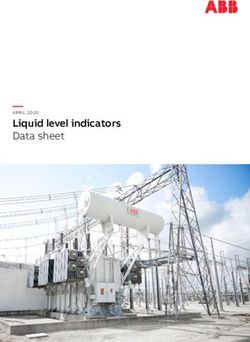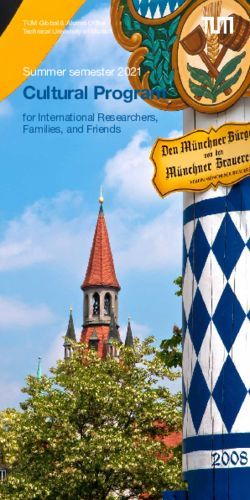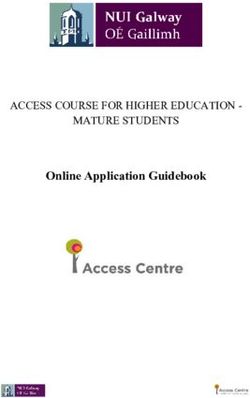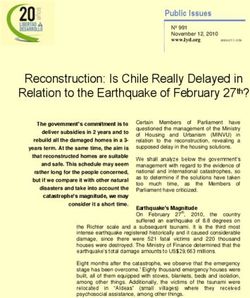PREMIUM HEAT & HOT WATER SYSTEM - USER MANUAL | 2021-2022 - Elwell Corporation
←
→
Page content transcription
If your browser does not render page correctly, please read the page content below
OPERATION SUMMARY
Timberline heat and hot water is generated by the
Autoterm Binar Compact, a powerful but quiet diesel
or gasoline heating unit made for the most adverse
conditions. A heated glycol solution is circulated
through the interior of the living space through quiet
air handlers that provide soft radiant heat.
The glycol is also circulated through an instantaneous
water heat exchanger which produces hot water for
showers and kitchen use. By using the diesel or gaso-
line burner coupled with 110V electric element sup-
port, Timberline provides efficient comfort whether
dry camping or plugged into shore power.
The Timberline touchscreen digital panel located
inside the RV gives you full control of your interior
temperature. The controls are intuitive and easily allow
you to adjust how hard or soft you want the heat to
distribute and whether you want to utilize your fuel
source or electric only.
When the RV is cold the fans run on high until the
interior temperature starts to reach it’s target. The fans
then automatically slow down and remain on low l
evels, maintaining the comfort levels inside.
Contact Elwell Corporation for Info
Tel: 360-608-0916 • Email: info@elwellcorp.com
680-C South 28th St. Washougal, WA 98671
270 75
80
65
85
60
off - + 90
68°F
Timerline Touch Screen
HOW TO USE THE SYSTEM
The best way to use the Timberline system is to enable the burner
, the electrical element , and the hot water icon . The Timber-
line system will self manage, prioritizing the element if the coach is
plugged in and only using the diesel/gas burner as needed. When
its cold outside, set the thermostat to your desired temperature and
the system will manage energy while maintaining the selected
set point.
If you are utilizing multiple 120V appliances at the same time (Cof-
fee maker, AC, etc) you can turn off the electric element to con-
serve amperage and the Timberline system will maintain hot water
and heat via the diesel burner. If you want to conserve diesel you
can choose only the electric element .
Note: The electric element is limited in energy and will not provide
as much hot water or keep the coach warm in colder temperatures.
3ICON DESCRIPTIONS
Hot Water
When the Hot Water icon is selected the system will cycle and
maintain the hot water heat exchanger so hot water is available on
demand. Note: In order for hot water to be maintained, either the
burner or the electric element icons must be selected (or both).
Electrical Element
When the 120V Electric Element icon is selected the 1500 watt
120V element will activate and provide supplemental heat to
the coolant.
When both the Burner and Element icons are selected the sys-
tem automatically prioritizes using heat from the electric element.
If there is greater heating demand on the system the burner will
automatically engage and heat the glycol.
Burner
When the burner icon is selected the diesel heater will run and
keep the coolant hot and ready for hot water and heat. The heater
will cycle on and off, maintaining the temperature of the coolant.
Interior Temperature
The interior temperature set point can be set by either sliding the
temperature bar to the desired temperature or by pressing the +
and - icons under the temperature bar.
When the RV is cold the fans run on high until the interior tempera-
ture starts to reach its target. The fans then automatically slow down
and remain on low levels, maintaining the comfort levels inside.
Note: In order for the system to heat the interior, either the burner
or electric element icons must be selected (or both).
4ICON DESCRIPTIONS
Settings
Display Service info
Air temp: 62°F
Brightness
100% Tank temp: 61°F
Heater temp: 65°F
Sleep mode Heat exchanger: 63°F
Circ pump: No
Timeout Solenoid: No
90s Fuel pump: No
Element relay: No
Display Service Info
For adjusting the brightness you Air Temp: The current temp in the
can check the Sleep mode and the living space.
display will “go to sleep” for the Tank Temp: The temperature of
set time. You can “wake” the panel the coolant inside the Timberline
by touching the screen. tank.
Heater Temp: The coolant temp
Clock
inside the Timberline heater.
Show clock in sleep Heat Exchanger: The temp of the
domestic water heat exchanger.
Set up time
Circ Pump: Indicates if the
circulation pump is activated
or not.
Solenoid: Indicates if the heating
loop solenoid is activated.
Clock Fuel Pump: Indicates if the Fuel
Selecting Show clock in sleep pump for the Timberline heater is
will display a clock when the screen activated.
goes into sleep mode. Select Set Element Relay: Indicates if the
up Time to set the clock. 110V element is activated in the
Timberline Tank.
5ICON DESCRIPTIONS
Settings
Fan speed & Limitation of
coolant pump heating duration
Fan auto mode Domestic water
60m
Fan manual mode
Fan power System
37% ∞
Pump override (10 min)
Fan speed and Coolant Pump Limitation of Heating duration
When Fan auto mode is select- Domestic water bar allows you
ed the fans will regulate air flow to choose a length of time the
based on the needs inside the domestic hot water is activated;
living space. The fans will blow from 30 minutes to infinity.
harder when more heat is need- These functions are used when
ed and softer when maintaining you plan to leave the coach for
the selected set point. some time and want to limit the
heaters operation.
Selecting Fan manual mode will
make the fans always run at the System bar allows you to choose
a length of time the system will
set percentage selected anytime
be activated; from 1 hour to
there is a call for heat.
infinity. These functions are used
when you plan to leave thecoach
By selecting the Pump override
for some time and want to limit
the coolant pump will run for
the heaters operation.
10 minutes. This mode is used
for purging air from the
coolant system.
6MAINTENANCE
Hydronic System
• The glycol system does not require annual maintenance.
• It is recommended to test the alkalinity in the system coolant annually.
Domestic Water
• The domestic water loop does not require annual maintenance.
• Calcium build-up over time will act as an insulator. The exchanger unit
can be back-flushed with a lime removal cleanser.
Fan Unit(s)
• The fan unit does not require annual maintenance.
Furnace
• The Timberline system is equipped with the efficient Autoterm Binar
Compact Diesel or Gasoline burner. This burner is designed for opti-
mal use in all climates including high altitude up to 10000 feet. There
is limited required maintenance for the Autoterm burner.
• It is recommended to exercise the burner every month letting the
burner run for 15-20 minutes. If the burner is utilized monthly there is
no annual or hour based maintenance required.
Exhaust System
• The exhaust system should be inspected annually for damage.
WINTERIZATION
System Coolant
• The system coolant does not require winterization.
• The system coolant can be tested for its freeze protection value.
Domestic Water System
• The domestic water circuit needs to be drained or protected using RV
winterizing fluid.
• Draining is accomplished by opening the low point drains and blowing
air through the water system. Please refer to the RV’s owners manual
for the procedure.
• Propylene-glycol can be pumped through the system using the domes-
tic water pump and opening both hot and cold valves at a plumbing
fixture. Using this procedure does not require draining the Demand
Hot Water exchanger.
7TIMBERLINE WARRANTY STATEMENT
Elwell Corp warrants to the original owner and subject to the below mentioned
conditions, that the Timberline system will be free of defects in material or
workmanship for a period of two years (unless otherwise specified) from the
original date of purchase.
Elwell Corp liability hereunder is limited to the replacement of the product,
repair of the product or replacement of the product with a reconditioned
product at the discretion of the manufacturer.
This warranty is void if the product has been damaged by accident, unrea-
sonable use, neglect, tampering or other causes not arising from defects in
material workmanship.
This warranty extends to the original owner of the product only and is subject
to the following conditions:
1. For two years (unless otherwise specified) from the date of purchase,
Elwell Corp will repair or replace any part defective in material or work-
manship. This warranty includes reasonable labor charges required to
remove and replace the part. Service calls to customer’s location are not
considered part of these charges and are, therefore, the responsibility of
the owner.
2. This warranty does not cover the following items
classified as normal maintenance:
a. Cleaning the burner and screens
b. Replacing the screens.
c. Replacement of the glycol
3. Warranty approvals and payments will be made by Elwell Corp. All warran-
ty repairs require a pre-authorization.
4. The warranty period on replacement parts is the unused portion of the
original warranty period or one hundred eighty (180) days, whichever is
greater.
5. Damage or failure resulting from misuse (including failure to seek proper
repair service), misapplication, alterations, water damage or freezing are
the owner’s responsibility.
6. Elwell Corp does not assume responsibility for any loss of use of the
vehicle, loss of time, inconvenience, expense for gasoline, telephone,
travel, lodging, loss or damage to personal property or revenues. Some
states/provinces do not allow the exclusion or limitation of incidental or
consequential damages, so the above limitations or exclusions may not
apply to you.
8ELWELL CORPORATION
www.elwellcorp.com
Tel: 360-608-0916 • Email: info@elwellcorp.com
680-C South 28th St. Washougal, WA 98671
9You can also read