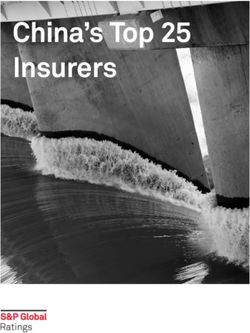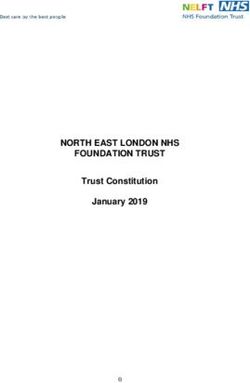QUANTIPHY DOCUMENTATION - RELEASE 2.12.2 KEN KUNDERT - QUANTIPHY: PHYSICAL QUANTITIES
←
→
Page content transcription
If your browser does not render page correctly, please read the page content below
QuantiPhy Documentation
Release 2.12.2
Ken Kundert
Aug 14, 2020CONTENTS
1 What? 3
2 Why? 5
3 Features 7
4 Alternatives 9
5 Quick Start 11
6 Issues 13
7 Documentation 15
Index 91
iii
QuantiPhy Documentation, Release 2.12.2 Version: 2.12.2 Released: 2020-08-14 Please post all bugs and suggestions at Github (or contact me directly at quantiphy@nurdletech.com). CONTENTS 1
QuantiPhy Documentation, Release 2.12.2 2 CONTENTS
CHAPTER
ONE
WHAT?
QuantiPhy is a Python library that offers support for physical quantities. A quantity is the pairing of a number and a
unit of measure that indicates the amount of some measurable thing. QuantiPhy provides quantity objects that keep the
units with the number, making it easy to share them as single object. They subclass float and so can be used anywhere
a real number is appropriate.
3QuantiPhy Documentation, Release 2.12.2 4 Chapter 1. What?
CHAPTER
TWO
WHY?
QuantiPhy naturally supports SI scale factors, which are widely used in science and engineering. SI scale factors make
it possible to cleanly represent both very large and very small quantities in a form that is both easy to read and write.
While generally better for humans, no general programming language provides direct support for reading or writing
quantities with SI scale factors, making it difficult to write numerical software that communicates effectively with
people. QuantiPhy addresses this deficiency, making it natural and simple to both input and output physical quantities.
5QuantiPhy Documentation, Release 2.12.2 6 Chapter 2. Why?
CHAPTER
THREE
FEATURES
• Flexibly reads amounts with units and SI scale factors.
• Quantities subclass the float class and so can be used as conventional numbers.
• Generally includes the units when printing or converting to strings and by default employs SI scale factors.
• Flexible unit conversion and scaling is supported to make it easy to convert to or from any required form.
• Provides a small but extensible collection of physical constants.
7QuantiPhy Documentation, Release 2.12.2 8 Chapter 3. Features
CHAPTER
FOUR
ALTERNATIVES
There are a considerable number of Python packages dedicated to units and quantities (alternatives). However, as
a rule, they focus on the units rather than the scale factors. In particular, they build a system of units that you are
expected to use throughout your calculations. These packages demand a high level of commitment from their users
and in turn provide unit consistency and built-in unit conversions.
In contrast, QuantiPhy treats units basically as documentation. They are simply strings that are attached to quantities
largely so they can be presented to the user when the values are printed. As such, QuantiPhy is a light-weight package
that demands little from the user. It is used when inputting and outputting values, and then only when it provides
value. As a result, it provides a simplicity in use that cannot be matched by the other packages.
In addition, these alternative packages generally build their unit systems upon the SI base units, which tends to restrict
usage to physical quantities with static conversion factors. They are less suited to non-physical quantities or conversion
factors that change dynamically, such as with currencies. QuantiPhy gracefully handles all of these cases.
9QuantiPhy Documentation, Release 2.12.2 10 Chapter 4. Alternatives
CHAPTER
FIVE
QUICK START
Install with:
pip3 install quantiphy
Requires Python3.5 or newer. If you using an earlier version of Python, install version 2.10 of QuantiPhy.
You use Quantity to convert numbers and units in various forms to quantities:
>>> from quantiphy import Quantity
>>> Tclk = Quantity(10e-9, 's')
>>> print(Tclk)
10 ns
>>> Fhy = Quantity('1420.405751786 MHz')
>>> print(Fhy)
1.4204 GHz
>>> Rsense = Quantity('1e-4')
>>> print(Rsense)
100 u
>>> cost = Quantity('$11_200_000')
>>> print(cost)
$11.2M
>>> Tboil = Quantity('212 °F', scale='°C')
>>> print(Tboil)
100 °C
Once you have a quantity, there are a variety of ways of accessing aspects of the quantity:
>>> Tclk.real
1e-08
>>> float(Fhy)
1420405751.786
>>> 2*cost
22400000.0
>>> Rsense.units
''
(continues on next page)
11QuantiPhy Documentation, Release 2.12.2
(continued from previous page)
>>> str(Tboil)
'100 °C'
You can use the render method to flexibly convert the quantity to a string:
>>> Tclk.render()
'10 ns'
>>> Tclk.render(show_units=False)
'10n'
>>> Tclk.render(form='eng', show_units=False)
'10e-9'
>>> Fhy.render(prec=8)
'1.42040575 GHz'
>>> Tboil.render(scale='°F')
'212 °F'
You can use the string format method or the new format strings to flexibly incorporate quantity values into strings:
>>> f'{Fhy}'
'1.4204 GHz'
>>> f'{Fhy:.6}'
'1.420406 GHz'
>>> f'|{Fhy:15.6}|'
'| 1.420406 GHz|'
>>> f'Boiling point of water: {Tboil:s}'
'Boiling point of water: 100 °C'
>>> f'Boiling point of water: {Tboil:s°F}'
'Boiling point of water: 212 °F'
12 Chapter 5. Quick StartCHAPTER
SIX
ISSUES
Please ask questions or report problems on Github.
13QuantiPhy Documentation, Release 2.12.2 14 Chapter 6. Issues
CHAPTER
SEVEN
DOCUMENTATION
7.1 Users’ Guide
7.1.1 Overview
QuantiPhy adds support for quantities to Python. Quantities are little more than a number combined with its units.
They are used to represent physical quantities. Your height and weight are both quantities, having both a value and
units, and both are important. For example, if I told you that Mariam’s weight was 8, you might assume pounds as
the unit of measure if you lived in the US and think Mariam was an infant, or you might assume stones as the units if
you live in the UK and assume that she was an adult, or you might assume kilograms if you lived anywhere else and
assume she was a small child. The units are very important, and in general it is always best to keep the unit of measure
with the number and present the complete value when working with quantities. To do otherwise invites confusion. Just
ask NASA. Readers often stumble on numbers without units as they mentally try to determine the units from context.
Quantity values should be treated in a manner similar to money, which is also a quantity. Monetary amounts are almost
always given with their units (a currency symbol).
Having a single object represent a quantity in a programming language is useful because it binds the units to the
number making it more likely that the units will be presented with the number. In addition, quantities from QuantiPhy
provide another important benefit. They naturally support the SI scale factors, which for those that are familiar with
them are much easier to read and write than the alternatives. The most common SI scale factors are:
T (1012 ) tera
G (109 ) giga
M (106 ) mega
k (103 ) kilo
m (10-3 ) milli
(10-6 ) micro
n (10-9 ) nano
p (10-12 ) pico
f (10-15 ) fempto
a (10-18 ) atto
Numbers with SI scale factors are commonly used in science and engineering to represent physical quantities because
it is easy to read and write numbers both large and small. For example, the distance between the atoms in a silicon
lattice is roughly 230 pm whereas the distance to the sun is about 150 Gm. Unfortunately, computers do not normally
use SI scale factors. Instead, they use E-notation. The two distances would be written as 2.3e-10 m and 1.5e+11 m.
Virtually all computer languages such as Python both read and write numbers in E-notation, but none naturally read
or write numbers that use SI scale factors, even though SI is an international standard that has been in place for over
50 years and is widely used.
QuantiPhy is an attempt to address both of these deficiencies. It allows quantities to be represented with a single
15QuantiPhy Documentation, Release 2.12.2
object that allows the complete quantity to be easily read or written as a single unit. It also naturally supports SI scale
factors. As such, QuantiPhy allows computers to communicate more naturally with humans, particularly scientists
and engineers.
7.1.2 Quantities
QuantiPhy is a library that adds support to Python for both reading and writing numbers with SI scale factors and
units. The primary working construct for QuantiPhy is quantiphy.Quantity, which is a class whose objects
hold the number and units that are used to represent a physical quantity. For example, to create a quantity from a string
you can use:
>>> from quantiphy import Quantity
>>> distance_to_sun = Quantity('150 Gm')
>>> distance_to_sun.real
150000000000.0
>>> distance_to_sun.units
'm'
>>> print(distance_to_sun)
150 Gm
Now distance_to_sun contains an object with two values, the number 150000000000.0 and the units ‘m’. The ‘G’ was
interpreted as the giga scale factor, which scales 150 by 109 .
It is worth considering the alternative for a moment:
>>> d_sol = float('150000000000.0')
>>> print(f'{d_sol} m')
150000000000.0 m
Ignoring the difficulty in writing and reading the number, there is another important difference. The units are placed
in the print statement and not kept with the number. This makes the value ambiguous, it clutters the print statement,
and it introduces a vulnerability. When coming back and refactoring your code after some time has passed, you might
change the units of the number and forget to change the units in the print statement. This is particularly likely if the
number is defined far from where it is printed. The result is that erroneous results are printed and is always a risk when
two related pieces of information are specified far from one another. QuantiPhy addresses this issue by binding the
value and the units into one object.
quantiphy.Quantity is a subclass of float, and so distance_to_sun can be used just like any real number. For
example, you can convert the distance to miles using:
>>> distance_in_miles = distance_to_sun / 1609.34
>>> print(distance_in_miles)
93205910.49747102
When printed or converted to strings quantities naturally use SI scale factors. For example, you can clean up that
distance in miles using:
>>> distance_in_miles = Quantity(distance_to_sun / 1609.34, 'miles')
>>> print(distance_in_miles)
93.206 Mmiles
However, you need not explicitly do the conversion yourself. QuantiPhy provides many of the most common conver-
sions for you:
16 Chapter 7. DocumentationQuantiPhy Documentation, Release 2.12.2
>>> distance_in_miles = Quantity(distance_to_sun, scale='miles')
>>> print(distance_in_miles)
93.206 Mmiles
Specifying Quantities
Normally, creating a quantiphy.Quantity takes one or two arguments. The first is taken to be the value, and the
second, if given, is taken to be the model, which is a source of default values.
The First Argument: The Value
The value may be given as a float, as a string, or as a quantity. The string may be the name of a known constant or it
may represent a number. If the string represents a number, it may be in floating point notation (1200.0), in E-notation
(ex: 1.2e+3), or use SI scale factors (1.2k). It may also include the units. And like Python in general, the numbers
may include underscores to make them easier to read (they are ignored). For example, any of the following ways can
be used to specify 1ns:
>>> period = Quantity(1e-9, 's')
>>> print(period)
1 ns
>>> period = Quantity('0.000_000_001 s')
>>> print(period)
1 ns
>>> period = Quantity('1e-9s')
>>> print(period)
1 ns
>>> period = Quantity('1ns')
>>> print(period)
1 ns
>>> period2 = Quantity(period)
>>> print(period2)
1 ns
If given as a string, the value may also be the name of a known constant:
>>> k = Quantity('k')
>>> q = Quantity('q')
>>> print(k, q, sep='\n')
13.806e-24 J/K
160.22e-21 C
The following constants are pre-defined: h, , k, q, c, 0°C, 0 , 0 , and Z0 . You may add your own constants.
Currency units ($C¥£₩) are a bit different than other units in that they are placed at the front of the quantity.
>>> print(Quantity('$11_200_000'))
$11.2M
>>> print(Quantity(11.2e6, '$'))
$11.2M
7.1. Users’ Guide 17QuantiPhy Documentation, Release 2.12.2
When using currency units, if the number has a sign, it should precede the units:
>>> print(Quantity('-$11_200_000'))
-$11.2M
>>> print(Quantity(-11.2e6, '$'))
-$11.2M
When given as a string, the number may use any of the following scale factors (though you can use the input_sf
preference to prune this list if desired):
Y (1024 ) yotta
Z (1021 ) zetta
E (1018 ) exa
P (1015 ) peta
T (1012 ) tera
G (109 ) giga
M (106 ) mega
k (103 ) kilo
_ (1)
c (10-2 ) centi
m (10-3 ) milli
u (10-6 ) micro
(10-6 ) micro
n (10-9 ) nano
p (10-12 ) pico
f (10-15 ) fempto
a (10-18 ) atto
z (10-21 ) zepto
y (10-24 ) yocto
In addition, the units must start with a letter or any of these characters: %°Å, and may be followed by those characters
or digits or any of these characters: -^/()·0123456789 . Thus, any of the following would be accepted as units:
Ohms, V/A, J-s, m/s^2, H/(m-s), , %, m·s2 , V/Hz.
When specifying the value as a string you may also give a name and description, and if you do they become available
as the attributes name and desc. This conversion is under the control of the assign_rec preference. The default version
of assign_rec accepts either ‘=’ or ‘:’ to separate the name from the value, and either ‘–’, ‘#’, or ‘//’ to separate
the value from the description if a description is given. Thus, by default QuantiPhy recognizes specifications of the
following forms:
=
= --
= #
= //
:
: --
: #
: //
For example:
>>> period = Quantity('Tclk = 10ns -- clock period')
>>> print(f'{period.name} = {period} # {period.desc}')
(continues on next page)
18 Chapter 7. DocumentationQuantiPhy Documentation, Release 2.12.2
(continued from previous page)
Tclk = 10 ns # clock period
The Second Argument: The Model
If you only specify a real number for the value, then the units, name, and description do not get values. Even if given
as a string or quantity, the value may not contain these extra attributes. This is where the second argument, the model,
helps. It may be another quantity or it may be a string. Any attributes that are not provided by the first argument are
taken from the second if available. If the second argument is a string, it is split. If it contains one value, that value is
taken to be the units, if it contains two, those values are taken to be the name and units, and it it contains more than
two, the remaining values are taken to be the description. If the model is a quantity, only the units are inherited. For
example:
>>> out_period = Quantity(10*period, period)
>>> print(out_period)
100 ns
>>> freq = Quantity(100e6, 'Hz')
>>> print(freq)
100 MHz
>>> freq = Quantity(100e6, 'Fin Hz')
>>> print(f'{freq.name} = {freq}')
Fin = 100 MHz
>>> freq = Quantity(100e6, 'Fin Hz input frequency')
>>> print(f'{freq.name} = {freq} -- {freq.desc}')
Fin = 100 MHz -- input frequency
If the model contains units, those units are only used if the value does not have units. The same is true for the
description. For example:
>>> h = Quantity('18in', 'm')
>>> print(h)
18 in
The Remaining Arguments
Any arguments beyond the first two must be given as named arguments.
If you need to override the name, units or the description given in either the value or the model, you can do so by
specifying them with corresponding named arguments. For example:
>>> out_period = Quantity(
... 10*period, period, name='output period',
... desc='period at output of frequency divider'
... )
>>> print(f'{out_period.name} = {out_period} -- {out_period.desc}')
output period = 100 ns -- period at output of frequency divider
In this the value is 10*period, which is a float and so has no name, units, or description attributes, but the model is
period that has all three attributes, but the name name and description, coming from a quantity, are ignored. Instead,
they are specified explicitly using the name and desc arguments.
7.1. Users’ Guide 19QuantiPhy Documentation, Release 2.12.2
Specifying binary as True allows you to use the binary scale factors. The binary scale factors are Ki, Mi, Gi, Ti, Pi, Ei,
Zi, and Yi. Unlike the normal scale factors, you cannot use a lower case k in Ki. Also, input_sf is ignored. The normal
recognizers are used if none of the binary scale factors are found.
>>> bytes = Quantity('1 KiB', binary=True)
>>> print(bytes)
1.024 kB
Finally, you can also specify scale and ignore_sf as named arguments. scale allows you to scale the value or convert
it to different units. It is described in a bit. ignore_sf indicates that any scale factors should be ignored. This is one
way of handling units whose name starts with a scale factor character. For example:
>>> x = Quantity('1m') # unitless value
>>> print(x, x.real, x.units, sep=', ')
1m, 0.001,
>>> l = Quantity('1m', ignore_sf=True) # length in meters
>>> print(l, l.real, l.units, sep=', ')
1 m, 1.0, m
>>> d = Quantity('1m', units = 'mile', ignore_sf=True) # distance in miles
>>> print(d, d.real, d.units, sep=', ')
1 mile, 1.0, mile
>>> t = Quantity('1m', units = 'min', ignore_sf=True) # duration in minutes
>>> print(t, t.real, t.units, sep=', ')
1 min, 1.0, min
Quantity Attributes
Finally, you can overwrite quantiphy.Quantity attributes to override the units, name, or description.
>>> out_period = Quantity(10*period)
>>> out_period.units = 's'
>>> out_period.name = 'output period'
>>> out_period.desc = 'period at output of frequency divider'
>>> print(f'{out_period.name} = {out_period} -- {out_period.desc}')
output period = 100 ns -- period at output of frequency divider
In addition, you can also override the preferences with attributes:
>>> out_period.spacer = ''
>>> print(out_period)
100ns
20 Chapter 7. DocumentationQuantiPhy Documentation, Release 2.12.2
Subclassing Quantity
You can subclass quantiphy.Quantity to make it easier to create a particular type of quantity, or to create
quantities with particular qualities. The following example demonstrates both. It creates a subclass for dollars that
both sets the units and display preferences. Display preferences for currencies are often very different from what you
would want from physical quantities:
>>> class Dollars(Quantity):
... units = '$'
... form = 'fixed'
... prec = 2
... strip_zeros = False
... show_commas = True
>>> cost = Dollars(100_000)
>>> print(cost)
$100,000.00
This example creates a special class for bytes.
>>> class Bytes(Quantity):
... units = 'B'
... form = 'binary'
... accept_binary = True
>>> memory = Bytes('64KiB')
>>> print(memory)
64 KiB
Lastly, this example creates a special class for temperatures. It disallows use of ‘K’ as a scale factor to avoid confusion
with Kelvin units.
>>> class Temperature(Quantity):
... units = 'K'
... input_sf = Quantity.get_pref('input_sf').replace('K', '')
>>> Tcore = Temperature('15M')
>>> Tphoto = Temperature('5.3k')
>>> Tcmb = Temperature('3.18')
>>> print(Tcore, Tphoto, Tcmb, sep='\n')
15 MK
5.3 kK
3.18 K
Scaling When Creating a Quantity
Quantities tend to be used primarily when reading and writing numbers, and less often when processing numbers.
Often data comes in an undesirable form. For example, imagine data that has been normalized to kilograms but the
numbers themselves have neither units or scale factors. QuantiPhy allows you to scale the number and assign the units
when creating the quantity:
>>> mass = Quantity('2.529', scale=1000, units='g')
>>> print(mass)
2.529 kg
7.1. Users’ Guide 21QuantiPhy Documentation, Release 2.12.2
In this case the value is given in kilograms, and is converted to the base units of grams by multiplying the given value
by 1000. This can also be expressed as follows:
>>> mass = Quantity('2.529', scale=(1000, 'g'))
>>> print(mass)
2.529 kg
You can also specify a function to do the conversion, which is helpful when the conversion is not linear:
>>> def from_dB(value, units=''):
... return 10**(value/20), units[2:]
>>> Quantity('-100 dBV', scale=from_dB)
Quantity('10 uV')
The conversion can also often occur if you simply state the units you wish the quantity to have:
>>> Tboil = Quantity('212 °F', scale='K')
>>> print(Tboil)
373.15 K
This assumes that the initial value is specified with units. If not, you need to provide them for this mechanism to work.
>>> Tboil = Quantity('212', '°F', scale='K')
>>> print(Tboil)
373.15 K
To do this conversion, QuantiPhy examines the given units (°F) and the desired units (K) and chooses the appropriate
converter. No scaling is done if the given units are the same as the desired units. Thus you can use the scaling
mechanism to convert a collection of data with mixed units to values with consistent units. For example:
>>> weights = '''
... 240 lbs
... 230 lb
... 100 kg
... 210
... '''.strip().split('\n')
>>> for weight in weights:
... w = Quantity(weight, 'lb', scale='lb')
... print(w)
240 lb
230 lb
220.46 lb
210 lb
QuantiPhy* provides a collection of pre-defined converters for common units:
K: K, F °F, R °R
C, °C: K, C °C, F °F, R °R
m: km, m, cm, mm, um m micron, nm, Å angstrom, mi mile miles, in inch inches
g: oz, lb lbs
s: sec second seconds, min minute minutes, hour hours hr, day days
b: B
The conversions can occur between a pair of units, one from the first column and one from the second. They do not
occur when both units are only in the second column. So for example, it is possible to convert between g and lbs, but
not between oz and lb. However, if you notice, the units in the second column are grouped using commas. A set of
22 Chapter 7. DocumentationQuantiPhy Documentation, Release 2.12.2
units within commas are considered equivalent, meaning that there are multiple names for the same underlying unit.
For example, in, inch, and inches are all considered equivalent. You can convert between equivalent units even though
both are found in the second column. This feature was used in the above example where lbs was converted to lb.
You can also create your own converters using quantiphy.UnitConversion:
>>> from quantiphy import UnitConversion
>>> m2pc = UnitConversion('m', 'pc parsec', 3.0857e16)
>>> d_sol = Quantity('5 pc', scale='m')
>>> print(d_sol)
154.28 Gm
This unit conversion says, when converting units of ‘m’ to either ‘pc’ or ‘parsec’ multiply by 3.0857e16, when going
the other way, divide by 3.0857e16.
>>> d_sol = Quantity('154.285 Gm', scale='pc')
>>> print(d_sol)
5 upc
quantiphy.UnitConversion supports linear conversions (slope only), affine conversions (slope and intercept)
and nonlinear conversions.
Notice that the return value of UnitConversion was not used. It is enough to simply create the UnitConversion for it
to be available to Quantity. So, it is normal to not capture the return value of UnitConversion. However, there are two
things you can do with the return value. First you can convert it to a string to get a description of the relationship. This
is largely used as a sanity check:
>>> print(str(m2pc))
m = 3.0857e+16*pc
In addition, you can use it to directly perform conversions:
>>> m = m2pc.convert(1, 'pc')
>>> print(str(m))
30.857e15 m
>>> kpc = m2pc.convert(30.857e+18, 'm')
>>> print(str(kpc))
1 kpc
You can find an example of this usage in Cryptocurrency Example.
When using unit conversions it is important to only convert to units without scale factors (such as those in the first
column above) when creating a quantity. For example, it is better to convert to ‘g’ rather than ‘kg’. If the desired units
used when creating a quantity includes a scale factor, then it is easy to end up with two scale factors when converting
the number to a string (ex: 1 mkg or one milli-kilo-gram).
Here is an example that uses quantity rescaling. Imagine that a table is being read that gives temperature versus time,
but the temperature is given in °F and the time is given in minutes, but for the purpose of later analysis it is desired
that the values be converted to the more natural units of Kelvin and seconds:
>>> rawdata = '0 450, 10 400, 20 360'
>>> data = []
>>> for pair in rawdata.split(','):
... time, temp = pair.split()
... time = Quantity(time, 'min', scale='s')
(continues on next page)
7.1. Users’ Guide 23QuantiPhy Documentation, Release 2.12.2
(continued from previous page)
... temp = Quantity(temp, '°F', scale='K')
... data += [(time, temp)]
>>> for time, temp in data:
... print(f'{time:9q} {temp:9q}')
0 s 505.37 K
600 s 477.59 K
1.2 ks 455.37 K
Creating a Quantity by Scaling an Existing Quantity
The quantiphy.Quantity.scale() method scales the value of a quantity and then uses the new value to create
a new Quantity. For example:
>>> import math
>>> h_line = Quantity('1420.405751786 MHz')
>>> sagan = h_line.scale(math.pi)
>>> sagan2 = sagan.scale(2)
>>> print(sagan, sagan2, sep='\n')
4.4623 GHz
8.9247 GHz
>>> type(h_line)
>>> type(sagan)
Any value that can be passed to the scale argument for quantiphy.Quantity or quantiphy.Quantity.
render() can be passed to the scale method. Specifically, the following types are accepted:
float or Quantity: The argument scales the underlying value (a new quantity is returned whose value equals the
underlying quantity multiplied by scale). In this case the scale is assumed unitless (any units are ignored) and
so the units of the new quantity are the same as those of the underlying quantity.
tuple: The argument consists of two values. Tthe first value, a float, is treated as a scale factor. The the second value,
a string, is taken to be the units of the new quantity.
function: The function takes two arguments, the value and the units of the quantity and it returns two values, the
value and units of the new value.
string: The argument is taken to the be desired units. This value along with the units of the underlying quantity are
used to select a known unit conversion, which is applied to create the new value.
>>> Tboil_C = Tboil.scale('C')
>>> print(Tboil_C)
100 C
24 Chapter 7. DocumentationQuantiPhy Documentation, Release 2.12.2
Creating a Quantity by Adding to an Existing Quantity
The quantiphy.Quantity.add() method adds a contribution to the value of a quantity and then uses the sum
to create a new Quantity. For example:
>>> import math
>>> total = Quantity(0, '$')
>>> for contribution in [1.23, 4.56, 7.89]:
... total = total.add(contribution)
>>> print(total)
$13.68
When adding quantities, the units of the quantity should match. You can enforce this by adding check_units=True. If
the dimension of your quantities match but not the units, you can often use quantiphy.Quantity.scale() to
get the units right:
>>> m1 = Quantity('1kg')
>>> m2 = Quantity('1lb')
>>> m3 = m1.add(m2.scale('g'), check_units=True)
>>> print(m3)
1.4536 kg
Accessing Quantity Values
There are a variety of ways of accessing the value of a quantity. If you are just interested in its numeric value, you
access it with:
>>> h_line.real
1420405751.786
>>> float(h_line)
1420405751.786
Or you can simply use a quantity in the same way that you would use any real number, meaning that you can use it in
expressions and it evaluates to its numeric value:
>>> second_sagan_freq = 2 * math.pi * h_line
>>> print(second_sagan_freq)
8924672549.85517
>>> sagan2 = Quantity(second_sagan_freq, h_line)
>>> print(sagan2)
8.9247 GHz
>>> type(h_line)
>>> type(second_sagan_freq)
>>> type(sagan2)
Notice that when performing arithmetic operations on quantities the units are completely ignored and do not propagate
in any way to the newly computed result.
7.1. Users’ Guide 25QuantiPhy Documentation, Release 2.12.2
If you are interested in the units of a quantity, you can use:
>>> h_line.units
'Hz'
Or you can access both the value and the units, either as a tuple or in a string:
>>> h_line.as_tuple()
(1420405751.786, 'Hz')
>>> str(h_line)
'1.4204 GHz'
SI scale factors are used by default when converting numbers to strings. The following scale factors could be used:
Y (1024 ) yotta
Z (1021 ) zetta
E (1018 ) exa
P (1015 ) peta
T (1012 ) tera
G (109 ) giga
M (106 ) mega
k (103 ) kilo
m (10-3 ) milli
u (10-6 ) micro
n (10-9 ) nano
p (10-12 ) pico
f (10-15 ) fempto
a (10-18 ) atto
z (10-21 ) zepto
y (10-24 ) yocto
However, only the scale factors listed in the output_sf preference are actually used, and by default that is set to
‘TGMkmunpfa’, which avoids the more uncommon scale factors.
The quantiphy.Quantity.render() method allows you to control the process of converting a quantity to a
string. For example:
>>> h_line.render()
'1.4204 GHz'
>>> h_line.render(form='eng')
'1.4204e9 Hz'
>>> h_line.render(show_units=False)
'1.4204G'
>>> h_line.render(form='eng', show_units=False)
'1.4204e9'
>>> h_line.render(prec=6)
'1.420406 GHz'
>>> h_line.render(form='fixed', prec=2)
'1420405751.79 Hz'
(continues on next page)
26 Chapter 7. DocumentationQuantiPhy Documentation, Release 2.12.2
(continued from previous page)
>>> bytes.render(form='binary')
'1 KiB'
>>> k.render(negligible=1e-12)
'0 J/K'
show_label allows you to display the name and description of the quantity when rendering. If show_label is False,
the quantity is not labeled with the name or description. Otherwise the quantity is labeled under the control of the
show_label value and the show_desc, label_fmt and label_fmt_full preferences (described further in Preferences and
quantiphy.Quantity.set_prefs()). If show_label is ‘a’ (for abbreviated) or if the quantity has no descrip-
tion, label_fmt is used to label the quantity with its name. If show_label is ‘f’ (for full), label_fmt_full is used to
label the quantity with its name and description. Otherwise label_fmt_full is used if show_desc is True and label_fmt
otherwise.
>>> freq.render(show_label=True)
'Fin = 100 MHz'
>>> freq.render(show_label='f')
'Fin = 100 MHz -- input frequency'
>>> Quantity.set_prefs(show_desc=True)
>>> freq.render(show_label=True)
'Fin = 100 MHz -- input frequency'
>>> freq.render(show_label='a')
'Fin = 100 MHz'
You can also access the full precision of the quantity:
>>> h_line.render(prec='full')
'1.420405751786 GHz'
>>> h_line.render(form='eng', prec='full')
'1.420405751786e9 Hz'
Full precision implies whatever precision was used when specifying the quantity if it was specified as a string and if
the keep_components preference is True. Otherwise a fixed number of digits, specified in the full_prec preference, is
used (default=12). Generally one uses ‘full’ when generating output that is intended to be read by a machine without
loss of precision.
An alternative to render is quantiphy.Quantity.fixed(). It converts the quantity to a string in fixed-point
format:
>>> total = Quantity('$11.2M')
>>> print(total.fixed(prec=2, show_commas=True, strip_zeros=False))
$11,200,000.00
You can also use quantiphy.Quantity.render() to produce a fixed format, but it does not support all of the
options available with fixed:
>>> print(total.render(form='fixed', prec=2))
$11200000
Another alternative to render is quantiphy.Quantity.binary(). It converts the quantity to a string that uses
binary scale factors:
7.1. Users’ Guide 27QuantiPhy Documentation, Release 2.12.2
>>> mem = Quantity(17_179_869_184, 'B', name='physical memory')
>>> print(mem.binary())
16 GiB
Alternatively you can also use render to render strings with binary prefixes:
>>> print(mem.render(form='binary'))
16 GiB
Scaling When Rendering a Quantity
Once it comes time to output quantities from your program, you may again may be constrained in the way the numbers
must be presented. QuantiPhy also allows you to rescale the values as you render them to strings. In this case, the
value of the quantity itself remains unchanged. For example, imagine having a quantity in grams and wanting to
present it in either kilograms or in pounds:
>>> m = Quantity('2529 g')
>>> print('mass (kg): %s' % m.render(show_units=False, scale=0.001))
mass (kg): 2.529
>>> print(m.render(scale=(0.0022046, 'lb'), form='fixed'))
5.5754 lb
As before, functions can also be used to do the conversion. Here is an example where that comes in handy: a
logarithmic conversion to dBV is performed.
>>> import math
>>> def to_dB(value, units):
... return 20*math.log10(value), 'dB'+units
>>> T = Quantity('100mV')
>>> print(T.render(scale=to_dB))
-20 dBV
Finally, you can also use either the built-in converters or the converters you created to do the conversion simply based
on the units:
>>> print(m.render(scale='lb'))
5.5755 lb
In an earlier example the units of time and temperature data were converted to normal SI units. Presumably this makes
processing easier. Now, when producing the output, the units can be converted back to the original units if desired:
>>> for time, temp in data:
... print('%-7s %s' % (time.render(scale='min'), temp.render(scale='°F')))
0 min 450 °F
10 min 400 °F
20 min 360 °F
28 Chapter 7. DocumentationQuantiPhy Documentation, Release 2.12.2
String Formatting
Quantities can be passed into the string format method:
>>> print('{}'.format(h_line))
1.4204 GHz
>>> print('{:s}'.format(h_line))
1.4204 GHz
In these cases the preferences for SI scale factors, units, and precision are honored.
You can override the precision as part of the format specification
>>> print('{:.6}'.format(h_line))
1.420406 GHz
You can also specify the width and alignment. Quantiphy follows the Python convention of right justifying numbers
by default.
>>> print('|{:16.6}|'.format(h_line))
| 1.420406 GHz|
>>> print('|{:16.6}|'.format(h_line))
| 1.420406 GHz|
>>> print('|{:^16.6}|'.format(h_line))
| 1.420406 GHz |
The general form of the format specifiers supported by quantities is:
format_spec ::= [align][#][width][,][.precision][type][scale]
align specifies the alignment using one of the following characters:
Align Meaning
> Right justification.
< Left justification.
^ Center justification.
The hash (#) is a literal hash that when present indicates that trailing zeros and radix should not be stripped from the
fractional part of the number.
width is a literal integer that specifies the minimum width of the string.
The comma (,) is a literal comma that when present indicates that commas should be added to the whole part of the
mantissa, every three digits.
precision is a literal integer that specifies the precision.
And finally, type specifies which form should be used when formatting the value. The choices include:
7.1. Users’ Guide 29QuantiPhy Documentation, Release 2.12.2
Type Meaning
s Use default formatting options.
q Format using SI scale factors and show the units.
r Format using SI scale factors but do not show the units.
p Format using fixed-point notation and show the units.
e Format using exponent notation but do not show the units.
f Format using fixed-point notation but do not show the units.
b Format using binary prefixes while showing the units.
g Format using fixed-point or exponential notation, whichever is shorter, but do not show the
units.
u Only include the units.
n Only include the name.
d Only include the description.
You can capitalize any of the format characters that output the value of the quantity (any of ‘sqrpefg’, but not ‘und’).
If you do, the label will also be included.
These format specifiers are generally included in format strings. However, in addition, Quantitphy provides the
quantiphy.Quantity.format() method that converts a quantity to a string based on a naked format string.
For example:
>>> print(h_line.format('.6q'))
1.420406 GHz
Here is an example of these format types:
>>> h_line = Quantity('f = 1420.405751786 MHz -- hydrogen line')
>>> for f in 'sSpPqQrRbBeEfFgGund':
... print(f + ':', h_line.format(f))
s: 1.4204 GHz
S: f = 1.4204 GHz -- hydrogen line
p: 1420405751.786 Hz
P: f = 1420405751.786 Hz -- hydrogen line
q: 1.4204 GHz
Q: f = 1.4204 GHz -- hydrogen line
r: 1.4204G
R: f = 1.4204G -- hydrogen line
b: 1.3229 GiHz
B: f = 1.3229 GiHz -- hydrogen line
e: 1.4204e+09
E: f = 1.4204e+09 -- hydrogen line
f: 1420405751.786
F: f = 1420405751.786 -- hydrogen line
g: 1.4204e+09
G: f = 1.4204e+09 -- hydrogen line
u: Hz
n: f
d: hydrogen line
The ‘q’ type specifier is used to explicitly indicate that both the number and the units are desired and that SI scale
factors should be used, regardless of the current preferences.
>>> print('{:.6q}'.format(h_line))
1.420406 GHz
Alternately, ‘r’ can be used to indicate just the number represented using SI scale factors is desired, and the units
30 Chapter 7. DocumentationQuantiPhy Documentation, Release 2.12.2
should not be included.
>>> print('{:r}'.format(h_line))
1.4204G
The opposite can be achieve using ‘p’, which includes the units but not use SI scale factors:
>>> print('{:p}'.format(h_line))
1420405751.786 Hz
The ‘p’ format is often used with ‘#’ to format currency values:
>>> print('{:#.2p}'.format(total))
$11200000.00
>>> print('{:#,.2p}'.format(total))
$11,200,000.00
The ‘b’ format is used to render number with binary scale factors:
>>> print('{:b}'.format(mem))
16 GiB
>>> print('{:B}'.format(mem))
physical memory = 16 GiB
You can also use the traditional floating point format type specifiers:
>>> print('{:f}'.format(h_line))
1420405751.786
>>> print('{:e}'.format(h_line))
1.4204e+09
>>> print('{:g}'.format(h_line))
1.4204e+09
Use ‘u’ to indicate that only the units are desired:
>>> print('{:u}'.format(h_line))
Hz
Access the name or description of the quantity using ‘n’ and ‘d’.
>>> print('{:n}'.format(freq))
Fin
>>> print('{:d}'.format(freq))
input frequency
Using the upper case versions of the format codes that print the numerical value of the quantity (SQRFEG) indicates
that the quantity should be labeled with its name and perhaps its description (as if the show_label preference were
set). They are under the control of the show_desc, label_fmt and label_fmt_full preferences (described further in
Preferences and quantiphy.Quantity.set_prefs()).
If show_desc is False or the quantity does not have a description, then label_fmt is used to add the labeling.
7.1. Users’ Guide 31QuantiPhy Documentation, Release 2.12.2
>>> Quantity.set_prefs(show_desc=False)
>>> trise = Quantity('10ns', name='trise')
>>> print('{:S}'.format(trise))
trise = 10 ns
>>> print('{:Q}'.format(trise))
trise = 10 ns
>>> print('{:R}'.format(trise))
trise = 10n
>>> print('{:F}'.format(trise))
trise = 0
>>> print('{:E}'.format(trise))
trise = 1e-08
>>> print('{:G}'.format(trise))
trise = 1e-08
>>> print('{0:n} = {0:q} ({0:d})'.format(freq))
Fin = 100 MHz (input frequency)
>>> print('{:S}'.format(freq))
Fin = 100 MHz
If show_desc is True and the quantity has a description, then label_fmt_full is used if the quantity has a description.
>>> Quantity.set_prefs(show_desc=True)
>>> print('{:S}'.format(trise))
trise = 10 ns
>>> print('{:S}'.format(freq))
Fin = 100 MHz -- input frequency
Finally, you can add units after the format code, which causes the number to be scaled to those units if the trans-
formation represents a known unit conversion. In this case the format code must be specified (use ‘s’ rather than
‘’).
>>> Tboil = Quantity('Boiling point = 100 °C')
>>> print('{:S°F}'.format(Tboil))
Boiling point = 212 °F
>>> eff_channel_length = Quantity('leff = 14nm')
>>> print(f'{eff_channel_length:SÅ}')
leff = 140 Å
>>> print(f'{mem:bb}')
128 Gib
This feature can be used to simplify the conversion of the time and temperature information back into the original
units:
>>> for time, temp in data:
... print(f'{time:QuantiPhy Documentation, Release 2.12.2
(continued from previous page)
0 min 450 °F
10 min 400 °F
20 min 360 °F
Any format specification that is not recognized by QuantiPhy is simply passed on to the underlying float. For example:
>>> total = Quantity(1976794.98, '$')
>>> print(f'TOTAL: {total:#,.2f}')
TOTAL: 1,976,794.98
7.1.3 Physical Constants
QuantiPhy has several built-in constants that are available by specifying their name to the quantiphy.Quantity
class. The following quantities are built in:
Name MKS value CGS value Description
h 6.626070040e-34 J-s 6.626070040e-27 erg-s Plank’s constant
hbar, 1.054571800e-34 J-s 1.054571800e-27 erg-s Reduced Plank’s constant
k 1.38064852e-23 J/K 1.38064852e-16 erg/K Boltzmann’s constant
q 1.6021766208e-19 C 4.80320425e-10 Fr Elementary charge
c 2.99792458e8 m/s 2.99792458e8 m/s Speed of light
0C, 0°C 273.15 K 273.15 K 0 Celsius
eps0, 0 8.854187817e-12 F/m — Permittivity of free space
mu0, 0 4e-7 H/m — Permeability of free space
Z0, Z0 376.730313461 Ohms — Characteristic impedance of free space
Constants are given in base units (g, m, etc.) rather than the natural units for the unit system (kg, cm, etc.). For
example, when using the CGS unit system, the speed of light is given as 300Mm/s (rather than 30Gcm/s).
As shown, these constants are partitioned into two unit systems: mks and cgs. Only those constants that are associated
with the active unit system and those that are not associated with any unit system are available when creating a new
quantity. You can activate a unit system using quantiphy.set_unit_system(). Doing so deactivates the
previous system. By default, the mks system is active.
You can create your own constants and unit systems using quantiphy.add_constant():
>>> from quantiphy import Quantity, add_constant
>>> add_constant(Quantity(": 211.061140539mm // wavelength of hydrogen line"))
>>> hy_wavelength = Quantity('')
>>> print(hy_wavelength.render(show_label=True))
= 211.06 mm -- wavelength of hydrogen line
In this case is the name given in the quantity is used when creating the constant. You can also specify an alias as an
argument to add_constant.
>>> add_constant(
... Quantity(" = 211.061140539mm # wavelength of hydrogen line"),
... alias='lambda h'
... )
>>> hy_wavelength = Quantity('lambda h')
>>> print(hy_wavelength.render(show_label=True))
= 211.06 mm -- wavelength of hydrogen line
7.1. Users’ Guide 33QuantiPhy Documentation, Release 2.12.2
It is not necessary to specify both the name and the alias, one is sufficient; the constant is accessible using either.
Notice that the alias does not actually become part of the constant, it is only used for looking up the constant.
By default, user defined constants are not associated with a unit system, meaning that they are always available
regardless of which unit system is being used. However, when creating a constant you can specify one or more unit
systems for the constant. You need not limit yourself to the predefined mks and cgs unit systems. You can specify
multiple unit systems either by specifying a list of strings for the unit systems, or by specifying one string that would
contain more than one name once split.
>>> from quantiphy import Quantity, add_constant, set_unit_system
>>> add_constant(Quantity(4.80320427e-10, 'Fr'), 'q', 'esu gaussian')
>>> add_constant(Quantity(1.602176487e-20, 'abC'), alias='q', unit_systems='emu')
>>> q_mks = Quantity('q')
>>> set_unit_system('cgs')
>>> q_cgs = Quantity('q')
>>> set_unit_system('esu')
>>> q_esu = Quantity('q')
>>> set_unit_system('gaussian')
>>> q_gaussian = Quantity('q')
>>> set_unit_system('emu')
>>> q_emu = Quantity('q')
>>> set_unit_system('mks')
>>> print(q_mks, q_cgs, q_esu, q_gaussian, q_emu, sep='\n')
160.22e-21 C
480.32 pFr
480.32 pFr
480.32 pFr
16.022e-21 abC
7.1.4 Preferences
QuantiPhy supports a wide variety of preferences that control its behavior. For example, when rendering quantities
you can control the number of digits used (prec), whether SI scale factors are used (form), whether the units are
included (show_units), etc. Similar preferences also control the conversion of strings into quantities, which can help
disambiguate whether a suffix represents a scale factor or a unit. The list of available preferences and their descriptions
are given in the description of the quantiphy.Quantity.set_prefs() method.
To set a preference, use the quantiphy.Quantity.set_prefs() class method. You can set more than one
preference at once:
>>> Quantity.set_prefs(prec=6, map_sf={'u': ''})
This statements tells QuantiPhy to use 7 digits (the prec plus 1) and to output rather u for the 10-6 scale factor.
Setting preferences to None returns them to their default values:
>>> Quantity.set_prefs(prec=None, map_sf=None)
The preferences are changed on the class itself, meaning that they affect any instance of that class regardless of
whether they were instantiated before or after the preferences were set. If you would like to have more than one set of
preferences, then you should subclass quantiphy.Quantity. For example, imagine a situation where you have
different types of quantities that would naturally want different preferences:
>>> class Temperature(Quantity):
... units = 'C'
(continues on next page)
34 Chapter 7. DocumentationQuantiPhy Documentation, Release 2.12.2
(continued from previous page)
>>> Temperature.set_prefs(prec=1, known_units='K', spacer='')
>>> class Frequency(Quantity):
... units = 'Hz'
>>> Frequency.set_prefs(prec=5, spacer='')
>>> frequencies = []
>>> for each in '-25.3 999987.7, 25.1 1000207.1, 74.9 1001782.3'.split(','):
... temp, freq = each.split()
... frequencies.append((Temperature(temp), Frequency(freq)))
>>> for temp, freq in frequencies:
... print(f'{temp:4} {freq}')
-25C 999.988kHz
25C 1.00021MHz
75C 1.00178MHz
In this example, a subclass is created that is intended to report in concentrations.
>>> class Concentration(Quantity):
... pass
>>> Concentration.set_prefs(
... map_sf = dict(u=' PPM', n= ' PPB', p=' PPT'),
... show_label = True,
... )
>>> pollutants = dict(CO=5, SO2=20, NO2=0.10)
>>> concentrations = [Concentration(v, scale=1e-6, name=k) for k, v in pollutants.
˓→items()]
>>> for each in concentrations:
... print(each)
CO = 5 PPM
SO2 = 20 PPM
NO2 = 100 PPB
When a subclass is created, the preferences active in the main class are copied into the subclass. Subsequent changes
to the preferences in the main class do not affect the subclass.
You can also go the other way and override the preferences on a specific quantity.
>>> print(hy_wavelength)
211.06 mm
>>> hy_wavelength.show_label = True
>>> print(hy_wavelength)
= 211.06 mm -- wavelength of hydrogen line
This is often the way to go with quantities that have logarithmic units such as decibels (dB) or shannons (Sh) (or the
related bit, digits, nats, hartleys, etc.). In these cases use of SI scale factors is often undesired.
>>> gain = Quantity(0.25, 'dB')
>>> print(gain)
250 mdB
>>> gain.form = 'fixed'
>>> print(gain)
0.25 dB
7.1. Users’ Guide 35QuantiPhy Documentation, Release 2.12.2
To retrieve a preference, use the quantiphy.Quantity.get_pref() class method. This is useful with
known_units. Normally setting known_units overrides the existing units. You can simply add more with:
>>> Quantity.set_prefs(known_units=Quantity.get_pref('known_units') + ['K'])
A variation on quantiphy.Quantity.set_prefs() is quantiphy.Quantity.prefs(). It is basically
the same, except that it is meant to work with Python’s with statement to temporarily override preferences:
>>> with Quantity.prefs(form='fixed', show_units=False, prec=2):
... for time, temp in data:
... print('%-7s %s' % (time, temp))
0 505.37
600 477.59
1200 455.37
>>> print('Final temperature = %s @ %s.' % data[-1][::-1])
Final temperature = 455.37 K @ 1.2 ks.
Notice that the specified preferences only affected the table, not the final printed values, which were rendered outside
the with statement.
If you are using QuantiPhy in a large package with multiple modules and more than one includes quantiphy.
Quantity, you may find that the preferences are not shared between the modules. This occurs because each module
gets its own independent version of Quantity. To work around this issue you would create your own module that
imports from QuantiPhy. Each of the packages’ modules then import from your new module rather than directly from
QuantiPhy. For example, consider creating a local module named quantity.py:
from quantiphy import *
# Base preferences
# Configure Quantity to produce values that are parsable by Verilog-AMS.
Quantity.set_prefs(
form='sia', # use SI scale factors, but not unicode versions
prec='full', # include all precision specified by user
spacer='', # no space between number and scale factor
strip_radix=False, # assures quantities are always treated as reals
show_units=False, # do not include units
map_sf=Quantity.map_sf_to_greek,
# because we are using sia this is ignored by
# default; it comes into play when form is
# overridden to 'si' for comments
)
Now, in the other modules, you would simply import from quantity rather than quantiphy:
from quantity import Quantity, QuantiPhyError
36 Chapter 7. DocumentationQuantiPhy Documentation, Release 2.12.2
7.1.5 Localization
Quantiphy provides 4 preferences that help with localization: radix, comma, plus, and minus.
radix: The decimal point; generally . or ,.
comma: The thousands separator; generally ,, ., or the empty string.
plus: The sign that indicates a positive number; generally + or . This only affect the plus sign used on exponents, a
plus sign is never added to the front of a number.
minus: The sign that indicates a negative number; generally - or .
By default QuantiPhy uses ., ,, +, and - as the defaults. These are all simple ASCII characters. They work as
expected for the numbers normally used in programming, such as -5.17e+06.
Both radix and comma affect the way stings are converted to quantities and they way quantities are rendered, whereas
plus and minus only affect the way quantities are rendered. When interpreting a string as a number, QuantiPhy first
strips the comma character from the string and then replaces the radix character with ..
If you prefer to use , for your radix, you generally have two choices. With the first, radix is set to , and comma to ..
This allows you to properly read and write numbers like C100.000.000,00 but misinterpretes a number if it uses . as
the radix.
>>> Quantity.set_prefs(radix=',', comma='.')
>>> q1 = Quantity('C100.000,00')
>>> q2 = Quantity('C100000.00')
>>> print(q1, q2, sep='\n')
C100k
C10M
With the second, radix is set to , and comma to ‘’. This allows both , and . to be used as the radix, so C100,000 and
C100.000 have the same value. However, it fails for numbers that use . as the thousands separator.
>>> Quantity.set_prefs(radix=',', comma='')
>>> q1 = Quantity('C100,000')
>>> q2 = Quantity('C100.000')
>>> print(q1, q2, sep='\n')
C100
C100
You can automatically adapt to local conventions using the Python locale package:
>>> from quantiphy import Quantity
>>> import locale
>>> loc_conv = locale.localeconv()
>>> radix = loc_conv['decimal_point']
>>> comma = loc_conv['thousands_sep']
>>> Quantity.set_prefs(radix=radix, comma=comma)
>>> q = Quantity('C100.000')
>>> print(q)
C100
>>> print(f"radix is '{radix}'\ncomma is '{comma}'")
radix is '.'
comma is ''
You can convert from one convention to the other by changing radix and comma on the fly:
7.1. Users’ Guide 37You can also read