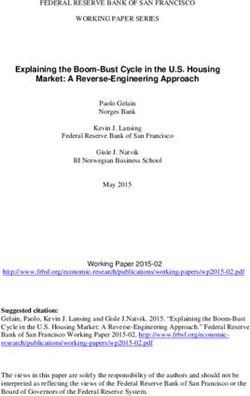Supply Chain Guru Release Notes - Version 8.2
←
→
Page content transcription
If your browser does not render page correctly, please read the page content below
Supply Chain Guru 8.2 Release Notes _ February 2015 Copyright © 2015 LLamasoft, Inc. All Rights Reserved. PC*MILER and ALK are registered trademarks of ALK Technologies, Inc.
Contents
Preface................................................................................. 1
Related Documentation............................................................................... 1
Customer Support...................................................................................... 1
1 Release Notes ...................................................................... 3
What’s New in Version 8.2? ......................................................................... 3
Simulation Changes ................................................................................... 4
Fixed Cost for Workcenters in Simulation ................................................. 4
Guaranteed Service Time ....................................................................... 4
Demand Seed Value .............................................................................. 4
Sourcing Cost in Simulation.................................................................... 4
Inbound and Outbound Costs in Inventory Policies .................................... 4
Minimum Lot Size ................................................................................. 5
Allow Back Orders ................................................................................. 5
Simulation Options................................................................................ 5
Simulation Output................................................................................. 6
Improved Messaging for Expression Constraints with Missing Requirements ....... 6
Vehicle Route Optimization Changes ............................................................. 7
Asset Search Distance ........................................................................... 7
Time Zone ........................................................................................... 7
Shipment Weight and Cubic.................................................................... 7
Config.csv............................................................................................ 7
Safety Stock Optimization Changes .............................................................. 7
Inventory Policy Summary Output Fields .................................................. 7
Improved Efficiency of Outlier Analysis .................................................... 8
Cloud Solver Usage .................................................................................... 8
Remote Solver Options .......................................................................... 8
Cloud Solver ................................................................................... 8
SupplyChainGuru.com ...................................................................... 8
Supply Chain Guru 8.1.x Cloud Usage...................................................... 9
Supply Chain Guru 8.2 Cloud Usage ........................................................ 9
SupplyChainGuru.com Account .......................................................... 9
Model Upload to SupplyChainGuru.com ....................................................... 11
Support for SQL Server 2014 Express ......................................................... 11
Issues Resolved in Version 8.2................................................................... 12
Network Optimization ..................................................................... 12
Simulation .................................................................................... 12
Supply Chain Guru Release Notes 8.2 iVehicle Route Optimization...............................................................13
Safety Stock Optimization ................................................................14
Maps.............................................................................................14
Tables and Grids .............................................................................15
Input Pipes ....................................................................................15
Graphs ..........................................................................................15
Localization....................................................................................15
Licensing .......................................................................................16
2 Known Issues ..................................................................... 17
Installation ....................................................................................17
Models and Projects ........................................................................18
Input Pipes ....................................................................................19
Greenfield Analysis .........................................................................19
Network Optimization ......................................................................20
Simulation .....................................................................................23
Safety Stock Optimization ................................................................25
Multi-Objective Optimization.............................................................26
Vehicle Route Optimization...............................................................26
Auto Implement Optimized Model......................................................29
GeoCoding Guru .............................................................................29
Routing .........................................................................................29
Tables and Grids .............................................................................29
Charts and Graphs ..........................................................................30
Scenarios.......................................................................................30
Import/Export ................................................................................31
Maps.............................................................................................31
Visual Modeler ................................................................................32
Tabular Reports ..............................................................................32
Product Classification Tool................................................................32
Cloud ............................................................................................32
Localization....................................................................................33
Help..............................................................................................35
3 Installation......................................................................... 37
System Requirements ...............................................................................37
Model Size .....................................................................................39
System Requirement Details .................................................................39
CPU Performance ............................................................................39
Memory Considerations ...................................................................39
Disk Speed ....................................................................................40
Operating Systems..........................................................................40
Displays on Laptops and Tablets .......................................................40
User Agent and Host Access .......................................................................40
Prerequisite Software ................................................................................40
Microsoft .NET Framework ....................................................................40
Supply Chain Guru Release Notes 8.2 iiArcGIS Engine Runtime ....................................................................... 41
Optional Software .................................................................................... 41
Microsoft Office................................................................................... 41
Microsoft SQL Server ........................................................................... 41
Basic Supply Chain Database........................................................... 42
Server Instances............................................................................ 43
SQL Server 2014 and Operating System Compatibility ........................ 43
SQL Server Services....................................................................... 44
Additional Notes regarding SQL Server.............................................. 45
Google Earth ...................................................................................... 46
Bing Geocoding Service ....................................................................... 46
Tableau ............................................................................................. 47
RateWare XL Server ........................................................................... 47
Installing Supply Chain Guru ..................................................................... 48
Installation Requirements .................................................................... 48
Installation Supply Chain Guru and required Third Party Software: ............ 49
After Installation................................................................................. 50
Uninstalling Supply Chain Guru ............................................................. 51
Supply Chain Guru Licensing ..................................................................... 52
Standard Licenses............................................................................... 52
Internet Activation using Authorization Code...................................... 52
Update Licenses from File ............................................................... 52
Request License via Email ............................................................... 53
Floating and Roaming Licenses ............................................................. 53
Default Licenses ................................................................................. 54
Limited License................................................................................... 54
Connecting to Remote Design Engines ........................................................ 54
Connecting to K2 Enterprise ...................................................................... 56
Web Services Information ......................................................................... 57
User Agents ....................................................................................... 59
Hosts ................................................................................................ 59
URLs ................................................................................................. 60
Index ................................................................................. 63
Supply Chain Guru Release Notes 8.2 iiiPreface
Welcome to the Supply Chain Guru Release Notes 8.2. Please read through this entire
document to ensure you have a full understanding of how to install Supply Chain Guru
8.2 and make use of new and enhanced features.
For information about installing Supply Chain Guru 8.2, refer to “Installing Supply Chain
Guru” on page 48.
Related Documentation
The Supply Chain Guru documentation set includes the following documents:
Supply Chain Guru Release Notes
Supply Chain Guru User Guide
Supply Chain Guru Data Dictionary
Supply Chain Guru Tutorial
Customer Support
Supply Chain Guru users have access to support.llamasoft.com, which acts as a gateway
to a vast array of resources, data, tools, and knowledge.
LLamasoft® Supply Chain Guru™ Release Notes 8.2 1Customer Support LLamasoft® Supply Chain Guru™ Release Notes 8.2 2
Chapter 1
Release Notes
What’s New in Version 8.2?
There are a number of significant new features and enhancements to existing features in
Version 8.2. Refer to the following topics for details about new and enhanced
functionality:
Simulation Changes
Fixed Cost for Workcenters in Simulation
Guaranteed Service Time
Demand Seed Value
Sourcing Cost in Simulation
Inbound and Outbound Costs in Inventory Policies
Minimum Lot Size
Allow Back Orders
Simulation Options
Simulation Output
Improved Messaging for Expression Constraints with Missing Requirements
Vehicle Route Optimization Changes
Asset Search Distance
Time Zone
Shipment Weight and Cubic
Config.csv
Safety Stock Optimization Changes
Inventory Policy Summary Output Fields
Improved Efficiency of Outlier Analysis
Cloud Solver Usage
Model Upload to SupplyChainGuru.com
Support for SQL Server 2014 Express
LLamasoft® Supply Chain Guru™ Release Notes 8.2 3Chapter 1 Release Notes
Simulation Changes
Fixed Cost for Workcenters in Simulation
Three new columns have been added to the Simulation Output Work Center Summary
table:
Throughput Level
Throughput Basis
Fixed Operating Cost
The fixed cost is also reflected in the Simulation Network Summary as part of the Total
Fixed Operating Cost.
Guaranteed Service Time
An additional column has been added to Sourcing Policies called Guaranteed Service
Time.
The Guaranteed Service Time is used to determine if the Source site can supply the
Product to the Destination within this time frame. If this is not possible, the order is
considered to have been missed and the Fill Rate may decrease. The Guaranteed Service
Time is in terms of days. It is used to simulate the results of Safety Stock Optimization
for BOM components.
Demand Seed Value
The Demand table now includes an integer field called Seed. You can use this field to
control the ordering pattern used for demand. For example, if you have customers that
should follow the same ordering pattern, you can populate the Seed value with the same
value in the demand records for these customers. By default, this field is not populated
and the seed value is determined based on the order in which the demand is processed.
As a result, it is somewhat random in its results.
Sourcing Cost in Simulation
The existing Sourcing Cost in the Sourcing Policies table is used to represent the sourcing
cost per unit and has been renamed to Sourcing Unit Cost. A new field, Sourcing Order
Cost, has been added to the Sourcing Policies table to represent the per order sourcing
cost.
Inbound and Outbound Costs in Inventory Policies
Two fields in the Inventory Policies table have been renamed and four new fields have
been added to reflect inbound and output costs:
Field Change Description
Inbound Shipment Unit Cost Renamed from Enter the activity cost of handling and moving
Inbound Cost one unit of this product from the receiving
dock into inventory.
Output Shipment Unit Cost Renamed from The activity cost of removing one unit of this
Outbound Cost product from inventory to the shipping dock.
4 LLamasoft® Supply Chain Guru™ Release Notes 8.2Simulation Changes
Field Change Description
Inbound Shipment Cost New Enter the activity cost of handling and moving
a shipment of this product from the receiving
dock into inventory.
Outbound Shipment Cost New The activity cost of removing a shipment of
this product from inventory to the shipping
dock.
Consignment Cost New The outbound handling cost of a shipment of
this product.
Consignment Unit Cost New The outbound handling cost of one unit of this
product.
Minimum Lot Size
A new Minimum Lot Size field has been added to the Processes table. Use this field to
enforce a minimum batch size in the process. The existing Lot Size field serves as a
capacity (breaking quantities into pieces if necessary). The new Minimum Lot Size
enables you to specify the minimum number of units that must be produced at a time. It
prevents a process step from producing if this threshold is not met. For example, if you
have an order for 25 units coming to a process that has a minimum lot size of 50, the
process will produce a lot of 50.
Allow Back Orders
The Allow Back Orders flag in the Sourcing Policies table is now enforced regardless of the
site type. This permits you to set this flag for existing facility to existing facility moves.
Simulation Options
The Time Series tab has been renamed to Detailed Output in Simulation Options. New
options on this tab enable you to control which output is populated when Simulation is
complete. By default these options are unchecked. In this case, Simulation will still
populate the various summary tables, but not the detailed transaction tables controlled
by these options. This will improve the overall run time of Simulation.
The Transaction Data settings are:
Option Description
Demand Transactions When this option is checked, the Demand Transactions
Simulation Output table is populated when Simulation is
complete. When this option is unchecked, no data is
populated in the Demand Transactions table.
Shipment Transactions When this option is checked, the Shipment Transactions
Simulation Output table is populated when Simulation is
complete. When this option is unchecked, no data is
populated in the Shipment Transactions table.
LLamasoft® Supply Chain Guru™ Release Notes 8.2 5Chapter 1 Release Notes
Option Description
Production Transactions When this option is checked, the Production Transactions
Simulation Output table is populated when Simulation is
complete. When this option is unchecked, no data is
populated in the Production Transactions table.
Order Transactions When this option is checked, the Order Report
Simulation Output table is populated when Simulation is
complete. When this option is unchecked, no data is
populated in the Order Report table.
Mileage Transactions When this option is checked, the Shipment Mileage Log
Simulation Output table is populated when Simulation is
complete. When this option is unchecked, no data is
populated in the Shipment Mileage Log table.
Handling Transactions When this option is checked, the Shipment Handling Log
Simulation Output table is populated when Simulation is
complete. When this option is unchecked, no data is
populated in the Shipment Handling Log table.
Ambush Transactions When this option is checked, data generated based on
Ambush logic is populated when Simulation is complete.
When this option is unchecked, no ambush data is
populated in the Simulation output tables.
Note that the Time Series Statistics options are also not selected by default. If you want
to display time series graphs, you must check the required Time Series Statistics
option(s).
Simulation Output
The output generated by Simulation has been significantly enhanced in Supply Chain
Guru 8.2. A number of new output tables have been added and fields have been updated
in existing tables.
New tables include:
Interfacility Shipment Flows
Customer Shipment Flows
Bill of Materials Summary
Customer Summary
and others.
For a complete description of all Simulation Output tables, refer to Simulation Output
Tables in the Supply Chain Guru online help.
Improved Messaging for Expression Constraints with
Missing Requirements
Expression Constraints typically reference standard constraints or records from other
tables. In some cases, the data that is referenced is missing. This can occur because of
incorrect constraint names and excluded records. Previously, when a model with these
missing requirements was solved with Network Optimization, the error returned was
6 LLamasoft® Supply Chain Guru™ Release Notes 8.2Vehicle Route Optimization Changes
“Index out of range”. The messaging has been improved to provide a better indication of
the issue that causes the solve to fail.
Vehicle Route Optimization Changes
Asset Search Distance
The default value for the Asset Search Distance in the Sites table has been changed to 0
(from 100). This prevents assets from other sites being used unless you deliberately
specify a search distance.
Time Zone
The Time Zone field in the Sites table now includes a dropdown list with the names of all
supported time zones.
Shipment Weight and Cubic
The Unit Weight and Unit Cubic fields in the Shipments table have been renamed to
Weight and Cubic, respectively. This change is designed to more accurately reflect what
these values represent.
Config.csv
When you run Vehicle Route Optimization, parameters are written to the parameter.csv
file in the _TransOptimData folder by default. If you want to override these
values, you can create a config.csv file using the same format as parameter.csv. Any
parameters defined in config.csv will override the settings in parameter.csv.
Safety Stock Optimization Changes
Inventory Policy Summary Output Fields
New fields have been added to the Inventory Policy Summary and Inventory Policy
Details Optimization Output tables:
Field Description
Excess Safety Stock This field displays the difference between the Minimum Safety Stock as
defined in the Inventory Policies table and the calculated optimal safety
stock. Safety Stock is the optimized amount of safety stock you must
carry to satisfy the target service level. However, you may want to
carry more than the optimized safety stock. In this case, you can input
a Minimum Safety Stock that is greater than the optimal safety stock.
When the Minimum Safety Stock > optimal safety stock, the difference
is reported as Excess Safety Stock..
Total Safety Stock This field displays the sum of the Safety Stock and Excess Safety Stock.
LLamasoft® Supply Chain Guru™ Release Notes 8.2 7Chapter 1 Release Notes
Improved Efficiency of Outlier Analysis
The analysis of outliers during Demand Analysis has been improved to provide better
performance.
Cloud Solver Usage
You can use remote design engines to solve models from your Supply Chain Guru client
application. The Cloud Solver options available to you are different depending on whether
you are using Supply Chain Guru 8.1.x or Supply Chain Guru 8.2 as described in the
sections that follow.
Remote Solver Options
Cloud Solver
Supply Chain Guru users have the ability to solve models on remote solvers. For
example, when using Network Optimization, you select the Cloud Solver option in the Run
Optimization window:
In this cloud workflow, models are uploaded to the Cloud, and solved on one of the
remote design engines. The results are then downloaded to the Supply Chain Guru client
computer where you can import them into the model database.
Once the model data has been uploaded to the Cloud Solver, you have the option to
launch SupplyChainGuru.com:
Click the “Click here to open SupplyChainGuru.com” link to access SupplyChainGuru.com
in a browser window, or click OK to close the message box. If you are accessing
SupplyChainGuru.com, you will be prompted to provide your log in credentials.
SupplyChainGuru.com
For Supply Chain Guru 8.2 users, when solving on the cloud as described above in Cloud
Solver, models will be sent to SupplyChainGuru.com. The SupplyChainGuru.com web site
also provides a full interface to create, edit, solve, analyze and share Supply Chain Guru
models. In addition, the SupplyChainGuru.com workflow also supports uploading a model
from the Supply Chain Guru desktop client. Once a model is uploaded from the desktop
8 LLamasoft® Supply Chain Guru™ Release Notes 8.2Cloud Solver Usage
client, you can share the model with LLamasoft Support and other users, and work with
the model on the SupplyChainGuru.com web site.
Supply Chain Guru 8.1.x Cloud Usage
To use Supply Chain Guru 8.1.x to solve on the Cloud, the URL is:
http://k2-scg81.supplychainguru.com
For those people who are running Supply Chain Guru 8.1.x (8.1, 8.1.1, 8.1.2 or 8.1.3),
you can continue to solve models on the 8.1 K2 Cloud (http://k2-
scg81.supplychainguru.com). When solving on the 8.1 Cloud, the following design engine
options are available:
Network Optimization
Safety Stock Optimization
Greenfield Analysis
Infeasibility Diagnosis
Simulation
Supply Chain Guru 8.2 Cloud Usage
To use Supply Chain Guru 8.2.x to solve on the Cloud, the URL is:
https://www.supplychainguru.com
Supply Chain Guru 8.2 users will be able to solve models on SupplyChainGuru.com using
the standard cloud workflow. Models are sent to SupplyChainGuru.com, which manages
the design engines and provides the results back to the desktop client. When solving on
SupplyChainGuru.com, the following design engine options are available:
Network Optimization
Safety Stock Optimization
Greenfield Analysis
Infeasibility Diagnosis
Simulation
Within Supply Chain Guru, the Cloud URL on the Cloud tab of Application Settings must
be set to the SupplyChainGuru.com web address. The credentials must be those for your
SupplyChainGuru.com account. With valid SupplyChainGuru.com credentials and the
appropriate level of account, you can solve models using the cloud workflow and upload
models from Supply Chain Guru to SupplyChainGuru.com. Refer to SupplyChainGuru.com
Account for additional information.
SupplyChainGuru.com Account
In order to continue to use the cloud workflow with Supply Chain Guru 8.2, you will need
an account on SupplyChainGuru.com. This account is separate from the existing Support
account that provides access to the LLamasoft Support web site.
LLamasoft® Supply Chain Guru™ Release Notes 8.2 9Chapter 1 Release Notes
You can self-register for a SupplyChainGuru.com account from the login page on
SupplyChainGuru.com:
You will be asked to provide information including your name, company, position and
email address to register.
If you currently have a Supply Chain Guru desktop license, you will be provided with a
Demo user account when you self-register on SupplyChainGuru.com. There are two types
of Demo accounts:
A basic Demo account enables you to view pre-loaded demo models and navigate the
entire site. This license does not allow you to solve models with any of the design
engines.
If you have a Demo account with Support, in addition to viewing pre-loaded models
and navigating the site, you can also upload models to SupplyChainGuru.com to share
with LLamasoft Support or with other users. This type of account does not allow you
to solve models.
In order to use SupplyChainGuru.com to solve models and for the cloud workflow from
Supply Chain Guru, you will need to have this account elevated to a Designer account.
10 LLamasoft® Supply Chain Guru™ Release Notes 8.2Model Upload to SupplyChainGuru.com
Please contact LLamasoft Support for additional information about conditions of usage
and to upgrade your SupplyChainGuru.com account.
Model Upload to SupplyChainGuru.com
You can now upload models directly from Supply Chain Guru to the new
SupplyChainGuru.com. Once the model has been uploaded, you can share it with
LLamasoft Support or other SupplyChainGuru.com users. You can also work with it using
the web-based interface on SupplyChainGuru.com.
To upload a model to SupplyChainGuru.com:
1. In Supply Chain Guru, open the model that you want to upload. Make sure it is
selected in the Project Navigator.
2. Select Home > Upload .
SupplyChainGuru.com requires SQL Server 2014. If your current SQL Server instance
is not a SQL Server 2014 instance, you will receive a warning:
LLamasoft recommends that you set your Local Server Instance to a SQL Server 2014
instance on the SQL Server tab of Application Settings before uploading to
SupplyChainGuru.com.
3. You see the Cloud Model Upload window. The current model name is the default name
for the model on SupplyChainGuru.com.
4. If needed, edit the model name, then click Upload Model. The model is uploaded and
made available on SupplyChainGuru.com.
5. Once you upload a model, the Model Queue tab of the Solver Monitor, the model will
have a Run Type of “Model Upload” and you will see the status of your model. When
the Status is “Model Uploaded”, it is available for use on SupplyChainGuru.com.
Support for SQL Server 2014 Express
Supply Chain Guru requires SQL Server 2014 if you plan to upload your models to
supplychainguru.com. Supply Chain Guru is compatible with earlier versions of SQL
Server (2008R2, 2012).
During the installation of Supply Chain Guru, SQL Server 2014 Express is installed. If you
have an existing version of SQL Server, the new installation will be installed in a side-by-
side instance.
Note: If you have multiple SQL Server instances on your system, you can use the Local
Server Instance setting on the SQL Server tab in Application Settings to control
which instance Supply Chain Guru will use. If you change the Local Server
Instance, it is recommended that you restart Supply Chain Guru. For example, if
LLamasoft® Supply Chain Guru™ Release Notes 8.2 11Chapter 1 Release Notes
you change the instance from SQL Server 2014 to SGL Server 2008, Supply Chain
Guru will not recognize the older instance until you restart.
Once you open a model with the SQL Server 2014 instance selected, the model
has been updated to SQL Server 2014 format and can not be opened with an
earlier SQL Server instance.
Issues Resolved in Version 8.2
Network Optimization
GCX-5: Distance Reqt value is not changed when using scenarios with in memory
processing – When running Network Optimization, if scenarios were used to change the
Distance Reqt value on the Service Requirements table, these changes were not being
used. The values are now used correctly when the model is solved.
GCX-41: Termination Gap in the Solver Status window not matching gap in Solver – The
Solver Status window reported the gap as (Best Solution - Best Bound)/Best Bound. The
denominator used by the solver is actually Best Solution. The Solver Status window now
reports the gap as (Best Solution - Best Bound)/Best Solution.
GCX-95: Linked field in Network Paths or Network Path Summary causes crash when
regenerating – If a linked or user-defined field was added to the Network Paths or
Network Path Summary table, the application crashed when Generate Network Paths was
subsequently run. This has been resolved and the linked and user-defined fields are
correctly maintained when Generate Network Paths is re-run.
SCG-1879: Site Name greater than 50 characters causes Network Optimization failure –
The Constraint Summary Optimization Output table incorrectly had the Site Name limited
to 50 characters. This caused Network Optimization to fail when the model included Site
Names longer than 50 characters. The Constraint Summary now supports Site Names up
to 100 characters.
Simulation
BUG-53: Input Pipes on Inventory Policies Outbound Shipment Cost field do not work
correctly in Simulation if unexpanded - The Product Summary reports 0 cost. This has
been resolved and input pipes on Inbound Shipment Unit Cost and Outbound Shipment
Unit Cost both work correctly in-memory and with manual expansion.
BUG-309: The SplitByRatio Transportation Policy is not working correctly when Ship To
field is populated – This case is a model where the customer was sourced directly by the
manufacturer and Transportation Policies used the Ship To field to specify the DCs on the
lanes. If the ByProbability Mode Rule was used, the splits in the Simulation output were
correct. If SplitByRatio was used, there were no Network Flows generated. Both Mode
Rules are now supported correctly in the Network Flows table.
BUG-319: Detailed Status History is cleared when Simulation completes – While
Simulation is running, information is written to the Detailed Status History on the
Simulation Status window. As soon as the Simulation was complete and all output had
been written to the output tables, the information was cleared. The status information is
now maintained at the completion of Simulation.
BUG-335: Transportation Policies with no Product defined do not behave correctly – If
Transportation Policies do not have a Product defined, they should apply to all products.
12 LLamasoft® Supply Chain Guru™ Release Notes 8.2Issues Resolved in Version 8.2
However, the policies were not being to any product. When no Product is defined in
Transportation Policies, they are now correctly applied to all products.
BUG-363: The application crashes if a non-integer value is entered for the Number of
Replications Simulation option – In Simulation Options, on the General tab, if you entered
a non-integer value (such as 2.5) for the Number of Replications option, Supply Chain
Guru crashed. Non-integer values are not allowed, so there is no failure.
GCX-23: Dynamic Input Pipe created on a SQL Server model causes a crash – If you
created a simulation Dynamic Input Pipe on a SQL Server model, Supply Chain Guru
crashed. Dynamic input pipes now work successfully on both Access and SQL Server
models.
GCX-66: Script Editor crash when entering only a period in the script body – If you
opened the Script Editor with a new script and entered only a period character (.), the
Script Editor crashed. These types of entries no longer cause a crash.
SIM-49: SimServer shuts down when Asset & Inventory Constraint uses Customer site –
This is a case where an Asset & Inventory Constraint used a Customer Site (these
constraints are meant to be used with non-Customer sites). When Simulation was run on
this model, the SimServer executable exited with no warning to the user. Use of a
Customer site is not actually correct for this table. When the constraint used an Existing
Facility, it ran as expected. SimServer now no longer exits, even if a Customer Site is
used in an Asset & Inventory Constraint.
SIM-94: Nested script call can cause a crash – Some nested script call structures can
result in a crash. For example, there may be cases where an order queue is created, but
is cleared before a review, causing problems with the script. This nested condition has
been resolved.
Vehicle Route Optimization
BUG-295: When a value is entered in the Transit Override Cost field, Vehicle Route
Optimization fails – When Cost is populated on the Transit Override table, Vehicle Route
Optimization fails with a cast error. The Cost field is now correctly supported in the Transit
Override table.
SCG-1589: Temporary file creation failed error on SQL Server models – Occasionally,
running Vehicle Route Optimization on a SQL Server model can result in a “Temporary file
creation failed” error. This error has been resolved.
VRP-305: Cubic Fill Level and Qty Fill Level may cause error -7 for Interleaved
Optimization – This only occurred when the Asset Optimization option was selected and
the Key Unit of Measure was set to Qty. The error no longer occurs.
VRP-339: Periodic Optimization may create a schedule that violates Asset constraints – In
a specific model, the schedule created by Periodic Optimization violated constraints and
resulted in extra visits. The condition causing this violation has been resolved.
VRP-367: Shipment x Asset (Force) Relationship Constraint may be violated with Asset
Optimization – In some cases, a Shipment x Asset Relationship Constraint was violated
due the initial combination of Shipments in the Vehicle Route Optimization. The condition
causing this violation has been resolved.
VRP-377: PVRP Delivered Shipments are not written when Periodic Demand Distribution
is set to Even – If you set the Demand Distribution option to “Even” on the Periodic
Optimization tab of VRO Options, the PVRP Delivered Shipments were not being
populated. This output table is populated regardless of which setting you use for the
Demand Distribution option.
LLamasoft® Supply Chain Guru™ Release Notes 8.2 13Chapter 1 Release Notes
VRP-433: Use of Per Reposition Distance Cost – In Backhaul and Interleaved Optimization
problems, the Per Reposition Distance Cost was not being used as expected. This value
from the Rate table is now used for those segments where the asset is empty, with the
exception of inbound Standard VRP and Asset Optimization problems.
Note: For inbound Standard VRP and Asset Optimization problems, this cost is currently
being applied to the segment from the last pickup to the delivery at the pool site.
Safety Stock Optimization
BUG-17: Safety Stock Cost is not correct when using a 5 day work week – If the Work
Week option was set to 5 Days, the Safety Stock Cost in the Inventory Policy Summary
table was incorrectly based on a 7 day work week. The Safety Stock Cost is now based on
the correct Work Week setting.
IOS-241: Errors with Type 3 Service when using Negative Binomial Distribution – The
Type 3 Service was always being reported as 0 when using a Negative Binomial
Distribution. This type of distribution now uses a continuous gamma distribution to
prevent errors.
IOS-242: Smooth Demand Class reported as Erratic – In some models, smooth demand
was being reported as erratic. This has been corrected to report the correct Demand
Class.
IOS-243: Reorder Point sometimes less than lead time demand mean or negative – In
some cases, the reorder point was calculated as less than the lead time demand mean.
When this happens, the reorder point will now be set to the lead time demand mean.
IOS-244: Adding constraints causes the cost function to be less smooth – When
constraints were added, the cost function became less smooth, which could be an issue in
the LP formulation. The cost function has been smoothed in these cases.
IOS-245: Large Minimum Safety Stock may cause infeasibility – If the Minimum Safety
Stock is greater than the quantity required to cover the maximum lead time, the model
may be infeasible. An internal penalty is now associated with the difference between
Minimum Safety Stock and the optimized value. The difference between the Minimum
Safety Stock and optimized value is reported in the Excess Safety Stock field in the
Inventory Policy Summary and Inventory Policy Details Optimization Output tables.
IOS-246: Safety Stock in the Inventory Policy Summary table not always populated
correctly – When the Minimum Safety Stock is set, if the actual calculated Safety Stock is
more that Minimum Safety Stock, this is not evident in the Inventory Policy Summary
table. Two new fields have been added to reflect this condition: Excess Safety Stock and
Total Safety Stock.
IOS-248: Extremely slow customer demand when propagated by Demand Quantity could
cause infeasibility – When using Demand Quantity as the propagation method, extremely
slow customer demand could become demand of a different class (not extremely slow) at
the facility. Extremely slow customer demand is ignored, so this caused an infeasibility
because the Safety Stock was not being optimized for the facility. The demand is now
checked at the facility to resolve this issue.
Maps
GCX-6: Changing Start or End color with no Shaded Area breaks displayed caused crash –
If you added a Shaded Area Layer and no Class Breaks were displayed, changing the
Start color or End color can cause Supply Chain Guru to crash. You can now access the
start and end colors regardless of whether shaded are breaks are displayed or not.
14 LLamasoft® Supply Chain Guru™ Release Notes 8.2Issues Resolved in Version 8.2
GCX-44: Custom Filters not working for Shaded Areas and other layers with SSO output
tables – When Custom Filters were defined for Inventory Policy Summary, Customer
Demand Profile, and Facility Demand Profile tables, these were not respected when
selected for layers including Site and Shaded Areas. The filters now work as expected.
GCX-76: Product Groups are not displaying on the Map View for Flow Layers – On
SimulationFlow and OptimizationFlow layers on the map, when a Product Group was
selected in the Product filter, no flows were displayed. The correct flows based on the
selected Product Group are now displayed.
Tables and Grids
BUG-243: Date formats not available for Date Fields when Column Formatting selected
from column header – If you selected Column Formatting when on the column header for
a date field, the date formats were not available. The date formats are now available for
date fields when using Column Formatting.
GCX-17: Fields are of insufficient width – The following fields were defined with an
insufficient width: Inventory Turns in the Inventory Policies table and Resource in the
Processes table. These have both been updated to support 100 character vallues.
GCX-69: Open/Close Relations table has fields of insufficient width – The If Site Name, If
Work Center Name, Then Site Name and Then Work Center Name fields allowed values of
only 50 characters. Site and Work Center Names can be up to 100 characters. These
fields in the Open/Close Relations table now support 100 character values.
GCX-98: Application crashes when Totals footer is toggled on with large values – In some
SQL Server models, when total values in Optimization Output tables were very large,
toggling on the totals footer could result in a crash. This has been resolved and both SQL
Server and Access models can successfully display the totals footer.
SCG-583: Sorting on the Notes field causes records not to display temporarily in SQL
Server models – In a SQL Server model, if you sorted on the Notes field in any table,
when you closed and reopened the table, the records were no longer displayed. This
condition no longer occurs.
Input Pipes
GCX-121: Crash if input pipe is created using a data source with a special character in the
name – If you create a data source with a special character in the name, such as
DC’sWarehouseRates, when you attempt to create an input pipe that references this data
source, Supply Chain Guru may crash.
Graphs
GCX-3: Simulation Summary Graph causes crash if more than one replication is
generated – If Simulation results included more than one replication, opening the
Summary Graph would cause a crash. The graph is now displayed with the results from
the first replication.
Localization
GCX-62: Column update on numeric fields fails when value includes a comma as the
decimal character – If you tried to perform a column update on a numeric field, it failed if
the value to be used for the update used the comma as the decimal, such as 10,4.
Column update now works correctly when the value includes a comma as the decimal
character.
LLamasoft® Supply Chain Guru™ Release Notes 8.2 15Chapter 1 Release Notes
Licensing
GCX-102: Message when all roaming licenses are in use is incorrect – The message
displayed when all available roaming licenses are in use and another user tries to start
roaming was not stated correctly. The message has been corrected.
16 LLamasoft® Supply Chain Guru™ Release Notes 8.2Chapter 2
Known Issues
LLamasoft is aware of the following issues that all users should be aware of. In some
cases, a workaround to the issue has been provided.
Installation
Set Bing Key link on 32-bit systems – During the installation process the ArcGIS
Engine Runtime is updated to version 10.0.4400. In order to allow Supply Chain Guru
to display Bing basemaps, you must enter your Bing Key in an ArcGIS utility. On
machines with 32-bit operating systems, the program menu option for Set Bing Key
does not work.
Workaround: In File Explorer, navigate to C:\Program Files\ArcGIS\Engine10.0\bin.
Run the SetBingKey.exe program, enter your Bing Key and click OK.
Demo Models are not installed when upgrading from a previous version of Supply
Chain Guru – If you are upgrading to version 8.2 from a previous version of Supply
Chain Guru, the Demo Models are not being installed in the C:\Users\\
Documents\LLamasoft folder.
Workaround: Uninstall your existing version of Supply Chain Guru before installing
version 8.2.
LicenseMaint.exe is not correctly displaying Roaming buttons – If you have started
roaming through the Supply Chain Guru user interface, the LicenseMaint.exe program
is not displaying the Stop Roaming button. Instead, it displays Start Roaming.
Workaround: Use the Start Roaming and Stop Roaming options on the About Guru
form in the Supply Chain Guru user interface.
Installation – There may be an issue with the installation program shortcut when a
non-Administrator attempts to install Supply Chain Guru over an older version of
Supply Chain Guru that was installed using a different account. When this occurs, and
the non-Administrator user double-clicks on the Supply Chain Guru desktop shortcut,
you see the error “The feature you are trying to use is on a network resource that is
unavailable.”
Workaround: Delete the desktop shortcut. Create a new shortcut that points to
SCGuru.exe in the Supply Chain Guru installation folder (such as C:\Program Files
(x86)\Supply Chain Guru).
SQL Server with Supply Chain Guru – In order for Supply Chain Guru to work
correctly with SQL Server models, you must have ‘Full control’ permissions to the
Basic Supply Chain Database.mdf and Basic Supply Chain Database_log.ldf files in the
LLamasoft® Supply Chain Guru™ Release Notes 8.2 17Known Issues
Supply Chain Guru installation folder. You can set these permissions by right-clicking
on the file and selecting Properties. Use the Security tab to set the Permissions for the
Users group. This group should have ‘Full control’ set to Allow.
Previous Installation – In some cases, the Supply Chain Guru installation program
may report that another copy of Supply Chain Guru has been found on the machine,
even if there is currently no other version of Supply Chain Guru. This warning can be
ignored.
BUG-123: Installer is putting language database files in the Program Files folder – The
installer is posting an extra copy of the language database files
(Language_Chinese.mdb and Language_Spanish.mdb) to the Program Files (x86)
folder on 64-bit systems and in the Program Files folder on 32-bit systems. These are
also deployed to the Supply Chain Guru installation folder so it is not causing an issue
with Supply Chain Guru.
BUG-441: Error Log Processing is not working – If you have enabled “Use Web Service
to Send Error Log Files” on the Application Settings Web Services tab, error logs will
not be sent automatically to LLamasoft.
SCG-1932: Error reported when using Remove All Licenses using the
LicenseMaint.exe program – If you use the Remove All Licenses option in the
LicenseMaint.exe program, an error is displayed.
Models and Projects
BUG-54: Changes to Project Documents are not detected when opening a new project
– When making a change to Project Documents, these are not detected as project
changes. If you subsequently open an alternate project, you are not warned to save
the project and these changes are lost.
BUG-100: SQL Server model conversion - Converting a model from SQL Server to
Access format indicates the wrong number of rows copied for some tables, even
though the correct number is actually copied.
BUG-128: Excluded products used in Product Substitution groups are not removed
during expansion – If a product is used in a Product Substitution group and the
product itself is excluded, this product is still in the expanded version of the model.
BUG-234: A new project can be opened while Vehicle Route Optimization is running –
When running a Vehicle Route Optimization, if you select File > New Project, you are
warned that Optimization is running and you cannot close the Vehicle Route
Optimization window at this time. However, the current project is still closed. When
you then re-open the project, there is a warning that the model needs to be recovered
due to improper program termination.
BUG-327: Removing a SQL Server model from project does not detach the model
database – If you remove a SQL Server model from a project, it is not automatically
detached.
Workaround: Run the SQLServerConsole.exe application in the Supply Chain Guru
installation folder, select the model name and click Detach.
SCG-1317: Multi-Period Transportation Policy records do not support separate Mode in
Access models – In an Access model, you cannot create two Multi-Period
Transportation Policy records that differ by Mode. For example:
Period_001 -> DC_1 -> CZ -> Product_1 -> Customer Delivery
Period_001 -> DC_1 -> CZ -> Product_1 -> Expedited
Workaround: Convert the model to SQL Server.
LLamasoft® Supply Chain Guru™ Release Notes 8.2 18Known Issues
Input Pipes
BUG-50: The "(Input Pipe)" prefix is not added to all fields that can accept an input
pipe – This is a display issue only. The input pipe will still function correctly. For
example, the following fields in the Transportation Policies table will not show the
prefix: Transport Time, Cost, Average Cost, Distance, and Return Trip Time.
BUG-159: Input Pipes with null values may be treated differently with in-memory vs
manual expansion – If mapped input pipe records have null values for the field to be
populated (such as Average Cost), and the default when the input pipe does not
match is INF, manual expansion excludes these records. In-memory expansion
includes them in the model input files.
BUG-194: Deleting an unused Data Source deletes an internal table in another Data
Source – In this case, the model has two data sources: an internal table that is being
used in an input pipe and a second one based on an Excel spreadsheet that is not in
use. Note that both data sources use the same Table/Sheet name. Deleting the Excel-
based data source actually deletes the internal table that is used by the other data
source.
BUG-390: Model fails to generate input files due to extremely large CSV file input pipe
– In a case there a model uses a CSV file with over 11 million rows, Network
Optimization fails trying to generate the input files.
Greenfield Analysis
BUG-13: Greenfield Analysis failure when Sites are not GeoCoded – If Sites have
Latitude and Longitude values of 0, Greenfield Analysis can fail.
Workaround: GeoCode all Sites prior to running Greenfield Analysis.
BUG-85: Greenfield Analysis with Clustering fails if Site Name has ‘)’ character – If a
Site Name in the model contains the right parenthesis ‘)’ character and you enable the
Cluster Customer option, Greenfield Analysis fails.
BUG-101: Greenfield Analysis - Greenfield Build Input Files option can be un-checked
after running Network Optimization, leading to an error.
Workaround: Do not uncheck the Build Input Files option when running Greenfield
Analysis after Network Optimization.
BUG-176: Greenfield Analysis fails when Site Names contain trailing spaces – If any of
the Site Name values used in Greenfield Analysis have trailing spaces (such as
“Site_01 “), Greenfield Analysis may fail.
BUG-285: Greenfield Analysis with clustering fails when Site Names contain square
brackets – If any of the Site Name values used in Greenfield Analysis have square
brackets (such as “Site_[01]“), and you are using the “Cluster customers within”
option, Greenfield Analysis fails to write input files.
SCG-2249: Greenfield Analysis output is cleared when Network Optimization is run –
If you already have Greenfield Analysis output populated for a scenario and you run
Network Optimization on the same scenario, the Greenfield Output is cleared during
the Network Optimization process.
Network Optimization
BUG-41: Avg Ship Weight is incorrect for some records in unexpanded model – With a
specific model, the Avg Ship Weight for several records is different in the unexpanded
model than in the expanded version.
LLamasoft® Supply Chain Guru™ Release Notes 8.2 19Known Issues
BUG-68: Network Paths are not always generating the highest level values – For a
model where there are multiple paths from an initial source to final destination that
pass through a varying number of nodes, the highest level values may not be
generated. For example, if one path passes through 3 nodes before reaching the
customer and another passes through 4 nodes, only 3 levels are generated in the
Network Paths.
BUG-69: Production costs are not correctly reflecting multiple BOMs on a Make policy
– This is a case where two or more Sourcing Policies that use “Make (BOM -
Probability)” in a split. Each of the Sourcing Policies has a different Avg Unit Cost
value. When the model is optimized, the Avg Unit Cost for the last “Make (BOM -
Probability)” Sourcing Policy defined is used for all.
BUG-102: Verify Model with multiple policies for the same product-site combination -
Verify Model may generate an error when excluded policies are present in cases
where there are several policies for the same product-site combination.
BUG-103: Optimization fails while creating a file when file path is close to max length
– When the file path to the model project is greater than 240 characters, Optimization
fails.
BUG-113: Book Value calculation does not seem to be working correctly – The
specification for this feature indicates that Book Value can be entered both in whole
number format and in shorthand format:
For example, would be read just the same as
Supply Chain Guru currently only accepts the shorthand version ().
Workaround: Enter the Book Value using K for thousands and M for millions.
BUG-115: Interfacility Flows are not generated if the model contains Shelf Life values
and has Bundle All Customer Demand option selected – If a model has Shelf Life
populated for a product and the Bundle All Customer Demand option is selected on
the Constraints tab of Optimization Options, Interfacility Flows for that product are
not generated.
BUG-125: Transportation Asset Summary reporting issues – In a specific model, when
more than one asset is included, the Number of Trips for each of the assets is
extremely large (46105 and 23360).
BUG-126: Product Flow Optimization fails with a file not found error – During Product
Flow Optimization, Supply Chain Guru is looking in the wrong folder for a number of
the generated files.
Workaround: If your products are not structurally linked using a BOM, you can use
Decomposition with Product as the Type to generate results comparable to Product
Flow Optimization.
BUG-133: Gross capacity is violated when Yield is used – If the Yield forces production
of a product to be greater than a work center capacity, this capacity may be violated
in order to meet the demand.
BUG-134: Products used in Product Substitution are not reflected in the Inventory
Optimization Output table – When a product is used in a Product Substitution group,
the regular product is reflected in the Inventory output table, but the substitution
product is not. It is reflected in the Productions output table.
BUG-135: Levels not always written out with Generate Network Paths – In some cases
where there are a large number of levels within the network and multiple paths to
satisfy demand, Generate Network Paths may not write out the final levels. In this
case, the manufacturing site is not represented in the network path.
LLamasoft® Supply Chain Guru™ Release Notes 8.2 20Known Issues
BUG-143: The Average Cost cannot be set to 0 in subsequent periods using
Transportation Policies Multi-Period – When trying to set the Average Cost to 0 in
Transportation Policies Multi-Period, Supply Chain Guru actually uses the value from
the non-multi-period record.
BUG-160: Constraint Type in Constraint Summary table is populated with Site Name –
When Open/Close Relations are included in Network Optimization, the Set Name from
the "If Site Name" field in Open/Close Relations is populating the Constraint Type field
in Constraint Summary Optimization Output.
BUG-164: Site-based Carbon Cost is not reflected in Facility Summary cost – When a
site-based Carbon Cost is defined, the Facility Summary shows a Total CO2 value, but
there is no associated Total CO2 Cost. The cost appears to be accounted for in the
Network Summary.
BUG-166: Depreciation does not reflect the Period Length – When optimizing models
where the periods are of varying length, the Financial Summary table shows the same
Depreciation taken for each period, regardless of the length of the period.
BUG-167: Optimized Units for Transportation Assets not correct – In a specific case,
the value calculated for Optimized Units in the Transportation Asset Summary table is
not correct.
BUG-177: Fixed Operating Cap,Cost of is not written for Sites Multi-Period – In
the Sites Multi-Period table, if you define the Fixed Operating Cost as it is not
written to the Sites.dat file and, therefore, not used. A value of 0 is written out. If the
step function is written with anything other than 0 for b, it is also written
correctly to the Sites.dat file.
BUG-214: Generate Network Paths not always successful with SQL models – In
specific cases, Generate Network Paths fails on a SQL Server model, but succeeds
when the model is converted to Access.
BUG-220: Network Path generation does not calculate revenue data correctly – When
there is revenue data generated in an NO run (flow units X product price), this data is
reported in Customer Flows, Network Summary, and Financial Summary. However,
Network Path generation is not listing out revenue statistics for each path generated.
It shows '0' for every path generated.
BUG-225: Model with specific Custom Constraints fails – A specific model with Custom
Constraints defined fails with a “BIM file creation failed” error. In some cases, Custom
Constraints must be updated in order to work correctly with the latest version of
Supply Chain Guru.
BUG-233: Work Resources are not used when on Transportation Policies – When Work
Resources are assigned to the Load Resource or the Unload Resource on
Transportation Policies, these Work Resources are not used.
BUG-284: Network Optimization fails when the path to a model contains a number,
period and space – If the path to a model is defined with a number, period and space
(such as “1. Basic”), Network Optimization will fail with an error about invalid
bracketing.
BUG-296: Pre-build inventory incurred with Max Dwell Time = 0 – In some cases, if
you define a Max Dwell Time of 0 on the Inventory Policies table, a site may still incur
Pre-build Inventory.
BUG-298: Verify Model may report incorrect results for BOMs – Verify Model will
incorrectly report errors when BOMs have Byproducts or End Products. Incorrect
errors are also reported when the Sourcing Policy is set to Make (BOM-Probability) or
Make (Single BOM).
LLamasoft® Supply Chain Guru™ Release Notes 8.2 21You can also read