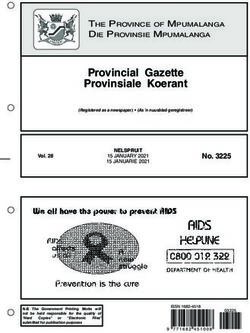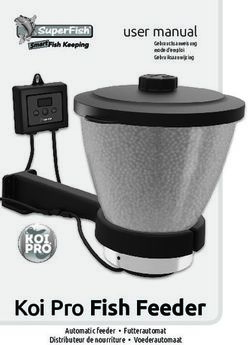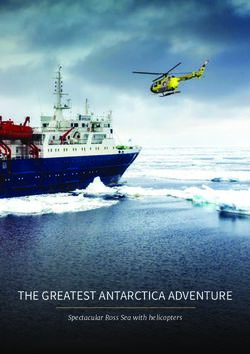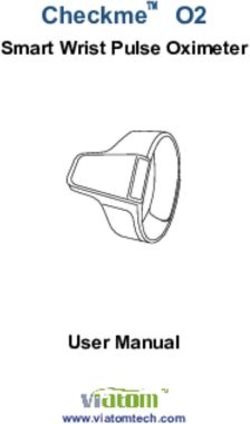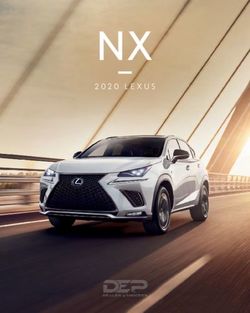QUICK START GUIDE Version 1.0
←
→
Page content transcription
If your browser does not render page correctly, please read the page content below
INDEX 1 GENERAL INFORMATION
1 GENERAL INFORMATION -3- DIVUS GmbH flawlessness and correctness of
Pillhof 51 the programs and data contained
1.1 Conventions -4- I-39057 Eppan (BZ) on the delivered storage medium.
1.2 Safety Instructions -5- You are always welcome to inform us of
1.3 Standard -6- Operating instructions, manuals and soft- errors or make suggestions for improving
ware are protected by copyright. All rights the program.
2 FIRST COMMISSIONING -7- are reserved. Copying, multiplication,
EN
EN
2.1 Introduction -7- translation and conversion, either partially The present agreement also applies to
or as a whole, is not permitted. You are special appendices to the manual.
2.2 Content of the Packaging -8-
allowed to make a single copy for back-
2.3 Installation, Connection and Commissioning -8- up purposes. This manual can contain terms and de-
2.3.1 Installation and Connection -8- scriptions, which inproper use by third can
We reserve the right to make changes to harm the copyrights of the author.
2.3.2 Environmental Conditions - 10 - the manual without prior notification.
2.3.3 Commissioning - 10 - Please read the manual BEFORE begin-
We assume no responsibility for any er- ning and keep the manual for later use.
2.4 Maintenance / Warranty - 11 - rors or omissions that may appear in this
2.5 Network connection - 12 - document. The manual has been conceived and writ-
ten for users who are experienced in the
2.6 Reset of the IP address - 13 -
We do not assume liability for the use of PCs and automation technology.
3 IN THREE STEPS TO A VISUALISATION - 14 -
31.1 CONVENTIONS 1.2 SAFETY INSTRUCTIONS
[KEY] Names of buttons to be pressed, menus The present operating instructions contain negative effects to the machine or other
Keys that are to be pressed by the user or other onscreen elements and product those safety instructions that are required material cannot be excluded if the machi-
are given in square brackets, e.g. [CTRL] names are given within double quotes. to safely operate the machine. ne is operated.
or [DEL] (e.g. “Configuration”).
All persons working with the machine The machine meets the requirements of
Courier Symbolic must heed the present operating instruc- the EMC guidelines and of the harmo-
On-screen messages are given in the In this manual the following symbolic are tions, especially the safety instructions. nized European standards. Modifications
EN
EN
Courier font, e.g. C:\> used to indicate particular text blocks. to the machine hardware may affect the
In addition, all local stipulations gover- system’s EMC compatibility.
Courier bold Caution! A dangerous situation ning the prevention of accidents must be
Keyboard input to be made by the user may arise that may cause dama- heeded. Without special protection measures, the
are given in Courier bold, e.g. C:\>DIR). ge to material machine must not be used in EX areas and
Only trained and authorized personnel in plants that require special monitoring.
“…” (double quotes) Note. Hints and additional notes may install and operate the machine.
Proper application: The machi- Danger of explosion. Do not ex-
ne has been designed for appli- pose the buffer batteries to heat.
cation in building automation. Serious injury may be the result.
The machine has been built using state- The operating voltage of the machine must
of-the-art technology and all applicable be within the specified range! The product
safety regulations. However, damage or label provides the required information.
4 5SOFTWARE 2 FIRST COMMISSIONING
The Linux Kernel 2.6.32 is provided under the terms of the GNU General Public License
version 2. https://www.gnu.org/licenses/gpl-2.0.html 2.1 INTRODUCTION
DIVUS D+ is a web server, on which
1.3 STANDARD the cross-platform software OPTIMA is Details about the configuration
DIVUS D+ conforms with the essential EN 50581:2012 running. This way DIVUS D+ becomes of OPTIMA can be found in the
requirements of the following Directives: a web based visualisation and monito- OPTIMA ADMINISTRATOR-MA-
The installation and wiring instructions ring solution for home & building au- NUAL, while details about the usage
EN
EN
2014/35/EU contained in this documentation must be tomation systems, which are realized of the visualisation can be found in
2014/30/EU heeded. Conformity is indicated by the at- according to the world wide KNX stan- the OPTIMA USER-MANUAL.
2011/65/EU tached CE label. dard. The configuration and the use of
OPTIMA takes place directly over the OP-
based on the following harmonized stan- The EC conformity statements can be
TIMA web interface that can be displayed
dards applied: obtained from:
on different devices / operating systems
DIVUS GmbH | Pillhof 51 | I-39057
EN 50491-3:2009, EN 62368-1:2014/ through using a conventional web brow-
Eppan (BZ)
A11:2017 ser.
Regarding DIRECTIVE 2002/96/
EN 50491-5-1:2011, EN 50491-5-2:2011, EC waste electrical and electronic
EN 55032:2013, EN 55035:2017, Draft equipment has to be collected se-
ETSI 301 489-1 V2.2.0, Draft ETSI 301 parately and is not allowed to dis-
489-17 V.3.2.0 pose as unsorted municipal waste.
6 72.2 CONTENT OF THE PACKAGING supplied connector ˚ RS485-interface and 1 USB-port: for in-
The DIVUS D+ packaging contains the fol- ˚ KNX bus connection via supplied tegration of third party systems
DIVUS D+ is a pure web ser- connector
lowing material: When commissioning DIVUS D+, the
ver and not usable for stan- ˚ Network connection via CAT5 network
cable (not supplied) following steps must be followed:
˚ DIVUS D+ dalone visualisation, because
it has no display. The visualisation is ˚ Power off the system/installation
˚ connector for power supply and KNX bus accessed through client PCs like e.g.
The LED marked with the label „POWER“ ˚ Install DIVUS D+ on a DIN-Rail
on the front of the server signals that the ˚ Connect power supply and KNX bus to
˚ Printed installation guide touch panels of DIVUS, which con-
power supply is active, while the “SER- DIVUS D+
EN
EN
nect via network to the server. The
VICE” LED remains off in normal circum- ˚ Power on the system/installation
server has no graphical interface
stances. ˚ Wait until DIVUS D+ has booted up
(VGA, DVI, HDMI, ...) and therefore
can’t display any graphical contents. DIVUS D+ has furthermore the following
interfaces:
The connection to the KNX bus ATTENTION!
2.3 INSTALLATION, CONNECTION AN COMISSIONING is not really needed for the con- If the DIVUS D+ hardware is
2.3.1 INSTALLATION AND CONNECTION figuration of DIVUS D+, but it changed, irreversible damage
allows a more efficient programming, can occur. Any intervention on the
DIVUS D+ is, like most KNX components, be guaranteed: since direct tests of the system can equipment should be performed only
mounted on a DIN rail. For a correct ˚ Power supply 12-24V DC (current be performed. by authorized personnel of DIVUS.
function, the following connections must consumption 240 mA a 12V) using the
8 92.3.2 ENVIRONMENTAL CONDITIONS 2.4 MAINTAINANCE / WARRANTY
The correct function of DIVUS D+ can be granted only if the following requests are DIVUS D+ is completely fanless and has us using support@divus.eu. You may
met: no moving parts. The industry-tested then get all the necessary information, as
hardware, the reduced size and minimal well as the document „repair request“.
OPERATION Ambient temperature 0°C - 50°C power consumption make it ideal for
home automation. The PC does not requi- Repair shipments must be boxed within
STORAGE Ambient temperature -10°C - 70°C re any complicated installation or mainte- the original packaging. Otherwise we can’t
nance and there are no special require- guarantee any warranty. If the device was
EN
EN
ments on the installation location. shipped in an improper packaging a flat
fee for a new original packaging for the
The PC has 24 months warranty from date return shipment will be charged to the
2.3.3 COMMISSIONING
of delivery (date of the delivery docu- customer. In addition, the “repair request”
DIVUS D+ is power supplied by a power ment). This can only be maintained if the document must be filled out correctly and
adapter NOT included in the DIVUS D+ ATTENTION! device is shipped back for reparation in be shipped together with the device, in
packaging. Before commissioning DIVUS its original packaging, with all the shock- order to provide an efficient service and a
D+ all connections must be che- absorbing parts. processing time of 2 weeks.
The device supports power supply volta- cked! Verify that the voltage of the con-
ges of 12-24V DC. nected power supply doesn’t exceed To be noticed: For technical reasons, only complete sys-
the supported voltage range, in order Each repair shipment must be approved tems can be accepted for reparation.
to avoid damage on the device! by our technical support. Please contact
10 112.5 NETWORK CONNECTION After successful login, the configura-
tion menu can be reached by clicking The maximum comfort for
For the usage/configuration of DIVUS D+ ˚ Save the new settings; depending on the on the ADMIN-button in the tool- using/programming DIVUS OP-
a working network connection is required. installed OS a restart can be necessary. TIMA can be achieved with the
bar of the displayed navigation menu
In order to make the first access to DI- following browsers:
Once the network settings have been ( - show/hide navigation menu). De-
VUS D+, or if a compatible network is not • Google Chrome
changed, open a browser on your PC tailed information about the visualisati-
available, follow these steps: • Apple Safari
(Google Chrome preferred) and enter the on and configuration of OPTIMA can be
following URL into the address bar of the found in the OPTIMA USER-MANUAL and
˚ Connect DIVUS D+ through a crossed
EN
browser: the OPTIMA ADMINISTRATOR-MANUAL.
EN
network cable (“crossover-cable”) with
your PC
This link will directly open the login page of
˚ Open the network configuration of your PC
http://192.168.0.110 2.6 RESET OF THE IP ADRESS
˚ Change the settings of the TCP/IP – Pro-
tocol (Version 4) of the network inter- If needed, the IP address of DIVUS D+ can RESET-button through the small cutout
OPTIMA, where you can login as adminis- be reset to factory settings through the in the housing of the device.
face, on which you connected the DIVUS
trator with the following login credentials. RESET-button on the bottom side of the
D+ using a network cable and enter the
˚ Press the RESET-button until the SER-
following values: device:
VICE-LED starts blinking (about 10 se-
˚ IP address: 192.168.0.100 conds); afterwards release the RESET-
˚ Localize the RESET-button on the de-
Username: admin button.
˚ Subnet mask: 255.255.255.0 vice and get a screw driver or a similar
Password: admin tool with a small diameter to reach the ˚ Press the RESET-button again within the
˚ Gateway: 192.168.0.110
12 13next 5 seconds for max. 2 seconds and IP address (“192.168.0.110”) IMPORT”, you can find a wizard, which
then release the button again; after a will guide you through the ETS-Import.
short pause the SERVICE-LED stays on If the SERVICE-LED stops blinking after Select the project file created in step 1
for some seconds. the RESET-button was pressed for the first and follow the steps on the screen.
time (10 seconds) and before you were
˚ As soon as the SERVICE-LED turns off, able to press the RESET-button again, ple- VISUALIZATION
DIVUS D+ is reachable under the factory-
ase repeat the whole procedure. After the import and the configuration of
the KNX functions, you can start to create
the visualisation. For this you can create
EN
3 IN THREE STEPS TO A VISUALISATION
EN
several rooms in the configuration area
under “VISUALISATION – ROOMS”.
ETS PROJECT
The start point for the creation of the
To equip the new created rooms with KNX
KNX visualisation with DIVUS OPTIMA is
objects, you can search them using the
your ETS project.
search engine and drag&drop the whished
Using the OPC export in ETS can be
objects into the corresponding tables of
created a project file that contains all the
the whished rooms.
information needed from DIVUS OPTIMA.
Detailed information about the program-
ETS IMPORT ming/usage of DIVUS OPTIMA can be
In the configuration area of DIVUS OPTI- found in the OPTIMA ADMINSTRATOR-
MA under “TECHNOLOGIES - KNX – ETS MANUAL/OPTIMA USER-MANUAL.
14 15INDEX 1 ALLGEMEINE INFORMATIONEN
1 ALLGEMEINE INFORMATIONEN - 17 - DIVUS GmbH Verbesserungen sowie Hinweise auf Feh-
1.1 Darstellungskonventionen - 18 - Pillhof 51 ler sind uns jederzeit willkommen. Die Ver-
I-39057 Eppan (BZ) einbarungen gelten auch für die speziellen
1.2 Sicherheitsvorschriften - 19 - Anhänge zu diesem Handbuch.
1.3 Normen - 20 - Betriebsanleitungen, Handbücher und
Software sind urheberrechtlich geschützt. Die Bezeichnungen in diesem Dokument
2 ERSTE INBETRIEBNAHME - 21 -
Alle Rechte bleiben vorbehalten. Das Ko- können Marken sein, deren Benutzung
2.1 Einleitung - 21 - pieren, Vervielfältigen, Übersetzen, Um- durch Dritte für eigene Zwecke die Rechte
2.2 Inhalt der Verpackung - 21 - setzen im Ganzen oder in Teilen ist nicht der Inhaber verletzen können.
gestattet. Eine Ausnahme gilt für die An-
2.3 Montage, Anschluss und Inbetriebnahme - 23 - fertigung einer Sicherungskopie der Soft- Benutzerhinweise: Bitte lesen Sie das
DE
DE
2.3.1 Montage und Anschluss - 23 - ware für den eigenen Gebrauch. Handbuch VOR dem ersten Einsatz und
bewahren Sie es zur späteren Verwen-
2.3.2 Umgebungsbedingungen - 25 -
Änderungen des Handbuchs behalten wir dung sorgfältig auf.
2.3.3 Inbetriebnahme - 25 - uns ohne Vorankündigung vor. Die Feh-
2.4 Wartung / Garantiebedingungen - 26 - lerfreiheit und Richtigkeit der in diesem Zielgruppe: Das Handbuch ist für Anwen-
Dokument und auf den mitgelieferten der mit Vorkenntnissen in der PC- und Au-
2.5 Netzwerkverbindung - 27 - Speichermedien enthaltenen Daten kön- tomatisierungstechnik geschrieben.
2.6 Zurücksetzen der IP-Adresse - 29 - nen wir nicht garantieren. Anregungen zu
3 IN DREI SCHRITTEN ZUR VISUALISIERUNG - 30 -
16 171.1 DARSTELLUNGSKONVENTIONEN 1.2 Sicherheitsvorschriften
[TASTE] “…” Diese Betriebsanleitung enthält die wichtigs- wendung Gefahren bzw. Beeinträchtigungen
Tasteneingaben des Benutzers werden in Namen von auszuwählenden Schaltflä- ten Hinweise, um das Gerät sicherheitsge- an der Maschine oder an anderen Sachwer-
eckigen Klammern dargestellt, z.B. [STRG] chen, Menüs oder anderen Bildschirm- recht zu betreiben. ten entstehen.
oder [ENTF] elementen werden in „Gänsefüßchen“ Diese Bedienungsanleitung, insbesondere die Das Gerät erfüllt die Anforderungen der EMV-
wiedergegeben. Sicherheits-Hinweise, sind von allen Personen Richtlinien und harmonisierten europäischen
Courier zu beachten, die mit dem Gerät arbeiten. Normen. Jede hardwareseitige Veränderung
Bildschirmausgaben werden in der Piktogramme: Im Handbuch sind folgende am System kann das EMV-Verhalten beein-
Schriftart Courier beschrieben, z.B. C:\> Piktogramme zur Kennzeichnung bestimm- Darüber hinaus sind die für den Einsatzort
flussen.
ter Textabschnitte verwendet: geltenden Regeln und Vorschriften zur Un-
Courier bold Achtung! Möglicherweise gefähr- fallverhütung zu beachten. Das Gerät darf ohne spezielle Schutzmaß-
Tastatureingaben durch den Benutzer sind liche Situation. Sachschäden kön- nahmen nicht eingesetzt werden im Ex-Be-
Die Installation und Bedienung darf nur von
DE
DE
in Schriftart Courier fett beschrieben, z.B. nen die Folge sein. reich und in Anlagen, welche einer besonde-
ausgebildetem und geschultem Personal
C:\>DIR ren Überwachung bedürfen.
erfolgen.
Notizen - Tipps und ergänzende Explosionsgefahr. Pufferbatterien nicht er-
Hinweise Bestimmungsgemäßer Gebrauch: Das Gerät
hitzen. Schwere Verletzungen können die
ist ausgelegt für den Einsatz in der Gebäu-
Folge sein.
deautomation.
Die Betriebsspannung des Gerätes darf nur in
Das Gerät ist nach dem Stand der Technik
den spezifizierten Bereichen liegen! Informati-
und den anerkannten sicherheitstechnischen
onen hierzu finden Sie auf dem Typenschild.
Regeln gebaut. Dennoch können bei der Ver-
18 19SOFTWARE 2 ERSTE INBETRIEBNAHME
Der Linux-Kernel 2.6.32 wird unter den Bedingungen der GNU General Public License
Version 2 bereitgestellt. https://www.gnu.org/licenses/gpl-2.0.html 2.1 EINLEITUNG
DIVUS D+ ist ein Webserver, auf
1.3 Normen welchem die produktübergreifen- Details zur Konfiguration von
DIVUS D+ stimmt mit den grundle- Die in dieser Dokumentation beschrie- de Visualisierungssoftware OPTIMA OPTIMA finden Sie im OPTIMA
genden Anforderungen der folgenden benen Montage- und Anschluss- zum Einsatz kommt. Dadurch wird ADMINISTRATOR-HANDBUCH
Richtlinien überein: anweisungen sind einzuhalten. Die DIVUS D+ zu einem webbasierten während Details zur Verwendung der
Visualisierungssystem zur Überwachung Visualisierung im OPTIMA BENUTZER-
2014/35/EU Konformität wird durch Anbringung
und Visualisierung von Home & Building HANDBUCH nachgelesen werden
2014/30/EU des CE-Zeichens bestätigt.
Automation Anlagen, welche auf Basis können.
2011/65/EU Die EG Konformitätserklärungen
des weltweiten KNX-Standards reali-
DE
basierend auf den folgenden ange- können angefordert werden bei:
DE
siert worden sind. Die Konfiguration und
wandten harmonisierten Normen: DIVUS GmbH | Pillhof 51 | I-39057 Verwendung von OPTIMA erfolgt direkt
EN 50491-3:2009, EN 62368-1:2014/ Eppan (BZ) DIVUS D+ ist ein purer Web-
über Web-Interface, welches durch ei-
A11:2017 Server und alleinstehend nicht
nen herkömmlichen Browser (von jedem
EN 50491-5-1:2011, EN 50491-5-2:2011, Laut RICHTLINIE 2002/96/EG zur Visualisierung der Anlage ge-
beliebigen Gerät / Betriebssystem aus)
EN 55032:2013, EN 55035:2017, Draft müssen Elektro- und Elektronik- eignet, da er über kein Display verfügt.
angezeigt werden kann.
ETSI 301 489-1 V2.2.0, Draft ETSI 301 Altgeräte getrennt gesammelt Die Visualisierung wird über Client-PCs
489-17 V.3.2.0 wie z.B. Touchpanels von DIVUS reali-
und dürfen nicht als unsortierter
EN 50581:2012 Siedlungsabfall beseitigt werden.
20 212.3 MONTAGE, ANSCHLUSS UND INBETRIEBNAHME
siert, welche sich über Netzwerk mit
dem Server verbinden. Der Server ver- 2.3.1 MONTAGE UND ANSCHLUSS
fügt über keinerlei Grafik-Schnittstelle DIVUS D+ wird, wie die meisten KNX- vorhandene Stromversorgung, während
(VGA, DVI, HDMI,…) und kann somit Komponenten, auf DIN-Schiene montiert. die SERVICE-LED im Normalfall ausge-
keine Inhalte darstellen... Zur korrekten Funktion von DIVUS D+ schaltet bleibt.
müssen folgende Verbindungen garantiert DIVUS D+ verfügt des Weiteren über fol-
werden: gende Schnittstellen:
˚ Stromversorgung 12-24V DC (Stromauf- ˚ RS485-Schnittstelle und 1 USB-Port: zur
nahme 240 mA a 12V) über mitgelieferte Einbindung von Fremdsystemen
2.2 INHALT DER VERPACKUNG Steckverbindung
DE
Die Verbindung zum KNX-BUS
DE
Die Verpackung beinhaltet folgendes Material:
ist für die Konfiguration von
˚ KNX-Bus-Anbindung über mitgelieferte DIVUS D+ nicht zwingend not-
˚ DIVUS D+ Steckverbindung wendig, allerdings ermöglicht sie
˚ Steckanschluss zur Verbindung von Stromversorgung und KNX-Bus ˚ Netzwerkverbindung über CAT5-Netz- eine effizientere Programmierung, da
˚ Installationsanleitung in gedruckter Form werkkabel (nicht mitgeliefert) direkt Tests an der Anlage durchge-
führt werden können.
Die mit “POWER” gekennzeichnete LED an
der Frontseite des Servers signalisiert eine
22 23Bei der Inbetriebnahme müssen folgende 2.3.2 UMGEBUNGSBEDINGUNGEN
Schritte befolgt werden: ACHTUNG! Die korrekte Funktion von DIVUS D+ kann nur bei Erfüllung folgender Bedingungen ga-
Wenn die Hardware von DI- rantiert werden:
˚ System/Anlage stromlos schalten VUS D+ verändert wird, kön-
˚ DIVUS D+ auf DIN-Schiene installieren nen irreversible Schäden entstehen.
Eventuelle Eingriffe am Gerät dürfen BETRIEB Umgebungstemperatur zwischen 0°C und 50°C
˚ Strom- und Busverbindung an Server an- nur durch von DIVUS autorisiertes
schließen Personal durchgeführt werden. LAGERUNG Umgebungstemperatur zwischen -10°C und 70°C
˚ System/Anlage hochfahren
˚ Start von DIVUS D+ abwarten
2.3.3 INBETRIEBNAHME
Die Stromversorgung des DIVUS D+ er-
DE
DE
folgt durch ein externes, nicht mitgelie- ACHTUNG!
fertes Netzteil. Vor Inbetriebnahme unbedingt
alle Kabelverbindungen prüfen!
Das Gerät unterstützt eine Betriebsspan- Vergewissern Sie sich, dass die an-
nung von 12-24V DC. zulegende Spannung dem korrekten
Wert entspricht, um Schäden zu ver-
meiden!
24 252.4 WARTUNG / GARANTIEBEDINGUNGEN 2.5 NETZWERKVERBINDUNG
DIVUS D+ kommt vollständig ohne Lüfter support@divus.eu. Dabei erhalten Sie Voraussetzung für den Zugriff auf OPTIMA ˚ IP Adresse: 192.168.0.100
und ohne bewegliche Teile aus. Die indus- auch alle nötigen Informationen, sowie ist eine funktionierende Netzwerk-Verbin- ˚ Subnet-Maske: 255.255.255.0
triegeprüfte Hardware, die reduzierten das Begleitschreiben „Reparaturauftrag“. dung zu DIVUS D+. Zur ersten Verwendung ˚ Gateway: 192.168.0.110
Ausmaße sowie die minimale Stromauf- von OPTIMA, sowie bei Absenz eines funkti-
Reparatursendungen müssen originalver- ˚ Speichern Sie die neuen Einstellungen.
nahme machen ihn zum idealen PC für die onierenden Netzwerks, muss wie folgt vor-
Je nach Betriebssystem kann im An-
Haus- und Gebäudeverwaltung. Der PC packt versendet werden. Ansonsten kann gegangen werden:
schluss ein Neustart erforderlich sein.
benötigt keinerlei komplizierte Montage keine Garantiehaftung mehr gewährleistet
oder Wartung. werden. Auch werden dem Kunden bei un- ˚ Verbinden Sie DIVUS D+ über ein “ge- Nach Anpassung der Netzwerk-Ein-
sachgemäßer Verpackung eventuelle Trans- kreuztes” Netzwerkkabel (“Cross-Over”- stellungen öffnen Sie ein Browser-
Der PC hat 24 Monate Garantie ab Liefe- portschäden und eine Pauschale für die Kabel) mit Ihrem PC Fenster und geben die IP-Adresse
rung (Gültigkeit Datum des Lieferscheins). Verpackung bei Rücksendung verrechnet. des DIVUS D+ in die Adressleiste ein:
˚ Greifen Sie auf die Netzwerkeinstellungen
DE
DE
Diese bleibt nur erhalten, wenn das Gerät Des Weiteren muss das Begleitschreiben Ihres PCs zu, wie für Ihr Betriebssystem
in seiner Originalverpackung, komplett mit “Reparaturauftrag“ korrekt ausgefüllt dem vorgesehen.
allen stoßdämpfenden Teilen, transpor- Gerät beigelegt werden, um einen effizi- http://192.168.0.110
tiert wird. enten Service sowie eine Bearbeitungszeit ˚ Bearbeiten Sie die Einstellungen des
von 2 Wochen gewähren zu können. TCP/IP – Protokolls (Version 4) der Netz-
Zu beachten: werk-Schnittstelle, welche mit DIVUS D+ Dieser Link führt Sie direkt zur Anmel-
Jede Reparatursendung muss vom Aus technischen Gründen können nur verbunden ist, und stellen folgende Wer- deseite von OPTIMA, wo Sie sich mit
technischen Support genehmigt wer- komplette Systeme der Reparatur zuge- te ein: folgenden Anmeldedaten als Administra-
den. Kontaktieren Sie uns hierzu unter führt werden.
26 27tor anmelden können: 2.6 ZURÜCKSETZEN DER IP-ADRESSE
Die IP-Adresse von DIVUS D+ kann im ˚ Drücken Sie den Button innerhalb der
Benutzername: admin Bedarfsfall über den RESET-Button an der folgenden 5 Sekunden erneut für max.
Passwort: admin Unterseite des Webservers auf Werksein- 2 Sekunden und lassen diesen dann
stellung zurückgesetzt werden: wieder los; nach kurzer Zeit bleibt die
Nach erfolgter Anmeldung können Sie ˚ Lokalisieren Sie den RESET-Button am SERVICE-LED für einige Sekunden einge-
Die maximale Bedienfreund- Gerät und besorgen Sie Sich einen schaltet.
von der Visualisierungs-Ebene aus über
lichkeit der Benutzeroberfläche Schraubenzieher oder ein ähnliches ˚ Nachdem die LED erlischt, ist der
den entsprechenden ADMIN-Button in
kann mit folgenden Browsern Utensil mit ausreichend kleinem Durch- Webserver unter der Werks-IP
der Toolbar des eingeblendeten Naviga-
erreicht werden: messer, um den Button durch die Öff- (192.168.0.110) erreichbar
tionsmenüs auf die Verwaltung zugreifen
• Google Chrome nung im Gehäuse zu erreichen. Wenn die LED nach dem ersten Mal Drü-
( - Navigationsmenü ein/ausblenden);
• Apple Safari ˚ Drücken Sie den Button solange durch cken (10 Sekunden) mit dem Blinken auf-
detaillierte Informationen zur Visualisie-
DE
DE
rung und deren Programmierung finden (mindestens 10 Sekunden), bis die SER- hört, bevor Sie den Button ein weiteres
Sie im OPTIMA BENUTZER-HANDBUCH VICE-LED an der Vorderseite zu blinken Mal gedrückt haben, wiederholen Sie bitte
bzw. im OPTIMA ADMINISTRATOR-HAND- beginnt. Lassen Sie den Button dann los. den gesamten Vorgang.
BUCH.
28 293 IN 3 SCHRITTEN ZUR VISUALISIERUNG VISUALISIERUNG
Nach dem Import und der Konfiguration
ETS-PROJEKT der KNX Funktionen können Sie mit der
Der Startpunkt für die Erstellung Ihrer KNX Erstellung der Visualisierung beginnen.
Visualisierung mit Hilfe von DIVUS OPTI- Hierfür können Sie im Konfigurationsme-
MA ist Ihr ETS-Projekt. nü von DIVUS OPTIMA unter „VISUALISIE-
Mit Hilfe des OPC-Exports in ETS kann RUNG - RÄUMLICHKEITEN“ verschiedene
eine Projekt-Datei erstellt werden, wel- Räumlichkeiten erstellen.
che alle für DIVUS OPTIMA notwendigen Um die neu erstellten Räumlichkeiten mit
Daten beinhaltet. KNX-Objekten zu füllen, können die ent-
sprechenden KNX-Objekte mit der Such-
maschine gesucht und anschließend von
ETS-IMPORT
DE
DE
dort per Drag&Drop in die entsprechen-
Im Konfigurationsmenü von DIVUS OP- den Tabellen der gewünschten Räumlich-
TIMA finden Sie unter „TECHNOLOGIEN keiten eingefügt werden.
– KNX – ETS-IMPORT“ einen Wizard, wel-
cher Sie von A-Z durch den ETS-Import Detaillierte Informationen zur
begleitet. Programmierung/ Verwendung
von DIVUS OPTIMA können im
Einfach die in Schritt 1 erstellte Projekt- OPTIMA ADMINISTRATOR-HANDBUCH/
datei auswählen und die Anweisungen OPTIMA BENUTZER-HANDBUCH nachge-
am Bildschirm befolgen. lesen werden.
30 31PROJECT / PROJEKT
Name / Bezeichnung
Contact person / Kontaktperson
Start / Beginn / /
End / Fertigstellung / /
DIVUS D+
IP address / IP-Adresse ______ . ______ . ______ . ______
Subnet mask / Subnetzmaske ______ . ______ . ______ . ______
Gateway / Gateway ______ . ______ . ______ . ______
DNS server / DNS-Server ______ . ______ . ______ . ______
Physical address / Physikalische Adr. ______ . ______ . ______
10151-01
Serial number / Seriennummer
OPTIMA Version ______ . ______ . ______You can also read