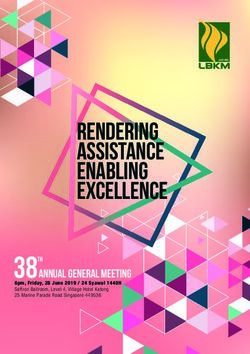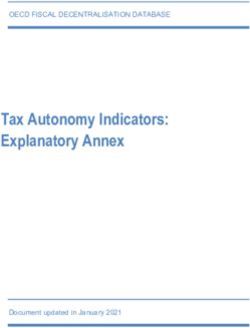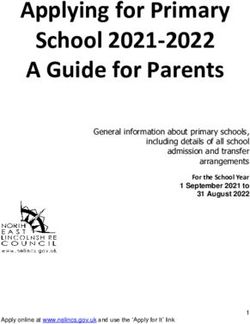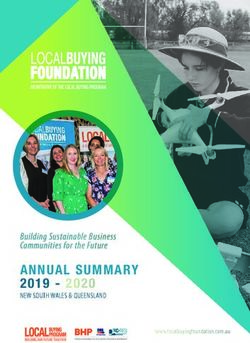Simona Abbà, Giancarlo Birello, Ivano Fucile, Stefano Ghignone, Valter Giovanetti, Anna Perin - Byterfly
←
→
Page content transcription
If your browser does not render page correctly, please read the page content below
Consiglio Nazionale delle Ricerche
ISTITUTO DI RICERCA SULL’IMPRESA E LO SVILUPPO
Dicembre
2013
Rapporto tecnico N.49
STEP BY STEP INSTALLATION GUIDE
OF A VIRTUAL SERVER
FOR BIO APPLICATIONS FROM SCRATCH
Simona Abbà, Giancarlo Birello, Ivano Fucile, Stefano Ghignone,
Valter Giovanetti, Anna PerinRapporto Tecnico, Anno 8, n° 49 dicembre 2013
Istituto di Ricerche sull’Impresa e Lo Sviluppo
RAPPORTO TECNICO CNR-CERIS
Anno 8, N° 49; Dicembre 2013
Direttore Responsabile
Secondo Rolfo
Direzione e Redazione
CNR-Ceris
Istituto di Ricerca sull’Impresa e lo Sviluppo
Via Real Collegio, 30
10024 Moncalieri (Torino), Italy
Tel. +39 011 6824.911
Fax +39 011 6824.966
segreteria@ceris.cnr.it
http://www.ceris.cnr.it
Sede di Roma
Via dei Taurini, 19
00185 Roma, Italy
Tel. 06 49937810
Fax 06 49937884
Sede di Milano
Via Bassini, 15
20121 Milano, Italy
tel. 02 23699501
Fax 02 23699530
Segreteria di redazione
Enrico Viarisio
e.viarisio@ceris.cnr.it
Copyright © Dicembre 2013 by CNR-CerisRapporto Tecnico, Anno 8, n° 49 dicembre 2013
STEP BY STEP INSTALLATION GUIDE
OF A VIRTUAL SERVER FOR BIO APPLICATIONS
FROM SCRATCH
Giancarlo Birello*, Ivano Fucile Valter Giovanetti
(CNR-Ceris, IT Office)
Anna Perin
(CNR-Ceris, Library)
Simona Abbà
(CNR-IVV)
Stefano Ghignone
(CNR-IPP)
CNR-Ceris, IT Office
Strada delle Cacce, 73
10135 Torino – Italy
Phone: +39 0113977 533/4/5
CNR-Ceris, Library
Via Real Collegio, 30
10024 Moncalieri (Torino) – Italy
Phone: +39 01168249 28
CNR-IVV
Strada delle Cacce, 73
I-10135 Torino - Italy
Phone: +39 0113977 925
CNR-IPP, Sez. Torino
c/o Dip. Scienze della Vita e Biologia dei Sistemi
V.le P.A. Mattioli, 25
I-10125 Turin - Italy
Phone: +39 0116502 927
* Corresponding author: g.birello@ceris.cnr.it
ABSTRACT: CNR IVV and CNR IPP Institutes have been dealing with NGS DATA (Next-gen sequencing) for
years, but, until 2012, no CNR-based high-performance server was available. Powerful multi-core servers,
clusters and virtual cloud-based machines represent are essential to address the computational demands of
NGS. CNR CERIS Institute built up a server for such bio-applications and the joint effort amongst, IVV, IPP and
CERIS put the basis for a new bioinformatics facility in the CNR Turin Research Area.
KEY WORDS : open-source, NGS data, bioinformatics, virtual cloud-based machines
3Rapporto Tecnico, Anno 8, n° 49 dicembre 2013
Table of Contents
1 Introduction................................................................................................................................................. 5
2 Hypervisor and base system...................................................................................................................... 6
3 Applications................................................................................................................................................ 7
3.1 Qiime.................................................................................................................................................. 7
3.1.1 Qiime 1.5.0................................................................................................................................ 7
3.1.2 Qiime 1.6.0................................................................................................................................ 9
3.1.3 Qiime 1.7.0.............................................................................................................................. 10
3.2 Trinity................................................................................................................................................ 11
3.3 Blast+ and Blast legacy................................................................................................................... 13
3.3.1 Database................................................................................................................................. 13
3.3.2 Blast+...................................................................................................................................... 13
3.3.3 Blast legacy............................................................................................................................. 13
3.3.4 Schedule db update................................................................................................................ 14
3.4 Bioperl.............................................................................................................................................. 14
3.5 Mira.................................................................................................................................................. 14
3.5.1 Install Mira from source (3.9.9)...............................................................................................15
3.5.2 Update Mira from source (3.9.10/3.9.11/3.9.18).....................................................................15
3.5.3 Update Mira from binaries (4.0rc4).........................................................................................15
3.5.4 Mira 3rd party tools................................................................................................................. 16
3.6 SMALT and SSAHA2....................................................................................................................... 17
3.7 Tophat ............................................................................................................................................. 17
3.8 R...................................................................................................................................................... 18
3.8.1 Environment............................................................................................................................ 18
3.8.2 Rstudio.................................................................................................................................... 18
3.8.3 Bioconductor........................................................................................................................... 19
3.9 Pandaseq......................................................................................................................................... 19
3.10 WGS-assembler............................................................................................................................. 19
3.11 Amos.............................................................................................................................................. 20
3.12 MUMmer........................................................................................................................................ 21
3.13 BWA............................................................................................................................................... 22
3.14 Blasr............................................................................................................................................... 22
3.15 HMMER......................................................................................................................................... 23
3.16 Trinotate......................................................................................................................................... 24
3.16.1 SignalP ................................................................................................................................. 24
3.16.2 TMHMM ................................................................................................................................ 25
3.16.3 RNAMMER ........................................................................................................................... 26
3.16.4 Trinotate................................................................................................................................ 28
4 Webography............................................................................................................................................. 29
5 Appendix................................................................................................................................................... 30
5.1 Qiime................................................................................................................................................ 30
5.1.1 /usr/share/qiime-1.7.0/activate.sh...........................................................................................30
5.2 Blasr................................................................................................................................................. 31
5.2.1 alignment/Makefile.................................................................................................................. 31
4Rapporto Tecnico, Anno 8, n° 49 dicembre 2013
1 Introduction
Nucleic acid sequencing is a method for determining the exact order of nucleotides present in a
given DNA or RNA molecule. Since 2005, the next-generation sequencing (also ‘Next-gen
sequencing’ or NGS) technologies have been revolutionizing life sciences with unimaginable
speed, enabling impressive scientific achievements and novel biological applications.
The term NGS refers to technologies that have enabled the massively parallel sequencing of
DNA on the gigabase scale in a single day, through a complex integration of chemistry, biology,
optical sensors, advanced imaging and computer hardware and software. Providing low-cost
and high-throughput sequencing, NGS platforms have largely replaced earlier capillary
sequencing methods and have created significant enthusiasm for researchers, who can move
quickly from a project idea to full data sets in a matter of hours or days.
The progress in genome sequencing technology is so rapid that the cost efficiency of NGS has
far outpaced the growth of compute power predicted by Moore's law[1] Moore's law says that
computer processors double in complexity approximately every 18 months, whereas, in an
extreme case, technology improvements for a next-generation platform have led to a yield
doubling time of as little as 5 months[2].
Given the huge amounts of data generated by NGS platforms, these technologies are posing
new major statistical and bioinformatics challenges, particularly for genome/transcriptome
assemblies. In particular, some NGS technologies produce billions of short sequences ('reads' ≤
100 bp) that make the assembly of full-length genomes computationally demanding. The
bioinformatics community and the computer power have to keep pace with this flood of raw
sequence data, otherwise computational analysis will be the rate-limiting factor in genomics
research.
Memory and CPUs are not the only concerns in high-throughput sequencing: the hard disk
capacity is another key factor, because the storage and the analysis (generating a huge amount
of temporary data files) of each data set is estimated to require 500-600 GB of disk space[3],
depending on the sequenced organism and the NGS platform used. It is simply unthinkable to
use desktop computers for such a task, so powerful multi-core servers, clusters and virtual
cloud-based machines represent so far the solution to address the computational demands of
NGS.
Two CNR Institutes, IVV and IPP, working the Turin area have been dealing with NGS data for
years, but, until 2012, no CNR-based high-performance server was available. The virtual server
for bio-applications that we are going to describe in the next pages is the result of the joint effort
amongst CERIS, IVV and IPP to put the basis for a new bioinformatics facility in the Turin area
that we hope to improve and expand in the next years.
5Rapporto Tecnico, Anno 8, n° 49 dicembre 2013 2 Hypervisor and base system The main server acting as hypervisor (“Towanda”) is equipped with 64 cores and 256 GB RAM due to application requirements, memory will be expanded to 512 GB RAM next year. Virtualization framework is KVM (Kernel- based Virtual Machine) installed over an Ubuntu Linux operative system. Full hypervisor installation guide can be found in our technical report “KVM: an open-source framework for virtualization ”, RT44 Ceris-CNR. Virtual machine disks are LVM based for a flexible storage management (see details in RT 44). Towanda is equipped with 1 TB RAID-1 logical drive and 3.7 TB RAID-5 logical drive, both on local server storage. In addition a 1 TB iSCSI partition is available to virtual machines for backup and temporarily storage, the partition is located on two-nodes HA cluster (see technical reports RT37 and RT41 Ceris-CNR). Applications are hosted on a virtual machine (“Rachael”) based on Ubuntu server 12.04 LTS. We made 240GB RAM and 60 cores available to Rachael virtual machine, while remaining resources are reserved for hypervisor base functions. Storage for virtual machine was divided in 4 main partitions mounted on root (“/”), home, db and storage. The whole 3.7 TB logical volume was assigned to home directory, 15 GB for root (base system), 90 GB for db directory and 700 GB for storage directory (SAN). Operative system was installed from ISO image of standard distribution with default values. Next paragraph starts from a fresh installation with all system packages updated to last version available. Note: why Towanda, do you remember Fried green tomatoes movie? We love Evelyn mood (http://en.wikiquote.org/wiki/Fried_Green_Tomatoes) Note: why Rachael, do you remember Blade Ranner movie? We like the Replicant that is led to believe that she is human (http://en.wikipedia.org/wiki/List_of_Blade_Runner_characters) 6
Rapporto Tecnico, Anno 8, n° 49 dicembre 2013
3 Applications
3.1 Qiime
“QIIME (canonically pronounced "chime") stands for Quantitative Insights Into Microbial
Ecology. QIIME is an open source software package for comparison and analysis of microbial
communities, primarily based on high-throughput amplicon sequencing data (such as SSU
rRNA) generated on a variety of platforms, but also supporting analysis of other types of data
(such as shotgun metagenomic data).”
Dependencies for all Qiime versions
# apt-get install python-dev libncurses5-dev libssl-dev libzmq-dev libgsl0-dev
openjdk-6-jdk libxml2 libxslt1.1 libxslt1-dev ant git subversion build-essential
zlib1g-dev libpng12-dev libfreetype6-dev mpich2 libreadline-dev gfortran unzip
libmysqlclient18 libmysqlclient-dev ghc sqlite3 libsqlite3-dev
Useful package
# apt-get install python-biopython
We report installation steps from Qiime 1.5.0 for history, while it's possible to start with Qiime
1.7.0 skipping previous versions.
We followed Qiime GitHub page (https://github.com/qiime/qiime-deploy) for all versions.
You may install more than one version of QIIME on your system.
3.1.1 Qiime 1.5.0
# mkdir /usr/share/qiime_software
# cd /root/
# git clone git://github.com/qiime/qiime-deploy.git
# git clone git://github.com/qiime/qiime-deploy-conf.git
# cd qiime-deploy
Run deployment script
# python qiime-deploy.py /usr/share/qiime_software/ -f /root/qiime-deploy-
conf/qiime-1.5.0/qiime.conf --force-remove-failed-dirs
result
...
DEPLOYMENT SUMMARY
Packages deployed successfully:
data-lanemask, rtax, clearcut, cdbtools, raxml, ampliconnoise, chimeraslayer,
vienna, infernal, data-core, fasttree, pplacer, python, parsinsert, blast, muscle,
rdpclassifier, drisee, cdhit, uclust, pyzmq, SQLAlchemy, tornado, cytoscape,
setuptools, numpy, MySQL-python, mpi4py, biom-format, mothur, pycogent, pynast,
pprospector, sphinx, ipython, matplotlib, qiime, r, gg_otus
Packages skipped (assumed successful):
Packages failed to deploy:
Installation check with errors
$ print_qiime_config.py -t
...
======================================================================
FAIL: test_denoiser_supported_version (__main__.Qiime_config)
denoiser aligner is ready to use
----------------------------------------------------------------------
Traceback (most recent call last):
File "/usr/share/qiime_software/qiime-1.5.0-release/bin/print_qiime_config.py", line 536, in
test_denoiser_supported_version
"which components of QIIME you plan to use.")
AssertionError: Denoiser flowgram aligner not found or not executable.This may or may not be a problem depending
on which components of QIIME you plan to use.
======================================================================
FAIL: test_mothur_supported_version (__main__.Qiime_config)
mothur is in path and version is supported
----------------------------------------------------------------------
Traceback (most recent call last):
7Rapporto Tecnico, Anno 8, n° 49 dicembre 2013
File "/usr/share/qiime_software/qiime-1.5.0-release/bin/print_qiime_config.py", line 523, in
test_mothur_supported_version
% ('.'.join(map(str,acceptable_version)), version_string))
AssertionError: Unsupported mothur version. 1.25.0 is required, but running mothur: error while loading shared
libraries: libreadline.so.5: cannot open shared object file: No such file or directory
.======================================================================
FAIL: test_python_supported_version (__main__.Qiime_config)
python is in path and version is supported
----------------------------------------------------------------------
Traceback (most recent call last):
File "/usr/share/qiime_software/qiime-1.5.0-release/bin/print_qiime_config.py", line 338, in
test_python_supported_version
version_string))
AssertionError: Unsupported python version. Must be >= 2.7.1 andRapporto Tecnico, Anno 8, n° 49 dicembre 2013
- DENOISER
Compile missed bin and install it
# cd /usr/share/qiime_software/qiime-1.5.0-
release/qiime/support_files/denoiser/FlowgramAlignment
# make
# make install
# mkdir /usr/share/qiime_software/qiime-1.5.0-
release/lib/qiime/support_files/denoiser/bin
# cp /usr/share/qiime_software/qiime-1.5.0-
release/qiime/support_files/denoiser/bin/FlowgramAli_4frame
/usr/share/qiime_software/qiime-1.5.0-release/lib/qiime/support_files/denoiser/bin/
- PYTHON
Edit these files and change min_unacceptable_version from (2,7,2) to (2,7,3)
/usr/share/qiime_software/qiime-1.5.0-release/bin/print_qiime_config.py
/usr/share/qiime_software/qiime-1.5.0-release/build/scripts-
2.7/print_qiime_config.py
/usr/share/qiime_software/qiime-1.5.0-release/scripts/print_qiime_config.py
Finally check Qiime installation
$ print_qiime_config.py -t
System information
==================
Platform: linux2
Python version: 2.7.3 (default, Aug 1 2012, 05:25:23) [GCC 4.6.3]
Python executable: /usr/share/qiime_software/python-2.7.1-release/bin/python
Dependency versions
===================
PyCogent version: 1.5.1
NumPy version: 1.5.1
matplotlib version: 1.1.0
biom-format version: 0.9.3
QIIME library version: 1.5.0
QIIME script version: 1.5.0
PyNAST version (if installed): 1.1
RDP Classifier version (if installed): rdp_classifier-2.2.jar
...
Ran 34 tests in 0.675s
OK
3.1.2 Qiime 1.6.0
# mkdir /usr/share/qiime-1.6.0
# cd /root/
# rm -R qiime-deploy
# rm -R qiime-deploy-conf
# git clone git://github.com/qiime/qiime-deploy.git
# git clone git://github.com/qiime/qiime-deploy-conf.git
# cd qiime-deploy
# python qiime-deploy.py /usr/share/qiime-1.6.0/ -f /root/qiime-deploy-conf/qiime-
1.6.0/qiime.conf --force-remove-failed-dirs
Install usearch (=5.2.236) downloaded from http://www.drive5.com/usearch/download.html
# mkdir /usr/share/qiime-1.6.0/usearch-5.2.236-release/
# cd /usr/share/qiime-1.6.0/usearch-5.2.236-release
# wget /urltousearch/usearch
# chmod +x usearch
Add path to activate script
# nano -w /usr/share/qiime-1.6.0/activate.sh
export PATH=...:/usr/share/qiime1.6.0/usearch5.2.236release/.:$PATH
9Rapporto Tecnico, Anno 8, n° 49 dicembre 2013
Check Qiime installation
$ source /usr/share/qiime-1.6.0/activate.sh
$ print_qiime_config.py -t
System information
==================
Platform: linux2
Python version: 2.7.3 (default, Jan 10 2013, 13:17:26) [GCC 4.6.3]
Python executable: /usr/share/qiime-1.6.0/python-2.7.3-release/bin/python
Dependency versions
===================
PyCogent version: 1.5.3
NumPy version: 1.5.1
matplotlib version: 1.1.0
biom-format version: 1.1.1
QIIME library version: 1.6.0
QIIME script version: 1.6.0
PyNAST version (if installed): 1.2
RDP Classifier version (if installed): rdp_classifier-2.2.jar
Java version (if installed): 1.6.0_24
...
Ran 35 tests in 0.859s
OK
3.1.3 Qiime 1.7.0
# cd /root/
# git clone git://github.com/qiime/qiime-deploy.git
# git clone git://github.com/qiime/qiime-deploy-conf.git
# cd qiime-deploy
# python qiime-deploy.py /usr/share/qiime-1.7.0/ -f /root/qiime-deploy-conf/qiime-
1.7.0/qiime.conf --force-remove-failed-dirs
Install usearch (=5.2.236) downloaded from http://www.drive5.com/usearch/download.html
# mkdir /usr/share/qiime-1.7.0/usearch-5.2.236-release/
# cd /usr/share/qiime-1.7.0/usearch-5.2.236-release
# wget /urltousearch/usearch
# chmod +x usearch
Add path to activate script
# nano -w /usr/share/qiime-1.7.0/activate.sh [5.1.1]
export PATH=...:/usr/share/qiime1.7.0/usearch5.2.236release/.:$PATH
Install pplacer (=1.1) downloaded from http://matsen.fhcrc.org/pplacer/
# wget http://matsen.fhcrc.org/pplacer/builds/pplacer-v1.1-Linux.tar.gz
# tar -xvzf pplacer-v1.1-Linux.tar.gz
# mv pplacer-v1.1.alpha14-Linux-3.2.0 /usr/share/qiime-1.7.0/
Add path to activate script
# nano -w /usr/share/qiime-1.7.0/activate.sh
export PATH=...:/usr/share/qiime1.7.0/pplacerv1.1.alpha14Linux
3.2.0/.:/usr/share/qiime1.7.0/pplacerv1.1.alpha14Linux3.2.0/scripts/.:$PATH
Check Qiime installation
$ source /usr/share/qiime-1.7.0/activate.sh
$ print_qiime_config.py -t
System information
==================
Platform: linux2
Python version: 2.7.3 (default, Jun 6 2013, 13:11:23) [GCC 4.6.3]
Python executable: /usr/share/qiime-1.7.0/python-2.7.3-release/bin/python
10Rapporto Tecnico, Anno 8, n° 49 dicembre 2013
Dependency versions
===================
PyCogent version: 1.5.3
NumPy version: 1.5.1
matplotlib version: 1.1.0
biom-format version: 1.1.2
QIIME library version: 1.7.0
QIIME script version: 1.7.0
PyNAST version (if installed): 1.2
RDP Classifier version (if installed): rdp_classifier-2.2.jar
Java version (if installed): 1.7.0_21
...
Ran 35 tests in 0.763s
OK
3.2 Trinity
”Trinity, developed at the Broad Institute and the Hebrew University of Jerusalem, represents a
novel method for the efficient and robust de novo reconstruction of transcriptomes from RNA-
seq data.”
Install extra packages: bowtie, ncurses and PerlIO layer to gzip/gunzip
# apt-get install bowtie libncurses-dev libperlio-gzip-perl
Download and compile Trinity
# cd /root
# wget
http://garr.dl.sourceforge.net/project/trinityrnaseq/trinityrnaseq_r20131110.tar.gz
# tar xzf trinityrnaseq_r20131110.tar.gz
# cd trinityrnaseq_r20131110/
# make
Remove if present previous version
# mv /usr/share/trinity /usr/share/trinityOLD
Install
# cd ..
# mv trinityrnaseq_r20131110 /usr/share/trinity
# chown -R root:root /usr/share/trinity
# chmod -R 755 /usr/share/trinity
Download and install RSEM
# cd /root/
# wget http://deweylab.biostat.wisc.edu/rsem/src/rsem-1.2.7.tar.gz
# tar -xvzf rsem-1.2.7.tar.gz
# cd rsem-1.2.7/
# make
# cd ..
# mv rsem-1.2.7 /usr/local/bin/
# chown -R root:root /usr/local/bin/rsem-1.2.7
# cd /usr/local/bin/
# ln -s rsem-1.2.7 rsem
User script to activate Trinity and RSEM
nano -w /usr/local/bin/TrinityON.sh
export
PATH=/usr/share/trinity:/usr/share/trinity/util:/usr/share/trinity/util/RSEM_util:
/usr/local/bin/rsem:$PATH
export TRINITY_HOME=/usr/share/trinity
ulimit s unlimited
11Rapporto Tecnico, Anno 8, n° 49 dicembre 2013
Check installation as user.
Logon and activate Trinity
$ source /usr/local/bin/TrinityON.sh
Copy sample directory
$ cp -R /usr/share/trinity/sample_data ~/
Edit test script and remove script path
$ cd sample_data/test_Trinity_Assembly/
$ nano -w runMe.sh
#!/bin/bash ve
if [ e reads.left.fq.gz ] && ! [ e reads.left.fq ]
then
gunzip c reads.left.fq.gz > reads.left.fq
fi
if [ e reads.right.fq.gz ] && ! [ e reads.right.fq ]
then
gunzip c reads.right.fq.gz > reads.right.fq
fi
#######################################################
## Run Trinity to Generate Transcriptome Assemblies ##
#######################################################
## use jellyfish
Trinity.pl seqType fq JM 2G left reads.left.fq.gz right reads.right.fq.gz SS_lib_type
RF CPU 4 no_cleanup
##### Done Running Trinity #####
if [ ! $* ]; then
exit 0
fi
sleep 2
######################################################
## align reads back to the transcripts using Bowtie ##
######################################################
sleep 2
alignReads.pl left reads.left.fq right reads.right.fq target trinity_out_dir/Trinity.fasta
aligner bowtie seqType fq SS_lib_type RF
##### Done aligning reads #######
sleep 2
###########################################
# use RSEM to estimate read abundance ####
###########################################
sleep 2
run_RSEM.pl transcripts trinity_out_dir/Trinity.fasta name_sorted_bam
bowtie_out/bowtie_out.nameSorted.sam.+.sam.PropMapPairsForRSEM.bam paired
###### Done running RSEM ########
Run test
$ ./runMe.sh
result
...
##### Done Running Trinity #####
Clean test directory
$ ./cleanme.pl
12Rapporto Tecnico, Anno 8, n° 49 dicembre 2013
3.3 Blast+ and Blast legacy
“The Basic Local Alignment Search Tool (BLAST) finds regions of local similarity between
sequences. The program compares nucleotide or protein sequences to sequence databases
and calculates the statistical significance of matches. BLAST can be used to infer functional and
evolutionary relationships between sequences as well as help identify members of gene
families.”
3.3.1 Database
We'll use /db directory mounted as separated partition.
Copy db update script from Blast+ bin directory.
# cp /usr/share/ncbi-blast-2.2.27+/bin/update_blastdb.pl /db/
Script help
# cd /db
# ./update_blastdb.pl -help
List database names
# cd /db
# ./update_blastdb.pl --showall
Download/update database (i.e. swissprot)
# cd /db
# ./update_blastdb.pl --decompress --verbose swissprot
3.3.2 Blast+
Download and install
# wget /fromsomeserver/ncbi-blast-2.2.28+-x64-linux.tar.gz
# tar xzf ncbi-blast-2.2.28+-x64-linux.tar.gz
# mv ncbi-blast-2.2.28+ /usr/share/
# chown -R root:root /usr/share/ncbi-blast-2.2.28+
# chmod -R 755 /usr/share/ncbi-blast-2.2.28+
User script to activate Blast+
nano -w /usr/local/bin/Blast+ON.sh
export PATH=/usr/share/ncbi-blast-2.2.28+/bin:$PATH
export BLASTDB=/db
Check installation
$ source /usr/local/bin/Blast+ON.sh
$ blastp -db swissprot -query testseq.fasta
3.3.3 Blast legacy
Download and install
# wget /fromsomeserver/blast-2.2.26-x64-linux.tar.gz
# tar xzf blast-2.2.26-x64-linux.tar.gz
# mv /root/blast-2.2.26 /usr/share/
# chown -R root:root /usr/share/blast-2.2.26
# chmod -R 755 /usr/share/blast-2.2.26
User script to activate Blast legacy
nano -w /usr/local/bin/BlastON.sh
export PATH=/usr/share/blast-2.2.26/bin:$PATH
export BLASTMAT=/usr/share/blast-2.2.26/data
export BLASTDB=/db
13Rapporto Tecnico, Anno 8, n° 49 dicembre 2013
Check installation
$ source /usr/local/bin/BlastON.sh
$ blastall -p blastp -i testseq.fasta -d swissprot
3.3.4 Schedule db update
Create schedule script in /db directory
#!/bin/bash
cd /db
date > "update.log"
#verify lock db
echo "verifica lock" >> "update.log"
DIRS=$(find "/home/" -mindepth 1 -maxdepth 1 -type d)
for user in $DIRS
do
filelock=$user"/dblock"
if [ -e $filelock ] && [ -f $filelock ]
then
echo $filelock" -> NO update" >> "update.log"
exit
fi
done
echo "SI Update" >> "update.log"
./update_blastdb.pl --decompress swissprot 16SMicrobial refseq_protein >> "update.log"
echo "DONE" >> "update.log"
exit
Schedule cron job
# crontab -e
50 12 * * * /db/condupdatedb.sh > /dev/null 2>&1
Note: to avoid update while blast is running, user must create a file named “ dblock” in his home
directory. At the end of the process the file must be removed.
3.4 Bioperl
“Welcome to BioPerl, a community effort to produce Perl code which is useful in biology.“
From packages:
# apt-get install bioperl
3.5 Mira
“MIRA is a whole genome shotgun and EST sequence assembler for Sanger, 454, Solexa
(Illumina), IonTorrent data and PacBio (the later at the moment only CCS and error-corrected
CLR reads).”
Dependencies for all Mira versions
# apt-get install libboost-doc libboost.*1.48-dev libboost.*1.48.0 flex libgoogle-
perftools-dev expat libbz2-dev libtcmalloc-minimal0-dbg
We report installation steps from Mira 3.9.9 for history, while it's possible to start with Mira
4.0rc4 skipping previous versions.
14Rapporto Tecnico, Anno 8, n° 49 dicembre 2013
3.5.1 Install Mira from source (3.9.9)
Download
# wget http://downloads.sourceforge.net/project/mira-
assembler/MIRA/development/mira-3.9.9.tar.bz2?r=&ts=1357647818&use_mirror=garr
# tar jxvf mira-3.9.9.tar.bz2
BUG: remove GE:uti line from parameters.C source
# cd mira-3.9.9/
# nano -w src/mira/parameters.C
remove line
"\n\t-GE:uti=yes"
Compile
# ./configure
# make
# make install
Check installation
$ mira -v
3.9.9 ()
$ convert_project -v
3.9.9 ()
3.5.2 Update Mira from source (3.9.10/3.9.11/3.9.18)
Download
# wget http://garr.dl.sourceforge.net/project/mira-assembler/MIRA/development/mira-
3.9.10.tar.bz2
# tar jxvf mira-3.9.10.tar.bz2
Compile
# cd mira-3.9.10/
# ./configure
# make
# make install
Check installation
$ mira -v
3.9.10 ()
$ convert_project -v
3.9.10 ()
3.5.3 Update Mira from binaries (4.0rc4)
Download
# wget http://garr.dl.sourceforge.net/project/mira-
assembler/MIRA/stable/mira_4.0rc4_linux-gnu_x86_64_static.tar .bz2
# tar jxvf mira_4.0rc4_linux-gnu_x86_64_static.tar.bz2
Install
# mv mira_4.0rc4_linux-gnu_x86_64_static /usr/local/
# cd /usr/local/
# mkdir OLDMira-3.9.18
# mv bin/mira* OLDMira-3.9.18/
15Rapporto Tecnico, Anno 8, n° 49 dicembre 2013
# mv bin/convert_project OLDMira-3.9.18/
# chown -R root:root mira_4.0rc4_linux-gnu_x86_64_static
# ln -s /usr/local/mira_4.0rc4_linux-gnu_x86_64_static/bin/* /usr/local/bin/
Check installation
$ mira -h
mira MIRALIB version 4.0rc4
Author: Bastien Chevreux (bach@chevreux.org)
Purpose: assemble sequencing data.
To (un-)subscribe the MIRA mailing lists, see:
http://www.chevreux.org/mira_mailinglists.html
After subscribing, mail general questions to the MIRA talk mailing list:
mira_talk@freelists.org
To report bugs or ask for features, please use the SourceForge ticketing
system at:
http://sourceforge.net/p/mira-assembler/tickets/
This ensures that requests do not get lost.
Compiled by: bach
Mon Oct 14 17:32:36 CEST 2013
On: Linux vk10464 2.6.32-41-generic #94-Ubuntu SMP Fri Jul 6 18:00:34 UTC 2012 x
86_64 GNU/Linux
Compiled in boundtracking mode.
Compiled in bugtracking mode.
Compiled with ENABLE64 activated.
Runtime settings (sorry, for debug):
Size of size_t : 8
Size of uint32 : 4
Size of uint32_t: 4
Size of uint64 : 8
Size of uint64_t: 8
Current system: Linux rachaelx 3.2.0-29-generic #46-Ubuntu SMP Fri Jul 27 17:03:
23 UTC 2012 x86_64 x86_64 x86_64 GNU/Linux
Usage:
mira [options] manifest_file [manifest_file ...]
Options:
-c / --cwd= directory Change working directory
-r / --resume Resume an interrupted assembly
-h / --help Print short help and exit
-v / --version Print version and exit
3.5.4 Mira 3rd party tools
Download
# wget http://garr.dl.sourceforge.net/project/mira-
assembler/MIRA/development/mira_3rdparty_06-07-2012.tar.bz2
# tar jxvf mira_3rdparty_06-07-2012.tar.bz2
Install
# mv 3rdparty /usr/local/bin/
# cd /usr/local/bin/
# chown -R root:root 3rdparty
# chmod -R 755 3rdparty
# chmod -R 644 3rdparty/README.txt
# chmod -R 644 3rdparty/midi_screen.fasta
# ln -s 3rdparty/454pairedEnd2caf.pl 454pairedEnd2caf.pl
# ln -s 3rdparty/bin_fasta_on_mid_primers.pl bin_fasta_on_mid_primers.pl
# ln -s 3rdparty/caf2aceMiraConsed.pl caf2aceMiraConsed.pl
# ln -s 3rdparty/lucy2xml.pl lucy2xml.pl
# ln -s 3rdparty/qual2ball qual2ball
# ln -s 3rdparty/readpair2caf.pl readpair2caf.pl
# ln -s 3rdparty/sff_extract sff_extract
16Rapporto Tecnico, Anno 8, n° 49 dicembre 2013
3.6 SMALT and SSAHA2
“SMALT efficiently aligns DNA sequencing reads with a reference genome.”
“SSAHA2 (Sequence Search and Alignment by Hashing Algorithm) is a pairwise sequence
alignment program designed for the efficient mapping of sequencing reads onto genomic
reference sequences.”
Download
# wget ftp://ftp.sanger.ac.uk/pub4/resources/software/smalt/smalt-0.7.2.tgz
# wget
ftp://ftp.sanger.ac.uk/pub4/resources/software/ssaha2/ssaha2_v2.5.5_x86_64.tgz
# tar -zxvf smalt-0.7.2.tgz
# tar -zvxf ssaha2_v2.5.5_x86_64.tgz
Install
# mv smalt-0.7.2 /usr/local/bin/
# mv ssaha2_v2.5.5_x86_64 /usr/local/bin/
# cd /usr/local/bin/
# ln -s smalt-0.7.2/smalt_x86_64 smalt
# ln -s ssaha2_v2.5.5_x86_64/ssaha2 ssaha2
# ln -s ssaha2_v2.5.5_x86_64/ssaha2Build ssaha2Build
# ln -s ssaha2_v2.5.5_x86_64/ssahaSNP ssahaSNP
# chown -R root:root smalt-0.7.2
# chown -R root:root ssaha2_v2.5.5_x86_64
3.7 Tophat
“TopHat is a fast splice junction mapper for RNA-Seq reads. It aligns RNA-Seq reads to
mammalian-sized genomes using the ultra high-throughput short read aligner Bowtie, and then
analyzes the mapping results to identify splice junctions between exons.”
We installed version 1.4.1 from binaries.
Download
# wget http://tophat.cbcb.umd.edu/downloads/tophat-1.4.1.Linux_x86_64.tar.gz
# tar xvzf tophat-1.4.1.Linux_x86_64.tar.gz
Install
# mv tophat-1.4.1.Linux_x86_64 /usr/local/bin/
# ln -s /usr/local/bin/tophat-1.4.1.Linux_x86_64/tophat /usr/local/bin/
Check installation
$ wget http://tophat.cbcb.umd.edu/downloads/test_data.tar.gz
$ tar zxvf test_data.tar.gz
$ cd test_data/
$ tophat -r 20 test_ref reads_1.fq reads_2.fq
17Rapporto Tecnico, Anno 8, n° 49 dicembre 2013
3.8 R
3.8.1 Environment
“R is a free software environment for statistical computing and graphics.”
Add to /etc/apt/sources.list this line:
deb http://cran.mirror.garr.it/mirrors/CRAN/bin/linux/ubuntu precise/
then
sudo apt-key adv --keyserver keyserver.ubuntu.com --recv-keys E084DAB9
sudo apt-get update
sudo apt-get install r-base
Enter R at prompt:
R version 3.0.1 (2013-05-16) -- "Good Sport"
Copyright (C) 2013 The R Foundation for Statistical Computing
Platform: x86_64-pc-linux-gnu (64-bit)
3.8.2 Rstudio
“RStudio IDE is a powerful and productive user interface for R.”
Install dependencies
# apt-get install gdebi-core libapparmor1
# apt-get install libapache2-mod-proxy-html libxml2-dev
Download and install
# wget http://download2.rstudio.org/rstudio-server-0.97.551-amd64.deb
# gdebi rstudio-server-0.97.551-amd64.deb
Configure reverse-proxy
# a2enmod proxy
# a2enmod proxy_http
# nano -w /etc/apache2/sites-enabled/000-default
…
Allow from localhost
ProxyPass /rstudio/ http://localhost:8383/
ProxyPassReverse /rstudio/ http://localhost:8383/
RedirectMatch permanent ^/rstudio$ /rstudio/
# service apache2 restart
Limit connection from localhost
nano -w /etc/rstudio/rserver.conf
www-address=127.0.0.1
# rstudio-server stop
# rstudio-server start
18Rapporto Tecnico, Anno 8, n° 49 dicembre 2013
3.8.3 Bioconductor
“Bioconductor provides tools for the analysis and comprehension of high-throughput genomic
data.”
Additional packages
# apt-get install libcurl4-openssl-dev
Login as root and at R prompt:
source("http://bioconductor.org/biocLite.R")
biocLite()
biocLite(c("GenomicFeatures", "AnnotationDbi"))
3.9 Pandaseq
“PANDASEQ is a program to align Illumina reads, optionally with PCR primers embedded in the
sequence, and reconstruct an overlapping sequence.”
Install dependencies
# apt-get install libtool
Compile and install
# cd /root/
# git clone git://github.com/neufeld/pandaseq.git
# cd pandaseq
# ./autogen.sh
# ./configure
# make
# make install
# ldconfig
3.10 WGS-assembler
“Celera Assembler is a de novo whole-genome shotgun (WGS) DNA sequence assembler. It
reconstructs long sequences of genomic DNA from fragmentary data produced by whole-
genome shotgun sequencing.”
Download and install
# wget http://garr.dl.sourceforge.net/project/wgs-assembler/wgs-assembler/wgs-
7.0/wgs-7.0-PacBio-Linux-amd64.tar.bz2
# bzip2 -dc wgs-7.0-PacBio-Linux-amd64.tar.bz2 | tar -xf -
# mv wgs-7.0 /usr/local/bin/
# chown -R root:root /usr/local/bin/wgs-7.0
Patch correctPacBio
# wget http://www.cbcb.umd.edu/software/PBcR/data/correctPacBio
# mv /usr/local/bin/wgs-7.0/Linux-amd64/bin/correctPacBio /usr/local/bin/wgs-
7.0/Linux-amd64/bin/correctPacBio.OLD
# mv correctPacBio /usr/local/bin/wgs-7.0/Linux-amd64/bin/
# chmod 755 /usr/local/bin/wgs-7.0/Linux-amd64/bin/correctPacBio
19Rapporto Tecnico, Anno 8, n° 49 dicembre 2013
Check installation
$ /usr/local/bin/wgs-7.0/Linux-amd64/bin/pacBioToCA
usage: /usr/local/bin/wgs-7.0/Linux-amd64/bin/pacBioToCA [options] -s spec.file -fastq fastqfile
-length Minimum length to keep.
-partitions Number of partitions for consensus
-sge Submit consensus jobs to the grid
-sgeCorrection Parameters for the correction step for the grid. This should match the
threads specified below, for example by using -pe threaded
-l libraryname Name of the library; freeformat text.
-t threads Number of threads to use for correction.
3.11 Amos
“AMOS is a collection of tools and class interfaces for the assembly of DNA reads. The package
includes a robust infrastructure, modular assembly pipelines, and tools for overlapping,
consensus generation, contigging, and assembly manipulation.”
Install dependencies
# apt-get install libqt4-dev
Download, compile and install
# cd /root/
# wget http://garr.dl.sourceforge.net/project/amos/amos/3.1.0/amos-3.1.0.tar.gz
# tar -xvzf amos-3.1.0.tar.gz
# cd amos-3.1.0/
# nano -w src/Align/find-tandem.cc
#include
# ./configure --prefix=/usr/local/AMOS
# make
# make check
# make install
# ln -s /usr/local/AMOS/bin/* /usr/local/bin/
Check installation
$ Minimo -h
Minimo is a de novo assembler based on the AMOS infrastructure. Minimo uses a
conservative overlap-layout-consensus algorithm to avoid mis-assemblies and
can be applied to short reads. The input is a FASTA file and there are options
to control the stringency of the assembly and the processing of the quality
scores. By default, the results are in the AMOS format and written to the
directory where the input FASTA file is located.
Usage:
Minimo FASTA_IN [options]
Options:
-D QUAL_IN= Input quality score file (in Phred format)
-D GOOD_QUAL= Quality score to set for bases within the clear
range if no quality file was given (default: 30)
-D BAD_QUAL= Quality score to set for bases outside clear range
if no quality file was given (default: 10). If your
sequences are trimmed, try the same value as GOOD_QUAL.
-D MIN_LEN= Minimum contig overlap length (at least 20 bp,
default: 35)
-D MIN_IDENT= Minimum contig overlap identity percentage (between 0
and 100 %, default: 98)
-D ALN_WIGGLE= Alignment wiggle value (from 2 for short reads to 15 for
long reads, default: 2)
20Rapporto Tecnico, Anno 8, n° 49 dicembre 2013
-D FASTA_EXP= Export results in FASTA format (0:no 1:yes, default: 0)
-D ACE_EXP= Export results in ACE format (0:no 1:yes, default: 0)
-D OUT_PREFIX= Prefix to use for the output file path and name
Minimo v1.6. Copyright Florent Angly 2010. Under the GPL v3 open-source license.
3.12 MUMmer
“MUMmer is a system for rapidly aligning entire genomes, whether in complete or draft form.”
Install dependencies
# apt-get install csh
Download and install
# cd /root/
# wget http://garr.dl.sourceforge.net/project/mummer/mummer/3.23/MUMmer3.23.tar.gz
# tar -xvzf MUMmer3.23.tar.gz
# mv MUMmer3.23 /usr/local/
# cd /usr/local/MUMmer3.23/
# make check
# make install
# ln -s /usr/local/MUMmer3.23/nucmer /usr/local/bin/
# ln -s /usr/local/MUMmer3.23/show-coords /usr/local/bin/
# ln -s /usr/local/MUMmer3.23/delta-filter /usr/local/bin/
# chown -R root:root /usr/local/MUMmer3.23
Check installation
$ nucmer -h
USAGE: nucmer [options]
DESCRIPTION:
nucmer generates nucleotide alignments between two mutli-FASTA input
files. The out.delta output file lists the distance between insertions
and deletions that produce maximal scoring alignments between each
sequence. The show-* utilities know how to read this format.
MANDATORY:
Reference Set the input reference multi-FASTA filename
Query Set the input query multi-FASTA filename
OPTIONS:
--mum Use anchor matches that are unique in both the reference
and query
--mumcand Same as --mumreference
--mumreference Use anchor matches that are unique in in the reference
but not necessarily unique in the query (default behavior)
--maxmatch Use all anchor matches regardless of their uniqueness
-b|breaklen Set the distance an alignment extension will attempt to
extend poor scoring regions before giving up (default 200)
--[no]banded Enforce absolute banding of dynamic programming matrix
based on diagdiff parameter EXPERIMENTAL (default no)
-c|mincluster Sets the minimum length of a cluster of matches (default 65)
--[no]delta Toggle the creation of the delta file (default --delta)
--depend Print the dependency information and exit
-D|diagdiff Set the maximum diagonal difference between two adjacent
anchors in a cluster (default 5)
-d|diagfactor Set the maximum diagonal difference between two adjacent
anchors in a cluster as a differential fraction of the gap
length (default 0.12)
--[no]extend Toggle the cluster extension step (default --extend)
-f
--forward Use only the forward strand of the Query sequences
-g|maxgap Set the maximum gap between two adjacent matches in a
cluster (default 90)
-h
--help Display help information and exit
-l|minmatch Set the minimum length of a single match (default 20)
-o
--coords Automatically generate the original NUCmer1.1 coords
output file using the 'show-coords' program
--[no]optimize Toggle alignment score optimization, i.e. if an alignment
extension reaches the end of a sequence, it will backtrack
to optimize the alignment score instead of terminating the
21Rapporto Tecnico, Anno 8, n° 49 dicembre 2013
alignment at the end of the sequence (default --optimize)
-p|prefix Set the prefix of the output files (default "out")
-r
--reverse Use only the reverse complement of the Query sequences
--[no]simplify Simplify alignments by removing shadowed clusters. Turn
this option off if aligning a sequence to itself to look
for repeats (default --simplify)
-V
--version Display the version information and exit
3.13 BWA
“BWA is a software package for mapping low-divergent sequences against a large reference
genome, such as the human genome.”
Download, compile and install
# wget http://garr.dl.sourceforge.net/project/bio-bwa/bwa-0.7.5a.tar.bz2
# bzip2 -dc bwa-0.7.5a.tar.bz2 | tar -xf -
# mv bwa-0.7.5a /usr/local/
# cd /usr/local/bwa-0.7.5a/
# make
# ln -s /usr/local/bwa-0.7.5a/bwa /usr/local/bin/
# chown -R root:root /usr/local/bwa-0.7.5a
Check installation
$ bwa
Program: bwa (alignment via Burrows-Wheeler transformation)
Version: 0.7.5a-r405
Contact: Heng Li
Usage: bwa [options]
Command: index index sequences in the FASTA format
mem BWA-MEM algorithm
fastmap identify super-maximal exact matches
pemerge merge overlapping paired ends (EXPERIMENTAL)
aln gapped/ungapped alignment
samse generate alignment (single ended)
sampe generate alignment (paired ended)
bwasw BWA-SW for long queries
fa2pac convert FASTA to PAC format
pac2bwt generate BWT from PAC
pac2bwtgen alternative algorithm for generating BWT
bwtupdate update .bwt to the new format
bwt2sa generate SA from BWT and Occ
Note: To use BWA, you need to first index the genome with `bwa index'. There are
three alignment algorithms in BWA: `mem', `bwasw' and `aln/samse/sampe'. If
you are not sure which to use, try `bwa mem' first. Please `man ./bwa.1' for
for the manual.
3.14 Blasr
“BLASR (Basic Local Alignment with Successive Refinement) rapidly maps reads to genomes
by finding the highest scoring local alignment or set of local alignments between the read and
the genome.”
Install dependencies
# apt-get install libhdf5-serial-dev
Download
# wget https://codeload.github.com/PacificBiosciences/blasr/zip/master
# mv master blasr-master.zip
# unzip blasr-master.zip
22Rapporto Tecnico, Anno 8, n° 49 dicembre 2013
# mv blasr-master /usr/local/
# cd /usr/local/blasr-master/
Edit alignment/Makefile to solve compiling error due to -lpthread flag position. [5.2.1]
Compile and install
# make
# ln -s /usr/local/blasr-master/alignment/bin/blasr /usr/local/bin/
# chown -R root:root /usr/local/blasr-master
Check installation
$ blasr -h
Options for blasr
Basic usage: 'blasr reads.{fasta,bas.h5} genome.fasta [-options]
option Description (default_value).
...
To cite BLASR, please use: Chaisson M.J., and Tesler G., Mapping
single molecule sequencing reads using Basic Local Alignment with
Successive Refinement (BLASR): Theory and Application, BMC
Bioinformatics 2012, 13:238 .
3.15 HMMER
“HMMER is used for searching sequence databases for homologs of protein sequences, and for
making protein sequence alignments. It implements methods using probabilistic models called
profile hidden Markov models (profile HMMs).”
Download, compile and install
# cd /root/
# wget ftp://selab.janelia.org/pub/software/hmmer3/3.1b1/hmmer-3.1b1-linux-intel-
x86_64.tar.gz
# tar -xvzf hmmer-3.1b1-linux-intel-x86_64.tar.gz
# cd hmmer-3.1b1-linux-intel-x86_64/
# ./configure
# make
# make check
# make install
# cd /db
# wget ftp://ftp.sanger.ac.uk/pub/databases/Pfam/current_release/Pfam-A.hmm.gz
# gunzip Pfam-A.hmm.gz
Check installation
$ hmmalign -h
# hmmalign :: align sequences to a profile HMM
# HMMER 3.1b1 (May 2013); http://hmmer.org/
# Copyright (C) 2013 Howard Hughes Medical Institute.
# Freely distributed under the GNU General Public License (GPLv3).
# - - - - - - - - - - - - - - - - - - - - - - - - - - - - - - - - - - - -
Usage: hmmalign [-options]
Basic options:
-h : show brief help on version and usage
-o : output alignment to file , not stdout
Less common options:
--mapali : include alignment in file (same ali that HMM came from)
--trim : trim terminal tails of nonaligned residues from alignment
--amino : assert , both protein: no autodetection
--dna : assert , both DNA: no autodetection
--rna : assert , both RNA: no autodetection
--informat : assert is in format : no autodetection
--outformat : output alignment in format [Stockholm]
23Rapporto Tecnico, Anno 8, n° 49 dicembre 2013
Sequence input formats include: FASTA, EMBL, GenBank, UniProt
Alignment output formats include: Stockholm, Pfam, A2M, PSIBLAST
3.16 Trinotate
“Trinotate is a comprehensive annotation suite designed for automatic functional annotation of
transcriptomes, particularly de novo assembled transcriptomes, from model or non-model
organisms.”
3.16.1 SignalP
“SignalP 4.1 server predicts the presence and location of signal peptide cleavage sites in amino
acid sequences from different organisms: Gram-positive prokaryotes, Gram-negative
prokaryotes, and eukaryotes. The method incorporates a prediction of cleavage sites and a
signal peptide/non-signal peptide prediction based on a combination of several artificial neural
networks.”
Download from http://www.cbs.dtu.dk/cgi-bin/nph-sw_request?signalp
# cat signalp-4.1c.Linux.tar.Z | uncompress | tar xvf -
# mv signalp-4.1 /usr/local/bin/
# nano -w /usr/local/bin/signalp-4.1/signalp
###############################################################################
# GENERAL SETTINGS: CUSTOMIZE TO YOUR SITE
###############################################################################
# full path to the signalp-4.1 directory on your system (mandatory)
BEGIN {
$ENV{SIGNALP} = '/usr/local/bin/signalp-4.1';
}
# determine where to store temporary files (must be writable to all users)
my $outputDir = "/home/temp";
# max number of sequences per run (any number can be handled)
my $MAX_ALLOWED_ENTRIES=2000000;
ln -s /usr/local/bin/signalp-4.1/signalp /usr/local/bin/
chown -R root:root /usr/local/bin/signalp-4.1
chmod -R 755 /usr/local/bin/signalp-4.1
cp /usr/local/bin/signalp-4.1/signalp.1 /usr/local/share/man/man1/
Check installation
$ signalp -t euk -f short /usr/local/bin/signalp-4.1/test/euk10.fsa >
euk10.fsa.short_out
$ diff euk10.fsa.short_out /usr/local/bin/signalp-4.1/test/euk10.fsa.short_out
$ signalp -t euk -f long /usr/local/bin/signalp-4.1/test/euk10.fsa >
euk10.fsa.long_out
$ diff /usr/local/bin/signalp-4.1/test/euk10.fsa.long_out euk10.fsa.long_out
$ signalp -t euk -f all /usr/local/bin/signalp-4.1/test/euk10.fsa >
euk10.fsa.all_out
$ diff /usr/local/bin/signalp-4.1/test/euk10.fsa.all_out euk10.fsa.all_out
$ signalp -t euk -f summary /usr/local/bin/signalp-4.1/test/euk10.fsa >
euk10.fsa.summary_out
$ diff /usr/local/bin/signalp-4.1/test/euk10.fsa.summary_out euk10.fsa.summary_out
$ man signalp
24Rapporto Tecnico, Anno 8, n° 49 dicembre 2013
$ signalp -h
Description: Predict signal peptide and cleavage site.
Usage: /usr/local/bin/signalp -f -p -k -s -t -m -n -v -l -u -U -w -h -c -T -V
Options:
-f Setting the output format ('short', 'long', 'summary' or 'all'). Default: 'short'
-g Graphics 'png' or 'png+eps'. Default: 'Off'
-k Keep temporary directory. Default: 'Off'
-s Signal peptide networks to use ('best' or 'notm'). Default: 'best'
-t Organism type> (euk, gram+, gram-). Default: 'euk'
-m Make fasta file with mature sequence. Default: 'Off'
-n Make gff file of processed sequences. Default: 'Off'
-T Specify temporary file directory. Default: /home/temp
-w web predictions. Default: 'Off'
-u user defined D-cutoff for noTM networks
-U user defined D-cutoff for TM networks
-M Minimal predicted signal peptide length. Default: [10]
-c truncate to sequence length - 0 means no truncation. Default '70'
-l Logfile if -v is defined. Default: 'STDERR'
-v Verbose. Default: 'Off'
-V Print SignalP version and exit
-h Print this help information
3.16.2 TMHMM
“Prediction of transmembrane helices in proteins”
Download from http://www.cbs.dtu.dk/cgi-bin/nph-sw_request?tmhmm
# cat tmhmm-2.0c.Linux.tar.gz | uncompress | tar xvf -
# mv tmhmm-2.0c /usr/local/bin/
# chown -R root:root /usr/local/bin/tmhmm-2.0c
# chmod -R 755 /usr/local/bin/tmhmm-2.0c
# nano -w /usr/local/bin/tmhmm-2.0c/bin/tmhmm
#!/usr/bin/env perl
# This is version 2.0c of tmhmm
...
# full path to the main directory of the software
#$opt_basedir = "/usr/cbs/packages/tmhmm/2.0c/tmhmm-2.0c/";
$opt_basedir = "/usr/local/bin/tmhmm-2.0c/";
# nano -w /usr/local/bin/tmhmm-2.0c/bin/tmhmmformat.pl
#!/usr/bin/env perl
# This is version 2.0c of tmhmmformat.pl
# ln -s /usr/local/bin/tmhmm-2.0c/bin/tmhmm /usr/local/bin/
# ln -s /usr/local/bin/tmhmm-2.0c/bin/tmhmmformat.pl /usr/local/bin/
# ln -s /usr/local/bin/tmhmm-2.0c/bin/decodeanhmm.Linux_x86_64 /usr/local/bin/tmhmm-
2.0c/bin/decodeanhmm
# ln -s /usr/local/bin/tmhmm-2.0c/bin/decodeanhmm /usr/local/bin/
Check installation
$ nano -w seq.fasta
>5H2A_CRIGR you can have comments after the ID
MEILCEDNTSLSSIPNSLMQVDGDSGLYRNDFNSRDANSSDASNWTIDGENRTNLSFEGYLPPTCLSILHL
QEKNWSALLTAVVIILTIAGNILVIMAVSLEKKLQNATNYFLMSLAIADMLLGFLVMPVSMLTILYGYRWP
LPSKLCAVWIYLDVLFSTASIMHLCAISLDRYVAIQNPIHHSRFNSRTKAFLKIIAVWTISVGVSMPIPVF
GLQDDSKVFKQGSCLLADDNFVLIGSFVAFFIPLTIMVITYFLTIKSLQKEATLCVSDLSTRAKLASFSFL
PQSSLSSEKLFQRSIHREPGSYTGRRTMQSISNEQKACKVLGIVFFLFVVMWCPFFITNIMAVICKESCNE
HVIGALLNVFVWIGYLSSAVNPLVYTLFNKTYRSAFSRYIQCQYKENRKPLQLILVNTIPALAYKSSQLQA
GQNKDSKEDAEPTDNDCSMVTLGKQQSEETCTDNINTVNEKVSCV
25Rapporto Tecnico, Anno 8, n° 49 dicembre 2013
$ tmhmm seq.fasta
# 5H2A_CRIGR Length: 471
# 5H2A_CRIGR Number of predicted TMHs: 7
# 5H2A_CRIGR Exp number of AAs in TMHs: 159.47336
# 5H2A_CRIGR Exp number, first 60 AAs: 0.01677
# 5H2A_CRIGR Total prob of N-in: 0.00629
5H2A_CRIGR TMHMM2.0 outside 1 76
5H2A_CRIGR TMHMM2.0 TMhelix 77 99
5H2A_CRIGR TMHMM2.0 inside 100 111
5H2A_CRIGR TMHMM2.0 TMhelix 112 134
5H2A_CRIGR TMHMM2.0 outside 135 148
5H2A_CRIGR TMHMM2.0 TMhelix 149 171
5H2A_CRIGR TMHMM2.0 inside 172 191
5H2A_CRIGR TMHMM2.0 TMhelix 192 214
5H2A_CRIGR TMHMM2.0 outside 215 233
5H2A_CRIGR TMHMM2.0 TMhelix 234 256
5H2A_CRIGR TMHMM2.0 inside 257 324
5H2A_CRIGR TMHMM2.0 TMhelix 325 347
5H2A_CRIGR TMHMM2.0 outside 348 356
5H2A_CRIGR TMHMM2.0 TMhelix 357 379
5H2A_CRIGR TMHMM2.0 inside 380 471
$ tmhmm --short < seq.fasta >tmhmm.out
5H2A_CRIGR len=471 ExpAA=159.47 First60=0.02 PredHel=7 Topology=o77-99i112-134o149-171i192-
214o234-256i325-347o357-379i
$ cat seq.fasta | decodeanhmm -f /usr/local/bin/tmhmm-2.0c/lib/TMHMM2.0.options
-modelfile /usr/local/bin/tmhmm-2.0c/lib//TMHMM2.0.model
/usr/local/bin/tmhmm-2.0c/lib//TMHMM2.0.model
decodeanhmm 1.1g
Copyright (C) 1998 by Anders Krogh
Mon Nov 18 10:56:39 2013
Model in file "/usr/local/bin/tmhmm-2.0c/lib//TMHMM2.0.model" parsed successfully.
>5H2A_CRIGR you can have comments after the ID
%len 471
%lett A:29 C:14 D:20 E:18 F:25 G:18 H:6 I:37 K:23 L:55 M:14 N:28 P:17 Q:19 R:15 S:50 T:27 V:34 W:7 Y:15
%score BG 1983.221633 (4.210662 per character)
%score FW 1939.519064 (4.117875 per character)
%score NB(0) 1945.771111 (4.131149 per character)
%score LO(0) 37.450523 (0.079513 per character)
%pred NB(0): o 1 76, M 77 99, i 100 111, M 112 134, o 135 148, M 149 171, i 172 191, M 192 214, o 215 233, M 234
256, i 257 324, M 325 347, o 348 356, M 357 379, i 380 471
MEILCEDNTSLSSIPNSLMQVDGDSGLYRNDFNSRDANSSDASNWTIDGENRTNLSFEGYLPPTCLSILHLQ
?0 oooooooooooooooooooooooooooooooooooooooooooooooooooooooooooooooooooooooo
EKNWSALLTAVVIILTIAGNILVIMAVSLEKKLQNATNYFLMSLAIADMLLGFLVMPVSMLTILYGYRWPLP
?0 ooooMMMMMMMMMMMMMMMMMMMMMMMiiiiiiiiiiiiMMMMMMMMMMMMMMMMMMMMMMMoooooooooo
SKLCAVWIYLDVLFSTASIMHLCAISLDRYVAIQNPIHHSRFNSRTKAFLKIIAVWTISVGVSMPIPVFGLQ
?0 ooooMMMMMMMMMMMMMMMMMMMMMMMiiiiiiiiiiiiiiiiiiiiMMMMMMMMMMMMMMMMMMMMMMMoo
DDSKVFKQGSCLLADDNFVLIGSFVAFFIPLTIMVITYFLTIKSLQKEATLCVSDLSTRAKLASFSFLPQSS
?0 oooooooooooooooooMMMMMMMMMMMMMMMMMMMMMMMiiiiiiiiiiiiiiiiiiiiiiiiiiiiiiii
LSSEKLFQRSIHREPGSYTGRRTMQSISNEQKACKVLGIVFFLFVVMWCPFFITNIMAVICKESCNEHVIGA
?0 iiiiiiiiiiiiiiiiiiiiiiiiiiiiiiiiiiiiMMMMMMMMMMMMMMMMMMMMMMMoooooooooMMMM
LLNVFVWIGYLSSAVNPLVYTLFNKTYRSAFSRYIQCQYKENRKPLQLILVNTIPALAYKSSQLQAGQNKDS
?0 MMMMMMMMMMMMMMMMMMMiiiiiiiiiiiiiiiiiiiiiiiiiiiiiiiiiiiiiiiiiiiiiiiiiiiii
KEDAEPTDNDCSMVTLGKQQSEETCTDNINTVNEKVSCV
?0 iiiiiiiiiiiiiiiiiiiiiiiiiiiiiiiiiiiiiii
3.16.3 RNAMMER
“The RNAmmer 1.2 server predicts 5s/8s, 16s/18s, and 23s/28s ribosomal RNA in full genome
sequences.”
Install Hmmer v2
# wget ftp://selab.janelia.org/pub/software/hmmer/2.3.2/hmmer2.3.2.tar.gz
# tar xvzf hmmer2.3.2.tar.gz
# cd hmmer2.3.2/
# ./configure
26You can also read