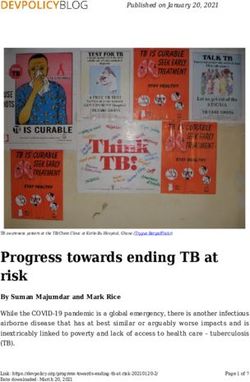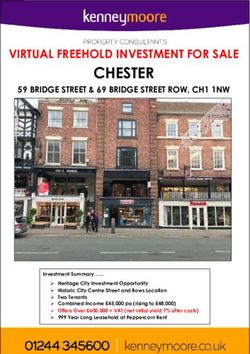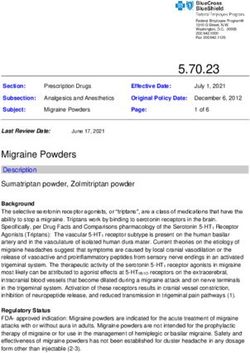Release Notes - Zebra WT6000 Android N - LifeGuard Update 07 Release - Zebra Technologies
←
→
Page content transcription
If your browser does not render page correctly, please read the page content below
Release Notes – Zebra WT6000 Android N –
LifeGuard Update 07 Release
Contents
Introduction
Description
Component Contents
Device Compatibility
Installation Requirements
Installation Instructions
Downloadable Software included in this Release
Introduction
For warehousing and manufacturing customers who want to improve worker productivity, the WT6000
offers industry leading ergonomics, a modern touch-centric user experience and time saving features,
such as NFC tap to pair.
• 6% smaller and 27% lighter than the previous generation wearable computer, so more comfort
and less fatigue for workers
• NFC reader, for quick tap-to-pair with ring scanners, wireless headsets and mobile printers
• All Touch TE, which enables seamless migration of legacy TE green screens to an intuitive touch
screen interface
• Shared PowerPrecision+ battery with the RS6000 ring scanner, for simplified battery
management
Description
This release contains following software package which is compatible with the WT6000 N product.
LifeGuard patches are cumulative and include all previous fixes that are part of earlier patch releases.
This release documentation contains the details of this release – features, instructions, component
details, part numbers supported and known issues/limitations.
Component Contents
Component /
Description Version
Product Build Number 02-12-29.00-NN-U07-STD
Android Version 7.1.1
© 2018-2019 Symbol Technologies LLC, a subsidiary of Zebra Technologies Corporation. All rights reserved.Linux Kernel 4.1.15
Android SDK Level 25
Platform Freescale imx6
Bluetooth Stack Android 7.1.1
Flash Size 4GB/8GB
RAM Size 1GB/2GB
Scanning 19.21.37
DataWedge 6.9.49
EMDK 6.10.12.1312
MXMF / OSX MXMF: 8.1.0.10 / OSX: FSL.71.7.5.1
WiFi FUSION_BA_1_10.0.1.017_N
Application: BA_1_10.0.0.006_N
Radio: BA_1_10.0.0.016_N
Middleware: BA_1_10.0.0.011_N
Firmware: 7.35.205.8(r)
PTT 3.1.35
Touch FW 27
RxLogger 5.4.11.0
Elemez (B2M client) 1.0.0.408
Bluetooth Pairing Utility 3.9
DataAnalytics 3.3.0.1113
File Browser 1.19.1.5
Enterprise Keyboard 1.9.0.4
Stage Now 3.1.1.1018
App Gallery 3.0.1.7
User Guide N/A
Sensors (Accel, Gyro) 3060105
© 2018-2019 Symbol Technologies LLC, a subsidiary of Zebra Technologies Corporation. All rights reserved.MobiControl N/A
Zebra Volume Control 2.0.0.13
Battery Manager 1.5.2
ActiveEdge N/A
WorryFreeWifi (SmartMU) N/A
Device Central 1.0.5.0
Audio 0.6.0.0
Diagnostic Tool 1.16.0.1
Ivanti Velocity 2.0.0.18010.9605437
FingerPrint Zebra/WT6000/WT6000:7.1.1/02-12-29.00-NN-U07-STD/190121:user/release-keys
Security Patch Level 2019-02-05
Zebra Software Licensing 3.1.1
OEMConfig 8.1.0.9
GMS Version N/A
1. CFE v7 Updates:
❖ CFE_WT6000_02-12-29.00-NN-U07-STD.zip
1. Android Security Patch Level: February 05, 2019
Use the link below to see the Android Security bulletin for more information:
https://source.android.com/security/bulletin/
2. SPR36331 – Resolved a device reboot issue where DHCP Option received with more
than expected length.
2. CFE v6 Updates:
❖ CFE_WT6000_02-12-29.00-NN-U06-STD.zip
1. Android Security Patch Level: January 05, 2019
Use the link below to see the Android Security bulletin for more information:
https://source.android.com/security/bulletin/
3. CFE v5 Updates:
❖ CFE_WT6000_02-12-29.00-NN-U05-STD.zip
© 2018-2019 Symbol Technologies LLC, a subsidiary of Zebra Technologies Corporation. All rights reserved.1. Android Security Patch Level: December 05, 2018
Use the link below to see the Android Security bulletin for more information:
https://source.android.com/security/bulletin/
4. CFE v4 Updates:
❖ CFE_WT6000_02-12-29.00-NN-U04-STD.zip
1. Android Security Patch Level: November 05, 2018
Use the link below to see the Android Security bulletin for more information:
https://source.android.com/security/bulletin/
5. CFE v3 Updates:
❖ CFE_WT6000_02-12-29.00-NN-U03-STD.zip
1. Android Security Patch Level: October 05, 2018
Use the link below to see the Android Security bulletin for more information:
https://source.android.com/security/bulletin/
2. B2M client included in disabled mode.
3. SPR35849 – Resolved an issue wherein KeyProgrammer fails to open via Device
settings.
6. CFE v2 Updates:
❖ CFE_WT6000_02-12-29.00-NN-U02-STD.zip
1. Android Security Patch Level: September 05, 2018
Use the link below to see the Android Security bulletin for more information:
https://source.android.com/security/bulletin/
2. Updated below mentioned components:
o Diagnostic Tool: Version 1.16.0.1
o OEMConfig: Version 8.1.0.9
o Enterprise Keyboard: Version 1.9.0.4
o WiFi – FUSION_BA_1_10.0.1.017_N
a. SPR34999 – Resolved a WLAN disconnection issue in 2.4GHz band with
BT operation.
o DataAnalytics – Version 3.3.0.1113
3. MX, StageNow, EMDK, Datawedge component updates:
Note: For detailed release notes, please refer http://techdocs.zebra.com
o MX: Version 8.1.0.10
o StageNow Client: Version 3.1.1.1018
o EMDK: Version 6.10.12.1312
o Datawedge: Version 6.9.49
a. SPR34429 – Resolved an issue wherein DataWedge failed to load “default
Profile0”.
b. SPR34614 – Resolved an issue in DataWedge wherein scanner could not
be enabled due to quick enabling and disabling of scanner through Intents.
c. SPR34972 – Implemented new parameters in scanner_input_plugin API
so that the API takes considerable less time to suspend/reenable of the
scanner
© 2018-2019 Symbol Technologies LLC, a subsidiary of Zebra Technologies Corporation. All rights reserved.4. Included Zebra Software License Manager v3.1.1.
5. SettingsEULA has been renamed to Zebra Data Services.
6. CVE-2018-5383 was corrected preventing unauthenticated BT pairing.
7. CFE v1 Updates:
❖ CFE_WT6000_P01_NN_02-12.29.zip
1. Android Security Patch Level: August 05, 2018
Use the link below to see the Android Security bulletin for more information:
https://source.android.com/security/bulletin/
Device Compatibility
This software release has been approved for use on the following devices.
USA SKU Comment
Standard SKU (1 Gb RAM /
WT60A0-TS0LEUS
4 Gb Flash)
Premium SKU (2 Gb RAM /
WT60A0-TS2NEUS Cannot be downgraded to Android L
8 Gb Flash)
Rest of the World
Standard SKU (1 Gb RAM /
WT60A0-TS0LEWR
4 Gb Flash)
Premium SKU (2 Gb RAM /
WT60A0-TS2NEWR Cannot be downgraded to Android L
8 Gb Flash)
Installation Requirements
1. Requires powered cradle with USB cable or USB Charge cable.
2. Requires Host PC computer.
Notes:
1. The internal battery must be charged to at least 30% to update using recovery mode.
Installation Instructions
Process through Device Storage:
1. Download “CFE_WT6000_02-12-29.00-NN-U07-STD.zip” (LifeGuard Update 07) from Zebra
Support Site to a host computer.
2. Attach the USB Charge Cable to the WT6000 and to the host computer.
Or
Place the WT6000 in a powered cradle. Connect a USB cable from the cradle to the host
computer.
3. Copy the zip file from the host computer to the root of WT6000 internal storage.
4. Press and hold the Power key until the menu appears.
© 2018-2019 Symbol Technologies LLC, a subsidiary of Zebra Technologies Corporation. All rights reserved.5. Select Reboot.
6. Select OK and then immediately press and hold the P1 key until the Recovery Mode screen
Appears.
7. In the Recovery Mode screen, press P2 key to scroll down to "Apply update from emulated
storage."
8. Press P3 key.
9. After installation completes, the Recovery Mode screen appears.
10. If resetting the device to Factory Reset, Enterprise Reset or recovery update, select the
applicable zip file and repeat the step above.
11. Ensure that Reboot system now is selected.
12. Press P3 key to reboot the device. The Zebra Android screen appears and the device vibrates.
The WT6000 splash screen then appears with five white dots moving. After a little over 4
minutes the Home Screen appears.
Process through adb sideload:
1. Connect the USB cable from your PC to the device.
2. Go to PC's Command Prompt, type "adb devices" you should get you connected device in the
list with key.
3. Enter "adb reboot recovery" from Command Prompt
4. Click on P1 key or P2 key to navigate to the "apply update from ADB" option.
5. Click on P3 key to select the option.
6. On device, once you get the message, "Now send the package...", enter adb sideload add space
at the end, then drag and drop the zip file CFE_WT6000_02-12-29.00-NN-U07-STD.zip, from
PC's Command Prompt.
7. Once you get highlighted “reboot system now”, Click on P3 key to reboot the device.
After installation completed, there are 2 methods to check CFE package installed correctly:
a. Settings->About Device-> SW components -> Device Update Version: 07
b. ADB Shell method: Execute following command from PC's command prompt:
$ adb shell getprop ro.device.patch.version
$ 07
Downloadable Software Included in this Release
Filename Description
CFE_WT6000_02-12-29.00-NN-U07-STD.zip CFE v7 package update software for WT6000 N build
Last Revised: January 29, 2018
© 2018-2019 Symbol Technologies LLC, a subsidiary of Zebra Technologies Corporation. All rights reserved.You can also read