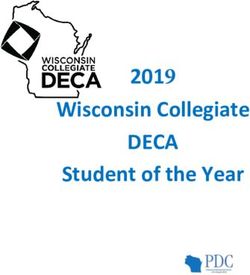Research Presentation Video Guidelines - UCLA Health
←
→
Page content transcription
If your browser does not render page correctly, please read the page content below
2021 Fam Med Research Day – VIDEO GUIDELINES Page 1 of 5
Research Presentation Video Guidelines
We are requesting a 2-minute “data blitz” video. We can trim the start/end of your video if needed, but
recordings longer than 130 seconds will not be accepted. We highly recommend that you record your
video using the “record” feature within Zoom. Detailed instructions on how to do this can be found
below. Please also scroll down for recording tips, content suggestions, and event details.
HOW TO USE ZOOM TO RECORD YOUR PRESENTATION
Although not required, we assume most of you will utilize PowerPoint to present slides.
Accordingly, please familiarize yourself with the location of the “Slideshow” button (typically on
the bottom right) so you can select it when you are ready to present your slides. Be sure you
have saved your work and that you are on your first slide before you start recording.
Open Zoom.
Select “New Meeting”
A new meeting will begin. Be sure to enable both video and audio. Familiarize yourself with the
share screen button. You should also know where the record button is, but we recommend
utilizing the keyboard shortcut Alt-R to start and stop recording to avoid unnecessary mouse
navigation during your presentation.
If you want to begin with a video, press Alt-R (or the Record button) to begin recording. Speak to
the camera to introduce yourself, etc., and when you are ready to display your slides, press
Share Screen and navigate to your PowerPoint window. ALTERNATIVELY:
If you want to begin with your slides, press Share Screen first and have Powerpoint ready. If you
have a minimized window showing yourself on camera, be sure to place it somewhere on the
screen where it will not interfere with your slides. Press Alt-R on your keyboard to begin2021 Fam Med Research Day – VIDEO GUIDELINES Page 2 of 5
recording. (Alternatively, if you hover your cursor at the top of your screen, the dropdown Zoom
menu will appear. Click on the 3-dot menu on the top right and select Record.)
Be sure the thumbnail of your video is not covering up important data/information when presenting slides
If at any point you want to stop screen sharing and return to video, press “Stop Screen Share”
(in red at the top of the screen). This is not required, however, if you want to show slides (rather
than your video camera) for your entire presentation.2021 Fam Med Research Day – VIDEO GUIDELINES Page 3 of 5
When you are done recording, press Alt-R again, or select the “Stop Recording” button. This will
work whether you are sharing your screen or not.
If you want to re-shoot, simply start recording again. Each attempt will be made into its own
mp4 file at the end of the meeting.
Once you have successfully recorded the take you want to submit, be sure to stop recording,
and then click “End” and choose “End meeting for all.”
Zoom will automatically create mp4 files for each recording you made. This may take a few
minutes depending on how many attempts you recorded.
A new window will open with the video files you’ve created. Ignore the “audio only” m4a files
and “playback” m3u files. The ones you want will likely be labelled “zoom_#” and will have an
.mp4 extension. They will be numbered in the order they were created.
Double click the file you want to view. It will open in your computer’s default mp4 player.
Decide which recording you want to submit and then re-name that file as follows: LastName_
Campus_Title (e.g. “Bruin_Riverside_ Opioid Use Among Homeless Population.mp4” or “Smith_
Kaiser WH_ Knee Injury in Long Distance Runner.mp4”).
Upload the final mp4 file to the following Google Drive:
https://drive.google.com/drive/folders/158TAs5RreokbNyPe6CtE1LaeyAdvEVVs?usp=sharing.
Videos must be uploaded by May 3, 2021.
If you have difficulty recording in Zoom, please visit https://support.zoom.us/hc/en-
us/articles/201362473-Local-recording for advice.
CONTENT
We recommend two or three slides of data/information. Please work with your mentor if you
need help determining what to cull and what to highlight.
We recommend using PowerPoint for your slides. Be sure the font is large enough to be easily
read on a computer screen. Avoid color schemes that make text difficult to read.
Start with a very brief introduction. Display title, authors, and affiliations if you are not planning
to orally announce them.
Briefly cover the background/methods.
The majority of your presentation should focus on results and conclusions. Data should be
presented in easy-to-read charts/tables or summarized in bullet points.
Keep closing remarks/thank you’s (if any) very brief.2021 Fam Med Research Day – VIDEO GUIDELINES Page 4 of 5
TIPS FOR FILMING
You can choose to present only slides and audio, or only video and audio, or (recommended) a
combination of video, audio, and slides so that we can put a face to the voice.
Please have all software (e.g. PowerPoint) open and ready before recording.
If you plan to switch between the video/ slide presentation, practice navigating that switch so
you can speak while doing so. Alternatively, you can screen share your slides the entire time and
simply keep a thumbnail of your video camera view in a corner of your screen, just be sure it
does not cover any important text on your slides.
Practice pressing Alt-R when you are done speaking so that you can do so swiftly when you are
ready to stop.
We recommend using your computer to record, not a cell phone. If you need to use your cell
phone, be sure it is steady and filmed horizontally/landscape. Please also ensure that the output
format is mp4 (if you are using an iPhone, this will not be the format automatically created).
Audio tips:
o Speak clearly. If you have to speak so quickly that we can’t understand you in order to fit
your presentation into the time limit, then you should adjust the content accordingly. Less
content presented in an understandable manner is highly preferable to more content that
is unintelligible.
o Be sure to minimize background noise wherever possible.
o Test your audio and adjust microphones as needed to reduce feedback and echoes.
Video tips:
o Record in a well-lit room.
o You should be dressed in business or business casual attire.
o Keep your background simple.
o You should be framed in the shot without too much or too little head room. Use the rule
of thirds to align your head as follows:
Prepare. Your slides should be ready to go when you click record. Know which buttons to push
to start and stop recording, as well as how to share your screen and advance slides. You may
wish to print out notes beforehand so that you don’t need to shuffle between computer
windows while presenting.
Practice! Before filming, you should time yourself to make sure your presentation fits within the
allowable time limit. Then do several practice runs.
Reshoot as needed.2021 Fam Med Research Day – VIDEO GUIDELINES Page 5 of 5
RESEARCH DAY EVENT DETAILS
Videos will be compiled into blocks with other presentations. Each block will be approximately
40 minutes long.
We will have 3 sessions of video presentations. Each 40-min video block will be followed by a
Q&A session.
Please check your email to find out which Session your presentation has been assigned to. If you
are an author on multiple submissions you may be assigned to multiple sessions.
We expect you to attend the entire event, but most especially the Session in which your
presentation will be shown and the subsequent Q&A for that session.
Please be connected to the Zoom meeting with both video and audio activated, but PLEASE
KEEP YOURSELF MUTED UNTIL ASKED TO UNMUTE BY A MODERATOR.
During the Q&A, if a question is asked of your team, as the contact author you will be expected
to unmute. Moderators will highlight your video as you respond so that all attendees can see
you. If you cannot answer the question yourself, you may ask your co-authors/colleagues to
unmute as needed.
Please be sure your name is displayed in Zoom, as moderators will need to be able to identify
you in order to highlight/unmute you.
Research Day will be held on May 12, 2021, starting at 12:30pm.
You will receive a separate email closer to the event date with the Zoom meeting information
and password.
As contact author, please ensure that your fellow authors have the Zoom information and
password once received.
If you have any questions, please reach out to the Research Day Committee Coordinator, Laura
Sheehan, at LSheehan@mednet.ucla.edu.You can also read