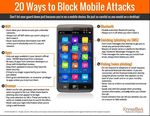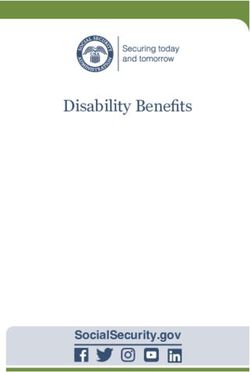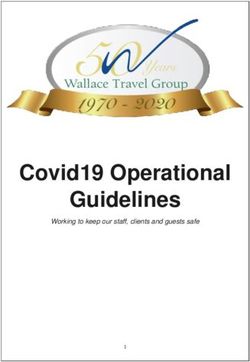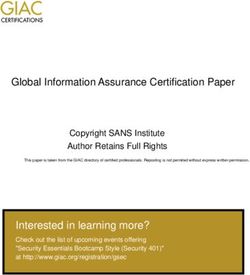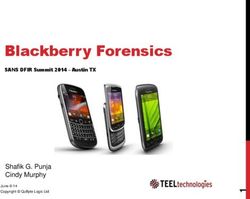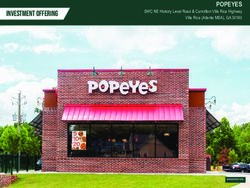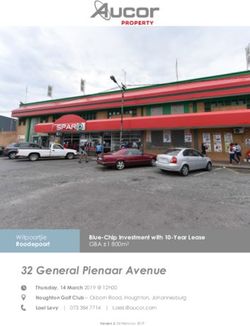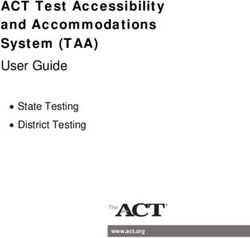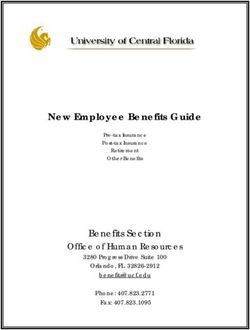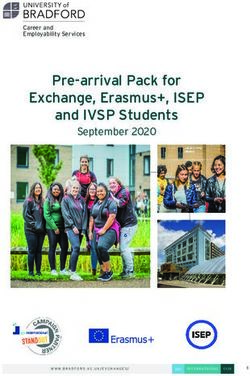Resources to Protect Your Children, Your Parents and Yourself from Scammers and On-Line Criminals
←
→
Additional materials: How to tell if Social Media is harming your Mental Health
Page content transcription
If your browser does not render page correctly, please read the page content below
Resources to Protect Your Children,
Your Parents and Yourself from Scammers and On-Line Criminals
KEY TAKEAWAYS FROM THE PRESENTATION
✓ Please Think Before You Click
✓ Create Strong Passwords no shorter the 12 characters longer is always better
✓ Do Not Share Your Information Until You Confirmed the Source
✓ Automate Your Security Software Updates and Your Software Updates
✓ Back up your data remember the 3-2-1
▪ The rule is: Keep at least three (3) copies of your data and store two (2) backup
copies on different storage media, with one (1) of them located offsite.
▪ Secure your backups. Make sure they are not connected to the computers and
networks they are backing up.
✓ Do not answer calls from someone you do not know; let it go to voice mail.
✓ Please, if you answer the phone and it is a Scam call, "DO NOT HANG ON, HANG UP."
✓ Never let a person who called you to pressure you in giving them your personal
information or money.
▪ Pause and use caution if you are being pressured for information immediately.
▪ Please just hang up and call the phone number on your account statement, in the
phone book, or on the company's or government agency's website to verify the
authenticity of the request.
✓ Remember, you do not need to be a techie or a cybersecurity professional to protect
yourself and your family.
▪ You just need to be aware on how the scammers do their dirty work and where to
go for information and help.
✓ If you have a voice mail account with your phone service, be sure to set a password for
it.
▪ Some voicemail services are preset to allow access if you call in from your own
phone number.
▪ The scammer/hacker could spoof your home phone number and gain access to
your voice mail if you do not set a password.
✓ Talk to your phone company about call blocking tools and check into apps that you can
download to your mobile device.
▪ The FCC allows phone companies to block robocalls by default based on
reasonable analytics.
▪ More information about robocall blocking is available at fcc.gov/robocalls.
✓ Remember to check your voicemail periodically to make sure you aren't missing
important calls and to clear out any spam calls that might fill your voicemail box to
capacity.
✓ Stick a Pin on your mobile phone carrier's account
Page 1 of 11What is SIM Jacking/Swapping?
SIM-Jackers Can Empty Your Bank Account with a Single Phone Call
Sim-Jacking is growing at such a rapid rate every year.
▪ Technology has been a real godsend for fraudsters. Used to be you had to
painstakingly recreate a valuable painting or convince hopeless marks to sign up to
your pyramid scheme. The fraudsters usually had to be in-person to scam you.
▪ At its most basic level, a SIM Jacking/Swapping is when a scammer convinces your mobile
phone carrier to switch your phone number over to a SIM card they own.
▪ SIM-jacking differs from other forms of hacking in that it does not require any technical
know-how; all you need is a conman's skills of persuasion and a basic grasp of identity
theft.
▪ The scammers are not doing it for prank call cover or to rack up long-distance charges.
▪ By diverting your incoming messages, scammers can easily complete the text-based two-
factor authentication checks that protect your most sensitive accounts and that allows you
to change your passwords.
How to Avoid It SIM Jacking/Swapping
▪ Stick a PIN On It
Every major US carrier offers you the option of putting a PIN or a passcode on your
account. Take them up on it.
Having one adds another layer of protection, another piece of information an attacker
needs before they can compromise your identity.
Victim of a SIM Jacking/Swapping Attack
Individuals who had their phone numbers stolen in a SIM swapping attack needs to follow the
following procedure to minimize the potential damages:
✓ Contact your cellular service provider immediately to take back control of your phone
number.
✓ After you regain access to your phone number, immediately change your account
passwords.
✓ Immediately Check your checking and savings accounts and any other banking accounts,
credit card, and other financial accounts for unauthorized charges or changes. If you see
any, report them to the company or institution.
If the crooks have already taken control of one of your accounts or have already stolen some of
your information, including but not limited to Social Security, credit card, or bank account
numbers, you need to head over to IdentityTheft.gov and follow the steps needed to protect
yourself from identity theft.
FTC Issues Guidance on Protecting Against SIM Swap Attacks (bleepingcomputer.com)
Page 2 of 11Phone Scammers
The more you know, the less likely you will become a victim.
Protect Yourself from Social Security Number Spoofing Scams | Federal Communications Commission
(fcc.gov)
How to Recognize Phone scams and what to do
Phone Scams | FTC Consumer Information
Learn more about unwanted calls and what to do about them at ftc.gov/calls, Robocalls | FTC
Consumer Information
If you think you've been the victim of a spoofing scam, you can file a complaint with the FCC.
Follow the helpful tips in the Caller ID Spoofing | Federal Communications Commission (fcc.gov)
Social Security Scam:
If you receive a suspicious call from someone alleging to be from the Social Security Administration (SSA
)or Office of the Inspector General (OIG):
▪ You should report that information to the OIG online at Report Fraud, Waste, or Abuse | Office
of the Inspector General, SSA or by calling (800) 269-0271, Monday through Friday, 10 a.m. to 4
p.m. Eastern Time.
▪ You can also report these scams to the Federal Trade Commission through a new site-specific to
Social Security scams: Identity Theft Recovery Steps | IdentityTheft.gov
▪ Please report; The more we report, the more law enforcement can learn about the scammers
and share this information with us, so we can be better prepared to not become a victim.
Read the FCC Complaint Center FAQ to learn more about the FCC's informal complaint process, including
how to file a complaint and what happens after a complaint is filed.
Threatening Phone Scams Are Targeting Parents And Grandparents
Threatening phone scams are targeting parents and immigrants | FTC Consumer Information
Grandparent scams in the age of Coronavirus | FTC Consumer Information
Threatening Phone Scams Are Targeting Immigrants
Threatening phone scams are targeting parents and immigrants | FTC Consumer Information
Federal Trade Commission (FTC)
Learn about recent scams and how to recognize the warning signs. Read the FTC's most recent alerts
or browse scams by topic.
https://www.consumer.ftc.gov/features/scam-alerts
Page 3 of 11How to Block Unwanted call How to Block Unwanted Calls | FTC Consumer Information Avoid Spoofing Scams (fcc.gov) Page 4 of 11
A Few Other Items
Wi-Fi
• Never use a public Wi-Fi network. Always use a Virtual Private Network (VPN). VPNs encrypt
your internet connection, making it difficult for cybercriminals to intercept and steal your data.
Never connect to public Wi-Fi without a VPN, and even then, avoid accessing highly sensitive
information.
https://staysafeonline.org/stay-safe-online/securing-key-accounts-devices/securing-home-
network//
• Check with your internet or your mobile provider to see if they offer a free VPN service with
your subscription.
• If you are looking for a free VPN, the TechRadar article "The best free VPN 202" is a great place
to start to understand the pros and cons of free VPN services.
https://www.techradar.com/vpn/best-free-vpn
Establish a strong password for each online shopping account.
Be unpredictable and creative when creating a password. Always use fourteen or more
characters consisting of upper-case letters, lower-case letters, numbers, and special characters
to create a strong password.
Substitute traditional passwords with passphrases such as "welc0meH0MEFri$end!"
You may want to consider getting a password manager–software that creates, stores, and syncs
all of your logins across multiple devices.
Check with your internet or your mobile provider to see if they offer a password manager with
your subscription.
If you are looking for a Password Manager TechRadar's article "Best password managers in 2021:
Free and paid software to secure your passwords" is a great place to start.
https://www.techradar.com/best/password-manager
Call Blocking Technology
Which type of call-blocking technology you use will depend on the phone: Check with your
carrier to see what they have to offer.
• Cell phone
• Traditional landline
• A home phone that makes calls over the internet (VoIP)
• See what services your phone carrier offers and look online for expert reviews.
• For cell phones, you also can check out the reviews for different call-blocking apps in
your online app store.
Page 5 of 11For Parents and Caretakers
NetSmartz Workshop
This is an excellent place for your children to learn how to become safer online.
https://www.netsmartzkids.org/
NSTeens
Helping you make safer choices online. https://www.nsteens.org/
National Center for Missing and Exploited Children
National Center for Missing and Exploited Children is the nation's clearinghouse and comprehensive
reporting center for all issues related to the prevention of and recovery from child victimization; NCMEC
leads the fight against abduction, abuse, and exploitation - because every child deserves a safe
childhood.
https://www.missingkids.org/home https://www.missingkids.org/education
Tip Line: CyberTipline.com
1-800-The Lost
Online Security
Federal Trade Commission (FTC) Online Security
The internet offers access to a world of products and services, entertainment, and information. At
the same time, it creates opportunities for scammers, hackers, and identity thieves. Learn how to
protect your computer, your information, and your online files.
www.consumer.ftc.gov/topics/online-security
Scammers use email or text messages to trick you into giving them your personal information. But
there are several things you can do to protect yourself.
https://www.consumer.ftc.gov/articles/how-recognize-and-avoid-phishing-scams
Do Not Take the Bait
https://www.consumer.ftc.gov/articles/phishing-dont-take-bait
National Cyber Security Alliance (NCSA) Online Safety Basics
Learn how to protect yourself, your family, and your devices with these tips and resources.
https://staysafeonline.org/stay-safe-online/
Securing Your Home Network
https://staysafeonline.org/stay-safe-online/securing-key-accounts-devices/securinghome-
network/
Page 6 of 11Protecting Your Identity
Federal Trade Commission (FTC) Protecting Your Identity
While identity theft can happen to anyone, there are some things you can do to reduce your risk.
https://www.consumer.ftc.gov/topics/identity-theft
Ransomware
Here are some tips individuals can take to avoid a ransomware attack. Please visit the FBI, CSA, and FTC
sites below to obtain additional information on how to avoid ransomware and what to do if you are a
victim of a ransomware attack.
Do not click on emails you do not know who they are from
Make sure your PC/Laptop operating system, is patched
Patch your software
Keep your PC/Laptop clean
Think before your click
Ensure anti-virus and anti-malware solutions are set to automatically update and conduct
regular scans.
Back up data regularly and verify the integrity of those backups. Protect your valuable work,
music, photos, and other digital information by making an electronic copy and storing it safely. If
you have a copy of your data and your device falls victim to ransomware, you will be able to
restore the data from a backup.
Use Peter Krogh 3-2-1 rule as a guide to backing up your data
The rule is: Keep at least three (3) copies of your data and store two (2) backup
copies on different storage media, with one (1) of them located offsite.
Secure your backups. Make sure they are not connected to the computers and
networks they are backing up. - Veeam Software
FBI https://www.fbi.gov/investigate/cyber
Ransomware Overview: https://www.fbi.gov/scams-and-safety/common-scams-
andcrimes/ransomware
Cybersecurity and Infrastructure Security Agency CISA
Ransomware Overview: https://www.us-cert.gov/Ransomware
Federal Trade Commission (FTC)
Ransomware Brochure & Quiz: https://www.ftc.gov/tips-advice/business-
center/smallbusinesses/cybersecurity/ransomware
Page 7 of 11What to Do If You Experience Ransomware
FBI
1. Report the incident to FBI's Internet Crimes Complaint Center https://www.ic3.gov/default.aspx
Include any contact information (like the criminals' email address) or payment
information (like a Bitcoin wallet number).
2. You can report it to your local FBI Field Office: https://www.fbi.gov/contact-
us/fieldoffices/field-offices
Cybersecurity and Infrastructure Security Agency (CISA)
1. Victims of ransomware should report it immediately to CISA at
https://www.uscert.gov/forms/report or a local
FBI Field Office, or Secret Service Field Office.
Secret Service Field Office:
1. Secret Service Field Office: https://www.secretservice.gov/contact/field-offices/
How to Report Phishing Scams
If you got a phishing email or text message, report it. The information you give can help fight the
scammers.
Step 1. If you got a phishing email, forward it to the Anti-Phishing Working Group at
reportphishing@apwg.org.
If you got a phishing text message, forward it to SPAM (7726).
Step 2. Report the phishing attack to the FTC at ftc.gov/complaint.
Page 8 of 11How to Report Cybercrime
Federal Trade Commission (FTC)
IdentityTheft.gov to report and recover from identity theft and get a recovery plan,
and put it into action.
FBI: Internet Crime Complaint Center
FBI Field Office: https://www.fbi.gov/contact-us/field-offices/field-offices
https://www.ic3.gov/default.aspx
Cybersecurity and Infrastructure Security Agency (CISA)
1. Victims of ransomware should report it immediately to CISA at
https://www.uscert.gov/forms/report a local FBI Field Office or Secret Service Field Office.
Other Local Law Enforcement Office
1. Secret Service Field Office: https://www.secretservice.gov/contact/field-offices/
Be Smart Be Vigilant on How You Create Your Password By
1. Remember, the longer the password; the better, so start with using 12 Characters Password
length
2. Being unpredictable and creative
• Includes Numbers, Symbols, Capital Letters, and Lower-Case Letters: Use a mix of
different types of characters to make the password harder to crack.
3. A strong passphrase is a random combination of words that are meaningless together.
4. Avoid Bunching Numbers and Symbols Together
• One good password practice that often goes overlooked is to spread numbers and
symbols throughout the password instead of bunching them together, which makes it
easier for the password to be hacked.
5. Refrain from Using Dictionary Words
• Stay away from obvious dictionary words and combinations of dictionary words.
Sophisticated hackers have programs that search through tens of thousands of
dictionary words.
• Any word on its own is bad. Any combination of a few words, especially if they're
obvious, is also bad. For example, "house12!" is a terrible password. "Redhou1!" is also
very bad.
• Having an 'obvious' password like "Pas$w0r1" makes it easy for hackers to hack: this
password is not strong in today's world because hackers have sophisticated ways of
cracking a password.
• What makes "Pas$w0r1" a weak password; it is a dictionary word where the first letter
is capitalized, the "s" is replaced with $, the number is at the end. B00k123! is another
Page 9 of 11password easy to hack: What makes "B00k123!" a weak password; is it a dictionary
word where the first letter is capitalized, the letters "oo" are replaced with zeros "00",
the numbers are sequential "123".
• A three-letter sequence that just happened to spell a dictionary word - such as "cat,"
but the password is Dcatt4674!& works well
6. Please create unique passwords that steer clear of personal information like company names,
usernames, social security numbers, nicknames, date of birth, and a relative's name.
7. Use Different Passwords for Different Accounts
• It can be tempting to use the same password for every account, so we do not forget our
passwords.
However, this makes it easier for hackers to break into a multitude of accounts.
Diversify your passwords by using a different password for every account.
8. Change your password if you think it has been compromised.
Do Not Click on Anything Without First Checking For
Page 10 of 11Secure Your Mobile Phone With the growing use of mobile phones to conduct business, shop, and more, mobile devices are becoming a major cause of concern in the security community. Help protect your phone and other mobile devices from hackers by securing your phone with a strong password. Or, better still, use fingerprint or facial recognition passwords to help outwit the hackers. Page 11 of 11
You can also read