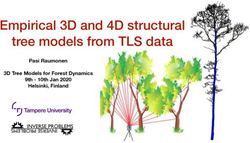RTI Administration Console - Release Notes Version 6.1.0
←
→
Page content transcription
If your browser does not render page correctly, please read the page content below
© 2021 Real-Time Innovations, Inc.
All rights reserved.
Printed in U.S.A. First printing.
April 2021.
Trademarks
RTI, Real-Time Innovations, Connext, NDDS, the RTI logo, 1RTI and the phrase, “Your Systems. Work-
ing as one,” are registered trademarks, trademarks or service marks of Real-Time Innovations, Inc. All
other trademarks belong to their respective owners.
Copy and Use Restrictions
No part of this publication may be reproduced, stored in a retrieval system, or transmitted in any form
(including electronic, mechanical, photocopy, and facsimile) without the prior written permission of Real-
Time Innovations, Inc. The software described in this document is furnished under and subject to the RTI
software license agreement. The software may be used or copied only under the terms of the license agree-
ment.
This is an independent publication and is neither affiliated with, nor authorized, sponsored, or approved
by, Microsoft Corporation.
The security features of this product include software developed by the OpenSSL Project for use in the
OpenSSL Toolkit (http://www.openssl.org/). This product includes cryptographic software written by Eric
Young (eay@cryptsoft.com). This product includes software written by Tim Hudson (tjh@cryptsoft.com).
Technical Support
Real-Time Innovations, Inc.
232 E. Java Drive
Sunnyvale, CA 94089
Phone: (408) 990-7444
Email: support@rti.com
Website: https://support.rti.com/Contents
Chapter 1 Supported Platforms 1
Chapter 2 Compatibility 2
Chapter 3 What's New 6.1.0
3.1 New Platforms 3
3.2 Removed Platforms 3
3.3 Admin Console now Remembers Information Used to Subscribe to Topics 3
3.4 Simplified QoS Profile 4
3.5 Added Filter for Data Types when Creating Subscriptions 4
3.6 Ability to Copy QoS Values from DDS QoS Tab 4
3.7 Support for Loading Data Types from Multiple XML Files 5
3.8 Notification when using Non-Default QoS Profile for Administration 5
3.9 New Button to Switch to Administration Perspective 5
3.10 Match Analyses Table Rows are now Sorted 5
3.11 Updated Visualization System 5
Chapter 4 What’s Fixed in 6.1.0
4.1 Exported Discovery Data was Missing RTI Service Information 6
4.2 Data Representation Mismatch in Matching Graph for Routing Service Builtin Topics 6
4.3 RTI Topics were not Checked for Request/Offered Mismatches 6
4.4 DDS Domains in DDS Logical View were not Sorted 7
4.5 Routing Service User Interface Missing Data 7
4.6 Rows in Distributed Log View not Correctly Colorized on Windows Systems 7
4.7 Multiple Log tabs could Appear 7
4.8 Recording and Replay Service Interface Anomalies 7
4.9 Extra DomainParticipants Created when Subscribing to Topics 7
4.10 Incorrect Display of a Data Structure that used a Non-Keyed Structure as its Key 8
4.11 Host IP Address Appeared as 0.0.0.0 8
iii4.12 Incorrect Process Information Shown for Local Subscriptions after Restart 8
4.13 Typo in Admin Console Log 8
4.14 Security Log Level "critical" was not Usable 9
4.15 Admin Console Showed Wrong Maximum Annotation for unsigned long long 9
Chapter 5 Known Issues
5.1 Admin Console may Fail on Linux Platforms when Closing Windows with Embedded Web Content 10
5.2 Admin Console may Require Installing Legacy Java SE 6 Runtime on macOS Platforms 10
5.3 Preferences Dialog Shows Error Message 10
5.4 Limited to Single Instance of Admin Console on macOS Platforms 11
5.5 Limited Support for Keyed, Unbounded Sequences 11
5.6 11
5.7 Interaction between Admin Console and RTI Recording Console 11
5.8 Admin Console Incompatible with RTI Routing Service Configurations that use DomainParticipant Name
QoS 11
5.9 Admin Console Views Restored when Admin Console is Restarted 12
5.10 Admin Console Potential Crash on Linux Systems when Security is Enabled 12
ivChapter 1 Supported Platforms
This release of RTI® Administration Console is supported on the platforms in Table 1.1 Supported
Platforms. For details on these platforms, see the RTI Connext DDS Core Libraries Platform
Notes.
Note: POSIX®-compliant architectures that end with "FACE_GP" are not supported. Custom tar-
get platforms are not supported.
Table 1.1 Supported Platforms
Operating System Version
All Linux platforms on x64 CPUs listed in the RTI Connext® DDS Core Libraries Release Notes for the same
Linux®
version number, except Red Hat® Enterprise Linux 6.x and CentOS™ 6.x.
All macOS platforms listed in the RTI Connext DDS Core Libraries Release Notes for the same version
macOS®
number.
All Windows platforms on x64 CPUs listed in the RTI Connext DDS Core Libraries Release Notes for the same
Windows®
version number.
Note: When running on a VMWare Virtual Machine, Admin Console's user interface for Routing
Service may not display correctly. This is because Admin Console uses JavaFX, which is not offi-
cially supported on VMWare virtualization systems. For more information on supported JavaFX 2
Certified System Configurations, please see:
https://www.oracle.com/technetwork/java/javafx/downloads/supportedconfigurations-
1506746.html.
1Chapter 2 Compatibility
Admin Console is compatible with these components:
l RTI Database Integration Service
l RTI Distributed Logger
l RTI Persistence Service
l RTI Queuing Service
l RTI Recording Service (including its Replay and Record tools)
l RTI Routing Service
For backward compatibility information between 6.1.0 and previous releases for these components,
see the Migration Guide on the RTI Community Portal (https://community.rti.com/documentation).
Admin Console has been tested with OpenJDK JDK 11, which is included in the installation pack-
age.
To run Admin Console on a Linux platform: Admin Console requires at least GTK™ 3 version
3.20.0 and its dependencies.
2Chapter 3 What's New 6.1.0
3.1 New Platforms
This release adds support for these platforms:
l macOS 10.15 (x64)
l Red Hat Enterprise Linux 7.6 (x64)
l Ubuntu 20.04 LTS (x64)
3.2 Removed Platforms
These platforms are no longer supported:
l 32-bit (x86) Linux and Windows platforms
l CentOS 6.x
l macOS 10.12
l Red Hat Enterprise Linux 6.x
l RedHawk™ Linux 6.5 (x86) (custom-supported target platform)
l SUSE Linux Enterprise Server 11
l Ubuntu 12.04 LTS
3.3 Admin Console now Remembers Information Used to
Subscribe to Topics
Admin Console will now remember the last file used to subscribe to each specific topic and the
data type that was used to create the subscription that specific topic. This information will be used
to preload the information in the Subscription panel.
33.4 Simplified QoS Profile
Additionally, Admin Console will remember the last XML file selected in the Load Data Types dialog.
That XML file will be selected by default and the path to that XML file will be used when opening the
selection file dialog.
3.4 Simplified QoS Profile
This release reduces the number of QoS profiles that Admin Console uses from four to one. Previously,
there were separate QoS profiles for administration and data visualization, and two identical profiles that
supported 5.1.0 and earlier versions.
This release combines the administration and data visualization profiles into a single profile and eliminates
the 5.1.0-compatible profiles. There are instructions on the RTI Community portal to get 5.1.0 com-
patibility with this new profile if needed.
3.5 Added Filter for Data Types when Creating Subscriptions
In the Create Subscription dialog, there is a new filter for the Data Type combo box. This filter allows you
to type in any text and the Data Type combo box will only show the data types that contain that text.
3.6 Ability to Copy QoS Values from DDS QoS Tab
On the DDS QoS tab, there is a new popup that allows you to copy QoS values.
Pressing Ctrl + C (on Windows and Linux systems) or Command + C (on macOS systems) with a row
selected will achieve the same result.
43.7 Support for Loading Data Types from Multiple XML Files
3.7 Support for Loading Data Types from Multiple XML Files
Admin Console now supports loading multiple XML files. This allows subscribing to data types defined in
different XML files.
3.8 Notification when using Non-Default QoS Profile for Administration
Admin Console will show a warning message in a pop-up window when a non-default QoS profile is
selected for Administration. In the pop-up window, you can disable the message so that it does not show
up again.
3.9 New Button to Switch to Administration Perspective
The Data Visualization menu has a new button to switch to the Administration Perspective. The button
is only enabled when a view other than Administration Perspective is open. It is next to the Data Visu-
alization button .
3.10 Match Analyses Table Rows are now Sorted
In the Match Analyses view, the second-level rows in the tree view are now sorted alphabetically. This
makes it easier to find matching criteria.
3.11 Updated Visualization System
Admin Console's visualization system can now show you how a system is configured in terms of the DDS
Entities that were discovered by Admin Console, including how are those entities are connected and the
match analysis for those entities.
This new system includes visualization of the full DDS system discovered by Admin Console, visu-
alization of all the entities that are connected with the different domains, views for the entities connected
with each specific topic, and a view of all the entities related to a specific process.
5Chapter 4 What’s Fixed in 6.1.0
This section describes bugs fixed in 6.1.0. These fixes have been made since 6.0.1 was released.
4.1 Exported Discovery Data was Missing RTI Service Information
Discovery data exported from Admin Console was missing information about the Service QoS.
After importing this data into Admin Console, the missing data caused Admin Console to display a
generic process view instead of an RTI service-specific view. This issue has been resolved.
[RTI Issue ID ADMINCONSOLE-775]
4.2 Data Representation Mismatch in Matching Graph for Routing
Service Builtin Topics
Admin Console could not correctly subscribe to administration and monitoring topics from Routing
Service. As a result, when Admin Console created subscriptions to Topics whose name started with
"rti/service/admin/" from Routing Service, there was a data representation error in the match graph.
This issue has been resolved.
[RTI Issue ID ADMINCONSOLE-795]
4.3 RTI Topics were not Checked for Request/Offered
Mismatches
Topics created by RTI products such as Routing Service and other services were not checked by
Admin Console for their request/offered state. While this was previously intentional, this release
reverses that decision in order to help debug use cases involving these Topics. Now Admin Con-
sole will check for mismatches in the request/offered state of these Topics.
[RTI Issue ID ADMINCONSOLE-796]
64.4 DDS Domains in DDS Logical View were not Sorted
4.4 DDS Domains in DDS Logical View were not Sorted
DDS Domains appearing in the DDS Logical view were not properly sorted by their Domain ID. This
issue has been resolved.
[RTI Issue ID ADMINCONSOLE-801]
4.5 Routing Service User Interface Missing Data
In certain circumstances, the user interface shown for Routing Service may have been incomplete. This
issue has been resolved.
[RTI Issue ID ADMINCONSOLE-803]
4.6 Rows in Distributed Log View not Correctly Colorized on Windows
Systems
Rows in the Distributed Log view were not correctly colorized on Windows systems. This issue has been
resolved.
[RTI Issue ID ADMINCONSOLE-805]
4.7 Multiple Log tabs could Appear
The Process showed multiple Log tabs under certain circumstances. This could have happened when the
DomainParticipant containing the Distributed Logger information was deleted and quickly recreated. This
issue has been resolved.
[RTI Issue ID ADMINCONSOLE-806]
4.8 Recording and Replay Service Interface Anomalies
The information and configuration tabs of both the Recording and Replay services sometimes did not
show accurate and up-to-date information. This happened if the interface was opened very shortly after the
service was discovered by Admin Console. These issues have been resolved.
[RTI Issue ID ADMINCONSOLE-813]
4.9 Extra DomainParticipants Created when Subscribing to Topics
Starting with 6.0.0, Admin Console created a new DomainParticipant every time a Topic was subscribed
to/visualized. Normally, Admin Console attempts to reuse existing DomainParticipants wherever possible.
This issue has been resolved.
[RTI Issue ID ADMINCONSOLE-814]
74.10 Incorrect Display of a Data Structure that used a Non-Keyed Structure as its Key
4.10 Incorrect Display of a Data Structure that used a Non-Keyed
Structure as its Key
This issue happened when you had this situation:
struct A { long field; }; // no key
struct B {
@key
A a;
};
Struct B indicated that struct A should be used as its key, but A didn't identify any of its fields as a key.
This should cause all the fields in A to be treated as keys. However, Admin Console failed to identify this
case and marked none of A’s fields as keys. This resulted in a display that indicated no key fields were
found, or presented other confusing information.
This problem has been resolved. Now in this situation, when Admin Console displays struct B, it will
show that all the fields in A are keys.
[RTI Issue ID ADMINCONSOLE-817]
4.11 Host IP Address Appeared as 0.0.0.0
When using IPv4, the host's address was displayed as 0.0.0.0. This issue has been resolved.
[RTI Issue ID ADMINCONSOLE-819]
4.12 Incorrect Process Information Shown for Local Subscriptions after
Restart
When subscribing to Topics, Admin Console displays its own process in the Physical view. Previously,
upon restart, the process information shown was that of the original process (such as the ID) and not the
current process. Because of that, the process name did not contain "This Admin Console" as it should (this
is done to make it easier to understand if the current Admin Console is the one subscribing or another
instance of Admin Console). This issue has been resolved.
[RTI Issue ID ADMINCONSOLE-876]
4.13 Typo in Admin Console Log
The Admin Console log contained a misspelling, "associtaed." This typographical error has been fixed.
[RTI Issue ID ADMINCONSOLE-882]
84.14 Security Log Level "critical" was not Usable
4.14 Security Log Level "critical" was not Usable
When configuring the log level for the security logger in Admin Console, the level "critical" was not
usable due to a typo. This issue has been resolved.
[RTI Issue ID ADMINCONSOLE-930]
4.15 Admin Console Showed Wrong Maximum Annotation for unsigned
long long
If you used an 'unsigned long long' in your type, such as:
struct foo{
unsigned long long u64;
};
Admin Console displayed the following IDL:
struct foo {
@max(-1)
unsigned long long u64; //@ID 0
};
//@Extensibility EXTENSIBLE_EXTENSIBILITY
The maximum annotation was not correct in this display. This issue only affected the IDL display in
Admin Console.
This issue has been fixed; now the IDL for this type will look like this:
struct foo {
unsigned long long u64; //@ID 0
};
//@Extensibility EXTENSIBLE_EXTENSIBILITY
[RTI Issue ID CORE-9846]
9Chapter 5 Known Issues
5.1 Admin Console may Fail on Linux Platforms when Closing
Windows with Embedded Web Content
Admin Console may fail when closing windows that have embedded web content. The windows
that are affected by this issue are the Help Contents and the Welcome Screen. This situation only
happens on Linux systems and will cause the application to be blocked.
The problem with the Help Contents windows happens when the help is not open in the browser
but in a new Admin Console window. The problem with the Welcome Screen happens when clos-
ing an Admin Console window with the Welcome Screen tab open. This problem can also happen
when closing Admin Console while the Entity Info tab is open.
[RTI Issue ID ADMINCONSOLE-909]
5.2 Admin Console may Require Installing Legacy Java SE 6
Runtime on macOS Platforms
On some macOS systems, you may see this message:
To open Admin Console you need to install the legacy Java SE 6 runtime.
This may also cause the right-click menu for the Routing Service graph to not appear.
This happens because Admin Console may require the legacy Java 6 SE provided by Apple to
work correctly; installing it from the Apple support portal should fix the issue. You can find the
Java 6 runtime provided by Apple here: https://support.apple.com/kb/DL1572?locale=en_US.
[RTI Issue ID ADMINCONSOLE-911]
5.3 Preferences Dialog Shows Error Message
The Preferences dialog will show an error message when viewing the preference for XML ->
XML Files -> Editor:
105.4 Limited to Single Instance of Admin Console on macOS Platforms
"org.eclipse.wst.sse.ui.preferences.editor not found."
This error message has no affect on functionality and will be removed in a future release.
[RTI Issue ID ADMINCONSOLE-199]
5.4 Limited to Single Instance of Admin Console on macOS Platforms
On macOS platforms, only one instance of Admin Console can be run at a time. This limitation is not
present on other platforms.
[RTI Issue ID ADMINCONSOLE-403]
5.5 Limited Support for Keyed, Unbounded Sequences
There is limited support when using a data type that contains a field that is an unbounded sequence and
that field participates in the key. The limitation is that only a subset of the total possible (2,147,483,647)
sequence elements can be used. This limitation protects against high memory and CPU consumption by
the application.
The limited number of fields chosen to represent the key can be seen in the Topic Data tab and when
selecting data instances for the Time Chart.
[RTI Issue ID ADMINCONSOLE-399]
5.6
5.7 Interaction between Admin Console and RTI Recording Console
This issue only applies if you are using any version of Admin Console and Recording Console (which
only exists before 6.0.0) at the same time, and you have configured Admin Console to join domain ID 99.
In this scenario, do not use Admin Console to pause or disable any Recording Console services (their
names begin with "RTI-Recorder-" or "RTI-Replay-"). Doing so may cause an error in Recording Con-
sole.
[RTI Issue ID RECORD-253]
5.8 Admin Console Incompatible with RTI Routing Service
Configurations that use DomainParticipant Name QoS
This issue only occurs when using Admin Console with RTI Routing Service 5.2 or older.
Admin Console will not correctly display or administer instances of RTI Routing Service that have over-
ridden the default DomainParticipant QoS participant_name. These names are used to identify the process
as RTI Routing Service. You may see error messages in Admin Console's log such as:
115.9 Admin Console Views Restored when Admin Console is Restarted
expecting process model : RoutingService : corresponding to instance handle : {X} : to be a
Routing Service instance when it is not
cannot add monitoring capabilities for the RoutingService since the model was not found for
instance handle : {X}
unable to find a DomainRoute named : {Domain Route name} : associated with RoutingService :
{Routing Service name}
unable to find a Session named : {Session name} : associated with RoutingService : {Routing
Service name} : and DomainRoute : {Domain Route name}
unable to find an AutoRoute named : {Auto Route name} : associated with RoutingService :
{Routing Service name} : and DomainRoute : {Domain Route name} : and Session : {Session name}
unable to find a Route named : {Route name} : associated with RoutingService : {Routing Service
name} : and DomainRoute : {Domain Route name} : and Session : {Session name}
[RTI Issue ID ADMINCONSOLE-270]
5.9 Admin Console Views Restored when Admin Console is Restarted
Admin Console will restore views (such as the Health view) each time the application is restarted. For
example, if you closed the DDS Data Type view during the previous session, then it will be re-opened the
next time you open Admin Console. (Previously, it would remain closed.) This behavior is a workaround
for an issue Admin Console is experiencing: without restoring the views, some of them would be hidden
behind each other.
5.10 Admin Console Potential Crash on Linux Systems when Security
is Enabled
Applications using the RTI Security Plugins may fail in systems with a default OpenSSL version prior to
1.1.1 (such as SUSE Linux Enterprise Server 12 SP2). This happens, for example, with Admin Console.
A workaround for this issue is to set the LD_PRELOAD environment variable to:
export LD_
PRELOAD=$NDDSHOME/resource/app/lib/x64Linux2.6gcc4.4.5/libcrypto.so.1.1:$NDDSHOME/resource/app
/lib/x64Linux2.6gcc4.4.5/libssl.so.1.1:$LD_PRELOAD
See Section "9.1.1, Dynamic Linking" in the RTI Security Plugins User's Manual for more information.
[RTI Issue ID HERCULES-481]
12You can also read