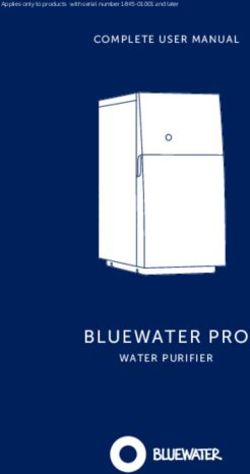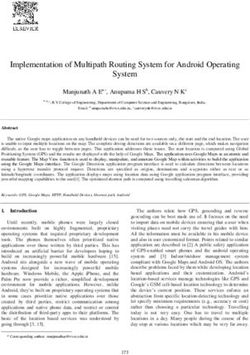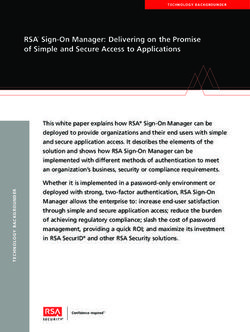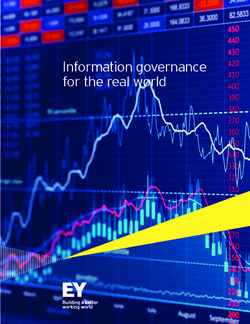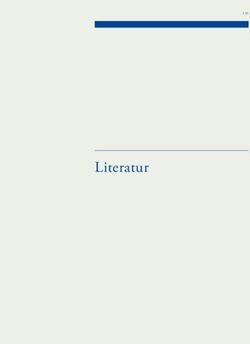SANS Institute Information Security Reading Room
←
→
Page content transcription
If your browser does not render page correctly, please read the page content below
SANS Institute Information Security Reading Room Bye Bye Passwords: New Ways to Authenticate ______________________________ Matt Bromiley Copyright SANS Institute 2020. Author Retains Full Rights. This paper is from the SANS Institute Reading Room site. Reposting is not permitted without express written permission.
A SANS Spotlight
Bye Bye Passwords:
New Ways to Authenticate
Written by Matt Bromiley Sponsored by:
Microsoft
July 2019
Passwords Are Making You Weak
Time and time again we see user passwords treated with minimal to no security.
They are kept in plaintext, reused again and again by employees, and left to fend for
themselves in the form of single-factor authentication. This practice has resulted in
billions of dollars stolen and enormous data breaches from which it takes organizations
months, sometimes years, to recover. Or even worse, threat actors sell your legitimate
credentials over and over, meaning your organization never has time to recover and is
constantly on the defense. Sound familiar? If we know the problem, we can
begin to work toward the solution. Remember: we don’t want to protect
passwords. We want to get rid of the
In this paper, we help you work toward that solution. We begin by examining threats they bring!
the problem of passwords and password mismanagement, and we show
how letting password security slip can cause significant problems. Some of our security
concerns may sound familiar; don’t worry, you’re not alone.
But talk is easy. Action gets results. We also provide tips and suggestions for
increasing your organization’s account security using modern industry standards. The
“passwordless movement” is upon us now.
©2019 SANS™ InstitutePasswords as Attack Vector
Before we begin discussing ways to change password handling and implement more
secure authentication, it’s important to understand one surprising fact: Multiple attack
types have been highly successful without the use of advanced
technology. This fact only highlights how critical password security is— Single-factor authentication leaves
even the best-designed networks can be brought to their knees with a massive attack vector open in your
organization, which may lead to a
single-factor authentication.
significant loss of money or data as well
as legal and compliance consequences.
Business Email Compromise
One of the more prolific and profitable attacks over the past few years is known as
Business Email Compromise, or “BEC.” There’s a good chance you’ve heard about these
attacks—the FBI has been warning against the threat actors behind them for many years,
and with good reason. In July 2018,1 it was reported that these attacks stole more than
$12 billion in a little less than five years, and that’s just reported cases!
These attacks have been very profitable, but they are remarkably low tech. They often
involve phishing user credentials and abusing platforms such as office productivity
suites with single-factor authentication to steal address books and build target lists.
Attackers will also subvert trust to embed themselves in the wire transfer process and
steal hundreds of thousands, if not millions, of dollars. Unfortunately, an organization
that protects its address books and email accounts with single-factor authentication
means it is only one spearphish attack away from significant potential damage.
Legacy Protocols
Attacks such as BEC, amongst a plethora of others, have also achieved success in areas
where enhanced authentication is not an option. Unfortunately, there are limitations
in the technology used by organizations today, primarily in the deployment of email.
Legacy protocols, such as SMTP, were created in simpler times wherein MFA was not
needed, let alone a push-button away from implementation.
Attackers are aware of these protocol limitations and will find ways One attacker technique is to force your
organization into less secure legacy
to force a downgrade in protocols and authentication. Attackers
protocols. Disable them as soon as
may use outdated browsers or email applications to force your possible within your organization, and
secured, enhanced authentication environment to resort to less move toward applications that force
modern authentication.
secure protocols.
The Hidden Threat: Third-Party Password Reuse
Users are notorious for reusing passwords, and this behavior poses grave risks to an
organization using single-factor authentication. This behavior is true not only between
password resets but also between different sites and organizations. Even with good,
1
“Business E-mail Compromise: The 12 Billion Dollar Scam,” www.ic3.gov/media/2018/180712.aspx
Bye Bye Passwords: New Ways to Authenticate 2strong no-reuse policies, you are still fighting against other third parties where users
may have reused their passwords. Thus, if your users are reusing passwords, their
security becomes your security.
This security concern is compounded by some recent mega-
breaches that have yielded hundreds of millions, if not billions
of accounts. Haveibeenpwned, a site that tracks credentials
compromised as a result of a data breach, has multiple data
breaches within its records that encompass hundreds of
millions of user accounts. If any of your users have reused a
password on a breached site, it’s a guarantee that attackers
will obtain and try that password against your organization as
well. Figure 1 depicts some of the ways that an attacker can
arrive at your login screen prepared for the next step.
Notice there are certain ways to ascertain a password (marked
by the green star) that have nothing to do with your defenses!
In a better-case scenario, a threat actor may arrive at your
login screen with old or outdated credentials. Depending
on how your users create their passwords, however, the threat actor still may be able Figure 1. Ways an Attacker Can Arrive
at Your Login Screen Poised to Do
to review user password history and figure out any patterns the user may employ. Damage
This technique may allow them to predict the next password in line. Using password
managers is a good way to introduce randomness and break out of user habits, but the
goal of this white paper is to break you out of single-factor authentication, not make
single-factor more reliable.
Join the Passwordless Movement
The chief concern with single-factor authentication is that once a threat actor obtains
credentials, they can simply “walk” into the organization and appear to be a legitimate
user. This possibility foils a detection strategy. How would one detect for legitimate
logins? We need to build detections around additional factors or, more importantly,
implement stronger authentication mechanisms and/or additional factors.
MFA: Implement Now
Time to implement multi-factor authentication! Multi-factor
authentication (MFA) often involves a username, password and Multi-factor authentication is meant
to secure your organization, not break
some other mechanism to prove the user identity. This verification it. Develop an implementation plan to
is often done in the form of a One-Time Passcode (OTP) served protect your most important accounts or
up by an authenticator app or a “push” from the authenticating devices now, with a longer-term goal of
securing the entire organization.
service. (We’ll look at passwordless authentication in the next
section, so don’t confuse that here.)
2
“Have I Been Pwned: Check If Your Email Has Been Compromised in a Data Breach,” https://haveibeenpwned.com
Bye Bye Passwords: New Ways to Authenticate 3We see two primary obstacles to adopting MFA implementations today. First, there’s a
misconception that MFA requires external hardware devices. While external tokens or
other hardware tools are an option and offer strong security benefits, now there are
secure and easily-implemented
software-based MFA tokens that can All At Once
be used and integrated with smart • Enable all users at one time.
- Pros: All users are protected, regardless of role.
devices, such as a cell phone, that - Cons: Likely disruptive to the organization. Remote access
users may already own. and system administration roles may break due to increased,
“unplanned” security.
Second, some organizations put
Phased: Role-Based
off implementing MFA because of •
Enable stronger authentication based on high-privilege users, such as domain
potential user disruption or concern and/or system administrators.
- Pros: User disruption is significantly lower.
over what may break (meaning - Cons: Not all attacks require privileged accounts. This should be considered
a phased approach, with the ultimate goal of including all employees.
they don’t have their account
movement mapped out, which is yet Phased: System-Based
another issue). To us, this comes •
External-facing systems or systems typically used for privileged access or
third-party management require stronger authentication. Internal systems,
across as another excuse. There which should be behind more secure firewalls, will be account based.
- Pros: Targeted, external-facing systems have protections. Users may be
are multiple ways to implement forced to rely on MFA VPN for system access, ensuring better security.
stronger authentication within your - Cons: May not be supported by all systems that require external
connectivity; may have to rely on account permissions simultaneously.
organization; it doesn’t have to
be an all-or-nothing approach. In Figure 2. Enhanced Authentication
Figure 2, we examine some potential approaches your organization could use to limit Implementation Approaches that
Limit Disruption to the Organization
the disruption while moving to a more advanced state of authentication.
The New News: Going Passwordless
The previous section focused on ways to strengthen user authentication via multiple
login factors. Some organizations, however, are looking to move to even stronger
techniques—especially those that are inherently multi-factor, such as biometric and
public/private keys working together—without any knowledge or impact to the user.
Luckily, the past is here to deliver the future.
Hardware-based authentication is nothing new; systems have been shipping with the
Trusted Platform Module, or TPM chips, for years. These hardware devices allow for
storage of encryption keys that help validate user identity. But the embedded TPMs have
been underutilized by many organizations for user authentication, primarily because of
a lack of easily understood and non-proprietary solutions to enable authentication.
Industry standards, such as WebAuthn,3 have made critical strides recently in utilizing
hardware for true passwordless authentication that works across platforms and is much
more easily deployed. WebAuthn is going a step further by incorporating web browsers
and platforms to ensure that the most common user application—the web browser—is
an integral part of authentication. The standard also allows websites to incorporate
stronger authentication in their processes, thus ensuring that user credentials are
protected end-to-end and strengthening the entire security chain.
3
WebAuthn.io, https://webauthn.io
Bye Bye Passwords: New Ways to Authenticate 4If you’re worried that this may be too complex for your users, fear not. Many users these
days have become familiar with facial recognition technology and fingerprint readers,
for example, thanks to implementation in many notebook computers and phones. Some
desktop operating systems are also using facial recognition to validate user identity
by requiring a user to simply look at a screen. There’s an even better inherent security
advantage: These techniques make authentication theft a very costly,
and extremely difficult, route to compromise someone’s system. The WebAuthn standard allows
websites to incorporate stronger
Hybrid Environment? Even Better! authentication in their processes,
While we could’ve easily floated a hybrid environment as a roadblock thus ensuring that user credentials
for implementing stronger authentication, in these times we actually
are protected end-to-end and
consider this to be a benefit. Most cloud-providers, for example, have
multi-factor authentication already built into their systems. In some
strengthening the entire security chain.
cases it’s as simple as checking a box, and now your organization is
better protected. If your organization is utilizing cloud resources, we recommend at a
minimum you place privileged accounts behind strong authentication. If you can do this
for all accounts, by all means, do so.
Speaking of the cloud, don’t forget about your third parties. Many organizations are
using single sign-on aggregators to help manage their various company resources. With
central points of access, strong authentication such as multi-factor should not even be
a question. Enable it!
For the areas of your organization that are on-premises, you can easily enhance
authentication by reaching out to vendors offering after-market authentication
upgrades. Free and open source software can be used to help implement newer
standards on current, existing services. Depending on the technology you are utilizing
on-premises, you may be able to be up and running in a matter of hours!
What Are You Waiting For?
Unfortunately, user passwords and authentication management have been too often
ignored. Some organizations may view stronger authentication mechanisms as a
hindrance because users shouldn’t be bothered to effectively maintain a second factor.
We’ve seen organizations abstain from multi-factor authentication simply because a
couple of C-suite members found token codes to be an inconvenience. These trends
need to be broken. Now.
In this paper, we identified reasons why single-factor authentication only hurts the
organization when used to secure priority assets and/or privileged accounts. Single-
factor opens up a massive attack vector—one that could and should be easily prevented.
If you’re currently living in a single-factor world, consider moving toward multi-factor
authentication or passwordless options. Newer standards and built-in hardware give
you the tools for stronger and simpler, industry-standard ways to enable MFA with
minimum hassle.
Concerned about any user disruption? Consider how to prioritize your user base and
account usage, and phase in MFA appropriately. There simply is no longer a good excuse
to keep using simple passwords.
Bye Bye Passwords: New Ways to Authenticate 5About the Author
Matt Bromiley is a SANS Digital Forensics and Incident Response instructor, teaching
Advanced Digital Forensics, Incident Response, and Threat Hunting (FOR508) and
Advanced Network Forensics: Threat Hunting, Analysis, and Incident Response (FOR572),
and a GIAC Advisory Board member. He is also a principal incident response consultant
at a major incident response and forensic analysis company, combining experience
in digital forensics, incident response/triage and log analytics. His skills include disk,
database, memory and network forensics, as well as network security monitoring. Matt
has worked with clients of all types and sizes, from multinational conglomerates to
small, regional shops. He is passionate about learning, teaching and working on open
source tools.
Sponsor
SANS would like to thank this paper’s sponsor:
Bye Bye Passwords: New Ways to Authenticate 6Last Updated: December 6th, 2020
Upcoming SANS Training
Click here to view a list of all SANS Courses
SANS Essentials Australia 2021 Melbourne, AU Feb 15, 2021 - Feb 20, 2021 Live Event
SANS OnDemand OnlineUS Anytime Self Paced
SANS SelfStudy Books & MP3s OnlyUS Anytime Self PacedYou can also read