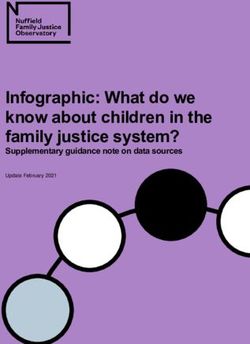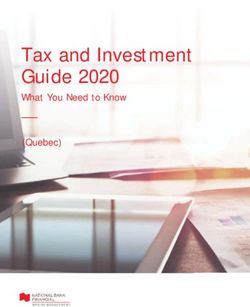SAP First Guidance - SAP BW: Q - The easy SAP IQ 16.x Database Installer - SAP-NLS with IQ V2.38
←
→
Page content transcription
If your browser does not render page correctly, please read the page content below
SAP First Guidance
SAP IQ 16.X
SAP Realtime Database Platform
SAP First Guidance - SAP BW:
Q - The easy SAP IQ 16.x Database Installer
Applicable Releases:
SAP IQ Version 16.X
NLS for SAP BW 7.X, BWoH and BW/4 all Releases
native SAP IQ uses cases w/o SAP HANA all Releases
and higher
Edition 2021
Since 2013, the Company Sybase became Part of the SAP Family and bringing a massive value
with it. Mainly Databases like ASE and IQ, and the Foundation of Replication Service and Event
Stream Processing. While ASE as Database is included into the Software Provisioning Manager
(SWPM) as all mayor SAP Application can run on top of it, SAP IQ never found the way to the
Installation Suite as it is used purely as a native Database Instance for SAP-NLS and further native
Scenarios, like private Data Lakes in all kind of flavors. Hence, out of a little Project founded of
three SAP Employees "Q - The easy IQ Database Installer" based on SAP Host Agent (V7.53) was
born already several years ago. Here you will find the necessary (SAR)files for the usage of the IQ
Database Installer. Please Note, that we talk about the IQ Database Instance here, and not about
the Installation of the IQ Binaries..
The document is “work in progress” and not intended to be exhaustive, but it contains
everything to successfully implement the SAP IQ 16.X Database for all purposes.
For more Information please contact roland.kramer@sap.com© Copyright 2021 SAP AG. All rights reserved. All other product and service names mentioned are the trademarks of
No part of this publication may be reproduced or transmitted in any form their respective companies. Data contained in this document serves
or for any purpose without the express permission of SAP AG. The informational purposes only. National product specifications may vary.
information contained herein may be changed without prior notice. The information in this document is proprietary to SAP. No part of this
So,me software products marketed by SAP AG and its distributors document may be reproduced, copied, or transmitted in any form or for
contain proprietary software components of other software vendors. any purpose without the express prior written permission of SAP AG.
Microsoft, Windows, Excel, Outlook, and PowerPoint are registered This document is a preliminary version and not subject to your license
trademarks of Microsoft Corporation. agreement or any other agreement with SAP. This document contains
only intended strategies, developments, and functionalities of the SAP®
IBM, DB2, DB2 Universal Database, System i, System i5, System p,
product and is not intended to be binding upon SAP to any particular
System p5, System x, System z, System z10, System z9, z10, z9, iSeries,
course of business, product strategy, and/or development. Please note
pSeries, xSeries, zSeries, eServer, z/VM, z/OS, i5/OS, S/390, OS/390,
that this document is subject to change and may be changed by SAP at
OS/400, AS/400, S/390 Parallel Enterprise Server, PowerVM, Power
any time without notice.
Architecture, POWER6+, POWER6, POWER5+, POWER5, POWER,
OpenPower, PowerPC, BatchPipes, BladeCenter, System Storage, GPFS, SAP assumes no responsibility for errors or omissions in this document.
HACMP, RETAIN, DB2 Connect, RACF, Redbooks, OS/2, Parallel Sysplex, SAP does not warrant the accuracy or completeness of the information,
MVS/ESA, AIX, Intelligent Miner, WebSphere, Netfinity, Tivoli and text, graphics, links, or other items contained within this material. This
Informix are trademarks or registered trademarks of IBM Corporation. document is provided without a warranty of any kind, either express or
implied, including but not limited to the implied warranties of
Linux is the registered trademark of Linus Torvalds in the U.S. and other
merchantability, fitness for a particular purpose, or non-infringement.
countries.
SAP shall have no liability for damages of any kind including without
Adobe, the Adobe logo, Acrobat, PostScript, and Reader are either
limitation direct, spel, indirect, or consequential damages that may
trademarks or registered trademarks of Adobe Systems Incorporated in
result from the use of these materials. This limitation shall not apply in
the United States and/or other countries.
cases of intent or gross negligence.
Oracle is a registered trademark of Oracle Corporation.
The statutory liability for personal injury and defective products is not
UNIX, X/Open, OSF/1, and Motif are registered trademarks of the Open
affected. SAP has no control over the information that you may access
Group.
through the use of hot links contained in these materials and does not
Citrix, ICA, Program Neighborhood, MetaFrame, WinFrame, VideoFrame,
endorse your use of third-party Web pages nor provide any warranty
and MultiWin are trademarks or registered trademarks of Citrix Systems,
whatsoever relating to third-party Web pages.
Inc.
SAP “How-to” Guides are intended to simplify the product implement-
HTML, XML, XHTML and W3C are trademarks or registered trademarks
tation. While specific product features and procedures typically are
of W3C®, World Wide Web Consortium, Massachusetts Institute of
explained in a practical business context, it is not implied that those
Technology.
features and procedures are the only approach in solving a specific
Java is a registered trademark of Sun Microsystems, Inc. business problem using SAP NetWeaver. Should you wish to receive
JavaScript is a registered trademark of Sun Microsystems, Inc., used additional information, clarification or support, please refer to SAP
under license for technology invented and implemented by Netscape. Consulting.
SAP, R/3, SAP NetWeaver, Duet, PartnerEdge, ByDesign, SAP Any software coding and/or code lines / strings (“Code”) included in this
BusinessObjects Explorer, StreamWork, and other SAP products and documentation are only examples and are not intended to be used in a
services mentioned herein as well as their respective logos are productive system environment. The Code is only intended better explain
trademarks or registered trademarks of SAP AG in Germany and other and visualize the syntax and phrasing rules of certain coding. SAP does
countries. not warrant the correctness and completeness of the Code given herein,
Business Objects and the Business Objects logo, BusinessObjects, and SAP shall not be liable for errors or damages caused by the usage of
Crystal Reports, Crystal Decisions, Web Intelligence, Xcelsius, and other the Code, except if such damages were caused by SAP intentionally or
Business Objects products and services mentioned herein as well as their grossly negligent.
respective logos are trademarks or registered trademarks of Business Disclaimer
Objects Software Ltd. Business Objects is an SAP company. So,me components of this product are based on Java™. Any code change
Sybase and Adaptive Server, iAnywhere, Sybase 365, SQL Anywhere, in these components may cause unpredictable and severe malfunctions
and other Sybase products and services mentioned herein as well as their and is therefore expressively prohibited, as is any decomplication of these
respective logos are trademarks or registered trademarks of Sybase, Inc. components.
Sybase is an SAP company. Any Java™ Source Code delivered with this product is only to be used by
SAP’s Support Services and may not be modified or altered in any way.Document History Document Version Description 1.00 Initial Version as SFG incl. all current resources 02/2021
Icons
Typographic Conventions
Icon Description
Type Style Description
Caution
Example Text Words or characters quoted
from the screen. These Note or Important
include field names, screen Example
titles, pushbuttons labels,
menu names, menu paths, Recommendation or Tip
and menu options.
Cross-references to other
documentation
Example text Emphasized words or
phrases in body text, graphic
titles, and table titles
Example text File and directory names and
their paths, messages,
names of variables and
parameters, source text, and
names of installation,
upgrade and database tools.
Example text User entry texts. These are
words or characters that you
enter in the system exactly
as they appear in the
documentation.
brackets indicate that you
replace these words and
characters with appropriate
entries to make entries in the
system.
EXAMPLE TEXT Keys on the keyboard, for
example, F2 or ENTER.SAP First Guidance - Q - The easy SAP IQ Database Installer
Table of Contents
Implementation SAP IQ 16.X Database ......................................................................................... 2
1.1 Motivation ............................................................................................................................2
1.2 Overview - Q the easy SAP IQ Database Installer ...........................................................4
1.2.1 Relevant Notes/Information................................................................................5
1.2.2 Used Software Components................................................................................5
1.2.3 Default file system layout on the SAP IQ server............................................... 6
1.2.4 Pre-Requisites for Q – the SAP IQ Easy Installer ..............................................8
1.2.5 SAP IQ license options......................................................................................... 9
2. Q – the easy SAP IQ 16.1 Database Installer......................................................................10
2.1 SAP Host Agent Preparation ........................................................................................... 10
2.1.1 Extra SAP Host Agent Settings ..........................................................................11
2.2 Usage of Q ..........................................................................................................................11
2.2.1 Monitoring the Installation Process .................................................................. 12
2.2.2 Check the status of the SAP IQ Database ........................................................ 13
2.3 What happened behind Q - the easy Installer ............................................................... 16
2.4 Apply a Service Pack (SP) to the IQ 16.0 software ...................................................... 17
2.4.1 Apply SP04.PL08 for SAP IQ 16.1 (full) ............................................................ 18
2.4.2 Upgrade SAP IQ from SP16.0x to 16.1 SP0X.y ............................................... 27
2.4.3 Connect SAP IQ to the SAP Host Agent .......................................................... 29
2.4.3.1 Adding SAP IQ to the DBACOCKPIT transaction ..... 30
3. Appendix ........................................................................................................................... 33
3.1 Tipp’s for the SAP IQ Administration ............................................................................ 33
3.2 Common Maintenance Tasks for SAP IQ ..................................................................... 34
3.2.1 Increasing the Size of dbspace......................................................................... 34
3.2.2 Backup/Restore of an SAP IQ database ......................................................... 34
3.2.2.1 SAP IQ DB copy based on existing backup ............... 34
3.2.3 Rename IQMSG file on existing IQ ................................................................... 37
3.2.4 Commands to activate the IQ license options ................................................ 37
3.2.5 How to find IQ backup growth .......................................................................... 38
3.2.6 Transaction and Message Logs ........................................................................ 38
18.02.2021 1SAP First Guidance - Q - The easy SAP IQ Database Installer
Implementation SAP IQ 16.X Database
1.1 Motivation
Note 2780668 - SAP First Guidance - BW NLS Implementation with SAP IQ
Since 2013, the Company Sybase became Part of the SAP Family and bringing a massive value for the
existing SAP Software Environment with it.
• mayor Databases named ASE, IQ, SQLAnywhere
• state of the Art Modeling Suite PowerDesigner
• the Foundation of Replication Services
• the Foundation of Event Stream Processing.
While ASE as Database is included into the Software Provisioning Manager (SWPM) as all mayor SAP
Application can run on top of it, SAP IQ never found the way to the Installation Suite as it is used purely as
a native Database Instance for SAP-NLS and further native Scenarios, like private Data Lakes in all kind of
flavors. Hence, out of a little Project founded of three SAP Employees "Q - The easy IQ Database Installer"
based on SAP Host Agent 7.21 side Project which found the way into the SLCB for the SAP Data
Intelligence Implementation (currently V7.53 is used) was born already several years ago.
The fist “external Publication about Q” also started beginning of 2019, as the demand of SAP (Sybase) IQ
Databases increased for various reasons, like our main use case SAP-NLS so far, but also native
scenarios for SAP IQ for massive Data Volumes, which should not be stored outside any Company
Premises at all.
Blog - Q – the easy Installer for SAP IQ
Recording - Introducing Q (Q-CustomerCoffeeCorner.mp4)
Of course, with a little smile we on the face we (together with a former Sybase Support Engineer) found
the adoption to our famous Q from James Bond Movies, a nice cover of the whole story, similar to SAP
BW/4 and Jason Bourne. But that is another story to tell …
18.02.2021 2SAP First Guidance - Q - The easy SAP IQ Database Installer In the meantime, SAP (Sybase) recognized the importance of SAP ASE and IQ for their SAP Cloud Strategy, but mainly focused on ASE usage at this time SAP News: SAP ASE and SAP IQ: The Next Generation (November 2019) Blog: The Next Generation of SAP Adaptive Server Enterprise (SAP ASE) and SAP IQ Never the less, also SAP IQ on-premise has found it’s niece in the SAP Platform Strategy LinkedIn: SAP’s Commitment to On-Premise SAP IQ Customers (May 2020) 18.02.2021 3
SAP First Guidance - Q - The easy SAP IQ Database Installer
1.2 Overview - Q the easy SAP IQ Database Installer
This Illustration shows the main components which are used in the scenario, and there is nothing more
behind it, due to the simplification of the Installation process.
Imagine there is a simple routine based on the SAPHostAgent to install SAP Sybase IQ 16.x with three
input values:
• (What, also IQ gets a SAP ?)
• Instance Number (what’s about port 2638?)
• Size of DB in GB (including all sizing considerations)
Of course, countless inputs and best practices from various Sybase Engineers, Consultants and Presales
Individuals were taken into account to find the best solution for question/considerations like:
• OS decision of optimal performance and usage
• Sizing of the Database and the use of absolute or relative path for database files
• Standardizations of SAP IQ start configuration and option values
• Calculation of mayor values based on server resources like CPU, RAM and file space
• backup/restore/copy capabilities
• disaster recovery, high availability, monitoring, supportability, further automation
• Integration into SAP Monitoring like FRUN, Solution Manager, etc.
You can imagine, that not only Sybase Knowledge was asked here, as also SAP Standards found its way
to the easy Installer, mainly the capabilities of the SAP Host Agent tools which is the first piece of “SAP
Software” which touches the ground of a server which is pure as born and has not yet any software beside
the initial OS.
Similar to the requirements of SAP HANA, the easy Installer also uses these SAP Standards, like
the SAP Host Agent Installation Procedure expects the correct creation of the /sapmnt mount point.
If the server doesn’t have any SAP based software installed, you must make sure the mount point
/sapmnt is correctly created with enough user rights (775 at least) and the sapsys user group assigned.
No additional file system needed. Provide the complete space under the mount point /sapmnt
The Directory /usr/sap points to /sapmnt like seen on the following graphic.
Check SAP Note 2369910 and SAP on Linux at https://community.sap.com/topics/linux
SAP Help for SAP Host Agent - UNIX (AIX, HP-UX, Linux, Solaris)
Note 2757765 - Generated file & directory permission mode -- SAP IQ
18.02.2021 4SAP First Guidance - Q - The easy SAP IQ Database Installer
1.2.1 Relevant Notes/Information
Since 2013 the SAP First Guidance – SAP NLS Solution with SAP IQ became the “Almanack” for SAP IQ
Database Implementations, despite for SAP-NLS or native usage and it is used widely as source for all
Question around SAP IQ.
Note 2780668 - SAP First Guidance - BW NLS Implementation with SAP IQ
Note 3017355 - SAP IQ 16.1 SP04 PLx - correct SAPIQDB.cfg settings
At this time there are no additional SAP Notes needed/available as this SAP First Document is the
complete Documentation needed.
1.2.2 Used Software Components
As seen in the Overview in Chapter 1.2, five components are necessary which have to be available in your
environment. Two of them will be downloaded to your Frontend Client or WTS, the other three packages
will be implemented directly on the designated SAP IQ Database server of your choice (mainly SLES
12/15 or RedHat 7.x).
With three components we actually deliver the “Heard” of the easy Installer:
• The SAR file NLSSETUP160_11_17.SAR, which contains all necessary and standardized SQL files
and the “little UI” used for the Installation
• The SAR file webroot.SAR contains the files for a little HTML page (100% UI5 free … )
• The SAP Host Agent 7.53 SAR file (SAPHOSTAGENT_753.SAR), which contains the Installation
routine and the “SAP Instance Builder” for the creation of the file layout based on the SAP
Standard file system.
These files are available currently from these locations (An alternative Distribution Channel is in planned
in the near future):
• NLSSETUP160_11_17.SAR (Version from 30th of January 2021)
• webroot.SAR (contains the Q easy installer UI, still original from 2017))
• SAPHOSTAGENT_753.SAR (7.53 PL18 from 24th of January 2021)
All other packages can be directly downloaded from the SAP Service Marketplace. For the ease of use, the
links to the files are included here:
• Initial Version IQSERV160011P_17-20011180.TGZ (source file for the easy Installer)
• current Version of SAP Sybase IQ 16.1 Client SP04.08 for Win64
IQNC161004P_8-70002645.ZIP includes the SQL access tools for the Client Frontend
• current Version of SAP Sybase IQ 16.1 Client SP04.08 for Linux64/RedHat SDA enablement
IQNC161004P_8-80002768.TGZ
• current Version of SAP Sybase IQ 16.1 SP04.08 for Linux64/Red Hat IQ Server binaries
IQSERV161004P_8-80002767.TGZ to update the IQ client/server binaries to SP04 PL08
• SAP CAR tool for | Linux on x86_64 64bit | Windows on x64 64bit
• MobaXterm v20.6 - Enhanced terminal for Windows with X11 server
• Script cleanup.sh to remove a SAP IQ Database (handle with care, not reversible!)
server:/software # ./cleanup.sh
18.02.2021 5SAP First Guidance - Q - The easy SAP IQ Database Installer
Additional Software Packages can be downloaded from the Software Marketplace (S-User required)
Note 2201721 - How to download SAP IQ binaries, support packages and patches
SAP IQ 16.x Base Installation ➔ https://launchpad.support.sap.com/#/softwarecenter
SAP IQ 16.x SP’s ➔ https://launchpad.support.sap.com/#/softwarecenter
1.2.3 Default file system layout on the SAP IQ server
As already mentioned, the “SAP Instance Builder” functionality available through the SAP Host Agent
packages will create the necessary file layout without any manual activities at all.
For better understanding, we kept the example already introduced in the SAP First Guidance Document.
Details of the different File System creation can be found in the SAP Web Dispatcher Documentation
SAP IQ Engine name: __
SAP IQ Database name: SAPIQDB
User name for the DB Schema: your choice, e.g. SAPUSR
User name of the Admin: DBA/sql, later changed to your choice
Binary Installation Directory: /usr/sap//SIQ/ # $SYBASE
Path for IQ Catalog store: /usr/sap//SIQ/data/db
Path for IQ DB: /usr/sap//SIQ/data/db # config
Path for SYSTEM LOG: /usr/sap//SIQ/data/log
Path for HTML Query Plans: /usr/sap//SIQ/data/html # IQ trace
Path for IQ_SYSTEM_MAIN: /usr/sap//SIQ/data/main
Path for IQ_SYSTEM_TEMP: /usr/sap//SIQ/data/temp # IQ load
Path for server MESSAGES: /usr/sap//SIQ/data/messages
Path for IQ16TMP Space: /usr/sap//temp # IQ sort
Path for trace files: /usr/sap//SIQ/data/trace
Path for further user DBSPACE: /usr/sap//SIQ/data/user/USER0001
Were is the System ID and is the Instance Number of the SAP IQ Database.
18.02.2021 6SAP First Guidance - Q - The easy SAP IQ Database Installer Further calculation/sizing values are also included (Example with 100GB USER space) Every 2.0s: du -sh db html log main messages temp user Mon Feb 1 16:40:06 2021 4.0M db 8.1G main 11G temp 101G user Simplex Server Architecture Simplex is a single instance of an SAP IQ server running on a single node (machine). In a simplex configuration, the files may be located on a host machine or on a network storage device (or distributed between the host and the storage device) Introduction to SAP IQ 16.1 https://help.sap.com/viewer/a896c6a184f21015b5bcf4c7a967df07/16.1.4.7/en- US/29a82367c09349ba998c5daa545e9323.html 18.02.2021 7
SAP First Guidance - Q - The easy SAP IQ Database Installer
1.2.4 Pre-Requisites for Q – the SAP IQ Easy Installer
During the usage and experiences of the easy Installer, we collected also some Pre-Requisites as in real
live the IT environments differ a lot from internal Lab conditions.
As the Installation Routine assumes at this time, that two files will be uploaded from a Client Frontend,
e.g. PC or WTS it is not foreseen to provide the Installation files already on the SAP IQ server. This can
cause some problems at the customer side, as often this condition is not available on every environment.
While all updates can be directly copied to the SAP IQ server, you can see this as a given limitation and
you have to deal with it at it is. From our experiences we saw that this hurdle can be taken without
violation of the existing security, as the connection of the SAP Host Agent is using SAP Standard Ports
HTTP/1128 and HTTPS/1129.
Hyperscaler like AWS only allow HTTPS connections, so SAP Host Agent can deal with it.
• Enough space under /usr/sap/ and/or /usr/sap/hostctrl
due to the upload/unpack of the SAP IQ binaries into /usr/sap/hostctrl/work
• Correct mounting of /sapmnt and assigning the user group sapsys
• Check the SAP default umask 022 for the OS and /tmp should have write/execute authorization.
If this is not possible, the installation routine can now handle this as well.
Note 2104632 - ./setup.bin raises warning /tmp does not have enough disk space! - SAP
ASE,SAP IQ
• Please do not create the user adm in advance to avoid problems with the made user
settings during the Installation.
• If you are using RedHat 7.x make sure you deactivated the firewall by the command
service firewalld stop
18.02.2021 8SAP First Guidance - Q - The easy SAP IQ Database Installer
1.2.5 SAP IQ license options
Needed Licenses/Material Code(s) for the SAP-NLS Solution:
- SAP IQ for SAP Near-line Storage for SAP BW
(8001831 Sybase IQ for SAP Near-line Storage for SAP BW)
Which includes the mentioned options below, plus the In-Database Analytics and the Advanced Security
Option. This includes the following Material Codes (do not order them separately)
- IQ_CORE SAP IQ Enterprise Edition/AS Platform Edition (max. 32 Core)
- IQ_UDA and IQ_LOB SAP IQ Unstructured Data Analytics (usage)
- IQ_VLDBMGMT SAP IQ Very Large Database Management Option (max. 20TB)
SAP IQ Guide to licensed Options
https://help.sap.com/viewer/a89994a284f21015972db21085ce7508/16.1.4.7/en-
US/2cbf3cfd92f04045b9d84f5ee6599a5d.html
To figure out the correct values for CPU cores, MAC address and the TB option which are needed for the
license generation, you can run the following program, if the SAP IQ binaries are already installed:
sq1adm@server: /usr/sap/SQ2/SIQ05/SYSAM-2_0/bin> ./cpuinfo
License hostid: 5cf3fcdcb2f0
Detected 160 logical processor(s), 80 core(s), in 8 chip(s)
To activate the Unstructured Data Analysis options (IQ_UDA) including binary large objects (IQ_LOB),
you should manually create some test tables in advance (log on as user dba):
IQ_LOB ➔ CREATE TABLE dbo.udatest (U1 integer NOT NULL, U2 long varchar NULL,
PRIMARY KEY(U1));
IQ_UDA ➔ CREATE TEXT INDEX udaidx ON dbo.udatest(U2) CONFIGURATION default_char;
IQ_VLDBMGMT ➔ activate the option as follows (use the client):
sp_iqlmconfig 'allow', 'ALL';
sp_iqlmconfig 'allow', 'IQ_VLDBMGMT', '4';
sp_iqdbspaceobjectinfo USER0001;
Check the correct License activation as described here - sp_iqlmconfig
Additional SAP Notes
Note 1985209 - How to enable a IQ_UDA license - SAP IQ
Note 2047526 - Authorization required to attempt checkout IQ_LOB License - SAP IQ
Note 2138544 - Large Objects Management functionality is not licensed on this server - SAP IQ
Note 2372218 - Requisite IQ licenses for SAP-NLS solution - SAP BW with SAP IQ Nearline-Storage
Note 2372311 - sp_iqlmconfig shows "Value" 'NO' despite successful run of sp_iqlmconfig ‘allow’
Note 2376507 - Sybase IQ unable to start: "license containing the configured (PE=EE;LT=CP) attributes
could not be obtained".
Note 2598134 - How to create Sybase license keys - SAP ONE Support Launchpad
18.02.2021 9SAP First Guidance - Q - The easy SAP IQ Database Installer
2. Q – the easy SAP IQ 16.1 Database Installer
As the Installation Procedure of the easy installer leverages the standard features of the SAP Host Agent,
there is nothing special consider for the usage here. You can also refer to the SAP Documentation.
2.1 SAP Host Agent Preparation
The Installation of the SAP Host Agent 7.53 is fairly simple and does not differ from previous Installations.
The easy Installer also is capable to use the “slplugin setup” for the SAP Data Intelligence Installation.
server:~ # cd /software
server:/software # ls -al
total 129324
-rwxrwxrwx 1 root root 4483040 Jan 18 11:15 SAPCAR
-rwxrwxrwx 1 root root 195162671 Jan 29 02:34 SAPHOSTAGENT_753.SAR
-rwxrwxrwx 1 root root 33076 Sep 29 2017 webroot.SAR
server:/software # mkdir inst
server:/software # cp webroot.SAR inst
server:/software # cd inst
server:/software/inst # ../SAPCAR -xvf ../SAPHOSTAGENT_753.SAR
SAPCAR: processing archive ../SAPHOSTAGENT_753.SAR (version 2.01)
x SAPCAR
x SHADBMETRICSDEF.SAR
x convertoscolfilter
x hostagent.lst
x hostagent.mf
x hostexecstart
.....
server:/software/inst # ./saphostexec -install -setup slplugin –passwd
Install service
Please enter password for user sapadm: xxx
user sapadm
passwd: password updated successfully
Check Installation Path ...
Scenario: slplugin
[OK] SAP Host Agent setup for scenario slplugin successful
ok
Install SYS-V service ...
-> Start /usr/sap/hostctrl/exe/saphostexec
pf=/usr/sap/hostctrl/exe/host_profileSAP First Guidance - Q - The easy SAP IQ Database Installer
server:/software/inst # hostname -f
server:/software/inst # server..
2.1.1 Extra SAP Host Agent Settings
the following settings in the file host_profile are necessary to avoid access problems with the new
security settings of the SAP Host Agent 7.53
server:/usr/sap/hostctrl/exe/ # vi host_profile
service/admin_users = dasadm adm
service/disable_capability = ExecuteOperation/PermissionPolicy
ssl/server_pse = /usr/sap/hostctrl/sec/SAPSSLS.pse
server:/usr/sap/hostctrl/exe/ # ./saphostexec -restart
2.2 Usage of Q
Before you can use the installation routing, the SAP Host Agent must pe prepared and the URL for the UI
must be evaluated
URL Example: https://server..:1129/NLSSetup/prepare
If the directory /bin/env does not exist, enter the following command as root user
Fill in your three values into the UI. Please note that not all function you see on the UI are implemented, as
it is not needed nor relevant for the usage at all.
• ➔ e.g. SQ1
• Instance Number ➔ e.g. 02
• Size of DB in GB ➔ e.g. 100, space available on /sapmnt
18.02.2021 11SAP First Guidance - Q - The easy SAP IQ Database Installer
Please Note that the TEMP space is allocating additional 10% of the existing space and also keep reserve
space left for the final IQ database configuration.
2.2.1 Monitoring the Installation Process
As we know that there are lot of improvements can be done also for the monitoring, we provided
additional possibilities beside the existing capabilities. (Example log file - nls.execution.status)
These is an Installation log written in the SAP Host Agent work directory
server:/usr/sap/hostctrl/work # tail -f nls.execution.status
Operation OUTPUT END
NLSSetup SUCCESSFULLY Done
Terminated at Mon Jan 18 16:46:14 2021
Once the upload process is finished, the UI in the Browser jumps from /NLSSetup/prepare to
/NLSSetup/execute. Either press the refresh Button in your Browser or move the cursor at the end of the
URL and press return. At this time either the Browser or the Logfile is updated regularly for any reason.
18.02.2021 12SAP First Guidance - Q - The easy SAP IQ Database Installer
So as an Alternative you can use the following command to see the changes on the file system
• During the Installation of the IQ binaries (operation install_iq)
• During the creation/extending the IQ Database (Extend main/temporary/user dbspace)
server:/usr/sap/SQ1/SIQ02/ # watch -d du -sh *
server:/usr/sap/SQ1/data/ # watch -d du -sh *
2.2.2 Check the status of the SAP IQ Database
Note 3017355 - SAP IQ 16.1 SP04 PLx - correct SAPIQDB.cfg settings
After the installation procedure has successfully finished, the SAP IQ database is already ready to use. If
you not already Installed the Windows based Interactive SQL Interface (I-SQL), it is time now to do so.
If under some circumstances this is not possible, you can also logon via the command line to do the first
initial checks.
server:/usr/sap/SQ1/data/ # su – sq1adm
sq1adm@server:/usr/sap/SIQ/data/db> dbisql -c "uid=dba;pwd=Password;dbn=SAPIQDB"
-nogui
(DBA)>
18.02.2021 13SAP First Guidance - Q - The easy SAP IQ Database Installer The most import check command are listed as follows: sp_iqstatus; sp_iqlmconfig; sp_iqcheckoptions; sp_iqconnection; You can also start/stop the SAP IQ Database with the pre-defined alias sq1adm@server:/usr/sap/SIQ/data/db> start_SQ1 stop_SQ1 sq1adm@server:/usr/sap/SIQ/data/db> alias cddb = cd /usr/sap/SQ1/data/db/ alias cdlic = cd /usr/sap/SQ1/SIQ02/SYSAM-2_0/licenses/ alias cdlog = cd /usr/sap/SQ1/SIQ02/IQ-16_1/logfiles/ alias cdmes = cd /usr/sap/SQ1/data/messages/ alias cdsw = cd /usr/sap/SQ1/SIQ02/ If the directory /bin/env does not exist, enter the following command as root user: ln -s /usr/bin/env /bin/env 18.02.2021 14
SAP First Guidance - Q - The easy SAP IQ Database Installer
Further checks for the consistency of the database as follows
sp_iqcheckdb 'allocation database';
sp_iqcheckdb 'verify database';
sp_iqdbspace;
sp_iqdbspaceobjectinfo USER0001;
sp_iqfile USER0001;
Q - the easy SAP IQ Database Installer still uses a SAP IQ Version 16.0 as primary Installation source. The
effort always to adapt the latest Version which is available does not match the necessary effort.
Furthermore, with SAP IQ 16.1 the default user and password (DBA/sql) has been removed, and the
minimum password length has changed from 3 to 6. These changes are designed to improve security in
new databases. If you have databases with a DBA/sql user ID, then change it because this is the user login
that a malicious user is likely to try when attempting to access a database.
The Installation procedure changes the password at the end of the process to the Value you have chosen
during the input of the initial Data input. So, you already had a secure Password with Version SAP IQ 16.0.
Note 2482248 - Database creation with SQL on SAP IQ 16.1 - SAP IQ
Note 2482321 - How to start the utility database on SAP IQ 16.1? - SAP IQ
Note 2496650 - Error creating a database via IQ Cockpit unable to start utility_db - SAP IQ 16.1
Note 2905488 – SAP IQ Cockpit End of Life: December 2020
However, the Installer also contains changes for the latest SAP IQ 16.1 SP04 releases which are
deactivated in the configuration files to be compatible during the database creation with SAP IQ 16.0
binaries. You can activate once the latest SAP IQ binaries are applied and the database was also updated.
Additional Information about start_iq /stop_iq can be found here:
https://help.sap.com/viewer/a8937bea84f21015a80bc776cf758d50/16.1.4.7/en-
US/a6a4a6a384f21015bdde9d81825e95bf.html
18.02.2021 15SAP First Guidance - Q - The easy SAP IQ Database Installer
2.3 What happened behind Q - the easy Installer
Of course, you want to know which steps are covered with the easy installer during the process. These are
the steps in a chronological way.
1. su - nlsadm
2. cd /usr/sap/hostctrl/work/nlssetuptmp
3. install_iq.sh /usr/sap/hostctrl/work/nlssetupupload/IQSERV160011P_17-20011180.TGZ
/usr/sap/NLS/home/installer.resp
4. execute_sql_file.sh scripts/create_database.sql utility_db
5. stop_iq -stop one
6. scripts/s01_create_cfgfile.sh SAPIQDB.cfg
7. cd /usr/sap/NLS/data/db
8. start_iq @SAPIQDB.cfg SAPIQDB.db
9. cd /usr/sap/hostctrl/work/nlssetuptmp
10. execute_sql_file.sh scripts/set_public_options.sql SAPIQDB
11. execute_sql_file.sh scripts/extend_main_dbspace.sql SAPIQDB
12. execute_sql_file.sh scripts/extend_temp_dbspace.sql SAPIQDB
13. execute_sql_file.sh scripts/create_user.sql SAPIQDB
14. execute_sql_file.sh scripts/create_user_dbspace.sql SAPIQDB
15. execute_sql_file.sh scripts/configure_backup.sql SAPIQDB
16. execute_sql_file.sh scripts/dbascripts/start_env_java.sql SAPIQDB
17. execute_sql_file.sh scripts/dbascripts/create_queryplan_table.sql SAPIQDB
18. execute_sql_file.sh scripts/dbascripts/create_queryplan_procedures.sql SAPIQDB
19. execute_sql_file.sh scripts/dbascripts/install_java_classes.sql SAPIQDB
20. cd /usr/sap/NLS/data/db
all used files and scripts are upload to the SAP IQ server in the directory
server: /sapmnt/hostctrl/work/nlssetupupload #
-rw-r----- 1 sapadm sapsys 1198516814 Jan 30 17:51 IQSERV160011P_17-20011180.TGZ
-rw-r----- 1 sapadm sapsys 21069 Jan 30 17:51 NLSSETUP160_11_17.SAR
the file NLSSETUP160_11_17.SAR is unpacked in the directory
server: /sapmnt/hostctrl/work/nlssetuptmp #
iq.settings
drwxrwxrwx 2 sapadm sapsys 4096 Nov 28 2017 operations.d
-rwxrwxrwx 1 sapadm sapsys 211 Dec 15 2015 process.def
drwxrwxrwx 3 sapadm sapsys 4096 Feb 18 2018 scripts
drwxrwxrwx 2 sapadm sapsys 4096 Feb 18 2018 template
the SAP IQ binaries are unpacked in the $IATEMPDIR or /tmp
server: /sapmnt/temp #
18.02.2021 16SAP First Guidance - Q - The easy SAP IQ Database Installer
2.4 Apply a Service Pack (SP) to the IQ 16.0 software
You should always consider implementing the latest available SP/Patch combination for SAP IQ 16.x
Note 2067559 - How to find the list of fixes for a particular release - SAP IQ
For older SAP IQ 16.1 SP Releases, you can refer to the SAP First Guidance Document. We will apply the
latest SP/PL combination directly as all binary updates are cumulative.
What’s new in SAP IQ 16.1 SP04
https://help.sap.com/viewer/a8955ad084f210159c929ca62a38bfde/16.1.4.7/en-
US/f9c5047ecbde482d8182f40be4cc1021.html
SAP IQ 16.1 SP04 also supports now the SAP Common Crypto Library, this OpenSSL is no longer
supported for encryption and decryption. See -
https://help.sap.com/viewer/a8955ad084f210159c929ca62a38bfde/16.1.4.7/en-
US/9ccf148f0967412294938bd0b63d988b.html
createcert -t rsa -b 2048 -sc CA -sst ON -sl -so -sou
-scn -x -m 0 -v 5 -ca 1 -u 1,3,4,5,6,7 -co root-cert.pem -ko root-key.pem
-io root-id.pem -kp sqlkey
New manual: SAP IQ Performance and Tuning Series: Monitoring Views
Note 2825208 - IQ server terminated when IQ_SYSTEM_TEMP is full on IQ 16.1 SP04 PL01 - SAP IQ
Note 2936708 - Thread usage increases through the introduction of AIO feature post upgrading to IQ 16.1
SP04 - SAP IQ
Note 3006434 - Lots of "AIO_SYSTEM Filetype = FILE_TYPE_UNKNOWN" mes. from .iqmsg - SAP IQ
Note 3017398 - ALTER DATABASE UPGRADE to SAP IQ 16.1 SP04 PL 08 fires Item 'iqmonConnections'
already exists - SAP IQ
The Linux/UNIX version of the SQL Anywhere and SAP IQ ODBC drivers (for example, libdbodbc17.so on
Linux) now support tracing of entry/exit into ODBC calls.
On older versions of Linux with a large amount of memory, running xp_cmdshell could be slow. The
duration would be proportional to the amount of memory being used by the IQ server. Newer Linux
systems (in particular those with newer versions of glibc) do not have this issue. A workaround has been
implemented to get better performance on older systems.
Note 2996662 - After upgrading to IQ 16.1 SP04 the stderr log is growing at a rate almost matching the
iqmsg log.- SAP IQ
unset IQ_DISPLAY_STARTUP_MESSAGES in the file $IQDIR16/start_iq
18.02.2021 17SAP First Guidance - Q - The easy SAP IQ Database Installer
Starting with this Release some additional Information are shown during the startup of the SAP IQ Server.
Optionally, you can update the Open Client Version to the latest Version which is included in the ASE 16.0
SP04 SDK Package (SDKASE160004_0-21012007.TGZ)
SAP Help - start_iq Server Options
sq1adm@server:/usr/sap/SQ1/data/db> start_SQ1
Starting server server_SQ1_02 on server at port 30238 (01/18 18:54:13)
Run Directory : /usr/sap/SQ1/data/db
Server Executable : /usr/sap/SQ1/SIQ02/IQ-16_1/bin64/iqsrv16
Server Output Log : /usr/sap/SQ1/data/log/SAPIQDB_start
Server Version : 16.1.040.1549/SP04.08
Open Client Version : 16.0 SP04 GA
User Parameters : '@/usr/sap/SQ1/data/db/SAPIQDB.cfg'
'/usr/sap/SQ1/data/db/SAPIQDB.db'
Default Parameters : -gc 20 -ti 4400
...
=============================================================
IQ server starting with:
128 connections ( -gm )
42 cmd resources ( -iqgovern )
512 threads ( -iqmt )
4096 Kb thread stack size ( -iqtss )
2097152 Kb thread memory size ( -iqmt * -iqtss )
32 IQ number of cpus ( -iqnumbercpus )
128 MB maximum size of IQMSG file ( -iqmsgsz )
7 copies of IQMSG file archives ( -iqmsgnum )
17066 MB maximum size of main buffer cache ( -iqmc )
17066 MB maximum size of temp buffer cache ( -iqtc )
17066 MB maximum size of large memory pool ( -iqlm )
16384 MB maximum size of heap memory ( -iqmem )
2048 MB maximum size of RLV memory ( -iqrlvmem )
=============================================================
2.4.1 Apply SP04.PL08 for SAP IQ 16.1 (full)
Unpack the TGZ file to a temporary directory and run the setup.bin command from the ebfxxxxx
directory
sq1adm@server:/sapmnt/tmp> tar -xvf IQSERV161004P_8-80002767.TGZ
sq1adm@server:/sapmnt/tmp/ebf29733> ./setup.bin
To enable the X-Windows support for the IQ installer, follow the Instructions.
You can use MobaXterm (v20.6). For details, how to use it, visit the URL
http://mobaxterm.mobatek.net/features.html
18.02.2021 18SAP First Guidance - Q - The easy SAP IQ Database Installer If the IQ installer will not launch (despite console or scroll mode) refer to Note 2104632 - ./setup.bin raises warning /tmp does not have enough disk space! - SAP ASE,SAP IQ Make sure that the IQ server and the SAP IQ Cockpit is stopped before you start the update. Starting in background: nohup $SYBASE/COCKPIT-4/bin/cockpit.sh >& cockpit-console.out & Stopping: $SYBASE/COCKPIT-4/bin/cockpit.sh --stop 18.02.2021 19
SAP First Guidance - Q - The easy SAP IQ Database Installer The SP installation might not recognize the existing IQ installation, simply continue. Stop any running IQ applications as mentioned above, e.g. with the alias stop_SQ1 18.02.2021 20
SAP First Guidance - Q - The easy SAP IQ Database Installer Like the full initial SAP IQ installation, the option “typical” contains all needed options from “custom” Make sure you choose the existing license, otherwise you will not be able the start the IQ server. 18.02.2021 21
SAP First Guidance - Q - The easy SAP IQ Database Installer Make sure you choose EE/CP, otherwise your NLS license file will not fit (also valid for Dev Servers) 18.02.2021 22
SAP First Guidance - Q - The easy SAP IQ Database Installer The email alert option is only available with the multiplex usage of IQ (not available with simplex) 18.02.2021 23
SAP First Guidance - Q - The easy SAP IQ Database Installer 18.02.2021 24
SAP First Guidance - Q - The easy SAP IQ Database Installer Check that the right ports are used later in the SAP IQ Cockpit start. Check the file /usr/sap/SQ1/SIQ02/COCKPIT-4/bin/cockpit-console.out 18.02.2021 25
SAP First Guidance - Q - The easy SAP IQ Database Installer Check that the right ports are used later in the SAP IQ Cockpit Agent Configuration Note 2905488 – SAP IQ Cockpit End of Life: December 2020 18.02.2021 26
SAP First Guidance - Q - The easy SAP IQ Database Installer
2.4.2 Upgrade SAP IQ from SP16.0x to 16.1 SP0X.y
On SuSE Linux, an Upgrade to SLES 12 SP01 or higher is required, RedHat must be at least on 7.2. Please
plan this accordantly.
Note 2479563 - SAP IQ 16.1 SP 01 Supported Operating Systems and Versions
Note 2468590 - SAP IQ. Server fails to start. Error GLIBC_2.14 not found
SAP Help Information -
https://help.sap.com/viewer/product/SAP_IQ/16.1.4.7/en-US
The Upgrade procedure itself didn’t changed from former SAP IQ 16.0 Versions, see Chapter 2.2.1
Upgrade to SAP IQ 16.1 SP 04
Make sure you log of and on again with the user adm to ensure the new binaries are loaded.
Start the IQ database (for the Upgrade Process) with the following options
sq1adm@server:/usr/sap/SIQ/data/db>
start_iq @SAPIQDB.cfg SAPIQDB.db -iqro 1 -gm 1
18.02.2021 27SAP First Guidance - Q - The easy SAP IQ Database Installer Run the I-SQL Interface with (you must disable the IQ technical user, e.g. alertNLS beforehand) alter database upgrade; sp_iqcheckdb 'allocation database' | 'verify database'; sp_iqstatus; sp_iqcheckoptions; Stop the SAP IQ database with sq1adm@server:/usr/sap/SIQ/data/db> stop_SQ1 Start the SAP IQ database again (in normal mode) and check the existing IQ Release first sq1adm@server:/usr/sap/SIQ/data/db> start_SQ1 Please Note that you have to re-apply the SAP IQ options after a binary upgrade again to the database. Note 3017355 - SAP IQ 16.1 SP04 PLx - correct SAPIQDB.cfg settings For further convenience, you can create a DSN shortcut, which can be used to logon more quickly. To create a DSN for your SAP IQ database, which can be used in several places run once the command with the user sap and check the correct syntax. sybase@server:/usr/sap/NLS/data/db> iqdsn -y -w "SAPIQDB" -c "UID=DBA;PWD=sql;ServerName=SAPIQSERVER;LINKS=tcpip(host=server;port=34238)" This automatically creates an .odbc.ini file in the home directory of the sap user which will be used as well in the smart data access configuration. 18.02.2021 28
SAP First Guidance - Q - The easy SAP IQ Database Installer
2.4.3 Connect SAP IQ to the SAP Host Agent
Note 2376338 - SYB: saphostctrl - ListDatabases returns 'No databases found'
Note 2593559 - Host Agent does not detect database - SAP IQ
Note 2863909 - SIQ: saphostctrl - support for IQ 16.1
To allow the SAP Host Agent to connect to the SAP IQ database, you have to configure the access first,
otherwise the following message appears:
server: /usr/sap/hostctrl/exe # ./saphostctrl -function ListDatabases
No databases found
Run the following commands with the SAP Host Agent admin (e.g. root or sudo sapadm), to create the file
siqconfig.cfg in the work directory of the SAP Host Agent.
Note 2719876 - "Fail to load esql library" error while Preparing IQ Database for Focused Run
./saphostctrl -function SetDatabaseProperty -dbname SAPIQDB -dbtype siq -
dbinstance server_SQ1_02 -dboption port=338 -dboption
iqhome=/usr/sap/SQ1/SIQ02 -dboption iqdir=IQ-16_1 -dboption
dblocation=/usr/sap/SQ1/data/db/SAPIQDB.db -dboption
cfglocation=/usr/sap/SQ1/data/db/SAPIQDB.cfg SIQENTRY=INSERT
./saphostctrl -function SetDatabaseProperty -dbname SAPIQDB -dbtype siq -
dboption user=DBA -dboption password=changeit SIQUSERCREDENTIAL=INSERT
Note 2970381 - saphostctrl -function ListDatabases shows IQ 16.1 database status as "Stopped" - SAP IQ
server: /usr/sap/hostctrl/exe # ./saphostctrl -function ListDatabases
Instance name: server_SQ1_02, Hostname: server.domain.ext,
Vendor: Sap, Type: siq, Release: 16.1
Database name: SAPIQDB, Status: Stopped
Component name: Server (IQ database server), Status: Stopped (IQ Server is
stopped)
Component name: Database (IQ database), Status: Stopped (Database is
stopped)
server: /usr/sap/hostctrl/exe #
server: /usr/sap/hostctrl/work # more siqconfig.cfg
#---
instance=server_SQ1_02
port=30238
database=SAPIQDB
host=server.domain.ext
started=0
dblocation=/usr/sap/SQ1/data/db/SAPIQDB.db
cfglocation=/usr/sap/SQ1/data/db/SAPIQDB.cfg
iqhome=/usr/sap/SQ1/SIQ02
iqdir=IQ-16_1
odbclib=libdbodbc17_n.so
embeddedlib=libdblib17.so
tasklib=libdbtasks17.so
18.02.2021 29SAP First Guidance - Q - The easy SAP IQ Database Installer 2.4.3.1 Adding SAP IQ to the DBACOCKPIT transaction Apply the following Note to enable the Data Volume Distribution within the tx DBACOCKPIT Note 2021851 - Resolve run time error for Data Volume Distribution Note 2047469 - SYB: Managed System Configuration running into ASE Error SQL4939 Note 1956005 - SYB: DBA Cockpit Release Notes 7.02 SP16, 7.30 SP12, 7.31 SP13, 7.40 SP8 Note 1882376 - SYB: DBA Cockpit Correction Collection SAP Basis 7.40 Note 2043277 - DBA: Allow transfer ownership also for non-SAP Solution Manager Systems Note 2370773 - DBA cockpit connection of HANA or SYBASE ends with the error: Database connection ADBC error 'internal error 16 has occurred' After you created the database connection to the SAP IQ Database with tx. DBCO, you can also use this configuration to add the remote SAP IQ Database to the local DBACOCKPIT in your SAP BW system. Please Note that you must create the connection to the SAP IQ Database within the DBACOCKPIT. Details of the tx. DBCO can be found in the SAP First Guidance - SAP NLS Solution with SAP IQ 18.02.2021 30
SAP First Guidance - Q - The easy SAP IQ Database Installer The TabStrip “Performance” opens the standard database Cockpit. Under the TabStrip “Diagnostics” you can find the following additional Dashboards: Audit Log – Index Advisor – Query Plan – Connections 18.02.2021 31
SAP First Guidance - Q - The easy SAP IQ Database Installer The TabStrip “Space” opens the database size details. Dbspaces – Dbfiles – Tables 18.02.2021 32
SAP First Guidance - Q - The easy SAP IQ Database Installer
3. Appendix
3.1 Tipp’s for the SAP IQ Administration
Best Practice SAP IQ Software Installation
SAP IQ comes with an installer for the platform chosen. It can be run in GUI or console mode and has both
a "typical installation" shortcut and options for a customized installation. For embedded installations, it
can be run in batch mode.
On Windows, install the SAP IQ server software as administrator user.
On UNIX, install the SAP IQ server software as user sybnls.
Tuning the SAP IQ Installation for the SAP-NLS Solution
Together with the Installation Guides, you also find the overall SAP IQ Tuning and Performance Guides.
Please Note that these Guides are mainly reflecting the tuning of the native SAP IQ database and the
usage case of the SAP-NLS Solution differs on various topic which are described in the SAP First
Guidance Document
SAP IQ 16.1 - Performance and Tuning Guide
https://blogs.sap.com/2015/11/17/increasing-the-sap-nls-performance/
Further SAP Notes for Background Knowledge
Note 1929979 - Dbspace IQ_SYSTEM_MAIN is OUT OF SPACE - SAP IQ
Note 2007275 - Creating remote connection between HANA and SAP IQ
Note 2084237 - Temporary files filling up /tmp directory
Note 2131245 - SQL -121 Error when storing to IQ Index - SAP IQ NLS
Note 2137179 - Customer Coffee Corner for SAP IQ - Americas
Note 2321356 - Is RLV required for NLS implementations? - SAP IQ ➔ the Answer is “No”
Note 2368512 - How to determine user tables in SYSTEM dbspace in IQ, a table is VIEW, find VIEW
definition and other table details
Note 2369519 - How to pass a value of environmental (shell) variable into SQL statement in IQ
Note 2373124 - How to display IQ database collations and charset – SAP IQ
Note 2397157 - How to identify the FP index is a nbit or flat FP index?
Note 2524688 - SQLCode = -210: User 'another user' has the row in '/BIC/ONABCDEF01' locked during
BW archiving process - SAP BW with IQ NLS
Note 2719545 - About SAP IQ Sql Data Types -SAP IQ
Note 2903028 - Differences Between SAP HANA Cloud, Data Lake and On-Premise SAP IQ
18.02.2021 33SAP First Guidance - Q - The easy SAP IQ Database Installer
3.2 Common Maintenance Tasks for SAP IQ
3.2.1 Increasing the Size of dbspace
At the command line: To increase the size of IQ_SYSTEM_MAIN dbspace:
alter dbspace IQ_SYSTEM_MAIN add file ‘’ size
1GB, file '' size 1 GB
To increase the size of IQ_SYSTEM_TEMP dbspace:
alter dbspace IQ_SYSTEM_temp add file '' size
1 GB
To increase the size of user dbspace:
alter dbspace add file '
size 1GB, file '' size 1 GB
https://help.sap.com/viewer/a8937bea84f21015a80bc776cf758d50/16.1.4.7/en-
US/a70a76d284f21015a22ea7b1cf320f1d.html
3.2.2 Backup/Restore of an SAP IQ database
Online Dokumentation
https://help.sap.com/viewer/a893f37e84f210158511c41edb6a6367/16.1.4.7/en-
US/5b8309b37f4e46b089465e380c24df59.html
Note 2780572 - How to verify if SAP IQ Backup is good or not
3.2.2.1 SAP IQ DB copy based on existing backup
Existing SAP IQ system copies along the SAP BW system can also be done via an existing database
backup of SAP IQ. To create such a reusable backup, you can follow the recommendation as follows:
• Before and/or after a regular or bigger Archiving Process you should create a new full backup (or
on a regularly base, e.g. once a week)
• Within a shorter timeframe, e.g. on daily basis create one “incremental since full” (INSF) backup
• For every single Archive run you can use the backup automation, to create an incremental backup
If you must restore the SAP IQ database, also for an IQ system copy proceed as follows:
• Import the last full backup (it is suitable to verify the full backup before the usage with “RESTORE
VERIFY”)
• Import the last INSF backup based on the full backup
• Import all remaining incremental backup after the last INSF backup
With this procedure, it should be possible to restore a consistent level of the SAP IQ database.
However, under rare circumstances it might happen that there are some unwanted inconsistencies, e.g.
during the status change within an NLS request. Such cases can be fixed on demand by the SAP support.
18.02.2021 34SAP First Guidance - Q - The easy SAP IQ Database Installer #/* -----------------------------------------------------------*/ ### systemcopy from SAPIQDB to SAPIQDB #/* -----------------------------------------------------------*/ ## stop the target IQ ## Start utility_db on the target machine (use much memory; analog to the system that is replaced by the load) start_iq -n utility_db -iqmc 40000 -iqtc 60000 ## Connect to utility_db: dbisql -c "uid=DBA;pwd=sql;eng=utility_db;dbn=utility_db” ## At the target system delete db-file and log-file of the instance to be replaced (SAPIQDB) delete all data files of SAPIQDB as well ## Restore database restore database '/usr/sap/sybase/sapdata/db/SAPIQDB.db' from '/usr/sap/sybase/sapdata/backup/SAPIQDB_full_20140707_010000.014470' rename IQ_SYSTEM_MAIN to '/xxxxx/SAPIQDB_main_001.iq' rename IQ_SYSTEM_TEMP to '/xxxxx/tmp/SAPIQDB_tmp_001.iqtmp' rename USER0001_001 to '/xxxxx/USER0001/USER0001_001.iq' .... rename USER0001_045 to '/xxxxx/USER0001/USER0001_045.iq' rename SAPIQDB_tmp_002 to '/xxxx/tmp/SAPIQDB_tmp_002.iqtmp' .... rename SAPIQDB_tmp_030 to '/xxxx/tmp/SAPIQDB_tmp_030.iqtmp' rename IQ_SYSTEM_MSG to '/xxxxx/logfiles/SAPIQDB.iqmsg' ## Create transaction log for the restored SAPIQDB: dblog -t /usr/sap/sybase/sapdata/db/SAPIQDB.log /usr/sap/sybase/sapdata/db/SAPIQDB.db ## start the target IQ ## log on to the target IQ (logins and passwords are loaded from original instance SAPIQDB) ## create new schema user for NLS; BW is using the login to connect to IQ assign appropriate permissions; ## same permissions as the original user maybe like this: ## only necessary if the user name contains the SAPIQDB create user SAPBWNLS identified by '**********'; grant READCLIENTFILE, MONITOR, MANAGE any EVENT to SAPBWNLS; grant ROLE SYS_AUTH_RESOURCE_ROLE to SAPBWNLS with no ADMIN OPTION; grant CREATE TABLE to SAPBWNLS with no ADMIN OPTION; ## change table owners; so that new user will be the owner ## only necessary if the user name contains the SAPIQDB 18.02.2021 35
SAP First Guidance - Q - The easy SAP IQ Database Installer ALTER TABLE table_name ALTER OWNER TO new_owner these are the tables: select table_name, suser_name(creator) from systab where suser_name(creator) = 'SAPIQDB' and table_type_str = 'BASE' ## the statements for changing the owner are created with this command: select 'alter table "' || suser_name(creator) || '"."' || table_name || '" alter owner to "yyyy"' from systab where suser_name(creator) = 'SAPIQDB' and table_type_str = 'BASE' ## creating the target views ## only necessary if the user name contains the SAPIQDB ## It is not possible to change the owner of a view; therefore, the views must be exported, the owner must be changed and then the statement must be applied ## This command can be used to display the views and replace the owner: select replace (view_def, 'SAPQ6MNLS', 'DBA') from sysview where view_def like 'create view "SAPQ6MNLS"%' ## create the target messagefile (already done during the load) select * from sysdbfile where upper(dbfile_name) like '%MSG%' alter dbspace iq_system_msg rename 'new-pathname' ## rename the target dbfiles and dbspaces ## only necessary if the dbspace or dbfile names contain the SAPIQDB alter dbspace yyy rename to xxx alter dbspace yyy alter file xxx rename to zzz ## these are the dbspaces and dbfiles: select dbfile_name from sysdbfile select dbspace_name from sysdbspace ## or as a join: select dbspace_name , dbfile_name from sysdbspace dbs, sysdbfile dbf where dbs.dbspace_id = dbf.dbspace_id ## just an overview for checking additional objects, procedures, events, etc, containing the instance name select proc_name from sysprocedure where lower(proc_defn) like '%SAPIQDB%' select event_name, source from sysevent where lower(source) like '%SAPIQDB%' 18.02.2021 36
SAP First Guidance - Q - The easy SAP IQ Database Installer
3.2.3 Rename IQMSG file on existing IQ
Sometimes it is necessary to rename the iqmsg file due to various reasons. The following Blog shows an
Example for the procedure.
https://blogs.sap.com/2015/02/13/share-how-to-rename-iqmsg-file-on-existing-iq
Note 2375927 - How to control rapid growth of .iqmsg log
3.2.4 Commands to activate the IQ license options
18.02.2021 37You can also read