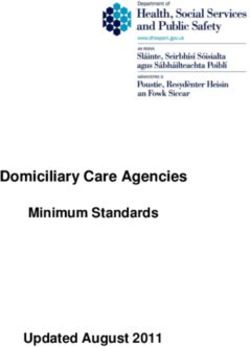Beyond the Perimeter Securing the Modern Enterprise With a Zero-Trust Model - DUO SECURIT Y PRESENTS - HubSpot
←
→
Page content transcription
If your browser does not render page correctly, please read the page content below
DUO SECURITY PRESENTS Beyond the Perimeter Securing the Modern Enterprise With a Zero-Trust Model
Beyond the Perimeter
Securing the Modern Enterprise With a Zero-Trust Model
AU T H O R 0.0 Securing the New Enterprise Model 1
Wendy Nather
1.0 A New Enterprise Architecture 3
E D I TO R S
Thu Pham 2.0 The Google BeyondCorp Vision 4
Andrew Hickey
3.0 Getting Started With BeyondCorp 7
DESIGNERS
Chelsea Lewis 4.0 Mapping BeyondCorp Components 9
Hafsah Mijinyawa
5.0 Enrolling Users and Their Endpoints 11
6.0 If You Liked It, You Should Have Put a Cert On It 15
7.0 Creating Policies for Big Success 17
8.0 The Maturity Process With BeyondCorp 21
9.0 Summary 23
10.0 How Duo Beyond Can Help 25
© 2017-2018 Duo Security, Inc.0.0
Securing the New
Enterprise Model
The new enterprise architecture is Another dividing line has become The idea is to shift access
redefining the perimeter – enterprise data razor‑thin: when employees access the controls from the network
is now stored outside of corporate walls, same third-party SaaS applications for perimeter to individual
and the workforce is increasingly mobile. personal use that they do for corporate devices and users.2
use (for example, Gmail and storage),
This dynamic environment the only difference is the login name. But if you’ve invested a lot already into
requires a new security Since the perimeter is wherever access solidifying perimeter-based security
model to address insider control decisions are made and enforced, measures, don’t worry that they’re
risk, vulnerable endpoints, firewalls won’t help in this case; the obsolete – these new security models
policy gaps and more. identity becomes the perimeter. focus on adding security on the inside
to ensure that the network perimeter
The traditional network perimeter draws So the perimeter isn’t isn’t the only line of defense against
an invisible line around what belongs dead — it’s evolved. attackers and security threats.
in the enterprise, and what doesn’t.
Historically, it has depended on firewalls The change in the perimeter has With more information released about
and other security measures to protect been discussed for years; initially by BeyondCorp, a zero-trust security
enterprise assets, but those alone are the Jericho Forum, created in 2003 model is now within practical reach
no longer effective enough to secure to tackle “de‑perimeterisation,” and for many more organizations that
the new modern enterprise architecture now by Google’s BeyondCorp – which want to acknowledge that no traffic
or a workforce that demands always- began as an internal initiative to enable within an enterprise’s network is
available access to cloud applications. employees to work from untrusted any more trustworthy than traffic
networks, without the use of a VPN. 1
coming from outside the network.
1Enterprise Risks That Live New Security Model:
Beyond the Perimeter Theory and Implementation
The BeyondCorp, or zero-trust security, model addresses In this guide, you’ll get an overview of the
several important risks for the enterprise: BeyondCorp theory and how to implement it.
• An attack that can bypass the firewall, or that starts on For theory, you’ll get:
the internal network, can spread out to compromise
critical systems and steal sensitive data • An overview of the security theory of Google’s
BeyondCorp and the need for a new zero-trust
• When an application or system is protected with security model to protect enterprise assets
different controls dependent on whether the user
is “inside the perimeter” or not, an attacker can • An in-depth discussion of the various enterprise
compromise the looser set of controls risks that lie beyond traditional perimeter defenses,
and how BeyondCorp can address them
• External cloud-based applications and mobile users
can face attacks that are outside of an enterprise’s For implementation, we’ll cover the steps your organization
traditional perimeter-based protections can take to start implementing this new framework, such as:
• Users make the organization vulnerable by using unmanaged • Enrolling users and their endpoints into inventories
and unpatched devices to connect to critical systems and data
• Using digital certificates to identify endpoints
as “trusted” or “managed”
• Classifying resources (such as applications)
according to risk levels
• Creating access policies based on the authenticated
combination of user and endpoint
Other components include single sign-on, device inspection,
the trust inference engine, and the reverse proxy that protects
applications and enforces the enterprise access policies.
Google describes its own migration process in the fourth white
paper in its BeyondCorp series, Migrating to BeyondCorp.3
Enterprises often have many of these components
already available and can make use of them. Duo’s trusted
access product, Duo Beyond4, has simplified the process
to help organizations get up and running as quickly as
possible with this new security model – without requiring a
multi‑million dollar budget or a staff of 500 engineers.
21.0 A New Enterprise Architecture The kernel explodes in a tiny puff of steam, turning To make things more complicated, a mobile its insides out and expanding far beyond its original workforce can take its laptops and smartphones size. This describes popcorn, but also describes to work anywhere, far outside the enterprise’s today’s enterprise architecture. With so many walls and network. And finally, people are using the external services available, organizations can be same software as a service (SaaS) applications for partially or even fully “popped,” storing their data both personal and work purposes. This dynamic outside of the traditional firewalled perimeter. environment requires a new security model. 3
2.0
The Google
BeyondCorp Vision
Google’s vision is similar to John Kindervag’s “zero‑trust model”5
of information security: to assume that no traffic within an
enterprise’s network is any more trustworthy by default than
traffic coming in from the outside. Of course, enterprises
can’t operate without any kind of trust; the trick is to set the
conditions under which they will decide to trust something.*
Google’s implementation rests on the combination of validated
users using validated endpoint devices. This combination is
further locked down with end-to-end encryption between
these devices and the resources they access. Finally,
users are allowed only the bare minimum access needed
for their roles (which is also known as “least privilege”).
As long as the user is authenticated with the right combination
of factors, and is using an endpoint that has been enrolled and
inspected for security vulnerabilities, they can access exactly
those resources that they’re allowed to by a centralized proxy.
* The word “trust” itself can trigger semantic arguments. Kindervag argues that trust
equals vulnerability; since trusting connotes allowing access without verification,
his model is called “zero‑trust.” For others, the word “trust” is used to describe
allowing access based on prior verification. In this discussion, we use the latter
version to describe users and devices that have been authenticated and that
comply with policy, and are therefore trusted to allow them access to resources.
4Google's BeyondCorp Architecture
Google Building
Device
Inventory
Database
8021x
RADIUS
Trust
Unprivileged Managed Inference
Network Device
Access
Access Certificate
Control Pipeline
Proxy Issuer
Engine
Public Single User/Group
Network Sign‑on Database
Managed
Device
As Google illustrates above, it relies on a device inventory
database, a user/group database, and client-side certificates
for strong identification and control. To migrate a huge
and complex infrastructure to this model, Google had to
map and simulate workflows, using transition measures
such as split DNS to make sure nothing broke while it was
being gradually moved out of the unrestricted internal
network (also known as the “soft and chewy center”).
5What Risks Does This Approach Address?
The biggest risk, of course, is that an attacker breaks through the perimeter and then has free rein within the trusted
internal network. Google specifically referred to the “Aurora” attacks6 as an example of what prompted BeyondCorp.
The Insider Risk Vulnerable Endpoints
The other risk with a fully trusted internal network is that you A common risk every organization faces is the vulnerable
don’t have to start by breaking through the perimeter; if you’re endpoint, where out-of-date software contains security
an insider planning malfeasance, you’re already there. The flaws attackers can exploit. At the very least, endpoints
traditional way to deal with this risk is to segment the network. should be up to date on the operating system (OS) and
But creating segmentation after the fact can be a major project, plugins they need to use. This isn’t always practical due
disrupting traffic and application tiers, and in many organizations, to legacy software that is dependent on older versions of
it never gets done. And let’s face it — a sufficiently successful other software, or that is only certified by the vendor for a
outsider looks exactly like an insider. An external attacker particular set of infrastructure. But users who simply don’t
will use the same means to get in that work for the legitimate get around to upgrading — especially on their personal
user, so you have to make sure to limit what everyone can do. devices — are a security headache for the enterprise.
Policy Gaps Addressing Risks With
Application Policies
Another risk is the attacker exploits the gaps between
different policies or enforcement that apply to the same With a centralized access proxy, you can have one set of
asset. If the same confidential data is available in two policies for each application, regardless of where the system
different systems using different types of authentication, or user is located. A third-party SaaS could have the same
the attacker will go after the one that’s easier to reach — trust requirements for access as an internal web application.
either because it trusts something else you can leverage, or This is important because attackers try to come from the
because that one authentication method has a flaw in it. “most trusted” location, whether that’s a known IP address,
an “internal” system, or a favored geographic area. With
the BeyondCorp model, it’s the combination of validated
Attack Scenario: 2FA Workaround user and endpoint that earns the trust, not the network.
For example, let’s say one database requires two-factor Note: You can have different requirements based on
authentication (2FA), but the same data is available in another whether it’s an internal or external app, but once you
application that doesn’t require 2FA — and it has weaker start making that distinction, you’re back on the road to
passwords that are shared with a third system. An attacker would destroying that security model you just tried to implement.
try to break into the third system, grab someone’s username Make sure your policies are based on business criticality
and password, and use it to get into the non-2FA application. and confidentiality, not on “inside” versus “outside.”
You can prevent this kind of arbitrage by trusting nothing by
default and making everyone pass the same tests each time.
6Access to
Applications
Visibility
& Policy
Verified Authenticated
Devices Users
3.0
Getting Started
With BeyondCorp
If you’re already in a hybrid environment — with some of your and applications protected through discrete policies that
infrastructure located on-premises and some hosted in the are appropriate for the types of data they contain.
cloud — it’s time to think about how you could potentially
use the BeyondCorp model to rebalance your security The good news is that you don’t have to do everything all at
policies to extend to cover assets that aren’t within your once. While Google’s description of a comprehensive migration
perimeter. If you have a large network and haven’t been able sounds daunting, moving to this different concept of security
to segment it as much as you’d like, or for tighter control, the also works when you do it incrementally. Remember, you’re not
BeyondCorp model offers a chance to focus on combining actually getting rid of the perimeter controls; you’re raising
user and endpoint verification with encryption. Think of it the level of security on the inside so that it looks more like
conceptually as a triad: authenticated users, verified devices, the outside. Any progress is a significant improvement.
7Here are some of the high-level steps to plan for:
1. Enroll your users and their endpoints. This may require a discovery
process, since users might not always be using the corporate
assets you assigned them. By routing those users to a popular
application through an authentication gateway such as the ones Duo
provides, you can get an inventory on the fly, and discover which
devices are actually connecting to your corporate systems.7
2. Deploy certificates to the user endpoints you want to identify
as “managed” or “trusted.” The level of trust is up to you, but
for some organizations it means these endpoints are officially
supported and maintained by the enterprise; for others who
embrace Bring Your Own Device (BYOD), it means that
you’ve done the initial hygiene check during enrollment and
validated that the device belongs to an authorized user.
3. Classify applications according to risk levels so you can enforce
different access policies for each. Some resources require
global access and contain less sensitive data, such as internal
announcement pages, employee directories, and cafeteria menus.
Other resources, such as financial systems, HR, customer or patient
data, or intellectual property, would have more restricted access.
4. Create access policies based on the requirements for each
application or system you want to protect. These policies can
include how often you want users to re-authenticate; whether they
can use personal devices; and which level of hygiene you want
to enforce. These policies can be adjusted dynamically based on
security events. For example, if a new vulnerability is being actively
exploited in a particular endpoint OS or plugin, you can block affected
users until they update it.8 This drives users to update on their own
rather than waiting for IT to organize a scheduled maintenance
window (no more Terror Tuesday, when patches are released!).
Remember, you’re not
actually getting rid of the As a result, you will get better visibility and a tighter set of controls
perimeter controls; you’re over what your users and endpoints are accessing, regardless of where
raising the level of security they are. By adapting to the new reality — that applications, users and
on the inside so that it looks devices can change locations at the drop of a hat — you’ll be able to
more like the outside. maintain a more consistent level of security and user experience.
84.0
Mapping BeyondCorp
Components
If you were building your own BeyondCorp, what components would it entail?
User/Group Database Managed Devices Trust Inference
To keep the information and If you do not allow BYOD, this will be the Deciding what conditions will cause you
attributes about your users, and whitelist of corporate-owned devices you to place or lose trust in a given device
to group them where necessary allow to access your resources. If you are (such as hardware changes). The trust
according to organizational, using an enterprise asset manager such inferrer will rely on a steady input of
geographical or other aspects. as LANDESK, Jamf, or Active Directory, data from the sources you choose.
you probably have this list already. Google’s description includes checking
to see whether the device is encrypted;
Device Inventory whether it has all management agents
Database Certificate Issuer working; whether its software is up to
date; and whether all of the information
An up-to-date repository for information This is used to mark your managed about that device is current.9
on all devices you allow to access or otherwise approved devices with a
the network, including type, purpose, client-side certificate. Depending on
network addresses, asset tags, which types of certificates you plan
components, configuration, and to use, the public key infrastructure
responsible user or maintainer. (PKI) for this may already be part
of another security product.
9Access Control Engine Access Proxy Single Sign-On (SSO)
The repository of all your access The part that carries out the connections Make it much easier on your users by
policies, such as “only this group of and policy enforcement. Google’s providing one portal for access to all
users, together with their up-to-date, description of its own access proxy of their applications and systems.11
assigned and managed devices, may can be found in their white paper,
use this sensitive application.” Beyond Corp: The Access Proxy.10 It
is much more complex and handles
traffic load balancing, Transport
Layer Security (TLS), authentication,
access control list (ACL) evaluation,
authorization, and self-service for users.
Other Components You Will Need
Google’s BeyondCorp architecture compromise an account. In addition
doesn’t explicitly mention two-factor to MFA, if you don’t have a centralized
authentication (2FA)12 or multi-factor system for identity management,
authentication (MFA), since in Google’s this will likely make the BeyondCorp
case, it’s integrated with its own identity implementation more complex.
provider (IdP) service, but it’s vital
to the strategy of making it harder to
105.0
Enrolling Users
and Their Endpoints
The first step to take toward the implementation of this new enterprise security
model is enrolling your users and endpoints. Enrollment usually involves a
combination of inventory, inspection and verification. You create a list of entities to
be entered into the system you’ll use to authenticate them and grant them access
(in this case, a list of authorized users and a list of endpoints they’re using).
You can use bulk enrollment — that is, you can use the list to create entries for each
one without requiring your users to do anything — or you can use self-enrollment,
where the users make contact and supply shared data so you can recognize them.
Inventory: What corporate-owned or managed endpoints do you have, and who are
the authorized users? What other endpoints are you going to allow?
Inspection: Does it conform with your security requirements? (Note:
enrollment isn’t the only time you’ll inspect the endpoint; it
should happen automatically with every access decision.)
Verification: Is this the known user who is presenting the endpoint for enrollment?
Is this the same endpoint you have in your inventory?
Ultimately, BeyondCorp is a new way of thinking about security and trust.
Applying the “zero-trust” attitude to every enterprise design
and process is the real peak maturity on this curve.
11Inventory Discovery
Start with what you know you have. Regardless of whether An important issue within the inventory process is discovery:
you pre-enroll devices you’re aware of or if you let users
enroll them individually, the process needs to have • Are you sure you know all your users and all their endpoints?
controls in place so you have visibility over which assets
you expect to see. Most enterprises have some sort of IT • How will you handle new or forgotten users?
asset and configuration management in place, whether it’s
Active Directory, LANDesk, Jamf, or other products. • How will you deal with changes in endpoints?
Starting with a basic list of hardware tags (or phone One way to handle this is to put discovery into the enrollment
numbers) and assigned users will let you recognize corporate workflow, and place it where the users have to go to access
systems as opposed to personal ones. For best coverage, something important. Make sure they will access it early and
plan to start with bulk enrollment, and then fill in the gaps often. Everyone accesses an HR system sooner or later when
with self-enrollment, because you’ll need to plan for ... they need to download their tax forms, but that will only be once
a year. It’s better to place discovery in front of something they
use all the time, such as email, reference wikis or directories.
Don’t neglect discovery. Many organizations have had
policies against using personal devices on the corporate
network, but they found out through discovery that
literally hundreds of users were doing it anyway.
12Ensuring Trust With Verification
User‑Device Pairs As discussed, it’s the combination that earns the trust, so
you need to make sure to authenticate the user during
What do you do about enrolling shared devices? Remember self-enrollment. From that time forward, the user will be
that it’s the combination of user and endpoint that you re‑authenticating (with more than one factor!) to the access
decide to trust, so you can’t just decide to trust all devices proxy, along with that user’s assigned endpoints.
independently of the users; an attacker could take control of a
given endpoint and leverage any other known username and How do you uniquely identify an endpoint? It’s harder than it
password to get access. To avoid this, you need to enforce sounds, particularly when hardware components and their IDs
user-device pairs by adding multi-factor authentication. get replaced. Google described how it used a combination of
observed and prescribed data to do this. Organizations will
To break in, the attacker would need to have the username, probably end up using whatever data they can most easily
password, access to the second factor (such as a software token obtain and match; whatever you do, aim for consistency. Google
on a phone), and the endpoint — making it more difficult to get decided it would be the certificate that was the arbiter of
unauthorized access with every piece you add to the puzzle. endpoint identity: if the certificate didn’t match what was enrolled,
it didn’t matter whether any of the system components matched.
So make sure you have an entry only for those
combinations of user and device you expect to see.
Sharing may not happen that often, but when it’s needed,
the enrollment process should accommodate it.
To break in, an attacker would need
to have the username, password,
access to the second factor (such as
a software token on a phone), and the
endpoint — making it more difficult
to get unauthorized access with
every piece you add to the puzzle.
13Inspection
It would be great if the user’s endpoint was in a known
clean state when it was enrolled, but this isn’t always
possible. At the very least, you can decide on what
hygiene and configuration settings you want to see:
• No known dangerous apps installed
• Encryption and lock screen turned on
• Updated operating systems and plugins
If you already have an agent installed on the endpoint, you
can get whatever data it provides. If you don’t, or if this is
the first time you’re seeing the device, you’ll need something
that can perform this inspection without an agent.13
When you’re building a device inventory and collecting data
on the state of those devices at scale, you’ll need to build and
manage the data pipelines separately. Google’s BeyondCorp
paper described how its multiple device inventories required
collecting and normalizing everything into a meta-inventory
to feed its downstream components.14 Configuration data,
event log data, information from security infrastructure
such as endpoint monitoring, anti-malware and SIEM can all
potentially have a role to play in how you infer the current
security state of the device at the point of an access request.
146.0
If You Liked It,
You Should Have
Put a Cert On It
What Does “Trusted” Mean? Why “Managed?”
Trust policies and their requirements will be determined by each A managed endpoint is presumably owned by the
organization. It used to be that if a user provided the correct enterprise, or at least known: it may be tracked as part
login name and password, it proved that the right person was of an inventory, enrolled in a configuration and patch
at the keyboard — and we all know how well that worked out. management program, and monitored for security events.
For this reason, you may choose to trust it more than
We ran into the same problem with devices: because it was you would trust an unmanaged, personal device.
on the corporate network, we assumed it was supposed
to be there, and it got access to anything it asked for. Many organizations have the policy that only the endpoints
Both of these “tests” failed for a number of reasons: they own and assign to staff can be used to access business
data. However, this policy can be difficult to enforce, especially
• Stolen passwords if there’s no way to check. There are different ways to try:
• Spoofed network addresses • Virtual Private Network (VPN) Software
If the endpoint has the VPN client installed, it’s assumed
• Compromised endpoints to be an approved and managed asset, so whoever is
using it will be allowed to access the internal network
• The ability to spread out laterally to other vulnerable systems from the outside (say, at home, or from a hotel or coffee
shop). SSL VPN software doesn’t require an installed
Now, the path to trust needs more checkpoints, such client, so it provides more convenience for the user,
as authentication factors and conditions placed on but it also removes that implicit enforcement.
the device. One of these conditions can be whether
it’s a managed, corporate‑owned endpoint. • Network Access Control (NAC) Software
With common port-based NAC, if the endpoint has an 802.1x
certificate installed, it’s assumed to be an approved and
managed asset, so whoever is using it will be allowed to
connect to the internal network from inside the building.
• Mobile Device Management (MDM) Software
Enrolling mobile devices into this system allows you to
enforce configuration policies by installing an agent.
15All the Single Endpoints
In each of these cases, you’ve marked the endpoint as trusted In Google’s BeyondCorp framework, certificates offer a way to
by installing something on it (or given it a second factor, identify the device as managed. You can take it a step further
“something it has”). What else could this marking mean for a by including device and user data in the certificate, tying them
“trusted endpoint?” It could be used for endpoints that don’t together so neither ones credentials can be leveraged alone.
belong to the organization, but that have been vetted (for You can set policies so users must use known and approved
example, a consultant’s laptop that has been scanned). The endpoints to access the most critical data and applications (for
important point is that you’ve seen the device before and example, privileged users must use a corporate-owned device).
expect to grant it access, as opposed to endpoints that are
trying to access your applications that you’ve never seen Likewise, even if a user loses credentials to an attacker, the
before and may be used by attackers. Either way, it can be attacker still needs to use a valid endpoint belonging to that user
used to control which devices can access your business data. to get into an application — it’s not enough to have the username
and password with a different corporate device. Trusting the
Unfortunately, if you can’t manage an endpoint, it’s devices only if they’re with the right user is a new step towards
generally more difficult to convince that endpoint owner tighter security the BeyondCorp model makes possible.
to let you install something on it. A certificate or other
method of fingerprinting is lightweight, and may be more
acceptable than installing and running software. Still, the
key requirement is to make that marking unforgeable
and prevent it from being copied to another device.
Since you will be making trust decisions based on the
marking’s presence or absence, it functions as yet another
authentication factor, and it needs protection in the same
way you must protect the primary user credentials (username
and password) and the second factor (such as a one-time
password, U2F device15, or push-based authentication).
167.0
Creating Policies
for Big Success
Your access proxy takes on the role of enforcing access to corporate resources,
regardless of whether they’re outside or inside your traditional perimeter.
Enforcement strategy is one way we express risk tolerance; rightsizing those
policies depends on factors such as sensitivity, threat, user community, regulatory
requirements, and any number of other things. And enforcing policies consistently
for both sides of the firewall is a key tenet of the BeyondCorp model.
Tiers of Trust
A major drawback to the classic Some examples of the most critical To access these, users and their devices
network perimeter security model accesses might be: may need a higher level of trust, which
was organizations tended to have means they need to pass more tests and
one level of trust everywhere on • Control systems, which are used to comply with stricter requirements. Start
the inside. Building in different tiers grant or change access (such as with a baseline level of trust for all users
required network segmentation that administrative consoles, configuration and all devices regardless of what they’re
was often too complex to implement. management systems, identity accessing, and then add more to reach
With BeyondCorp encouraging a new stores, certificate authorities, the level of risk management you need
look at separating out levels of trust and authentication servers) for access to the most sensitive tiers.
at the application layer, it’s important
to determine where your most critical • Systems that manage availability (load
and sensitive data, applications and balancers, backups, HVAC systems)
control functions are so you can protect
them with higher trust requirements. • Financial and human resources
applications (including
payment systems)
• Research and engineering systems
holding intellectual property
• Applications and storage for customer,
patient, student or citizen data
17Wielding Access Policies
Your access policies are much more flexible than a stop-or-go approach.
Like a multi-use tool, you can use them to bludgeon, nudge, slice or tap.
Here are some of the types of access policies to consider.
Warning Strongly recommending or requiring action at some point in the future.
Blocking The heaviest of the policies, preventing access entirely.
Logging Taking note of a condition or event.
Mitigating Loosening or reversing the effects of another policy based on certain risk scenarios.
Responding Taking short-term actions to react to a particular situation.
Warning Blocking
You can use warning policies to drive behavior. A warning A policy for blocking is best suited to situations where
is a reminder with a little weight behind it: if you don’t do you don’t have wiggle room. For example, many
what the reminder says, sooner or later, you will suffer a organizations want to block access to critical applications
consequence. For example, most organizations put a grace from non-managed personal devices. Either the device
period in their policies to give users time to update their is corporate-owned and “blessed,” or it isn’t.
software before they’re either forcibly upgraded, or they’re
blocked until they catch up. So, if a new version of a particular Many organizations are interested in blocking based on
browser comes out, your users have one month to upgrade geolocation.16 If you are quite sure you never need to
to it, or be blocked after that grace period has expired. allow access from certain regions, a general block will
work, but that’s not always an option if you do business
If your warning policy has no consequence attached to it — that with them or you have users who travel there.
is, the user may override or ignore the warning every time — then
it’s little more than an irritating flag that pops up in the middle Bear in mind that blocking based on IP address or a
of that user’s workflow. And if the warning is about something derived geolocation won’t necessarily protect you from
the user can’t take action on, it’s even more frustrating. a determined attacker who can spoof those things,
but in general, it can work as a filtering mechanism for
If a system can’t be updated because of some other dependency, large segments of the population who should not even
then the warning serves no purpose and merely trains the user be trying to authenticate to your applications.
to ignore the irritant. When it comes to access policies, make
sure you ask for a concrete action that’s within the recipient’s
capability, and be prepared to take an enforcement action
within a reasonable time period based on your risk estimates.
18Mitigating Responding
There are some policies used to mitigate the effects of other Organizations can also put temporary policies in place to respond
policies. Multi-factor authentication is an important security to a particular event. If a critical vulnerability is announced
control, but some users don’t like having to use it every time for a plugin, for example, and you know your users are at risk
they need to use a resource. An organization may decide because the vulnerability is already being exploited, then you
that after the initial authentication to a system, the risk is low may want to block users until they get the patched version
enough to delay re-authenticating for a certain period of time. installed.18 In other words, you would shrink the time window
or grace period of a regular policy for just this one situation.
One example of this is “remembering” a user or device, or both.
Most services that offer MFA allow each user to “remember Other response-type policies could include placing geolocation
this device for 30 days,” for example. Setting that time period
17
or network restrictions on a device someone can’t find —
involves making a risk calculation on your side as to how likely until they either find it again, or determine it was really lost or
a user’s device could be lost or stolen; it’s a tradeoff against stolen. If they find it where they expected, they can use it again
convenience. The same principle applies to application session right away, but if someone else tries to use it from a different
length — how often you need the user to re-authenticate if, location, they won’t be able to access corporate data with it.
say, they don’t lock their device when it’s not being used.
The same idea applies to an employee who is leaving;
Another possible mitigating policy is to skip the second while they work out the notice period, their access policies
authentication factor for devices on particular trusted network might be tightened so they can’t access applications
segments. However, once you begin trusting something more that contain large stores of sensitive data.
when it’s on the “inside” of your network perimeter, you’re
in danger of undermining what BeyondCorp is all about: the
idea that you shouldn’t trust the inside any more than the
outside. So use these “loosening” policies with caution.
19Managing Exceptions From the Big to the Small
to Policies Access policies can be used not only at the network and
application levels, but also at the device and behavior levels.
For every policy, there is an equal and opposite You can start by blocking access to whole categories of
exception. There may be good reasons why a outliers (such as banning any use of an insecure browser),
set of endpoints can’t be fully updated: and then work your way toward requiring better endpoint
hygiene, such as screen locks. In some cases, you can
• They don’t have regular access to enough network bandwidth require your users to validate their 2FA confirmation with a
fingerprint, so even if an attacker has access to the unlocked
• They’re dependent on one application that device, they still can’t finish logging into the application.
requires a certified stack to operate
The most important thing is to carve away at the devices,
• It’s too politically sensitive to block your CEO software, sources and behaviors you know you don’t
even if she rooted her own phone want to allow, thereby reducing your exposure to attacks.
Changing the security lifestyle of an organization takes
• You never allow traffic through an anonymized proxy, except dedicated work, but once you have the controls fit more
that one time when an employee is traveling abroad and closely to where they belong — the users, their devices and
can’t access some home resources any other way the applications — you’ll be addressing the gaps in today’s
traditional security paradigm and moving Beyond it.
Strictly speaking, a firewall is an exception in itself: you know
it’s risky to connect to the internet, but you do it anyway
because there are strong business reasons to do so. The
firewall embodies and manages those exceptions (“Okay,
but only for web applications …”). For your users, have a
workflow process ready to receive exception requests, and for
yourself, be ready to record and approve them with reminders
to follow up if the policy exceptions are only temporary.
Another reason to add policy exceptions is to introduce
change over time. You may have stricter policies in place
for a smaller user group to try them out before deploying
them to the rest of the population. Exceptions can also help
troubleshoot all sorts of problems if you suspect they’re being
caused by an access policy: for the one user, you create an
exception for each policy you know is being applied to them,
until the guilty one surfaces (or all of them are ruled out).
208.0
The Maturity Process
With BeyondCorp
Rome wasn’t built in a day, nor was BeyondCorp. Google describes in detail what
it learned from the deployment process (ACLs are complicated), and building the
architecture from scratch offers many such learning opportunities. As mentioned
before, organizations don’t have to consider it a cutover‑style project, but rather
an evolution as new controls are added to fill the gaps in the old ones.
Some proposed stages of maturity are listed below.
E A R LY M AT U R I T Y: M I D - STAG E M AT U R I T Y:
Building Inventories Core Deployment
This is where you should start if you don’t already have As you start increasing the level of control you have over
centralized identity management. User, application and local access to your most important resources, you’ll grow the
system accounts need to be tracked in one place, even if groups of user-device pairs you manage. This generally
they’re not managed from there. You don’t have to collect happens on an application-by-application basis, since the
them all at once — strictly speaking, you could just collect authentication for each one will need to move to the access
the first set of users from the first application you plan to proxy. An organization with a core deployment using the
protect in the BeyondCorp fashion — but if you plan to BeyondCorp framework might have its system administration
implement BeyondCorp throughout your enterprise, you’ll and infrastructure tools (such as Active Directory) migrated,
eventually end up with all users in the same repository. along with financial systems, human resources, and
applications using intellectual property or regulated data.
The same goes for devices: know what you have, sort out the
ones you manage, and track changes to them. The output from Who can reach this stage? Any organization that is able
this inventory will help you decide what device policies you to create policies, issue endpoint certificates, set up the
want to enforce (can you require encryption for all of them?). access proxy, implement MFA, use an identity provider
for primary authentication, and change the domain name
Who can reach this stage? Organizations of any size, service (DNS) entries for the relevant applications. This
although for larger ones it will take longer, usually due requires a certain level of technical expertise as well as
to decentralized user and asset management. control over the environment, so smaller organizations that
outsource all their support may run into obstacles here.
215
Zero-Trust
4
Enforce Adaptive Policies
3
Ensure Device Trustworthiness
2
Gain Visibility Into Devices & Activity
1
Establish User Trust
P E A K M AT U R I T Y:
All the Users, All the
Devices, and All the Apps
Can you ever make the network irrelevant? That’s the
end state of BeyondCorp, and although that theoretically
means enterprises can ditch their traditional firewalls,
practically speaking, it’s not likely to happen.
Who can reach this stage? Any enterprise that is still hosting
any connected infrastructure will be responsible for protecting
it against many other sorts of network-based attacks (such
as denial-of-service), not just authentication-level ones.
229.0
Summary
BeyondCorp is not a silver bullet that By contrast, cloud-first organizations application today with a stolen set of
will take care of all risks; it’s a way of can use the BeyondCorp model to credentials - but it’ll be harder if they have
increasing the security level of what used increase the control they have today to use that user’s fully-patched endpoint
to be viewed as a “safe” environment. over access to third-party SaaS and their 2FA on yet another device.
Until you remove the complication of applications. By allowing only known,
legacy systems, software and protocols, validated user‑device combinations Ultimately, BeyondCorp is a new way
or move all the hosting off-premises, to authenticate, you can filter out a of thinking about security and trust.
you’ll need your traditional perimeter whole realm of daily attempts from Applying the “zero-trust” attitude to
to continue standing its watch. attackers trying to take over accounts. every enterprise design and process is
Anyone can try to log into a public SaaS the real peak maturity on this curve.
23By allowing only known,
validated user‑device
combinations to
authenticate, you can
filter out a whole realm
of daily attempts from
attackers trying to
take over accounts.
2410.0
How Duo Beyond
Can Help
Building an entirely new infrastructure to accommodate a modern Duo Beyond resolves several security challenges
way of thinking takes a long time, and for many enterprises simply through a single security platform so your organization
isn’t practical. At Duo, we’ve shortened and simplified the path by can quickly and securely adopt a zero-trust model:
building a platform called Duo Beyond that allows you to base
application access on the trustworthiness of the user and their
devices, instead of the networks from where access originates.
1. Establish Trust in 2. Enhance Visibility Into 3. Ensure Trustworthiness
User Identities Users’ Devices and of User Devices
Activity
Verify the identity of all users with Inspect all devices used to access
Duo’s easy‑to‑use, strong two-factor Gain visibility into every device used corporate applications and resources
authentication before granting access to to access corporate applications, at the time of access to determine their
corporate applications and resources. whether or not the device is security posture and trustworthiness.
corporate‑managed, without onerous Devices that do not meet the minimum
device management agents. security and trust requirements set
by your organization are denied
access to protected applications.
4. Enforce Risk-Based 5. Enable Secure
and Adaptive Access Connections to
Policies All Applications
Protect every application by defining Grant users secure access to all
policies that limit access only to users protected applications through a
and devices that meet your organization’s frictionless single sign-on interface
risk tolerance levels. Define, with fine accessible from anywhere, without
granularity, which users and which a VPN. Protect all applications
devices can access what applications – legacy, on-premises, and
under which circumstances. cloud‑based – in this fashion.
25Beyond
Trusted Users. Trusted Devices. Every Application.
User Trust
User Verification Device Discovery & Hygiene
Access Policies
Cloud Apps On-Premises Apps
Single Sign-On
ssh
Duo Beyond has made the BeyondCorp journey Learn more about Duo Beyond
possible for companies such as KAYAK19, allowing and start your free 30-day
them to tighten their security controls both inside and trial at duo.com/beyond.
outside the perimeter, and saving them months or years
of effort piecing together their own solutions.
26References
1
BeyondCorp: A New Approach to Enterprise Security; https://research.google.com/pubs/pub43231.html; Dec. 2014
2
Google’s BeyondCorp: A New Approach to Enterprise Security; https://cloud.google.com/beyondcorp/; 2/27/2018
3
Migrating to BeyondCorp: Maintain Productivity While Improving Security; https://research.google.com/pubs/pub46134.html; 2017
4
Announcing Our New Edition, Duo Beyond!; https://duo.com/blog/announcing-our-new-edition-duo-beyond; 2/8/2018
5
NIST: Developing a Framework to Improve Critical Infrastructure Cybersecurity;
https://www.nist.gov/sites/default/files/documents/2017/06/05/040813_forrester_research.pdf; 4/8/2013
6
CNET: Behind the China Attacks on Google (FAQ); https://www.cnet.com/news/behind-the-china-attacks-on-google-faq; 1/13/2010
7
Duo Network Gateway; https://duo.com/product/every-application/application-access-policies/duo-network-gateway
8
Duo’s Self-Remediation; https://duo.com/product/trusted-devices/self-remediation
9
BeyondCorp: Design to Deployment at Google;
https://static.googleusercontent.com/media/research.google.com/en//pubs/archive/44860.pdf; Spring 2016
10
Beyond Corp: The Access Proxy; https://research.google.com/pubs/pub45728.html; 2016
11
Duo’s Secure Single Sign-On; https://duo.com/product/every-application/single-sign-on
12
Duo’s Two-Factor Authentication; https://duo.com/product/trusted-users/two-factor-authentication
13
Duo’s Device Insight; https://duo.com/product/trusted-devices/device-insight
14
BeyondCorp: A New Approach to Enterprise Security;
https://static.googleusercontent.com/media/research.google.com/en//pubs/archive/43231.pdf; Dec. 2014
15
Duo’s U2F: Universal 2nd Factor; https://duo.com/product/trusted-users/two-factor-authentication/authentication-methods/u2f
16
Duo’s User Access Policies; https://duo.com/product/trusted-users/user-access-policies
17
Duo’s Trusted Devices and Networks; https://duo.com/product/trusted-devices/device-access-policies/trusted-devices-and-networks
18
Duo’s Endpoint Remediation; https://duo.com/product/trusted-devices/endpoint-remediation
19
Duo for KAYAK; https://duo.com/use-cases/case-studies/kayak
27You can also read