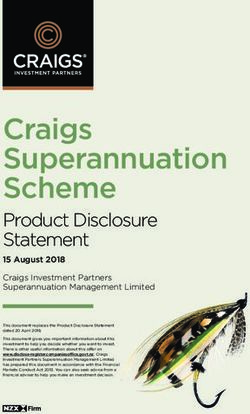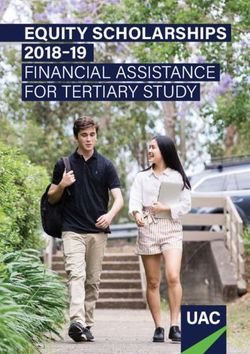Scripting Tools for Windows PowerShell User Guide - HPE Support ...
←
→
Page content transcription
If your browser does not render page correctly, please read the page content below
Scripting Tools for Windows PowerShell User Guide iLO Cmdlets v2.2.0.0 Abstract This document contains instructions for using Scripting Tools for Windows PowerShell to manage iLO. It is intended for system administrators who use the Scripting Tools for Windows PowerShell to manage their IT infrastructure. Part Number: P06780-004 Published: April 2019 Edition: 1
© Copyright 2013, 2019 Hewlett Packard Enterprise Development LP
Notices
The information contained herein is subject to change without notice. The only warranties for Hewlett
Packard Enterprise products and services are set forth in the express warranty statements accompanying
such products and services. Nothing herein should be construed as constituting an additional warranty.
Hewlett Packard Enterprise shall not be liable for technical or editorial errors or omissions contained
herein.
Confidential computer software. Valid license from Hewlett Packard Enterprise required for possession,
use, or copying. Consistent with FAR 12.211 and 12.212, Commercial Computer Software, Computer
Software Documentation, and Technical Data for Commercial Items are licensed to the U.S. Government
under vendor's standard commercial license.
Links to third-party websites take you outside the Hewlett Packard Enterprise website. Hewlett Packard
Enterprise has no control over and is not responsible for information outside the Hewlett Packard
Enterprise website.
Acknowledgments
Microsoft® and Windows® are either registered trademarks or trademarks of Microsoft Corporation in the
United States and/or other countries.Contents
Introduction to Scripting Tools for Windows PowerShell................... 5
Windows PowerShell.................................................................................................................... 5
Highlights...................................................................................................................................... 6
Installation............................................................................................... 7
System prerequisites.....................................................................................................................7
Supported operating systems....................................................................................................... 7
Installing Scripting Tools for Windows PowerShell - iLO Cmdlets from HPE Website ................. 7
Installing iLO cmdlets from PowerShell Gallery ........................................................................... 8
Repairing the iLO cmdlets.............................................................................................................8
Uninstalling the iLO cmdlets using the Uninstall-Module cmdlet...........................................9
Overview................................................................................................ 10
Description of iLO Cmdlets......................................................................................................... 10
Using the Find-HPEiLO cmdlet ................................................................................................27
Establishing an iLO connection...................................................................................................30
Establishing a connection to an iLO 4 server ..................................................................30
Establishing a connection to an iLO 5 server...................................................................31
IPv6 support................................................................................................................................31
Hostname support ......................................................................................................................32
XAuthToken support....................................................................................................................33
Credential Support ..................................................................................................................... 34
Using the Disconnect-HPEiLO cmdlet....................................................................................35
Using the Test-HPEiLOConnection cmdlet .......................................................................... 35
Connecting to multiple targets.................................................................................................... 35
Piping output from one command to another..............................................................................38
Using the Update-HPEiLOFirmware cmdlet .......................................................................... 40
Using the Backup-HPEiLOSetting and Restore-HPEiLOSetting cmdlets ..................... 41
Using the Get-HPEiLORedfishMessageInfo cmdlet ...........................................................43
Using the Get-HPEiLOModuleVersion and Update-HPEiLOModuleVersion cmdlets ....44
Logging....................................................................................................................................... 45
Error Handling - Cmdlet, parameter, and parameter value supportability on target servers ...... 46
Script writing methodology..........................................................................................................47
Security Encryption Setting in iLO ............................................................................................. 48
Security Encryption settings for iLO 4.............................................................................. 48
Security Encryption settings for iLO 5 ............................................................................. 48
Setting the security state using the Set-HPEiLOEncryptionSetting cmdlet .......... 49
Special characters supportability................................................................................................ 49
Troubleshooting.................................................................................... 50
General issues............................................................................................................................ 50
Verifying iLO firmware versions........................................................................................50
iLO protocols and ports.................................................................................................... 50
The iLO cmdlets do not work after enabling the "Enforce AES/3DES Encryption"
setting in HPE iLO 4 ........................................................................................................50
3Find-HPEiLO cmdlet response time is longer when client proxy server setting is
invalid .............................................................................................................................. 50
Find-HPEiLO does not find the iLO even when iLO is reachable through browser......... 50
Smart components do not install and remain stalled in the iLO installation queue.......... 51
Cmdlets throw the exception Target url(s) could not be located on
Gen10 servers............................................................................................................. 51
Usage tips................................................................................................................................... 51
Sample scripts..................................................................................................................51
Memory Optimization....................................................................................................... 51
Websites................................................................................................ 52
Support and other resources...............................................................53
Support and other resources...................................................................................................... 53
Accessing Hewlett Packard Enterprise Support...............................................................53
Accessing updates........................................................................................................... 53
Customer self repair.........................................................................................................54
Remote support................................................................................................................54
Warranty information........................................................................................................ 54
Regulatory information..................................................................................................... 55
Documentation feedback................................................................................................. 55
4Introduction to Scripting Tools for Windows
PowerShell
The Scripting Tools for Windows PowerShell provides a simplified and consistent infrastructure
management experience. These sets of PowerShell utilities provide comprehensive Hewlett Packard
Enterprise management tools. These tools are designed for IT experts with experience in PowerShell
scripting and configuring HPE ProLiant server hardware.
The Scripting Tools for Windows PowerShell includes sets of PowerShell cmdlets for configuring Hewlett
Packard Enterprise ProLiant servers using familiar PowerShell syntax. Documentation describing how to
apply these new tools to configure HPE ProLiant servers is also included.
This guide is intended for system administrators who use the Scripting Tools for Windows PowerShell to
manage their IT infrastructure. Users should be familiar with Windows PowerShell and iLO For more
information about iLO, see the HPE iLO 4 and iLO 5 user guide and other related iLO documents on the
iLO information library (http://www.hpe.com/info/ilo/docs).
Major changes included in the iLO 2.x cmdlets
The following changes have been made from version 1.x to 2.x:
• The iLO 2.x cmdlets are supported on iLO 5, Gen10 servers.
• The iLO cmdlets module name is changed from HPiLOCmdlets to HPEiLOCmdlets.
• All the cmdlets consume connection object created using the Connect-HPEiLO cmdlet as input,
instead of Username and Password.
• The cmdlet names have been changed from HPiLO to HPEiLO (for example, Get-HPiLOUser is
Get-HPEiLOUser in version 2.x.).
• Spaces and underscores have been removed from property values. Parameter values now use medial
capitals (CamelCase. For example, ASSET_TAG renamed to AssetTag).
• The StatusType output property has been changed to Status.
• The StatusMessage output property for errors and warnings has been changed to StatusInfo. It
provides detailed information for errors and warnings.
• The logging feature is added for all cmdlets, which can be switched on and off per the PS session.
If you have scripts to be migrated from 1.x to 2.x, you will need to edit them due to these changes. For
migration advice, use the HPEMigrationAdvisoryTool module, which is available at:
• Github (https://github.com/HewlettPackard/PowerShell-ProLiant-SDK/tree/master/
HPEMigrationAdvisoryTool/1.1.0.0)
• PowerShell gallery (https://www.powershellgallery.com/packages/HPEMigrationAdvisoryTool/
1.1.0.0)
Windows PowerShell
Windows PowerShell is Microsoft's task automation framework, consisting of a command-line shell and
associated scripting language built on a .NET Framework. As businesses face the need to configure large
numbers of servers in a quick and reliable fashion, Scripting Tools for Windows PowerShell is a powerful
set of utilities that can be used to perform various configuration tasks on hardware. These cmdlets follow
Introduction to Scripting Tools for Windows PowerShell 5the standard PowerShell syntax and scripting model, making it easy for you to incorporate these functions
into your administrative scripts.
Highlights
• The Redfish interface is used for iLO 5 servers.
• The module and cmdlets have been rebranded.
• The cmdlet name has been revisited and the cmdlets have been regrouped to better match the
functionality with the GUI.
• The cmdlet output has been restructured for easier use.
• The error handling mechanism has been improved.
• The iLO cmdlets can be used to manage HPE Gen8, Gen9, and Gen10 ProLiant servers.
• Cmdlets for Backup and Restore setting, Firmware verification scan setting, iLO repository, install set
management, and execution are provided for iLO 5 servers.
6 Introduction to Scripting Tools for Windows PowerShellInstallation
Before installation, ensure that your system meets all requirements for supported operating systems,
environments, and hardware. For more information, see Scripting Tools for Windows PowerShell Release
Notes: iLO Cmdlets v2.2.0.0.
System prerequisites
Install the following before installing Scripting Tools for Windows PowerShell: iLO Cmdlets. The following
links provide access to the Microsoft download sites for these applications. Make sure that you read and
understand the system requirements and other information provided.
1. Install Microsoft .NET Framework 4.5 or later.
Microsoft .NET Framework 4.5
NOTE: Microsoft .NET Framework must be installed before installing Windows Management
Framework.
2. Install Windows Management Framework 3.0 or later (which includes PowerShell 3.0 or later).
• Windows Management Framework 3.0
• Windows Management Framework 4.0
• Windows Management Framework 5.0
• Windows Management Framework 5.1
Supported operating systems
Scripting Tools for Windows PowerShell: iLO Cmdlets are supported on the following operating system
versions:
• Microsoft Windows 7 SP1
• Microsoft Windows 8.1
• Microsoft Windows 10
• Microsoft Windows Server 2012 R2
• Microsoft Windows Server 2016
• Microsoft Windows Server 2019
IMPORTANT: Using multiple targets in a single cmdlet on a 32-bit operating system can produce
unsatisfactory cmdlet output if there are more than 100 target IP addresses. HPE recommends
using a 64-bit operating system to run the cmdlets with more than 100 targets.
Installing Scripting Tools for Windows PowerShell - iLO
Cmdlets from HPE Website
Procedure
Installation 71. Download the Scripting Tools for Windows PowerShell: iLO Cmdlets installer from the following
website: http://www.hpe.com/servers/powershell
2. Close all PowerShell windows before the installation.
3. Run the installer from an account with administrative privileges using any standard method of
execution (command line or double-click).
It might be necessary to change the execution policy for PowerShell. In PowerShell, type the following
command to get more information and to help you to decide what to select:
PS C:/> help about_Execution_Policies
Use the following command to see your current execution policy settings:
PS C:/> Get-ExecutionPolicy -list
You can use the following PowerShell command until you determine if it meets your needs:
PS C:/> Set-ExecutionPolicy -Scope CurrentUser -ExecutionPolicy RemoteSigned
The installation will halt and not complete successfully if any of the following conditions are detected:
• Attempting to install without .NET 4.5 or above
• Attempting to install without PowerShell 3.0 or above
NOTE: You can have both the Scripting Tools for Windows PowerShell: iLO Cmdlets versions 1.x and 2.x
installed on the same system.
Installing iLO cmdlets from PowerShell Gallery
PowerShell Gallery is a market place where PowerShell module or scripts from different vendors, users
and individuals will be stored in a cloud environment. It's a central repository for PowerShell content.
You can choose to install the online version of iLO Cmdlets from the Microsoft PowerShell Gallery.
PS C:\> Install-Module -Name HPEiLOCmdlets -Verbose
Visit the Microsoft PowerShell Gallery at https://www.powershellgallery.com and search for
"HPEiLOCmdlets" for more details.
Repairing the iLO cmdlets
Use the installer repair option for the following scenarios:
• The iLO cmdlets module is installed, but PowerShell is not able to import the iLO cmdlets module.
• iLO cmdlets module files, dependent files, or registry entries are corrupted.
Procedure
1. Open Windows Control Panel.
2. Select Programs and Features.
3. Select Scripting Tools for Windows PowerShell: iLO cmdlets.
4. Click Repair.
8 InstallationUninstalling the iLO cmdlets using the Uninstall-
Module cmdlet
Use the Uninstall-Module cmdlet to remove the module from your system.
PS C:/> Uninstall-Module -Name HPEiLOCmdlets -Verbose
Installation 9Overview
The following topics provide information about how to use the iLO cmdlets:
Description of iLO cmdlets
Using the Find-HPEiLO cmdlet
Establishing an iLO connection
IPv6 support
Hostname support
XAuthToken support
Credential Support
Using the Disconnect-HPEiLO cmdlet
Using the Test-HPEiLOConnection cmdlet
Connecting to multiple targets
Piping output from one command to another
Using the Update-HPEiLOFirmware cmdlet
Using the Backup-HPEiLOSetting and Restore-HPEiLOSetting cmdlets
Using the Get-HPEiLORedfishMessageInfo cmdlet
Using the Get-HPEiLOModuleVersion and Update-HPEiLOModuleVersion cmdlets
Logging
Error Handling - Cmdlet, parameter, and parameter value supportability on target servers
Script writing methodology
Security Encryption Setting in iLO
Description of iLO Cmdlets
The following table provides a list and brief description of all the iLO Cmdlets.
Cmdlet help
The iLO cmdlets include help support similar to other PowerShell cmdlet help. To display a list of the iLO
cmdlets, type:
help *hpeilo*
NOTE: You can also use the following command to display the iLO cmdlets:
Get-Command -Module HPEiLOCmdlets
To display complete help for a specific cmdlet, type:
help -Full
where is the name of the iLO cmdlet
The iLO cmdlets support the PowerShell Update-Help feature. This command retrieves the most
current help files from an HPE website and puts them in the correct location on your system.
10 OverviewSr. Cmdlet Name Description iLO
No Supportabili
ty
1 Find-HPEiLO Finds an array of iLO in a iLO 4, iLO 5
specified subnet.
Connection cmdlets
2 Connect-HPEiLO Creates connection to one or iLO 4, iLO 5
multiple iLO targets.
3 Disconnect-HPEiLO Closes the connection. iLO 4, iLO 5
4 Test-HPEiLOConnection Checks if the connection to the iLO 4, iLO 5
target is valid.
User Administration cmdlets
5 Add-HPEiLOUser Creates a local user account to iLO 4, iLO 5
the iLO.
6 Get-HPEiLOUser Gets the information of all local iLO 4, iLO 5
iLO users.
7 Set-HPEiLOUser Modifies the existing local user iLO 4, iLO 5
account present in iLO.
8 Remove-HPEiLOUser Removes an existing local user iLO 4, iLO 5
account.
9 Set-HPEiLOAdministratorPassword Sets the administrator password iLO 4, iLO 5
to the specified value.
Federation cmdlets
10 Add-HPEiLOFederationGroup Creates an iLO Federation iLO 4, iLO 5
group or includes an iLO in an
existing group membership.
11 Get-HPEiLOFederationGroup Gets a list of all iLO Federation iLO 4, iLO 5
group names.
12 Set-HPEiLOFederationGroup Modifies an existing iLO iLO 4, iLO 5
Federation group.
13 Remove-HPEiLOFederationGroup Removes the specified iLO from iLO 4, iLO 5
an iLO Federation group
membership.
14 Get-HPEiLOFederationMulticast Gets the iLO Federation status iLO 4, iLO 5
and also the iLO federation
multicast options.
Table Continued
Overview 1115 Set-HPEiLOFederationMulticast Enables iLO Federation and sets iLO 4, iLO 5
iLO Federation multicast
operations.
16 Get-HPEiLOFederationPeer Gets the iLO Federation peers. iLO 5
Language cmdlets
17 Add-HPEiLOLanguagePack Adds the language pack to the iLO 4, iLO 5
iLO.
18 Remove-HPEiLOLanguagePack Removes the language pack iLO 5
from iLO.
19 Get-HPEiLOLanguage Gets all languages installed on iLO 4, iLO 5
the iLO.
20 Set-HPEiLOLanguage Sets the default language on iLO 4, iLO 5
iLO.
SSO setting cmdlets
21 Add-HPEiLOSSORecord Adds a new HPE SIM Single iLO 4, iLO 5
Sign-On (SSO) Server Record.
22 Remove-HPEiLOSSORecord Removes an HPE SIM Trusted iLO 4, iLO 5
SSO Server record.
23 Clear-HPEiLOSSORecord Clears all the SSO Record. iLO 5
24 Get-HPEiLOSSOSetting Gets the SSO setting for the iLO 4, iLO 5
iLO.
25 Set-HPEiLOSSOSetting Modifies the SSO settings for iLO 4, iLO 5
the iLO.
EventLog/IML cmdlets
26 Get-HPEiLOEventLog Gets the iLO event logs. iLO 4, iLO 5
27 Clear-HPEiLOEventLog Clears the iLO event logs. iLO 4, iLO 5
28 Get-HPEiLOIML Gets the iLO integrated iLO 4, iLO 5
management logs.
29 Clear-HPEiLOIML Clears the Integrated iLO 4, iLO 5
Management Logs.
Power Setting cmdlets
Table Continued
12 Overview30 Get-HPEiLOSNMPPowerAlertThreshold Gets the power alert threshold iLO 4, iLO 5
for the iLO devices.
31 Set-HPEiLOSNMPPowerAlertThreshold Sets the power alert threshold iLO 4, iLO 5
value for the iLO.
32 Get-HPEiLOPowerCapSetting Gets the power capping iLO 4, iLO 5
information of the server.
33 Set-HPEiLOPowerCapSetting Sets the power cap feature on iLO 4, iLO 5
the host server.
34 Get-HPEiLOPowerReading Gets the power readings from iLO 4, iLO 5
the server power supply.
35 Get-HPEiLOPowerSupply Gets the power supply details for iLO 4, iLO 5
the host server where the iLO is
located.
36 Get-HPEiLOPowerOnTime Gets the virtual clock value, in iLO 4, iLO 5
minutes, since the server was
last powered on.
37 Get-HPEiLOServerPowerRestoreSetting Gets the current automatic iLO 4, iLO 5
power- on and power-on-delay
settings.
38 Set-HPEiLOServerPowerRestoreSetting Sets the automatic power-on iLO 4, iLO 5
and power-on-delay settings.
39 Get-HPEiLOServerPower Gets the power state of the iLO 4, iLO 5
server.
40 Set-HPEiLOServerPower Toggles the power on the host iLO 4, iLO 5
server.
41 Get-HPEiLOPowerRegulatorSetting Gets the state of the processor iLO 4, iLO 5
power regulator feature of the
server.
42 Set-HPEiLOPowerRegulatorSetting Sets the state of the processor iLO 4, iLO 5
power regulator feature of the
server.
43 Clear-HPEiLOPowerOntime Clears the virtual clock counter iLO 4
without power-cycling the server.
Access Setting cmdlets
44 Get-HPEiLOAccessSetting Gets the iLO access settings. iLO 4, iLO 5
45 Set-HPEiLOAccessSetting Sets the iLO access settings. iLO 4, iLO 5
Table Continued
Overview 13Remote Syslog Setting cmdlets
46 Get-HPEiLORemoteSysLog Gets the iLO Remote Syslog iLO 4, iLO 5
settings.
47 Set-HPEiLORemoteSysLog Sets the iLO Remote Syslog iLO 4, iLO 5
settings.
48 Send-HPEiLORemoteSysLog Sends TestSyslog to configured iLO 5
Remote Syslog email address.
AlertMail Setting cmdlets
49 Get-HPEiLOAlertMailSetting Gets the AlertMail setting of the iLO 4, iLO 5
server.
50 Set-HPEiLOAlertMailSetting Modifies AlertMail settings of the iLO 4, iLO 5
host server.
51 Send-HPEiLOTestAlertMail Sends the test alert mail to the iLO 5
configured mail address.
Virtual Media-related cmdlets
52 Mount-HPEiLOVirtualMedia Mounts the specified media iLO 4, iLO 5
image.
53 Dismount-HPEiLOVirtualMedia Dismounts the Virtual Media iLO 4, iLO 5
image if one is mounted.
54 Get-HPEiLOVirtualMediaStatus Gets the Virtual Media drive iLO 4, iLO 5
status.
55 Set-HPEiLOVirtualMediaStatus Sets the virtual media drive iLO 4, iLO 5
status.
Remote Support Setting cmdlets
56 Register-HPEiLORemoteSupportSetting Registers a supported server for iLO 4, iLO 5
Insight Online direct connect
remote support.
57 Unregister-HPEiLORemoteSupportSetting Disables Insight Remote iLO 4, iLO 5
Support functionality and
unregisters the server.
58 Get-HPEiLORemoteSupportSetting Gets the Insight Remote Support iLO 4, iLO 5
setting.
59 Set-HPEiLORemoteSupportSetting Sets the web proxy settings for iLO 4, iLO 5
servers that use Insight Online
direct connect remote support.
Table Continued
14 Overview60 Send-HPEiLORemoteSupportAHSSubmission Sends Active Health System iLO 4, iLO 5
data submission to the Insight
Remote Support server.
61 Send-HPEiLORemoteSupportDataCollectionInfo Sends a Data collection iLO 4, iLO 5
submission to the Insight
Remote Support server.
62 Send-HPEiLORemoteSupportTestEvent Sends a test service event iLO 4, iLO 5
submission to the Insight
Remote Support server.
63 Get-HPEiLORemoteSupportServiceEventLog Gets the service event logs. iLO 5
64 Clear-HPEiLORemoteSupportServiceEventLog Clears all the service event logs. iLO 5
Login Security Banner cmdlets
65 Get-HPEiLOLoginSecurityBanner Gets the iLO Login banner iLO 4, iLO 5
information.
66 Set-HPEiLOLoginSecurityBanner Sets the security message for iLO 4, iLO 5
the iLO login screen.
Security Encryption cmdlets
67 Get-HPEiLOEncryptionSetting Gets the current security iLO 4, iLO 5
encryption settings.
68 Set-HPEiLOEncryptionSetting Sets the security encryption iLO 4, iLO 5
settings.
AHS Setting cmdlets
69 Get-HPEiLOAHSStatus Gets the Active Health System iLO 4, iLO 5
(AHS) status.
70 Set-HPEiLOAHSStatus Enables or disables AHS iLO 4, iLO 5
logging.
71 Clear-HPEiLOAHSData Clears the AHS Log. iLO 4, iLO 5
72 Save-HPEiLOAHSLog Saves the AHS Log. iLO 5
Asset Tag Setting cmdlets
73 Get-HPEiLOAssetTag Gets the Asset tag information. iLO 4, iLO 5
74 Set-HPEiLOAssetTag Sets or clears the asset tag. iLO 4, iLO 5
Table Continued
Overview 15Temperature Setting cmdlets
75 Get-HPEiLOTemperature Gets the temperature health iLO 4, iLO 5
details of the server
76 Get-HPEiLOCriticalTemperatureAction Gets the configured critical iLO 4
temperature shutdown behavior
of the server.
77 Set-HPEiLOCriticalTemperatureAction Sets the server to Power On or iLO 4
Power Off after shutting down
due to a critical temperature
condition.
Boot Mode and Boot Order cmdlets
78 Get-HPEiLOBootMode Gets the supported boot mode, iLO 4, iLO 5
current boot mode, and pending
boot mode of the server.
79 Set-HPEiLOBootMode Sets the pending boot mode that iLO 4, iLO 5
will take effect when the server
is rebooted.
80 Get-HPEiLOOneTimeBootOption Gets the current state of the iLO 4, iLO 5
one-time boot.
81 Set-HPEiLOOneTimeBootOption Sets one time boot order. iLO 4, iLO 5
82 Get-HPEiLOPersistentBootOrder Gets the current boot order. iLO 4, iLO 5
83 Set-HPEiLOPersistentBootOrder Sets the persistent boot order. iLO 4, iLO 5
Directory Setting cmdlet
84 Add-HPEiLODirectoryGroup Adds a new Directory Group. iLO 4, iLO 5
85 Set-HPEiLODirectoryGroup Modifies the Directory Group iLO 4, iLO 5
user.
86 Get-HPEiLODirectoryGroup Gets the Directory Group user iLO 4, iLO 5
information.
87 Get-HPEiLODirectorySetting Gets the Directory Setting detail. iLO 4, iLO 5
88 Set-HPEiLODirectorySetting Modifies the directory setting. iLO 4, iLO 5
89 Start-HPEiLODirectorySettingTest Starts the Directory Setting Test. iLO 4, iLO 5
90 Get-HPEiLODirectorySettingTestResult Gets the Directory Setting Test iLO 4, iLO 5
result.
Table Continued
16 Overview91 Stop-HPEiLODirectorySettingTest Stops the Directory Setting Test. iLO 4, iLO 5
92 Remove-HPEiLODirectoryGroup Removes the directory group. iLO 4, iLO 5
93 Get-HPEiLOLDAPCACertificate Gets LDAP CA certificate from iLO 5
iLO server.
94 Import-HPEiLOLDAPCACertificate Imports LDAP CA certificate into iLO 5
iLO server.
SSL Certificate cmdlet
95 Start-HPEiLOCertificateSigningRequest Starts the certificate signing iLO 4, iLO 5
request.
96 Get-HPEiLOCertificateSigningRequest Gets the certificate signing iLO 4, iLO 5
request status.
97 Import-HPEiLOCertificate Imports a signed certificate into iLO 4, iLO 5
iLO.
98 Get-HPEiLOSSLCertificateInfo Gets the SSL certificate iLO 4, iLO 5
information.
Hot Key Config cmdlets
99 Get-HPEiLOHotKeyConfig Gets hot keys available for use iLO 4, iLO 5
in remote console sessions.
100 Set-HPEiLOHotKeyConfig Configures the remote console iLO 4, iLO 5
hot key settings in iLO.
101 Clear-HPEiLOHotKeyConfig Clears the remote console hot iLO 5
key settings.
Computer Lock Configuration cmdlets
102 Get-HPEiLOComputerLockConfiguration Gets the Computer lock iLO 5
configuration information.
103 Set-HPEiLOComputerLockConfiguration Configures the computer lock iLO 4, iLO 5
settings.
Persistent Mouse Key Board cmdlets
104 Get-HPEiLOPersistentMouseKeyboard Gets the current persistent iLO 4, iLO 5
mouse and keyboard status.
105 Set-HPEiLOPersistentMouseKeyboard Sets the persistent mouse and iLO 4, iLO 5
keyboard setting.
EncryptKeyManagerSetting cmdlets
Table Continued
Overview 17106 Get-HPEiLOESKM Gets the Enterprise Secure Key iLO 4, iLO 5
Manager (ESKM) setting
information.
107 Set-HPEiLOESKM Sets the communication setting iLO 4, iLO 5
for the ESKM in iLO.
108 Clear-HPEiLOESKMLog Clears the ESKM log. iLO 4, iLO 5
109 Test-HPEiLOESKMConnection Validates the ESKM connection iLO 4, iLO 5
of the iLO.
BrownOut cmdlets
110 Get-HPEiLOBrownout Gets the brownout recovery iLO 5
setting of the server.
111 Set-HPEiLOBrownout Sets the brownout recovery iLO 4, iLO 5
feature on or off.
Module version cmdlets
112 Get-HPEiLOModuleVersion Gets the module details for the iLO 4, iLO 5
iLO cmdlets.
113 Update-HPEiLOModuleVersion Determines if an updated iLO 4, iLO 5
version of the iLO cmdlets is
available and returns the link to
download this new version.
Network Setting cmdlets
114 Get-HPEiLOSNTPSetting Gets the SNTP settings of the iLO 4, iLO 5
server.
115 Set-HPEiLOSNTPSetting Sets the SNTP setting. iLO 4, iLO 5
116 Get-HPEiLOIPv4NetworkSetting Gets the current iLO IPv4 iLO 4, iLO 5
network setting.
117 Set-HPEiLOIPv4NetworkSetting Modifies the IPv4 network iLO 4, iLO 5
setting of the host server
corresponding to iLO.
118 Get-HPEiLOIPv6NetworkSetting Gets the current iLO IPv6 iLO 4, iLO 5
network setting.
119 Set-HPEiLOIPv6NetworkSetting Modifies the IPv6 network iLO 4, iLO 5
setting of the host server
corresponding to iLO.
Secure Shell Key cmdlets
Table Continued
18 Overview120 Import-HPEiLOUserSSHKey Imports an SSH Key and iLO 4
associated username into iLO.
121 Remove-HPEiLOUserSSHKey Removes any SSH keys iLO 4
associated with a particular
UserLogin.
License cmdlets
122 Get-HPEiLOLicense Gets the license information. iLO 4, iLO 5
123 Set-HPEiLOLicense Applies a license key for the iLO 4, iLO 5
Integrated Lights-Out Advanced
Pack.
UID Status Setting cmdlets
124 Get-HPEiLOUIDStatus Gets the UID Status of the iLO 4, iLO 5
server.
125 Set-HPEiLOUIDStatus Toggles the UID on the host iLO 4, iLO 5
server.
SMHFQDN cmdlets
126 Get-HPEiLOSMHFQDN Gets the System Management iLO 4
Homepage (SMH) fully qualified
domain name.
127 Set-HPEiLOSMHFQDN Sets the fully qualified domain iLO 4
name for SMH and allows it to
be placed at a different FQDN or
IP address.
Server Info cmdlets
128 Get-HPEiLOHealthSummary Gets the health information iLO 4, iLO 5
summary of the host server.
129 Get-HPEiLOServerInfo Gets the server information iLO 4, iLO 5
detail.
130 Get-HPEiLOMemoryInfo Gets the memory details for the iLO 4, iLO 5
host server where the iLO is
located.
131 Get-HPEiLOProcessor Gets the processor details for iLO 4, iLO 5
the host server.
132 Get-HPEiLOOAInfo Gets the Onboard Administrator iLO 4, iLO 5
information from the enclosure
where iLO is located.
Table Continued
Overview 19133 Get-HPEiLONICInfo Gets the NIC details for the iLO 4, iLO 5
system NIC and the iLO NIC.
134 Get-HPEiLORackSetting Gets the rack setting iLO 4, iLO 5
information.
135 Get-HPEiLOFan Gets the fan details from the iLO 4, iLO 5
server.
SNMP cmdlets
136 Get-HPEiLOSNMPAlertDestination Gets the SNMP alert destination. iLO 4, iLO 5
137 Set-HPEiLOSNMPAlertDestination Modifies the SNMP alert iLO 4, iLO 5
destination.
138 Get-HPEiLOSNMPAlertSetting Gets the SNMP Alert setting. iLO 4, iLO 5
139 Set-HPEiLOSNMPAlertSetting Sets the SNMP alert setting. iLO 4, iLO 5
140 Get-HPEiLOSNMPSetting Gets the SNMP setting. iLO 4, iLO 5
141 Set-HPEiLOSNMPSetting Sets the SNMP setting. iLO 4, iLO 5
142 Get-HPEiLOSNMPv3Setting Gets the SNMPv3 setting. iLO 4, iLO 5
143 Set-HPEiLOSNMPv3Setting Sets the SNMPv3 setting. iLO 4, iLO 5
144 Get-HPEiLOSNMPv3User Gets the SNMPv3User detail. iLO 4, iLO 5
145 Set-HPEiLOSNMPv3User Sets the SNMPv3User detail. iLO 4, iLO 5
146 Add-HPEiLOSNMPAlertDestination Adds the respective iLO SNMP iLO 5
Alert Destination.
147 Add-HPEiLOSNMPv3User Adds the SNMPv3User in the iLO 5
iLO.
148 Remove-HPEiLOSNMPAlertDestination Removes the SNMP Alert iLO 5
Destination.
149 Remove-HPEiLOSNMPv3User Removes the SNMPv3 user. iLO 5
150 Invoke-HPEiLOSNMPTestTrap Sends a test SNMP trap to the iLO 4, iLO 5
configured alert destinations.
Kerberos Config Setting cmdlets
151 Get-HPEiLOKerberosConfig Gets the Kerberos configuration iLO 4
detail.
Table Continued
20 Overview152 Set-HPEiLOKerberosConfig Configures the Kerberos iLO 4
authentication.
Profile cmdlets
153 Get-HPEiLOProfile Gets all the Profile Descriptors iLO 4
and the data stored in them in
the permanent (perm) directory
of the blob store.
154 Invoke-HPEiLOProfileApply Applies a deployment setting iLO 4
profile in iLO.
155 Invoke-HPEiLOProfileDownload Modifies a Profile Description, iLO 4
downloads a specific blob, and
writes the blob in permanent
(perm) and temporary(tmp)
directory of the blob store.
156 Remove-HPEiLOProfile Removes a deployment profile. iLO 4
157 Get-HPEiLOProfileApplyResult Gets the result of the Invoke- iLO 4
HPEiLOProfileApply cmdlet.
158 Get-HPEiLOBatteryBackUpUnit Gets the battery back up unit iLO 5
detail.
159 Set-HPEiLOBatteryBackUpUnit Sets the battery back up unit. iLO 5
Post Setting cmdlets
160 Get-HPEiLOPostSetting Gets the post setting detail. iLO 5
161 Set-HPEiLOPostSetting Sets the Post setting detail. iLO 5
Processor Jitter Control cmdlets
162 Get-HPEiLOProcessorJitterControl Gets the Processor Jitter Control iLO 5
detail.
163 Set-HPEiLOProcessorJitterControl Sets the Processor Jitter control. iLO 5
Secure boot cmdlets
164 Get-HPEiLOSecureBoot Gets the secure boot detail. iLO 5
165 Set-HPEiLOSecureBoot Enables the secure boot mode. iLO 5
166 Reset-HPEiLOSecureBootKey Resets the SecureBootKey iLO 5
value.
Service Port cmdlets
Table Continued
Overview 21167 Get-HPEiLOServicePort Gets the service port detail. iLO 5
168 Set-HPEiLOServicePort Sets the service port detail. iLO 5
Rest API State cmdlets
169 Get-HPEiLORestApiState Gets the Rest API State. iLO 5
170 Clear-HPEiLORestApiState Clears the persistent state of the iLO 5
REST API.
Logging cmdlets
171 Enable-HPEiLOLog Enables iLO cmdlets logging for iLO 4, iLO 5
the current PowerShell session.
172 Disable-HPEiLOLog Disables iLO cmdlets logging for iLO 4, iLO 5
the current PowerShell session.
173 Clear-HPEiLOLog Clears any logs created by the iLO 4, iLO 5
iLO cmdlets module.
Device Inventory cmdlets
174 Enable-HPEiLOMCTP Enables MCTP recovery. iLO 5
175 Disable-HPEiLOMCTP Disables MCTP recovery. iLO 5
176 Get-HPEiLODeviceInventory Gets the Device inventory detail. iLO 5
Install Set Setting cmdlets
177 Get-HPEiLOInstallSet Gets the install set detail. iLO 5
178 Add-HPEiLOInstallSet Creates an install set. iLO 5
179 Remove-HPEiLOInstallSet Removes the install set. iLO 5
180 Clear-HPEiLOInstallSet Clears the Install set. iLO 5
181 Invoke-HPEiLOInstallSet Invokes the install set to add on iLO 5
to the installation queue.
Installation queue cmdlets
182 Get-HPEiLOInstallationTaskQueue Gets the Installation Task Queue iLO 5
detail.
183 Remove-HPEiLOInstallationTaskQueue Removes the specified task from iLO 5
Installation Task queue.
184 Clear-HPEiLOInstallationTaskQueue Clears the Installation queue. iLO 5
Table Continued
22 Overview185 Add-HPEiLOInstallationQueueWaitTask Adds a wait task in the iLO 5
installation queue.
Repository Component Setting cmdlets
186 Get-HPEiLORepositoryComponent Gets the repository component iLO 5
detail.
187 Add-HPEiLORepositoryComponent Adds the repository component iLO 5
to the iLO repository.
188 Invoke-HPEiLORepositoryComponent Invokes the repository iLO 5
component and adds it to the
installation queue.
189 Remove-HPEiLORepositoryComponent Removes the repository iLO 5
component.
190 Set-HPEiLORepositoryComponent Sets the existing repository iLO 5
component information settings.
191 Clear-HPEiLOUnlockedRepositoryComponent Clears all the unlocked iLO 5
repository components.
Firmware cmdlets
192 Update-HPEiLOFirmware Updates the firmware in iLO. iLO 4, iLO 5
193 Get-HPEiLOFirmwareInventory Gets the firmware detail. iLO 4, iLO 5
194 Get-HPEiLOFirmwareVersion Gets the iLO firmware iLO 4, iLO 5
information.
195 Get-HPEiLOFirmwarePolicy Gets the firmware downgrade iLO 5
policy information.
196 Set-HPEiLOFirmwarePolicy Modifies the firmware iLO 5
downgrade policy settings.
Smart Storage cmdlets
197 Get-HPEiLOSmartStorageBattery Gets the smart storage battery iLO 4, iLO 5
detail.
198 Get-HPEiLOSmartArrayStorageController Gets the Smart Array Storage iLO 4, iLO 5
Controller detail.
Reset cmdlet
199 Reset-HPEiLO Resets the iLO or server. iLO 4, iLO 5
Disable iLO cmdlet
Table Continued
Overview 23200 Disable-HPEiLOFunctionality Disables the iLO functionality. iLO 4, iLO 5
Factory default cmdlet
201 Set-HPEiLOFactoryDefault Sets the Integrated Lights-Out iLO 4, iLO 5
device to factory default settings.
Miscellaneous cmdlets
202 Get-HPEiLOTPMStatus Gets the HPE Trusted Platform iLO 4, iLO 5
Module Information.
203 Get-HPEiLOIntelligentProvisioningInfo Gets the Intelligent Provisioning iLO 5
info
204 Get-HPEiLOPCIDeviceInventory Gets the PCI device Inventory iLO 5
information.
205 Get-HPEiLOPCISlot Gets the PCI slot information. iLO 5
206 Get-HPEiLOPhysicalSecurity Gets the Physical security detail. iLO 5
207 Get-HPEiLODeviceDiscoveryStatus Gets the device discovery status iLO 5
of the iLO.
208 Get-HPEiLOSelfTestResult Gets the Self-Test Result detail. iLO 5
209 Get-HPEiLOServerSoftwareInventory Gets the server HPE software iLO 5
inventory detail.
210 Get-HPEiLOSessionInfo Gets the Session detail. iLO 5
211 Get-HPEiLOSystemMaintenanceSwitch Gets the system maintenance iLO 5
switch information.
212 Get-HPEiLOUSBDevice Gets the USB device detail. iLO 5
213 Get-HPEiLOUserCertificateMapping Gets the User Certificate iLO 5
Mapping detail.
214 Get-HPEiLOCACSmartCardAuthentication Gets the CAC smart card detail. iLO 5
215 Get-HPEiLORedfishMessageInfo Gets the Redfish message iLO 5
detail.
216 Get-HPEiLOEmbeddedMedia Gets the embedded media iLO 4, iLO 5
information.
217 Get-HPEiLOSpatial Gets the location information iLO 4
and system data with Asset
Manager to obtain more precise
and complete asset data.
Table Continued
24 Overview218 Get-HPEiLOHostData Gets the host data displayed on iLO 4, iLO 5
the Server Information page.
219 Read-HPEiLOSMBIOSRecord Decodes the server data and iLO 4, iLO 5
displays SMBIOS information.
220 Get-HPEiLOInvalidFirmwareImage Gets the Invalid firmware image iLO 5
details.
221 Get-HPEiLOInfo Gets the unauthenticated details iLO 5
of the target iLO.
222 Get-HPEiLOChassisInfo Gets the comprehensive target iLO 5
chassis information.
223 Get-HPEiLOSystemInfo Gets the comprehensive target iLO 5
system information.
224 Get-HPEiLOMaxThreadLimit Gets the maximum thread that iLO 4, iLO 5
can be spawned by the cmdlets
of the HPEiLOCmdlets module.
225 Set-HPEiLOMaxThreadLimit Sets the maximum thread that iLO 4, iLO 5
can be spawned by the cmdlets
of the HPEiLOCmdlets module.
226 Get-HPEiLOPerformanceMonitoringData Gets complete performance iLO 5
monitoring data from all sensors
of iLO.
227 Get-HPEiLOPerformanceAlertSetting Gets the set of thresholds iLO 5
defined for a sensor.
228 Set-HPEiLOPerformanceAlertSetting Modifies the lower or upper iLO 5
threshold for the specified
sensor.
229 Get-HPEiLOServerWorkloadInfo Gets the list of workload iLO 5
characteristics for metrics.
230 Get-HPEiLOSecurityDashboardInfo Gets security dashboard iLO 5
information of an iLO server.
231 Enable-HPEiLOSecurityDashboardSetting Enables Security dashboard iLO 5
Ignore flags.
232 Disable-HPEiLOSecurityDashboardSetting Disables Security dashboard iLO 5
Ignore flags.
233 Get-HPEiLOPerformanceTuningSetting Gets a list of BIOS attribute iLO 5
settings with recommended
values as a part of workload
performance advisor.
Table Continued
Overview 25234 Invoke-HPEiLOSecureSystemErase Resets the system BIOS iLO 5
settings and iLO to
manufacturing defaults. It also
erases the user data on the
system.
235 Get-HPEiLOSecureSystemEraseStatus Gets the overall erase status of iLO 5
System ROM, iLO, and User
Data.
Backup and Restore cmdlets
236 Backup-HPEiLOSetting Backs up the current iLO setting iLO 5
in a .bak file or on a NAND.
237 Restore-HPEiLOSetting Restores the iLO setting from iLO 5
a .bak file or from NAND.
Firmware Verification Scan cmdlets
238 Get-HPEiLOFirmwareVerificationScanSetting Gets the firmware verification iLO 5
scan setting.
239 Set-HPEiLOFirmwareVerificationScanSetting Modifies the firmware verification iLO 5
scan setting.
240 Invoke-HPEiLOFirmwareVerificationScan Invokes the firmware verification iLO 5
scan run.
241 Get-HPEiLOFirmwareVerificationLastScanResult Gets the firmware verification iLO 5
scan result.
242 Send-HPEiLOSystemRecoveryEvent Generates a recovery event that iLO 5
triggers a separate management
tool to initiate a full system
recovery.
Maintenance Window Cmdlets
243 Add-HPEiLOMaintenanceWindow Adds the maintenance window iLO 5
with time period for installation
task.
244 Get-HPEiLOMaintenanceWindow Gets the maintenance window iLO 5
list.
245 Set-HPEiLOMaintenanceWindow Sets the maintenance window. iLO 5
246 Remove-HPEiLOMaintenanceWindow Deletes the selected iLO 5
maintenance window.
247 Clear-HPEiLOMaintenanceWindow Deletes all the maintenance iLO 5
windows.
Table Continued
26 OverviewIRC Setting Cmdlets
248 Get- Gets the Integrated Remote iLO 5
HPEiLOIntegratedRemoteConsoleTrustSetting Console (IRC) settings.
249 Set- Sets the Integrated Remote iLO 5
HPEiLOIntegratedRemoteConsoleTrustSetting Console (IRC) settings.
Chassis Power Setting cmdlets
250 Get-HPEiLOPowerMeter Gets both power meter and fast iLO 5
power meter sample details with
count.
251 Get-HPEiLOChassisPowerCalibrationData Gets the detailed calibration iLO 5
data of the Apollo chassis
server.
252 Get-HPEiLOChassisPowerCapSetting Gets the Apollo chassis power iLO 5
capping settings.
253 Set-HPEiLOChassisPowerCapSetting Sets the Apollo chassis power iLO 5
capping settings.
254 Get-HPEiLOChassisPowerNodeInfo Gets the node configuration for iLO 5
each node of an Apollo server.
255 Get-HPEiLOChassisPowerZoneConfiguration Gets the power zone iLO 5
configuration of an Apollo server.
256 Set-HPEiLOChassisPowerZoneConfiguration Sets the Apollo chassis server iLO 5
power zone configuration.
257 Get-HPEiLOChassisPowerRegulatorSetting Gets Apollo chassis power iLO 5
regulator settings.
258 Set-HPEiLOChassisPowerRegulatorSetting Sets Apollo chassis power iLO 5
regulator settings.
259 Start- Starts the Apollo chassis power iLO 5
HPEiLOChassisPowerCalibrationConfiguration calibration configuration
Using the Find-HPEiLO cmdlet
When learning about the iLO cmdlets, a good place to start is with the Find-HPEiLO cmdlet. This cmdlet
scans IP addresses and finds iLOs that exist within the specified range. The Range parameter can be a
single IP address, a subnet list, or a range of IP addresses. When the command finds an iLO, it obtains
basic information about the iLO without requiring a username or password. This can be useful for
performing a quick inventory within a data center, or perhaps determining what firmware versions exist.
The information is returned as a single object or as an array of objects of iLOs found.
Example 1
Overview 27The following is an example of using Find-HPEiLO.
PS C:\> Find-HPEiLO 10.20.30.1
IP : 10.20.30.1
Hostname : abc.domain.com
SPN : ProLiant DL380 Gen8
FWRI : 2.55
PN : Integrated Lights-Out 4 (iLO 4)
SerialNumber : CN761109QP
cUUID : 37303137-3332-4E43-3736-313130395150
Example 2
The following is an example of using Find-HPEiLO with single IP and the Full parameter.
PS C:\> $output = Find-HPEiLO 10.20.30.1 -Full
PS C:\> $output
IP : 10.20.30.1
Hostname : abc.domain.com
HostSystemInformation : HPE.iLO.Response.HSI
ManagementProcessor : HPE.iLO.Response.MP
BladeSystem : HPE.iLO.Response.BladeSystem
Spatial : HPE.iLO.Response.RIMPSpatial
Health : HPE.iLO.Response.RIMPHealth
PS C:\> $output.HostSystemInformation
PS C:\> $output.HostSystemInformation
SerialNumber : CN761109QP
SPN : ProLiant DL385p Gen8
UUID : 710723CN761109QP
SP : 1
cUUID : 37303137-3332-4E43-3736-313130395150
Virtual : HPE.iLO.Response.RIMP_HSI_Virtual
ProductID : 710723-371
Example 3
The following is an example of using Find-HPEiLO with a search range which checks 11 addresses, in
which 3 iLOs are found:
PS C:\> Find-HPEiLO 10.20.30.1-11
IP : 10.20.30.1
Hostname : abc.domain.com
SPN : ProLiant DL380 Gen8
FWRI : 2.55
PN : Integrated Lights-Out 4 (iLO 4)
SerialNumber : CN761109QS
cUUID : 37303137-3332-4E43-3736-31313039515
IP : 10.20.30.5
Hostname : abc5.domain.com
SPN : ProLiant ML350 Gen9
FWRI : 2.44
PN : Integrated Lights-Out 4 (iLO 4)
SerialNumber : SGH611WL3S
cUUID : 35343537-3433-4753-4836-3131574C335
IP : 10.20.30.6
28 OverviewHostname : abc6.domain.com
SPN : ProLiant DL360 Gen10
FWRI : 1.20
PN : Integrated Lights-Out 5 (iLO 5)
SerialNumber : CN76370GNS
cUUID : 36334C44-2D30-4E43-3736-333730474E4
Example 4
The following is a script that pipes output from Find-HPEiLO through Add-Member to add two required
fields, and then to Connect-HPEiLO that connects to the reachable iLOs.
PS C:\>$connection = Find-HPEiLO 10.20.30.1-15 |
• {Add-Member -PassThru -InputObject $_ Username admin}|
% {Add-Member -PassThru -InputObject $_ Password admin123}| Connect-HPEiLO
PS C:/>$connection
PS C:/>$connection
IP : 10.20.30.1
Hostname : abc.domain.com
ConnectionType : RIBCL
DisableCertificateAuthentication : True
iLOGeneration : Integrated Lights-Out 4
iLOFirmwareVersion : 2.55
IsConnected : True
ServerFamily : ProLiant
ServerGeneration : Gen9
ServerModel : DL360
Timeout : 30
Username : admin
IP : 10.20.30.6
Hostname : abc2.domain.com
ConnectionType : Redfish
DisableCertificateAuthentication : False
iLOGeneration : Integrated Lights-Out 5
iLOFirmwareVersion : 1.20
IsConnected : True
ServerFamily : ProLiant
ServerGeneration : Gen10
ServerModel : DL360
Timeout : 30
Username : admin
To monitor the operation of the Find-HPEiLO cmdlet, use the Verbose parameter. The default value for
the Timeout parameter is 30 seconds. If the timeout value is not long enough for iLOs to respond, try
using a Timeout parameter with a larger value.
In the preceding 4 commands, no double quotes are required around the Range parameter. If a comma is
included in the range, double quotes are required. PowerShell interprets a comma (,) as a list separator.
Without double quotes ("), part of what should be a string is interpreted by PowerShell as a number. The
operation of combined ranges is defined as creating a combination of each subnet address with each
other subnet. The following are examples of input range parameters using double quotes.
Overview 29Range Parameter Description
"10.20.30.1,15" Specifies two addresses to check:
10.20.30.1 and 10.20.30.15.
"10.20.30,29.93,103" Specifies four addresses to check:
10.20.30.93,10.20.30.103,10.20.29.93, and 10.20.29.103.
"10.20.30,29.93-103" Specifies 22 addresses to check:
10.20.30.93 through 10.20.30.103 and 10.20.29.93 through 10.20.29.103.
Establishing an iLO connection
The iLO cmdlets supports the following generations of HPE ProLiant servers. Each generation of servers
has a different connection mechanism.
• iLO 4 servers
• iLO 5 servers
Prerequisites
• Install iLO cmdlets on the Windows management client.
• Make sure that the iLO IP address of the target server is able to ping from the management client
where the iLO cmdlets are installed.
• The target iLO must have a valid server certificate. If a valid certificate is not available, use the
DisableCertificateAuthentication switch parameter to establish the connection.
Establishing a connection to an iLO 4 server
Use this mode of connection for iLO 4 servers. It uses the iLO IP address and iLO user credentials.
Procedure
1. Execute Connect-HPEiLO with the iLO IP address of the Gen8 or Gen9 target server. A successful
connection will return the connection object.
2. Use the object from the previous step to run iLO cmdlets.
Example: Connecting to an iLO 4 server that does not have a valid server certificate
PS C:\> $connection = Connect-HPEiLO -IP 10.20.30.40 -Username admin -
Password admin123 -DisableCertificateAuthentication
PS C:\> $connection
IP : 10.20.30.40
Hostname : xyz.abcd.com
ConnectionType : RIBCL
DisableCertificateAuthentication : True
iLOGeneration : Integrated Lights-Out 4 (iLO 4)
iLOFirmwareVersion : 2.55
iLOResetWaitTimeout : 0
30 OverviewIsConnected : True
ServerFamily : ProLiant
ServerGeneration : Gen9
ServerModel : DL360
Timeout : 30
Username : admin
Establishing a connection to an iLO 5 server
Use this mode of connection for iLO 5 servers. It uses the iLO IP address and iLO user credentials.
Procedure
1. Execute Connect-HPEiLO with the iLO IP address of the Gen10 target server. A successful
connection will return the session object.
2. Use the session object from the previous step to run the iLO cmdlets.
Example: Connecting to an iLO 5 server that has a valid server certificate
PS C:\> $connection = Connect-HPEiLO -IP 10.20.30.40 -Username admin -
Password admin123
PS C:\> $connection
IP : 10.20.30.40
Hostname : xyz.abcd.com
ConnectionType : Redfish
DisableCertificateAuthentication : False
iLOGeneration : Integrated Lights-Out 5 (iLO 5)
iLOFirmwareVersion : 1.20
iLOResetWaitTimeout : 0
IsConnected : True
ServerFamily : ProLiant
ServerGeneration : Gen10
ServerModel : DL360
Timeout : 30
Username : admin
IPv6 support
Consider the following when using IPv6.
• IPv6 is supported in addition to IPv4 for network addresses on all cmdlets that have an IP address
parameter. The double colon zero subnet format for IPv6 addresses is supported. For example,
1a00::1fe8 equates to 1a00:0000:0000:0000:0000:0000:0000:1fe8.
• Address ranges are supported with the dash character. For example, 1a00::1fe8-1fef resolves to
eight addresses from 1a00::1fe8 through 1a00::1fef.
• Sets are supported with the comma character. For example, 1a00,1b00::1fe8 resolves to two
addresses, 1a00::1fe8 and 1b00::1fe8.
Example: Connect-HPEiLO using IPv6 address
PS C:\> $connection = Connect-HPEiLO -IP FE80::3EA8:2AFF:FE19:abc2 -Username
admin -Password aduser1234 -DisableCertificateAuthentication
PS C:\> $connection
IP : fe80:0:0:0:3ea8:2aff:fe19:abc2
Hostname : xyz.abcd.com
ConnectionType : RIBCL
Overview 31DisableCertificateAuthentication : True
iLOGeneration : Integrated Lights-Out 4 (iLO 4)
iLOFirmwareVersion : 2.55
iLOResetWaitTimeout : 0
IsConnected : True
ServerFamily : ProLiant
ServerGeneration : Gen9
ServerModel : DL360
Timeout : 30
Username : admin
Example: Connect-HPEiLO using IPv6 address with port number
PS C:\> $connection = Connect-HPEiLO -IP [fe80:0:0:0:3ea8:2aff:fe19:abc2]:
100 -Username admin -Password admin123
PS C:\> $connection
IP : [fe80:0:0:0:3ea8:2aff:fe19:abc2]:100
Hostname : xyz.abcd.com
ConnectionType : Redfish
DisableCertificateAuthentication : False
iLOGeneration : Integrated Lights-Out 5 (iLO 5)
iLOFirmwareVersion : 1.20
iLOResetWaitTimeout : 0
IsConnected : True
ServerFamily : ProLiant
ServerGeneration : Gen10
ServerModel : DL460
Timeout : 30
Username : admin
For more information on IPv6, see the following website or the references it links to: http://
en.wikipedia.org/wiki/IPv6
Hostname support
Example: Connect-HPEiLO using hostname
PS C:\> $connection = Connect-HPEiLO -IP dl360gen9-01.abcd.com -Username
admin -Password aduser1234 -DisableCertificateAuthentication
PS C:\> $connection
IP : 10.20.30.40
Hostname : dl360gen9-01.abcd.com
ConnectionType : RIBCL
DisableCertificateAuthentication : True
iLOGeneration : Integrated Lights-Out 4 (iLO 4)
iLOFirmwareVersion : 2.55
iLOResetWaitTimeout : 0
IsConnected : True
ServerFamily : ProLiant
ServerGeneration : Gen9
ServerModel : DL360
Timeout : 30
Username : admin
Example: Connect-HPEiLO using hostname with port number
PS C:\> $connection = Connect-HPEiLO -IP dl360gen10-01.abcd.com:100 -
Username admin -Password aduser1234
PS C:\> $connection
IP : 10.20.30.40:100
32 OverviewHostname : dl360gen10-01.abcd.com:100
ConnectionType : Redfish
DisableCertificateAuthentication : False
iLOGeneration : Integrated Lights-Out 5 (iLO 5)
iLOFirmwareVersion : 1.20
iLOResetWaitTimeout : 0
IsConnected : True
ServerFamily : ProLiant
ServerGeneration : Gen10
ServerModel : DL360
Timeout : 30
Username : admin
XAuthToken support
NOTE: XAuthToken is supported on HPE ProLiant Gen10 servers only.
Example: Connect-HPEiLO using Xauthtoken parameter (SSO token)
PS C:\> $connection = Connect-HPEiLO -IP 192.168.10.34 -XAuthToken
f8febab0d8c218372b9aa74e97d17af7 -DisableCertificateAuthentication
PS C:\> $connection
IP : 12.18.10.34
Hostname : xl170rgen10-02.abc.com
ConnectionType : Redfish
DisableCertificateAuthentication : True
iLOGeneration : iLO5
iLOFirmwareVersion : 1.4
iLOResetWaitTimeout : 0
IsConnected : True
ServerFamily : ProLiant
ServerGeneration : Gen10
ServerModel : XL170r
Timeout : 30
Username :
Example: Connecting to iLO5 servers using XAuthToken (via oneView)
XauthToken can be generated from Redfish API for the given iLO IP or via One view using OV cmdlets.
Use either of the following OV cmdlets to generate XauthToken:
• PS C:\>Connect-HPOVMgmt -Hostname -UserName -Password
PS C:\>$result = Get-HPOVServer
PS C:\>$remoteConsoleUrl = "$($result[1].uri)/remoteConsoleUrl"
PS C:\>$resp = Send-HPOVRequest $remoteConsoleUrl
PS C:\>$URL,$session = $resp.remoteConsoleUrl.Split("&")
PS C:\>$http, $iLOIP = $URL.split("=")
PS C:\>$sName,$xAuthToken = $session.split("=")
$connection = Connect-HPEiLO -IP $iLOIP -XAuthToken $xAuthToken
PS C:\> $connection
IP : 10.20.30.40:100
Hostname : dl360gen10-01.abcd.com:100
ConnectionType : Redfish
DisableCertificateAuthentication : False
iLOGeneration : Integrated Lights-Out 5 (iLO 5)
Overview 33iLOFirmwareVersion : 1.20
iLOResetWaitTimeout : 0
IsConnected : True
ServerFamily : ProLiant
ServerGeneration : Gen10
ServerModel : DL360
Timeout : 30
Username :
• Get-HPOVIloSso cmdlet available from HPOneView version 4.x module:
PS C:\>Connect-HPOVMgmt -Hostname -UserName -Password
PS C:\>$result = Get-HPOVServer
PS C:\>$xAuthToken = $result | Get-HPOVIloSso –IloRestSession
$connection = Connect-HPEiLO -IP $iLOIP -XAuthToken $xAuthToken
PS C:\> $connection
IP : 10.20.30.40:100
Hostname : dl360gen10-01.abcd.com:100
ConnectionType : Redfish
DisableCertificateAuthentication : False
iLOGeneration : Integrated Lights-Out 5 (iLO 5)
iLOFirmwareVersion : 1.20
iLOResetWaitTimeout : 0
IsConnected : True
ServerFamily : ProLiant
ServerGeneration : Gen10
ServerModel : DL360
Timeout : 30
Username :
Credential Support
Example: Connecting to iLO 4 server or iLO 5 server with credential input
PS C:\>$User = "User01"
PS C:\>$PWord = ConvertTo-SecureString -String "P@sSwOrd" -AsPlainText -Force
PS C:\> $Credential = New-Object -TypeName "System.Management.Automation
.PSCredential" -ArgumentList $User, $PWord
PS C:\> $connection = Connect-HPEiLO -Credential $credential -IP 10.20.30.40
PS C:\> $connection
IP : 10.20.30.40
Hostname : xyz.abcd.com
ConnectionType : RIBCL
DisableCertificateAuthentication : True
iLOGeneration : Integrated Lights-Out 4 (iLO 4)
iLOFirmwareVersion : 2.55
iLOResetWaitTimeout : 0
IsConnected : True
ServerFamily : ProLiant
ServerGeneration : Gen9
ServerModel : DL360
Timeout : 30
Username : admin
34 OverviewYou can also read