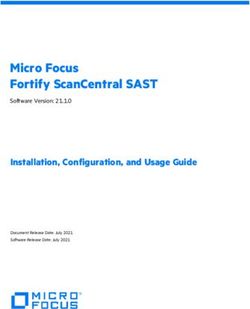Scripting Languages Preparing for the exercises and exam - dtai kuleuven
←
→
Page content transcription
If your browser does not render page correctly, please read the page content below
OS X: Terminal
2The command line vs. the REPL
Installed programs and utilities can be run using the command line.
Short snippets of Python code can be run using the
read-evaluate-print-loop (which is, itself, a program).
3Installing Python
Check your version
• First number should be 2
• Second number should be 7
• Third number does not matter
3 > 2?
Python 3 is a perfectly usable language, but it is not fully
backwards-compatible with Python 2. If you have installed Python
3, you will also need to install Python 2. 4Get the installer
https://www.python.org
5Select these options
6Setting up a text editor
Getting Atom
https://atom.io
7Use these settings
8Your first program
Hello, World!
• Create a new file in Atom
• Type print "Hello, World!"
• Save it in a separate folder for Scripting Languages as
“helloworld.py”
9Run it!
Assuming helloworld.py was saved under C:\Scripting Languages
• Open a command line
• Type cd "C:\Scripting Languages"
• Type python helloworld.py
10A word of explanation
• The command line “sees” a specific directory
• The “path” to this directory is typically shown before what
you type (like an address in your file system)
• To change a directory, use cd (stands for “change directory”)
• There is a space between “Scripting” and “Languages”, so
put quotes around the entire path
• cd "C:\Scripting Languages" works, cd C:\Scripting
Languages does not
11Your second UNIX command: mkdir
• Open your home folder (or “My Documents”) in your file
browser and navigate to the same folder on the command line
using cd.
12Your second UNIX command: mkdir
• Open your home folder (or “My Documents”) in your file
browser and navigate to the same folder on the command line
using cd.
• Type in mkdir something something.
12Your second UNIX command: mkdir
• Open your home folder (or “My Documents”) in your file
browser and navigate to the same folder on the command line
using cd.
• Type in mkdir something something.
• Observe.
12Your second UNIX command: mkdir
• Open your home folder (or “My Documents”) in your file
browser and navigate to the same folder on the command line
using cd.
• Type in mkdir something something.
• Observe.
• What do you think mkdir stands for?
12Your second UNIX command: mkdir
• Open your home folder (or “My Documents”) in your file
browser and navigate to the same folder on the command line
using cd.
• Type in mkdir something something.
• Observe.
• What do you think mkdir stands for?
• Navigate to your Scripting Languages folder and use mkdir to
create directories “exercise session ...” for the next 8 exercise
sessions.
12Your third UNIX command: ls
Once you have created directories for the next sessions, enter ls.
What do you think it stands for?
13Other useful tricks
• Type in cd exe without hitting , then hit .
• Complete the command by adding a number and hitting
.
• Go back to the parent directory with cd ...
• With the command line still open, enter twice.
• Hit to re-enter the directory.
Powershell is not UNIX
These tricks and commands are common to Powershell and UNIX
shells and they should be sufficient for now, but do not rely on
UNIX documentation for Powershell commands or vice versa.
14Learn Python the Hard Way
Where to find it
https://learnpythonthehardway.org/
15How it works
“the hard way” = “by doing”
16How it works
“the hard way” = “by doing”
1. Read the introduction.
16How it works
“the hard way” = “by doing”
1. Read the introduction.
2. Copy the code shown, by typing (not through copy-paste).
Pay attention to details.
16How it works
“the hard way” = “by doing”
1. Read the introduction.
2. Copy the code shown, by typing (not through copy-paste).
Pay attention to details.
3. Think about what the code will do.
16How it works
“the hard way” = “by doing”
1. Read the introduction.
2. Copy the code shown, by typing (not through copy-paste).
Pay attention to details.
3. Think about what the code will do.
4. Check the actual output and the expected output.
16How it works
“the hard way” = “by doing”
1. Read the introduction.
2. Copy the code shown, by typing (not through copy-paste).
Pay attention to details.
3. Think about what the code will do.
4. Check the actual output and the expected output.
5. Explain any differences between what you thought the code
would do, what it really does and what it should do according
to the book.
16How it works
“the hard way” = “by doing”
1. Read the introduction.
2. Copy the code shown, by typing (not through copy-paste).
Pay attention to details.
3. Think about what the code will do.
4. Check the actual output and the expected output.
5. Explain any differences between what you thought the code
would do, what it really does and what it should do according
to the book.
6. Do the extra study drills and read the frequently asked
questions.
16Try it out!
Do exercise 1 and 2 of LPtHW now. Notify the T.A. when you
have reasoned about the code and run your program. Then work
on the study drills until everyone has run their program.
17Fixing program errors
Syntax errors
An example:
while True print ’Hello world’
File "", line 1, in ?
while True print ’Hello world’
^
SyntaxError: invalid syntax
18The caret symbol ˆ
• points to last character that adheres to Python’s grammar
19The caret symbol ˆ
• points to last character that adheres to Python’s grammar
• typically, the error is just after this character
19The caret symbol ˆ
• points to last character that adheres to Python’s grammar
• typically, the error is just after this character
• while True: print ’Hello world’ is correct
19The caret symbol ˆ
• points to last character that adheres to Python’s grammar
• typically, the error is just after this character
• while True: print ’Hello world’ is correct
• error often directly follows the caret symbol, sometimes
precedes it, is never any further down
19Exceptions
Grammatically correct programs execute code which contains a
semantic error. Put this in a file, “exception.py”, and run it:
print 5 / 0
Traceback (most recent call last):
File "exception.py", line 1, in
print 5 / 0
ZeroDivisionError: integer division or modulo by zero
20The traceback
• shows which code was being executed when the exception
occurred
21The traceback
• shows which code was being executed when the exception
occurred
• names the type of exception (e.g. ZeroDivisionError)
21The traceback
• shows which code was being executed when the exception
occurred
• names the type of exception (e.g. ZeroDivisionError)
• code at the end of the traceback may contain a bug (as in
this example)
21The traceback
• shows which code was being executed when the exception
occurred
• names the type of exception (e.g. ZeroDivisionError)
• code at the end of the traceback may contain a bug (as in
this example)
• code higher up in the traceback may contain a bug (e.g. other
code supplies a denominator)
21The traceback
• shows which code was being executed when the exception
occurred
• names the type of exception (e.g. ZeroDivisionError)
• code at the end of the traceback may contain a bug (as in
this example)
• code higher up in the traceback may contain a bug (e.g. other
code supplies a denominator)
• worst case scenario: bug may not be in the traceback (e.g.
invalid global settings)
21Simple and effective logging
At the top of your file:
import logging
logging.basicConfig(level=logging.DEBUG)
In your code:
logging.debug("This is for very detailed info.")
logging.info("Info which is likely to be relevant.")
logging.warning("Signals potential problems.")
logging.error("Something is definitely wrong.")
logging.critical("Your power plant has a meltdown.")
Change logging.DEBUG to logging.INFO,. . . to hide unnecessary
details. Consult this slide when you are working on the projects!
22How to study for this course
Your mantra
Knowing without doing is not knowing.
23Why should I attend the exercise sessions?
• more emphasis on practice than in humanities programs
24Why should I attend the exercise sessions?
• more emphasis on practice than in humanities programs
• online solutions provide answers; T.A. provides
problem-solving tools
24Why should I attend the exercise sessions?
• more emphasis on practice than in humanities programs
• online solutions provide answers; T.A. provides
problem-solving tools
• you can get tech support and ask questions about how to
approach the projects (at the end of the session)
24Guidelines: how much should I study?
• for a maximum grade (at the exam): until you can do all
exercises
25Guidelines: how much should I study?
• for a maximum grade (at the exam): until you can do all
exercises
• for a solid grade: until you can do all the non-challenge
exercises
25Guidelines: how much should I study?
• for a maximum grade (at the exam): until you can do all
exercises
• for a solid grade: until you can do all the non-challenge
exercises
• to be a digital humanist: you do not stop
25Questions and feedback
See https://dtai.cs.kuleuven.be/education/sl/ for
contact info. If you are struggling with a certain concept, the T.A.
can provide additional exercises. If some aspect of the course seems
too difficult, pointless,. . . , let us know directly. We can take it.
26You can also read