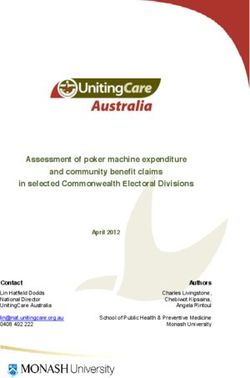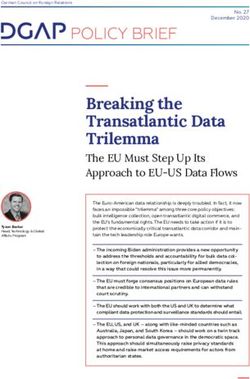SETUP AND OPERATIONAL ASPECTS OF NAVIGATION SIGNALS PRIMARY PROCESSING UNIT FIRMWARE VERSION 6.62 2019 - NTLab
←
→
Page content transcription
If your browser does not render page correctly, please read the page content below
SETUP AND OPERATIONAL ASPECTS OF NAVIGATION SIGNALS PRIMARY PROCESSING UNIT FIRMWARE VERSION 6.62 2019
2 TABLE OF CONTENTS 1 GENERAL INFORMATION .................................................................................................................. 3 1.1 Supported GNSS signals........................................................................................................... 4 2 INTERFACE ......................................................................................................................................... 6 2.1 Concept of interaction with peripherals ................................................................................ 6 2.2 Interface setup commands ...................................................................................................... 8 2.3 Operational aspects of interface ...........................................................................................10 2.4 Storing of settings in the non-volatile memory ..................................................................11 3 ADJUSTABLE PARAMETERS OF POSITIONING ........................................................................... 12 4 RAW MEASURMENTS GENERATION (RAW_DATA) ..................................................................... 21 5 PPS OUTPUT BEHAVIOR. ALARM INDICATION............................................................................ 24 6 SOFTWARE RESET ........................................................................................................................... 25 7 FIRMWARE UPDATE. FIRMWARE ATTRIBUTES DETERMINATION .......................................... 26 8 PPM STATUS REGISTER.................................................................................................................. 29 CONTACT .............................................................................................................................................. 30
3 1 GENERAL INFORMATION Primary Processing Unit (hereinafter referred to as “PPU”) is an entity implemented to describe structure of GNSS receivers designed by NTLab company. Simple GNSS receiver consists of one PPU. More complicated models have two or even three PPU and (optionally) an RTK engine. Basic PPU designed to process signals from one GNSS antenna and implements functions listed below. • Primary digital signal processing. It includes signal acquisition, signal tracking and signal parameters estimation. • Raw measurements generation. It includes computing both code and carrier phase observables, Doppler offsets, signal-to-noise ratio, evaluation of measurements noise and other parameters. • Processing of broadcast navigation data. It includes demodulation, decoding and verification broadcast navigation data; organization of storage; updating and access to ephemeris and almanac data of the satellites of various navigation systems. • Secondary digital signal processing. It includes computation of coordinates, velocity and other navigation parameters in the autonomous mode, generation of the precise time and PPS sync data, receiver autonomous integrity monitoring (RAIM), measurements integrity monitoring. • Organization of interaction with users of navigation information (host computer, microcontroller, PC, etc.). To achieve this the module implements NTL Binary, NMEA 0183 data communication protocols, partially supports the Novatel OEMv7 protocol and RTCM3 protocols. If PPU works in pair with an RTK engine and (optionally) an additional PPU, additional functions become available: • RTK positioning mode (static and moving-base, FIX, FLOAT and CDDIFF). • Computation of 2D orientation of antenna system. Based on differential methods of positioning and allows determination of heading (yaw) and pitch in both static and dynamic. PPU properties are defined by hardware platform it is based on and embedded firmware functionality. Hardware platform mostly defines a set of GNSS systems and signals it is capable to process. Embedded firmware has wide range of features and properties. In this document we will describe full set of available features while the properties of a definite receiver will depend on its model, firmware version and available options. This document appeals to PPU with the version of embedded firmware 6.62 or higher (hereinafter referred to as “actual firmware version”). Protocol NTL Binary is implemented to provide access to main control parameters of PPU. Hereinafter we will refer to commands of NTL Binary protocol, whose detailed description may be found in «GNSS-DCP-BUILD-6-62-00.pdf» document.
4 1.1 Supported GNSS signals Particular set of navigation systems and signals, which are available for processing, is determined by receiver specification: hardware option, firmware version. In general, actual firmware version supports a set of navigation signals listed below in table 1.1. Table 1.1 – List of GNSS signals supported by actual firmware Navigation Signal Data Almanac Note system L1 DNAV + Only signal search (not tracking) of L2C/L5 GPS L2C CNAV - + signals depends on L1. L5 CNAV + L1 DNAV + Signal search (not tracking) of L2 signal can GLONASS + either depend or not depend on L1 signal. L2 DNAV + D1 NAV + B1 Only search (not tracking) of B2 signal depends D2 NAV - BeiDou - on B1. To compute coordinates, BeiDou satellites D1 NAV + B2 6...36 are used. Satellites 1…5 are not processed. D2 NAV - E1 INAV + Only search (not tracking) of E5a/E5b signals Galileo E5b INAV + - depends on E1. E5a FNAV - NavIC L5 DNAV + Search (not tracking) of S-band signal can either - (IRNSS) S DNAV + depend or not depend on L5 signal. At the time being, SBAS data is decoded, but not SBAS L1 SNAV ± - used in processing. Basically PPU firmware developed as dual frequency. Primary signal is a signal from higher frequency range (L1 band) to be used during search procedure as well as tracking and measurements generation. Secondary signal is a signal from lower frequency range (L2/L5 band) to be used for tracking and measurements generation. Search process for secondary signals organized as “primary-signal-dependent”. Secondary signal capture is available only after primary signal is tracked, navigation data and position is acquired. NavIC is an exception, while L5 is used as primary signal and S band as secondary. This basic approach may be slightly modified with the help of CONSTELLATION_CONTROL commands, while they do not clash with hardware means.
5 CONSTELLATION_CONTROL commands. BMT_CNSTL_CTRL.PRIM_FRQ_EN. Allows you to switch on/off primary frequency for certain GNSS system. Doesn’t make sense if the signal is not hardware available. BMT_CNSTL_CTRL.SCND_FRQ_SEL. Allows you to switch on/off or select secondary frequency for certain GNSS system. Command doesn’t make sense if the signal is not hardware available. Selection is available if more than one signal may be tracked in lower frequency range (GPS L2C or L5, GAL E5b or E5a). BMT_CNSTL_CTRL. BIN_FRQ_SWAP. This command swaps Primary Frequency and Secondary Frequency settings made by two previously described commands. Allows you to force search process for lower frequency range signals. Makes sense for signals with equal structure in both frequency bands: GLO L1 and L2, BDO B1 and B2, NavIC L5 and S. Not recommended for signals with long PRN codes and high symbol rate (GPS L2C and L5, GAL E5a and E5b) while search process takes two much time. BMT_CNSTL_CTRL.BIN_SBAS_CONST. Actual firmware allows to track up to 6 SBAS satellites simultaneously. Definite satellites to be tracked are defined with BIN_SBAS_CONST command by assignment of six PRN numbers from the range 120..158 (in accordance with GPS ICD). “0” value excludes satellite of work. BMT_CNSTL_CTRL.BIN_IRNL5_PRN, BMT_CNSTL_CTRL.BIN_IRNS_PRN. 28 slots reserved in actual firmware version to track NavIC signals (14 L5 + 14 S-band). While NavIC GNSS system is in active development stage, some modifications in satellite constellation may be required. This commands give you access to PRN generation circuitry. Initial values of PRN generator’s may be setted up for each of 14th satellites. Zero value excludes satellite of work. See NavIC-ICD-2017 for details. All settings made by BMT_CNSTL_CTRL commands should be saved into FLASH memory. They will take effect after the next power up or reboot procedure.
6 2 INTERFACE 2.1 Concept of interaction with peripherals Data exchange between the navigation module and processing computer (host) implies following information transmission: A. From the host to the module: commands for performing specified actions or setting up the module’s parameters. B. From the module to the host: positioning products (position, velocity, time, etc.), decoded broadcast navigation data, GNSS observables (GNSS raw measurements: pseudoranges, carrier phases, Doppler etc.), responses to host commands containing execution acknowledgements or current values of module’s parameters. To transfer this data, the following data formats are used: • NMEA • NTL Binary • Novatel OEMv7 • RTCM 3.1 More detailed information about implementation of these protocols can be found in the document «GNSS-DCP-BUILD-6-62-00.pdf». Upon turning the navigation module on, the NMEA 0183 (also known as IEC 61162-1 standard) data format is used. The protocol is designed for transferring navigation information in the form of text messages to the host. It provides message transfer only in the direction from the module to the host. In comparison with the standard set of NMEA 0183 sentences, there are modifications for outputting additional parameters, which are not specified in NMEA 0183 standard. For more information, see «GNSS-DCP-BUILD-6-62-00.pdf» Section 2. The NTL Binary protocol is designed to output GNSS navigation information and raw measurements in a binary form. In addition, it allows one to configure the module, monitor its status and update the firmware. The format implies two-way messaging between the module and the host. Messages from the host can be of below listed form: • Commands to perform operations. Optionally, the commands may contain some data fields. • Commands for setting up the module’s parameters. Such commands mandatory contain data fields.
7 • Commands for reading current values of module’s parameters. Such commands do not contain any data. The module response containing the required data is implied. Messages from the module are the following: • Responses to the module's commands (aperiodic messages). • GNSS navigation information and raw measurements (periodic messages). The module sends a response to all host commands. The response can be one of three types: • Confirmation of the successful execution of the command. • Error message: the command is not supported, invalid data field values, etc. • Response containing data, if required by the command. The delay to module's response to a command may be on the order of 100 milliseconds or greater. The actual execution time of given command depends on its type. Therefore, recommended operating mode during the work with the module is always to wait for the module’s response to a command. The response confirms the execution of the command and indicates the readiness of the module for receiving the next one. While operating in NMEA mode, the module is also ready to receive and execute the host commands. However, the module does not send confirmations and responses with data. Thus, there is a possibility to configure the module settings in NMEA mode, but there is no option to control over command processing. The periodic messages of NTL Binary format are designed to transmit GNSS navigation information. By the contents, they duplicate and complement NMEA messages (“sentences” according to NMEA 0183 terminology). As well, there is a set of binary messages which do not have NMEA prototype. They extend interface functionality and make it more convenient to use. The update rate of periodic messages corresponds to the position update rate. The GSV message is an exception, for which the update rate is programmed by individual command. The details of the protocol implementation are given in Section 3. The Novatel OEMv7 format is intended for transmitting GNSS observables (raw measurements) and other information related to the consumer equipment. This format is implemented on the basis of the protocol used in Novatel navigation receivers of family 6.x, 7.x. RTCM messages are generated in accordance with RTCM 10403.1 standard (October 27, 2006). They are designed for transmitting GNSS raw measurements along with other relevant information. Legacy messages 1004, 1006, 1012, 1019, 1020 are supported in the actual firmware version. The given set of message types allows transmitting GPS and GLONASS raw measurements. There are two logical data channels for communication between the navigation module and the host:
8 A. Master-channel. Module receives settings from the host and transmits navigation information to the host via this channel, which operates in NMEA/Binary mode. B. Raw data channel. The channel for GNSS observables transmission (raw measurements). Using the configuration commands, the correspondence between logical and physical data channels can be established. The total number and type of available physical data channels are determined by the type and hardware configuration of the device. Up to four UART, CAN etc. modules may be available. Preferred operation mode is the mode, in which each logical channel corresponds to its own physical channel. In this mode, data flows of different types are not mixed with each other and proper processing of messages coming from the module can be guaranteed. The main operation mode for Master-channel is NTL Binary since it allows more extended use of the module functionality. The setup, in which two logical channels use one physical channel should be considered separately. This operation mode is allowed. For example, this mode may be useful if the host and navigation module are connected via single physical channel, and the host must run commands for module configuration (using Master-channel functions) while receiving raw measurements from the module. In this mode, NMEA/Binary and Novatel data can be mixed in the data stream coming from the navigation module to the host, making it difficult for correct processing. There are two methods for resolving this issue. The first method assumes using the command BMT_RAW_CTRL.RAW_SHELL. This command enables the mode in which every Novatel/RTCM message has got a prefix and checksum defined in accordance with NTL Binary protocol. The host will receive BMT_RAW_DATA message that includes completed Novatel or RTCM message as data field. The second method allows using time division to deal with modes of work of the navigation module. While executing the commands of module’s configuration, generation of raw measurements should be disabled. It can be done using either the commands for specifying update rates or commands for enabling/disabling the output of messages. Yet another method is to temporarily forward raw measurements stream into different physical port. In all such cases, responses to binary commands of the host will not be mixed up with raw measurements stream, thus correct processing of the commands becomes guaranteed. 2.2 Interface setup commands BMT_CONFIG.SET_MASTER. This is the only command which is acceptable for non-Master channel. Having such a sequence obtained, the module functions as follows: • Switches the Master-channel to the corresponding physical port. • Sets the NTL Binary as interface type for this port and sends RequestCompleted response.
9 • If the raw data (raw measurements) are being transmitted over this physical channel (the channel is in the Raw data mode), then the output of raw data is disabled. The raw data update rate is set to zero. Two logical channels become combined into a single physical port. Thus, after correct processing of the BMT_CONFIG.SET_MASTER command, the navigation module enters the ready mode to receive upcoming commands for configuration. BMT_CONFIG.LOOP_BACK. Upon receiving this command, the module sends a RequestCompleted response, but does not perform any other actions. The command might be helpful, if it is required to ensure the module is ready to receive a new command. BMT_CONFIG.UARTх_CTRL. This command defines a baud rate for UARTx. Command data field shall contain baud rate – a value in the range from 0 to 460800. Not standard values are acceptable. ‘0’ value turns the transceiver off. BMT_CONFIG.NCHN_CTRL1,2: selects physical channel for NMEA/NTL Binary data flow (Master channel). BMT_CONFIG.RCHN_CTRL1,2: selects physical channel for raw data flow (Raw data channel). BMT_CONFIG.BD_CHN1,2: selects physical channel for receiving data from the reference (base) station. BMT_CONFIG.BD_TYPE: defines format of reference (base) station data flow. Available formats are RTCM3 (Legacy) and Novatel OEMv7. When using RTCM3 format, the navigation module decodes the following Legacy messages: 1004, 1006, 1012, 1019, 1020. When using Novatel OEMv7 format, the module can accept following messages: RANGEB, RANGECMPB, BESTPOSB, GLOEPHEMERISB, GPSEPHEMB. BMT_CONFIG.BD_LAT: defines maximum time interval, which is required for receiving data set referenced to the same epoch from the reference (base) station. This setting is applicable when working in differential mode of positioning. For computing differential solution, both raw measurements and coordinates of the reference (base) station must be available. This information is transmitted via different messages and become available at the module’s input at different moments of time. Having the message with raw measurement received, the module waits for receiving the message with coordinates of the base station during the time interval not exceeding the BD_LAT value. If within specified time interval the message with coordinates of the base station has not been received, the module will apply previous data about coordinates of the base station. When working in the mode of static (not moving) base station, BD_LAT can be set to minimum value (1 ms) as the use of previous received coordinates of the base station is completely correct in this mode. It is not the case when working in the mode of moving base when exact synchronization between raw measurements and current coordinates of the moving base is required for correct data processing. Thus, in moving base mode, BD_LAT shall correspond to realistic delay between moments of receiving of raw measurements messages and the message containing information about the coordinates of the base station.
10 BMT_CONFIG.INT_MD_CTRL: selects NMEA or NTL Binary protocol type for Master channel. BMT_CONFIG.PM_SET: defines which periodical messages shall be transmitted to the host. BMT_CONFIG.GSV_CTRL: specifies the update rate of xGSV messages. Notes: 1 In general case, firmware of the navigation module assumes availability of up to four UARTs. In the given navigation module, not all UARTs may be used. It is recommended to turn not used UARTs off by means of setting the baud rate equal to zero. Information about available for use UARTs (those available at the input/output connector) can be found in specification of the given navigation module. 2 Actual firmware version has following limitations on choosing UARTs: when working in differential mode, UART2 is used for internal use and not available for use as external interface (in SINGLE mode, UART2 can be used either as Master channel or as Raw data channel); also, the channel for receiving data from the base station is not modifiable and connected to UART4. 2.3 Operational aspects of interface Actual time of commands execution depends on the type of the command and can vary from a few tens to up to a few hundreds of milliseconds. There is no FIFO buffer for commands. The module ignores new incoming commands until the most recent one received has been executed. Thus, the most suitable way of communication with the module is to use NTL Binary protocol and wait for a response to the command. This acknowledgement message represents command execution results and belongs to one of the following types: • Confirmation of the successful execution of the command. • Error message: the command is not supported, invalid field values, etc. • Response containing data, if required by the command. In general, the navigation module is ready to receive and execute the next binary protocol command, if the response to the previous command has been obtained. The module executes the received command first, then sends a response. Exceptions are the commands that affect the interface operation mode: changing the UART baud rate, changing NMEA/NTL Binary/Raw Data modes, switching the physical interface channels. In these cases, upon receiving such a command, the module first completes sending all the data, which are already available in the transmitter buffer, outputs a response to the command and only after that performs a change in the interface settings. The command BMT_CONFIG.LOOP_BACK allows checking whether the interface is ready for use or not. When this command has been received, the module sends RequestCompleted response but does not perform any other actions.
11 When working with the navigation module, it may happen the selected data rate does not correspond to the amount of data to be transmitted. The amount of data to be transmitted depends on the selected set of messages and the update rate. If these settings are changed from their values by default, the choice of the appropriate update rate is up to the user. If the baud rate is too low, the excess flow of periodically generated messages can block the messages-responses transmission to the host commands. It leads to degradation of normal mode of operations. The PPU can detect the transceiver buffer overflow via reading the status register of the PPU equipment. This register can be accessed via the BMT_STATUS command. Upon executing the software reset commands (BMT_RESTART.PRG_RST), settings related to the interface retain their values. When operating in a binary mode, the PPU first sends the RequestCompleted status message, and after that performs a restart. When the software restart command (BMT_RESTART.HDW_RST) is executed, the status message is not sent, the interface settings are reset to the power-up state. 2.4 Storing of settings in the non-volatile memory Navigation module has an option of storing of current settings in the non-volatile memory. This action is executed by BMT_CONFIG.STG_SAVE command. Two different sets of data can be stored. The stored setting will be applied during the next module reboot or power up. BMT_CONFIG.STGM_CTRL command allows choosing whether the stored sets of data or the default set shall be used during the next power on or reboot. Default settings are defined by device type and firmware version. BMT_CONFIG.USER_TAG is a command which allows you to add to the current set of control parameters one more field – user tag. It is a 32-byte field which may contain a character string and serve as a user name for current set of controls. Or it can contain any other useful information. Will be saved to FLASH as well as all other parameters via BMT_CONFIG.STG_SAVE command.
12 3 ADJUSTABLE PARAMETERS OF POSITIONING Positioning mode. Defined by the command BMT_CONFIG.SOL_MODE. Available options of the mode of positioning are given in the table 3.1. Table 3.1 – Modes of positioning Mode Description SINGLE Autonomous (standalone) RTK RTK (differential mode based on differential carrier phases processing) SINGLE + HEADING Autonomous (standalone) mode with heading determination RTK + HEADING RTK mode with heading determination SINGLE is a positioning mode by default. Module performs autonomously, all navigation products are obtained from the satellite signals. In RTK mode differential positioning algorithms are implemented in which the navigation module obtains information from the base station (reference receiver). Accuracy of RTK mode is much higher compared with SINGLE. Modes with HEADING allows computing of orientation parameters (yaw and pitch) in addition to coordinates of the master antenna. The given function is available for navigation modules with two antenna inputs. Heading determination is based on the methods of differential positioning that compute the coordinates of the vector connecting two antennas. Compared with SINGLE mode, in which the true course is computed via the vector of velocity, the mode +HEADING provides following advantages: • Determination of the position of the baseline with respect to two axes (yaw and pitch) • Higher accuracy • Availability in static mode Note: Information about the true course, which is available in NMEA sentences xxRMS, xxVTG and their binary versions, is computed via the vector of velocity. Information about heading determination, which is computed in the HEADING mode, is available in NMEA xxHDG sentence along with binary messages HDG_DATA, YPR_DEG, HVECT_DATA.
13 There are following modes of RTK processing of raw measurements that affect the accuracy of positioning: Table 3.2 – Differential modes Mode Description CDDIFF Code (pseudoranges) observables used FLOAT Carrier phase observables with float ambiguities used FIX Carrier phase observables with fixed integer ambiguities used RTK processing mode is defined by the command BMT_CONFIG.RTK_QLT. The maximum accuracy of positioning is reached when FIX mode is used. This mode requires the most stringent demands in terms of environment for signal tracking, total number of data received from the reference station etc. The modes FLOAT and CDDIF are less accurate and, correspondingly, have got relaxed demands compared with RTK FIX mode. The mode defined by BMT_CONFIG.RTK_QLT command is a targeted one. If there is not enough data for target mode processing or under degraded environments, the module may work in less accurate mode up to SINGLE one. It is not recommended to activate differential mode of processing if it is known in advance that there is no incoming data stream from the base station. It may increase latency of the position solution. The dynamic mode of the module and the base station in RTK mode. Command BMT_CONFIG.RTK_DNM defines dynamic mode during differential positioning. The available options are the following: Table 3.3 – Available dynamic modes while in differential positioning Mode Description RTK_STATIC Static receiver, static reference (base) station RTK_KINEMATIC Moving receiver, static reference (base) station RTK_MOVINGBASE Moving receiver, moving reference (base) station The value by default is RTK_KINEMATIC. The given parameter shall be defined in accordance with dynamic of the navigation module and the base station. For computing the position in differential mode, approximate position of the receiver and exact position of the reference (base) station should be known. In RTK_STATIC mode, the use of previous data about coordinates of both the receiver and the base station is
14 allowable as they do not change with time. Contrary, the approximate position of the receiver has to correspond to the current set of raw measurements in RTK_KINEMATIC mode, as the position of the receiver may change with time. In RTK_MOVINGBASE, both the receiver and the base are in motion, thus there are two additional requirements: 1) the receiver must get actual information about the coordinates of the base, 2) the receiver must get actual information about the coordinates of the base at the moment of generation of raw measurements; generation of raw measurements must be synchronous with respect to each other at both the receiver and the base station. Therefore, the parameter RTK_DNM affects the methods of data synchronization when processing data in differential modes. Non static modes have got more stringent requirements related to the age and synchronism of data. ARF: indicator (threshold) of ambiguity resolution in RTK mode. Threshold of ambiguity resolution is defined by the command BMT_CONFIG.ARF_THLD. ARF is dimensionless value, which specifies a threshold for defining the integer ambiguities fixed. The value by default is 4.0. The increase of ARF leads to increase of reliability of the solution. However, it may lead to increase of amount of time, which is required for getting the fixed RTK solution. Maximum age of data received from the reference (base) station. It is defined by the command BMT_CONFIG.BD_AGE. The value by default upon turning the module on is 30 seconds. It specifies the maximum age of data received from the reference (base) station under RTK_STATIC and RTK_KINEMATIC modes. Mask of navigation systems for ambiguity resolution (FIX mode). It is defined by the command BMT_CONFIG.FIX_SYS. It allows specifying the navigation systems to be used for ambiguity resolution. Upon turning the module on, by default, it uses GPS and GLONASS navigation systems. Update rate. Update rate is 1 Hz on power-up and is defined by the BMT_CONFIG.SRATE_CTRL command. It can be set to 1, 2, 5 and 10 Hz values. Upon software reset it is reset to 1 Hz. Note: Because of specifics of implementation of current firmware version, the maximum position update rate in SINGLE mode is 1 Hz. In RTK mode, it is 10 Hz.
15 GNSS selection. The BMT_CONFIG.GNSS_SET command defines a set of GNSS systems to be used for signal tracking and positioning. Raw data generation module has an additional control parameter to filt out unwanted GNSS systems. Actual set of GNSS systems and signals available for processing is defined by the receiver specification – setting up unsupported systems doesn’t make sense. Upon software reset, the control parameter retains its previous value. Elevation angle, C/No, HDOP limits control (masks). Using the BMT_CONFIG.SMASK_CTRL command, the minimum (cut-off) values of elevation angle and Carrier-to-Noise ratio can be defined. Satellites having control parameter under cut-off value are excluded from tracking and navigation solution. On power-up, the values are 10о and 10 dB/Hz, respectively. Selection of satellites for raw data generation is not affected by this command (there is an additional control parameter for this purpose). It is also possible to disable the output of navigation solutions with a PDOP (position dilution of precision) exceeding the specified value. On power-up, the maximum allowable PDOP is set to 30. All three parameters upon the software reset are set to the same values as upon power-up. Note. In RTK mode, the set of satellites, which are used for positioning, are specified, also, by the parameters BMT_RAW_CTRL.RAW_MASK (see chapter 4) and BMT_CONFIG.FIX_SYS. While not in RTK positioning mode, receiver implements some additional corrections to be applied to range measurements to reduce the amount of systematic error in position estimates. There are two main approaches to get such corrections: • Implement some mathematical models to estimate them; • Receive them from external augmentation system. SBAS mode. Actual firmware version is capable of processing SBAS signals. SBAS is an augmentation system which provides information to correct measurements based on GPS signals. SBAS provides: • Ionospheric correctios; • Model for tropospheric corrections; • Ephemeris corrections; • Satellite clock corrections.
16 Ephemeris and clock corrections are information specified only for GPS satellites, while ionospheric grid point and tropospheric model may be extrapolated onto other systems. Thus, there are three modes, defining SBAS application: • SBAS_OFF; • SBAS_ON; • SBASPLUS_ON. Appropriate control parameter may be defined by BMT_CONFIG.SBAS_CTRL. While SBAS_ON is selected, only GPS satellites having full set of corrections will be used in navigation solution. Such mode of positioning is characterized with high accuracy (typically < 1.0 m RMS) and indicated with value ‘2’ in GGA message, field “Mode”. As well there will be used SBAS satellite’s number in the field “Base station ID”. Mode SBASPLUS_ON differs in satellite selection policy – not only GPS satellites are allowed. If there are any other systems being tracked, they will be used in navigation solution. Such mode is characterized with lower accuracy compared to pure GPS+SBAS mode, but higher reliability while working in harsh conditions. Ionoshperic and tropospheric errors of non GPS measurements will be corrected in accordance with the settings made by BMT_CONFIG.IONO_CTRL and BMT_CONFIG.TROPO_CTRL commands. SBAS ionospheric data and tropo. model may be extrapolated onto these systems. GGA message will contain ‘1’ indicator in “Mode” field, but there still will be a SBAS satellite’s number in “Base station ID” field. While SBAS_OFF mode is selected, GPS measurements will be processed as any other GNSS system. Up to six SBAS satellites may be tracked at the same moment. User can select SBAS PRN numbers from the range 120..158 (see GPS ICD) to be processed. Please, visit https://www.gps.gov/technical/prn-codes/ site to get actual information about assignment of PRN codes to local SBAS subsystems (EGNOS, GAGAN, SDCM etc.). Find PRN codes for the region you are in and program them via BMT_CNSTL_CTRL.BIN_SBAS_CONST command. Modifications will take effect after reset and only if they are saved into flash memory. Internal logic selects the best SBAS satellite in terms of amount of corrections provided for your location. To control SBAS selection manually BMT_CONFIG.SBAS_MASK command may be used – allows to exclude definite SBAS satellites from processing. SBAS_OFF mode does not block SBAS satellites tracking and processing and does not clash with BMT_CONFIG.IONO_CTRL command. This command is defined to manage different methods of ionospheric corrections.
17 Ionospheric corrections. Possible sources of data are: • User defined Klobuchar model; • Klobuchar model defined by BeiDou navigation data; • Klobuchar model defined by NavIC navigation data; • Klobuchar model defined by Galileo navigation data; • NavIC ionospheric grid point; • SBAS ionospheric grid point; • Dual frequency measurements. BMT_CONFIG.IONO_CTRL command provides access to the set of control parameters defined to manage this data sources: MODE, EXCUDE_MASK, TRASHOLD. Table 3.4 – Ionospheric error correction MODE MODE: Description OFF Corrections are not applied. Recommended for synthetic tests only. Implements corrections based on Klobuchar model. Parameters of the model USER may be programmed via BMT_CONFIG.BIN_IONO_MODEL command. Implements corrections based on Klobuchar model. Parameters of the model are BDO obtained from BeiDou navigation data flow. Implements corrections based on Klobuchar model. Parameters of the model are IRN obtained from IRNSS navigation data flow. Implements corrections based on Klobuchar model. Parameters of the model are GPS obtained from navigation data flow. Corrections based on Galileo ionospheric error model. NOT IMPLEMENTED IN GAL ACTUAL FIRMWARE VERSION. Implements Klobuchar model. Model parameters selected automatically in accordance with generic navigation system (GPS model for GPS measurements, NavIC model for NavIC measurements and so on). When generic parameters are not available, they will be substituted with any alternative GNSS. GNSS priority is: AUTO_GENERIC GPS -> BDO-> IRNSS -> USER_MODEL. While BeiDou and NavIC models perform like “regional”, induce large error being used in Europe or elsewhere, this mode is not recommended for regular operations. Useful for synthetic tests.
18 Table continuation 3.4 – Ionospheric error correction MODE MODE: Description Implements Klobuchar model. Model parameters selected automatically in accordance with current geographical region. Available data sources are GPS, BDO, IRN navigation data flows or user-defined model. Priority list depends of current latitude L, degree: AUTO_REGIONAL L BDO -> USER 25 GPS -> USER 30 USER L>40: GPS->BDO -> USER. NavIC grid point used as the only source of ionospheric corrections for all IRN_GRID measurements. SBAS grid point used as the only source of ionospheric corrections for all SBAS_GRID measurements. Ionosphere free combination used for dual frequency measurements. DUAL_FRQ NOT IMPLEMENTED IN ACTUAL FIRMWARE VERSION. Mode of corrections for each navigation system selected automatically in accordance with the following priority list: DUAL_FRQ -> SBAS_GRID -> IRN_GRID -> AUTO_REGIONAL -> AUTO_GENERIC - AUTO > GAL -> GPS ->IRN -> BDO -> USER. Any point can be excluded from this list if appropriate bit set ‘1’ in EXCUDE_MASK. By default, DUAL_FRQ, IRN_GRID and GAL modes are excluded from priority list. Parameter TRESHOLD is implemented to resolve situations when there is not enough data to calculate corrections for all satellites of one GNSS system. TRASHOLD is a 0 to 100% value which defines a minimal part of available measurements to be corrected. For example, TRESHOLD will be used when AUTO mode is ON, 10 GPS satellites are being tracked and only 5 of them have SBAS grid point data, only 8 of them have NavIC grid point data. If TRASHOLD value is 70% SBAS_GRID mode will be skipped thus there is less than 7 satellites having corrections. IRN_GRID mode will be started thus there is enough corrected measurements. Only corrected measurements will be taken into navigation solution. If not AUTO but SBAS_GRID mode is ON no corrections will be applied at all. Position calculation will be based on uncorrected measurements. Also, there is a lower limit – 6 satellites – defined to perform correction. It means that if you set TRASHOLD to a minimal value (0) there still should be data for at least 6 satellites to implement definite correction mode. TRASHOLD does not affect corrections based on Klobuchar model because, while model parameters exist, corrections are available for all satellites of constellation. As well, TRASHOLD regulates SBAS data availability problem for GPS measurements when SBAS mode is ON.
19 BMT_CONFIG.BIN_IONO_MODEL command allows to setup parameters for USER defined Klobuchar model. On power-up there are some default values which are used on the very begin of receiver work session, when almanac data is not acquired. Tropospheric corrections. BMT_CONFIG.TROPO_CTRL command allows you to select a model, to be used for tropospheric error correction. Tree options are available: • No tropospheric corrections; • SBAS standard model (DO-229E); • Saastamoinen model. Operational mode of the PPU tracking systems. The BMT_CONFIG.DNM_CTRL command allows selection of one of the following modes for the PPU signal tracking systems: • Static & OCXO; • Static & TCXO; • Mid. Dynamic; • Max. Dynamic. The default mode is Mid. Dynamic. It is applicable for objects in motion. The maximum allowable acceleration is 11 g, the maximum jerk is 1.5 g/s. For objects with higher dynamic, it is recommended to use the Max. Dynamic mode. For stationary or slow objects (jerk is
20 Date and time. The PPU algorithms use some parameters that remain unvaried for long periods of time but can change with time. These are the offset of the GPS system time with respect to the UTC time scale, current number of GPS 1024-week cycle, current number of GLONASS four-years period. The PPU flash memory contains these parameters up-to-date at the moment of firmware release. The PPU is capable of automatic determination of the update moments for these parameters. When it happens, the PPU stores new values into the flash memory. The user can manually set these parameters, using the BMT_CONFIG.DATE_CTRL command (it may be the case when operating with the GNSS simulator that may use date and time settings that do not correspond to current epoch).
21 4 RAW MEASURMENTS GENERATION (RAW_DATA) Actual PPU firmware implements generation of NOVATEL OEMv7 or RTCM3.1 Legacy messages to transmit raw navigation data. The set of supported messages is given in Table 4.1. The description of the NOVATEL OEMv7 format can be found on the company's website www.novatel.com (see document OM- 20000169 v3). Table 4.1 - Novatel and RTCM 3.1 messages Novatel RTCM 3.1 Message description Update rate Message ID Message name Message ID 43 RANGEB 1004,1012 Raw measurements Raw measurements, packed Defined by the command 140 RANGECMPB format BMT_RAWDATA.RAW_RT 42 BESTPOSB 1006 Receiver coordinates Ephemeris of GLONASS Each message contains 723 GLOEPHEMERISB 1020 satellites ephemeris data for one 7 GPSEPHEMB 1019 Ephemeris of GPS satellites satellite of the Calendar data and GLONASS corresponding navigation 719 GLOCLOCKB time scale data system. The currently 1696 BDSEPHEMERISB Ephemeris of BeiDou satellites available data for different 1309 GALINAVEPHB Ephemeris of Galileo satellites satellites are transmitted Ephemeris of NavIC satellites consecutively, cyclically, at 2123 IRNEPHEMERISB 1 Hz update rate. The update rate of raw measurements is set by the BMT_RAW_CTRL.RAW_RATE command. If value ‘0’ was transmitted, measurements would be switched off. Values 1, 5, 10, 20 Hz switch on generation and set the update rate of RANGEB, RANGECMPB (1004, 1012 for RTCM 3.1) messages. Rate of BESTPOSB (1006 for RTCM 3.1) messages is coupled to single solution rate – 1 Hz. But BMT_RAW_CTRL.BSPOS_EXT allows to switch on extrapolation mode. If extrapolation mode is on, BESTPOS will be generated as fast as RANGEB message. The BMT_RAW_CTRL.RAW_CLK command allows setting the method for raw measurements generation. The pseudoranges are defined by the formula: = ( − ) ×
22 where – speed of light, – time of the signal transmission from the satellite, recovered by ranging code offset; – time of signal reception from the satellite, which can be selected as: • receiver clock value at the moment the signal reception; • GNSS system time estimate at the moment of signal reception. The BMT_RAW_CTRL.RAW_CLK command allows choosing of what to use as . The clock error of the receiver is because of instability of the frequency of the reference oscillator. The deviation of the true oscillator frequency from the nominal value results in the drift of the receiver time scale with respect to the GNSS system time scale. When the mismatch reaches a specified maximum value, the receiver clock is one- time adjusted to the system time estimation. For this reason, the pseudoranges generated in this mode will contain periodic jumps. The maximum allowable mismatch value is set by the BMT_RAW_CTRL.RAW_TLR command. As an alternative, GNSS system time estimation may be used. In this case, the error will be determined by the accuracy of the coordinate-time solution. It should be noted that, in any case, errors contained in are common to all measurements associated with the given navigation system and are eliminated during further differential processing. Command BMT_RAW_CTRL.RAW_SMTH_OPT defines weather code measurements should be smoothed or not. By default, code measurements are smoothed by carrier phase measurements. Such processing sufficiently decreases amount of noise and multipath effects. If this operation clashes with post- processing algorithms to be applied externally, it may be switched off. The carrier phase measurements obtained from the signals of the GLONASS system have got additional errors due to the nonlinearity of the phase-frequency characteristic of the receiver path. In order to compensate for these errors, the PPU implements linear phase correction. The correction characteristic slope can be set using the BMT_RAW_CTRL.RAW_TAU1 and BMT_RAW_CTRL.RAW_TAU2 commands, for the frequency bands L1 and L2, respectively. The unit of measurements is nanosecond. The BMT_RAW_CTRL.RAW_MASK command sets the parameters that enable or disable the output of raw measurements for the given satellite. There are four transmitted parameters: the mask of navigation systems, elevation mask, the minimum allowable C/No and the RAIM flag. In case if the RAIM flag is set to a non-zero value, raw measurements, which are rejected by the built-in RAIM algorithm, are not transmitted. Otherwise, RAIM results are not taken into account when generating raw measurements. The navigation system mask allows selection of navigation systems, for which generation of raw measurements is enabled. The method for BESTPOSB message generation is set by the BMT_RAW_CTRL.RAW_UPOS command. In accordance to the Novatel’s specification, the purpose of this message is the transmission of the best
23 currently available coordinates of the PPU. Similar RTCM message is Message Type 1006. By default, the most recent coordinates computed by the PPU are used. The BMT_RAW_CTRL.RAW_UPOS command allows to specify exact coordinates of the antenna connected to the PPU. If so, this data will be used in BESTPOSB/1006 message generation. The command BMT_RAW_CTRL.RAW_SHELL defines the data format which is used for transmission raw measurements. There are following options: NOVATEL, NOVATEL+BIN, RTCM, RTCM+BIN. While +BIN is selected, a prefix and checksum of NTL Binary format are added to the original format. The NTL Binary BMT_RAW_DATA message is used as a container that includes Novatel or RTCM 3.1 message inside as data field. Such a mode can be useful, if the same physical channel is used for both transmission of raw observables and controlling the module. The command BMT_RAW_CTRL.RAW_MSG allows to specify the set of transmitted messages. Data field is a 32-bit mask. Sixteen least significant bits of the full 32-bit word control generation of Novatel messages. Sixteen most significant bits control the generation of RTCM messages. Also, the chosen data format affects the set of transmitted messages: simultaneous generation of Novatel and RTCM messages is not feasible.
24 5 PPS OUTPUT BEHAVIOR. ALARM INDICATION Upon turning the navigation module on, the logic value at the PPS output is set to “1”. Then the PPU processor performs the procedures required to start the main task execution. Boot loader determines which firmware sector should be loaded – FACORY or USER, downloads binary code from FLASH to static RAM and performs verification of CRC32 codes. If USER section firmware is not OK, FACTORY section will be loaded. If FACTORY section is corrupted, module will not start. If firmware is OK, it is executed. RFIC tuning, peripherals setup and other startup procedures will be executed. After successful completion of the initial initialization procedures, the PPS output logic value is set to “0”, otherwise the output remains “1”. At this operational stage, the PPM can not indicate faults, using the standard protocol. Therefore, the “1” at the PPS output, which has not been reset to “0” after pre-defined time interval (800 ms) on power-up, should be considered as a PPU fault indication. Then the device enters a normal operational mode. The PPS is synchronized to the selected GNSS system time with an accuracy of ± 20 ns. The estimated synchronization accuracy is achieved within 15 seconds, at maximum, after the first navigation solution is calculated. BMT_CONFIG.PPS_CTRL command specifies GNSS system to be used as a reference for synchronization. This command also transmits calibration value to the PPM to compensate PPS bias that may be associated with the receiver hardware delays, the length of antenna cables etc. As a result, PPS can be synchronized with a source of precise time (e.g., atomic clocks) at nanosecond level.
25 6 SOFTWARE RESET The commands of the BMT_RESTART group allow specifying of several options to perform the PPM restart. The BMT_RESTART.PRG_RST command, depending on specified parameters, allows performing a PPU hardware reset with a subsequent warm or cold start. Upon a cold start reset, the parameters, which are stored into non-volatile memory, are erased. Upon a warm start, ephemerides are erased, while the almanacs, real-time clock data and PPU coordinates remain stored and available for use. Upon the execution of this command, the modified interface parameters as well as some positioning mode parameters retain their values. One of the options of this command is to implement restart of embedded firmware with default settings even if there was a set of user defined parameters saved to FLASH and activated. The BMT_RESTART.HDW_RST command performs the PPU restart with a full firmware reload from FLASH memory. All module settings are set to the same values as ones available upon the power-up. The erase of the stored navigation data is not performed.
26 7 FIRMWARE UPDATE. FIRMWARE ATTRIBUTES DETERMINATION The module’s flash memory consists of two segments (FACTORY and USER). The access to both segments is available via the NTL binary protocol commands. A failure during modification of FACTORY segment may lead to module malfunction, so it is recommended to avoid of FACTORY segment modification. USER segment can be updated in a secure manner. In case of a failure during USER segment updating process, the PPU has FACTORY segment as a back up region to load from. Both USER and FACTORY segments may be used to load from. There is a special boot marker kept in FLASH memory to define it. Marker may be programmed with BMT_FIRMWARE.FRM_LMARK_RD, BMT_FIRMWARE.FRM_LMARK_WR commands. It is reasonable to determine current firmware version before any FW update actions. Starting from version 6.60 there were sufficient modifications in BMT_FIRMWARE commands and update procedures. Execute BMT_FIRMWARE.FRM_DEV_INFO1 command. If MajorVersion = 6 and MinorVersion = 60 returned use another command – BMT_FIRMWARE.FRM_DEV_INFO2. Starting from version 6.60 BMT_FIRMWARE.FRM_DEV_INFO1 is supported only for reasons of compatibility and does not contain valid information (returned values are always MajorVersion = 6 and MinorVersion = 60). Command BMT_FIRMWARE.FRM_DEV_INFO2 is more up to date and the response contains more information. Such attributes as the number of firmware build, codes of hardware platform, hardware option, software option, version of bootloader are returned. Current firmware version defines the algorithm you should follow to update the USER firmware segment. If your current FW version is below 6.60 1. Enable FLASH access. Execute the BMT_FIRMWARE.FRM_ENAEBLE1 command. The request to enable FLASH memory access as well as firmware file header must be placed in the command data field. The header is a 3-byte sequence which contains information about hardware platform this firmware is designed for. 3 bytes have offset 0x2a, 0x2b and 0x2c from firmware file begin. The PPU firmware verifies new firmware version for compatibility. In case of the positive result, FLASH memory access is enabled and the PPU returns the BMT_STATUS.RequestCompleted response. 2. Erase USER segment. Erasure is performed via the BMT_FIRMWARE.FRM_UFILE_ERS command. Command execution may take some time: it is required to wait for the PPU response. Along with the USER firmware file, the boot marker is erased. Upon interrupting the process at this time, the PPU will be loaded from FACTORY FLASH segment. 3. Uploading the USER firmware section. File upload is performed by blocks having 1024 bytes length via the BMT_FIRMWARE.FRM_UPAGE_WR command. For a 256-KB file, the command must be executed 256 KB / 1024 B = 256 times.
27 4. Verification. The firmware file must be read out and compared with the source one. File reading is performed by blocks having 1024 bytes length via the BMT_FIRMWARE.FRM_UPAGE_RD command. Return to step 2, if verification result is failed. 5. Switch boot loader marker onto USER segment. In order to do this, the command BMT_FIRMWARE.FRM_LMARK_WR should be used. 6. Disable FLASH access. Execute the BMT_FIRMWARE.FRM_ENAEBLE1 command one more time to disable FLASH memory access. 7. Reboot the module. Execute BMT_RESTART.HDW_RST command or make hardware reset to reboot the module. PPU interface parameters will be changed in accordance with the defaults for the new firmware version. If your current FW version 6.62 or greater 1. Extract firmware attributes. Firmware file contains some attributes to be determined before the update procedure beginning. Refer to table 7.1 to determine location of these parameters in firmware file. You need major and minor hardware types, boot loader major version to be extracted. 2. Enable FLASH access. Execute the BMT_FIRMWARE.FRM_ENAEBLE2 command. The request to enable FLASH memory access as well as firmware file attributes must be placed in the command data field. The PPU firmware verifies new firmware version for compatibility. In case of the positive result, FLASH memory access is enabled and the PPU returns the BMT_STATUS.RequestCompleted response. As well, compatibility check may be performed manually while we have the result of BMT_FIRMWARE.FRM_DEV_INFO2 request. 3. Erase USER segment. Erasure is performed via the BMT_FIRMWARE.FRM_UFILE_ERS command. Command execution may take some time: it is required to wait for the PPU response. Along with the USER firmware file, the boot marker is erased. Upon interrupting the process at this time, the PPU will be loaded from FACTORY FLASH segment. 4. Uploading the USER firmware section. File upload is performed by blocks having 1024 bytes length via the BMT_FIRMWARE.FRM_UPAGE_WR command. For a 256-KB file, the command must be executed 256 KB / 1024 B = 256 times. 5. Verification. The firmware file must be read out and compared with the source one. File reading is performed by blocks having 1024 bytes length via the BMT_FIRMWARE.FRM_UPAGE_RD command. Return to step 2, if verification result is failed. 6. Switch boot loader marker onto USER segment. In order to do this, the command BMT_FIRMWARE.FRM_LMARK_WR should be used. 7. Disable FLASH access. Execute the BMT_FIRMWARE.FRM_ENAEBLE2 command one more time to disable FLASH memory access.
28 8. Reboot the module. Execute BMT_RESTART.HDW_RST command or make hardware reset to reboot the module. PPU interface parameters will be changed in accordance with the defaults for the new firmware version. Table 7.1 – Location of attributes in PPU firmware file #Offset Field Length Description … Service information 0x0028 Major_FW 1 Data, describing hardware and firmware. Actual for firmware versions earlier than 6.60. For elder versions 0x0029 Minor_FW 1 this fields contain fixed values: 0x002a RFIC_ID 1 Major_FW = 6; 0x002b BaseBand_ID 1 Minor_FW = 60; 0x002c FLASH_ID 1 FRIC_ID = 1; 0x002d Reserved 1 BaseBand_ID = 4; 0x002e Reserved 1 FLASH_ID = 7. 0x002f Reserved 1 … Service information 0x0048 DeviceAtrPointer 4 Zero-based address of DeviceAttributesTable … Service information 0x0060 0x05111983 4 BootHeader marker … Service information [DeviceAtrPointer] + 0 Primary_ID 4 Device unique identifier [DeviceAtrPointer] + 4 Secondary_ID 4 Device unique identifier [DeviceAtrPointer] + 8 MinorBldrVer 1 Boot loader version [DeviceAtrPointer] + 9 MajorBldrVer 1 [DeviceAtrPointer] +10 Reserved 1 [DeviceAtrPointer] +11 Reserved 1 [DeviceAtrPointer] +12 MajorHW 1 Major hardware type [DeviceAtrPointer] +13 MinorHW 1 Minor hardware type [DeviceAtrPointer] +14 MajorFW 1 Major firmware version [DeviceAtrPointer] +15 MinorFW 1 Minor firmware version [DeviceAtrPointer] +16 OptionsFW 1 Firmware build options [DeviceAtrPointer] +17 BuildDate 11 A string, containing date [DeviceAtrPointer] +28 – – Service information …
29 8 PPM STATUS REGISTER Using the BMT_HEALTH.HLTH_STS command, information about the status of some PPU modules can be obtained. For the current firmware version, the real-time clock functioning, the result of the digital correlator testing, the UART modules overflow flags can be checked. A fault in the real-time clock operation can signify a PPU malfunction or a low battery level of the backup battery. The UART1 buffer overflow event is described in Section 2.2. The TX1_OVF, TX3_OVF flags reset is performed automatically when the commands BMT_CONFIG.UART1_CTRL, BMT_CONFIG.UART3_CTRL are executed by the user.
30 CONTACT For complete contact information visit us at www.ntlab.com Head Office 4th floor, 41 Surganova str., 220013 Minsk, Republic of Belarus Tel.: +375 17 290 09 99 Fax: +375 17 290 98 98 e-mail: ntlab@ntlab.com, sales@ntlab.com EU Branch Office NTLAB, UAB Švenčionių g. 112, Nemenčinė, LT-15168 Vilniaus r., Lithuania Tel.: +370 6 169 5418 е-mail: sales@ntlab.lt
You can also read