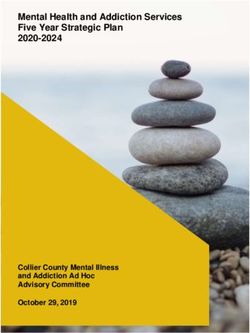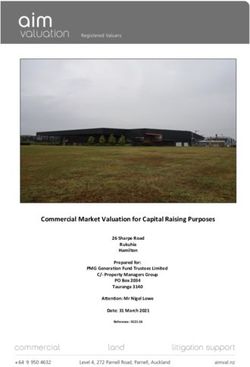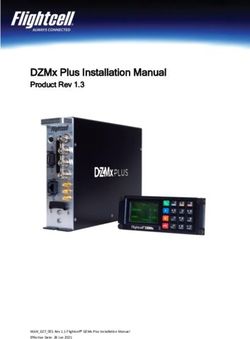Sorvall LYNX 4000 Sorvall LYNX 6000 - Instruction Manual Superspeed Centrifuge - www.thermoscientific.com/labwarranty
←
→
Page content transcription
If your browser does not render page correctly, please read the page content below
Thermo Scientific
Sorvall LYNX 4000
Sorvall LYNX 6000
Superspeed Centrifuge
Instruction Manual
50136519-c July 2013
Visit us online to register your warranty.
www.thermoscientific.com/labwarrantyThermo Scientific Sorvall LYNX 4000 Sorvall LYNX 6000 Superspeed Centrifuge Instruction Manual 50136519-c July 2013
© 2013 Thermo Fisher Scientific Inc. All rights reserved. Delrin, TEFLON, and Viton are registered trademarks of DuPont. Noryl is a registered trademark of SABIC. POLYCLEAR is a registered trademark of Hongye CO., Ltd. Hypaque is a registered trademark of Amersham Health As. RULON A and Tygon are registered trademarks of Saint-Gobain Performance Plastics. Alconox is a registered trademark of Alconox. Ficoll is a registered trademark of GE Healthcare. Haemo-Sol is a registered trademark of Haemo-Sol. Triton X-100 is a registered trademark of Sigma-Aldrich Co. LLC. All other trademarks are the property of Thermo Fisher Scientific Inc. and its subsidiaries. Manufacturer: Thermo Electron LED GmbH Robert-Bosch-Straße 1 D - 63505 Langenselbold Germany Thermo Fisher Scientific Inc. provides this document to its customers with a product purchase to use in the product operation. This document is copyright protected and any reproduction of the whole or any part of this document is strictly prohibited, except with the written authorization of Thermo Fisher Scientific Inc. The contents of this document are subject to change without notice. All technical information in this document is for reference purposes only. System configurations and specifications in this document supersede all previous information received by the purchaser. Thermo Fisher Scientific Inc. makes no representations that this document is complete, accurate or error-free and assumes no responsibility and will not be liable for any errors, omissions, damage or loss that might result from any use of this document, even if the information in the document is followed properly. This document is not part of any sales contract between Thermo Fisher Scientific Inc. and a purchaser. This document shall in no way govern or modify any Terms and Conditions of Sale, which Terms and Conditions of Sale shall govern all conflicting information between the two documents. Original instruction manual 50136519-c printed in July 2013.
WEEE Conformity This product is subject to the regulations of the EU Waste Electrical & Electronic Equipment (WEEE) Directive 2002/96. It is marked by the following symbol: Thermo Fisher Scientific has contracted with one or more recycling or disposal companies in each European Union (EU) Member State, and these companies should dispose of or recycle this product. See www.thermoscientific.com/rohsweee for further information on Thermo Fisher Scientific’s compliance with these Directives and the recyclers in your country.
T
Table of Contents
Preface . . . . . . . . . . . . . . . . . . . . . . . . . . . . . . . . . . . . . . . . . . . . . . . . . . . . . . . . . . . . . . . . . . . . iii
Scope of Supply . . . . . . . . . . . . . . . . . . . . . . . . . . . . . . . . . . . . . . . . . . . . . . . . . . . . iii
Intended Purpose . . . . . . . . . . . . . . . . . . . . . . . . . . . . . . . . . . . . . . . . . . . . . . . . . . . .iv
Symbols used in this Manual . . . . . . . . . . . . . . . . . . . . . . . . . . . . . . . . . . . . . . . . . . .iv
Symbols used on the Centrifuge . . . . . . . . . . . . . . . . . . . . . . . . . . . . . . . . . . . . . . . . .iv
Precautions . . . . . . . . . . . . . . . . . . . . . . . . . . . . . . . . . . . . . . . . . . . . . . . . . . . . . . . . v
Chapter 1 Introduction and Description . . . . . . . . . . . . . . . . . . . . . . . . . . . . . . . . . . . . . . . . . . . . . . . . . .1
Characteristics of the Sorvall LYNX 4000 / 6000 Centrifuge . . . . . . . . . . . . . . . . . . . 2
Technical Data . . . . . . . . . . . . . . . . . . . . . . . . . . . . . . . . . . . . . . . . . . . . . . . . . . . . . . 3
Directives, Standards and Guidelines . . . . . . . . . . . . . . . . . . . . . . . . . . . . . . . . . . . . . . . . . . . . .4
Functions and Features . . . . . . . . . . . . . . . . . . . . . . . . . . . . . . . . . . . . . . . . . . . . . . . . . . . . . . . .5
Mains Supply . . . . . . . . . . . . . . . . . . . . . . . . . . . . . . . . . . . . . . . . . . . . . . . . . . . . . . . 6
Rotor Selection . . . . . . . . . . . . . . . . . . . . . . . . . . . . . . . . . . . . . . . . . . . . . . . . . . . . . . 7
Chapter 2 Before Use . . . . . . . . . . . . . . . . . . . . . . . . . . . . . . . . . . . . . . . . . . . . . . . . . . . . . . . . . . . . . . . . . .9
Before Setting Up . . . . . . . . . . . . . . . . . . . . . . . . . . . . . . . . . . . . . . . . . . . . . . . . . . . . 8
Location . . . . . . . . . . . . . . . . . . . . . . . . . . . . . . . . . . . . . . . . . . . . . . . . . . . . . . . . . . . 8
Bolting down the Centrifuge (optional) . . . . . . . . . . . . . . . . . . . . . . . . . . . . . . . . . . . 9
Setting Up . . . . . . . . . . . . . . . . . . . . . . . . . . . . . . . . . . . . . . . . . . . . . . . . . . . . . . . . 12
Leveling the Centrifuge . . . . . . . . . . . . . . . . . . . . . . . . . . . . . . . . . . . . . . . . . . . . . . . 12
Mains Connection . . . . . . . . . . . . . . . . . . . . . . . . . . . . . . . . . . . . . . . . . . . . . . . . . . 14
Storage . . . . . . . . . . . . . . . . . . . . . . . . . . . . . . . . . . . . . . . . . . . . . . . . . . . . . . . . . . . 14
Shipping the Centrifuge . . . . . . . . . . . . . . . . . . . . . . . . . . . . . . . . . . . . . . . . . . . . . . 15
Transporting the Centrifuge . . . . . . . . . . . . . . . . . . . . . . . . . . . . . . . . . . . . . . . . . . . 15
Chapter 3 Control Panel . . . . . . . . . . . . . . . . . . . . . . . . . . . . . . . . . . . . . . . . . . . . . . . . . . . . . . . . . . . . . .17
Control Panel . . . . . . . . . . . . . . . . . . . . . . . . . . . . . . . . . . . . . . . . . . . . . . . . . . . . . . 18
Status . . . . . . . . . . . . . . . . . . . . . . . . . . . . . . . . . . . . . . . . . . . . . . . . . . . . . . . . . . . . 19
Run Parameters . . . . . . . . . . . . . . . . . . . . . . . . . . . . . . . . . . . . . . . . . . . . . . . . . . . . 20
Control and Configuration . . . . . . . . . . . . . . . . . . . . . . . . . . . . . . . . . . . . . . . . . . . . 21
Chapter 4 Operation . . . . . . . . . . . . . . . . . . . . . . . . . . . . . . . . . . . . . . . . . . . . . . . . . . . . . . . . . . . . . . . . . .21
Switch On Centrifuge . . . . . . . . . . . . . . . . . . . . . . . . . . . . . . . . . . . . . . . . . . . . . . . . 22
Centrifuge Door . . . . . . . . . . . . . . . . . . . . . . . . . . . . . . . . . . . . . . . . . . . . . . . . . . . . 22
Rotor Installation . . . . . . . . . . . . . . . . . . . . . . . . . . . . . . . . . . . . . . . . . . . . . . . . . . . 23
Entering Parameters . . . . . . . . . . . . . . . . . . . . . . . . . . . . . . . . . . . . . . . . . . . . . . . . . 25
Programmed Operation . . . . . . . . . . . . . . . . . . . . . . . . . . . . . . . . . . . . . . . . . . . . . . 28
Starting Centrifuge Program . . . . . . . . . . . . . . . . . . . . . . . . . . . . . . . . . . . . . . . . . . . 28
Stopping the Centrifugation Program . . . . . . . . . . . . . . . . . . . . . . . . . . . . . . . . . . . . 28
Removing the Rotor . . . . . . . . . . . . . . . . . . . . . . . . . . . . . . . . . . . . . . . . . . . . . . . . . 29
Turning Off the Centrifuge . . . . . . . . . . . . . . . . . . . . . . . . . . . . . . . . . . . . . . . . . . . 29
Additional Features . . . . . . . . . . . . . . . . . . . . . . . . . . . . . . . . . . . . . . . . . . . . . . . . . . 29
Thermo Scientific Sorvall LYNX 4000 / 6000 iTable of Contents
Chapter 5 Maintenance and Care . . . . . . . . . . . . . . . . . . . . . . . . . . . . . . . . . . . . . . . . . . . . . . . . . . . . . .31
Cleaning Intervals . . . . . . . . . . . . . . . . . . . . . . . . . . . . . . . . . . . . . . . . . . . . . . . . . . . 32
Cleaning . . . . . . . . . . . . . . . . . . . . . . . . . . . . . . . . . . . . . . . . . . . . . . . . . . . . . . . . . . 32
Cleaning the Touchscreen . . . . . . . . . . . . . . . . . . . . . . . . . . . . . . . . . . . . . . . . . . . . 34
Cleaning the Condenser Filter . . . . . . . . . . . . . . . . . . . . . . . . . . . . . . . . . . . . . . . . . 34
Disinfection . . . . . . . . . . . . . . . . . . . . . . . . . . . . . . . . . . . . . . . . . . . . . . . . . . . . . . . 35
Decontamination . . . . . . . . . . . . . . . . . . . . . . . . . . . . . . . . . . . . . . . . . . . . . . . . . . . 36
Autoclaving . . . . . . . . . . . . . . . . . . . . . . . . . . . . . . . . . . . . . . . . . . . . . . . . . . . . . . . . 37
Service of Thermo Fisher Scientific . . . . . . . . . . . . . . . . . . . . . . . . . . . . . . . . . . . . . . 37
Shipping and Deposing of Accessories . . . . . . . . . . . . . . . . . . . . . . . . . . . . . . . . . . . 38
Chapter 6 Troubleshooting . . . . . . . . . . . . . . . . . . . . . . . . . . . . . . . . . . . . . . . . . . . . . . . . . . . . . . . . . . . .39
Manual Door Release . . . . . . . . . . . . . . . . . . . . . . . . . . . . . . . . . . . . . . . . . . . . . . . . 40
Troubleshooting by User . . . . . . . . . . . . . . . . . . . . . . . . . . . . . . . . . . . . . . . . . . . . . 41
When to contact a Service Technician . . . . . . . . . . . . . . . . . . . . . . . . . . . . . . . . . . . 42
Rotor Care Guide . . . . . . . . . . . . . . . . . . . . . . . . . . . . . . . . . . . . . . . . . . . . . . . . . . . 43
Routine Evaluation and Care of Your Rotor . . . . . . . . . . . . . . . . . . . . . . . . . . . . . . . 44
Rotor Maintenance . . . . . . . . . . . . . . . . . . . . . . . . . . . . . . . . . . . . . . . . . . . . . . . . . . 45
Chemical Compatibility Chart . . . . . . . . . . . . . . . . . . . . . . . . . . . . . . . . . . . . . . . . 49
Contact Information . . . . . . . . . . . . . . . . . . . . . . . . . . . . . . . . . . . . . . . . . . . . . . . . . 55
ii Sorvall LYNX 4000 / 6000 Thermo ScientificP
Preface
Before starting to use the centrifuge, read through this instruction manual carefully and follow the
instructions.
The information contained in this instruction manual is the property of Thermo Fisher Scientific; it is
forbidden to copy or pass on this information without explicit approval.
Failure to follow the instructions and safety information in this instruction manual will result in the
expiration of the sellers warranty.
Scope of Supply
Article Number Description Quantity Check
Centrifuge 1
75006580 Sorvall LYNX 4000, 200-240 V
75006590 Sorvall LYNX 6000, 200-240 V
75006581 Sorvall LYNX 4000, 380 / 400 V
75006591 Sorvall LYNX 6000, 380 / 400 V
Power Supply Cable 1
20190357 IEC60309 32A-6h 3-pin blue, 200-250 V
20190358 NEMA 6-30P 32A-6h, 200-250 V
20190359 IEC60309 32A-6h 5-pin red, 230-400 V
20190360 IEC60309 16A-6h 5 pin red (3P + N + PE), 380 / 400 V
50136234 CD with Manual 1
20280119 Bubble Level 1
If any parts are missing, please contact your nearest Thermo Fisher Scientific representative.
Thermo Scientific Sorvall LYNX 4000 / 6000 iiiP Preface
Intended Purpose
Intended Purpose
• This centrifuge is a laboratory product designed to separate components by generation of a relative
centrifugal force. It separates human samples (e.g. blood, urine and other body fluids) collected in
appropriate containers, either alone or after addition of reagents or other additives.
• As research laboratory or bioprocessing laboratory centrifuge, it is designed to also run other
containers filled with chemicals, environmental samples and other non-human body samples.
g
• Maximum sample density at maximum speed: 1.2 ----------
cm
-
3
• This centrifuge should be operated by trained specialists only.
Symbols used in this Manual
This symbol refers to general hazards.
CAUTION means that material damage could occur.
WARNING means that injuries or material damage or contamination could occur.
This symbol refers to biological hazards.
Observe the information contained in the instruction manual to keep yourself and your
environment safe.
This symbol refers to electrical hazards.
Symbols used on the Centrifuge
This symbol refers to general hazards. Follow the instructions in the instruction manual in
any case.
This symbol refers to information on hazards, described within the manual.
This Symbol refers to check, if the rotor is installed correct by lifting it slightly at the handle.
See “Rotor Installation” on page 4-23.
iv Sorvall LYNX 4000 / 6000 Thermo ScientificP Preface
Precautions
Precautions
A trained specialist can be a laboratory assistant or medical technologist.
WARNING
• Plug the centrifuge only into sockets which have been properly grounded.
• If a hazardous situation occurs, turn off the power supply to the centrifuge and leave
the area immediately.
Note In order to ensure safe operation of the Sorvall LYNX 4000 / 6000 centrifuge, general safety
regulations must be followed: Mind the accident prevention regulations in your country.
The work environment should guarantee the following:
WARNING
• Maintain a radius of at least 30 cm around the centrifuge.
The clearance around the centrifuge is reduced, when the centrifuge is bolted down
(Optional Seismic Bolt-down Kit 75006500).
• Implementation of special measures which ensure that no one can approach the
centrifuge for longer than absolutely necessary while it is running.
The power supply must be interrupted in case of an emergency. Turn off the centrifuge at
the main switch. The mains plug must be freely accessible at all times. Pull out the power
supply plug or disconnect the power supply in an emergency.
In case of rotor failure the centrifuge can be damaged. The coolant can escape. Ventilate the
room well and leave it. Inform customer service.
Note Not following these instruction can cause damage.
Thermo Scientific Sorvall LYNX 4000 / 6000 vP Preface
Precautions
WARNING
In order to ensure safe operation of the Sorvall LYNX 4000 / 6000 centrifuge , the
following general safety regulations must be followed:
• The centrifuge should be operated by trained specialists only.
• The centrifuge is to be used for its intended use only.
• Do not move the centrifuge while it is running.
• Do not lean on the centrifuge.
• Do not place anything on top of the centrifuge during a run. This applies also for the
rotor landing pad.
• Use only rotors and accessories for this centrifuge which have been approved by
Thermo Fisher Scientific. Exceptions to this rule are commercially available glass or
plastic centrifuge tubes, provided they have been approved for the speed or the RCF
value of the rotor.
• Do not use rotors which show any signs of corrosion and/or cracks.
• Do not touch the mechanical components of the rotor and do not make any changes
to the mechanical components.
• Use only with rotors which have been properly installed. Follow the instructions on
the Thermo Scientific Auto-LockTM rotor exchange in section “Rotor Installation” on
page 4-23.
• Use only with rotors which have been loaded properly. Follow the instructions given
in the rotor manual.
• Never overload the rotor. Follow the instructions given in the rotor manual.
• Never start the centrifuge when the door is open.
• Never open the door until the rotor has come to a complete stop and this has been
confirmed in the display.
• The door emergency release may be used in emergencies only to recover the samples
from the centrifuge, e.g. during a power failure (see section “Manual Door Release” on
page 6-40).
• Never use the centrifuge if parts of its cover panels are damaged or missing.
• Do not touch the electronic components of the centrifuge or alter any electronic or
mechanical components.
• Please observe the safety instructions.
vi Sorvall LYNX 4000 / 6000 Thermo ScientificP Preface
Precautions
WARNING
Please pay particular attention to the following aspects:
• Location: well-ventilated environment, set-up on a level and rigid surface with
adequate load-bearing capacity.
• Rotor installation: make sure the rotor is locked properly into place before operating
the centrifuge.
• Especially when working with corrosive samples (salt solutions, acids, bases), the
accessory parts and vessel have to be cleaned carefully.
• Always balance the samples.
Centrifuging hazardous substances:
• Do not centrifuge explosive or flammable materials or substances which could react
violently with one another.
• The centrifuge is neither inert nor protected against explosion. Never use the centrifuge
in an explosion-prone environment.
• Do not centrifuge inflammable substances.
Remaining risk: Improper use can cause damages, contamination, and injuries
with fatal consequences.
• Do not centrifuge toxic or radioactive materials or any pathogenic micro-organisms
without suitable safety precautions.
When centrifuging microbiological samples from the Risk Group II (according to the
"Laboratory Biosafety Manual" of the World Health Organization (WHO)),
aerosol-tight biological seals have to be used.
For materials in a higher risk group, extra safety measures have to be taken.
• If toxins or pathogenic substances have gotten into the centrifuge or its parts,
appropriate disinfection measures have to be taken (see “Disinfection” on page 5-35).
Remaining risk: Improper use can cause damages, contamination, and injuries
with fatal consequences.
• Highly corrosive substances which can cause material damage and impair the
mechanical stability of the rotor, should only be centrifuged in corresponding protective
tubes.
WARNING In case of rotor failure the centrifuge is not aerosol-tight.
Thermo Scientific Sorvall LYNX 4000 / 6000 viiP Preface Precautions viii Sorvall LYNX 4000 / 6000 Thermo Scientific
1
Introduction and Description
Contents
• “Characteristics of the Sorvall LYNX 4000 / 6000 Centrifuge” on page 2
• “Technical Data” on page 3
• “Directives, Standards and Guidelines” on page 4
• “Functions and Features” on page 5
• “Mains Supply” on page 6
• “Rotor Selection” on page 7
Thermo Scientific Sorvall LYNX 4000 / 6000 11 Introduction and Description
Characteristics of the Sorvall LYNX 4000 / 6000 Centrifuge
Characteristics of the Sorvall LYNX 4000 / 6000 Centrifuge
Several rotors with a wide range of tubes can be used.
The set speed is reached within seconds. The maintenance-free induction motor ensures quiet and
low-vibration operation even at high speeds, and guarantees a very long lifetime.
The user-friendly control panel makes it easy to preset the speed, RCF value, run time, temperature,
and run profile (acceleration and deceleration curves). You can choose between the display of speed and
RCF in the entry mode.
These settings can be changed even while the centrifuge is running.
The Sorvall LYNX 4000 / 6000 centrifuge is equipped with various safety features:
• The housing and rotor chamber consist of steel plate, the interior of armor steel, while the front
panel is made of high-impact resistant plastic.
• The centrifuge door is equipped with a centrifuge door lock.
• The centrifuge door can only be opened while the centrifuge is switched on and the rotor has come
to a complete stop. The centrifuge cannot be started until the centrifuge door has been closed
properly.
• The rotor recognition Auto-ID identifies the rotor when inserted thus avoiding over-speeding the
rotor and simplifying run set-up.
• An electronic imbalance recognition is designed to prevent damage to the centrifuge spindle.
• Centrifuge door emergency release: For emergencies only, e.g. to retrieve samples during power
failures (see “Manual Door Release” on page 40).
• The Sorvall LYNX 4000 / 6000 centrifuge can be equipped with an optional HEPA filter
(HEPA-Filter Kit 75000011).
• The Sorvall LYNX 4000 / 6000 centrifuge can be bolted down to the floor (Optional Seismic
Bolt-down Kit 75006500) optionally.
2 Sorvall LYNX 4000 / 6000 Thermo Scientific1 Introduction and Description
Technical Data
Technical Data
The technical data of the Sorvall LYNX 4000 / 6000 centrifuge is listed in the following table.
Table 1. Technical Data
Feature Sorvall LYNX 4000 Sorvall LYNX 6000
Environmental Conditions -Use in interior Spaces
-Altitudes of up to 2,000 m above Sea Level
-Max. relative humidity 85% up to 30°C
Permissible Ambient Temperature +5 °C to +35 °C +5 °C to +35 °C
Overvoltage Category II II
Pollution Degree 2 2
Heat Dissipation /h* 2.0 kWh / 6,830 Btu / 7,200 kJ 1.2 kWh / 4,100 Btu / 4,320 kJ
IP (statement of the degree of protection 20 20
according to IEC 60529)
Run Time 99 hours:59min, hold 99 hours:59min, hold
Maximum Speed nmax 24000 rpm (depending on 29000 rpm (depending on
the rotor) the rotor)
Minimum Speed nmin 500 rpm 500 rpm
Maximum RCF-Value at nmax 68905 x g 100605 x g
Maximum kinetic Energy < 203 kJ < 203 kJ
Noise Level for swinging Bucket at < 61 dB (A)** < 61 dB (A)**
maximum Speed
Noise Level for Fixed Angle Rotors at < 59 dB (A)** < 59 dB (A)**
maximum Speed
Temperature Setting Range -10 °C to +40 °C -20 °C to +40 °C
Dimensions
Height with Door closed (incl. GUI) 1048 mm 1048 mm
Height with Door open 1531 mm 1531 mm
Width 700 mm 700 mm
Depth 805 mm 805 mm
Weight without Rotor 311 kg 301 kg
* Rotor A27-8x50, Typical Run 4 °C at 24,000 rpm 30 minutes, 60 Hz +5%, 30 min standy 4° (lid closed)
**Measures at 1 m distance and at 1.6 m height
Thermo Scientific Sorvall LYNX 4000 / 6000 31 Introduction and Description
Directives, Standards and Guidelines
Directives, Standards and Guidelines
The Sorvall LYNX 4000 / 6000 centrifuge is produced and inspected according to the following
standards and guidelines:
Table 2. Directives, Standards and Guidelines
Observed by the following
Tension / Frequency Directives and Guidelines
standards
Europe 2006/95/EC Low Voltage • EN 61010-1, 2nd Edition
220 V / 230 V / 240 V / 2006/42/EC Machinery • EN 61010-2-020, 2nd Edition
380 V / 400 V 2004/108/EC Electromagnetic Compatibility • EN 61326-1
50 / 60 Hz (emc) • EN 61000-6-2
2011/65/EC RoHS
Directive on the Restriction of the use of
certain Hazardous Substances in
electrical and electronic equipment.
2002/96/EC WEEE
Directive on Waste Electrical and
Electronic Equipment
1907/2006 REACH
Regulation on Registration, Evaluation,
Authorization and Restriction of
Chemicals (including requirements for
SVHC, substances of very high concern)
USA & Canada FDA Device Class 1 Product code KSO • CAN/CSA-C22.2 No. 61010-1-04
208 V / 220 V / 230 V / Blood bank centrifuge for in vitro • UL Std. No. 61010-1 (2nd Edition)
240 V diagnostic use
• CAN/CSA-C22.2
60 Hz No. 61010-2-020-09- Part 2-020
• IEC61010-2-020 (2nd Edition)
Japan SFDA Safety:
200 V-240 V • IEC 61010-1 2nd Edition
50/60 Hz • IEC 61010-2-020 2nd Edition
China EMC:
220 V / 230 V / 240 V / • EN 61326-1 Class B
380 V • EN 61000-6-2
50/60 Hz
4 Sorvall LYNX 4000 / 6000 Thermo Scientific1 Introduction and Description
Functions and Features
Functions and Features
The following table gives an overview of the important functional and performance characteristics of
the Sorvall LYNX 4000 / 6000 centrifuge.
Table 3. Functions and Features
Component / Function Description / Features
Structure / Housing Galvanized Steel Chassis with Armoured Plating
Rotor Chamber Stainless Steel
Drive Induction Drive without Carbon Brushes
Touchscreen and Display Easy-to-clean Touchscreen and Display Surface
Controls Microprocessor-controlled
Internal Memory Most recent Data is saved
Functions RCF, Temperature, and Pre-temp Selection
Acceleration / Deceleration Profiles 9 Acceleration and 10 Deceleration Curves
Rotor Recognition Automatically and instantly, when Inserting the Rotor
Imbalance Recognition Electronic, contingent on Rotor and Speed
Centrifuge Door Lock Automatic Centrifuge Door Closing and Locking starting from an
initial Hold Position
Rotor Lid Holder Lefthand Side of the Centrifuge
Rotor Landing Pad Righthand Side of the Centrifuge in Front of the Touchscreen
Thermo Scientific Sorvall LYNX 4000 / 6000 51Introduction and Description
Mains Supply
Mains Supply
The following table contains an overview on the electrical contact data of the
Sorvall LYNX 4000 / 6000 centrifuge. This data is to be taken into consideration when selecting the
mains connection socket.
Table 4. Electrical Connection Data
Mains Voltage Frequency Rated Current Power Consump- Building Fuse in Equipment
in V in Hz in A tion in W A1 Fuse in A
200 50 23.5 4500 30 30
208 50 23 4550 30 30
2
220 50 21 4550 32 30
230 50 21 4600 322 30
2
240 50 20 4450 32 30
380 50 13.5 4400 163 16
3
400 50 12.5 4400 16 16
200 60 24.5 4850 304 30
4
208 60 24 4900 30 30
220 60 23 5000 302,3 30
2,3
230 60 21 4850 30 30
240 60 20 4800 302,3 30
380 60 12.5 4500 163 16
400 60 11.5 4500 163 16
1
For the 200-240 V units the inrush current is 120 A for up to 1 second during the refrigeration start period. For the 380 / 400 V units it is 60 A. Circuit breakers,
whether thermal or magnetic actuated, must have a delay type applicable for the start of motors.
2
Use a 25 A or 32 A Trip Char. C circuit breaker (D or K are also applicable).
3
For 380 / 400 V, 3-phase (unbalanced load, no neutral used) use a 16 A Trip Char. C circuit breaker (D or K are also applicable).
4 For North America: use for example GES-9888 30 A.
6 Sorvall LYNX 4000 / 6000 Thermo Scientific1 Introduction and Description
Rotor Selection
Rotor Selection
The Sorvall LYNX 4000 / 6000 centrifuge is supplied without a rotor.
Various Thermo Scientific rotors are available to choose from.
BIOFlex HC 75003000
BIOFlex HS 75003002
TH13-6x50 75003010
F9-6x1000 LEX 096-061075
F10-4x1000 LEX 096-041075
F12-6x500 LEX 096-062375
F14-6x250y 096-062075
F14-14x50cy 096-145075
F20-12x50 LEX 096-124375
F21-8x50y 096-084275
F23-48x1.5 096-484075
TCF-20 Zonal 75003013
TCF-20 75003012
T29-8x50 75003009
A27-8x50 75003008
A27-6x50 75003007
A22-24x16 75003005
A21-24x15c 75003004
A23-6x100 75003006
The technical data of the rotors and the corresponding adapters and reduction sleeves for various
commercially available containers can be found in the corresponding rotor operating manuals.
For more information visit our website at www.thermoscientific.com/rotors
Thermo Scientific Sorvall LYNX 4000 / 6000 71 Introduction and Description Rotor Selection 8 Sorvall LYNX 4000 / 6000 Thermo Scientific
2
Before Use
Contents
• “Before Setting Up” on page 8
• “Location” on page 8
• “Setting Up” on page 10
• “Leveling the Centrifuge” on page 12
• “Mains Connection” on page 14
• “Storage” on page 14
• “Shipping the Centrifuge” on page 15
• “Transporting the Centrifuge” on page 15
Thermo Scientific Sorvall LYNX 4000 / 6000 72 Before Use
Before Setting Up
Before Setting Up
1. Check the centrifuge and the packaging for any shipping damage.
Inform the shipping company and Thermo Fisher Scientific immediately if any damage is
discovered.
2. Remove the packaging.
3. Check the order for completeness (see “Scope of Supply” on page iii).
If the order is incomplete, please contact Thermo Fisher Scientific.
Location
WARNING Risk of impact!
The centrifuge can crush into objects and people within a radius of 30 cm when spinning.
To ensure safe operation maintain a safety zone of 30 cm around the centrifuge
Note The safety zone around the centrifuge can be reduced to 10 cm using the
Seismic Bolt-Down-Kit (750006500) to bolt it down to the ground.
Note Ensure, that no one is within the safety zone while the centrifuge is spinning as long
as needed.
The centrifuge should only be operated indoors.
The set-up location must fulfill the following requirements to ensure safe operation:
• A safety zone of at least 30 cm (orange area) must be maintained around the centrifuge. The
clearance on both sides of the centrifuge is reduced (blue area), when the centrifuge is bolted down
(Seismic Bolt-Down-Kit 75006500).
See “Bolting down the Centrifuge (optional)” on page 9.
• People and hazardous substances must be kept out of the safety zone while centrifuging.
• The set-up location must be well-ventilated at all times. A clearance of at least 10 cm around the
centrifuge is reuqired for ventilation.
8 Sorvall LYNX 4000 / 6000 Thermo Scientific2 Before Use
Bolting down the Centrifuge (optional)
Figure 1. Centrifuge Clearance
• The supporting structure must be stable and free of resonance.
• The supporting structure must be suitable for horizontal setup of the centrifuge.
• The supporting structure must support the weight of the centrifuge.
• The centrifuge should not be exposed to heat and strong sunlight.
CAUTION UV rays reduce the stability of plastics.
Do not subject the centrifuge, rotors and plastic accessories to direct sunlight.
Bolting down the Centrifuge (optional)
As a safety measure for earthquake areas or to comply with laboratory regulations, the centrifuge can be
bolted down to the floor. If the centrifuge is bolted down to the floor the safety zone is reduced to
10 cm ( Seismic Bolt-down Kit 75006500).
Contact a Thermo Scientific service technician if you wish to bolt down the centrifuge.
Thermo Scientific Sorvall LYNX 4000 / 6000 92 Before Use
Setting Up
Setting Up
1. Place the pallet with the centrifuge so that you have at least 2 m room in front of the pallet.
2. Release the rails from the pallet.
Screws
Figure 2. Rails screwed onto the pallet for transport.
3. Screw the rails onto the pallet behind the centrifuge.
Figure 3. Screw the rails onto the pallet for installation.
4. Remove the rear wooden protectors.
10 Sorvall LYNX 4000 / 6000 Thermo Scientific2 Before Use
Setting Up
5. Place the wooden protection profiles under the rails.
Figure 4. Support the rail with the wooden protection profiles for the installation.
6. Use several people and other means in order to roll the centrifuge off the pallet.
CAUTION Do not push at the control panel. Due to the centrifuges weight it must be
controlled by two or more people when rolling of the pallet. Do not stand in front of the
centrifuge when rolling it down the ramp as it is very heavy and it may cause severe injury.
The centrifuge has four steering casters that must be parallel to the rails so the centrifuge
cannot roll of the pallet to the side.
Figure 5. Rolling the Centrifuge of the Pallet with two Persons
7. Once the centrifuge is in its final position screw the rubber feet entirely down.
First use your hand then the wrench to lower the feet.
The casters should be 5-15 mm off the ground.
Thermo Scientific Sorvall LYNX 4000 / 6000 112 Before Use
Leveling the Centrifuge
Leveling the Centrifuge
Note The centrifuge spindle is flexible. Therefore the centrifuge must be leveled before using the
first time. Otherwise the centrifuge might fail due to imbalance and damages might occure.
The horizontal leveling of the centrifuge must be checked every time after moving it to a different
location.
Do not move the centrifuge with a rotor attached to the centrifuge spindle as drive damage may
result.
Level the centrifuge as follows:
1. Place the enclosed bubble level on the top surface of the Auto-Lock adapter in the rotor chamber.
2. Adjust the centrifuge feet until the bubble inside the level is completely inside the marked circle.
3. Turn the Auto-Lock adapter with the bubble level around a full 360°.
If 50% of the bubble remains within the marked area, the leveling of the centrifuge is fine. If more
than 50% of the bubble leaves the circle marking, the centrifuge must be leveled again.
very good acceptable level again
Figure 6. Position of the bubble in the water level.
12 Sorvall LYNX 4000 / 6000 Thermo Scientific2 Before Use
Leveling the Centrifuge
4. Fasting the centrifuge feet you have to fasten both lock nuts. The lower lock nut has to be fastened
gently downward the foot. The upper lock nut has to be fastened upward to the centrifuge.
Lock
Lock
Centrifuge feet in transport postion Centrifuge feet in fastened position
Figure 7. Fixating the centrifuge feet.
CAUTION If the centrifuge is not leveled, imbalances can occur and the centrifuge can be
damaged.
Do not place anything under the centrifuge feet to level the centrifuge.
Thermo Scientific Sorvall LYNX 4000 / 6000 132Before Use
Mains Connection
Mains Connection
Main Power Switch
Mains Plug
Figure 8. Mains Connection
1. Turn off the power supply switch located on right side (pull the switch handle towards the front of the
centrifuge).
2. Check whether the cable complies with the safety standards of your country.
3. Make sure that the voltage and frequency correspond to the figures on the rating plate.
4. Plug the centrifuge into grounded electrical sockets only.
Storage
• Before storing the centrifuge and the accessories it must be cleaned and if necessary disinfected and
decontaminated.
• Store the centrifuge in a clean, dust-free location.
• For safety, store the centrifuge on its rubber feet and not on its casters.
• Avoid storing the centrifuge indirect sunlight.
14 Sorvall LYNX 4000 / 6000 Thermo Scientific2 Before Use
Shipping the Centrifuge
Shipping the Centrifuge
Before shipping the centrifuge please bear the following in mind:
• The centrifuge must be cleaned and decontaminated.
• The decontamination must be confirmed in a special form.
WARNING Before shipping or deposing centrifuges and accessories you have to clean and
if necessary disinfect or decontaminate the entire system.
Transporting the Centrifuge
• Use a forklift to lift the centrifuge.
• The centrifuge can be damaged by impact.
• Transport the centrifuge upright and if at all possible in packaging.
Note Store the centrifuge packaging. Contact a shipping company for the transport. Inform
customer service.
Always remove the rotor before moving the centrifuge. If you do not remove the rotor you might
damage the centrifuge drive or centrifuge spindle.
Thermo Scientific Sorvall LYNX 4000 / 6000 152 Before Use Transporting the Centrifuge 16 Sorvall LYNX 4000 / 6000 Thermo Scientific
3
Control Panel
Contents
• “Control Panel” on page 18
• “Status” on page 19
• “Run Parameters” on page 20
• “Control and Configuration” on page 21
Thermo Scientific Sorvall LYNX 4000 / 6000 173 Control Panel
Control Panel
Control Panel
The control panel is a touchscreen that contains the centrifuge display. All parameters can be selected
and changed during operation.
The main screen is divided into the following sections:
Status
Parameters
Control and Configuration
18 Sorvall LYNX 4000 / 6000 Thermo Scientific3 Control Panel
Control Panel
Status
The upper part of the touchscreen displays the centrifuge status.
The remaining time is indicated while centrifugation is in progress. The progress bar shows in which
phase centrifugation is currently at.
Status
Progress
Temperature
Speed
Status: In the Time mode, the remaining time for the centrifugation process is shown here. In
the Hold mode, the elapsed time is displayed.
Progress: The curve diagram is divided into the sections Accelerate, Centrifugation and
Deceleration.
Temperature: The current temperature in the rotor chamber is shown here.
Speed: The current speed of the rotor is shown here.
Statuses that can be displayed:
Ready Centrifugation can be started.
Door open Centrifuge door is open
Door blocked Not possible to open centrifuge door automatically.
Error An error has occurred.
Canceled Centrifugation has been halted manually.
Complete Centrifugation has been successfully completed.
Pretempering completed Pretempering has been successfully completed.
No rotor No rotor is being used in the centrifuge.
Idle The centrifuge is in idle operation.
Initialization The centrifuge is being prepared for operation.
Timeout It was not possible to reach the target temperature for
pretempering in the defined time period.
Thermo Scientific Sorvall LYNX 4000 / 6000 193 Control Panel
Control Panel
Run Parameters
The set points for centrifugation can be defined and set in the parameterization window. Clicking one
of these buttons will open a new window in which you can input the appropriate set point value.
Acceleration mode: Time: Deceleration
Select an acceleration Select the duration for centrifugation and mode:
profile (Level 1-9). the Time mode here. Select the
deceleration profile
(0-9) here.
Speed: Temperature:
Set the speed as RPM Set the
or RCF here. temperature (in
°C) for the rotor
chamber here.
Program:
Select a program for centrifugation here. The
previously selected program will always be
displayed initially. You can change the parameters Rotor:
once you have selected a program. Changing a The rotor currently in use is
displayed here (in this case:
20 Sorvall LYNX 4000 / 6000 Thermo Scientific3 Control Panel
Control Panel
Control and Configuration
In this section you can start and halt centrifugation. You can also define settings, such as for the
centrifugation programs. If you are not sure of the general use of a button you can use the tooltip
mode, which provides information about all of the operator control elements.
Start centrifugation: Open Door / Stop:
Centrifugation can only When centrifugation
be started when a rotor starts, this button switches
has been installed and to Stop.
identified, when all When the rotor comes to a
parameters are complete
acceptable and when the stop, this
centrifuge door is closed. button
Configuration: Operator: Tooltip Mode:
The configuration menu is In certain modes, This button is used to activate the
displayed when this button is touching the Tooltip mode. All functional
clicked. This button is not active operator name elements are de-activated with
while centrifugation is in progress. opens a window for this mode. When an element is
selecting other selected in the Tooltip mode a field
is displayed with information about
that particular element. If you
press the Tooltip button again, this
mode is canceled.
Thermo Scientific Sorvall LYNX 4000 / 6000 213 Control Panel Control Panel 22 Sorvall LYNX 4000 / 6000 Thermo Scientific
4
Operation
Contents
• “Switch on the Centrifuge” on page 22
• “Centrifuge Door” on page 22
• “Rotor Installation” on page 23
• “Entering Parameters” on page 24
• “Programmed Operation” on page 28
• “Starting Centrifuge Program” on page 28
• “Stopping the Centrifugation Program” on page 28
• “Removing the Rotor” on page 29
• “Turning Off the Centrifuge” on page 29
• “Additional Features” on page 29
Thermo Scientific Sorvall LYNX 4000 / 6000 214 Operation
Switch on the Centrifuge
Switch on the Centrifuge
Turn on the power switch on the right side of the centrifuge (push the switch handle towards the back of
the centrifuge).
The centrifuge performs a self-check of its software.
Centrifuge Door
Two gas pistons open the centrifuge door.
CAUTION The performance of the gas springs might diminish after some time. Do not
place you hand in the door opening when the door is not totally open. Contact a service
technician when the performance of the gas pistons diminishes.
Check the gas pistons as described below:
• Press on the touchscreen or the big key on the right corner of the centrifuge.
• If the centrifuge door opens completely, the gas pistons are functioning properly.
• If the centrifuge door does not open, the gas pistons need to be replaced.
Door Opening
CAUTION Open the centrifuge only when the rotor stopped spinning. The display shows
the current speed also during a failure. In case of a power cut the time until the rotor is in
standstill depends on the speed. It can take up to 60 min for the rotor to reach standstill.
Never reach into the rotor chamber while the rotor is spinning.
The centrifuge door can only be opened when the centrifuge is turned on.
• Press on the touchscreen or the big key on the right corner of the centrifuge.
CAUTION Do not reach into the gap between the centrifuge door and the housing. The
centrifuge door is drawn shut automatically.
Place you hands always on top of the centrifuge door.
Use the emergency release only for malfunctions and power failures (see “Manual Door
Release” on page 40).
22 Sorvall LYNX 4000 / 6000 Thermo Scientific4 Operation
Rotor Installation
Close Centrifuge Door
1. Close the centrifuge door by pressing down on it lightly in the middle or on both sides of it.
Two locks close the centrifuge door completely.
Note The door should audibly click into place. Do not slam the centrifuge door.
CAUTION Do not reach into the gap between the centrifuge door and the housing. The
centrifuge door is drawn shut automatically.
Place you hands always on top of the centrifuge door.
Use the emergency release only for malfunctions and power failures (see “Manual Door
Release” on page 40).
Rotor Installation
The approved rotors for the Sorvall LYNX 4000 / 6000 centrifuge are listed in section “Rotor
Selection” on page 7. Use only the rotors and accessories from this list in the centrifuge.
CAUTION Unapproved or incorrectly combined accessories can cause serious damage to
the centrifuge.
The rotors are equipped with an Auto-Lock rotor exchange.
This system is used to automatically lock the rotor to the centrifuge spindle. The rotor does not have to
be bolted on to the centrifuge spindle.
Proceed as follows:
1. Open the door of the centrifuge and if necessary remove any dust, foreign objects or residue from
the chamber.
Auto-Lock and o-ring must be clean and undamaged.
Auto-Lock Latch
O-Ring
Figure 9. Auto-Lock Adapter
Thermo Scientific Sorvall LYNX 4000 / 6000 234 Operation
Entering Parameters
2. Place the rotor over the centrifuge spindle and let it slide slowly down the centrifuge spindle.
The rotor clicks automatically into place.
Note Do not force the rotor onto the centrifuge spindle.
If the rotor is very light, then it may be necessary to press it onto the centrifuge spindle with a bit of
pressure.
3. Check if the rotor is properly installed by lifting it slightly on the handle. If the rotor has not been
locked, place the rotor over the centrifuge spindle again.
WARNING If the rotor cannot be properly locked in place after several attempts, then the
Auto-Lock is defective and you are not permitted to operate the rotor.
Check for any damage to the rotor: Damaged rotors must not be used.
Note Keep the centrifuge spindle area of the rotor clear of objects.
WARNING Check that the rotor is properly locked on the centrifuge spindle before each
use by pulling it at its handle.
4. Close the rotor with the rotor lid.
WARNING Be sure to check all sealings before starting any aerosol-tight applications.
See the information in the rotor instruction manual.
5. Close the centrifuge door.
Entering Parameters
Acceleration / Deceleration Profiles
There are 9 curves (1-9) for acceleration and 10 for deceleration(0-9). The acceleration / deceleration
profile can be selected in the main screen.
Figure 10. Enter Acceleration and Deceleration Profile
Touch the desired field and a window will open.
24 Sorvall LYNX 4000 / 6000 Thermo Scientific4 Operation
Entering Parameters
Touch the number of the desired profile or move the slider by sliding your fingers over the numbers.
Select Apply to confirm this selection for the next run.
The profile with the lowest number has the shallowest incline marked with min; profile number 9 is the
steepest incline which is marked with max.
Preselecting Speed / RCF-Value
1. Press .
The following screen appears:
Figure 11. Screen for Speed and RCF-Value
2. Press rpm or rcf depending on the value you would like to change. The selected function is
highlighted in yellow.
3. Enter the desired value using the numeric pad.
The digits show in sequential order.
4. Confirm your entry by pressing Confirm.
Note If an extremely low or high speed or RCF-value has been selected, a message will appear with
the permissible values.
Thermo Scientific Sorvall LYNX 4000 / 6000 254 Operation
Entering Parameters
Explanation of RCF-Value
The relative centrifugal force (RCF) is given as a multiple of the force of gravity g. It is a unitless
numerical value which is used to compare the separation or sedimentation capacity of various
devices, since it is independent of the type of device. Only the centrifuging radius and the speed
come into play in it:
n 2
RCF = 11, 18 × ------------- × r
1000
r = centrifuging radius in cm
n = rotational speed in rpm
The maximum RCF value is related to the maximum radius of the tube opening.
Remember that this value is reduced depending on the tubes and adapters used.
This can be accounted for in the calculation above if required.
Run Time Preselection
1. Press the key in order to open the runtime selection menu.
2
Press Time, Hold or w dt , depending on the value you would like to change.
Time Hold ACE
Duration of centrifugation; Unlimited duration of Accumulated Centrifugal Effect
input as hh:mm. The set time centrifugation. The time enter in x.y * 10z
is counted down when elapsed so far is displayed X: Whole digits (1st input field)
centrifugation is in progress. while centrifugation is in Y: Decimal numbers (2nd input
Initial value: Defined duration progress. Initial value: 00:00:00 field)
hh:mm:00 Z: Power (3rd input field)
Enter the desired value using the numeric pad.
The digits show in sequential order.
2. Confirm your entry by pressing Confirm.
26 Sorvall LYNX 4000 / 6000 Thermo Scientific4 Operation
Entering Parameters
Preselecting the Temperature
For the Sorvall LYNX 4000 centrifuge you can preselect temperatures between -10°C and +40°C. For
the Sorvall LYNX 6000 centrifuge you can preselect temperatures between -20°C and +40°C.
To set the temperature, proceed as follows:
1. Press the temperature field in order to open the temperature menu.
Figure 12. Screen for Temperature
2. Enter the desired temperature using the numeric pad.
The digits show in sequential order.
3. Confirm your entry by pressing Confirm.
Pre-warming or Pre-cooling the Centrifuge
To pre-temp the centrifuge, proceed as follows:
Figure 13. Screen for Pre-Temp
Thermo Scientific Sorvall LYNX 4000 / 6000 274 Operation
Programmed Operation
Use Configuration and Runs to select a stored program The pre-temp function is fixed on program 1.
Press Load to select programmed parameters. In the main screen you can then set the required target
temperature.
Programmed Operation
The Sorvall LYNX 4000 / 6000 centrifuge can store up to 99 programs.
In order to create and store programs refer to the separate manual.
Starting Centrifuge Program
Press the key on the touchscreen. The centrifuge accelerates to the preset speed with the time
display active.
You cannot open the centrifuge door as long as the centrifuge is running.
Imbalance Indicator
If a load is imbalanced, this will be indicated at speed higher than approx. 300 rpm by the message
Imbalanced load.
The run will terminate.
Check the loading and start the centrifuge once again. See the information on proper loading in the
rotor instruction manual. For information on troubleshooting, see section “Troubleshooting by User”
on page 41.
Stopping the Centrifugation Program
With preset Run Time
Usually the run time is preset and you only have to wait until the centrifuge stops automatically when
the preset time limit expires.
As soon as the speed drops to zero, the message Complete will appear in the display. By pressing
the key, you can open the centrifuge door and remove the centrifuge material.
You can also stop the centrifuging program manually at any time by pressing the key.
Continuous Operation
If you selected continuous operation, you will have to stop the centrifuge manually. Press the
key on the control panel. The centrifuge will be decelerated at the designated rate. The message
Complete will illuminate, and after pressing the key, the centrifuge door will open and you can
remove the centrifuged material.
28 Sorvall LYNX 4000 / 6000 Thermo Scientific4 Operation
Removing the Rotor
Removing the Rotor
To remove the rotor, proceed as follows:
1. Open the centrifuge door.
2. Grab the rotor handle with on or both hands and push down on against the Auto-Lock button. At
the same time, pull the rotor directly upwards with both hands and remove it from the centrifuge
spindle. Make sure not to tilt the rotor while doing this.
Figure 14. Holding the Rotor during Removal
Turning Off the Centrifuge
Turn off the power supply switch located on right side (pull the switch handle towards the front of the
centrifuge).
Additional Features
Rotor Landing Pad
Rotor Lid Holder
Figure 15. Additional Features of the Sorvall LYNX 4000 / 6000
Thermo Scientific Sorvall LYNX 4000 / 6000 294 Operation
Additional Features
Rotor Landing Pad
You can place the rotor on the right hand side of the centrifuge in front of the touchscreen. The surface
is anti-skidding and spares you long ways with a heavy rotor.
CAUTION Do not place anything on the rotor landing pad when the centrifuge door is
closed.
Rotor Lid Holder
You can place the rotor lid in the rotor lid holder feature on the left hand side of the centrifuge.
Note Some rotors lids have a mandrel that is part of the Auto-Lock. Use the rotor lid holder to
store the rotor lid.
Figure 16. Auto-Lock Rotor Lid
CAUTION Mind the Auto-Lock mandrel inside the rotor lid. Do not touch the mandrel.
30 Sorvall LYNX 4000 / 6000 Thermo Scientific5
Maintenance and Care
Contents
• “Cleaning Intervals” on page 32
• “Cleaning” on page 32
• “Cleaning the Touchscreen” on page 34
• “Cleaning the Condenser Filter” on page 34
• “Disinfection” on page 35
• “Decontamination” on page 36
• “Autoclaving” on page 37
• “Service of Thermo Fisher Scientific” on page 37
• “Shipping and Deposing of Accessories” on page 38
Thermo Scientific Sorvall LYNX 4000 / 6000 315 Maintenance and Care
Cleaning Intervals
Cleaning Intervals
For the sake of personal, environmental, and material protection, it is your duty to clean and if
necessary disinfect the centrifuge on a regular basis.
Maintenance Recommended interval
Clean Rotor Chamber Daily or when soiled
Clean Rotor Daily or when soiled
Clean Accessory Daily or when soiled
Clean Housing Once per month
Clean Condenser Filter Every six months
Clean Ventilation Holes Every six months
CAUTION Refrain from using any other cleaning or decontamination procedure than
those recommended here, if you are not entirely sure that the intended procedure is safe
for the equipment.
Use only approved cleansers.
If in doubt, contact Thermo Fisher Scientific.
Cleaning
When cleaning centrifuge mind the following:
• Use warm water with a neutral solvent.
• Never use caustic cleaning agents such as soap suds, phosphoric acid, bleaching solutions or
scrubbing powder.
• Rinse the cavities out thoroughly.
• Use a soft brush without metal bristles to remove stubborn residue.
• Afterwards rinse with distilled water.
• Place the rotors on a plastic grate with their cavities pointing down.
• If drying boxes are used, the temperature must never exceed 50°C, since higher temperatures could
damage the material and shorten the lifetime of the parts.
• Use only disinfectants with a pH of 6-8.
• Dry aluminum parts off with a soft cloth.
• After cleaning, treat the entire surface of aluminum parts with corrosion protection oil
(70009824). Also treat the cavities with oil.
• Store the aluminum parts at room temperature or in a cold-storage room with the cavities pointing
down.
32 Sorvall LYNX 4000 / 6000 Thermo Scientific5 Maintenance and Care
Cleaning
• Make sure that the rotor chamber is allways dry.
Note Before using any cleaning or decontamination methods except those recommended by the
manufacturer, users should check with the manufacturer that the proposed method will not damage
the equipment.
Clean centrifuge and accessories as follows:
1. Open the centrifuge.
2. Turn off the centrifuge.
3. Pull out the power supply plug.
4. Grab the rotor handle with one or both hands and press against the Auto-Lock button. At the same
time, pull the rotor directly upwards it from the centrifuge spindle.
5. Remove the centrifuge tubes and adapters.
6. Use a neutral cleaning agent with a pH value between 6 and 8 for cleaning.
7. Dry all of the rotors and accessories after cleaning with a cloth or in a warm air cabinet at a
maximum temperature of 50°C.
• After cleaning, treat the entire surface of aluminum parts with corrosion protection oil
(70009824). Also treat the cavities with oil.
Note When cleaning, do not allow liquids, especially organic solvents, to get on the drive shaft or
the bearings of the centrifuge.
Organic solvents break down the grease in the motor bearing. The drive shaft could freeze up.
After some applications their might be ice in the rotor chamber. Let the ice melt and drain it off. Clean
the rotor chamber as described above.
Thermo Scientific Sorvall LYNX 4000 / 6000 335 Maintenance and Care
Cleaning the Touchscreen
Cleaning the Touchscreen
1. Pull out the power supply plug.
2. Clean the touchscreen using a dry microfiber cloth.
3. If necessary moisten the microfiber cloth and wipe the touchscreen again.
Cleaning the Condenser Filter
CAUTION The fins of the condenser are very sharp. Make sure to wear protective gloves
when removing the filter mats.
The Sorvall LYNX 4000 / 6000 centrifuge has two filter mats to prevent dust from entering the
centrifuge. In order to clean them proceed as follows:
1. Loosen the four screws of both venting grids on the right side of the centrifuge.
2. Remove the venting grids and the filter mats (75000014).
3. Use a vacuum cleaner on both sides of both filter mats.
4. Inserting the filter mats again.
5. Reinstall the venting grids.
Screws
Filter Mats
Figure 17. Venting Grids
34 Sorvall LYNX 4000 / 6000 Thermo Scientific5 Maintenance and Care
Disinfection
Disinfection
Disinfect the centrifuge immediately whenever infectious material has spilled during centrifugation.
WARNING Infectious material can get into the centrifuge when a tube breaks or as a
result of spills. Keep in mind the risk of infection when touching the rotor and take all
necessary precautions.
In case of contamination, make sure that others are not put at risk.
Decontaminate the affected parts immediately.
Take other precautions if need be.
The rotor chamber and the rotor should be treated preferably with a neutral disinfectant.
Note Before using any cleaning or decontamination methods except those recommended by the
manufacturer, users should check with the manufacturer that the proposed method will not damage
the equipment.
Observe the safety precautions and handling instructions for the cleaning agents used.
Contact Thermo Fisher Scientific for questions regarding the use of other disinfectants.
Disinfect the rotor and accessories as follows:
1. Open the centrifuge.
2. Turn off the centrifuge.
3. Pull out the power supply plug.
4. Grab the rotor handle with one or both hands and press against the Auto-Lock button. At the same
time, pull the rotor directly upwards it from the centrifuge spindle.
5. Remove the centrifuge tubes and adapters and dispose of them or disinfect them.
6. Treat the rotor and accessories according to the instructions for the disinfectant. Adhere strictly to
the given application times.
7. Be sure the decontamination solution can drain off the rotor.
8. Rinse the rotor and accessories thoroughly with water.
9. Dispose of the disinfectant according to the applicable guidelines.
10. Dry all of the rotors and accessories after cleaning with a cloth or in a warm air cabinet at a
maximum temperature of 50°C.
• After cleaning, treat the entire surface of aluminum parts with corrosion protection oil
(70009824). Also treat the cavities with oil.
Thermo Scientific Sorvall LYNX 4000 / 6000 355 Maintenance and Care
Decontamination
Decontamination
Decontaminate the centrifuge immediately whenever radioactive material has spilled during
centrifugation.
WARNING Radioactive material can get into the centrifuge when a tube breaks or as a
result of spills. Keep in mind the risk of infection when touching the rotor and take all
necessary precautions.
In case of contamination, make sure that others are not put at risk.
Decontaminate the affected parts immediately.
Take other precautions if need be.
CAUTION Before using any cleaning or decontamination methods except those
recommended by the manufacturer, users should check with the manufacturer that the
proposed method will not damage the equipment.
For general radioactive decontamination use a decontamination solution of equal parts of 70% ethanol,
10% SDS and water.
1. Open the centrifuge.
2. Turn off the centrifuge.
3. Pull out the power supply plug.
4. Grab the rotor handle with one or both hands and press against the Auto-Lock button. At the same
time, pull the rotor directly upwards it from the centrifuge spindle.
5. Remove the centrifuge tubes and adapters and dispose of them or disinfect them.
6. Rinse the rotor first with ethanol and then with de-ionized water.
Note Adhere strictly to the given application times.
7. Be sure the decontamination solution can drain off the rotor.
8. Rinse the rotor and accessories thoroughly with water.
9. Dispose of the decontamination solution according to the applicable guidelines.
10. Dry all of the rotors and accessories after cleaning with a cloth or in a warm air cabinet at a
maximum temperature of 50°C.
• After cleaning, treat the entire surface of aluminum parts with corrosion protection oil
(70009824). Also treat the cavities with oil.
36 Sorvall LYNX 4000 / 6000 Thermo Scientific5 Maintenance and Care
Autoclaving
Autoclaving
1. Before autoclaving clean rotor and accessories as described above.
2. Place the rotor on a flat surface.
• Rotors and adapter can be autoclaved at 121°C.
• The maximum permissible autoclave cycle is 20 minutes at 121°C.
CAUTION No chemical additives are permitted in the steam.
Never exceed the permitted temperature and duration when autoclaving.
WARNING If the rotor shows signs of corrosion or wear, it must be replaced.
Service of Thermo Fisher Scientific
Thermo Fisher Scientific recommends having the centrifuge and accessories serviced once a year by an
authorized service technician. The service technician checks the following:
• the electrical equipment
• the suitability of the set-up site
• the centrifuge door lock and the safety system
• the rotor
• the fixation of the rotor and the drive shaft
• the protective casing
Thermo Fisher Scientific offers inspection and service contracts for this work. Any necessary repairs are
performed for free during the warranty period and afterwards for a charge.
This is only valid if the centrifuge has only been maintained by a Thermo Scientific service technician.
Thermo Scientific Sorvall LYNX 4000 / 6000 37You can also read