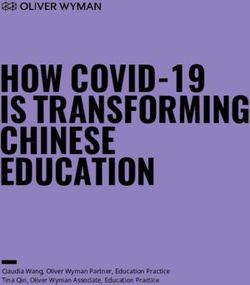Staying Safe Online QUICK REFERENCE GUIDE - Netsafe
←
→
Page content transcription
If your browser does not render page correctly, please read the page content below
Online safety is
for everyone.
Kia ora,
Digital technology is an important part of how people
connect with most of us using it every day. From buying
groceries to tracking our fitness to organising get-
togethers - being online is a big part of how we live.
More than ever, people in New Zealand are recognising
the importance of being safe online and what it means
for them and their families.
Netsafe’s job is to make it easier for people to enjoy
Contents
the opportunities being online offers and to help them
if something goes wrong. We do this by providing free
support, advice and education, and by working with the
community, tech industry and Government. Online safety with Netsafe
Online security with CERT NZ
This Staying Safe Online Guide helps everyone have
better online experiences, and we want to thank each of Your search with Google
our partners for getting involved. Your social life with Twitter
Your social life with Facebook
For more online safety tips, follow @NetsafeNZ on
Your social life with Instagram
Facebook, Instagram and Twitter or sign up for email
updates at netsafe.org.nz/newsletter Your videos with YouTube
Your market place with Trade Me
Ngā mihi,
Your entertainment with Netflix
Netsafe
About NetsafeONLINE SAFETY
WITH NETSAFE
Netsafe is an independent non-profit with an unrelenting focus on online
safety. We keep people safe online by providing education and expert More advice:
netsafe.org.nz/advice/harmfuldigitalcommunications/
incident advice. Our service is free, non-judgemental and available seven netsafe.org.nz/advice/parenting/
days. Visit netsafe.org.nz for useful resources or call 0508 638 723.
Dealing with bullying or abuse A quick guide to the Harmful Keeping kids safe Where to start
According to our research, 40 percent of Digital Communications Act As parents and whānau start to do more Have ongoing conversations with your
Kiwis have received an unwanted digital • The Act aims to help people targeted digital parenting, it’s important you child about how they’re using devices,
communication in the last year. online with harmful content can support your child to have a safe what platforms they’re on and who they’re
experience. connecting to as it helps you understand
This includes bullying, abuse and • It covers any digital communications what they’re doing and how to guide them.
harassment. There are a few actions you including text, emails or social media Netsafe’s research shows that while most
can take to try to resolve it. tamariki are confident in their digital skills, Use the Family Safe Online Treaty to
• The content can be posted publicly or younger children especially are not as create a plan together, so you know what
Don’t reply, block the person and report sent privately digitally confident as adults might think. to do if something goes wrong or they
content to the platform it’s on.
• There are 10 communication principles need help.
Girls are more likely to use instant
If it’s very serious or ongoing, screenshot that guide how to communicate online messaging and photo-sharing apps while Talking regularly about their activities
the content, keep a log of the activity and
• Netsafe’s job is to help resolve boys are more likely to be gaming, which also helps minimise the harm if there’s a
contact Netsafe for support.
breaches of the 10 communication impacts on the approach required to keep problem.
There is also a law called the Harmful principles them safe.
Part of your plan should include how to
Digital Communications Act to help
• There are also criminal penalties in the It can be challenging for parents to know use block and report features on apps or
people in New Zealand.
Act where to start and how to help their kids websites, and who they can get advice
access online opportunities safely – from as parents are not always the first
Netsafe’s resources will help point of call.
netsafe.org.nz/parenttoolkit
For more info visit Learn more at
netsafe.org.nz/what-is-the-hdca netsafe.org.nz/make-a-planONLINE SECURITY
WITH CERT NZ
CERT NZ supports New Zealanders experiencing cyber security
More advice:
incidents. We provide trusted and authoritative advice to help cert.govt.nz/simple-steps
New Zealand better understand and stay resilient to cyber
security threats.
Use unique passphrases Use a password manager Turn on two-factor Quick Guide
authentication
The easiest way for an attacker to get It’s hard to remember several strong There are several easy and quick things
into someone else’s account is with their passwords. Using a password manager Turning on two-factor authentication (2FA) to do to keep yourself, and your data,
password. Protect your accounts and is an easy way to protect yourself online to your login process is an easy way to safe online. Cyber security incidents are
data by making sure every account has a – and you’ll only need to remember the add an extra layer of security to your becoming more common, here’s how to
different password. master password to get to all of your accounts – and makes it harder for others reduce your risk:
online accounts. to get in, even if they have your password
Make your password harder to guess by • Keep your devices and apps up-to-date
using several random words together – it Using a password manager is much safer It’s a simple extra step after you log in, • Back up your data
makes it longer and stronger. than creating lots of passwords that you such as entering a code from an app. You
need to remember. This is because they • Delete any apps you don’t use
can enable 2FA on most of your online
often end up being weaker passwords to accounts, and on your devices. You’ll • Run your anti-virus regularly
make them easier to remember. usually find the option to turn it on in the
• Limit the personal info you give out
privacy settings.
online
Learn more at Learn more at Learn more at Learn more at
cert.govt.nz/passwords cert.govt.nz/password-manager cert.govt.nz/2FA cert.govt.nz/top-tipsYOUR SEARCH
Google was founded on the belief that everything we do should always
respect the people who use our services. As the internet evolves, this
means continuously advancing our security technologies and privacy tools
WITH GOOGLE to help keep you and your family safe online.
Google’s mission is to organise the world’s information and make it
Helpful link to Google Safety Centre: And helpful security tips:
universally accessible and useful. Since the beginning, we’ve focused on safety.google/intl/en_nz/security/
providing the best user experience possible and making technology for safety.google/intl/en_nz/
security-tips/
everyone means protecting everyone who uses it.
Take a Security Checkup Create Strong Passwords Defend against hackers with Safe Search Quick Guide
2-Step Verification
An easy way to protect your Google Creating a strong, unique password is SafeSearch acts as a filter for your search
Account is to take the Security Checkup. one of the most critical steps you can take 2-Step Verification helps keep out results so they don’t include sexually
We built this step-by-step tool to give to protect your online accounts. You can anyone who shouldn’t have access to explicit or offensive websites and images.
you personalised and actionable security do this by using a series of words that your account, by requiring you to use a SafeSearch gives you the choice of three
recommendations to help you strengthen you will not forget but would be hard for secondary factor on top of your username settings – ‘Strict’, ‘Moderate’ or ‘None’.
the security of your Google Account. others to guess. To make it even stronger, and password to log in to your account.
make it at least eight characters long, Start your SafeSearch today:
because the longer your password, the
1. Visit the Search Settings page at
stronger it is. With Google, this can be a six-digit code google.com/preferences
Google’s Password Manager generated by the Google Authenticator
app or a prompt in your Google app to 2. Select the ‘Turn on SafeSearch’ option
automatically checks the security of all
of your saved passwords, tells you if accept the login from a trusted device. 3. Click ‘Save’ at the bottom of the page
they’ve been compromised, and offers
personalised help.YOUR SOCIAL LIFE
WITH TWITTER
Twitter is what’s happening in the world right now. From breaking news in
entertainment, sports and politics to everyday interests, if it’s happening More tools:
support.twitter.com
anywhere, it’s happening first on Twitter. Twitter is where the full story unfolds
with all the live commentary and live events come to life unlike anywhere
else. For more information, visit about.twitter.com or follow @twitter.
Think before you Tweet Sharing and privacy Unwanted Tweets Quick Guide
Twitter is a public platform. Remember, If you share your account details and If you are receiving unwanted Tweets, you If you’re receiving unwanted Tweets, you
once you’ve posted something on the password with someone, they could post can mute, block, and report the user by can unfollow and block the user.
internet, it’s hard to delete or remove it content to your Twitter profile without using our reporting tools. Our tools can be
1. Go to their Twitter profile and click the
before someone else sees it. Before you your permission, or change the password found by clicking on the carat in the top
blue ‘following’ button to unfollow the
Tweet, think about whether you’d want and email address so you will be unable right-hand corner of the Tweet on mobile
user
your mum or granny to see it. to access your account. or desktop.
2. Click on the settings symbol next to
If someone posts something about you Twitter accounts are automatically set If something has gone beyond the point the ‘following’ button
that you don’t like, consider asking them to ‘Public’, which means anyone can of a personal conflict and has turned
3. Click ‘block’
to delete it. If you post something about see your Tweets. You can ‘Protect’ your into credible threats, whether online or
someone else and they ask you to remove Tweets so that only those who follow you offline, you should contact your local law 4. To see a list of accounts you have
it, respect their privacy and retain their can see them. Click on your profile picture enforcement since they are in the best blocked, go to your profile picture,
trust by taking it down. next to the search bar, choose ‘settings’, position to assess the threat and assist as click on ‘settings’ and choose ‘blocked
‘security and privacy’ and then select necessary. You can read more on our Law accounts’
‘protect my Tweets’ to make your Twitter Enforcement Guidelines at
account private. support.twitter.com/articles/41949YOUR SOCIAL LIFE
WITH FACEBOOK APP
People come to Facebook to share their stories, see the world through the
eyes of others and connect with friends and family. Our mission is to give More tools and resources:
facebook.com/safety/bullying
people the power to build community and bring the world closer together. facebook.com/safety/tools/safety
We want everyone to feel safe when using Facebook. facebook.com/safety/tools/privacy
Worried about a post Worried about a person You’re in charge! Quick Guide
If you see something on Facebook that If someone posts something on Facebook Use the Privacy Checkup to manage When you post on Facebook, you can
doesn’t fit with Community Standards, that makes you concerned about their your privacy settings so you know who’s choose your audience.
you can report it. Facebook will promptly wellbeing, you can reach out to them seeing what you share. Privacy Checkup
review your report and let you know their directly — and you can also report the will help you review and adjust who Public: Anyone including people off
actions through your Support Inbox. post to Facebook. Facebook has teams sees your posts, who can see personal of Facebook
working around the world, 24/7, who information on your profile, and which
Friends (+ friends of anyone tagged):
To report a post, click in the top right of review reports. They prioritise the most settings you’ve enabled for apps you’ve
Your Facebook friends. If someone
the post you want to report and choose serious reports like self-injury and send logged into with Facebook. More details
is tagged in the post, then the tagged
the option that best describes the issue help and resources to those in distress. here fb.me/PrivacyCheckup
person and their friends can see it. To
and follow the on-screen instructions. For more information visit facebook.com/
change this, click the audience
safety/wellbeing. Make sure your account is as secure as it selector next to the post, select
can be. Use Security Check Up to review Custom, and uncheck Friends of
and add more security to your account those tagged
fb.me/securitycheckup
Only Me: Only visible only to you. If
you tag someone, they’ll be able to
see it.
Custom: Share something with specific
people, or hide it from specific people.YOUR SOCIAL LIFE
WITH INSTAGRAM
Instagram is an app that lets you capture moments that matter to you and
share them with your friends and followers – from the highlights to the Helpful links:
help.instagram.com/
everyday. You can share photos, videos, stories or go live. You can engage instagram-together.com/
with your friends and followers by hearting or commenting on their posts
or sending them a direct message.
Manage comments on Controlling who engages If you’re worried about Quick Guide
your posts with your content a person or post
By default, anyone can view your profile
1 Turn off comments on any post, 1 Click Settings at the top left of If you see a post on Instagram from and posts on Instagram. You can make
either before you’ve posted using your profile someone who may be in need of your account private so only followers you
“Advanced Settings” and selecting mental health support, you can report approve can see your posts.
2 From Privacy, select “Restricted
“Turn off Commenting” or you can tap it anonymously. Instagram will send
Accounts”, “Blocked Accounts”, or 1. Go to your profile
the ... menu any time after posting to them information with tips about how
“Muted Accounts”
turn commenting off or back on. to get help and some immediate things 2. Click on ... to access your account
3 Select the individuals you would they can do. You’ll also be provided settings
2 Delete and Report Abusive Comments:
like to restrict, block, or mute. with information on how to offer help
If you see an unwanted comment, simply 3. Turn on Private Account
swipe right on that comment to hide it. Restrict: Prevents anyone else from and support. Reporting can be found by
You can also report “Abusive Comments” seeing their comments on your posts clicking on the on the top right of a post. Instagram has added the ability to like
and bio, you can report it by simply except for you and them - you will comments by tapping the heart icon
need to approve their comments before If you see something on Instagram you next to any comment. Liking shows your
swiping right. everyone can see them, but they will
think shouldn’t be there, you can report it. support and encourages positivity in the
3 Custom Keyword Filter: Instagram not necessarily know that their
comment has been restricted.
The Community Guidelines govern what community.
has created a keyword moderation content can and cannot be posted on
tool that anyone can use so you can Block: Prevents them from seeing or Instagram. Report a post by clicking on The Instagram Safe and Strong Guide
filter out comments containing words interacting with your posts in any way. has helpful tools and tips for everyone.
the ... that appears at the top of a photo or
you don’t want to see. This feature Mute: Prevents you from seeing their video or the bottom of a story.
lets you list words you consider posts in your Feed or Stories.
offensive, including phrases and
emojis, and any comments with these 4 Close Friends: A select subset of
words will be hidden from your posts. people from your list of followers
You can choose your own list of words who can see specific Story posts
or use a default list. that you send to “Close Friends”YOUR VIDEOS
WITH YOUTUBE
YouTube allows billions of people to discover, watch and share originally
More YouTube tools:
created videos. When you use YouTube, you join a community of people
youtube.com/about/policies/#staying-safe
looking to connect, inform, and inspire others across the globe. Following
the Community Guidelines helps to keep YouTube fun and enjoyable for
everyone.
Flag questionable content YouTube for under 13s Use your privacy settings Restricted Mode Quick Guide
You might not like everything you see We built YouTube Kids to create a safer If you want to make your uploaded videos Restricted Mode on YouTube is an ‘opt in’
on YouTube. If you think content is environment for kids under 13 to explore only visible to your friends go to ‘My setting that you can use to help screen out
inappropriate, use the flagging feature to their interests and curiosity, while Videos’, click ‘Edit’, and switch to ‘Private’. potentially mature content that you may
submit for review by our YouTube staff. giving parents the tools to customise prefer not to see or don’t want others
the experience for their children. Using The default setting allows anyone with using your device to see while enjoying
These are carefully reviewed stronger filtering algorithms to keep kids your email address to locate your videos. YouTube.
24 hours a day, seven days a week to safe, YouTube Kids is designed for To disable the setting click the ‘Edit
determine whether there’s a violation kids, but grownups are in control. Channel’ button in your account settings. To switch it on, click on your profile
of our Community Guidelines. If a video picture, select ‘Restricted Mode’, then in
violates our guidelines, it gets removed The app can be downloaded from the the dialogue box that appears you can
from the site. Google Play Store and iTunes App Store. toggle on or off.
To report content, simply click ‘more’ at
the bottom of the video and then select
‘report’.YOUR MARKET PLACE
WITH TRADE ME
Trade Me is New Zealand’s leading online marketplace and classified
advertising platform. Our members can buy, sell, get a job, meet a partner, More tools:
Trademe.co.nz/trust-safety
find a home, sort insurance, and much more. We work hard to make
sure Trade Me is a safe and trusted environment 24/7/365. We’re always
working to protect and promote our consumers.
Safe buying tips Keeping your account secure Trade Me usernames Reporting content
• Never send money outside • Don’t give others the password to Your Trade Me username shouldn’t be • If you’re the victim of harmful or
New Zealand your account the same as the first part of your email inappropriate content, please report it
address to us
• Never pay money via instant money • If you’re using a device you share, log
transfer like Western Union out after using Trade Me • Every listing has a community watch
If your email is johndoe123@mail.com,
badge through which you can report a
• Use Ping or Afterpay to pay your username shouldn’t be johndoe123
listing to us
for trades to ensure you are
covered by Trade Me’s Buyer If it is the same, you increase your chance • For help with inappropriate
Protection programme of people trying to scam you with trades feedback from a trade, check out
trademe.co.nz/buyerprotection outside of Trade Me trade.me/feedback
• Always complete your trade using the • Report suspicious emails or account
Trade Me website to get the benefit of activity to abuse@trademe.co.nz
our trust and safety tools
• Check the sellers feedback history
and research items before you buyYOUR ENTERTAINMENT
WITH NETFLIX
Every family is different. That’s why Netflix has developed safety and
More Netflix tools:
parental control tools to help members make informed decisions. As a
help.netflix.com
subscription service without any advertising, helping our members find
what they want is our only objective. Here’s a guide to help get you
started.
kids
Create your profile Add a kids profile Parent controls Add to “My List”
You can create a profile on most devices. When creating a Profile, you may notice Choice and control have always been One of the things you can do right away to
Just go to “Manage Profiles” and hit an option to select “Child”. This is a safety important for our members, especially customise your Profile is add movies and
the “Add Profile” button. Add a name by design tool that automatically provides parents who need to make the right shows to the “My List” option.
(each Profile needs a name) and choose content suitable for children. When you decisions for their families. Parents can:
a thumbnail from one of your favourite open Netflix, you’ll see that kids profiles Simply select a TV show or movie, then
• PIN protect individual profiles to
characters. You can have up to five look different to make it distinct from select Add to My List or + My List. If
prevent kids using them
profiles on each account. When you click adults ones - the title selection is different you’re on a computer, you can also hover
on your profile for the first time, you will and it has a white-background layout. • Filter out titles that are not appropriate over a movie/show and hit the + icon
be shown a bunch of things and asked and be guided by the NZ ratings that appears on the right corner. You will
to pick three you like to help Netflix We’ve invested in a wide variety of kids see “My List” as a row on Netflix. On a
• Block individual series or films by
recommend films and shows for you. and family films and TV shows from all computer, to navigate to it quickly, you can
title - the blocked title(s) won’t show up
over the world - including award-winning also just visit Netflix.com/MyList.
anywhere in that profile
Netflix also emails the primary account animated films like Klaus, series such
holder to suggest content. Each profile as Mighty Little Bheem and interactive • Review each profile’s setting using the You can remove from the list just as easily:
as long as it an “All maturity” profile can shows like Carmen Sandiego: To Steal or “Profile and Parental Controls” hub select a show/movie, and select Remove
receive personalised recommendations. Not to Steal. from My List. Or simply hover over on a
• See what their kids have been watching
From the Account screen, scroll to My computer and deselect the ✓ icon.
within the profile created for them
Profile, and click “add Profile email”.
• Turn off auto play of episodes in kids
profiles
Just go to Account Settings to use these
controls.Netsafe is New Zealand’s independent, non-profit online safety
organisation and we work hard to help keep people safe online.
Netsafe helpline Netsafe.org.nz
Whether you’re dealing with online Visit netsafe.org.nz for information
bullying, scams or need advice about on a range of online topics. There’s
another online issue for yourself or advice for parents, young people in
someone else, we can help. fact everyone in New Zealand!
Our service is free, non-judgemental Did you know?
and available seven days a week. You
We have a dedicated team to help
can contact the team in four ways.
schools and kura with everything from
urgent assistance responding to online
Call toll-free incidents to classroom and community
0508 NETSAFE (0508 638 723) engagement to long-term strategic
planning.
Email
help@netsafe.org.nz We also offer the Netsafe Schools
Programme to empower schools with
Fill out a report form the knowledge and capability to create
a safe online environment for their
netsafe.org.nz/report
students, whānau, staff and boards.
Text ‘Netsafe’ to 4282 It’s free to join and you can find out
more at netsafe.org.nz/the-kit
If you or someone you know is in
immediate danger, please call 111.You can also read