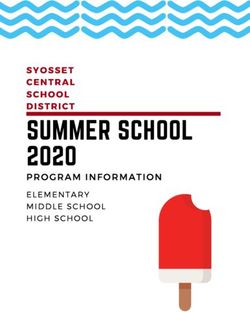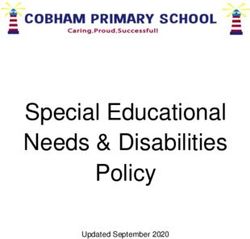SUBSTITUTE HANDBOOK 2020-21 SCHOOL YEAR - Digital asset management ...
←
→
Page content transcription
If your browser does not render page correctly, please read the page content below
TABLE OF CONTENTS
Welcome Letter from Superintendent ............................................................................... 3
Payroll Information ........................................................................................................... 4
Pay Dates.......................................................................................................................... 5
Online Paycheck Information............................................................................................ 6
Unemployment Compensation ......................................................................................... 7
Substitute Teacher Service Credits .................................................................................... 7
Teaching Certificates ........................................................................................................ 8
Assignment Errors ............................................................................................................ 8
Order & Fragrance Policy.................................................................................................. 8
Accidents & Injuries .......................................................................................................... 8
Reporting to Assignments ................................................................................................9
Safe Schools Training ...................................................................................................... 9
Substitute Feedback ................................................................................................................ 10
Substitute Recognition ................................................................................................... 10
Glossary of Special Education Job Positions ..................................................................... 13
Start & Dismissal Times & School Calendar ..................................................................... 14
Absence Management Information ................................................................................ 14
Computer Access ........................................................................................................... 14
Drug Free School and Communities Act of 1989 .............................................................. 15
Inclement Weather/Delayed Start .................................................................................. 16
Dangerous Weapons ...................................................................................................... 16
Requesting Security .......................................................................................................16
ID Display/Verification .................................................................................................. 16
School Boundary Maps/Locator .....................................................................................16
Sick Leave ......................................................................................................................17
Substitute Building Plan .................................................................................................18
2Payroll Information
The following rates are in effect for substitutes for the 2020-2021 school year. Should rates be modified due to bargaining
negotiations, substitutes will be notified appropriately.
Classified Employees – Paraeducators and Clerical substitutes
$21.23 per hour
Certificated/Emergency Teachers Retired Renton School District Teachers
Day 1-44 $175/day or $87.50/half day $185/day or $92.50/half day Non-Consecutive Days
Day 45+ Contract Rate Contract Rate In a continuous assignment
Classroom Set Up
Certificated Substitute $200/day or $100/half day
RSD Retired Substitute $210/day or $105/half day
Note: A full day for certificated substitutes is calculated as seven hours and a half day is three and 1/2 hours.
This day 1 to 44 pay schedule, of non-consecutive workdays, begins each school year. Meaning, at the beginning of each
school year all Certificated Substitutes begin at the day 1 rate.
Conference and Planning (C&P) Compensation
Substitute teachers will be compensated for giving up their Conference and Planning time to honor a building request to
cover another classroom when needed. C&P compensation also applies when substitutes fill in for teachers who carry an
additional class in lieu of C & P, beginning the first day in the assignment. Please complete the Certificated Substitutes
Additional Hour Form or Extra Hour Roster (provided to you by the school/location Office Manager). The building
administrator (Principal) must sign and then the form is forwarded directly to the Payroll Department for budget
authorization, and processing. Conference and planning payments are processed directly by the Payroll Department
upon receipt of the extra hour form/roster. These payments are not documented in the Absence Management system
and are not verifiable by the Substitute Office.
Pay Dates and Deadlines
Substitute hours worked are processed in accordance with the substitute pay schedule. Pay day is the last business day
of each month. Substitute pay dates for assignments entered in Absence Management are found on page 5.
The deadline for extra hour forms/rosters is the 5th of each month. If the 5th falls on Saturday, the cut-off date is the
Friday prior to the 5th. If the 5th falls on Sunday, the cutoff date is the Monday following the 5th. Any extra hour
forms/rosters received by Payroll after the deadline date will be processed the following month.
42020-21 Pay Dates
DEADLINE DATES PAY DATES
08/11/20 – 09/10/20 09/30/20, Wednesday
09/11/20 – 10/10/20 10/30/20, Friday
10/11/20 – 11/10/20 11/30/20, Monday
11/11/20 – 12/10/20 12/31/20, Thursday
12/11/20 – 01/10/21 01/29/21, Friday
01/11/21 – 02/10/21 02/26/21, Friday
02/11/21 – 03/10/21 03/31/21, Wednesday
03/11/21 – 04/10/21 04/30/21, Friday
04/11/21 – 05/10/21 05/28/21, Friday
05/11/21 – 06/10/21 06/30/21, Wednesday
06/11/21 – 07/10/21 07/30/21, Friday
07/11/21 – 08/10/21 08/31/21, Tuesday
Last Day of School is June 23, 2021
Questions or Concern contact the Payroll Dept directly at 425/204-2375
5Online Paycheck Information
Paycheck information is available on Skyward – Employee Access. For new employees/substitutes, listed below are the
login directions for Skyward/Employee Access.
1. Go to the RSD portal www.rentonschools.us/start and click on the link “Skyward Employee Access”
2. When you click on the link, it will bring up the dialogue box below:
3. Type in your login:
a. First initial of your first name (z), then the first seven initials of your last name (hamburg) (ALL LOWER
CASE, NO SPACES) (example: zhamburg)
4. Enter generic password:
a. Renton01* (you will be prompted to change the password after your initial login)
5. You will now be able to access your personal payroll account including time; OR
6. If you have already logged into Skyward/Employee Access, just click on Employee Access, under the Home tab
at the top of the page, and it will automatically open your personal payroll page
Should you have problems accessing Skyward please contact the Payroll Department to help. To reach the Payroll
Department here are the following contacts:
• From your RSD e-mail – Payroll
• From home e-mail – rsd.payroll@rentonschools.us
• Or call the main Payroll number, 425-204-2375
You may access Skyward through the RSD Portal www.rentonschools.us/start and click on the link “Skyward
Educator/Employee Access”. Then type in your login and password.
Questions regarding compensation as it relates to assignments in Absence Management should be directed to:
◆ the Substitute Office at 425-204-2353
Questions regarding compensation as it relates to Skyward/Employee Access should be directed to
◆ the Payroll Department at 425-204-2375
6Non-Work Days
The Renton School District requires that all substitutes work (20) assignments per school year. Although the District has
an assignment work minimum, we do understand that special circumstances exist that may prevent a substitute from
meeting the District minimum. Therefore, the Renton School District Substitute Office requires that if you plan to be
unavailable to work due to a vacation, sick leave (or extended medical leave periods), working another job, etc., please
enter non-work days into the Absence Management System. By entering non-workdays in the Absence Management, this
will allow the Substitute Office to review that data at the end of the school year in order to consider active substitute
status for the following school year.
Unemployment Compensation
Unemployment compensation is managed by the state Employment Security Department. As a substitute employee for
a school district, you are given reasonable assurance of substitute work before and after the district’s usual and
customary breaks, as set by the school calendar. In the event you voluntarily limit the sites or positions for which you will
work, you will voluntarily limit your availability for suitable substitute work.
Substitute Teachers’ Service Credit
Substitute teachers wishing to earn TRS (Washington State Teachers’ Retirement System) service credit must apply
directly to the Department of Retirement Systems (DRS) for this credit. You will pay your contributions directly to DRS.
Your contributions to the Plan will not be tax deferred.
If you have any questions regarding retirement related issues, please contact:
Department of Retirement Systems Substitute Teachers’ Service Credit
P.O. Box 48380 Olympia, WA 98504-8380
1-800-547-6657
www.drs.wa.gov
Substitute Application Procedure for Full-time Assignments
Substitute staff may apply for open positions which are routinely advertised through the District online application
system. For information on available positions log on to the Renton School District web page located at:
https://www.applitrack.com/rentonschools/onlineapp/
7Teaching Certificates
SUBSTITUTES ARE RESPONSIBLE FOR KEEPING THEIR TEACHING CERTIFICATES CURRENT. Your certificate expiration
date is entered into the ABSENCE MANAGEMENT system if there is one associated with the certificate you hold. If the
current day is past your certificate’s expiration date, you will be deactivated as a substitute and unable to access your
Absence Management profile until a current certificate is received from you. Please provide the Substitute Office with
your current and updated certificate information immediately upon receipt so that your substitute eligibility will not be
interrupted.
If a sub holds an emergency substitute certificate and needs to have it renewed, please send the request for renewal
directly to the Substitute Office at sub.office@rentonschools.us with 1) the correct spelling of the sub’s last name (as
identified on the sub’s OSPI profile) and 2) the last four digits of the sub’s social security #. Upon receipt of this
information, the Substitute Office will initiate the process directly with OSPI and will advise the sub of how he/she can
claim their certificate and pay associated fees.
Assignment Errors
While every effort will always be made to avoid an error in assignment, sometimes errors do happen that could result in
a certificated substitute not being needed. For certificated substitute teachers, per the REA bargaining agreement,
Clause 19.3.4, “If a substitute is assigned and subsequently not needed, he/she may be reassigned by the Substitute
Office, or may choose to remain in the building in an alternate assignment and be provided one-half day’s
compensation. If the substitute elects not to work, no compensation will be provided.”
If an assignment error occurs for a classified substitute that results in a classified substitute subsequently not being
needed, he/she may be reassigned by the Substitute Office or may choose to remain in the building in an alternate
assignment and be provided a one-hour reporting fee.
Odor and Fragrance Policy
Renton School District is a fragrance-free workplace. RSD strives to ensure the comfort and safety of our students,
employees, and visitors by encouraging an environment free from fragrances, and odors. These odors are distracting and
may trigger allergic reactions or create health problems for sensitive individuals. Please help us to accommodate our
coworkers and students who are chemically sensitive to fragrances and other scented products. Thank you for not
wearing perfume, aftershave, scented hand lotion, fragranced hair products and/or similar products.
Accidents and Injuries
In Case of an Accident to a Student or Yourself
It is the responsibility of the substitute to: Immediately report an accident to a student or yourself to the
building administrator/principal/office personnel.
Injury to Substitute:
1. Complete the Employee’s Report for on-the-job injuries within 24 hours of the accident whether or
not a physician’s care is needed.
2. Complete the Self Insurer Accident Report (SIF-2) within 24 hours of the accident, if a
physician’s care is needed. Take a Physician’s Initial Report with you to your doctor’s appointment.
3. You will receive time-loss benefits from worker’s compensation for the days you are unable to work
after the three days immediately following the date of your injury.
8It is the responsibility of the supervisor to:
1. Ensure that the employee is aware of his/her responsibilities and assist them with the accident
reporting process as necessary.
2. Conduct an investigation within 24 hours of the accident and complete the Supervisor’s Report.
Immediately forward the report to the Workers Compensation Coordinator’s office.
3. Ensure that the employee portion of the SIF-2 form is complete and forward to the Workers
Compensation Coordinator’s office within 24 hours.
Injury packets can be obtained at the main office of any school or at Kohlwes Education Center (KEC).
If there is no medical treatment, only Items 1 and 2 are necessary.
Reporting to Assignments
Substitutes should report to assignments at the time accepted in Absence Management. Arriving timely is critical to
preparing for the day. On days when you may receive an assignment late, it might be impossible for you to arrive at the
expected time. This is accepted as unavoidable, but you need to make every effort to reach the school before the
students arrive. If you are dispatched to an assignment late please let the Substitute Office or school office know when
you expect to arrive on site. The Substitute Office will notify the site of your expected arrival time. This will allow time
for the building to arrange coverage and will avoid the building from reporting you late.
Although students have a 90-minute delayed start time on Fridays to professional development for staff, substitutes are
to arrive at the time confirmed in the Absence Management system for their arrival. On Fridays, certificated substitutes
are paid for a full-day or half day (depending on the assignment) and therefore should report at the normal time and
check in the office as usual. You may be asked to supervise common student areas.
Classified substitutes should report to the school office 10 – 15 minutes prior to your start time. This will give you time to
determine what your duties are for the assignment. If you have questions, please see the Office Manager.
All substitutes are to report directly to the school office manager and sign the Absence Management substitute sign in
sheet. You can get the daily schedule, a copy of school rules, and often the lesson plan from the office if they have not
already been uploaded to the assignment in the Absence Management system.
Safe Schools Training
Renton School District uses the Safe Schools online safety training program to train NEWLY HIRED SUBSTITUTE
employees on school-related safety issues. Safe Schools offers training in all facets of school safety issues, and its
compliance management system tracks all the training for the district allowing us to easily demonstrate state and
federal compliance with safety mandates. In addition, there are Renton School District Policies and Procedures that are
required reading. Newly hired substitutes will use their username, which will be sent via through a Safe Schools
welcome email, to log in to the Safe Schools system.
YOUR USERNAME: EMPLOYEE ID NUMBER
As a substitute, you must sign in and complete your training plan within thirty days (30) of receiving your Safe Schools
email notification.
Go to our Safe Schools homepage, http://rentonschools.wa.safeschools.com, click in the “USERNAME” box (under
Renton School District, in the light blue box) and enter your username (EMPLOYEE ID NUMBER) noted above. You will
use the same username to log in to the system moving forward. No need to re-register each time you access the site. If
you do, the system will not recognize your previous course completions!!
Once logged in, you will see a list of your assigned courses with due dates. To begin a course, click over the course title
and then follow the prompts. To earn a certificate of completion, you must complete ALL sections of a course and pass
9the quiz. YOU DO NOT HAVE TO TAKE ALL SAFE SCHOOLS COURSES IN ONE SITTING; HOWEVER, YOU WILL NEED TO
COMPLETE THE SECTION YOU ARE WORKING ON IN ITS ENTIRETY IN ORDER TO HAVE YOUR WORK SAVED BEFORE
EXITING.
SAFE SCHOOLS FAQS
How can I login to Safe Schools?
You will need your employee ID number to login, no password is required. You can access Safe Schools at
http://www.rentonschools.wa.safeschools.com/.
What if my login doesn’t work?
Contact the Substitute Office and they will check on the status of your account.
Do I need to send documentation in once I complete Safe Schools?
No, the Substitute Office runs reports monthly to check who has completed classes. You can keep documentation for
your own records.
Am I being compensated for Safe Schools?
Yes, you will be compensated for (4) hours once the entire Safe Schools training is completed.
If I completed Safe Schools at another district, do I need to complete it again?
Yes, the Renton School District has specific trainings that are required through our Safe Schools program.
What happens if I miss the due dates?
You will receive an email from Safe Schools stating the different courses that are past due. If you still do not complete
the trainings after receiving the email, you will be contacted by Human Resources (Substitute Office) and have your
Absence Management profile deactivated until/unless all Safes Schools trainings are complete.
Substitute Feedback Form
Occasionally, there is a concern about a substitute’s performance. Should this occur, a building administrator, or teacher
may complete a Substitute Feedback Form. The completed form is signed by the building administrator and sent to the
Substitute Office for review and processing. The Substitute Office will then forward the form to the Executive Director of
Human Resources who will send the substitute a letter advising the action being taken, which may result in exclusion
from a particular classroom, or school through the Absence Management system.
Please note that for some actions, immediate removal from service may be warranted. Should this occur, the substitute
will be contacted for a meeting with the Executive Director of Human Resources.
A copy of the Substitute Feedback Form is on the following pages. The Disciplinary Action and Discharge policy will be
reviewed by the substitute independently through Safe Schools Training.
Substitute Recognition Form
When a substitute has done an outstanding job by going above and beyond expected performance, worked as a team
player by being flexible with assignments, or by having positive rapport with students and staff, a principal may complete
a Substitute Recognition Form. The completed form is sent to the Substitute Office, added to your personnel file, and
sent to you. A copy of the Substitute Recognition Form is on the following pages.
Feedback from the Substitute
If a substitute has information to share with the Substitute Office, please do so in an email there is no formal form.
1011
12
Glossary of Special Education Job Positions
Special Education terms and acronyms that you may find when assessing assignments in the Absence Management
system can be found listed and via the link below.
https://www.rentonschools.us/learning-and-teaching/special-education/common-acronyms
Special Education, Resource Learning Center (SE RLC)
Under the direction of the classroom teacher, work one-on-one or in small groups to provide instruction and manage
student behavior in a class designed to support students with learning disabilities.
Special Education, Preschool (Pre)
Under the direction of the teacher, assist with maintaining a developmentally appropriate learning environment for 3-5-
year-old children. Assist with behavior, social, emotional, and self-help skills.
Special Education, Emotionally Behaviorally Disabled (EBD)
Under the direction of the classroom teacher, work one-on-one with students or work in small groups to provide
instruction and manage student behavior.
Special Education, Individual Learning Centers (ILC) – Mild/Moderate
Under the direction of the classroom teacher, provide direction in activities preparing students with mild to moderate
disabilities for more independent living. Oversee and assist students that require academic, behavioral, social, emotional,
and self-help skills. May assist students with personal hygiene needs.
Special Education, Individual Learning Centers (ILCs) – Moderate/Severe
Under the direction of the classroom teacher, provide direction in activities preparing students with moderate to severe
disabilities for more independent living. Oversee and assist students who require academic, behavioral, social,
emotional, and self-help skills. Assist students with personal hygiene needs.
Special Education, Goal-Oriented Adult Life Skills (GOALS) (High School)
Under the direction of the classroom teacher, provide direction in activities, preparing students with moderate to severe
disabilities for more independent living. Oversee and assist students performing assigned activities at a work site or in a
classroom setting. Assist students with personal hygiene needs.
Special Education Renton Academy – Therapeutic Classroom
Under the direction of the classroom teacher, work one on one with students or work in small groups to provide
instruction and manage student behavior supporting the therapeutic processes of the program.
Special Education, Adult Transition Program (ATP)
The Adult Transition Program at Talley Sr. High School provides special needs students who have completed 12th grade
and are between the ages of 18 and 21 with transitional support in moving from school to adult living and work. May
accompany students into the community on a daily basis to gain skills.
Special Education, Structured Teaching for Students with Autism in Positive Learning Environments (ASD)
Under the direction of the classroom teacher, provide direction in activities with students diagnosed with Autism
Spectrum Disorder. Oversee and assist students who require academic, behavioral, social, emotional, and self-help skills.
Assist students with personal hygiene needs.
132020-2021 School Start/Dismissal Times & School Calendar
The start and dismissal times for each school and location can be found on the Renton School District website
as well as the 2020/21 school year calendar:
https://www.rentonschools.us/our-district/district-information/calendar-start-dismissal
Absence Management Information
The Substitute QuickStart Guide will give you a brief overview of the different website and phone options you have while
using the system. The link to view this printable guide is below:
https://absence-help.frontlineeducation.com/hc/en-us/articles/115003266087-Substitute-QuickStart-Guide?
The insights platform information will provide you with directions on how to create your Absence Management Frontline
ID as a sub, what to do after receiving your insights platform email from Frontline and retrieving forgotten passwords.
The link below will provide you with access to information about the insights platform:
https://absence-help.frontlineeducation.com/hc/en-us/sections/115002258227-Insights-Platform
Computer Access
A computer login and password will be provided to substitutes once substitute orientation is complete and personnel data has
been entered by the Substitute Office into both the Absence Management system and Skyward. Subsequently, a user account
will be set up. You must allow 24-hours after your personnel data has been entered by the Substitute Office for access to be
granted. Once all data has been entered and transmitted, you will be able to log on as follows:
Username: jbrother (first initial of your first name) and the first seven letters of your last name
Initial password: NEWRSD403 (must be all caps, no spaces)
You must access your district email for the FIRST time from a Renton School District computer. Thereafter, you can access
your district email from a computer of your choice. The first time you log on to a computer using the initial password, you will
also be prompted to enter a password of your choosing. Please be prepared to enter a password that you will remember.
Computer Access to District & Building News via Office 365
In order to gain access to a District email using a computer, select the Email - Employees (Office 365) link on the Start page
https://www.rentonschools.us/staff-resources. In spite of what the login page says, staff/substitutes are required to use their
computer username with @rentonschools.us (i.e. jbrother@rentonschools.us) as the login/account name.
When accessing email from home you will be prompted to logon:
User Name: rsdnet\jbrother (back-slash is located above the Enter key)
Password: enter your Windows password
14Key Information:
• On the start page you will find information that will help you navigate the District website
• Click on the RSD News tab to read announcements intended for all employees and the Schools tab for information at
the school which you are working
• Click on the Departments tabs to read communications from specific areas such as the associations, and subject
areas. The Tech Support tab provides information and help on using district technology.
• In order to access copy machines at schools, you must contact the Technology Services department to be provided
with your own printer access code. Please refrain from asking school employees for their personal copier machine
access codes or sharing your code with others.
If you have questions regarding SharePoint or have problems logging in, please contact the Help Desk at 4-HELP (425-
204-4357).
Remember: All information posted to e-mail, web pages, or ‘My Sites’ are considered public information. Please be cautious
about what is published.
Computer Access to Absence Management
Substitutes may access Absence Management from building assignments during breaks through the district website
https://www.rentonschools.us/staff-resources. Absence Management is the first link on the page.
Password expiration:
A staff member’s password expires every 90 days. The process of updating or resetting a password must be completed on a
district networked computer. When a staff member is logged on to a district computer, they can change their password at any
time by pressing on the keyboard, selecting the “Change a password” option, and completing the
processes. If their password expires, they will be prompted to change it the next time they log on to a district computer.
Drug Free Schools and Communities Act 1989
The Renton School District is proud to be a drug-free workplace. We recognize that tobacco, alcohol, and drugs impede
our ability to fulfill our potentials and stand as models to our youth. As a drug free workplace, Federal regulations (P.L.
101-226-Drug-Free Schools and Communities Act Amendments 1989) require us to inform all employees that:
1. The unlawful manufacture, distribution, dispensing, possession, or use of a controlled substance is prohibited in
the Renton School District, workplace, and at any school activities.
2. As a condition of employment, Renton School District employees will abide by the terms of the above
statement. Employees are notified that failure to adhere to this prohibition in the workplace or at any school
activities may result in disciplinary action up to and including termination of employment and possible referral
for criminal prosecution. The district within the thirty-day federal regulation will act upon any violation.
3. The Renton School District will take appropriate administrative action in disciplining employees who violate this
prohibition. Such action will follow due process and applicable provisions of its collective bargaining
agreements and may result in referral and mandatory participation in an appropriate substance abuse
assistance or rehabilitation program.
4. Counseling for substance abuse and other problems is available through our Employee Assistance Program at
Far West Family Services by calling (206) 682-8149 or 1 (800) 398-3440. A stress line is available at (206) 682-
8149 or 1 (800) 398-3440. You can also access Far West information at https://www.rentonschools.us/staff-
resources>Far West Family Services.
15Inclement Weather/Delayed Start
At times, school operating hours or school bus transportation services may be adjusted or canceled due to bad weather.
If inclement weather—like snow or ice—makes a school schedule change necessary, the decision will be made by the
Superintendent and communicated to families and staff. The following link will provide specific information about
Renton School District’s Inclement Weather and Delayed Start notification process:
https://www.rentonschools.us/departments/community-relations/new-page
Dangerous Weapons or Firearms on Public School Premises
State Law RCW 9.41.280 states it is unlawful for any person to carry or possess a dangerous weapon or firearm on public
school premises. Specifics as they relate to the statute can be found at
https://apps.leg.wa.gov/rcw/default.aspx?cite=9.41.280
The confidential Renton School District weapons hotline is (425) 204-2468. Renton School district policy also prohibits
laser pens and objects that look like weapons, such as toy guns and toy knives. Students and staff who are aware of
weapons on campus should report the information to school authorities.
Procedure for Requesting RSD Security Officers
Should there be an emergency that requires attention, you may call 911 as needed. As soon as it is practical to do so,
notify Renton School District security at (425) 204-4445 – after hours (425) 204-4411. Emergency contact information is
also located on the back of your school district ID badge. A link to the Safety & Security website can be found at
https://www.rentonschools.us/departments/safety-security.
ID Display/Verification
All personnel are issued a district ID. The Substitute Office will mail sub ID badges once all required documents have
been provided, profiles have been created, and a printed ID badge has been received in the Department for distribution.
The ID must be worn at all times, above the waist near the face, while on Renton School District property. You should
notify the Renton School District Substitute Office immediately if your badge is stolen, misplaced, or destroyed. You are
not allowed to use another employee’s ID badge for access to buildings. Anyone not visibly wearing their ID badge must
be verified and asked to produce one or go to the main office to get a temporary ID badge. By visibly wearing a district
ID badge and verifying others who are not, the District will better prevent and respond to any issues at our school.
Additionally, these procedures can discourage unauthorized and illegal activities at our schools.
School Boundary Maps/Locator
School locations and boundaries are available on google maps as well as online at https://www.rentonschools.us/our-
district/school-board/school-board-director-district-boundary-maps. Subs can also click on the google maps link on the
assignment they are considering in the Absence Management system to locate the address and location of an
assignment.
16Initiative I-1433 SICK LEAVE
Initiative I-1433 took effect on January 1, 2018. It enables employees who were not previously eligible for sick leave to
earn on (1) hour of sick leave for every 40 hours worked. For school districts, this applies to substitutes. Below are the
procedures to request and use paid sick leave as a substitute:
Substitutes who use the Absence Management System
Substitute Responsibilities:
→ Verify available sick leave balance through Skyward Employee Access
→ Decline and/or cancel the assignment for the time sick leave will be requested:
▪ If more than 24-hours in advance of assignment, cancel assignment in AMS (being sure to
enter applicable absence reason for cancellation)
▪ If less than 24-hour's notice and a sub cannot cancel/delete assignment in AMS
independently, contact school or Substitute Office to help with the cancellation (a
cancellation reason will be requested) - if sub is able to independently cancel/delete an
assignment from their profile there is no need to contact Substitute Office; however, as a
courtesy please let the school know of the late cancelation
→ Enter I-1433 sick leave request into Skyward/Employee Access. Enter an explanation for the use of
the sick leave AND confirmation # of cancelled/declined assignment. (Failure to enter a note and
confirmation # of cancelled absence will result in the sick leave request being declined).
→ Sick leave MUST be entered in 15-minute increments (Failure to enter I-1433 sick leave in 15-minute
increments will result in sick leave request being denied and a request for the sick leave to be re-
entered.)
Human Resource Responsibilities:
→ Substitute Coordinator will verify in Absence Management that an assignment was scheduled, that the
number of sick hours being requested by the substitute is accurate, and sufficient sick time is available
for use.
→ Substitute Coordinator will verify if notes with cancelled absence confirmation # was entered.
→ Substitute Coordinator will approve/deny request for sick leave in Skyward and substitute will be
notified of either approval/denial.
17Substitute Building Plan
In order to welcome and support substitute teachers, each building will develop a substitute support plan.
It will be communicated with Principals that substitute teachers will be provided the following:
1. Room Key
2. Bell Schedule
3. Room Assignment
4. Map of School
5. Building's Emergency Evacuation Plan
6. Attendance Sheet
7. Substitute Lesson Plan
8. Seating Charts (if one exists)
9. Building Contact List with Phone Numbers
10. Building Behavior Plan
11. . Student Information:
• Health Plans
• Behavior Intervention Plans
• 504s
• Student Safety Plan
12. Student Service Supports (OT, PT, SLP, RLC, LAP, ELL)
13. Para Support Schedule if necessary
14. Access to a Computer
15. Substitute Emergency Plans: Generic lesson to be used in the event the teacher did not plan on being out. If
used, the certificated teacher will submit an updated emergency lesson plan.
Materials will be updated as student and building needs change.
18Renton School District Substitute Office
300 SW 7th Street, Renton, WA 98057-2307
425/204-2353
Aneeka Ferrell, MBA/PA, BA
Substitute Coordinator/Absence Management Administrator
Sub.office@rentonschools.us
Revised August 2020
19You can also read