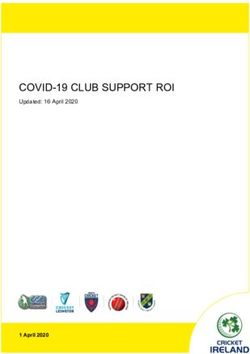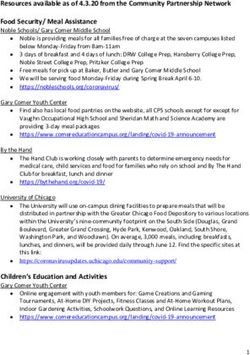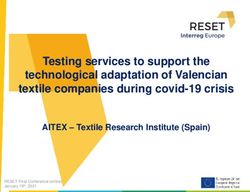Summer 2018 Assessment Specialist Update 1 - OCR
←
→
Page content transcription
If your browser does not render page correctly, please read the page content below
View in browser
Forward this email
Summer 2018 Assessment
Specialist Update 1
26 April 2018
Thank you for agreeing to mark or moderate
for us this summer.
Over the next few weeks we'll be sending
updates to help you complete your
assessment task this year. This is the first
update, which includes RM Assessor support
information, visitor information for our new
Cambridge Assessment headquarters:
Triangle and how to update your conflict of
interest declaration.
In this issue:
Accessing the latest Assessment Specialist instructions and forms
Confidentiality of assessment materials
Keep your details up-to-date in the Cambridge Assessment Assessment Specialist
Portal
Have your centre conflicts changed?
On-screen marking support
OCR Assessment Specialist Support Portal
Moderation Manager and Interchange update
Triangle now open
Car parking at OCR offices
DHL Courier services
Updated expenses forms for printing and photocopying
Join the Assessment Specialist Community on Yammer
Contact us
Accessing the latest Assessment Specialist
instructions and forms
The OCR Assessor Communications website is regularly updated with the
1 of 8
© OCR 2018latest instructions, task guides, and assessor forms needed to complete
your assessment tasks for OCR. Please visit the site regularly to ensure
you download the most recent versions of the forms you will need.
Key Dates
Marking target dates (batch dates) and completion of marking dates for
examining and moderating can be found here.
Confidentiality of Assessment and
Assessment Material
It is vital that we maintain the confidence of centres and candidates in the
confidentiality of our assessments, so please remember:
Marking/moderation must never be carried out in a public place.
You must only discuss marking/moderation issues with members
of your panel or OCR.
You must not discuss your marking/moderation with anyone else,
including work colleagues or family members.
You should never discuss any aspect of your marking/moderation
or candidates' responses with the media, or post comments on
social media platforms.
If you are involved in producing confidential assessment materials
for an OCR specification, or have access to those materials, you
cannot deliver advice, training or guidance on that specification.
This includes face-to-face or webinar sessions, website and social
media postings and blogs, informal training provided to colleagues,
or training delivered on behalf of a publisher or other third party
provider.
For further details about your obligations with regard to confidentiality,
please refer to Section 5, Confidentiality and Disclosure, of the Standard
Terms for Assessment Services.
Keep your details up-to-date in the
Cambridge Assessment Assessment
Specialist Portal
Contact details can be updated via the Cambridge Assessment
Assessment Specialist Portal
You will need your Assessment Specialist ID/Creditor No. to log in, as this
is your username. You can select “Forgotten password” to create a new
2 of 8password.
Once you have logged in, please review your details, especially your
address, email address and bank details, updating them as necessary.
This will ensure that communications and payments are being directed to
the right place.
Since the upgrade last year, you will now notice a 'My Payments' tab to
support your record-keeping. This space offers the convenience of
keeping all your payments information together in one place.
The AS Portal support team will be ready to assist you if required:
Phone: 01223 553304
Email: ASPortal@cambridgeassessment.org.uk
Have your centre conflicts changed?
If your circumstances have changed, and you are now working for another
centre, or you are preparing a new candidate undertaking an OCR
qualification you'll need to update your declaration by advising the
Assessor Management Deployment team.
Please email your conflict details to: as.deployment@ocr.org.uk
Please remember that we require this information to remain compliant with
regulatory requirements.
On- screen marking support
On-screen marking support
If you are new to marking on-screen, or if you'd like to refresh your
memory about RM Assessor, there is plenty of support available.
To access the latest updates and information for RM Assessor, including
how to get the best performance from RM Assessor, access helpdesk
support, or find the system requirements for summer 2018, please click
here.
Username and passwords for on-screen marking
If you are marking on-screen using RM Assessor and have marked
on-screen before, you won't receive new login details. Your existing login
is still valid. If you are new to on-screen marking you'll receive your
username and password details via email shortly before the marking
window opens.
3 of 8Computer specifications and web browsers
In the June 2018 series you will not be able to access RM Assessor
unless you are using an operating system that meets the specification. For
example, you will not be able to access RM Assessor if you are using XP
or Vista, so this is a good time to upgrade your computer.
Recommended and minimum operating systems at a glance
The recommended specification for a PC is Windows 10 (NB:
Windows 10S is not supported).
The minimum specification for a PC is Windows 7 (NB: this will go
out of support in 2020).
The minimum specification for a Mac is macOS 10.12 Sierra (or
above).
Web browsers
You also need to be using a supported web browser for the best
experience when using RM Assessor. To check that you are using a
supported browser, please view the RM Assessor system requirements
document.
By ensuring you have an operating system that meets the specification,
and by using a supported browser, you should have a positive marking
experience in June.
OCR Assessment Specialist Support Portal
We have now launched the new OCR Assessment Specialist Support
Portal which is a central point for you to access all the training and key
resources you need to support you in your OCR assessment task.
If you are new to OCR your login details to access training packages and
the individual portals relevant to your task will be communicated to you
separately in due course.
The OCR Assessment Specialist Support Portal gives you direct access to
all of the support tools and information available that relates to your
assessment activity.
If you need to update your personal details or would like to register for job
alerts this should be done in the Cambridge Assessment Assessment
Specialist Portal
4 of 8Moderation Manager and access to
Interchange
Please be advised that it is no longer possible to use the messaging
system in Moderation Manager. If you need to send a message to a
member of your team we recommend that you do this outside of
Moderation Manager using your external email provider.
If you have not received your login details for Interchange or you need to
reset your account please email our Customer Contact Centre at
OCR.GeneralQualifications@ocr.org.uk and they will email your details to
you.
.
Triangle Now Open
Cambridge Assessment (OCR, CIE and Cambridge English) has now
moved to The Triangle. This new headquarters brings together all
Cambridge based staff from 11 locations across the city to under one roof.
The Triangle is located on the site that was previously Cambridge
University Press's Edinburgh Building on Shaftsbury Road, Cambridge, to
the South-East of Cambridge city centre.
All visitors to Triangle must enter the building through the main entrance
via Shaftesbury Road. Visitors should bring a copy of their invitation and
are required to report to reception and wear their visitor badge at all times.
New features for visitors include:
Concierge service
83 ground floor and tower meeting rooms
Large seminar space for up to 200 people
Two restaurants
Coffee bar
Podium garden with outdoor seating
Integrated and portable hearing loops
Plenty of cycle storage
Triangle Contact Details:
Cambridge Assessment
The Triangle Building
Shaftesbury Road
Cambridge
CB2 8EA
Main reception telephone number: 01223 553 311
5 of 8Visitors' information about the Triangle can be found under Library,
Bulletins and alerts on the Assessor Communications website.
Car parking when attending a face to face
meeting
Car parking at Cambridge Triangle
If you are attending a meeting at the Triangle in Cambridge, the
nearest public parking is at Cambridge Leisure Park, Clifton Way
CB1 7DY. Please see Information for visitors document for parking
and transport options
A limited number of parking spaces for Blue Badge holders only are
available at Triangle. If you are a Blue Badge holder and would like to
request a parking space at Triangle, please send your parking space
request to as.deployment@ocr.org.uk
Car parking at Coventry Progress House
Car parking spaces are available at Progress House (CV4 8JQ).
However, spaces may be limited on the day of your meeting and are
available on a first-come, first-served basis.
Additional parking is available at the Earlsdon Rugby Club (CV4 8DY) on
the corner of Mitchell Avenue and Westwood Way. If you are unable to
find a parking space on arrival at Progress House, go to Reception where
you will be issued with a permit to park at the rugby club.
Please do not park there without a permit as the owners patrol the car
park and have clamping and towing arrangements in place.
DHL Courier services
Assessor Courier Guide
The Assessor Courier Guide explains the arrangements for the movement
of candidate material and how to use DHL's courier services.
Extended DHL Delivery options
To provide you with a more flexible service we've arranged with DHL to
activate additional delivery options available via DHL On Demand
Delivery.
The delivery options now include:
• Redelivery - 'Schedule Your Delivery'
• Redirection - 'Alternate Address'
• ‘Collect from Service Point’ or InPost locker
• ‘Leave with Neighbour’
The objective is to reduce failed delivery attempts and maximise first time
delivery success as well as improve your overall experience of using DHL.
6 of 8These additional delivery services are enabled through SMS and email
messages to keep you informed of scheduled delivery dates and times.
Information about this service can be found in the DHL On Demand
Delivery guidance document which is posted on the Assessor
Communications website under the 'Courier Services' tab.
Access the DHL On Demand Delivery website here.
Please do not overfill despatch bags
Please don't exceed the 5KG weight limit printed on the DHL bags
supplied for despatch. If they are overfilled this can cause them to split
during transit. You can order additional bags using the Stationery Request
Form.
Booking a collection
When using online shipping to create your shipping label don't forget to
arrange a collection within seven days of the creation date.
If you don't want to wait in for a DHL collection you can drop-off your
package at a local Service Point. This service is explained in the Assessor
Courier Guide.
No Saturday service
Please remember that DHL does not provide a Saturday collection service
for OCR, so you can only book Monday to Friday collections.
Use only the Domestic Express service
When you arrange a collection please do not select the Express 9.00 or
Express 12.00 services, as we do not have a contract with DHL for these
services.
Updated expenses forms for printing and
photocopying
For essential printing and photocopying related to your assessment task
you can claim reimbursement of these costs at 5 pence per sheet up to a
maximum of 100 sheets in any one claim. If the number of sheets you
need to print is greater than 100, you can submit an additional claim.
You can submit claims using the new EC11GQ form, providing a list of the
items you have printed. The previous EC43 form has now been withdrawn
so please do not submit any claims using the previous form and delete
any copies you have saved to your computer.
.
7 of 8Join us on Yammer
With over 6700 Assessment Specialists registered on our Assessment
Specialist Community, it’s the perfect place for you to share your expertise
and seek advice from other assessment specialists. There are over 80
groups with over 600 postings a month.
If you’re new to assessing with OCR, it’s worth joining the Support for New
Assessment Specialists group for further guidance on what to expect over
the coming months, as we move towards the summer series.
The Community is also the best place to keep up to date with the latest
information, including details about recruitment, training events, and
support with the marking system.
If you would like to join, please email your request to
assessor.communications@ocr.org.uk
Contact us
If you have any queries about the information in this update, please email
assessor.communications@ocr.org.uk
Assessment Specialist Communications
© 2018 OCR. The majority of OCR's communications with assessors is electronic. Information relevant to the assessment
task you are undertaking will be sent to you via email. As part of your agreement to provide assessment services, OCR
expects you to continue to accept these messages.
You have the option to unsubscribe, but should you do this you will not receive important updates.
Click he re to unsubscribe
to remove your details.
If you are having trouble viewing this email, please
ope n the e mail in your we b browse r.
Oxford Cambridge and RSA Examinations is a Company Limited by Guarantee Registered in England.
Registered office: 1 Hills Road, Cambridge CB1 2EU. Company number: 3484466
8 of 8You can also read