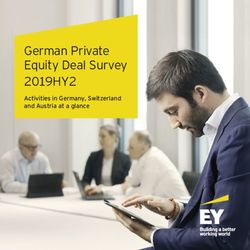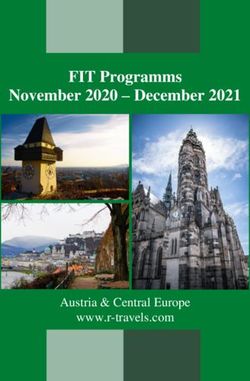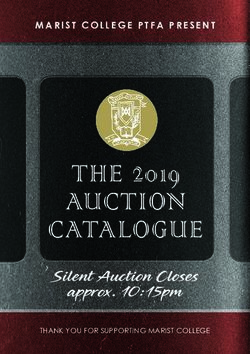SUNCASH - OPTERATING INSTRUCTION - MONEY CHANGER AND CHIP CARD MANAGEMENT - HOLTKAMP ELECTRONICS GMBH
←
→
Page content transcription
If your browser does not render page correctly, please read the page content below
Important: For safe and proper use, read the instructions for use and further product-related documents carefully and keep it for later use! For errors, technical errors, printing errors and incompleteness, we assume no liability.
Holtkamp Electronics SUNCASH engl. techn. Stand 04.2016 4047_04.2016 V09.2019
S ü d s t r a ß e 4 0 / D- 4 9 0 8 4 O s n a b r ü c k
info@holtkamp.de / www.holtkamp.de
EU-Konformitätserklärung / European Union conformity explanation
Für das nachfolgend bezeichnete Erzeugnis / For the following designated product
Geldwechsler und Chipkarten-Management / Money changer and chip card management
SUNCASH
wird hiermit bestätigt, dass die Bauart, in der von uns in Verkehr gebrachten Ausführung, den unten genannten Normen
entspricht.
It is hereby confirmed, that the construction in that execution brought by us in traffic corresponds to the standards specified
down.
Diese Erklärung gilt für alle Geräte, die nach den beiliegenden technischen Unterlagen, welche Bestandteile dieser Erklärung
sind, hergestellt werden.
This explanation applies to all devices, after the enclosed technical documents, which are components of this explanation,
are manufactured.
Einschlägige EG-Richtlinien / Relevant EC guidelines
RoHS-Richtlinie 2011/65/EU / RoHS Directive 2011/65 / EU
1. 2006/95/EG (Niederspannungsrichtlinie)
2006/95/EG (low-voltage guideline)
geändert durch
changed through
2014/35/EU
2. 2004/108/EG (EMV-Richtlinie)
2004/108/EG (EMV guideline)
geändert durch
changed through
2014/30/EU
Angewendete harmonisierte Normen:
Applied one harmonized standards:
EN 60335-1 von 01/2012 (Sicherheit)
EN 60335-1 from 01/2012 (security)
EN 55022 von 12/2011 (Emissionen)
EN 55022 von 12/2011 (emissions)
EN 61000-3, Teil 2 + 3 von (03/2015 und 03/2014) (Emissionen)
EN 61000-3, Teil 2 + 3 von (03/2015 und 03/2014) (emissions)
EN 61000-6, Teil 1 + 2 von (10/2007 und 03/2006) (Immunität)
EN 61000-6, Teil 1 + 2 von (10/2007 und 03/2006) (immunity)
Diese Erklärung ist bindend für den Hersteller
This declaration is binding on the manufacturer
Manfred Holtkamp Elektronik GmbH
Südstraße 40 in 49084 Osnabrück
abgegeben durch:
Signature:
M. Hashemizadeh (EMV-Beauftragter)
..........................................
Osnabrück, den 20.04.2016
Telefon: +49 541 97120-0, Fax: +49 541 97120-40
Geschäftsführung: Magnus Michael, Uwe Staudinger; Sitz der Gesellschaft: Osnabrück, AG Osnabrück HRB 213567
Banken: Deutsche Bank Osnabrück, IBAN: DE28 2657 0090 0039 5251 00; SWIFT/BIC: DEUTDE3B265
Die Lieferung erfolgt zu unseren Allgemeinen Geschäftsbedingungen mit Stand Juni 2011 nach ZVEI unter Einbeziehung der Softwareklausel
zur Überlassung von Standard-Software als Teil von Lieferungen mit Stand April 2012 nach ZVEI.
Zusätzlich gelten unsere Vertragsbedingungen „Hardware/Schaltplan/Layout“ und „Auftragsfertigung“.
Es gelten unsere Einkaufsbedingungen mit Stand Januar 2018.
-3-Holtkamp Electronics SUNCASH engl. techn. Stand 04.2016 4047_04.2016 V09.2019
Content
1 Legal information.......................................................................................................................................................................... 5
2 Warranty ................................................................................................................................................................................. 5
3 Safety notices............................................................................................................................................................................... 5
4 Notes on cleaning, maintenance................................................................................................................................................. 5
5 Device specific data..................................................................................................................................................................... 6
6 Generally technical data ............................................................................................................................................................. 6
7 Illustrations ................................................................................................................................................................................. 7
7.1 Illustration of the device....................................................................................................................................................... 7
7.2 Illustration of the interior...................................................................................................................................................... 8
7.3 Illustration of the interior of the door.................................................................................................................................... 8
8 Specifications............................................................................................................................................................................... 9
9 Installation ............................................................................................................................................................................... 10
9.1 Installation notes............................................................................................................................................................... 10
9.2 Mounting notes.................................................................................................................................................................. 10
9.3 Mounting instruction.......................................................................................................................................................... 10
9.4 Mounting draft for the electronic multiple coin tester......................................................................................................... 10
9.5 Electrical connection ........................................................................................................................................................ 11
9.6 Operating for the first time ................................................................................................................................................ 11
10 Keypad ............................................................................................................................................................................... 12
11 Basic functions........................................................................................................................................................................... 12
11.1 Money changing operating ............................................................................................................................................... 12
11.1.1 Bank note change........................................................................................................................................................ 12
11.1.2 Coin change (only possible with 2. hopper)................................................................................................................. 13
11.2 Chip card sales ................................................................................................................................................................ 13
11.3 Revaluing of chip cards .................................................................................................................................................... 13
12 Chip card types........................................................................................................................................................................... 14
13 Programming.............................................................................................................................................................................. 14
13.1 Explaning the programming positions .............................................................................................................................. 14
13.1.1 Configuration menu .................................................................................................................................................... 14
13.1.2 Bonus menu................................................................................................................................................................. 17
13.1.3 Card initialisation menu............................................................................................................................................... 20
14 Statistics ............................................................................................................................................................................... 21
14.1 Explaining the statistic values........................................................................................................................................... 21
14.2 Enquiring the statistic values............................................................................................................................................. 22
14.3 Cancelling the statistic values .......................................................................................................................................... 23
15 Special functions........................................................................................................................................................................ 24
15.1 Stocktaking function of the hoppers (after removing the cover)........................................................................................ 24
15.2 Door switch ....................................................................................................................................................................... 24
16 Device malfunctions .................................................................................................................................................................. 25
-4-Holtkamp Electronics SUNCASH engl. techn. Stand 04.2016 4047_04.2016 V09.2019
1 Legal information 2 Warranty
All rights reserved. No part of this manual may not be reproduced On the function of the device is granted for a period of 12 months.
or copied in any form without permission of Holtkamp Elektronik The warranty is limited solely to technical defects of the unit, it
GmbH. The rights for contained software in control and memory can´t be accepted further claims. Further apply our general terms
blocks are exclusively from the manufacturer. The reading and and conditions, stand of June 2011, for products and services of
copying of the program content is strictly prohibited. the electrical industry (ZVEI) - also see website: www.holtkamp.
The Holtkamp Elektronik GmbH is not liable to the purchaser of de.
this product or third parties for damages, losses, costs or ex- Any liability extinguished by the manipulation of the device.
penses caused by the buyer or any third party due to accident,
misuse or unauthorized alterations, repairs or improvements.
The Holtkamp Elektronik GmbH shall remain liable for any loss,
costs, disruptions or consequential damages that result from the
use of the control.
The technical data are up to date. Misprints, errors and modi-
fications excepted. Older manuals are no longer valid with the
publication of this manual
3 Safety notices
The money changer are built according to the prior art and the Do provide for the safe and environmentally friendly disposal of
recognized safety rules. plastic parts and electronic replacement parts! The manufactu-
Nevertheless, its use threats to life and limb of the user or third rer is not liable for damage caused by improper use. The user
parties, or cause damage to the device or other equipment du- bears the risk. Intended use also includes compliance with the
ring use. Use the device only in perfect condition, and intended, operating instructions and compliance with the inspection and
safety and the risk of danger, in compliance with the instruction maintenance conditions.
manual! Do immediately eliminate particular disorders, which
may affect safety! Always keep the operating instructions directly
to the money changer! Note, in addition to the user guide, the ge-
nerally applicable legal and other mandatory regulations relevant
to accident prevention and environmental protection!
Perform no changes and/or modifications to the money changer
without approval of the manufacturer! Spare parts must meet the
requirements specified by the manufacturer. This is guaranteed
only for original spare parts. Do observe the in the user manual
specified or prescribed deadlines for recurring maintenance in-
tervals!
4 Notes on cleaning, maintenance
SunCash is more or less maintenance free. By poor coin accep-
tance, the coin runway of the electronic multiple coin tester can
be cleaned free of dust and deposits with a brush or a damp
cloth. The casing can be cleaned with a damp cloth and a solvent
free detergent. Do not at any time, use thinners, petrol, spirits,
acetone or scrubbing cleaning agents. Conventional cleaning
agents could damage the plexiglass window on the laser-cut ed-
ges.
-5-Holtkamp Electronics SUNCASH engl. techn. Stand 04.2016 4047_04.2016 V09.2019
5 Device specific data
After the operating voltage has been applied, the display will Therefore it is necessary to write these numbers down, which
show for about 2 seconds: Holtkamp SunCash V x.x. It applies appear in the display, in the following table for later technical in-
to the description of the software version (X.x). This information quiries.
is subject to the technical development of the SunCash and your
order. For later enquiries and orders it would be helpful to know
this information.
Key number (imprinted on key)
Serial number (noted on the model plate)
Commission
Trader
6 Generally technical data
Casing material sheet steel (casing 3 mm, door 5 mm)
Casing color RAL 9010 structured in pure white
Color stand/base acrylic, colored backprinted *
Door front 4 VA
Dimension housing h 980 mm x w 695 mm x d 380 mm
Total height 1760 mm
Stand area w 690 mm x d 380 mm
Electrical data 230 V, 50 - 60 Hz
Power absorption 50 VA
Cable entry from above and below
Temperature range 10°C - 40°C
Relative humidity 25 – 70 %
Protection class I by 230V~
Schutzart IP 20
Weight empty (without money) approximately 170 kg
Weight (with money) approximately 223 kg
Fuse board SI 2 315mA T
Attention: Fuses may only be replaced by ones with the
same values!
* Door front available on request in custom design
-6-Holtkamp Electronics SUNCASH engl. techn. Stand 04.2016 4047_04.2016 V09.2019
7 Illustrations
7.1 Illustration of the device
1 2
1 Banknote slot
2 Coin slot
3 3 LCD info text display
4 Card slot
5 Keypad
6 Plug lock
4 7 Cover folding
8 Folding handle
5 9 Chip card issuance
10 Coin issue
11 Stand
6
7
8
9
10
11
-7-Holtkamp Electronics SUNCASH engl. techn. Stand 04.2016 4047_04.2016 V09.2019
7.2 Illustration of the interior 3 2 1
1 RESET button for chip card dispenser
2 Fuse 315 mAT/2AT 3
3 Mounting holes
4 Electronic multiple banknote reader
5 Funnel to mixed coins, cash box
6 Coin hopper 1
7 Coin hopper 2 4
8 IEC connector 230 V connection
9 Power switch
10 Lock for cash drawer
11 Cash drawer
5
Standard optional
6
3
7
9
10
11
7.3 Illustration of the interior of the door
2 1
3
1 Circuit board
2 Chip card contact unit
3 Elektronic multiple coin tester
4 Tamper protection
4
5 Chip card dispenser
5
-8-Holtkamp Electronics SUNCASH engl. techn. Stand 04.2016 4047_04.2016 V09.2019
8 Specifications
SUNCASH
Change banknotes into coins
Change coins into coins
Selling chip cards
Revalue chip cards
Banknote reader and stacker
Elektronic multiple coin tester
Coin hopper for coins / token, diameter = 21-31 mm
(max. 900 coins)
2. Coin hopper
Chip card contact unit with ejection magnet
Chip card dispenser (capacity 100 chip cards)
Counter coin issue
Counter accepted coins
Counter accepted banknotes
Counter chip card issue
Counter for debited card amounts
Counter for bonus amounts
Counter for filling differences of the hopper
Counter for sales
Chip cards see brochure and price list
Token freely programmable by the customer on demand
Standard Optional equipment /
Accessories
Production-technical changes and further developments reser-
ved.
-9-Holtkamp Electronics SUNCASH engl. techn. Stand 04.2016 4047_04.2016 V09.2019
9 Installation
9.1 Installation notes 9.2 Mounting notes
Through high quality microelectronics SunCash is able to reach ●● The SunCash is a standing device. To assure sufficient sta-
a high standard of reliability. Only if the installation has been pro- bility the SunCash must be additionally anchored to a secu-
fessionally carried out can the device be guaranteed. During the re wall (no light building bricks). Under the base-plate are
installation pay attention to … two drilled holes, which allow an additional securing of the
base-plate to the floor. The foot-plate can be removed by
●● Only authorised and qualified electricians carry out the ins- the four countersunk screws.
tallation complying with the valid VDE regulations.
●● The SunCash must be mounted horizontally and vertically
●● For the electrical connection use only cable of the type level, to guarantee a flawless function of the coin receiver
NYM-J 3x1,5 mm². and mechanical door latch. That means the inclination
angle of the device can only be maximal 2°, forwards or
●● The SunCash needs a protective conductor connection. backwards as well as to the right or to the left.
●● The floor covering is antistatic and conductor capable, to
ensure a minimum of static charge and so reducing the
danger to the electronics.
●● the SunCash cannot be operated in the case of damage to
the supply cable or to the SunCash itself.
9.3 Mounting instruction 9.4 Mounting draft for the electronic multiple
coin tester
●● The SunCash is conforms to protection type IP 20 and may Installation and removal is very easy and can be done, only when
only be used in dry rooms. the operating voltage is out. Proceed according to the numbers.
●● The SunCash should be mounted with the help of a water
level.
The angle of inclination may be a maximum of 2°only.
With the door wide open mark the 4 drilled holes, which
are shown under position 2.2 with the number 3
●● Drill the Ø12 mm holes and insert suitable dowels. Fit the
electrical supply cable through the appropriate holes, un-
der position 2.2 number 8. The SunCash can then, with
the appropriate screws, be secured firmly. SunCash is me-
ant to be mounted to limestone walls or cemented floors.
With all other types of walls/floors, the mounting method
must be strengthened. Light building bricks are not suitable
for clamp SunCash.
Press the two clamps to the middle (1+2), hold it and pull the coin
tester after behind from the holder (3)
- 10 -Holtkamp Electronics SUNCASH engl. techn. Stand 04.2016 4047_04.2016 V09.2019
9.5 Electrical connection
The electric connection may only be carried out by
qualified and authorised personnel!
Cable entrance
The electrical connection must be installed complying to the
current local VDE regulations. With a permanent connecti-
on the all-pole mains interrupter switch contacts must have at
least a 3mm gap. Before starting with the electrical connection
the appropriate mains circuit must be switched off. Activate the
appropriate immobilising switch, remove the fuse or trigger the
mains safety fuse.
From a standard wall socket the supplied mains supply cable is
inserted through one of the two drilled holes to achieve the elec-
tric connection. After the electrical connection has been achie-
ved, can the SunCash be re-assembled.
IEC connector
Power plug
Cable entrance
9.6 Operating for the first time
After successful installation the SunCash can be operated. For Consider the great volume and therefore the consider-
this purpose the money hopper and card dispenser must be fil- able weight (up to 50 kg), of the coin box when it is
led. The money hopper is easily filled from above but only up to a filled with coins. Therefore do not remove the full coin
maximum of 1cm below the top. The card dispenser is also filled box out of the grooves. To remove the money, it is suf-
from above, to a maximum of 1cm below the top lip. It makes no ficient to remove the coin box to the stop.
difference which way the cards are inserted. The attached chip
card cover must lay flat on the chip card stack to prevent prob- Take into account that the installed software has been set up
lems by a low card stack. As soon as the mains circuit and the for the installed components and there adjustments. That means
internal mains switch have been switched on, appears in the dis- that installing other components or changing the coin hopper fil-
play for about 2 seconds an information about the operating type ling with other sorts of coins will result in complications. Should
of your SunCash and the software version used (e.g. Holtkamp you want to install or change components like dispenser, hopper,
SunCash version X.x -), after that appears in the display ‘money electronic multiple bank note reader, electronic coin tester, chip
changer ready’. SunCash is now ready for use and can now be card contact unit or fill the coin hopper with a different coin sort,
programmed to your wishes. You should carry out an intensive then please ask us for information! Should you for any reason
test to ensure that the programming has been properly carried remove a component out of the SunCash, switch off the mains
out. After the test run, the counters should be reset to ensure supply. Either direct at the fuse box or with the installed mains
correct accounting. Generally speaking also for further operati- switch!
on, every time the device is opened, the mains supply must be
switched off by the internal mains switch!
- 11 -Holtkamp Electronics SUNCASH engl. techn. Stand 04.2016 4047_04.2016 V09.2019
10 Keypad
For operating and programming is a 5-button key pad placed in
the upper third part of the SunCash.
By pressing the Card button you switch In the case of a blinking display you can
from money change mode to card sales. enquire the malfunction details by pressing
the service button.
By pressing the PLUS button you chan-
ge into the configurations menu when you
press the PLUS button as well as inserting By pressing the OK button all proceedings
a type 53 chip card. In programming mode are confirmed. In programming mode each
the indicated value can be raised by pres- press of the button takes you one menu
sing the PLUS button. When you are in the item further. If you have been through all the
statistic menu with a type 43 chip card in- menu items, the chip card will be rejected.
serted, by pressing the PLUS and RESET
button together the current statistic value
can be cancelled.
In programming mode the indicated value in
the display can be reduced by pressing the
RESET button. By pressing the RESET but-
ton with an inserted chip card type 43 and
simultaneously pressing the PLUS button
the current value can be cancelled.
11 Basic functions
11.1 Money changing operating
11.1.1 Bank note change
After switching on the SunCash goes automatically into the mo- In these cases the SunCash begins to pay out the coins. By
ney changing operation. In the display appears “Money changer trying to overpay the bank notes are refused. In the case of a
ready”. mains failure the already paid amount will not be lost but is sto-
To change money, push the bank notes which are to be changed red. After the mains failure you can carry on changing as normal.
one after the other into the bank note slot. Every bank note ch-
anges straight away into coins. If the owner has, with the help of
a type 53 chip card, a change bonus activated, then after every
accepted bank note in the display for about 2 seconds will appe-
ar the maximum money change amount “Money change max.”,
and then the total sum of the read notes “Money change cur-
rent”. The maximum money change amount can be preset in the
configuration menu. Payment occurs after about 1 minute, un-
less, the OK button is pressed or the maximum money changing
amount has been reached.
- 12 -Holtkamp Electronics SUNCASH engl. techn. Stand 04.2016 4047_04.2016 V09.2019
11.1.2 Coin change (only possible with 2. hopper)
The SunCash can change larger coins into smaller. There was
always spent the smallest available priority. Each coin is chan-
ged directly, sometimes therefore no amount of change bonus
can be achieved.
In the same time can be changed notes in coins, or coins in coins.
If a coin is changed into another, the note acceptance is blocked.
As long the hoppers are empty, only the chip card sales and
revaluations of chip cards are possible.
11.2 Chip card sales
SunCash also sells chip cards. The deposit for a chip card can In the case of a mains failure, during a buying transaction, the
be pre-set in configurations menu in menu item “Card deposit”. already paid amount does not get lost but is stored. After the
To buy a chip card, press the Card button on the key field. In the mains failure you can carry on paying as normal. A maximum of
display appears for about 2 seconds “Card deposit x EUR”, and 1 minute are required for the buying transaction. Should the card
then “Amount due x EUR”. You have now about 1 minute to pay deposit in this time not be fully paid, the already paid amount will
the right amount indicated. be lost and the amount already deposited appears as positive
deficit in statistics-menu.
An overpayment is not possible. All coins and bank
notes which have a higher value as the amount due will
automatically not be accepted.
The SunCash switches over automatically to the money
changing operation.
After successful payment with coins or bank notes appears on
the display “One moment please”, and the chip card can be
removed out of the card slot. If by mistake the card sales function
has been activated, one press of the RESET button is enough to
get back to the money change mode.
11.3 Revaluing of chip cards
SunCash also offers the possibility, to revalue, from SunCash In the case of a mains failure during a revaluing action, the alrea-
purchased or appropriate business bound coded chip cards of dy paid amount does not get lost but is stored. The chip card will
the type 11. To do so push the chip card type 11 into the card slot. automatically be rejected by a mains failure.
The display will show “Curr. x EUR/Max. x EUR”, as information
for the current chip card value and as information to the highest After the mains failure the same chip card must be reinserted
amount which can be revalued. Through payment by coins or within 5 minutes. If this does not happen then the already paid
bank notes can the chip card now be re-valued. By pressing the amount will be lost and SunCash switches over automatically to
OK button the amount will be stored onto the chip card, the chip money changing operation.
card will be rejected and the display will show “Card value: x
EUR”. Alternately the chip card will automatically be rejected af-
ter 1 minute.
Should the chip card be removed during the revaluing, must the
same card be inserted again within 5 minutes, this wise the paid
amount will be lost.
- 13 -Holtkamp Electronics SUNCASH engl. techn. Stand 04.2016 4047_04.2016 V09.2019
12 Chip card types
There are various chip card types for customers as a means of
payment. Further for the programming of standard and special
functions various service and enquiry cards.
In the following table you will find an explanatory list of the type
of available chip cards.
Chip card type
Function
PIN-CARD
P11 revaluable chip card for customer
P33 Chip card for querying the statistics and deleting the daily counters (for owner/staff)
P43 Chip card for querying and deleting the statistics (Exclusively for the owner / Caution: Danger of manipulation!)
P53 Menu programming chip card (Exclusively for the owner / Caution: Danger of manipulation!)
P73 Chip card for activating the initialization function (for owner / staff / Caution: Danger of manipulation!)
13 Programming
13.1 Explaning the programming positions 13.1.1 Configuration menu
In the programming mode the SunCash has three different pro- The configurations menu offers you the possibility to do all the
gramming menus: the Configuration menu, the Bonus menu programming concerning the values for the hopper, coin tester
and the Card initialisation menu. With the help of the key pad and bank note reader in this menu.
on the SunCash and the appropriate chip cards, you can move The value adjustments take the first program positions. The valu-
about the menus as follows. es offers you the possibility, the value of the inserted or paying
Through pressing the RESET button, the adjusting value is re- out coins or notes for the SunCash to be set individually. They
duced, through pressing the PLUS button, the adjusting value are already factory set and on the installed coin tester/bank note
is increased. Through pressing the OK button you change to the reader adjusted and may only be changed in the following cases:
next programming step. The menu is left and the card rejected,
when the menu has been completed. ●● If a coin/bank note tester for foreign currency has been in-
Which program position in which menu is to be found and what stalled later.
they mean is explained as follows.
Only possible after consultation with Holtkamp.
It will always be declared, that DIP switch Nr. 3 must be ●● If the value of the token is to be changed.
set at on for programming. The DIP switch should also
stay at this position after the programming. ●● If one or more kinds of coins or notes are to be banned.
●● If other kinds of coins are to be used when filling up the
hopper.
Only possible after consultation Holtkamp.
Your SunCash is fitted with an electronic multiple coin tester
(EMP) and a bank note reader. Because of this it can read and
accept six different coins and notes. Should a coin or note be
paid in, it notes just the insert, do not know yet which value the
coin or note has for your SunCash. This evaluation is achieved
with the help of the channel value program.
haben soll. Diese Wertzuschreibung erfolgt mit Hilfe der Pro-
grammierung der Kanalwertigkeiten.
- 14 -Holtkamp Electronics SUNCASH engl. techn. Stand 04.2016 4047_04.2016 V09.2019
to open: Configurations menu:
Language
Coin tester value K1:
Coin tester value K2:
1 2 3 4 Coin tester value K3:
Coin tester value K4:
Coin tester value K5:
set DIP switch push PLUS insert release Coin tester value K6:
No. 3 o „ON“ button and chip card PLUS button
(upwards) hold type 53 Note reader value K1:
Note reader value K2:
Note reader value K3:
Note reader value K4:
leave by: Note reader value K5:
Note reader value K6:
Coin value hopper 1
Leave the menu by pressing EMP channel hopper 1
the OK button so often so the
Coin value hopper 2
end of the menu is attains. The
chip card will be automatically EMP channel hopper 2
rejected. Currency
Putout lamp
It is possible to block separate channels. Thereby the acceptan- Card will be rejected!
ce from the coin, which is accessed this channel, will be denied.
The blocking of separately channels is possible as follows:
●● Please orientate you on the basis of the tables, which be
affixed on the side cover from the coin tester
Example for attitude a EURO coin tester with 2 inserted hop-
pers:
Channels 1 2 3 4 5 6 7 8
Bank 1 Coin € 0,5 1 2 WM TK - - -
Assortment A C D A A - - -
Channels 9 10 11 12 13 14 15 16
Bank 2 Coin € 0,5 1 2 WM TK - - -
Assortment C A D A A - - -
A in cash WM Holtkamp-Standard-Token
C in hopper 2 TK free programmable token
D in hopper 1
●● by repeated pressing of the OK button, you will arrive at the
required position
●● change the value with the PLUS or RESET button to “0”
●● leave the menu so often pressing the OK button as the chip
card is rejected
- 15 -Holtkamp Electronics SUNCASH engl. techn. Stand 04.2016 4047_04.2016 V09.2019
Your SunCash is factory setting with a standard program-
ming. You see the program values in the follows:
Language
Deutsch
Here the possibility is ordered to select between different langu-
ages. The following languages stand to the selection: German,
Italian, English, Norwegian, Danish and Swedish.
Coin tester value
K1: 0.5 EUR
The coin tester value channel 1 offers the possibility, to set the
channel values for channel 1. The values can be set in steps of Coin tester value 2-6
0.1, from 0.0 to 999.9. With the RESET and PLUS button you
can alter the number values, with the OK button you switch to Analogue coin tester value channel 1
the next menu item. The set values should always correspond to Channel 2: 1.0 EUR
the actual values Channel 3: 2.0 EUR
Channel 4: 0.0 EUR
With the setting 0.0, the equivalent valued channel of Channel 5: 0.0 EUR
the electronic multiple coin tester will be automatically Channel 6: 0.0 EUR
disabled.
Note reader value
K1: 5.0 EUR
The note reader value channel 1 offers the possibility, to set the Note reader value 2-6
channel values for channel 1. The values can be set in steps of
0.1, from 0.0 to 999.9. With the RESET and PLUS button you Analogue note reader value channel 1
can alter the number values, with the OK button you switch to Channel 2: 10.0 EUR
the next menu item. This setting should always correspond to the Channel 3: 20.0 EUR
actual value of the bank notes! Channel 4: 50.0 EUR
Channel 5: 0.0 EUR
With the setting 0.0, the equivalent valued channel of Channel 6: 0.0 EUR
the electronic bank note reader will be automatically
disabled.
Coin value hopper
1: 2.0 EUR
The coin value hopper 1 offers the possibility, to set the value With the RESET and PLUS button you can alter the number
of the money pieces or tokens which are to be found in the coin values, with the OK button you can switch to the next menu item.
hopper 1. The value can be set in steps of 0.1 from 0.0 to 999.9. This setting should always correspond to the actual coin value!
With the setting 0.0 the hopper is inactive. If the coin value of
hopper 1 and 2 is set to 0, the money change function will be
inactive. By that a new standard operating type is active: card
sales. Therefore in the display will appear “Card deposit”.
EMP chan. hopper EMP chan. hopper
1: 3 2: 0.0 EUR
To adjust is here the assignment, which coin (designates by their Analogue coin value hopper 1
EMP channel) falls in hopper 1. This is important for the calcula-
tions of the fill difference.
If no second hopper is installed, the value should be abso-
lutely adjusted to "0“!
- 16 -Holtkamp Electronics SUNCASH engl. techn. Stand 04.2016 4047_04.2016 V09.2019
EMP chan. hopper
2: 0
Analogue coin value hopper 1
If no second hopper is installed, the value should be abso-
lutely adjusted to "0“!
Currency:
EUR
The setting Currency offers you the possibility, to choose under Pay attention by switching over from EURO to other
the currency abbreviations EURO; SFR; HFL; DKr; Kr; PLN; or currencies or inverse! Value cards are then rejected.
also no abbreviation (——). The currency abbreviation will ap- Therefore switching should be completed only after
pear in the display. With the RESET and PLUS button you can consultation with the company Holtkamp
change to other abbreviations, with the OK button you can leave
the menu and the chip card type 53 is ejected.
Output lamp:
automatic
x = automatic: The output lamp shines only a certain time, if
one changed.
switched off: The output lamp never shines.
switched on: The output lamp ever shines.
13.1.2 Bonus menu
The bonus menu offers you the possibility, to set all bonus and
prices for the operation of the SunCash. You must insert chip
card type 53.
to open: Bonus menu:
Maximum change amount
Card pawn
Initialisation amount
Revalue bonus step 1
1 2 3 4
Revalue bonus amount 1
Revalue bonus step 2
DIP switch push PLUS insert Revalue bonus amount 2
No. 3 o „ON“ button and chip card Revalue bonus step 3
(upwards) hold type 53 Revalue bonus amount 3
Revalue bonus step 4
Revalue bonus amount 4
Revalue bonus step 5
leave by: Revalue bonus amount 5
Change bonus step 1
Change bonus amount 1
Leave the menu by pressing Change bonus step 2
the OK button so often so the Change bonus amount 2
end of the menu is attains. The
Change bonus step 3
chip card will be automatically
rejected. Change bonus amount 3
Change bonus step 4
Change bonus amount 4
Change bonus step 5
Change bonus amount 5
Card will be rejected!
- 17 -Holtkamp Electronics SUNCASH engl. techn. Stand 04.2016 4047_04.2016 V09.2019
Max. change: Card pawn:
50.0 EUR 5.0 EUR
The setting Maximum change offers you the possibility, to set the The card pawn offers you the possibility, to set the price for the
maximum amount which can be changed at one time. With the purchase of a card. The card deposit can be set in steps of 0.1
RESET and PLUS button the number values can be altered in from 0.0 to 999.9. With the setting 0.0 the card sales is deacti-
steps of 0.1 from 0.0 to 9999.9. With OK button you switch to the vated.
next menu item.
Note: If the maximum altered value is set to more than 20
coins, the coin hopper can run out and therefore not pay out
By the card pawn setting you must pay attention, that
the pawn setting, divided by the smallest set channel
the full sum. value of the coin tester/bank note reader reaches a
whole number, as overpaying is not possible.
With the RESET and PLUS button you can change the values,
with the OK button you switch to the next menu item.
Initial amount:
0.0 EUR
The initial amount offers you the possibility to set the amount in
a card initialisation operation, which will be re-valued to a type
11 chip card. The initialisation amount can be set in steps of 0.1
from 0.0 to 999.9. With the RESET and PLUS button you can
change the values, with the OK button you switch to the next
menu item.
Revalue bonus step
1: 0.0 EUR
The revalue bonus step 1 offers the possibility, to set a certain
revalue amount, which the chip card type 11 is re-valued with
The revalue bonus steps must be programmed in an in
creasing sequence that means, the revalue bonus step 1
an extra bonus to the value of the revalue bonus amount 1.The must be smaller than revalue bonus step 2 etc. When 5
revalue bonus step can be set in steps of 0.1 from 0.0 to 999.9. revalue bonuses are not required, the ones which are not
With the RESET and PLUS button the values can be altered, used can be set at 0.0, then they are deactivated.
with the OK button you switch to the next menu item. The particular revalue bonus amount is automatically
suspended.
Revalue bonus
amount
1: 0.0 EUR
The revalue bonus step 1 offers the possibility, to set a certain Revalue bonus step 2-5 0.0 EUR
revalue amount, which the chip card type 11 is revalued with an Analogue revalue bonus step 1
extra bonus to the value of the revalue bonus amount 1.The re-
value bonus step can be set in steps of 0.1 from 0.0 to 999.9. Revalue bonus step 2-5 0.0 EUR
With the RESET and PLUS the values can be changed by the Analogue revalue bonus step 1
OK button you switch to the next menu item.
The revalue bonus amount must be programmed in an in-
creasing sequence that means, the revalue bonus amount
1 must be smaller than revalue bonus amount 2 etc.
- 18 -Holtkamp Electronics SUNCASH engl. techn. Stand 04.2016 4047_04.2016 V09.2019
Change bonus step
1: 0.0 EUR
The change bonus step 1 offers you the possibility to set a chan-
ge amount, which the change bonus amount 1 will be included
The change bonus steps must be programmed in an in-
creasing sequence that means, the changed bonus step 1
to the changed money which will be paid out. The change bonus must be smaller than change bonus step 2 etc. When 5
step 1 can be set in steps of 0.1 from 0.0 to 999.9. With the revalue bonuses are not required, the ones which are not
RESET and PLUS button you can alter the values, with the OK used can be set at 0.0, they are then deactivated.
button you switch over to the next menu item. The particular revalue bonus amount is automatically
suspended.
The acceptance of token must be disabled
Change bonus amount
1: 0.0 EUR
The change bonus amount 1, offers the possibility to set the ch- Change bonus step 2-5 0.0 EUR
ange bonus amount which is included in the pay out when a ch- Analogue change bonus step 1
ange amount reaches the setting of the change bonus step 1.
Change bonus amount 2-5 0.0 EUR
The change bonus amount should be programmed in an
increasing sequence, that means, the change bonus step 1
Analogue change bonus step 1
must be smaller than change bonus step 2 etc.
Important! The bonus must be set so that the type of
coin filling of the hopper can be paid out!
If a change bonus amount is set at 0, the operating be-
haviour of the SunCash change operation changes,
see 6.1 money changing operation.
- 19 -Holtkamp Electronics SUNCASH engl. techn. Stand 04.2016 4047_04.2016 V09.2019
13.1.3 Card initialisation menu
Card
initialisation!
The initialisation mode offers the operator the possibility, to set
the chip cards type 11 to a certain value. Should there be a resi-
dual amount on the chip card, this will be deleted and then with
the pre-set value overwritten.
The deleted amounts will be deposited in the statistic menu.
to open: Card initialisation menu:
Card
initialisation!
1 2 3 4
DIP switch
One moment
no. 3 to
please…
„ON“
(upwards) insert pull out insert
chip card chip card chip card
type 73 type 73 type 11 Card
initialisation!
One moment
please…
insert insert Card
chip card chip card initialisation!
type 11 type 11
leave by: Card
initialisation!
Press RESET button
ready
or automatically after 20 seconds
- 20 -Holtkamp Electronics SUNCASH engl. techn. Stand 04.2016 4047_04.2016 V09.2019
14 Statistics
14.1 Explaining the statistic values
If the statistics menu is open, only the daily statistics are indi-
cated and then the total statistics. These two statistics can be
deleted by the chip card type 43. With the chip card type 33 only
the daily statistics can be deleted.
to open: Statistic menu:
Cards sold
Initialised
or Devalued
1 2 3 4 Coin intake
Note intake
Paid out
DIP switch Insert chip Insert chip Change bonus
No. 3 on card type 43. card type 33.
„ON“ Cancelling of Cancelling Revalued
(upwards) counters is of the daily Revalued bonus
possible. counters is Mains failure counter
not possible
Deficit pos.
leave by: Deficit neg.
Difference hopper 1
Difference hopper 2
Leave the menu by pressing
the OK button so often so the Sales Card will be rejected
end of the menu is attains. The
chip card will be automatically
rejected.
Sales = Notes intake
+ Coins intake
- Coins issue
Card sales ●● Counter for SunCash issued Initialised ●● Counter for the sum of initiali-
X pieces chip cards X EUR sed amounts
Devalued ●● Counter for the sum of all Income coins ●● Counter for the total value of
X EUR amounts, which were cancelled X EUR coins received.
by the initialisation of type 11
chip cards
Income notes ●● Counter for the total value of no- Paid out ●● Counter for all the coins, which
X EUR tes received. X EUR were paid out of the hopper.
The display shows the sum of
the set values, also at the same
time, the sum of the bonus
amounts will also be counted.
Change bonus ●● Counter for the sum of change Revalued ●● Counter for the sum of all
X EUR bonus amounts paid out X EUR amounts,which were revalued on
to chip cards type 11 including all
bonus amounts
Revalue bonus ●● Counter for the sum of revalue Mains failure ●● Counter for the number of mains
X EUR bonuses only, which were re- X failures
valued on to chip cards type 11
- 21 -Holtkamp Electronics SUNCASH engl. techn. Stand 04.2016 4047_04.2016 V09.2019
Deficit ●● Taken notes and coins, which Deficit ●● Coins, which were disbursed
pos.: X EUR did not lead to a disbursement, neg.: X EUR outside of a change procedure.
chip card output or chip card re- Here it acts not entitled disburse-
valuation. These are incomes, ments. If should amounts emer-
for which the customer did not ge here, consult the service
obtain an equivalent please.
Difference Hopper ●● The statistics for the hopper Difference Hopper ●● see hopper 1
1: X coins difference was indicated so far 2: X coins
in coins. Starting from software
version V1.07 by multiplication
the adjusted hopper value is in-
dicated directly the money. With
the chip card type 43 cannot be
only set this counter to „0“, but
you can adjust now with „+“ and
„-“ buttons also a pre-set value.
If the hopper is filled, now can
be adjusted exactly this amount,
whereby a simpler evaluation is Sales ●● The sales is calculated as fol-
made possible for the hopper X EUR lows: income notes + income
statistics. coins – disbursed coins
14.2 Enquiring the statistic values
Example values
When you are in the normal mode, you enter the statistic menu
by Cards solds Revalued bonus
inserting a type 33 chip card. (type 43 chip cards can of course 120 Stk. 10.0 EUR
also be used. With it, it is possible to cancel all the counter rea-
dings).
With the OK button you enter the next menu item. After the menu Initialisied Mains failure
has been run through with the OK button, the card will be au- 100.0 EUR 19
tomatically rejected and the menu left when the OK button is
pressed after the last menu item
Devalued Deficit
180.0 EUR pos.: X EUR
Normal mode
Income coins Deficit
Money changer 120.0 EUR neg.: X EUR
ready!
1 2 3 4
Income notes Difference hopper
890.0 EUR 1: X coins
Paid out Difference hopper
590.0 EUR 2: X coins
Change bonus Sales
5.0 EUR X EUR
Revalued
420.0 EUR
- 22 -Holtkamp Electronics SUNCASH engl. techn. Stand 04.2016 4047_04.2016 V09.2019
14.3 Cancelling the statistic values
When you are in the normal mode, you enter the statistic mode To leave the menu, keep pressing the OK button till the complete
by inserting a type 43 chip card. DIP switch must be at “ON” menu has run through. The chip card will then be automatically
(upwards). With the OK button choose the counter which is to rejected.
be cancelled and by pressing both the PLUS and RESET button
together the counter reading will be cancelled.
Normal mode
Money changer
ready!
1 2 3 4
to open: current values: to delete: rased values:
Cards sold 73 pieces Cards sold 0 pieces
Initialisied 110.0 EUR Initialisied 0.0 EUR
Devalued 455.0 EUR Devalued 0.0 EUR
Income coins 420.0 EUR Income coins 0.0 EUR
Income notes 160.0 EUR Income notes 0.0 EUR
+
Paid out 300.0 EUR Paid out 0.0 EUR
Change bonus 10.0 EUR Change bonus 0.0 EUR
Revalued 300.0 EUR Revalued 0.0 EUR
Revalue bonus 5.0 EUR Revalue bonus 0.0 EUR
Choose with Mains failure 4 Mains failure 0
OK button the Deficit positively x EUR Deficit positively x EUR
desired menu Deficit negatively x EUR Deficit negatively x EUR
position Difference hopper 1 x coins Difference hopper 1 x coins
Difference hopper 2 x coins Press RESET Difference hopper 2: x coins
Sales x EUR and PLUS Sales x EUR
button
- 23 -Holtkamp Electronics SUNCASH engl. techn. Stand 04.2016 4047_04.2016 V09.2019
15 Special functions
15.1 Stocktaking function of the hoppers
(after removing the cover)
The entrance to the stocktaking function is made by setting the
stocktaking Jumpers (to JP5, see illustration below) and follo-
wing insert of the service chip card type 53.
1. by means of the PLUS button the hopper can be selec-
ted, which is to be emptied
2. with the OK button confirm the charge begins, on Emptying can be broken off at any time with the RESET button.
the display the number of disbursed coins and the value
confirm is indicated.
3. after the hopper stopped, can be confirmed with the OK
After the stocktaking the stocktaking-jumper must be
removed. Otherwise the SunCash does not function
button. Now the next hopper can be selected, or you perfectly!!
can leave the menu with RESET button.
15.2 Door switch
Behind the lock plate is a door switch, which closes a contact
when opening the door. With this switch can be coupled an alarm
installation, a camera or something.
- 24 -Holtkamp Electronics SUNCASH engl. techn. Stand 04.2016 4047_04.2016 V09.2019
16 Device malfunctions
If your SunCash does not behave as you would like, try to help
yourself with the following list. If you cannot repair the problem
yourself, then the dealer is, of course, there to help.
Malfunction Cause Possible remedy
measure the fuse with a continuity tester
fuse blown
change the fuse
The display is black.
no operating voltage check mains lead
The display shows irregular symbols. malfunction of the µ processor Intermit the mains lead for 10 seconds
press the service button on the key-pad
Display is darker periodically. light device error e.g. low levels
and enquire the cause
remove the card, press the RESET button
Display shows:
card jammed in the dispencer on the mains power unit or shut off and on
card issuance faulty
the mains input
Display shows:
dispenser empty Fill the dispencer with chip cards type 11
card issuance empty
The card initialisation value is higher as
Display shows: Set the card initialisation value lower than
the maximum value which can be re-
Card initialisation value to high the card maximum value
valued to the card
DIP switch no. 3 is not set at „ON“ Set DIP switch no. 3 to „ON“
Display shows:
This function is disabled
Card deposit at „0“ Set card deposit to contrary “0”
Hopper empty Fill the hopper
Display shows:
Money changer not ready
Hopper is defective Change hopper or check if its secured
E28 Insert chip card again
Display shows: E50 Insert chip card again
Terminal error E… E52 Foreign card! Will not be accepted.
E53 Plug the card in the right direction
E54, E57 Insert chip card again
Display shows: E58, E59, E66, E67 Card defective
Terminal error E… E129 Currency of the card is wrong
E136 Card is no longer valid
Display shows:
Cable damaged, plug loose Switch DIP switch no. 4 off again
DIP switch no. 4 is on
Display shows all the times:
Cable damaged, plug loose Check that the plug is secure
No connection to the terminal
Display shows:
Terminal operation type is false or terminal Internal programming is wrong Inform a specialised business partner
configuration is false
Insert the chip card again. The money is
Display shows: Mains failure during revaluing a chip card
not lost if the chip card is inserted within 3
Insert chip card again type 11
minutes again
Bill acceptance bad Dirty or damaged not reader Inform your trader
Electricity installations make leave only by an electrical
specialist!
- 25 -Holtkamp Electronics SUNCASH engl. techn. Stand 04.2016 4047_04.2016 V09.2019
Index
B T
Bank note change 12 Technical data 6
Basic functions 12
Bonus menu 17 W
Warranty 5
C
Cancelling the statistic values 23
Card initialisation menu 20
Chip card sales 13
Chip card types 14
Cleaning 5
Coin change (only possible with 2. hopper) 13
Configuration menu 14
Content 4
D
Device malfunctions 25
Device specific data 6
Door switch 24
E
Electrical connection 11
Enquiring the statistic values 22
Explaining the statistic values 21
Explaning the programming positions 14
I
Illustration of the device 7
Illustration of the interior 8
Illustration of the interior of the door 8
Installation notes 10
K
Keypad 12
L
Legal information 5
M
Maintenance 5
Money changing operating 12
Mounting draft for the electronic multiple tcoin tester 10
Mounting instruction 10
Mounting notes 10
O
Operating for the first time 11
P
Programming 14
R
Revaluing of chip cards 13
S
Safety notices 5
Special functions 24
Specifications 9
Statistics 21
Stocktaking function of the hoppers 24
- 26 -Holtkamp Electronics SUNCASH engl. techn. Stand 04.2016 4047_04.2016 V09.2019
- 27 -For technical information during our business hours:
Monday - Thursday 8.00 a.m. - 16.00 p.m. and Friday 8.00 a.m. - 13.00 p.m. choose:
+49 541 97120-0
or visit our homepage:
www.holtkamp.de
Technical Stand 09.2019 / We reserve the right to technical changes in the production and technical developments.
4047_04.2016 V09.2019
Südstraße 40, D-49084 Osnabrück
Phone: +49 541 97120-0
info@holtkamp.deYou can also read