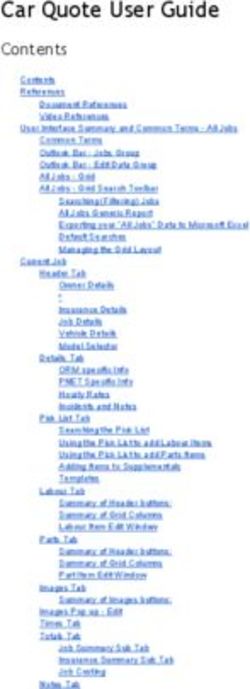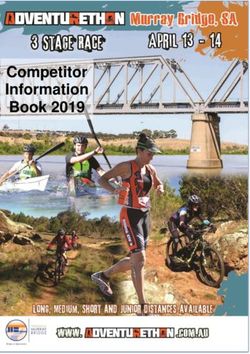SYSTEMATIC LITERATURE SEARCHING - A Resource Guide - Alberta ...
←
→
Page content transcription
If your browser does not render page correctly, please read the page content below
SYSTEMATIC LITERATURE SEARCHING May 2019
ACKNOWLEDGEMENTS
Project Manager
Neha Batra-Garga, Manager, Knowledge Exchange, Knowledge, Performance & Integrated Planning,
Provincial Addiction & Mental Health, Alberta Health Services
Prepared By
Jason Mumme, Research Officer, Knowledge Exchange, Knowledge, Performance & Integrated Planning,
Provincial Addiction & Mental Health, Alberta Health Services
Cathy Aspen, Research Coordinator, Knowledge Exchange, Knowledge, Performance & Integrated
Planning, Provincial Addiction & Mental Health, Alberta Health Services
Citation
For citation purposes, please use the following format:
Alberta Health Services. (2019). Systematic literature searching: A resource guide. Edmonton, AB:
Author.
For more information about this guide, contact Knowledge Exchange, Provincial Addiction & Mental
Health at AMH.KnowledgeExchange@albertahealthservices.ca
© 2019 Alberta Health Services. This material is protected by Canadian and other international
copyright laws. All rights reserved. This material may not be copied, published, distributed or
reproduced in any way in whole or in part without the express written permission of Alberta Health
Services (please contact David O’Brien at Community, Seniors, Addiction & Mental Health at
patti.vandervelden@ahs.ca).
Page | iSYSTEMATIC LITERATURE SEARCHING May 2019
CONTENTS
Acknowledgements ........................................................................................................................................................ i
Contents ........................................................................................................................................................................ ii
Introduction ...................................................................................................................................................................1
Search planning .............................................................................................................................................................1
Formulating a Research Question and Identifying Concepts ....................................................................................1
Searching databases for academic literature ................................................................................................................3
Bibliographic Databases ............................................................................................................................................3
Subject Headings...................................................................................................................................................3
Keyword Searching ...............................................................................................................................................3
Nesting ..................................................................................................................................................................4
Field Searching ......................................................................................................................................................4
Truncation .............................................................................................................................................................4
Wildcards ..............................................................................................................................................................4
Proximity Operators ..............................................................................................................................................4
Phrase Searching ...................................................................................................................................................5
Search Limiters ......................................................................................................................................................5
Document Searches ..................................................................................................................................................5
MEDLINE Search Example .........................................................................................................................................6
Searching with MeSH Terms .................................................................................................................................6
Searching with Keywords ......................................................................................................................................8
Combining Searches ............................................................................................................................................10
Limiters ...............................................................................................................................................................11
Results .................................................................................................................................................................12
Grey Literature ............................................................................................................................................................13
Finding Grey Literature ...........................................................................................................................................13
Google Search Example ...........................................................................................................................................14
Location ..............................................................................................................................................................14
Other Advanced Search Options .........................................................................................................................16
Evaluating Information ............................................................................................................................................19
References ...................................................................................................................................................................20
Page | iiSYSTEMATIC LITERATURE SEARCHING May 2019
INTRODUCTION
A literature search is a systematic and methodical search for all types of literature on a specific topic.
Literature searching is a key component in the identification, retrieval, and evaluation of good quality
information.
This guide provides an overview of the processes and techniques involved in finding evidence-based
health information. It covers the planning, development, and execution of effective literature search
strategies.
SEARCH PLANNING
Formulating a Research Question and Identifying Concepts
Step 1: Define your topic. You should be able to easily describe what you’re looking for. Understanding
your topic will make finding results easier. You will be navigating through a plethora of literature, so
unless you know precisely what you need to find, searching will become a complicated and frustrating
task.
Step 2: Turn your topic into a research question and break it down into concepts. A clear, well-
formulated research question will help narrow your search. After establishing a research question, break
it down into concepts to make the question searchable. These concepts will become the foundation of
your search. Identify the concepts that must be addressed in order to answer your question. Try to limit
the number of concepts to three or four. If you find that you have more than that, your question may be
too complicated.
There are several established techniques to formulate a research question and identify concepts. Two
widely used models are the PICO and ECLIPSE frameworks.
Model Description Suitability
PICO Patient, population, problem Clinical questions
Intervention (e.g., form of treatment, type of service
delivery)
Comparison (e.g., placebo)
Outcome (e.g., side effects, morbidity)
ECLIPSE Expectation – what does the search requestor want the Health policy and
information for? management
Client Group – for whom is the service intended? questions
Location – where is the service physically sited?
Impact – what is the service change being evaluated? What
would represent success? How is this measured?
Professionals – who provides or improves the service?
Service – what type of service is under consideration?
Davies, K. S. (2011). Formulating the evidence-based practice question: A review of the frameworks. Evidence Based Library and
Information Practice, 6(2), 75-80.
These models are designed to get you thinking about your topic. If these models are not appropriate for
your topic, you can adapt them to fit your research.
Page | 1SYSTEMATIC LITERATURE SEARCHING May 2019
Search Request Example
“Hi, my name is Patrick Bateman; I’m a team lead with the Ministry of Human Services’
Youth Initiatives branch. My team is in the process of developing an Inner-City Homeless
Health Project for teenagers. We’re interested in finding current, evidence-based
interventions for homeless teenagers. Our team conducted a search on this topic
several years ago and was unable to find much relevant literature.”
The models discussed above may not be a proper fit for this request. Extract the essential information
from this request and convert it into a research question to simplify searching:
What are some evidence-based interventions for homeless teenagers?
The request is now a brief, concise research question that can be broken down into concepts:
What are some evidence-based interventions for homeless teenagers?
In most cases it’s worthwhile to contact the requestor and find out exactly what they want, and clear up
any potential confusion. In this example, the request is fairly clear, but you would want to find out if
Patrick is looking only for Canadian literature, or willing to expand to other Commonwealth countries
(e.g., UK, Australia, and New Zealand) and the United States. Patrick indicated that a search was run
several years ago, so he may only want research from the past 5 years; however, it would be wise to
expand the search back to 10 years, in case something was missed in their original search.
Step 3: Create a concept map. Consider all possible terms or phrases that might be used to describe
your concepts. The terms that you come up with are not final, as you are likely to identify other terms as
you progress with the search.
A B C
Teenagers Homeless Interventions
Adolescents Street living Therapies
Youth Runaway Mental health services
Step 4: Run a quick, preliminary search. Search in a database and review your search terms (and if
necessary, the research question and its scope) before carrying out comprehensive searches. Also
consider running a quick Google search, and browse through some relevant documents to see what kind
of language they are using regarding your topic.
Page | 2SYSTEMATIC LITERATURE SEARCHING May 2019
Step 5: Combine your concepts. Boolean operators are basic words (AND, OR, NOT) used to connect
search terms. Use Boolean operators to string together your terms when searching databases.
OR – Used to search for similar concepts. This will have the effect of broadening a search,
thereby increasing results. For example: teenagers OR adolescents OR youth
AND – Used to combine two or more different concepts. This will have the effect of narrowing a
search and reducing the number of results. For example: homeless AND teenagers AND
interventions
NOT – Used to exclude concepts from a search. This will have the effect of removing results
from a search, and should be used with caution as it may exclude relevant results. For example,
teenagers NOT adults will include articles with teenagers, but will exclude articles with both
teenagers and adults.
SEARCHING DATABASES FOR ACADEMIC LITERATURE
Bibliographic Databases
After completing the steps involved in search planning, use bibliographic databases to look for academic
literature. Bibliographic databases contain details of millions of journal articles, published in thousands
of journal titles. The databases you search will depend on the subject you are trying to find information
on.
Major databases for health research include:
MEDLINE: the National Library of Medicine’s (NLM) premier bibliographic database; covers a
wide range of literature on life sciences and biomedicine.
PubMed: produced by the NLM, and primarily accesses the MEDLINE database. PubMed also
includes “ahead of print” and “in-process” citations—articles that haven’t been indexed in
MEDLINE yet. Search both MEDLINE and PubMed to ensure you haven’t missed anything,
especially newer articles.
PsycINFO: the American Psychological Association’s (APA) resource for abstracts of scholarly
journal articles, book chapters, books, and dissertations. It’s the largest resource devoted to
peer-reviewed literature in behavioral science and mental health.
CINAHL: largest and most in-depth database for nursing and the allied health professions.
Embase: covers a broad range of pharmacological and biomedical literature.
Subject Headings
Subject headings are a controlled vocabulary that indexes the content of each item in a database. Items
on the same topic are grouped together under the same subject heading. Subject headings are specific
to each database; in MEDLINE they’re called MeSH (Medical Subject Headings). Subject headings allow
for a more accurate and focused search.
Keyword Searching
Keywords are natural language words that describe your topic. Keyword searching is how you search
Internet search engines. When entered into a database, keywords are matched against an article’s
record (title, abstract, subject headings, etc.). Keyword searches are useful when starting a search, or
Page | 3SYSTEMATIC LITERATURE SEARCHING May 2019
looking for jargon or distinctive words that wouldn’t be found in a database’s controlled vocabulary
(subject headings). The disadvantage of using keywords is that they can often give too many, or too few,
results.
Nesting
Nesting is a keyword searching technique that organizes your search and clarifies relationships between
terms. Use parentheses around related terms when combining different operators to ensure that they
are searched separately. For example, entering “(youth OR adolescent OR teenager) AND homeless” will
retrieve records that contain the term homeless, as well as one or all of the terms youth OR adolescent
OR teenager.
Field Searching
Field searching limits your keywords to particular fields (e.g., title, abstract, author). It can be a useful
alternative to basic keyword searching as it yields more precise results. For example, if you want articles
that have the term teenager in the title, you would enter teenager and the appropriate field code (.ti):
“teenager.ti.” Field codes are specific to each database. To find MEDLINE field codes, refer to page 10.
Truncation
Truncation is used to retrieve words with the same root but variant endings. A truncation symbol is used
to substitute any number of characters at the beginning or end of a word. In most databases, the
truncation symbol is likely to be either an asterisk or dollar sign. For example, “behavior*” will search
behaviors, behavioral, etc.
Wildcards
Wildcards are used to replace one or more characters within a word. This is particularly useful for
managing variant spellings. The most common wildcard symbol is a question mark. For example,
“behavio?r” will search behavior and behaviour.
Proximity Operators
Proximity operators permit you to search for two or more words that occur within a specified number of
words of each other in a record. Proximity operators vary across databases. Generally, databases will
either use adjacency operators or near and within operators.
Proximity Operator Example Description
Adjacency operator homeless adj4 Finds records where homeless and youth are within four words
(adj) youth of one another regardless of the order in which they appear
homeless N4 Finds records where homeless and youth are within four words
Near operator (N) youth of one another regardless of the order in which they appear
Within operator homeless W4 Finds records where homeless and youth are within four words
(W) youth of one another and in the order in which you entered them
Check the help section in databases before using truncation, wildcards, and proximity operators to see
which operators apply to the database you are using.
Page | 4SYSTEMATIC LITERATURE SEARCHING May 2019
Phrase Searching
A phrase search will search for two or more words as an exact phrase. To do so, enclose the words in
quotation marks. For example, entering “homeless youth” will ensure that your terms are searched next
to each other.
Search Limiters
Use limiters (or filters) to refine your search. Limiters allow you to focus your search and exclude
irrelevant results.
Common limiters include:
Publication date – to retrieve relevant results, focus on material published from 5 to 10 years
ago, depending on the topic and purpose of the search.
Geography – helps narrow results to a specific country or group of countries. Can be particularly
useful when searching for research from specific jurisdictions.
Age group – focus on a particular age demographic (e.g., children, youth, adult, elderly).
Language – most databases include materials in non-English languages. Use limiters to exclude
other languages.
Publication type – limit results by publication type (e.g., case studies, RCTs, systematic reviews).
Document Searches
It is important to record your search process systematically. A well-documented search methodology
will keep you organized and clearly demonstrates how and where you found your information. Use
database personal account features to save search histories and keep track of completed searches.
Use reference management tools to organize and retrieve references, and help manage your
bibliography. Some options include: Mendeley®, Zotero®, RefWorks®, and Endnote®
Page | 5SYSTEMATIC LITERATURE SEARCHING May 2019
MEDLINE Search Example
The following example is one approach to searching the MEDLINE database. Try different approaches to
find the best fit for your specific topic. This brief search will include searching with a combination of
MeSH terms and keywords, and applying appropriate limiters to narrow results.
Searching with MeSH Terms
Choose the Advanced Search option and enter your term into the search box. Make sure the Map Term
to Subject Heading box is checked. Click Search.
A list of subject headings is displayed. These represent the preferred terms to use in MEDLINE for the
term you entered. In this instance, MEDLINE suggests you use the MeSH term Adolescent.
Page | 6SYSTEMATIC LITERATURE SEARCHING May 2019
Click on Adolescent to see the hierarchical tree for the MeSH term. This hierarchical structure
demonstrates the relationships between terms. Terms within the tree are arranged according to their
relationship to the searched term, in this case Adolescent. In this example, Adolescent is a narrower
term of Age Groups, which is a narrower term of Persons.
Click the Explode box next to the subject heading to retrieve results using the highlighted term and all of
the narrower terms under it. In this instance, there are no narrower terms under Adolescent. Click the
Focus box to retrieve results in which your term is considered as the primary focus of the document.
This will exclude all narrower terms.
Click on the Scope Note icon to see the definition of the term, other terms it is used for, and additional
information. Check the Scope Note to ensure you are using a subject heading in the manner it was
intended to be used. Reviewing the Scope Note is a useful way to identify other terms that you may be
able to use in your search. Click Continue.
Page | 7SYSTEMATIC LITERATURE SEARCHING May 2019
A list of subheadings for the term Adolescent is displayed. Selecting a subheading will narrow your
results to a particular aspect (e.g., diagnosis, physiology) of the term. You can also select Include All
Subheadings. Click Continue to see your results.
Searching with Keywords
While MeSH searching is typically more accurate, there will be instances where there is no appropriate
MeSH term, or you would prefer to search with natural language words. This is when keywords should
be used. In MEDLINE, there are two ways to search for keywords.
Page | 8SYSTEMATIC LITERATURE SEARCHING May 2019
First, you can choose the Advanced Search option and select to search by Keyword. Enter your term and
leave the Map Term to Subject Heading box checked. Click Search.
Your original term will be located after the list of MeSH terms. Your term will have “.mp” at the end of it;
this is the default multipurpose field code, meaning your term will be searched in multiple fields of a
record (e.g., title, original title, subject headings, abstract). Select your term and click Continue for
results.
Page | 9SYSTEMATIC LITERATURE SEARCHING May 2019
You can also search for keywords with field codes. For example, in Advanced Search enter your term,
and add “.tw” at the end (e.g., homeless.tw) and click Search. This is a field code that means text word.
This will focus your search to titles and abstracts only. See the Search Fields option for a complete list of
field codes.
Combining Searches
After you have searched for two or more terms you can begin combining searches (both subject
headings and keywords can be combined). Select the search sets you want to combine by checking the
appropriate boxes, and choose AND or OR.
Page | 10SYSTEMATIC LITERATURE SEARCHING May 2019
Limiters
Choose the limits you would like to use and click Search. For a more comprehensive list of limiters, select
Additional Limits.
In Additional Limits, you have the option of limiting results by publication type.
Page | 11SYSTEMATIC LITERATURE SEARCHING May 2019
After imposing limiters, your results will be narrowed considerably.
Results
Scroll down to see the search results. A list of records is displayed. You can view records by Title,
Citation, or Abstract. You can also Print, Email, or Export selected records. Click on Complete Reference
to see the full record. This allows you to see the list of MeSH terms assigned to this particular record,
and is a useful way to identify subject headings relevant to your topic. In this example, MEDLINE was
accessed through Alberta Health Services, so you would click Find it @ AHS to see if the full-text article is
available. Accessing the full-text article will depend on the institution you used to access the database.
Page | 12SYSTEMATIC LITERATURE SEARCHING May 2019
GREY LITERATURE
Grey literature refers to materials not commercially published (e.g., scholarly journal articles), and that
are mostly inaccessible via bibliographic databases. Grey literature includes: government and agency
reports, guidelines, conference proceedings, publications from national and international organizations,
and dissertations.
Journal articles are an excellent information source, but may not provide a broad overview of a topic.
The focus is usually on the outcomes of clinical trials, and may not have information about practical
application of the results.
Grey literature, on the other hand, is helpful because:
it provides background history and more context to a topic
it is essential if you are looking for best practices, because it is much easier to find guidelines
and policies in grey literature than in academic literature
unlike academic literature, which needs to go through a lengthy editing process, grey literature
publishing is immediate, so you are getting timely information
serves to complement the information that you find in academic literature by filling in the gaps
grey literature is becoming a necessary part of systematic literature searching, and for some
topics it is where the best information is found.
Some of the major differences between grey and academic literature include:
Issues Grey literature Academic literature
# of documents being Increasing, but at a more
published Increasing at exponential rate measured pace
Instant, due to self-publishing Slower, due to costs and editing
Speed of production on the web process
Cost Low or free (in most cases) High, increasing all the time
Free, open, immediate in most Locked, gated access, (some
Access cases Open Access)
Excellent, edited, peer-
Quality Highly variable reviewed
Findability Improving but ‘hit and miss’ Generally stable
Giustini, D. (2012). Finding the hard to finds: Searching for grey literature. Vancouver, BC: University of British Columbia.
Finding Grey Literature
Find grey literature with:
Major internet search engines (e.g., Google, Bing, and Yahoo): if you are running a
comprehensive search, you should consider using different engines, as they use different
algorithms to rank their results.
Government websites: government publications are an excellent source of information.
Organization websites: identify the organizations and associations relevant to your topic, and
browse their websites or contact them directly for information on your topic.
Page | 13SYSTEMATIC LITERATURE SEARCHING May 2019
Hand-searching journals: look through the references of full text academic articles for cited grey
literature sources.
Experts: find out who the experts are on your topic, and contact them.
Google Search Example
Keep Google searches simple. Complex searches involving too many terms will often give irrelevant
results. To begin, try a basic search (e.g., homeless youth interventions) and browse through the results.
Next, use Boolean operators to search for different term combinations.
For example:
homeless AND youth AND interventions
homeless AND adolescents AND interventions
Use your concept map, and the terms you generated, to guide this process. It’s tedious and repetitive,
but thorough, and will help you identify more information. As a rule, try browsing through 10 pages of
results, approximately 100 hits, for each search. It is easy to dismiss a search after only browsing
through the first 10 hits, but often the best information is found beyond the first page.
Location
Your geographic location influences your Google search results. Your default Google search engine will
most likely be Google Canada. Searching in Google Canada will skew search results towards Canadian
content. If you’re trying to find information from other countries it’s essential to add location into your
search. Try using country specific search engines (Google UK, Google Australia) or Google Advanced
Search options.
Use Google Advanced Search to narrow results by region.
Page | 14SYSTEMATIC LITERATURE SEARCHING May 2019
You can also use Google Advanced Search to limit your results by country domain. For example, the
following domains may be relevant for your search: “au” (Australia), “ca” (Canada), “nz” (New Zealand),
and “uk” (United Kingdom).
You can also manually enter this command into Google Basic Search. In the search box, enter “site:au”
for Australia.
Page | 15SYSTEMATIC LITERATURE SEARCHING May 2019
Other Advanced Search Options
Use domains to also limit your results to high quality information sources. Use credible and authoritative
domains used by governments and reputable organizations (e.g., gov, org, edu).
You can also enter this command manually in Basic Search by typing “site:gov”.
Page | 16SYSTEMATIC LITERATURE SEARCHING May 2019
Use phrase searching in Advanced Search. Enter this command manually in Basic Search by using
quotation marks (e.g., “family therapy”).
Narrow your results by file type. For example, if you want to search for only PDFs, choose that option
from the drop down menu.
Page | 17SYSTEMATIC LITERATURE SEARCHING May 2019
You can also do this manually in Basic Search by entering “filetype:pdf”.
Search through the contents of a specific website by entering its URL in the site or domain box. This
allows you to use Google’s functionality to search the site, rather than browsing through it manually.
Page | 18SYSTEMATIC LITERATURE SEARCHING May 2019
This will only give you hits from the CAMH website.
Evaluating Information
Information on the Internet can come from a variety of sources. It is important to critically appraise the
quality of this information. Use the mnemonic PROMPT to evaluate information.
PROMPT Description
Presentation Is the information presented in a clear and readable way?
Relevance Is the information appropriate and relevant to the purpose in hand?
Objectivity Is the content balanced or is there some bias?
Method How was the information gathered together?
Provenance (authority) Who or what originated the information and are they reliable sources?
Timeliness Is the information up to date and does this matter in the context of your
topic?
Social Services Knowledge Scotland. (2009). Information literacy: Evaluate. Edinburgh, UK: Institute for Research and Innovation
in Social Services.
Page | 19SYSTEMATIC LITERATURE SEARCHING May 2019
REFERENCES
Davies, K. S. (2011). Formulating the evidence-based practice question: A review of the frameworks.
Evidence Based Library and Information Practice, 6(2), 75-80.
Giustini, D. (2012). Finding the hard to finds: Searching for grey literature. Vancouver, BC: University of
British Columbia.
Social Services Knowledge Scotland. (2009). Information literacy: Evaluate. Edinburgh, UK: Institute for
Research and Innovation in Social Services.
Page | 20You can also read