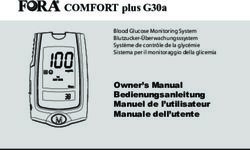Talkabout Two-Way Radio T11 Series - OWNER'S MANUAL
←
→
Page content transcription
If your browser does not render page correctly, please read the page content below
T11X.book Page 1 Wednesday, December 16, 2020 11:13 PM
Talkabout ®
Two-Way Radio
T11;; Series
OWNER’S MANUALT11X.book Page 2 Wednesday, December 16, 2020 11:13 PM
T11X.book Page 1 Wednesday, December 16, 2020 11:13 PM
Safety and General Information Operating Instructions
• Transmit no more than 50% of the time. To transmit (talk),
English
Caution press the Push-To-Talk (PTT) button. To receive calls,
release the PTT button.
Before using this radio, read this booklet which contains • Hold the radio in a vertical position in front of the face
important operating instructions. with the microphone (and other parts of the radio
For information on product details, brochures, user manuals including the antenna) at least 1 in. (2.5 cm) away from
and approved accessories. Please refer to the nose or lips.
www.motorolasolutions.com. • Antenna should be kept away from the eye.
• When worn on the body, always place the radio in a
Compliance with RF Exposure Standards Motorola Solutions-approved clip, holder, holster, case, or
National and international regulations require manufacturers body harness for this product.
to comply with the RF energy exposure limits for portable • DO NOT hold the antenna when the radio is transmitting.
two-way radios before they can be marketed. Your Motorola • DO NOT use any portable radio that has a damaged
Solutions two way radio is designed, manufactured, and antenna.
tested to comply with all applicable national and international • If a damaged antenna comes into contact with your skin,
regulations for human exposure to radio frequency minor burn can result.
electromagnetic energy. • To ensure continued compliance with applicable RF
exposure limits, use only Motorola Solutions-approved,
RF Energy Exposure Awareness and Control supplied or replacement antennas, batteries, and
accessories.
Information and Operational Instructions for General • For a list of Motorola Solutions-approved accessories
Population and Uncontrolled Environment Use please refer to your user manual or visit
For more information on what RF energy exposure is, see https://www.motorolasolutions.com
the following websites: Acoustic Safety
• https://www.fcc.gov/ Exposure to loud noises from any source for extended
• http://www.who.int/peh-emf/project/en/ periods of time may temporarily or permanently affect your
• http://www.ic.gc.ca/eic/site/smt-gst.nsf/eng/sf11467.html hearing. The louder the volume of the radio, the sooner your
• http://www.ic.gc.ca/eic/site/smt-gst.nsf/eng/sf01904.html hearing will be affected.Hearing damage from loud noise is
For additional information, see sometimes undetectable at first, and can have a cumulative
https://www.motorolasolutions.com/en_us/about/company- effect.
overview/corporate-responsibility/governance-and-
policies.html
1T11X.book Page 2 Wednesday, December 16, 2020 11:13 PM
To protect your hearing, follow these precautions: Operational Warnings
• Use the lowest volume necessary to do your job. The following explains the operational warnings:
English
• Turn up the volume only if you are in noisy surroundings.
• Turn down the volume before putting on a headset or For Vehicle With Air Bags
• headphones. Warning:
• Limit the amount of time you use a headset or • Refer to vehicle manufacturer's manual
headphones at high volume. prior to installation of electronic
• When using the radio without a headset or headphones, equipment to avoid interference with air
do not place the speaker of the radio directly against bag wiring.
your ear. • DO NOT place a portable radio in the
Medical Devices
If you use a personal medical device, such as a pacemaker
! area over an air bag or in the air bag
deployment area. Air bags inflate with
great force. If a portable radio is placed
or hearing aid, consult the manufacturer of your device to in the air bag deployment area and the
determine if it is adequately shielded from RF energy. Your WARNING air bag inflates, the radio may be
physician may be able to assist you in obtaining this propelled with great force and cause
information. serious injury to occupants of the
vehicle.
Holsters Incorporating Magnets
Some Motorola Solutions holsters incorporate strong,
neodymium magnets. If you use a personal medical device,
such as a pacemaker or hearing aid, consult the
manufacturer of your device to determine if it can be used in
close proximity to magnets. Your physician may be able to
assist you in obtaining this information. Also be aware that
magnets can damage other products, including cell phones,
computers, hard drives, and other electronic devices, as well
as credit cards and magnetic media. Keep the holster away
from any mechanical device that could be affected by a
magnetic field. Consult the manufacturer of your product to
determine if your device or product can be used in close
proximity to magnets.
2T11X.book Page 3 Wednesday, December 16, 2020 11:13 PM
Potentially Explosive Atmospheres Blasting Caps and Blasting Areas
English
Warning:
• Use of a radio that is not intrinsically Warning: To avoid possible interference
safe in a potentially explosive with blasting operations, turn off your radio
atmosphere could result in a serious
injury, or death. You should only use a
certified Intrinsically Safe radio in
! when you are near electrical blasting caps,
in a blasting area, or in areas posted: "Turn
off two-way radio.” Obey all signs and
potentially explosive atmospheres. WARNING instructions.
• Explosive atmospheres refer to hazard
classified locations that may contain
hazardous gas, vapors, dusts, such as
fueling areas below decks on boats, Batteries
fuel, or chemical transferor storage
facilities, and areas where the air Use only Motorola Solutions approved
! contains chemicals or particles such as
grain, dust, or metal powders. Areas
with potentially explosive atmospheres
batteries. Risk of explosion if the battery is
replaced by an incorrect type.
WARNING are often, but not always, posted.
• Turn off your radio prior to entering any
area with a potentially explosive
atmosphere unless it is a radio type • Charge your battery using the approved Motorola
specifically certified for use in Solutions charger.
hazardous location areas. • Connect the charger/power supply to a nearby and easily
• DO NOT remove, install, or charge accessible power outlet.
batteries in such areas, or remove or • Use the battery in accordance with its water and/or dust
install antennas. Sparks in a potentially Ingress Protection (IP) rating.
explosive atmosphere can cause an • DO NOT discard your battery into a fire.
explosion or fire resulting in bodily injury • Do not replace the battery in any area labeled
or even death. "Hazardous Atmosphere".
• DO NOT disassemble, crush, puncture, shred, or
otherwise attempt to change the form of your battery.
• DO NOT dry a wet or damp battery with an appliance or
heat source, such as a hair dryer or microwave oven.
• DO NOT allow conductive material such as jewelry, keys,
or beaded chains to touch exposed battery terminals.
• Do not dispose of batteries with household waste.
3T11X.book Page 4 Wednesday, December 16, 2020 11:13 PM
Do Not Substitute Options or Accessories European Union (EU) Waste of Electrical and Electronic
The Motorola Solutions communications equipment Equipment (WEEE) Directive
English
certified as intrinsically safe by the approving agency (FM,
UL, CSA, CENELEC) is tested as a complete system which The European Union's WEEE directive
consists of the listed agency approved portable, approved requires that products sold into EU
battery, and approved accessories or options, or both. This countries must have the crossed out trash
approved portable and battery combination must be strictly bin label on the product (or the package in
observed. There must be no substitution of items, even if some cases). As defined by the WEEE
the substitute has been previously approved with a different directive, this cross-out trash bin label
Motorola Solutions communications equipment unit. means that customers and end-users in
Approved configurations are listed by the approving agency EU countries should not dispose of
(FM, UL, CSA, CENELEC). electronic and electrical equipment or
accessories in household waste.
The Intrinsically Safe Approval Label affixed to radio refers Customers or end-users in EU countries
to the intrinsically safe classification of that radio product, should contact their local equipment
and the approved batteries that can be used with that supplier representative or service centre
system.The manual PN referenced on the Intrinsically Safe for information about the waste collection
Approval Label identifies the approved accessories and/or system in their country.
options that can be used with that portable radio unit. Using
a non-Motorola Solutions-intrinsically safe battery and/or
accessory with the Motorola Solutions-approved radio unit
will void the intrinsically safe approval of that radio unit.
4T11X.book Page 5 Wednesday, December 16, 2020 11:13 PM
Supplier’s Declaration of Conformity Class B Digital Device
This declaration is applicable to your radio only if your radio
For a Class B digital device or peripheral, the
English
is labeled with the FCC logo shown below.
instructions furnished the user shall include the
following or similar statement, placed in a prominent
Supplier’s Declaration of Conformity location in the text of the manual:
Per FCC CFR 47 Part 2 Section 2.1077(a)
Note: This equipment has been tested and found to comply
with the limits for a Class B digital device, pursuant to
part 15 of the FCC Rules. These limits are designed to
provide reasonable protection against harmful
interference in a residential installation. This
equipment generates, uses and can radiate radio
Responsible Party frequency energy and, if not installed and used in
Name: Motorola Solutions, Inc. accordance with the instructions, may cause harmful
interference to radio communications. However, there
Address: 2000 Progress Pkwy, Schaumburg, Il. 60196. is no guarantee that interference will not occur in a
Phone Number: 1-800-927-2744 particular installation. If this equipment does cause
Hereby declares that the product: harmful interference to radio or television reception,
which can be determined by turning the equipment off
Model Name: T110, T110TP, T114, T114TP. and on, the user is encouraged to try to correct the
conforms to the following regulations: interference by one or more of the following
FCC Part 15, subpart B, section 15.107(a), 15.107(d), and measures:
section 15.109(a).
5T11X.book Page 6 Wednesday, December 16, 2020 11:13 PM
• Reorient or relocate the receiving antenna. Licensing Information
• Increase the separation between the equipment USA (FCC)/CANADA(ISED)
English
and receiver. According to FCC Part 95, FRS devices do not require a
• Connect the equipment into an outlet on a circuit license. Use of Motorola Solutions radio in Canada is subject
different from that to which the receiver is to the rules and regulations in ISED RSS 210 and do not
connected. require a license.
• Consult the dealer or an experienced radio/TV Changes or modifications not expressly approved by
technician for help. Motorola Solutions may void the user authority granted by
the FCC or ISED to operate this radio and should not be
Notice to Users (FCC and Industry made. To comply with FCC or ISED requirements,
transmitter adjustments should be made only by or under the
Canada) supervision of a person certified as technically qualified to
This device complies with Part 15 of the FCC rules and perform transmitter maintenance and repairs in the private
Industry Canada's license-exempt RSS's per the following land mobile and fixed services as certified by an organization
conditions: representative of the user of those services.
• This device may not cause harmful interference. Replacement of any transmitter component (crystal,
• This device must accept any interference received, semiconductor, etc) not authorized by the FCC or ISED
including interference that may cause undesired equipment authorization for this radio could violate FCC or
operation. ISED rules.
• Changes or modifications made to this device, not Note: Use of this radio outside the country where it was
expressly approved by Motorola Solutions, could void the intended to be distributed is subject to government
authority of the user to operate this equipment. regulations and may be prohibited
Uruguay
Use of GMRS frequencies is subject to the Rules and
Regulations of the Regulatory Unit Communications
Services (URSEC). URSEC requires that all operators using
GMRS frequencies obtain a permit before operating their
equipment. The authorization shall depend on the channel
availability at the time the authorization is requested. To
obtain a permit from URSEC, consult your local URSEC
office for more information: www.ursec.gub.uy.
6T11X.book Page 7 Wednesday, December 16, 2020 11:13 PM
Mexico, Panama, and Paraguay
Mexico, the Republic of Panama, and Paraguay do not
English
require authorization to use FRS radio equipment
frequencies.
Brazil
The frequency general use is subject to the Resolution nº
680 and to the Act nº 14448, Item 15 - Radio Communication
Equipment of General Use. It is not required to use license in
Brazil. See the Anatel site for more information:
http://www.anatel.gov.br.
Note: Use of this radio outside the country where it was
intended to be distributed is subject to government
regulations and may be prohibited.
Radio 462-467 MHz
This equipment has no rights to the protection against
harmful interference and it cannot cause interferences to the
duly authorized systems.
Personalization Stickers
Stickers are provided in order to personalize and keep track
of radios. Use permanent marker for the blank stickers.
7T11X.book Page 8 Wednesday, December 16, 2020 11:13 PM
Radio Control Buttons Radio Display
English
3 4
1 5
Antenna
2 6
7
PTT Button 8
Volume/Scroll
1. Keypad Lock
Menu/Power
Button Call Tone/ 2. Easy Pairing
Lock
Microphone 3. Mute
4. Scan Indicator
Easy
Pairing Speaker 5. Battery Level Meter
Button 6. Transmit
7. Receive
8. Channel Indicator
8T11X.book Page 9 Wednesday, December 16, 2020 11:13 PM
Getting Started Attaching the Belt Clip
1. Attach the belt clip to the back of the radio until the clip
English
Installing the Batteries clicks in place.
1. Turn the radio off. 2. Attach the belt clip to pocket or belt strap until the clip
2. Press the tab at the bottom of the compartment door to clicks in place.
remove the battery compartment door.
3. Remove the door. Removing the Belt Clip
1. Pull the release tab on top of the belt clip to release the
4. Insert three AAA batteries into the battery compartment. latch.
5. Replace the battery compartment door. 2. Push the belt clip with the other hand towards the top of
radio.
Battery Level and Low Battery Alert
This icon will show when battery is low and Basic Radio Operations
will blink when battery is extremely low.
Replace the batteries immediately. Read this reference guide completely before attempting to
operate the unit.
Removing the Alkaline Batteries
1. Turn the radio off. Turning Your Radio On/Off
2. With the back of the radio facing you, lift the battery cover Press and hold the / button to turn your radio
latch and remove the cover. on/off.
3. Remove each alkaline battery.
Adjusting the Volume
4. Close the battery cover.
1. Adjust the volume by pressing the and buttons.
Note:
• Exercise care when removing AAA batteries. Do not use 2. When the volume reached level 0, the icon appears
sharp or conductive tools to remove either of these
batteries. permanently on screen.
• Remove the batteries before storing your radio for
extended periods of time. Batteries corrode over time and
may cause permanent damage to your radio.
9T11X.book Page 10 Wednesday, December 16, 2020 11:13 PM
Adjusting the Sound (Key Beeps) 3. When receiving, the icon is shown.
Your radio emits a beep each time one of the buttons is
For maximum clarity, hold the radio 1 in. away from your
English
pressed (except the PTT button).
mouth and speak directly into the microphone. Do not
Press and hold the button while turning the radio on to cover the microphone while talking.
switch the sound off.
Talk Range
To turn this sound on, turn the radio off and on again without Your radio is designed to maximize performance and
pressing the button. improve transmission range. Do not use the radios closer
than 5 ft apart.
Selecting a Channel
Push-to-Talk Timeout Timer
In order to speak to someone, both your radios must be set
to the same channel. To prevent accidental transmissions and save battery life,
the radio emits a continuous warning tone and stops
To select a channel: transmitting if you press the PTT button for 60 s
1. Press / button until the Channel number starts to continuously.
flash.
Channel Scan Mode
2. Press or button to the required channel. An Channel Scan Mode enables your radio to scan for active
channels. When activity is detected, your radio lands (stays)
extended press of or button allows you to scroll on that channel (for two seconds). To transmit on that
through the channel. channel, press the PTT button. When activity on the landed
channel ends, your radio continues scanning other
3. Press PTT button to confirm the selection or / channels.
button to continue setup. To turn the channel scan on:
1. Press / button two times until icon appears.
Talking and Listening
2. Press / button to start scanning. Press /
To communicate, all radios in your group must be set to the button or PTT button to turn off Scan mode.
same channel.
1. To talk, press and hold the PTT button. When
transmitting, the icon is shown.
2. When you are finished talking, release the PTT button.
10T11X.book Page 11 Wednesday, December 16, 2020 11:13 PM
Key Lock Menu Options
1. Press and hold / button until icon appears to lock
English
the keypad. Two Way Mode
2. When in lock mode, you can turn the radio on and off,
adjust the volume, send a call tone, receive, and transmit. Menu Key
All other functions are locked.
Channel ()
3. Press and hold / button, until icon disappears to
unlock the keypad.
Menu Key Menu Key
Monitor Mode 6FDQ0RGH
Your radio enables you to listen for weak signals on the
current channel. Menu Key
To turn the Monitor Mode on:
0RQLWRU0RGH
1. Press / button three times until the Channel Monitor
setting flashes and the icon appears.
2. Press the / button for continuous listening. The
icon continues to appears. Roger Beep
To turn the Monitor Mode off: Roger beep sounds to indicate the end of a PTT
1. Press / button to return to "Normal" mode. The transmission. It can be heard through the speaker when
Roger Beep is on. It cannot be heard through the speaker if
icon stops appearing. Roger Beep is turned off.
To turn the Roger Beep off:
Press and hold button, while turning the radio on.
To turn the Roger Beep on:
Turn the radio off and on again without pressing button.
11T11X.book Page 12 Wednesday, December 16, 2020 11:13 PM
Automatic Power Save Note:
For better battery life, your radio is designed to switch to • You will see the icon blinking on the display. This
English
Power Save mode when there has been no transmissions confirms that the radio is in Easy Pairing mode
after 3 s. The radio can receive transmissions in this mode. waiting to receive the Channel and Sub-Code settings
from the "Leader’s radio". All "Leader’s radio" will
remain in this mode for three minutes.
Easy Pairing
• A group with many radios should have all users take
This feature allows a group of radio users to program all their this step at the same time, so all radios can be
radios to the same Channel and Sub-Code settings quickly programmed together.
and simultaneously. Any radio within the group can be
designated as the "Leader’s radio" and have it’s Channel 3. On the "Leader’s radio", press and hold down the
and Sub-Code settings transmitted to and copied by all the button until you hear a double beep.
other radios in the group called "Members’ radios". Note:
Note: When the "Leader’s radio" has no Sub-Code feature, • At the double beep, this radio’s Channel and Sub-
all radios in the group will have their Sub-Code set to Code settings will be transmitted, which will be
zero. When the Sub-Code is set to zero, all received and copied by all the other "Members’
transmissions on the selected channel will be heard,
regardless of the transmitting radio Sub-Code setting. radios".
• The "Leader’s radio" must make this transmission
1. Pick any of the radios as the "Leader’s radio". On this
when all the "Members’ radios" are still in the Easy
radio, program the Channel and Sub-Code to the desired Pairing mode, otherwise the transmission will not be
settings. See "Selecting the Channel" and "Selecting the picked up.
Sub-Code" sections in this user manual. The Sub-Code
• On the "Leader’s radio", user must remember not to
for your radio is fixed at zero and cannot be programmed.
release the button on the first (single) beep, otherwise
2. To copy the channel and Sub-Code combination to all the this radio will become another "Member’s radio". If
other "Members’ radios", press and hold the button on that happens, you can press PTT to escape, and retry
the Members’ radios" until you hear a beep. Release the the steps described in Step 3.
button after the beep, and wait for the transmission from
the "Leader’s radio."
12T11X.book Page 13 Wednesday, December 16, 2020 11:13 PM
• When the "Leader’s radio" does not have sub-code Channels and Frequencies
feature, all "Members’ radios" will have their sub-code
English
set to zero (Disable). When a radio sub-code is set to Note: The power refers to the maximum allowable power
zero, all transmissions received on the channel will be defined by FCC/ISED for each channel under FRS
sent to the speaker, regardless of the sub-code rules for USA and FRS/GMRS for Canada, and is not
embedded in the transmission. a reflection of the power specification of the radio.
• Your radio does not have sub-code feature and is not Table 1: USA, Canada, Mexico, Panama,
compatible with radios with sub-code enabled. Please Paraguay, and Uruguay
ensure all radios in the group have their sub-code Channel Frequency
Max Power
disabled (Sub-code is set to Zero). With Easy pairing, Output
either use your radio as the leader, or ask the Leader 1 462.5625 MHz 2W
to set sub-code to zero before performing easy
pairing. 2 462.5875 MHz 2W
3 462.6125 MHz 2W
4 462.6375 MHz 2W
5 462.6625 MHz 2W
6 462.6875 MHz 2W
7 462.7125 MHz 2W
8 467.5625 MHz 0.5 W
9 467.5875 MHz 0.5 W
10 467.6125 MHz 0.5 W
11 467.6375 MHz 0.5 W
12 467.6625 MHz 0.5 W
13 467.6875 MHz 0.5 W
14 467.7125 MHz 0.5 W
15 462.5500 MHz 2W
16 462.5750 MHz 2W
17 462.6000 MHz 2W
13T11X.book Page 14 Wednesday, December 16, 2020 11:13 PM
Table 1: USA, Canada, Mexico, Panama, Table 2: Brazil (Continued)
Paraguay, and Uruguay (Continued) Channel Frequency
English
Max Power
Channel Frequency 14 467.5625 MHz
Output
18 462.6250 MHz 2W 15 467.5750 MHz
19 462.6500 MHz 2W 16 467.5875 MHz
20 462.6750 MHz 2W 17 467.6000 MHz
21 462.7000 MHz 2W 18 467.6125 MHz
22 462.7250 MHz 2W 19 467.6250 MHz
20 467.6375 MHz
21 467.6500 MHz
Table 2: Brazil
Channel Frequency 22 467.6625 MHz
1 462.5625 MHz 23 467.6750 MHz
2 462.5750 MHz 24 467.6875 MHz
3 462.5875 MHz 25 467.7000 MHz
4 462.6000 MHz 26 467.7125 MHz
5 462.6125 MHz
6 462.6250 MHz
7 462.6375 MHz
8 462.6500 MHz
9 462.6625 MHz
10 462.6750 MHz
11 462.6875 MHz
12 462.7000 MHz
13 462.7125 MHz
14T11X.book Page 15 Wednesday, December 16, 2020 11:13 PM
Warranty What Other Limitations Are There?
Any Implied Warranties, Including Without Limitation
English
Consumer Two-Way Radio Products and Accessories The implied warranties of merchantability and fitness for a
purchased in the USA, Canada, Mexico, Uruguay, particular purpose, shall be limited to the duration of this
Panama, Paraguay, and Brazil limited warranty, otherwise the repair, replacement, or refund
as provided under this express limited warranty is the
What Does this Warranty Cover? exclusive remedy of the consumers, and is provided in lieu
Subject to the exclusions contained below, Motorola of all other warranties, express or implied. In no event shall
Solutions, Inc. ("Motorola") warrants the Motorola Solutions Motorola Solutions be liable, whether in contract or tort
branded consumer two-way radios that operate through (including negligence) for damages in excess of the
Family Radio Service or General Mobile Radio Service purchase price of the product or accessory, or for any
("Products"), the Motorola Solutions branded or certified indirect, incidental, special or consequential damages of any
accessories sold for use with these Products ("Accessories") kind, or loss of revenue or profits, loss of business, loss of
to be free from defects in materials and workmanship under information or other financial loss arising out of or in
normal consumer usage for the period(s) outlined below. connection with the ability or inability to use the products or
This limited warranty is the exclusive remedy of a consumer, accessories to the full extent these damages may be
and applies as follows to new Products and Accessories and disclaimed by law.
purchased by consumers in the United States or Canada, Some states and jurisdictions do not allow the limitation or
which are accompanied by this written warranty: exclusion of incidental or consequential damages, or
limitation on the length of an implied warranty, so the above
Who is Covered? limitations or exclusions may not apply to you. This warranty
This warranty extends only to the first consumer purchaser, gives you specific legal rights, and you may also have other
and is not transferable. rights that vary from state to state or from one jurisdiction to
another.
What will Motorola Solutions, Inc. do?
Motorola Solutions, Inc., at its option, will at no charge repair,
replace, or refund the purchase price of any Products or
Accessories that do not conform to this warranty. We may
use functionally equivalent reconditioned/refurbished/pre-
owned or new Products or Accessories.
15T11X.book Page 16 Wednesday, December 16, 2020 11:13 PM
USA and Canada Brazil
English
Products Covered Length Of Coverage Products Covered Length Of Coverage
Two (2) years from the date of Products and
Products and Accessories purchase by the first consumer Accessories
as defined above, unless purchaser of the product as defined above, unless
otherwise provided for below. unless otherwise provided for One (1) year from the date of
below. otherwise provided for below. purchase by the first consumer
Batteries purchaser of the product
The balance of the original unless otherwise provided for
warranty or for ninety (90) whose fully charged capacity
Products and Accessories falls below 80% of their rated below.
days from the date returned to
that are repaired or replaced.
the consumer, whichever is capacity and batteries
longer. that leak.
The balance of the original
Latin America Products and warranty or for ninety (90)
Accessories days from the date returned to
Products Covered Length Of Coverage that are repaired or replaced. the consumer, whichever is
longer.
One (1) year from the date of
Products and Accessories purchase by the first consumer
as defined above, unless purchaser of the product Exclusions from Warranty Coverage
otherwise provided for below. unless otherwise provided for
below. Normal Wear and Tear:
The balance of the original Periodic maintenance, repair and replacement of Products
warranty or for ninety (90) or Accessories due to normal wear and tear.
Products and Accessories days from the date returned to
that are repaired or replaced. Abuse and Misuse:
the consumer, whichever is
longer. Defects or damage that result from: (a) improper operation,
storage, misuse or abuse, accident or neglect, such as
physical damage (cracks, scratches, etc.) to the surface of
the Products and Accessories resulting from misuse; (b)
contact with liquid, water, rain, extreme humidity or heavy
perspiration, sand, dirt or the like, extreme heat, or food; (c)
use of the Products or Accessories for commercial purposes
or subjecting the Product or Accessory to abnormal usage or
conditions; or (d) other acts which are not the fault of
Motorola Solutions.
16T11X.book Page 17 Wednesday, December 16, 2020 11:13 PM
Use of Non-Motorola Solutions branded Products and How to Obtain Warranty Service or Other Information?
Accessories: To obtain customer service or information:
English
Defects or damage that result from the use of Non-Motorola
Solutions branded or certified products, accessories,
software, or other peripheral equipment. USA and Canada
1-800-448-6686
Unauthorized Service or Modification: www.motorolasolutions.com/talkabout
Defects or damages resulting from service, testing, E-mail us at consumerradio@motorolasolutions.com
adjustment, installation, maintenance, alteration, or
modification in any way by someone other than Motorola
Solutions or its authorized service centers. Latin America
Toll free:
Altered Products: Mexico 001-855-241-8253
Products or Accessories with (a) serial numbers or date tags Panama 001-800-507-3589
that have been removed, altered or obliterated; (b) broken
seals or that show evidence of tampering; (c) mismatched Uruguay 598–24001716
board serial numbers; or (d) nonconforming or non-Motorola
Solutions branded housings, or parts. Brazil
Communication Services: Toll Free: 0800-168272
Defects, damages, or the failure of Products or Accessories Long Distance Number: +55 11 3525-3055 and 3056
due to any communication service or signal you may www.motorolasolutions.com/talkabout
subscribe to or use with the Products or Accessories.
Toll or long distance:
Spanish: +1 630-203-5826
English: +1 630-203-5824
Paraguay: +595 61 548 1000
17T11X.book Page 18 Wednesday, December 16, 2020 11:13 PM
For Accessories:
Call the telephone number designated for the Product with
English
which they are used.
You will receive instructions on how to ship the Products or
Accessories at your expense, to Motorola Solutions or a
Motorola Solutions Authorized Repair Center. To obtain
service, you must include: (a) a copy of your receipt, bill of
sale or other comparable proof of purchase; (b) a written
description of the problem; (c) the name of your service
provider, if applicable; (d) the name and location of the
installation facility (if applicable) and, most importantly; (e)
your address and telephone number.
For more information, visit us at:
https://www.facebook.com/
MotorolaTalkaboutWalkieTalkies
http://bit.ly/Talkabout
www.motorolasolutions.com/talkabout
18T11X.book Page 1 Wednesday, December 16, 2020 11:13 PM
Renseignements généraux et de sécurité Pour en savoir plus, voir
https://www.motorolasolutions.com/en_us/about/company-
overview/corporate-responsibility/governance-and-
Mise en garde policies.html
Avant d'utiliser cette radio, lisez cette brochure qui contient
d'importantes consignes d'utilisation. Consignes d'utilisation
Pour obtenir plus d'information sur les détails du produit, les • N'émettez pas plus de 50 % du temps. Pour transmettre
brochures, les manuels et les accessoires approuvés, (parler), appuyez sur le bouton (PTT). Pour recevoir les
Veuillez vous reporter à www.motorolasolutions.com. appels, relâchez le bouton PTT.
• Tenez la radio à la verticale devant le visage, en
Conformité aux normes sur l'exposition aux maintenant une distance d'au moins 2,5 centimètres
radiofréquences (1 pouce) entre le micro (et les autres parties de la radio,
(Canada)
Français
Les réglementations nationales et internationales énoncent y compris l'antenne) et le nez ou les lèvres.
que les fabricants doivent s'assurer que leurs produits sont • L'antenne doit être maintenue loin des yeux.
conformes aux limites d'exposition à l'énergie RF avant de • Lorsque vous portez la radio sur vous, fixez-la toujours
les commercialiser. Votre radio bidirectionnelle Motorola avec une pince ou une attache de ceinture et placez-la
Solutions a été conçue, fabriquée et testée afin de garantir dans un étui ou un harnais approuvé par Motorola
sa conformité aux normes nationales et internationales Solutions pour l'utilisation avec ce produit.
relatives à l'exposition des êtres humains à l'énergie • NE TENEZ PAS l'antenne entre vos doigts pendant que
électromagnétique de radiofréquence. la radio émet.
• N'UTILISEZ PAS une radio portative, quelle qu'elle soit,
Sensibilisation et gestion de l'exposition à l'énergie dont l'antenne est endommagée.
de RF • Si une antenne endommagée entre en contact avec votre
peau, il peut en résulter une brûlure légère.
Consignes d'utilisation pour la population générale et • Pour assurer la conformité continue avec les limites
l'utilisation en environnement non contrôlé d'exposition aux RF applicables, utilisez uniquement les
Pour plus de renseignements sur ce qu'est l'énergie RF, antennes, les batteries et les accessoires de
consultez les sites suivants : remplacement ou fournis et approuvés par Motorola
• https://www.fcc.gov/ Solutions.
• http://www.who.int/peh-emf/project/en/ • Pour obtenir une liste des accessoires approuvés par
• http://www.ic.gc.ca/eic/site/smt-gst.nsf/eng/sf11467.html Motorola Solutions, veuillez consulter votre guide
• http://www.ic.gc.ca/eic/site/smt-gst.nsf/eng/sf01904.html d'utilisation ou visiter https://www.motorolasolutions.com
1T11X.book Page 2 Wednesday, December 16, 2020 11:13 PM
Protection de l'ouïe endommager d'autres produits, notamment les téléphones
Une exposition à des bruits forts en provenance de n'importe cellulaires, les ordinateurs, les disques durs et autres
quelle source pendant de longues périodes pourrait affecter appareils électroniques, ainsi que les cartes de crédit et les
votre audition de manière temporaire ou permanente. Plus le supports magnétiques. Gardez l'étui loin de tout dispositif
volume de la radio est élevé, plus le dommage pour l'ouïe mécanique qui pourrait être affecté par un champ
survient rapidement. Des dommages auditifs dus à magnétique. Consultez le fabricant de votre produit pour
l'exposition à des bruits forts peuvent ne pas être décelés savoir si votre appareil ou votre produit peut être utilisé à
immédiatement, mais leurs effets sont parfois cumulatifs. proximité d'aimants.
Pour protéger votre ouïe, suivez ces instructions :
Avertissements de fonctionnement
• Réglez le volume le plus bas possible pour effectuer
votre travail. Le tableau suivant explique les avertissements de
• Montez le volume seulement si vous vous trouvez dans fonctionnement :
(Canada)
Français
un environnement bruyant. Pour véhicules équipés de coussins gonflables
• Baissez le volume avant d'ajouter un casque ou
• un écouteur. Avertissement :
• Limitez la durée d'utilisation de votre casque ou de votre • Consultez le manuel du fabricant du
écouteur à un volume élevé. véhicule avant d'installer un appareil
• Lorsque vous utilisez la radio sans casque ni écouteur, électronique afin d'éviter toute
ne placez pas le haut-parleur de la radio directement interférence avec le câblage des
sur votre oreille. coussins gonflables.
• NE PLACEZ PAS de radio portative
Appareils médicaux dans la zone située au-dessus d'un
Si vous utilisez un dispositif médical personnel, comme un
stimulateur cardiaque ou une prothèse auditive, consultez le
! coussin gonflable ou dans la zone de
déploiement de ce dernier. Un coussin
fabricant de votre appareil pour déterminer s'il est AVERTISSEMENT gonflable de sécurité se déploie avec
convenablement protégé contre les RF. Votre médecin peut beaucoup de force. Si une radio
vous aider à obtenir ces renseignements. portative se trouve dans la zone de
déploiement du coussin, lorsque celui-ci
Étuis incorporant des aimants se gonfle, la radio peut être propulsée
avec une force considérable et risque
Certains étuis Motorola Solutions intègrent des aimants alors d'occasionner de graves lésions
puissants en néodyme. Si vous utilisez un dispositif médical corporelles aux passagers du véhicule.
personnel, comme un stimulateur cardiaque ou une
prothèse auditive, consultez le fabricant de votre appareil
pour déterminer s'il peut être utilisé à proximité d'aimants.
Votre médecin peut vous aider à obtenir ces
renseignements. Notez également que les aimants peuvent
2T11X.book Page 3 Wednesday, December 16, 2020 11:13 PM
Atmosphères potentiellement explosives Zone de dynamitage et détonateurs
Avertissement : •ÉVITEZ d'enlever, d'installer ou de
• L'utilisation d'une radio autre qu'une charger les batteries, ou d'enlever ou
radio à sécurité intrinsèque dans une d'installer des antennes dans de tels
atmosphère potentiellement explosive lieux. Les étincelles dans des
est susceptible d'entraîner des atmosphères potentiellement explosives
blessures graves ou la mort. Dans des peuvent provoquer une explosion ou un
atmosphères potentiellement incendie et entraîner des lésions
explosives, vous devez seulement
utiliser une radio de sécurité intrinsèque
agréée.
! corporelles, voire la mort.
Avertissement : Éteignez la radio lorsque
vous vous trouvez à proximité de
(Canada)
Français
• On retrouve des atmosphères AVERTISSEMENT détonateurs électriques ou dans une zone
explosives dans des lieux classés de dynamitage afin d'éviter de déclencher
comme étant dangereux en raison de la une explosion, ou lorsque vous vous
présence de gaz, de vapeurs et de trouvez dans un endroit où il est indiqué :
poussières représentant un danger, par « Éteindre les radios bidirectionnelles ».
exemple, les zones d'avitaillement en Respectez tous les panneaux et toutes les
! carburant dans des cales de bateau, les
installations de transfert et de stockage
consignes.
AVERTISSEMENT de carburant ou de produits chimiques,
et les zones dans lesquelles l'air est Batteries
chargé en produits chimiques ou en
particules telles que de la poudre de Utilisez uniquement les batteries agréées
céréales, de la poussière ou de la par Motorola Solutions. La batterie risque
poudre métallique. Les zones à d'exploser si elle n'est pas correctement
atmosphères potentiellement explosives remplacée.
affichent généralement des panneaux
de mise en garde, mais ce n'est pas Mise en garde
toujours le cas.
• Éteignez la radio avant d'accéder à un • Chargez votre batterie à l'aide du chargeur approuvé par
lieu présentant une atmosphère Motorola Solutions.
potentiellement explosive, à moins qu'il • Branchez le chargeur/bloc d'alimentation à une prise
s'agisse d'un type de radio certifié murale à proximité facilement accessible.
spécifiquement pour une utilisation dans • Utilisez la batterie conformément à son indice de
des zones dangereuses. protection (IP) contre l'eau et la poussière.
• NE JETEZ PAS votre batterie au feu.
3T11X.book Page 4 Wednesday, December 16, 2020 11:13 PM
• Ne remplacez pas la batterie dans un endroit qui porte la une batterie ou un accessoire Motorola Solutions à sécurité
mention « atmosphère dangereuse ». intrinsèque avec l'unité de radio Motorola Solutions agréée
• VEILLEZ À NE PAS démonter, écraser, percer, découper annule l'homologation de sécurité intrinsèque de cette unité
ou autrement modifier la forme de votre batterie. de radio.
• NE FAITES PAS sécher une batterie mouillée ou humide
avec un appareil électrique ou une source de chaleur,
comme un séchoir à cheveux ou un four à micro-ondes. Directive sur la mise au rebut des équipements
• NE PERMETTEZ PAS à des matériaux conducteurs, électriques et électroniques de l'Union européenne
comme des bijoux, des clés ou les mailles d'une chaîne (UE) (WEEE)
d’entrer en contact avec les bornes de la batterie.
• Ne jetez pas les batteries avec les ordures domestiques. La directive DEEE de l'Union européenne
exige que les produits vendus dans les
pays de l'UE portent l'étiquette de la
(Canada)
Français
Éviter de substituer des options ou des accessoires poubelle barrée (ou leur emballage, dans
L'équipement de communications Motorola Solutions certifié certains cas). Comme le définit la
à sécurité intrinsèque par l'entité d'homologation (FM, UL, directive DEEE, cette étiquette de poubelle
CSA, CENELEC) est testé en tant que système complet, à barrée signifie que les clients et les
savoir : la radio portative, la batterie, les accessoires et les utilisateurs finaux dans les pays de l'UE ne
options, tous agréés par l'entité correspondante. L'intégrité doivent pas jeter les équipements
de cette configuration agréée formée d'une radio portative et électriques et électroniques ou leurs
de batteries doit être strictement respectée. Aucune accessoires dans les ordures
substitution d'élément n'est permise, même si l'élément de domestiques. Les clients ou les utilisateurs
remplacement a préalablement été agréé pour un autre finaux dans les pays de l'UE doivent
équipement de communication Motorola Solutions. Les communiquer avec le représentant ou le
configurations agréées peuvent être consultées dans la liste centre de service de leur fournisseur
mise à disposition par l'entité d'homologation (FM, UL, CSA, d'équipement pour obtenir des
CENELEC). renseignements sur le système de collecte
L'étiquette d'homologation de sécurité intrinsèque apposée des déchets de leur pays.
sur la radio identifie la classification « de sécurité
intrinsèque » de cette radio ainsi que des batteries agréées
qui peuvent être utilisées avec ce système. Le numéro de
référence du manuel mentionné sur l'étiquette
d'homologation de sécurité intrinsèque identifie les
accessoires ou les options agréés qui peuvent être utilisés
avec cette unité de radio portative. Le fait de ne pas utiliser
4T11X.book Page 5 Wednesday, December 16, 2020 11:13 PM
Déclaration de conformité du fournisseur Appareil numérique de classe B
Cette déclaration est applicable à votre radio uniquement si
elle porte l’étiquette du logo de la FCC ci-dessous. Pour un périphérique ou un appareil numérique de
Classe B, les instructions fournies à l'utilisateur doivent
comprendre l'énoncé suivant ou un énoncé similaire,
Déclaration de conformité du fournisseur placé à un endroit en vue dans le texte du manuel :
Règlement CFR 47, partie 2, section 2.1077(a) de la FCC
Remarque : Cet équipement a fait l'objet de tests et a été
déclaré conforme aux limites établies pour un
appareil numérique de classe B, conformément
à la section 15 des règlements de la FCC. Ces
limites sont fixées afin d'offrir une protection
(Canada)
Français
suffisante contre des interférences nuisibles
Partie responsable dans une installation résidentielle. Cet
Nom : Motorola Solutions, Inc. équipement génère, utilise et peut émettre de
l’énergie de radiofréquence et, s’il n’est pas
Adresse : 2000 Progress Pkwy, Schaumburg, installé ou utilisé conformément aux
Il. 60196. instructions, il peut provoquer un brouillage
Numéro de téléphone : 1 800 927-2744 nuisible aux communications radio. Cependant,
Déclare par les présentes que le produit : il est impossible de garantir qu'il n'y aura
aucune interférence dans une installation
Nom du modèle : T110, T110TP, T114, T144TP. particulière. Si cet appareil cause une
est conforme aux réglementations suivantes : interférence nuisible à la réception de la radio
Partie 15, sous-partie B, section 15.107(a), 15.107(d) et ou de la télévision, ce qui peut être déterminé
section 15.109(a) des règlements de la FCC. en éteignant et en allumant l'appareil, vous êtes
encouragé à remédier à la situation en prenant
une ou plusieurs des mesures suivantes :
5T11X.book Page 6 Wednesday, December 16, 2020 11:13 PM
• Réorienter ou déplacer l'antenne réceptrice. Renseignements de licence
• Augmenter la distance entre l'équipement et le ÉTATS-UNIS (FCC)/CANADA (ISDE)
récepteur. Conformément à la Partie 95 du règlement de la FCC, les
• Brancher l'appareil dans une autre prise sur un appareils FRS ne nécessitent pas de licence. L'utilisation de
circuit différent de celui du récepteur. radios Motorola Solutions au Canada est soumise à la
• Consulter un revendeur ou un technicien radio/ réglementation des CNR 210 de l'ISDE et ne nécessite pas
télévision chevronné pour obtenir de l'aide. de licence.
Toute modification apportée à cet appareil sans l'autorisation
Avis aux utilisateurs (FCC et Industrie explicite de Motorola Solutions peut annuler l'autorisation
Canada) d'utiliser l'appareil, telle qu'émise par l'ISDE/la FCC, et ne
devrait pas être faite. Pour se conformer aux exigences de
Le présent appareil est conforme aux CNR d'Industrie
(Canada)
l'ISDE/de la FCC, les réglages de l'émetteur doivent être
Français
Canada applicables aux appareils radio exempts de licence effectués par ou sous la surveillance d'un technicien certifié
et à la partie 15 des règlements de la FCC : pour faire l'entretien et les réparations d'émetteurs-
• Cet appareil ne doit pas causer d’interférence nuisible. récepteurs pour les services fixes ou mobiles privés, dont la
• Cet appareil doit accepter toute interférence reçue, y certification provient d'un représentant de l'organisation de
compris les interférences pouvant entraîner un l'utilisateur de ces services.
fonctionnement indésirable. Le remplacement de n'importe quel composant de
• Toute modification apportée à cet appareil sans l'émetteur-récepteur (cristal, semi-conducteurs, etc.) non
l'autorisation explicite de Motorola Solutions peut annuler autorisé par l'autorisation d'équipement de l'ISDE ou de la
l'autorisation d'utiliser cet appareil. FCC pour cette radio risque d'enfreindre la réglementation
de l'ISDE ou de la FCC.
Remarque : L'utilisation de cette radio en dehors du pays
pour lequel elle est distribuée est soumise aux
réglementations gouvernementales et peut
être interdite.
Uruguay
L'utilisation des fréquences GMRS est soumise aux règles et
réglementations des services de communications de l'unité
de réglementation (URSEC). L'URSEC exige que tous les
opérateurs utilisant les fréquences GMRS obtiennent une
licence avant d'utiliser leur équipement. L'autorisation
dépend de la disponibilité des canaux au moment où elle est
demandée. Pour obtenir une autorisation de l'URSEC,
6T11X.book Page 7 Wednesday, December 16, 2020 11:13 PM
consultez votre bureau local de l'URSEC pour en savoir
plus : www.ursec.gub.uy.
Mexique, Panama et Paraguay
Le Mexique, la république de Panama et le Paraguay
n'exigent pas d'autorisation pour utiliser les fréquences
d'équipement radio FRS.
Brésil
L'utilisation générale de la fréquence est soumise à la
résolution n° 680 et à la loi nº 14448, article 15 –
équipements de communication radio pour usage général.
(Canada)
Français
Aucune licence n'est nécessaire pour l'utilisation au Brésil.
Consultez le site d'Anatel pour en savoir plus :
http://www.anatel.gov.br.
Remarque : L'utilisation de cette radio en dehors du pays
pour lequel elle est distribuée est soumise aux
réglementations gouvernementales et peut
être interdite.
Radio 462 à 467 MHz
Cet équipement n'a aucun droit à la protection contre les
interférences nuisibles et il ne peut causer d'interférences
aux systèmes dûment autorisés.
Autocollants de personnalisation
Des autocollants sont fournis pour personnaliser et
permettre le suivi des radios. Utilisez un marqueur
permanent pour les autocollants vierges.
7T11X.book Page 8 Wednesday, December 16, 2020 11:13 PM
Boutons de commande de la radio Affichage de la radio
3 4
1 5
Antenne
2 6
7
Bouton PTT 8
(Canada)
Français
Volume/
défilement 1. Verrouillage du clavier
Touche Menu/
interrupteur Tonalité 2. Couplage simplifié
d'appel/ 3. Muet
Microphone verrouillage
4. Indicateur de balayage
Bouton de
couplage Haut-parleur 5. Jauge du niveau de la batterie
simplifié 6. Transmission
7. Réception
8. Indicateur de canal
8T11X.book Page 9 Wednesday, December 16, 2020 11:13 PM
Pour commencer Fixation de la pince de ceinture
1. Fixez la pince de ceinture à l'arrière de la radio jusqu'à ce
Installation de la batterie qu'elle s'enclenche correctement.
1. Éteignez la radio. 2. Fixez la pince de ceinture à la poche ou à la sangle de
2. Appuyez sur l'onglet au bas du couvercle du ceinture jusqu'à ce qu'elle s'enclenche en place.
compartiment des piles pour le retirer.
Retrait de la pince de ceinture
3. Retirez le couvercle.
1. Tirez la languette de déverrouillage sur le dessus de la
4. Insérez trois piles AAA dans le compartiment des piles. pince de ceinture pour débloquer le verrou.
5. Replacez le couvercle du compartiment. 2. Appuyez sur la pince de ceinture avec l'autre main vers le
(Canada)
Français
haut de la radio.
Niveau de la batterie et alerte de batterie faible
Cette icône s'affiche lorsque le niveau de la Fonctionnement de base de la radio
batterie est faible et clignote lorsque le
niveau est très faible. Remplacez les piles Lisez le présent guide de référence dans son intégralité
immédiatement. avant d'utiliser l'unité.
Retrait des piles alcalines Mise sous tension et hors tension de la radio
1. Éteignez la radio.
Maintenez le bouton / enfoncé pour allumer ou
2. L'arrière de la radio étant dirigé vers vous, soulevez le éteindre la radio.
loquet du couvercle des piles et retirez le couvercle.
3. Retirez chaque pile alcaline. Réglage du volume
4. Fermez le couvercle des piles. 1. Réglez le volume en appuyant sur les boutons et .
Remarque : 2. Lorsque le volume atteint le niveau 0, l'icône
• Soyez prudent lorsque vous retirez les piles AAA.
N'utilisez pas d'objets pointus ou d'outils conducteurs s'affiche en permanence à l'écran.
pour les retirer.
• Retirez les piles ou le bloc avant de stocker votre radio
pendant des périodes prolongées. Les batteries peuvent
se corroder avec le temps et entraîner des dommages
permanents à votre radio.
9T11X.book Page 10 Wednesday, December 16, 2020 11:13 PM
Réglage du son (bips des touches) 3. Durant la réception, l'icône est affichée.
Votre radio émet un signal sonore chaque fois que l'un des
boutons est activé (sauf le bouton PTT). Pour un maximum de clarté, tenez la radio à deux
centimètres et demie de votre bouche et parlez
Maintenez le bouton enfoncé tout en allumant la radio directement dans le microphone. Ne couvrez pas le
pour désactiver le son. microphone lors d'une conversation.
Pour activer ce son, éteignez la radio puis rallumez-la sans Portée de communication
appuyer sur le bouton . Votre radio a été conçue pour optimiser le rendement et
améliorer la plage de transmission. N'utilisez pas les radios
Sélection d'un canal à moins d'un mètre et demi l'une de l'autre.
(Canada)
Pour parler à quelqu'un, les deux radios doivent être réglées
Français
sur le même canal. Minuterie de délai d'attente PTT
Pour empêcher toute transmission accidentelle et prolonger
Pour sélectionner un canal : la durée de vie des piles, la radio émet une tonalité
1. Appuyez sur le bouton / jusqu'à ce que le numéro d'avertissement continue et arrête d'émettre si vous
de canal commence à clignoter. maintenez le bouton PTT enfoncé pendant 60 secondes
d'affilée.
2. Appuyez sur le bouton ou pour sélectionner le
Mode balayage des canaux
canal voulu. Maintenir le bouton ou enfoncé Le mode balayage des canaux permet à votre radio de
permet de faire défiler les canaux rapidement. rechercher les canaux actifs. Lorsqu'une activité est
3. Appuyez sur le bouton PTT pour confirmer la sélection ou détectée, la radio se fixe (reste) sur ce canal (pendant deux
secondes). Pour transmettre sur ce canal, appuyez sur le
sur / pour continuer la configuration. bouton PTT. Lorsque l'activité du canal fixé prend fin, la radio
continue de lire les autres canaux.
Parler et écouter Pour activer le balayage des canaux :
1. Appuyez deux fois sur le bouton / jusqu'à ce que
Pour communiquer, toutes les radios dans votre groupe
doivent être réglées sur le même canal. l'icône apparaisse.
1. Pour parler, maintenez le bouton PTT enfoncé. Durant la 2. Appuyez sur le bouton / pour lancer le balayage.
transmission, l'icône est affichée. Appuyez sur le bouton / ou sur le bouton PTT pour
2. Lorsque vous avez terminé de parler, relâchez le désactiver le mode balayage.
bouton PTT.
10You can also read