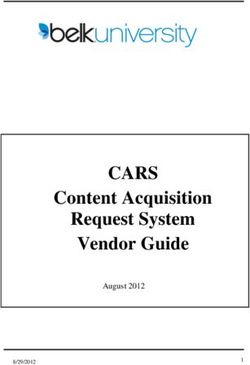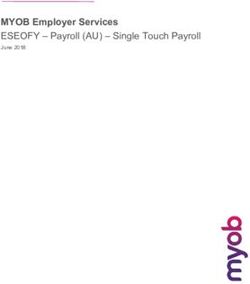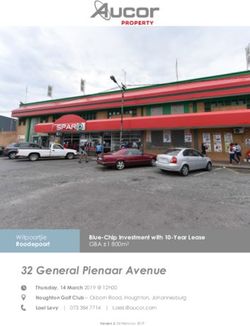TEACHER RETIREMENT SYSTEM of TEXAS UPDATES TO TRS REPORTING REQUIREMENTS FOR SOFTWARE PROVIDERS - Texas.gov
←
→
Page content transcription
If your browser does not render page correctly, please read the page content below
AU GUS T 2021 V O LU M E 4 0 | N U M B E R 8
TEACHER RETIREMENT SYSTEM of TEX AS
UPDATES TO TRS REPORTING REQUIREMENTS FOR
SOFTWARE PROVIDERS
During the 87th regular legislative session, the Texas Legislature enacted two bills that impact TRS reporting and require software providers
to update programming for their customers. The bills require the addition of new Employment After Retirement (EAR) types for Non-Higher
Education REs only. The following changes are not applicable to institutions of Higher Education.
Surge Personnel Exception
Senate Bill 288 (SB 288) allows a service retiree to work in Texas public education and not be subject to EAR limits and surcharges if
employed in a position performing duties related to the mitigation of student learning loss attributable to the coronavirus disease (COVID-19)
pandemic. The SB 288 exception does not apply to disability retirees. The position must meet the following requirements:
1. It is in addition to the normal staffing level at the Reporting Entity (RE),
2. it is funded wholly by one of the following federal acts:
a. Coronavirus Aid, Relief, and Economic Security (CARES) Act (15 U.S.C. Section 9001 et seq.),
b. Coronavirus Response and Relief Supplemental Appropriations Act, 2021 (Div. M, Pub. L. No. 116-260), or
c. American Rescue Plan Act of 2021 (Pub. L. No. 117-2),
and
3. it ends on or before Dec. 31, 2024.
The Following Software Changes Must be Enacted for SB 288:
• Software providers must offer a new Employment Type Code:
– E = Surge Personnel Exception
The new employment type code can be used for report periods Sept. 2021 through Dec. 2024.
• REs must report the Surge Personnel Exception code on an Employment After Retirement Record (ER record) that is separate from
any other work performed in the same calendar month.
– If a retiree works in a Surge Personnel Exception position and in another position at the same employer in the same month, then
they will have two ER records that month.
– For example, a retiree works in a Substitute position and a Surge Personnel Exception position in the same month. The RE will
need to submit one ER 20 to report the Substitute position information and one ER 20 to report the Surge Personnel Exception
position on the retiree.
• This rule applies to the ER 20, ER 25 and ER 27 records.
• No surcharges (Pension or TRS-Care) are due for Employment Type Code = E. See table on next page.
continued on page 2 >
1000 RED RIVER STREET | AUSTIN, TEXAS | 78701-2698 • 1.800.223.8778 • BRIAN K. GUTHRIE | EXECUTIVE DIRECTORT E A CH E R RETIREMENT SYST E M of T E XAS UPDAT E A U G U S T 2 0 2 1 | V O LU M E 4 0 | N U M B E R 8
continued from page 1
UPDATES TO TRS REPORTING REQUIREMENTS FOR SOFTWARE PROVIDERS continued from page 1
Surge Personnel Exception
Substitute • No surcharges are due.
• No surcharges are due if the retiree works one-half time or less hours in all positions.
One-Half Time or Less
• The time worked calculation must exclude time worked in the Surge Personnel Exception position.
• Surcharges are due.
• The Pension Surcharge must exclude compensation paid for the Surge Personnel Exception
Full Time
position in the month the retiree exceeds.
• The time worked calculation must exclude time worked in the Surge Personnel Exception position.
• No surcharges are due if the retiree works less than one-half of the total available days during the
calendar month in all positions.
Combined • The time worked calculation must exclude time worked in the Surge Personnel Exception position.
• The Pension Surcharge excludes compensation paid for the Surge Personnel Exception position in
the month the retiree exceeds the number of allowable working hours.
Non-Profit Tutor
The Tutor Exception in Senate Bill 1356 (SB 1356) allows active members and retirees to work for an RE in a tutoring position that meets the
requirements of Section 33.913 of the Education Code. If this tutoring is the retiree’s only TRS-covered employment for the calendar month,
they are not subject to forfeiture of their monthly annuity if they work more than one-half time. This rule also applies to service and disability
retirees.
REs will still owe surcharges to TRS each month on all retirees who retired after Sept. 1, 2005 and worked more than one-half time
employment, unless all of the retiree’s employment under the tutor exception also qualifies as substitute service. If the retiree combines
Tutor Exception employment with any other employment in the same calendar month, the RE may owe surcharges.
The Tutor Exception position information must be reported on a separate ER 20 record. Additional specifications about the new reporting
requirements will follow.
The Following Software Changes Must be Enacted for SB 1356:
• Software providers must offer these new Employment Types:
– B = Non-Profit Tutor Substitute
– N = Non-Profit Tutor Half Time or Less
– T = Non-Profit Tutor Full Time
– The new tutor employment type codes can be used beginning with the Sept. 2021 report period
•R Es must report each Non-Profit Tutor employment on a separate ER record from any other work performed in the same calendar
month.
– If a retiree works in a Non-Profit Tutor Half-Time or Less position and in another position at the same employer in the same month,
then they will have two ER records that month.
– For example, a retiree works in a Substitute position and a Non-Profit Tutor Half-Time or Less position in the same month. The
RE must submit one ER 20 to report the Substitute position information and one ER 20 to report the Non-Profit Tutor Half-Time or
Less position for that retiree.
• This rule applies to the ER 20, ER 25 and ER 27 records.
• Surcharges (Pension and TRS-Care Surcharges) see table on next page:
(2) continued on page 3 >
1000 RED RIVER STREET | AUSTIN, TEXAS | 78701-2698 • 1.800.223.8778 • BRIAN K. GUTHRIE | EXECUTIVE DIRECTORT E A CH E R RETIREMENT SYST E M of T E XAS UPDAT E A U G U S T 2 0 2 1 | V O LU M E 4 0 | N U M B E R 8
continued from page 2
UPDATES TO TRS REPORTING REQUIREMENTS FOR SOFTWARE PROVIDERS continued from page 2
Non-Profit Tutor Non-Profit Tutor Half Time Non-Profit Tutor
Substitute or Less Full Time
Surcharges are due if the
retiree works more than
No Surcharges, all positions Surcharges are due on all
Substitute one-half of the total available
are substitute positions
days during the calendar
month in all positions.
Surcharges are due if the
Surcharges are due if the
retiree works more than
retiree works more than Surcharges are due on all
One-Half Time or Less one-half of the total available
one-half time hours in all positions
days during the calendar
positions.
month in all positions.
Surcharges are due on all Surcharges are due on all Surcharges are due on all
Full Time
positions positions positions
Surcharges are only due on
Surge Personnel Exception No Surcharges No Surcharges the Tutor Exception Full-Time
position
REPORTING REQUIREMENTS FOR TRS ELIGIBILITY
AFTER EARNING A YEAR OF SERVICE CREDIT
When a TRS member earns a year of creditable service within the current TRS fiscal year and then moves into a less than half-time position,
Reporting Employers (REs) must report them as TRS-eligible for the remainder of that fiscal year (through Aug. 31). This applies to less than
half-time or temporary positions but does not apply to members who move into a substitute position (per the TRS definition of that term).
Compared to other employees, it will require a slightly different process for REs to report a member as eligible through the end of a fiscal
year. When the employee moves into the less than half-time position, the RE should report their ED40 with the end date of the current
year’s work agreement. When the employee returns to work under a contract/work agreement for the new school year, if they continue
to work in an ineligible position, you will be required to submit two ED40s for the employee. For the first, you will report the beginning
date of their new contract/work agreement through Aug. 31 of that year as TRS-eligible ‘Yes’. For the second ED40, you will mark the
TRS-eligible field as ‘No’ with a beginning date of contract/work agreement of Sept. 1 through the end of their actual work agreement.
Example: A teacher worked in a TRS-eligible position until March 15, 2021 and earned their creditable year of service. Effective March
18, 2021, the employee began a less than half-time position and will continue working in that position in the upcoming school year. The
staff returned to work on Aug. 12, 2021 for the new school year.
Beginning Date Ending Date of
TRS Fiscal Year Position Code TRS Eligibility Flag of Contract/Work Contract/Work Employment Type
Agreement Agreement
FY 2021 02 YES 09/01/2020 03/15/2021 Full-Time
FY 2021 03 YES 06/07/2021 09/01/2021 Half-Time
FY 2021 03 YES 08/12/2021 08/31/2021 Half-Time
FY 2021 03 NO 09/01/2021 06/05/2022 Half-Time
(3) continued on page 4 >
1000 RED RIVER STREET | AUSTIN, TEXAS | 78701-2698 • 1.800.223.8778 • BRIAN K. GUTHRIE | EXECUTIVE DIRECTORT E A CH E R RETIREMENT SYST E M of T E XAS UPDAT E A U G U S T 2 0 2 1 | V O LU M E 4 0 | N U M B E R 8
continued from page 3
REPORTING REQUIREMENTS FOR TRS ELIGIBILITY AFTER EARNING A YEAR OF SERVICE CREDIT continued from page 3
It can also be challenging to report on an employee who moves from a TRS-eligible position to an ineligible position when it comes to
creditable compensation. Many TRS REs pay in arrears, which causes the final compensation for the eligible position to be paid in the
month after the position ended. The report-when-paid rule requires REs to report the compensation to TRS in the month it is paid. However,
if the compensation was earned while the employee was working in a TRS-eligible position, then it must be reported as TRS-eligible
compensation with contributions.
Compensation Example: A teacher aide is paid $1,500 in September for time worked Aug. 12, 2021–Aug. 31, 2021. The $1,500 is subject
to member and employer contributions on the September 2021 Regular Payroll (RP) report.
• If the employee in the example above ends their TRS-eligible position at the end of August and begins working in the less than half-time
position at the beginning of September, then the compensation for time worked in August is paid in September. Since the time worked
for the eligible position was paid in September, the compensation is creditable compensation and contributions must be withheld. The
September RP report may require a TRS override in this scenario.
Compensation Example: The teacher aide is paid $1,500 in September for time worked Aug. 12, 2021–Aug. 312021 and $500 for time
worked Sept. 1, 2021–Sept. 15, 2021. The $1,500 is subject to member and employer contributions on the September 2021 RP report. The
$500 is not subjected to member and employer contributions; this amount should only be included on the Total Gross Compensation field of
the RP20 record for September 2021.
• If the same teacher aide in the example above receives compensation for their former TRS-eligible position and new ineligible position
in the same report month, and the position codes are the same, the current month RP record will include both payments. Compensation
earned in the eligible position will be reported in Eligible TRS Gross Compensation. The Total Gross Compensation field will include the
compensation paid for both positions since this field is to report eligible and ineligible compensation. If the positions fall under separate
position codes, two current month RP records must be reported.
TRS-ACTIVECARE ANNUAL ENROLLMENT
Annual Enrollment (AE) for TRS-ActiveCare began on July 12 in many districts. Please note that the timing of AE varies, so please be sure
and check with your district for specific enrollment dates. The last possible date for districts to hold AE is Aug. 23.
AE offers a chance for your employees to add or make changes to their health plan if they would like to do so.
In the Benefits Administrators Annual Enrollment toolkit you’ll find some resources available to you that you can also share with your
employees including:
• TRS-ActiveCare Annual Enrollment Guide
• TRS-ActiveCare Annual Enrollment Video
• Plan Highlights
• What’s New, What’s Changing?
• 2021-22 TRS-ActiveCare Summaries of Benefits and Coverage (SBCs)
(4) continued on page 5 >
1000 RED RIVER STREET | AUSTIN, TEXAS | 78701-2698 • 1.800.223.8778 • BRIAN K. GUTHRIE | EXECUTIVE DIRECTORT E A CH E R RETIREMENT SYST E M of T E XAS UPDAT E A U G U S T 2 0 2 1 | V O LU M E 4 0 | N U M B E R 8
continued from page 4
TIPS FOR YEAR-END PROCESSING
As you are beginning a new school year, we are winding down our fiscal year. Since this time can be hectic for everyone, the following is a list
of important information and deadlines to keep in mind:
• All August reports and TEXNET deposits are due by 8 p.m. CST on Friday, Sept. 3, 2021. This applies to both the Regular Payroll (RP)
report and the Employment after Retirement (ER) report.
• All RP reports for the entire 2020-21 fiscal year must be at a “Complete” status by 5 p.m. CST on Wednesday, Sept. 15, 2021. Failure to
bring your RP report to a “Complete” status by the deadline may result in incorrect annual statements for your employees.
• As mentioned, year-end processing is a very busy time at TRS, which means your coach may not be able to respond to you immediately
due to the volume of requests coming in. We ask that if you need assistance, please email your coach once with all the information
needed to best answer your questions. If you do not receive a response within two business days or if you are unsure of who your coach
is, email reporting@trs.texas.gov. Please make sure to include your four-digit TRS number in any email or voice message.
Tips for new fiscal year processing:
• Web Administrators, please make sure to update your contacts in the RE portal. End the contact records for those who are no longer
serving in that role and add any new contacts, including the Head of Institution.
• Higher education Reporting Employers (REs) are not required to report student employees on the RP report if the individual is meeting the
student employment requirements as stated in the Payroll Manual for Higher Education Employers. See Student Employment on page 33.
• You are required to report hours and days worked in the report month and pay received in the report month. The hours and days should
not be based on the pay period. This applies to both the RP and ER reports.
• Reporting Employment After Retirement (EAR) – EAR employment dates for a school year are not based on the retiree’s contract with the
employer. REs are not required to report the employment dates for all retirees as Sept. 1–Aug. 31. Rather, they are based on the dates the
retiree will be employed in a position and/or employment type during a fiscal year. The fiscal year is Sept. 1–Aug. 31, therefore, REs must
list the dates the retiree is expected to work that fall between that date range.
• The Employment Type Code reflects the type of work a retiree performed in that specific report month. A retiree who will be working full-
time hours some months but half-time or less hours in other months cannot be reported as working full time all fiscal year.
• Additionally, if a retiree works as a substitute in multiple position codes throughout the month, do not report a separate record for each
position code. Instead, combine all substitute work under the primary position code.
• Submit ED90 records for all terminated employees.
CERTAIN PARTICIPANTS TO RECEIVE NEW MEMBERSHIP
CARDS
Only new participants, participants who make plan changes, and those who remain on TRS-ActiveCare HD will get new ID cards. These cards
will be sent from the end of August through the beginning of September.
Participants who were on TRS-ActiveCare Primary, TRS-ActiveCare Primary+, or TRS-ActiveCare 2 last year and remain on those plans this
year, will not receive new cards.
If an employee who is already in TRS-ActiveCare needs access to care prior to receiving their new card, they can access their card information
by logging into Blue Access for MembersSM (BAMSM) or via the BCBSTX App. They can also use their old ID card until their new card arrives
since their member number will stay the same, even if they’ve changed plans.
If the participant is not already enrolled in a TRS-ActiveCare plan and needs to access care before they receive their ID card, they can call a
Personal Health Guide (PHG) to get their member number. Then, they can register for BAM or download the BCBSTX App to access a copy of
their card.
PHGs serve as both a resource for you and a health advocate for your employees, 24 hours a day, seven days a week. Call 1-866-355-5999
or chat with a PHG through the BCBSTX App, available in the Apple App Store and Google Play Store.
(5) continued on page 6 >
1000 RED RIVER STREET | AUSTIN, TEXAS | 78701-2698 • 1.800.223.8778 • BRIAN K. GUTHRIE | EXECUTIVE DIRECTORT E A CH E R RETIREMENT SYST E M of T E XAS UPDAT E A U G U S T 2 0 2 1 | V O LU M E 4 0 | N U M B E R 8
continued from page 5
FALL VIRTUAL TRAINING SESSIONS
TRS is offering the following virtual training sessions for reporting personnel this fall:
Sept. 30, 2021 Introduction to TRS Reporting-Non-Higher Education 9 a.m.–4 p.m.
Oct. 12, 2021 Training for Human Resources-Non-Higher Education 9 a.m.–12 p.m.
Oct. 26, 2021 Introduction to TRS for Higher Education 9 a.m.–4 p.m.
Nov. 9, 2021 Employer Reporting Refresher Training 9 a.m.–12 p.m.
Nov. 16, 2021 Training for Human Resources-Higher Education 9 a.m.–12 p.m.
Dec. 13, 2021 RE Ledger Training-all RE types 9 a.m.–11 a.m.
Each attendee must register individually on the RE Portal Training page. This will ensure that you receive the link to access the web session as
well as a copy of the materials being covered.
HOW TO STREAMLINE REPORTING AND EXPEDITE
OVERRIDES
TRS has received questions from REs on how they can help expedite the reporting and override process. Below are some tips to streamline
the reporting process and minimize the time required for overrides.
First, start working on your reports as early as possible. You can submit as many Employee Demographic (ED) reports as needed during the
month. When you submit your ED report early, it can give you additional time to work on your RP report with your collected payroll data. You
may upload and submit an ED report at any time. If your prior month reports are complete and your software allows for smaller ED files to be
generated on a weekly or bi-weekly basis, you can upload those ED reports throughout the month. This can minimize the ED work that will be
required during the week of the report due date.
TRS recommends that you work each of your report types in the following order – Employee Demographic (ED) report, Regular Payroll (RP)
report, and then Employment after Retirement (ER) report. Working the ED report will allow the name and position changes to process first,
hopefully reducing errors on your RP report. If any overrides are necessary on your ED report, please reach out to your coach once all other
errors are resolved. These ED overrides may indicate that additional overrides may be needed on your RP Report.
Once the ED report is in a completed status, move on to your RP report. Resolve all other RP report errors first until only overrides remain.
Please select “Submit All Records” and then email your coach as early as possible to let them know that you will need an override. When
possible, group all communication in a single email. When sending multiple emails, update the subject line so that the original email maintains
its place in your coach’s email queue. For all questions or override requests, please include the following information:
1. Full name
2. Partial social security number
3. Error text
4. Any explanation necessary
Your coach may ask for additional information to be able to fully document the reason an override is needed. Please be aware that the
response time is two business days.
When your RP report is complete, start working on your Employment After Retirement (ER) report. Working the ER report last will help minimize
corrections resulting from TRS retirees being present on your RP report. If surcharges are showing as owed, please be sure that those
surcharges are entered before submitting your report. Verification of surcharges owed is done by the Employment After Retirement (EAR)
division. If surcharges are not due after verification, you will be notified via email from the EAR division of TRS.
(6) continued on page 7 >
1000 RED RIVER STREET | AUSTIN, TEXAS | 78701-2698 • 1.800.223.8778 • BRIAN K. GUTHRIE | EXECUTIVE DIRECTORT E A CH E R RETIREMENT SYST E M of T E XAS UPDAT E A U G U S T 2 0 2 1 | V O LU M E 4 0 | N U M B E R 8
continued from page 6
ADDITIONAL SUPPORT FOR YOU
Your dedicated bswift Benefits Administrator Advocates (BAA) are available to help with any eligibility and enrollment needs you may have.
Access additional information at: bswift or call 1-877-767-5254.
You also have a dedicated TRS District Ambassador (DA) available through BCBSTX.
Your DA:
• can help answer questions about TRS-ActiveCare benefits, plan designs, and how to use BCBSTX’s wellness programs, and
• provides support for Annual Enrollment, benefit fairs, on-site clinics, and wellness initiatives.
Find out more about your TRS District Ambassador and explore the DA Directory.
FILLING OUT THE TRS 597A FORM
As we begin the new school year, it is important to keep your RE contacts up-to-date and to list any old contacts as inactive in the system. The
Web Administrator is responsible for keeping this information current in the portal and activating and deactivating RE users as business needs
change. Please take time to review your current contacts, add any that may be missing and/or deactivate any that may no longer require
access to the RE Portal.
The TRS 597A form is used to designate the Web Administrator for the Reporting Employer (RE). The Head of Institution at every TRS RE is
required to assign a Web Administrator by completing this form. Please read this form carefully and only complete if the Web Administrator
needs to be changed or if their contact information needs to be updated. If this is a temporary change, you must submit a new TRS 597A with
each change. Please note, this form is only needed to update the Web Administrator contact; all other contact types must be updated by the
Web Administrator in the portal.
Enter the information for your RE including the
RE Name, four-digit TRS RE Number and the
address for your RE
This information should match the RE Name and TRS RE Number that we have in the portal. If your RE Address has changed, please reach out to your RE
Coach with the updated information.
This section must be completed by the current
Head of Institution. If this differs from what is in the
portal, please reach out to your RE Coach
If there has been a change in the Head of Institution and this has not yet been updated in the portal, please reach out to your RE coach providing the
information for new Head of Institution. We will need to verify that this matches with Texas Education Agency (TEA) records before moving forward with
processing the Web Administrator change.
(7) continued on page 8 >
1000 RED RIVER STREET | AUSTIN, TEXAS | 78701-2698 • 1.800.223.8778 • BRIAN K. GUTHRIE | EXECUTIVE DIRECTORT E A CH E R RETIREMENT SYST E M of T E XAS UPDAT E A U G U S T 2 0 2 1 | V O LU M E 4 0 | N U M B E R 8
continued from page 7
FILLING OUT THE TRS 597A FORM continued from page 7
Please have the designated Web Administrator
sign, date and print their name. This certifies that
they agree to the responsibilities listed above
The Web Administrator’s signature certifies that they agree to the responsibilities that are listed above. They will be responsible for making any contact
changes and identifying users that do/do not need access. Please read through each of the responsibilities and if you have any questions about what is
listed, please reach out to your RE coach for clarification.
Please enter the email address, phone number and
mailing address for the Web Administrator
Please enter the contact information for the Web Administrator. The address information must be completed, even if it is the same as the RE’s listed at
the top of the form. This information needs to be reviewed and processed each time there is a change in contact information. For example, if a current
Web Administrator updates their email address, TRS requires an updated TRS 597A form to process this change.
TRS needs all contact information to stay up to date as your RE’s reporting contacts change so that there are not any delays in
communication. If we are contacted by someone at your RE that is not a current contact, TRS requires that they be added in the portal before
we can communicate with them about reporting.
For more information and step-by-step instructions for Web Administrators, please view our Instructions for Web Administrators document.
If your RE needs to change your Web Administrator or update their contact information, please complete the TRS 597A form. All completed
forms should be sent via email to reporting@trs.texas.gov for processing.
(8) continued on page 9 >
1000 RED RIVER STREET | AUSTIN, TEXAS | 78701-2698 • 1.800.223.8778 • BRIAN K. GUTHRIE | EXECUTIVE DIRECTORT E A CH E R RETIREMENT SYST E M of T E XAS UPDAT E A U G U S T 2 0 2 1 | V O LU M E 4 0 | N U M B E R 8
continued from page 8
FOCUS ON WELLNESS FOR 2021-22
As we all continue to cope with the COVID-19 pandemic, it’s still important for you and your employees to focus on getting and staying healthy.
The TRS-ActiveCare plans have several built-in wellness tools, including:
• 100% covered preventive care
• $0 one-on-one wellness coaching with benefits such as:
– no-cost dieticians and nutritionists
– weight-loss programs
– help with conditions including cholesterol, high blood pressure, stress and quitting smoking
• Specialty drug coverage
• Ovia Health® for fertility planning, prenatal care, pregnancy and parenting support
• $0 virtual health for TRS-ActiveCare Primary and TRS-ActiveCare Primary+ plans
• Mental health benefits, including virtual therapy appointments
• Fitness programs as low as $19 per month and brand-new, all-virtual or hybrid options
• 24/7 Nurseline, an always-open option to talk to a nurse about minor health issues and figure out the best option for care
– Call 1-833-968-1770 any time, day or night, with questions about fevers, burns and other health issues
As a reminder, all TRS health plans cover COVID-19 vaccines at 100%. We encourage all eligible people to receive theirs.
HIGHER EDUCATION – FISCAL YEAR 2021
PROPORTIONALITY
As fiscal year 2021 closes, higher education employers will begin to create and submit the APS 011 Proportionality reports to the Texas
Comptroller of Public Accounts (CPA), as well as to TRS.
When submitting the APS 011 forms to TRS, please send them via email to reporting@trs.texas.gov. Include the four-digit TRS reporting
number and the fiscal year.
The APS011 amounts are compiled and sent to the Texas CPA’s office for confirmation in the spring following the close of the fiscal year. TRS
cannot provide instructions on taking credits due from TRS until after the Texas CPA office approves the amounts.
If a payment is due to TRS, please submit the payment via USAS transfer and notify your RE coach. Do not submit amounts due to TRS for APS
011 via TEXNET. It is important to note that the amounts paid will show as a credit balance in the Education/General-Local (EG) Ledger balance
until TRS has been notified and the amount can be allocated. Do not take credit for this amount.
(9) continued on page 10 >
1000 RED RIVER STREET | AUSTIN, TEXAS | 78701-2698 • 1.800.223.8778 • BRIAN K. GUTHRIE | EXECUTIVE DIRECTORT E A CH E R RETIREMENT SYST E M of T E XAS UPDAT E A U G U S T 2 0 2 1 | V O LU M E 4 0 | N U M B E R 8
continued from page 9
CONTRIBUTION RATES INCREASING FOR 2021-22
During the 86th Texas Legislative session, the legislature passed SB 12 – the TRS Pension Reform bill. It provides for gradual contribution
increases from the state, public education employers and active employees. As a result of this legislation, the following rates will change
beginning Sept. 1, 2021:
Contribution Type Current Rates Rates as of Sept. 1, 2021
Member Contribution 7.7% 8.0%
State Contribution 7.5% 7.75%
Public Education Employer 1.6% 1.7%
Pension Surcharge 15.2% 15.75%
Please keep in mind the new rates will apply to all TRS-eligible compensation paid on or after Sept. 1, 2021, and the rate increase will affect
your Regular Payroll (RP) and Employment After Retirement (ER) reports.
The following contribution rates will not change for FY 2022:
• TRS-Care Surcharge for Reported Retirees
• Member TRS-Care
• RE TRS-Care
• Federal TRS-Care
WATCH & LEARN: TRS MEMBER EDUCATION VIDEO SERIES
Learn all about your TRS pension benefits by watching our Member Education Videos! Help us spread the word about the series by
downloading a poster from our website and displaying it at your school.
(10)
1000 RED RIVER STREET | AUSTIN, TEXAS | 78701-2698 • 1.800.223.8778 • BRIAN K. GUTHRIE | EXECUTIVE DIRECTORYou can also read