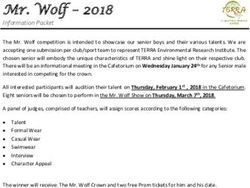Telematics I - TU Ilmenau
←
→
Page content transcription
If your browser does not render page correctly, please read the page content below
Telematics I
Chapter 6
Internetworking
(Acknowledement: These slides have been compiled from H. Karl‘s set of slides)
Telematics I (SS 2021): 06 – Internetworking 1
Goals of This Chapter
So far: we can communicate between nodes all connected
directly to the same medium
How to grow beyond a single medium?
What options exist to interconnect local networks into larger
configurations?
Repeaters, hubs, bridges, switches, routers, gateways
What are their limitations?
How does it relate to the networking layer in the ISO/OSI stack?
Telematics I (SS 2021): 06 – Internetworking 2Overview
LAN interconnection
Physical-layer interconnects
Data-link-layer interconnects
Higher-layer interconnects
Telematics I (SS 2021): 06 – Internetworking 3
The Problem
Let’s start from classic Ethernet
Single
wire, single collision domain
Works fine for a limited number of
stations
Collapses when number of nodes
becomes too large
CSMA/CD will not keep up, limited
bandwidth
! Multiple LANs are necessary
Not an inherent Ethernet problem
Will happen on any medium, with
any protocol
Telematics I (SS 2021): 06 – Internetworking 4Several Reasons for Multiple LANs
Limited number of users/throughput in a single LAN
Historical reasons
Different groups started out individually setting up networks
Usually heterogeneous
Geographic distribution of different groups over different buildings,
campus, …
Impractical/impossible to use a single LAN because of distance
Long round-trip delay will negatively influence performance
Reliability
Don’t put all your eggs into one basket
“Babbling idiot” problem, e.g.
Security
Promiscuous operation – contain possible damage
Telematics I (SS 2021): 06 – Internetworking 5
Several Options to Overcome Some of These Limitations
Can be classified according to the layer in which they work
Telematics I (SS 2021): 06 – Internetworking 6Overview
LAN interconnection
Physical-layer interconnects
Data-link-layer interconnects
Higher-layer interconnects
Telematics I (SS 2021): 06 – Internetworking 7
Repeaters
Simplest option: Repeater
Physical layer device
Connected to two cables
Amplifies signal arriving on either one, puts on the other cable
Essentially an analog amplifier to extend physical reach of a
cable
Combats attenuation
Neither understands nor cares about content (bits) of packets
Signal in
Signal out
Repeater
Amplify
Telematics I (SS 2021): 06 – Internetworking 8Hub
Similar to repeaters: Hubs
Connects multiple cables
electrically, not just two
Usually, does not amplify the
signal
Also physical layer device
Also does not understand or
process content of packets
All connected cables form a
single collision domain
Telematics I (SS 2021): 06 – Internetworking 9
Physical Layer Solutions Not Satisfactory
Physical layer devices – repeater, hub – do not solve the more
interesting problems
E.g., how to handle load
Some knowledge of the data link layer structure is necessary
To be able to inspect the content of the packets/frames and
do something with that knowledge
! Link-layer solutions
Bridge & switch
Switch: Interconnect several terminals
Bridge: Interconnect several networks
But terms sometimes used interchangeably
Telematics I (SS 2021): 06 – Internetworking 10Overview
LAN interconnection
Physical-layer interconnects
Data-link-layer interconnects
Higher-layer interconnects
Telematics I (SS 2021): 06 – Internetworking 11
Switch
Use a switch to connect several terminals
without forming a single collision domain
A switch:
Stores and forwards link layer frames
(e.g. Ethernet)
When frame is to be forwarded on
segment, uses CSMA/CD to access
segment
Inspects an arriving packet’s addresses
and forwards its only on the right cable
Does not bother the other terminals
Needs: buffer, knowledge where
which terminal is connected
Telematics I (SS 2021): 06 – Internetworking 12Forwarding
Switch
1
2 3
Hub Hub Hub
How do determine onto which LAN segment to forward
frame?
Looks like a routing problem...
Telematics I (SS 2021): 06 – Internetworking 13
Determining Directions: Self Learning
A switch has a switch table
Entry in switch table:
(MAC Address, Interface, Time Stamp)
Stale entries in table dropped (TTL can be 60 min)
Switch learns which hosts can be reached through which
interfaces
When frame received, switch “learns” location of sender:
incoming LAN segment (“backward learning”)
Records sender/location pair in switch table
Telematics I (SS 2021): 06 – Internetworking 14Filtering/Forwarding
When switch receives a frame:
index switch table using MAC dest address
if entry found for destination
then{
if dest on segment from which frame arrived
then drop the frame
else forward the frame on interface indicated
}
else flood
forward
forwardon
onall
allbut
but the
theinterface
interface
on
onwhich
whichthe
the frame
framearrived
arrived
Telematics I (SS 2021): 06 – Internetworking 15
Bridges
Switches are limited in that they connect
simple terminals
Sometimes, entire networks have to be
connected: Bridges
Bridge also inspects incoming packet and
forwards only towards destination
How to learn here where destination
is? Does simple “backward” learning
suffice?
Each network connected to a bridge is a
separate collision domain
Bridges can also interconnect different
LAN types
Not possible on physical layer only
Telematics I (SS 2021): 06 – Internetworking 16Switches & Bridges
Typical combination: Bridge as “just another terminal” for a
switch
Switch Bridge Switch
Telematics I (SS 2021): 06 – Internetworking 17
Backward Learning in Bridges
Backward learning is trivial in a switch – how about a bridge?
Example: A sends packet to E
Suppose bridges B1 and B2 know where E is
B2 will see A’s packet coming from LAN2
Since B2 does not know about LAN1, B2 will assume A to be
on LAN2
Which is fine! B1 will forward any packet destined to A
arriving at LAN2 to LAN1, so that works out nicely
Telematics I (SS 2021): 06 – Internetworking 18Backward Learning in Bridges – Bootstrapping
In previous example:
How does bridge B2 know initially where node E is?
Answer: It does NOT know
Option 1: Manual configuration – not nice!
Option 2: Do not care – simply forward the data everywhere
for an unknown address
Except to the network where it came from
Algorithm is thus:
flood if not known, or
discard if known to be not necessary, or
forward specifically if destination is known
Telematics I (SS 2021): 06 – Internetworking 19
Flooding by Bridges – Problems
Previous “backward learning by flooding” is simple, but
problematic
Consider example topology:
Second bridge for reliability
LAN2
B B
1 2
F
LAN1
Send frame F
to unknown destination
When B2 hears packets flooded from B1 it will flood them as well...
... and vice versa!
How to avoid such packet loops?
Telematics I (SS 2021): 06 – Internetworking 20Solution 1: Somehow Restrict Flooding
Unrestricted, brute-force flooding evidently fails
Avoid packet looping indefinitely by remembering which packets
have already been forwarded
If already seen and forwarded a packet, simply drop it
Requires: State & uniqueness
Bridges have to remember which packets have passed through
Packets must be uniquely identifiable – at least source,
destination, and sequence number are necessary to distinguish
packets
❑ Big overhead!
State is a problem, as is time to search this amount of state
Usually not used
Note:
Note:Restricted
Restrictedflooding
floodingisisstill
stillimportant
important––
for
forcontrol
controlpackets,
packets,ininwireless
wirelessnetworks,
networks,…
…
Telematics I (SS 2021): 06 – Internetworking 21
Solution 2: Spanning Trees
Packet loops are caused by cycles in the graph defined by the
bridges
Think of bridges as edges, LANs as nodes in this graph
Redundant bridges form loops in this graph
Idea: Turn this into a loop-free, acyclic graph
Simplest approach: Compute a spanning tree on this LAN-bridge
graph
Simple, self-configured, no manual intervention
But not optimal: actual capacity of installed bridges might not
be fully exploited
Definition
Definitionspanning
spanningtree:
tree:Given
Givenaagraph
graphG=(V,E),
G=(V,E),aa
spanning
spanningtreetreeT=(V,
T=(V,EETT))isisaasubgraph
subgraphof V,EETTE,
ofV, E,
which
whichisisaatree
tree(in
(inparticular,
particular,connected
connectedand
andacyclic)
acyclic)
Telematics I (SS 2021): 06 – Internetworking 22Convergence: Switch and Bridge
Traditionally, distinction between switch and bridge made sense
Bridges need more memory for storing addresses
Bridges need to implement spanning tree algorithm
Today: most devices contain both types of functionality
Often more a marketing distinction than a technical one
Telematics I (SS 2021): 06 – Internetworking 23
Overview
LAN interconnection
Physical-layer interconnects
Data-link-layer interconnects
Higher-layer interconnects
Telematics I (SS 2021): 06 – Internetworking 24Routers
All devices so far either ignored addresses (repeaters, hubs) or
worked on MAC-layer addresses (switches, bridges)
For interconnection outside a single LAN/connection of LAN,
these simple addresses are insufficient
Main issue: “flat”, unstructured addresses do not scale
In spanning tree, there is an entry for every device’s
designated output port!
Need more sophisticated addressing structure and devices that
operate on it
Routers and routing!
Treated in the next chapter
Telematics I (SS 2021): 06 – Internetworking 25
Gateways
If even routers will not do, higher-layer interconnection is
necessary: Gateways
Work at transport level and upwards
E.g., application gateways transforming between HTML and
WML/HTTP and WAP
E.g., transcoding gateways for media content
Telematics I (SS 2021): 06 – Internetworking 26Further Topic in LAN/LAN Interconnection: VLAN
Problem: LANs/switches are geared
towards physical proximity of devices
But: LANs should respect logical proximity
Connect devices of working groups
together, irrespective where they
happen to be located
Idea: put a virtual LAN on top of an
existing physical LAN
Switches (or bridges) need configuration
tables which port belongs to which VLAN
Only forward packets to ports of correct
VLAN
Membership of incoming packets
determined by port, MAC address! VLAN
mapping, or IP address ! VLAN mapping
Buzzword: IEEE 802.1Q
Telematics I (SS 2021): 06 – Internetworking 27
Conclusions
Single LANs are insufficient to provide communication for all but
the simplest installations
Interconnection of LANs necessary
Interconnect on purely physical layer: Repeater, hub
Interconnect on data link layer: Bridges, switches
Interconnect on network layer: Router
Interconnect on higher layer: Gateway
Problems
E.g., redundant bridges can cause traffic floods; need
spanning tree algorithm
Simple addresses do not scale; need routers
Telematics I (SS 2021): 06 – Internetworking 28You can also read