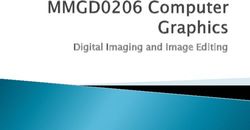Three-Dimensional Models of Archaeological Objects: From Laser Scanners to Interactive PDF Documents
←
→
Page content transcription
If your browser does not render page correctly, please read the page content below
Three-Dimensional Models of Archaeological Objects:
From Laser Scanners to Interactive PDF Documents
Ángel M. Felicísimo, María-Eugenia Polo, and Juan A. Peris
ABSTRACT models is significantly increased when they can be shared
in a universally readable, digital format. The diffusion of
Three-dimensional (3-D) laser scanners build 3-D models this information is a very important task in support of both
of objects and have direct application in the cataloging of metric studies (e.g., shape, color, and dimensions) and vi-
artifacts and in archaeological documentation. Certain sualization/illustration (e.g., virtual catalogs and heritage
low-cost scanners are suitable for small objects because the dissemination).
scanners have high accuracy and the ability to capture color The goals of this paper are to explore the potential of
and textures. This paper provides the workflow and the a low-cost desktop laser scanner as a method of capturing
steps needed to scan small objects using a low-cost scan- high-resolution spatial data, consider the advantages and
ner, to build textured 3-D models, and to transmit these problems associated with this type of device, and propose
models embedded in portable document format (PDF) a specific workflow to disseminate 3-D models embedded
files. The proposed procedure permits interaction with in PDF documents.
objects in various ways, including making measurements
and building sections. The results enable the dissemination Case Study
of high-precision interactive models, readable with free
software, thereby facilitating the study of the metric and The scanned object used in this study is a gabbro adze with
morphological features of archaeological objects. double-bevel polished edge that was found at the dolmen
of Guadancil 1, Garrovillas de Alconétar (Cáceres, Spain)
Introduction (Figure 1). This study was conducted using a NextEngine
Desktop 3D Scanner, a portable device with external di-
In recent years, several devices for acquiring 3-D informa- mensions of 277 mm × 223 mm × 91 mm and a weight
tion have been developed, including affordable desktop
laser scanners. This type of scanner is generally designed
to scan small objects with great precision and is used in
numerous applications, from forensic science to indus-
trial quality control. The archaeological application of such
scanners has focused mainly on cataloging and imaging
small pieces (Slizewski and Semal 2009; Tucci et al. 2011;
Kuzminsky and Gardiner 2012).
All laser scanners generate point clouds in a 3-D local
coordinate reference system. Some scanners are provided
with image sensors for texture; it is possible to obtain color
values for each point in space defined by its XYZ coordi-
nates. Generating 3-D models allows us to measure an ob-
ject without handling it and to execute difficult operations
such as making sections in different planes or at different
Figure 1. Two views of gabbro adze with double-bevel polished
orientations or collecting data from complex surfaces. edge from the dolmen of Guadancil 1, Garrovillas de Alconétar
Generating 3-D models of archaeological objects to (Cáceres, Spain), 2012 season. Scale in centimeters. (Photo by
build a database is a worthy undertaking. The value of the Ángel M. Felicísimo, 2013.)
TECHNICAL BRIEFS IN HISTORICAL ARCHAEOLOGY, 2013, 7: 13–183-D MODELS OF ARCHAEOLOGICAL OBJECTS: FROM LASER SCANNERS TO INTERACTIVE PDF DOCUMENTS
of 3.2 kg (NextEngine 2008). This scanner uses a new The authors recommend using the macro mode whenever
technology called multistripe laser triangulation, which possible, even with the lower resolution, because the final
collects measurements using twin arrays of four solid-state error is smaller (Polo and Felicísimo 2012). In this case
lasers. The device can capture photographic information study, the object was scanned in the wide mode because
with twin 3.0 megapixel image sensors. The scanner is of its size.
managed using ScanStudio HD PRO, owner software that Models can be exported from ScanStudio in several
manages the data acquisition and processes the point cloud formats (e.g., OBJ by Wavefront Technologies), but not
using various functions such as merging scans, meshing, in a format useful for our purposes such as Universal 3D
filling holes, and simplifying. The NextEngine scanner (U3D). Although ScanStudio software is necessary to
works in two basic modes (macro and wide) according to manage the scanning process, some authors do not recom-
the distance between the scanner and the object. A more mend it in the post-processing steps (Abate et al. 2011)
detailed explication about the performance of this scan- and suggest other open-source options such as MeshLab
ner and its advantages and disadvantages can be found in (Gignoni et al. 2008).
Means et al. (2013).
The gabbro adze was scanned using the 360º rotation Displaying 3-D Models in PDF Documents
option with standard density and, due to its morphology,
in a single position with the maximum coverage (Figure 2). The display of 3-D models remains problematic, especially
for publishing on the Internet. After studying several ideas,
the authors propose a solution that allows the dissemina-
tion of 3-D models using a known format: PDF by Adobe.
The ability to embed 3-D models in PDF documents
has been available since version 7 of Adobe Reader, re-
leased in January 2005. There are several museums that
use PDFs to display 3-D models, including the Virtual
Hampson Museum ()
and the Amarna Virtual Museum (). The U3D format can be used to embed 3-D
models in PDF documents. The specifications of U3D are
the Standard ECMA-363 (Ecma-International 2007). The
direct transformation of output files from ScanStudio to
the U3D format is not possible in the current version of
ScanStudio, so additional software is needed. No special
problem arises in working with geometry-only models
without texture, but addressing photographic information
produces problems in some circumstances.
The recommended workflow from image capture to
publication is as follows:
1. Scan object with NextEngine scanner according to the
methods explained above. The resulting output file will
be in the native format of ScanStudio (i.e., SCN).
2. Using ScanStudio software, export the SCN format
output file to OBJ format.
Figure 2. NextEngine Desktop 3D Scanner working in wide 3. Transform the OBJ format file to U3D format. At this
mode with the adze on the turntable. (Photo by Ángel M. point, there are two paths depending on if one is work-
Felicísimo, 2013.) ing without texture or with texture.
14 TECHNICAL BRIEFS IN HISTORICAL ARCHAEOLOGYÁNGEL M. FELICÍSIMO, MARÍA-EUGENIA POLO, AND JUAN A. PERIS
a) The generation of a U3D file without texture can be
accomplished using the free open-source application
MeshLab ().
It is sufficient to import the OBJ file and export to
U3D.
b) The generation of a U3D file with texture is not pos-
sible using free software at this time. The best solu-
tion the authors have found is the application SimLab
3D PDF ().
4. Embed the U3D file in Adobe Acrobat Pro to generate
the PDF document. U3D files can be managed with
any version of Adobe Acrobat Pro later than version 7.
Embedding a U3D file in a PDF document can be per-
formed directly from SimLab 3D PDF by exporting
to U3D format. However, this process generates only
a PDF page with the 3-D model. If the user wants to
include any complementary elements such as titles or
text, it is necessary to do the following:
a) Create a page with the desired configuration using a
word processor and maintain a region in which the
Figure 3. 3-D embedded object in PDF document.The tools are
3-D model will be placed. Save the file as a PDF located in the upper bar. (Image by Ángel M. Felicísimo, 2013.)
document.
b) Open the PDF file with Adobe Acrobat Pro, and, the PDF document. The user can design a template with
depending on the version, select between the fol- options such as adding background music, inserting a com-
lowing options: pany logo or text, or applying animations (i.e., camera,
(1) Version X: View→Tools→Interactive light, or material) to the 3-D model. Most of these effects
objects→Add 3-D work when only a PDF page is generated, not in the case of
(2) Version XI: View→Tools→Content→Multi- using a word processor to insert complementary elements,
media→3-D as explained in step 4, above.
c) Define in the PDF page a rectangle for the 3-D area. When using Adobe Acrobat Pro, the defined views
d) Select the U3D file to insert and save the PDF file. and sections can be saved in the PDF file in a hierarchical
structure. These options are varied enough to allow basic
The obtained PDF file can be opened using Acrobat operations on the models, and therefore, the real object
Reader (which is free). A toolbar will appear after clicking will need not undergo direct manipulation.
on the model to activate it (Figure 3). The activation can
take several seconds depending on the complexity of the Results
object and the size of the file. The toolbar presents several
options such as rotating the object around any axis, zoom- Figure 3 shows the 3-D model in the interactive PDF docu-
ing, measuring lengths, including comments, defining ment with a toolbar. The object was scanned in a single po-
views from camera positions, viewing the object in parallel sition using seven planes in wide mode. The scan required
or perspective views, simulating different light sources, 15 minutes and generated a 23-megabyte file.
and creating section planes. Figure 4 displays examples of model sections per-
SimLab Composer is used to generate a PDF document formed perpendicular to the vertical axis of the adze. On
with an embedded 3-D model. This software allows for the left, a perspective view of the model with its upper end
the creation of several effects that can be exported into hidden is shown. On the top right, a one-dimensional sec-
TECHNICAL BRIEFS IN HISTORICAL ARCHAEOLOGY 153-D MODELS OF ARCHAEOLOGICAL OBJECTS: FROM LASER SCANNERS TO INTERACTIVE PDF DOCUMENTS
Figure 4. Model sections created in the PDF file. Left, perspective view of the model with the object’s upper end hidden; top right,
one-dimensional section drawing; bottom right, stacked sections, with blue lines indicating the middle of the object and red lines
the end. (Image by Ángel M. Felicísimo, 2013.)
tion using the measuring tool is displayed. The units were to explore the interactive options ().
were taken between points on the external surface of the
object. On the bottom right, stacked sections reveal the Discussion
object’s changing shape, with the central portion wider
than the end. The procedures explained in this article focus on docu-
The authors have tested the behavior of other applica- mentation using generated 3-D interactive models. It is
tions in reading and managing 3-D objects embedded in argued that desktop scanners such as NextEngine Desktop
PDF documents. The tests with Foxit Reader, Sumatra 3D Scanner are suitable to create models of small objects.
PDF, Nitro PDF Reader and PDF-XChange Viewer indi- The creation of such models can serve a range of applica-
cate that none of them correctly manage the 3-D objects, tions, from documentation to analytical studies, because
which are displayed as static images. It is necessary to use of their ability to facilitate measurements and the creation
Adobe Acrobat Reader to realize the potential of these of sections.
documents. As for Internet browsers, 3-D objects are The advantages of this scanner are that it is a low-
correctly managed using Mozilla Firefox and Internet cost device, is easy to handle and learn, and is portable.
Explorer with the installation of the Adobe PDF plug-in. Moreover, the scanner can capture texture information
By default, Chrome uses its own interpreter (Chrome from the object and automatically align the scan planes.
PDF Viewer), which does not recognize 3-D models. It One problem is that the automatic adjustment is based
is necessary to disable the Chrome interpreter and use on point clouds rather than on color. As a result, the fusion
the Adobe Acrobat Reader in order to correctly read 3-D of the planes in smooth objects can be difficult and is usu-
models. ally wrong, regardless of the color pattern. This problem
The PDF document (22.3 megabytes) corresponding becomes serious in the case of cylindrical objects, but less
to the gabbro adze illustrated herein can be downloaded so in the case of objects with apparent vertices (such as
16 TECHNICAL BRIEFS IN HISTORICAL ARCHAEOLOGYÁNGEL M. FELICÍSIMO, MARÍA-EUGENIA POLO, AND JUAN A. PERIS
cubes) since the vertices can be used as “tie” points for the References
fusion of scanning planes. The problem disappears in the
case of rough objects. A possible procedure to overcome Abate, Dante, R. Ciavarella, Graciano Furini,
this problem is to add small elements to the surface, which G. Guarnieri, Silvio Migliori, and Samuele Pierattini
the scanner can use as tie points. 2011 3D Modeling and Remote Rendering Technique
Furthermore, when two or more scans are fused, of a High Definition Cultural Heritage Artefact. Procedia
degradation of the color (texture) is perceived, and thus, Computer Science 3:848–852.
some graphic details of the object (but not its shape or di-
mensions) are blurred. As the number of scans to be fused Ecma-International
increases, so too does the severity of the blurring. Because 2007 Universal 3D File Format. ECMA Standards, Ge-
of this issue, scanning from only two locations is recom- neva, Switzerland.
mended for objects with detailed decoration.
Another problem is that it is difficult to scan an object Gignoni, Paolo, Marco Callieri, Massimiliano Corsini,
larger than perhaps 25 cm. This problem is due to the char- Matteo Dellepiane, Fabio Ganovelli, and Guido Ranzuglia
acteristics of the scanner because the scanned area is lim- 2008 Meshlab: An Open-Source 3D Mesh Processing
ited both in distance and field of view angles. There is also Tool. In Proceedings of the Sixth Eurographics Italian Chapter
a limit of 9 kg in weight for the turntable provided with Conference, Vittorio Scarano, Rosario De Chiara, and Ugo
the scanner. Obviously, these restrictions can be avoided by Erra, pp. 129–136. Eurographics, Salerno, Italy.
using different scanners.
For most archaeological and museum applications, Kuzminsky, Susan C., and Megan S. Gardiner
3-D models presented in a PDF file are satisfactory. 2012 Three-Dimensional Laser Scanning: Potential
Off-line viewing, after downloading the file, is simple, Uses for Museum Conservation and Scientific Research.
and the interactive tools offer a comprehensive means of Journal of Archaeological Science 39:2744–2751.
manipulating the model. Viewing on the Internet can be
a problem due to the large size of the PDF files (between Means, Bernard K., Ashley McCuistion, and Courtney
23 and 70 megabytes in our tests). However, when the Bowles
user has a fast connection, on-line viewing is feasible. As 2013 Virtual Artifact Curation of the Historical Past
this case study has demonstrated, the outlined procedure and the NextEngine Desktop 3D Scanner. Technical Briefs
for the dissemination of 3-D models in PDF documents in Historical Archaeology 7:1–12.
offers greater functionality than traditional catalogs and
non-interactive files. This procedure offers considerable NextEngine
advantages for transmitting and disseminating informa- 2008 HD Desktop 3D Scanner and ScanStudio. Santa
tion on valuable and fragile objects. The defined process Monica, CA. . Ac-
offers a solution for digital-age sharing of important cessed 30 July 2013.
artifact data, and the authors believe that such a process
is a significant step forward in the study of historical ar- Polo, M.E., and Ángel M. Felicísimo
chaeological artifacts. 2012 Analysis of Uncertainty and Repeatability of a
Low-Cost 3D Laser Scanner. Sensors 12:9046–9054.
ACKNOWLEDGMENTS
Slizewski, A., and P. Semal
The authors would like to thank the Archaeological 2009 Experiences with Low and High Cost 3D Surface
Institute of Mérida (Spanish Research Council) and espe- Scanner. Quartär 56:131–138.
cially Enrique Cerrillo Cuenca for his valuable support.
TECHNICAL BRIEFS IN HISTORICAL ARCHAEOLOGY 173-D MODELS OF ARCHAEOLOGICAL OBJECTS: FROM LASER SCANNERS TO INTERACTIVE PDF DOCUMENTS Tucci, G., D. Cini, and A. Nobile 2011 Effective 3D Digitization of Archaeological Artifacts for Interactive Virtual Museum. In Proceedings of the 4th ISPRS InternationalWorkshop 3D-ARCH 2011, Fabio Remondino and Sabry El-Hakim, pp. 1–8. Interna- tional Society for Photogrammetry and Remote Sensing, Trento, Italy. Ángel M. Felicísimo Graphic Expression Department University of Extremadura Santa Teresa de Jornet, 38 06800 Mérida (Spain) amfeli@unex.es María-Eugenia Polo Graphic Expression Department University of Extremadura Santa Teresa de Jornet, 38 06800 Mérida (Spain) mepolo@unex.es Juan A. Peris Méndez Núñez 17 06480 Montijo (Spain) juan.antonio.peris@gmail.com 18 TECHNICAL BRIEFS IN HISTORICAL ARCHAEOLOGY
You can also read