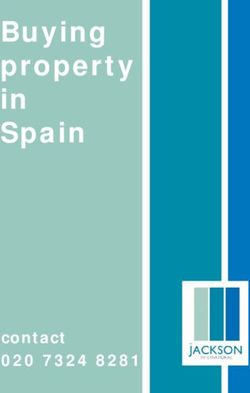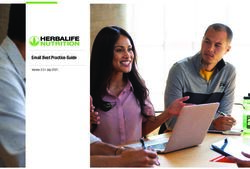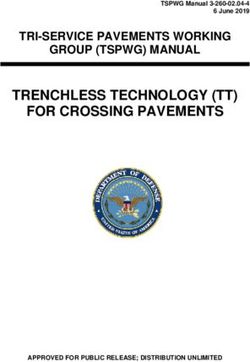TMS Diagram Studio Documentation - August 2020 Copyright (c) 2020 by tmssoftware.com bvba - TMS Software
←
→
Page content transcription
If your browser does not render page correctly, please read the page content below
TMS Diagram Studio
Documentation
August 2020 E-mail: info@tmssoftware.com
Copyright (c) 2020 by tmssoftware.com bvba http://www.tmssoftware.comTMS Diagram Studio Documentation
Table of Contents
Chapter I Introduction 1
1 Overview
................................................................................................................. 2
2 Copyright
.................................................................................................................
Notice 3
3 What's .................................................................................................................
New 3
4 Rebuilding
.................................................................................................................
Packages 19
5 Getting
.................................................................................................................
Support 19
6 Breaking
.................................................................................................................
Changes 20
Version 4.0 - Upgrade Notes
.......................................................................................................................................................... 22
.........................................................................................................................................................
Increased position precision - from integer to float 22
Quick guide for upgrading from Diagram 3.5 and earlier
.........................................................................................................................................................
versions 23
.........................................................................................................................................................
Direct2D support and generic draw er classes 29
.........................................................................................................................................................
Graphic libraries: GDI, GDI+ and Direct2D 34
Chapter II Getting Started 36
1 Quick .................................................................................................................
start - using diagram and toolbar components 37
2 Diagram
.................................................................................................................
objects 38
3 Using .................................................................................................................
predefined diagram actions 41
4 Using .................................................................................................................
special selector components for diagram editing 42
5 TDiagramNavigator
.................................................................................................................
control 45
6 Controlling
.................................................................................................................
visual editing of diagram 46
7 Loading,
.................................................................................................................
saving and printing a diagram 48
8 Design-time
.................................................................................................................
diagram editing 49
9 Full-feature
.................................................................................................................
runtime editor 49
Chapter III Working with diagram
programatically 50
1 Inserting
.................................................................................................................
objects in diagram 51
2 Removing
.................................................................................................................
an object from diagram 51
3 Adding
.................................................................................................................
a line between two blocks (linking blocks) 51
4 Creating
.................................................................................................................
a TDiagramPolyLine: line with multiple points 52
5 Using .................................................................................................................
a metafile as the block shape 52
6 Creating
.................................................................................................................
linkpoints in a block 52
7 Accessing
.................................................................................................................
TextCell of a line object 53
8 Changing
.................................................................................................................
category of blocks in toolbar 53
9 Prevent
.................................................................................................................
a line from being dettached from a block 53
10 Using .................................................................................................................
Diagram Studio in a DLL 56
11 Auto-layout
................................................................................................................. 57
(c) 2020 TMS Software ITMS Diagram Studio Documentation
Chapter IV Live Diagram 59
1 Overview
................................................................................................................. 60
2 TLiveDiagram
.................................................................................................................
component 61
3 TCustomLiveBlock
.................................................................................................................
base class 63
4 Visual.................................................................................................................
examples of Passthrough, Next and Link 65
5 Basic .................................................................................................................
live diagram objects 66
TLiveConnectorSource and TLiveConnectionTarget
.......................................................................................................................................................... 67
..........................................................................................................................................................
TLiveLineJoin (Line jointer) 67
..........................................................................................................................................................
Wire objects 68
6 Flowchart
.................................................................................................................
objects 69
TLiveActionBlock (Action block)
.......................................................................................................................................................... 70
..........................................................................................................................................................
TLiveDecisionBlock (Decision) 71
..........................................................................................................................................................
TLiveCaseBlock (Case) 71
..........................................................................................................................................................
TLiveStartBlock (Start program ) 72
..........................................................................................................................................................
TLiveEndBlock (End program ) 72
..........................................................................................................................................................
TLiveErrorHandler (Error handler) 73
..........................................................................................................................................................
TLiveHeader (Header) 75
7 State chart
.................................................................................................................
objects 75
..........................................................................................................................................................
TCustom LiveState class 76
8 Extending
.................................................................................................................
Live Diagram 77
9 Live Diagram
.................................................................................................................
limitations 78
(c) 2020 TMS Software IIChapter
I
IntroductionTMS Diagram Studio Documentation
1 Introduction
1.1 Overview
Diagram Studio is a set of components for Delphi and C++ Builder to easily add
feature-rich and user friendly diagramming, flowcharting & graphing capabilities
to your applications.
Diagram Studio provides TatDiagram component, a panel-like control where
user can build diagrams by inserting blocks, lines and linked them together.
TDiagramToolBar component is also provided to allow easy and fast editing of
diagram component with no line of code.
The blocks in diagram can be customized by user by changing dozens of
available properties. User can change shapes of blocks, shadow, bitmaps,
among other features. Blocks can be rotated and resized.
Diagram Studio provides an open architecture to allow users to building their
own blocks by inheriting from TCustomDiagramBlock class and registering then
by using RegisterDControl procedure.
Among the many features that make Diagram Studio the ultimate diagramming
and flowcharting componet set are:
· Diagram editing behaviour similar to standard diagramming applications
· Support clipboard operations
· Block gradient, shadow and bitmap
· Diagram navigator control for a full overview of diagram
· Full block customization: pen, brush, color, selection color, minimum width
and height
· Block text customization: horizontal and vertical alignment, font, word wrap,
clipping
· Customizable link points in blocks
· Inplace block text editing
· Full line (link) customization: pen, source arrow shape, target arrow shape
· Arc & bezier lines, polygon objects
· Block rotation supported (including text, bitmap, metafiles and gradient)
· TDiagramToolBar component for easy diagram editing with no line of code
· Several selector components (pen width, pen style, font, shadow, gradient)
for easy editing of diagram
· Design-time diagram editing support
· Diagram snap grid
· Diagram background image (stretched or tiled)
· Diagram rulers
· Diagram printing and previewing
· Saving/Loading diagram to/from file and stream
· Diagram zoom in/out
· Panning
· Support for different layers
· Support for node support in connected blocks and block hiding with node
collaps/expand
· Open architecture for building custom blocks and lines inherited from base
classes
(c) 2020 TMS Software 2TMS Diagram Studio Documentation
· Helper class TBlockDrawer for easy custom drawing on custom blocks
· Lots of ready-to-use TAction descendants available for specific diagram
operations: clipboard operations, object deletion and inserting, zooming, and
more.
1.2 Copyright Notice
Diagram Studio components trial version are free for use in non-commercial
applications, that is any software that is not being sold in one or another way
or that does not generate income in any way by the use of the application.
For use in commercial applications, you must purchase a single license or a site
license of Diagram Studio. A site license allows an unlimited number of
developers within the company holding the license to use the components for
commercial application development and to obtain free updates for a full
version cycle and priority email support. A single developer license allows ONE
developer within a company to use the components for commercial application
development, to obtain free updates and priority email support. A single
developer license is NOT transferable to another developer within the company
or to a developer from another company. Both licenses allow royalty free use of
the components when used in binary compiled applications.
The component cannot be distributed in any other way except through free
accessible Internet Web pages or ftp servers. The component can only be
distributed on CD-ROM or other media with written autorization of the author.
Online registration for Diagram Studio is available at http://
www.tmssoftware.com/site/orders.asp. Source code & license is sent
immediately upon receipt of check or registration by email.
Diagram Studio is Copyright © 2002-2015 TMS Software. ALL RIGHTS
RESERVED.
No part of this help may be reproduced, stored in any retrieval system, copied
or modified, transmitted in any form or by any means electronic or mechanical,
including photocopying and recording for purposes others than the purchaser's
personal use.
1.3 What's New
Version 4.23 (Aug-2020)
· Improved: High DPI improvements: TDiagramToolbar has correct height and
button sizes. Ruler has now correct division lines.
Version 4.22 (Jun-2020)
· New: Support for RAD Studio 10.4 Sydney.
(c) 2020 TMS Software 3TMS Diagram Studio Documentation
· Improved: Better display of alternate line dashes in Direct2D rendering.
· Fixed: Sporadic Access Violation in TUMLBlock.
Version 4.21 (Feb-2020)
· Fixed: Node collapsing not correctly working for grouped blocks.
· Fixed: Some blocks not appearing when exporting to bitmap in some
situations.
Version 4.20 (Jan-2020)
· Fixed: TatDiagram.MoveBlocks method behaving wrongly when moving group
blocks and parameter AOnlySelected is false.
Version 4.19 (Nov-2019)
· New: Experimental (beta) support for High DPI monitors. For now only
the TatDiagram component itself is supposed to the HDPI compatible. The full
editor (provided by TDiagramEditor component) is not yet HDPI compatible.
· Fixed: Access Violation when clearing a diagram containing grouped blocks.
The "clearing" operation happens actually in several situations, like undo,
adding block to library, closing a diagram, etc.. The error didn't happen in
every diagram with grouped blocks, usually only when groups had many
diagram lines connected to each others.
Version 4.18 (Jul-2019)
· Improved: TDiagramEditor.DialogMode allows displaying the diagram editor
window as non-modal.
· Fixed: Memory leak when opening the diagram editor with existing custom
blocks in user library.
Version 4.17 (Dec-2018)
· New: Support for Delphi/C++Builder 10.3 Rio.
· New: TPictureMore.pmStretchProportional stretches the picture to the
whole block size but still keeps original image ratio.
· New: PasteOffsetX and PasteOffsetY properties controls where a new
pasted diagram object will be positioned compared to the original
copied one.
(c) 2020 TMS Software 4TMS Diagram Studio Documentation
· Improved: PageLines now follows FixedPageWidth, FixedPageHeight,
FixedPageCols and FixedPageRows, if they are defined.
· Fixed: UML Blocks showing wrong margins around title section depending on
font size.
· Fixed: Sporadic Access Violation when destroying diagram with layers.
Version 4.16 (Jul-2018)
· New: TArrowShape.ShowGuide property allows showing
"guides" (extension/dimension lines) at the end of lines.
· New: CenterTextCellOffset property allows controlling the center text cell
position relative to the line center.
· New: Properties FixedPageWidth, FixedPageHeight, FixedPageCols and
FixedPageRows allows setting a fixed size for the diagram, in pixels.
· New: TExportSize esPage allows exporting the diagram to a bitmap in the
full size - the whole diagram will be exported with its exact size. Mostly used
with FixedPage* properties.
· Fixed: Clipboard issues in Windows 10.
Version 4.15 (Mar-2018)
· Fixed: Round rectangles (shaped based on bsSquareShape) not showing
correctly in diagram navigator.
· Fixed: Showing a modal form during OnDblClick would cause diagram to enter
select mode even with mouse button unpressed.
· Fixed: LiveDiagram was not restoring visual settings of EndBlock after an
execution
Version 4.14 (Jul-2017)
· Improved: Changed order of handle detection - handles at the end of
Handles collection will have higher priority on handle selection.
· Fixed: Wrong preview/print for landscape more (regression).
(c) 2020 TMS Software 5TMS Diagram Studio Documentation
· Fixed: TDiagramButtons control displaying all categories regardless of the
value of DiagramCategories property.
version 4.13 (Mar-2017)
· New: RAD Studio 10.2 Tokyo Support
version 4.12 (Mar-2017)
· Fixed: RoundRect blocks displaying differently when using GDI or GDIPlus/
Direct2D
· Fixed: Exporting to bitmap not including diagram background image when
using Direct2D
version 4.11 (Sep-2016)
· Fixed: Anchored links not being moved together with blocks
version 4.10 (Aug-2016)
· New: TCustomDiagramBlock.CornerRadius property for fine-tuning of rounded
corner when using rounded-square shape
· Improved: Improved performance when clearing or deleting many diagram
objects at once
· Fixed: Preview bitmap for landscape orientation
· Fixed: Moving groups that have lines anchored would cause misplacement of
group members
· Fixed: Diagram toolbar with wrong height at design-time
version 4.9.1 (Aug-2016)
· Fixed: C++ Builder 2007 headers not being generated correctly. Breaking
change.
version 4.9 (Apr-2016)
· New: Support for Delphi/C++Builder 10.1 Berlin
version 4.8.5 (Nov-2015)
· Fixed: Getting default printer failed with Unicode characters in Delphi 2009
· Fixed: OnModified event not being fired when blocks were moved using arrow
keys
version 4.8.4 (Sep-2015)
· New: RAD Studio 10 Seattle support
version 4.8.3 (Aug-2015)
· New: TDiagramControl.SelectableTextCells allows taking text cells into
consideration when selecting blocks and scrolling the diagram
· New: TatDiagram.OnOpenEditor event gives opportunity to execute code
right before text editor is displayed (when editing text in diagram object)
· Fixed: Diagram navigator cropping right side of selection rectangle in some
situations
· Fixed: using REMOVEGDIPLUS directive was not compiling
· Fixed: texture brush not working when using Direct2D graphic lib
version 4.8.2 (Apr-2015)
· New: Delphi/C++Builder XE8 support
(c) 2020 TMS Software 6TMS Diagram Studio Documentation
· Improved: Diagram buttons (objects panel) comes with first item selected,
instead of last one
· Fixed: Live Diagram blocks were not appearing in toolbar at design-time
version 4.8.1 (Mar-2015)
· Fixed: Error with C++ hpp files for FlowchartBlocks (and other blocks)
generated incorrectly
version 4.8 (Fev-2015)
· New: Package changes now allow use of runtime packages with 64-bit
applications. It's a breaking change.
version 4.7 (Sep-2014)
· New: RAD Studio XE7 support
· New: Clicking navigator in a position now automatically scrolls the diagram to
the respective position
· Fixed: conflict between TeeChart and TMS Diagram when using C++ Builder
version 4.6.1 (May-2014)
· New: RAD Studio XE6 support
· Fixed: links were missing when using library controls and ungrouping them.
· Fixed: Navigator not being painted when diagram had no scrooll bars in
Direct2D
· Fixed: Wrong text alignment when using TVertAlign.vaBottom or
TAlignment.taRightJustify
version 4.6 (Mar-2014)
· New: TDiagramNavigator control provides an overview and easy navigation of
the whole diagram
· New: TDiagramEditor.ShowNavigator and NavigatorVisible properties allows
full control of navigator visibility in the built-in diagram editor dialog
· New: TForceLayout.ApplyNodesOnError allows the layout to be applied to
diagram even if errors occur while calculating the new layout.
version 4.5 (Oct-2013)
· New: RAD Studio XE5 support
· New: Keep lines vertical/horizontal-only while resizing by keeping Ctrl key
pressed
· New: OnlyFocused property in diagram actions cut, copy, paste and undo,
allows such actions to not perform is diagram control is not focused
· Fixed: List index out of bounds when no blocks are registered in diagram
editor
· Fixed: "Control has no parent window" error when loading blocks from library
manager.
version 4.4 (May-2013)
· New: Diagram auto-layout using force algorithm
· New: RAD Studio XE4 support (version 4.3.1)
version 4.3 (Sep-2012)
· New: RAD Studio XE3 support
· New: TTextCell.ReadOnly property
· Improved: Better handling of texts in automatic icon creation in library dialog
(c) 2020 TMS Software 7TMS Diagram Studio Documentation
· Improved: Property StringData now being saved in TGroupBlock and TLineJoin
blocks
· Fixed: Access Violation when a showmessage is displayed in OnInsertDControl
event
· Fixed: Block position getting rounded values in very specific situations
· Fixed: Issue with gradient in some UML blocks
· Fixed: Issue with resizing using left/top/right/bottom handles and keeping
aspect ratio
· Fixed: collapsable nodes not being hidden when an object is behind another
object
· Fixed: Error when getting default printer when using Diagram Studio under
Citrix
version 4.2 (Apr-2012)
· New: Support for 64-bit applications
· New: Automatic scroll when selecting controls and mouse cursor is positioned
outside diagram boundaries
· New: TDiagramRuler.Offset property allows you to specify an initial number
for the ruler different from zero
· New: TDiagramRuler.Inverse property allows you to set the initial point of the
ruler at the right (instead of left) or bottom (instead of top)
· New: Support for collation and duplex in diagram printing
(TDiagramPrintSettings)
· Improved: New TGroupBlock BeginUpdateMembers and EndUpdateMembers
allow faster member including in group blocks
· Fixed: Isse when print previewing diagram in landscape orientation
· Fixed: issue with print preview in Delphi/C++Builder XE2
· Fixed: issue with select cursor in some situations where line pen width
changes.
· Fixed: Rare issue with block position getting rounded values when not
needed.
· Fixed: Sporadic Access Violation when a showmessage is displayed in
OnInsertDControl event
version 4.1 (Sep-2011)
· New: RAD Studio XE2 support
· Fixed: Minor issue with hints when Application.HintShowPause is different
than zero
· Fixed: Issue with C++Builder XE installation
· Fixed: Minor issue with TDiagramButtons.BevelFlat property
· Fixed: Minor issue with polylines and export to WMF
· Fixed: Issue with text cell autoframe not working properly with different
vertical alignments
· Fixed: TWinControlBlock not working properly with Direct2D
· Fixed: Printing in Direct2D (forced to use GDI+)
· Fixed: Icons in palette toolbar for 3rd party blocks not showing when using
runtime packages
· Fixed: Issue with RequiredConnections and OnAcceptLink event
· Fixed: Block palette not updating when a library is deleted
version 4.0.4 (Dec-2010)
· Fixed: Error when opening diagram design-time editor in Delphi 7 and previous
versions.
(c) 2020 TMS Software 8TMS Diagram Studio Documentation
version 4.0.3 (Dec-2010)
· New: Context menu for layer assignment in diagram objects.
· Improved: Properties made public to allow creating descendants for
TDgrLibraryFiler.
· Fixed: Painting issue moving blocks with DragStyle = dsOutline.
· Fixed: Access Violation selecting a PNG file in Open Picture dialog.
· Fixed: TextCell not resizing proportionally to the length of the text.
· Fixed: Issue calculating handles of arcs into a group block after moving,
rotating or resizing.
· Fixed: Text cell bounds of some diagram blocks to avoid text going outside
the shape.
· Fixed: Issue with block clipping (Direct2D).
· Fixed: Issues exporting/printing a diagram using Direct2D.
· Fixed: Issue drawing UMLStateBlock and FlowTerminalBlock with height larger
than width.
· Fixed: Text bounds calculated incorrectly when drawing CellFrame with
AutoFrame=true (Direct2D).
· Fixed: Error drawing linkpoints using GDI library.
· Fixed: Issue with GDI+ using Diagram inside a DLL.
version 4.0.2 (Oct-2010)
· New: Properties TGdipPen.GPPen and TGdipBrush.GPBrush.
· Fixed: Icons not painted properly on library manager when the library
contains more than 15 items.
· Fixed: Flickering when moving blocks on LiveDiagram.
· Fixed: Coordinates calculated incorrectly when using AutoFrame in TextCell.
· Fixed: Issue with painting of rounded blocks (Direct2D).
· Fixed: Incorrect drawing of Switch block (Electric blocks).
· Fixed: Access Violation in Layer Manager after changing diagram layers.
version 4.0.1 (Sep-2010)
· new: RAD Studio XE support
· new: TDgrLibraryItem.CreateControl to allow adding a library control to
diagram programmatically
· new: TDgrLibrary.FindItem method
· fixed: Arrow blocks could not be selected when using GDI library
· fixed: Access Violation drawing collapsable link points
· fixed: memory leaks
version 4.0 (Jul-2010)
· new: Direct2D support (Delphi 2010 and later)
· new: Improved positioning precision (from integer to floating point)
· new: New UML and DFD blocks
· new: Generic classes and methods for drawing regardless of graphic library
used (GDI+, Direct2D)
· new: TatDiagram.GraphicLib and TDiagramControl.GraphicLib properties
· new: Fully documented source code
· new: Load/clear background features in diagram editor
· new: menu option to show/hide Diagram Objects tab in diagram editor
· new: TDiagramEditor.Diagram property
· new: parameter in TatDiagram.EndUpdate method for optimization
· new: TatDiagram methods BeginUpdateSel and EndUpdateSel made public
· new: TatDiagram.CustomGroupBlockClass property
· new: TatDiagram.CustomDiagramMemoClass property
(c) 2020 TMS Software 9TMS Diagram Studio Documentation
· new: TatDiagram.PageColCount and TatDiagram.PageRowCount properties
· improved: Save / "Save as" features in diagram editor
· fixed: Incorrect width of line buttons in TDiagramEditor interface
· fixed: TDiagramToolBar.Mode property was not correctly updated on Object
Inspector
· fixed: issues with copy/paste of runtime created blocks
· fixed: Access Violation caused by copying/pasting of layered blocks
· fixed: Linked lines were not being moved together when moving blocks with
ctrl+arrow
· fixed: Problem redrawing blocks with a rotation angle
version 3.4 (Jan-2010)
· new: TDgrLibraryManager component implements custom Library system that
allows end-user to build blocks visually in diagram and add them to the
toolbar as new custom blocks.
· new: Selecting one or more group members is allowed now. You can Ctrl
+Click a group to select a member and individually resize, move or set
properties for a block belonging to a group.
· new: Photoshop-like layer system. Named layers can be added/removed in a
visual layer manager. Each layer can visually be hidden or protected from
being edited.
· new: TDgrLibraryFolderFiler component allows custom blocks to be currently
saved to files, but an abstract layer is provided to allow saving custom
blocks to database or other media.
· new: Library manager window allows end-user to visually manage the
libraries, create new libraries, define glyphs for custom blocks, among other
tasks.
· new: TDgrLayerSelector combo box allows setting the layer for the selected
objects.
· new: Several classes, methods and properties for using new layer system
programatically.
· new: Support for diagram usage in frames, page controls, and other types of
controls.
· new: TPolygonBlock.PointColor allows to define a color for the polygon point
handles that is different from the regular block handles
· new: horizontal/vertical only moving when Shift key is pressed
· new: TatDiagram.ZoomMoveToFit method to make all existing objects to be
visible in the diagram client area.
· new: TRegDControl.Glyph and UseGlyph properties makes it easier to set an
icon for a block in the diagram toolbar.
· new TatDiagram.DesignMode provides easy way to set the whole diagram
into read-only mode.
· new: methods MMToMeasUnit and MeasUnitToMM make it easy unit
conversion from mm to currently selected measurement unit
· new: addicional object restrictions crNoLink (to prevent automatic linking)
and crNoRotCenterMove (to prevent moving rotation center)
· new: Added several events for selectors like OnDropDown, OnCloseUp,
OnKeyPress, among others.
· new: TDiagramUndoItem.Obj property allows custom data associated with an
undo item
· new: TatDiagram.RefreshToolbars method for requesting object toolbars to
refresh its content
· new: TTextCell.Transparency and ParentTransparency properties
· new: TDiagramEditor.LibManager property
(c) 2020 TMS Software 10TMS Diagram Studio Documentation
· new: TatDiagram.OnBeforeCreatecontrol event
· new: TatDiagram.MoveControlIndex method allows settings the index position
of a diagram object in the internal diagram object list
· improved: Compatibility with ParentBackground property allows use of
transparent diagram controls (following same restrictions of
ParentBackground property).
· improved: Diagram now gives an automatic generated name for blocks
inserted programatically without a name. This minimizes losing connection
links in some situations.
· improved: old layer system now supports 64 layers instead of 32 layers.
· improved: demo project with library manager component allows testing the
new library system.
· fixed: several issues with color selectors
· fixed: small issues with inplace text cell editor
· fixed: issue with font name and size selectors disappearing in tms ribbon
toolbars
· fixed: issue with text cells losing text value in rare situations
· fixed: issue with blocks being inserted with zero width or height.
· fixed: issue with auto created link points not being correctly positioned in
some situations.
· fixed: pasting from clipboard operation was not setting diagram modified flag.
· fixed: Cross indicators were not being displayed for side lines when the line
object was TDiagramLine
· fixed: small issue with diamond-type arrow not being painted correctly with
zoomed diagram
· fixed: diagram hanging when default installed printer had a default paper with
small size.
· fixed: issue with custom glyphs in selectors not being displayed when the
drop down button was pressed
version 3.3 (Jun-2009)
· new: diagram print system improves overall diagram printing mechanism /
dialog.
· new: TatDiagram.PageSettings property allows setting diagram page
properties for printing, like paper size, margins and paper orientation
· new: TatDiagram.PageSetupDlg method shows a dialog for page setup by
end-user
· new: TatDiagram.PrintSettings allows defining printing options like copies and
pages to be printed
· new: TatDiagram.WheelZoom, WheelZoomIncrement, WheelZoomMin,
WheelZoomMax properties, allow diagram zooming in/out using Ctrl+Mouse
Scroll
· new: TatDiagram.DPrinter property returns a TDiagramPrinter object which
current printer settings
· new: TatDiagram.MeasUnit allows to set the global measurement unit (mm,
cm, in) used for diagram page settings
· new: TatDiagram.UnitSymbol property retrieves the symbol for the current
unit used in diagram page
· new: TDiagramEditor.OnSaveDiagram event
· new: new menu item "File | Page Setup" in diagram editor
· new: TDiagramButtons.KeepInsertingMode property
· improved: send to back/bring to front operations when using grouped blocks
· improved: Print method now can optionally show a print dialog window before
printing
(c) 2020 TMS Software 11TMS Diagram Studio Documentation
· improved: TDgrZoomSelector (zoom combo box) update itself automatically,
being in sync with the current diagram zoom value
· improved: some properties and functions had types changed from single to
double to improve accuracy
· fixed: issue with saving/loading png and jpg images
· fixed: several fixes in the diagram selectors
version 3.2 (Dec-2008)
· new: Grouping concept introduced. Diagram objects can now be grouped and
behave like a single object. Multi-level grouping is supported.
· new: movable rotation center allows defining a new center point for rotating
objects
· new: TDiagramLine.LineStyle property allows a single line object to behave
like arc, side line, bezier and straight line. No need for using different line
classes anymore.
· new: group/ungroup popup menu and toolbar buttons available in diagram
editor
· new: text toolbar in diagram editor dialog allows setting text alignment,
vertical alignment and font style (bold, italic and underline)
· new: TatDiagram methods GroupSelectedBlocks, UngroupSelectedBlocks and
AddGroup for handle groups programatically
· new: TatDiagram.SelectionMode property allows to choose Visio-style block
selection (objects selected are displayed as a whole group)
· new: TDiagramBackground.Picture property allows more image types for
diagram background image (jpg, wmf, etc.)
· new: TatDiagram.TextRenderingMode allows setting high-quality antialiasing
text mode
· new: TatDiagram.CanMoveOutOfBounds property allows avoiding blocks to
moved to negative positions, preventing the whole diagram to be shifted
· new: tmSpecific item in TTextCellsMode allows fixed text cells at source/
target position of lines
· new: method in TatDiagram to export the diagram as bitmap/metafile to a
stream instead of a file
· new: DropDownListColor property for all selector combo boxes (font selector,
font size selector, etc.)
· new: TatDiagram.FixedSideLines property allows a different side line behavior,
where intermediate handles are not automatically repositioned
· new: arrow shape asAngleDiamond is a diamond which rotates according to
line angle
· new: TDiagramControl properties IsGroup, IsMember, GroupBlock and
MasterGroup provides information about block grouping
· new: protected method TDiagramControl.TextCellsChanged
· new: TStretchHandle.AlwaysMovable property allows a handle to be moved
even when crResize restriction is present
· new: TLinkPoint properties CanAnchor, CanAnchorInMove and
AcceptAnchoreds allow better control of link point behavior
· changed: TDiagramControl.GetTextCellRect method signature
· improved: side line automatic positioning
· fixed: database block text cell could not be edited
· fixed: issue with arc line when the arc handles were too close to each other
· fixed: error with block gradient in some specific situations
· fixed: small visual issue in diagram editor: "target arrow" popup menu item
caption was displayed incorrectly
· fixed: several compilation warnings removed
(c) 2020 TMS Software 12TMS Diagram Studio Documentation
version 3.1 (Oct-2008)
· new: Delphi/C++Builder 2009 support
· new: rounded square block shape (TBlockShape type bsSquareRound)
· new: half-line arrow (TArrowShape type asHalfLine)
· new: TGPCanvas.DrawLine method
· new: TLinkPoint.Visible property
· new: TTextCell.Obj property
· new: TatDiagram methods CanPaste and CanCopy
· improved: Bezier lines with a smoother look
· improved: TatDiagram CopyToClipboard, PasteFromClipboard and
CutToClipboard methods now works with both selected objects and selected
text
· improved: copy/paste operations in designer now also works while editing
text in blocks
· fixed: several operations using selectores were not undoable nor notifying
modifications in diagram
· fixed: issue in machines without gdiplus32.dll installed
· fixed: issue with background repainting in Delphi 2007 and above
· fixed: issue with text cells being clipped wrongly
· fixed: issue with side lines not being updated after loading diagram file in
some situations
· fixed: issue with hiding page lines in a machine with no printer installed
version 3.0 (Jul-2008)
· new: overall drawing architecture redesigned to support GDI+ functions and
provide more modern, Visio-like look and feel (*)
· new: TDiagramControl.Transparency allows to specify the overall
transparency for the diagram object (from 0% to 100%)
· new: TatDiagram.SmoothMode allows setting the anti-aliasing level (drawing
in high quality)
· new: PNG, TIF, GIF and JPG images supported in blocks (when using GDI+
mode)
· new: TatDiagram.DragStyle allows more Visio-like dragging (objects are fully
drawn when moved/resized, not only the frame cursor)
· new: TatDiagram.HandleStyles allows choose the visual style of the handles,
between classic (small black squares) or Visio-like (medium-size green)
· new: TBlockShadow.Transparency allows to specify shadow transparency
· new: gsRuler grid style for a more modern, Visio-like, ruler-attached snap
grid
· new: TatDiagram methods for pixel/unit convertion: ClientToInches,
ClientToMilimeters, MilimetersToClient, InchesToClient
· new: TDiagramControl.IsGdiPlus property specified is the object will be drawn
using GDI+ functions
· new: diagram editor dialog now has a new toolbar selector for setting block
transparency
· new: design-time context popup menu options to save/load diagram to/from
file
· new: TDgrTransparencySelector control for easy setting block transparency
· new: TDiagramEditor.Title property
· new: TDiagramEditor.OnCreateDesigner and TDiagramEditor.OnShowDesigner
public events
· new: TLiveDiagram protected virtual methods: DoBeforeExecuteNode and
DoAfterExecuteNode
(c) 2020 TMS Software 13TMS Diagram Studio Documentation
· new: TLiveDiagram.MaximumIdle property specified maximum idle time for
executing nodes
· new: TLiveDiagram.RunErrorMsg property provides the description of error
raised while executing the diagram
· new: TStretchHandles.RotateHandle function retrieves the handle which
performs block rotation
· new: property Anchors was made published in all selectors
· update: all existing core blocks (flowchart, electric, arrow, live diagram)
updated to be drawn with more modern look (gdi plus functions)
· improved: more modern look (and Visio-like look) in diagram editor dialog
· fixed: preview page not being centered when resizing preview window
· fixed: rare Access Violations while executing live diagrams
· fixed: NPTIGBT electric block being drawn incorrectly
· fixed: issue with "No default printed selected" message
(*) GDI+ new features are not supported in C++ Builder 6
version 2.4 (Sep-2007)
· new: TDiagramButtons control: a new diagram toolbar with a more Visio-like
appearance. Only for Delphi version 2005 and higher.
· new: TDiagramAlign action, for making easy alignment and spacing of blocks
· new: TDiagramEditor component. A ready-to-use and full-featured diagram
editor including the new Visio-like toolbar (Delphi 2005 or higher) and new
alignment palette
· new: TatDiagram.KeyActions property
· new: TTextCell.Visible property
· new: TatDiagram.OnAfterDrawBlock event
· new: TDiagramControl.IsBackgroundControl property
· new: TDiagramControl.CalcSize virtual method
· new: TSnapGrid.Force property
· new: TLineArrow.DiagramLine property made public
· new: AIgnoreZoom parameter in TatDiagram.HandleAtPos method
· improved demo: Now the demo just uses the TDiagramEditor component
· improved: Warnings removed
· fixed: Shadow of blocks were sometimes being drawn with wrong pen width.
version 2.3 (Jul-2007)
· new: TatDiagram.ConnectionLineId method allows automatic linkpoint linking
without need to choose a line object from the toolbar (see DiagramDemo)
· new: TatDiagram.PageLines property allows to make page lines visible to
indicate the printed page size.
· new: TatDiagram.AutoPage property allows automatic redimension of diagram
area according to the printed page size.
· new: TLiveDiagram save/load state mechanism. The state of the chart being
executed can be saved and retrieved later by using LoadState methods and
OnSaveState event. Any live block can signal the chart to be saved (by
setting ExecInfo.WaitState property in OnExecuteEx event).
· new: LiveDiagram execution paths concept. A live diagram can have multiple
execution paths, by the use of TLiveForkBlock (to split a single execution
path in multiple execution paths) and TLiveJoinBlock (to join multiple
execution paths in a single execution path)
· new: TDiagramControl.MakeVisible method
· new: TatDiagram.MakeControlVisible method
· new: PageUp/PageDown key support for scrolling the diagram area.
· new: TDiagramToolbar.ButtonSize property
(c) 2020 TMS Software 14TMS Diagram Studio Documentation
· new: dbLines in TDiagramToolbarButtons allows to make the diagram toolbar
to show only lines (to be used in conjunction with TDiagramToolbar.Mode
property
· new: TDiagramToolbar.Mode property (tmObjects, tmConnections). It makes
it possible to use the diagram toolbar to choose the line object for automatic
connections (to be used in conjunction with TatDiagram.ConnectionLineId)
· new: kmLinesOnly item in TKeepInsertingMode for the diagram toolbar.
· new: TDiagramConnectionID action
· new: AsText parameter in TatDiagram.LoadFromStream and
TatDiagram.SaveToStream methods allows text format saving of diagram
content
· new: public methods TDiagramControl.HasDefaultTextCell and
TDiagramControl.DefaultTextCell.
· new: TLiveDiagram.OnExecuteEx event. This event passes a
TExecuteNodeInfo object which gives more flexibility over the execution flow
and state saving.
· new: LiveDiagram: TDiagramState type dsView shows the current state of
live diagram chart
· new: TLiveDiagram.MakeActiveNodeVisible shows the current node being
executed in diagram
· new: TLiveDiagram.ViewStateMode property specifies if the start, end or
current executed node (block) will be highlighted
· new: live diagram fork block demo
· improved: simple (main) demo has a connection toolbar for choosing
automatic connections
· improved: clipboard operations in live diagram now supported with default
diagram actions
· fixed: OnDControlMouseUp not being called when right-button was clicked.
version 2.2 (Apr-2007)
· New: TTextCell.CellFrame property with Pen, Brush, Color, Transparent,
AutoFrame, AutoFrameMargin, Visible subproperties.
· New: TatDiagram.ShowCrossIndicators property - valid only for side lines
· New: added control restrictions: crKeepRatio, crNoClipboard, crNoSelect
· New: TLinkPoint.LinkConstraint property
· New: TatDiagram events: OnBeforeResize, OnAfterResize, OnDControlResizing
· New: TDiagramArc.InvertOrientation method
· New: unPixel option in TDiagramRuler.Units property
· New: TatDiagram.IgnoreScreenDPI property
· New: diagram toolbar now works vertically
· Fixed: transparency not being saved or undoed
· Fixed: RequiredConnections was not working properly
· Fixed: some images were not being displayed in print preview
· Fixed: minimum width and height of blocks are now being respected
· Special thanks to Phil Scadden
version 2.1 (May-2006)
· New: Live Diagram framework. A diagram descendant component which "runs"
flowchart and statechart diagrams. Includes new TLiveDiagram component
and several live flowchart blocks and live statechart blocks. Includes two
new demos to ilustrate Live Diagram usage, and updated documentation.
· New: TDiagramControl.AutoCreateLinkPoints property
· New: TCustomDiagramLine.RequiresConnections property
· New: TatDiagram.PaintLinesFirst property
(c) 2020 TMS Software 15TMS Diagram Studio Documentation
· New: TDiagramControl.GetLinkPointClass method
· New: TatDiagram.OnCloseEditor event
· New: TatDiagram.OnDControlMouseDownEx event
· New: TatDiagram.HandleAtPos method
· New: TLinkPoint.Obj property
· New: TCustomDiagramLine.GetLineArrowClass protected method
· Improved: TatDiagram.DControlAtPos method
· Improved: TDiagramControl.DrawCells method turned from static to virtual
· Improved: TLineArrow.Draw method turned from static to virtual
· Fixed: Several bug fixed, specially issues with zooming and scrolling while
editing texts
· Special thanks to Davide Nardella and Martijn Tonies
version 2.0 (Dec-2005)
· New: TDgrPenStyleSelector, TDgrPenColorSelector, TDgrPenWidthSelector,
TDgrBrushStyleSelector, TDgrShadowSelector, TDgrGradientDirectionSelector,
TDgrColorSelector, TDgrTextColorSelector components which are ready-to-
use, diagram-integrated buttons/combo boxes which allow easy edit of block
properties like pen style, color and with, brush style, shadow, gradient,
background color and font color.
· New: TDgrFontSelector, TDgrFontSizeSelector, TDgrZoomSelector
components which are ready-to-use, diagram-integrated, ms office-like
combo boxes for easy edit of font name and font size of block, and also set
the zoom ratio of diagram
· New: TatCustomDiagramBlock.Picture and PictureMode properties allow
different image format in blocks, like JPG (using jpeg.pas unit) or any other
format derived from TGraphic class.
· New: methods StartZooming and EndZooming allows putting diagram in zoom
mode, where end-user click the diagram to zoom, or select a zoom area by
drawing a selection rectangle.
· New: TatDiagram.ExportBackgroundColor property allows defining a
background color while exporting diagram to a bitmap or metafile
· New: TCustomRuler.AutoFactor property allows disabling autofactoring of
ruler divisions while zooming
· New: TCustomDiagramBlock.RotationStep property allows changing the angle
step while end-user is rotating a block
· New: DrawBlockInCanvas method, which is a public version of DrawBlock
method, allows drawing the block in a different canvas.
· Changed: Clicking objects with Shift key pressed was only selecting the
object. Now it selects/deselects the object which as clicked
version 1.9 (09-Feb-2005)
· New: Polygon property and ChangePolygon method in polygon block allows
defining the polygon progamatically
· New: properties LinkCursor and PanCursor
· New: added Layer and StringData properties for arrow blocks
· New: public method CloseEditor
· New: public property PaintStyle
· New: public method FindCompName
· New: property ClipboardNamePrefix
· New: Now end-user can insert the same block multiple times, without having
to click the toolbar button again to insert a new block (controlled with
TDiagramToolbar.KeepInsertingMode property)
(c) 2020 TMS Software 16TMS Diagram Studio Documentation
· New: ExportToFile method allows exporting diagram to bmp or wmf (thanks to
Ruediger Kabbasch)
· Improved: CopyBitmapToClipboard and CopyMetafileToClipboard: new
parameter to export only diagram area (remove empty area around diagram)
· Changed: WriteText method is now virtual
· Updated: help file with full reference for diagram and toolbar components.
version 1.8.2 (30-Nov-2004)
· Delphi 2005 support added
version 1.8.1 (31-Oct-2004)
· Issue with parent window handling fixed
version 1.8 (23-Oct-2004)
· New: expanding/collapsing nodes system. Linkpoints can be turned into nodes
and nodes can be expanded/collapsed, showing/hiding the other blocks
attached to the link point.
· New TatDiagram.AutomaticNodes property controls this behaviour.
· New TLinkPoint properties Collapsable and Collapsed controls individual
behaviour of link points
· New: gradient background supported with new
TatDiagram.Background.Gradient property
· New: layers system: added Layer property for diagram controls. Added
ActiveLayer, DeactivateLayer and LayerActive methods in TatDiagram
component.
· New: Visible property for diagram controls
· New: TDiagramUndoAction and TDiagramRedoAction actions
· New: TatDiagram events: OnBeforePaint and OnAfterPaint
· New: TatDiagram event: OnDrawLinkPoint
· New: StringData property for diagram controls
· New: TatDiagram method CopyImageToMetaFile
· Improved: TatDiagram.PaintToBitmap method turned public
· Fixed: Problem while saving diagram if text block is being edited
· Fixed: Bugs in copy/paste operations
· Fixed: No OnInsertBlock and OnInsertLink events when pasting from clipboard
· Fixed: OnModified event being fired on block selection
· Fixed: DiagramSideLine position was not being saved
· Fixed: Copy/Paste changes diagram properties
version 1.7 (06-Jul-2004)
· New : arrow blocks: Standard, Double, Quad, Triple, Chevron, Block Single,
Block Double, Corner Single, Corner Double (thanks to Nick Glasier)
· New : electric blocks: Zener Diode, Comparator, Inductor, Non-linear
inductor, Ground, NPN/PNP Transistor, PTIGB, PIN, Thyristor, MOSFET,
Switch, Duo Coil XForm, Tri Coil XForm, DC Voltage Source, DC Current
Source (thanks to Steve Evans)
· New : TatDiagram.Redo method
· New : gradient designer & action
· New : shadow designer & action
· Improved : Undo behaviour
· Solved: SaveToStream erroneously storing some DesignTime properties
· Solved: Snap to grid was sometimes not snapping correctly
· Solved: OnDControlMouseUp event was not being generated when a block
was resized from larger to smaller size.
(c) 2020 TMS Software 17TMS Diagram Studio Documentation
· Solved: Polyline insertion with snap to grid on was not being done correctly
version 1.6.2 (07-May-2004)
· New : method TatDiagram.DControlAtPos
· New : property TatDiagram.MovingStartPoint
· New : events for TatDiagram: OnBeforeMove, OnAfterMove, OnMoving
· New : Category tabs in design-time diagram toolbar
· New : TCustomDiagramBlock.Resize virtual method
· New : stretch handle style: csCustom
· Improved : solved Problem with 'blk_tcustomdiagramblock' error message
· Improved : AV after deleting blocks during OnMouseMove
version 1.6.1 (21-Apr-2004)
· New workflow demo shows how to use Diagram to integrate it to your
application logic
· New TatDiagram.MouseWheelMode property
· New TatDiagram events: OnBlockMouseEnter e OnBlockMouseLeave
· New method TatDiagramControl.PointInControl
· Fixed minor bug when printing arrows (arrow size was wrong)
· Fixed minor bug: Changing TDiagramSideLine.Orientation1 property was not
updating diagram
version 1.6 (08-Apr-2004)
· Polygon block
· Arc and Bezier lines
· Metafile support in blocks (metafiles do not rotate in W95/98/Me systems)
· New TatDiagram events: OnDrawShape, OnGetSurroundPts, OnAcceptAnchor,
OnAcceptLink, OnRemoveDControl
· New TatDiagram properties: HorzScrollBar and VertScrollBar. These new
properties allow setting a fixed diagram size (width/height), by changing
Range property of scroll bars
· New TLinkPoint properties: AnchoredCount and Anchoreds
· New block restriction: noDelete
· New TatDiagram methods ClientToCanvas and CanvasToClient
· Panning behaviour corrected
· Fixed visual bug with scroll bars
· Fixed bug with transparent bitmap drawing
· Removed protected property TCustomDiagramLine.Points
version 1.5.1
· New panning support
· Fixed issue with line captions
· Fixed issue with line dragging
· Fixed issue with copy as image
version 1.5
· New in the Diagram Studio components
· TDiagramPolyLine object
· TDiagramControl.TextCells property - blocks can have multiple text cells
· Captions (text cells) for line objects
· Improved text editing when vertical alignment is set to vaCenter or vaBottom
· public TCustomDiagramLine.Handles property allow to set lines position from
code
· New diode and capacitor blocks
(c) 2020 TMS Software 18TMS Diagram Studio Documentation
· BringToFront and SendToBack methods
· Keyboard events OnKeyPress, OnKeyDown and OnKeyUp added
· Multi-purpose TDiagramControl.Obj property added
· Hint, ShowHint, ParentShowHint properties in blocks
· Improved print preview rendering
· Print button in preview now opens printer setup dialog
· Cursor property in diagram controls
· TAction descendant objects for easy add interface actions to diagram
applications.
· New actions supported: Show/hide left ruler, show/hide top ruler, show/hide
snap grid, change shape (block) color, change line (pen) color, block picture,
bring to front, send to back, change arrow shape, change text font.
· BorderColor property
· New flowchart blocks: TFlowCommentBlock, TFlowListBlock, TDatabaseBlock
· New Electric blocks: TCapacitorBlock, TLampBlock, TDiodeBlock
· Minor bug fixes
· New in the Diagram Studio demo: Added popup menu, toolbar and menu
options for
change block color
change line color
change block picture
bring to front
send to back
change arrow shape
change text font
show/hide grid
added categories tab in diagram objects toolbar
1.4 Rebuilding Packages
If for any reason you want to rebuild source code, you should do it using the
"Packages Rebuild Tool" utility that is installed. There is an icon for it in the
Start Menu.
Just run the utility, select the Delphi versions you want the packages to be
rebuilt for, and click "Install".
If you are using Delphi XE and up, you can also rebuild the packages manually
by opening the dpk/dproj file in Delphi/Rad Studio IDE.
Do NOT manually recompile packages if you use Delphi 2010 or lower. In this
case always use the rebuild tool.
1.5 Getting Support
General notes
Before contacting support:
- Make sure to read the tips, faq and readme.txt or install.txt files in
component distributions.
- Make sure you have the latest version of the component(s).
When contacting support:
- Specify with which component you have a problem.
(c) 2020 TMS Software 19You can also read