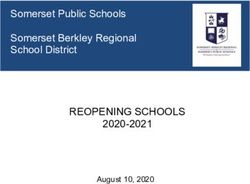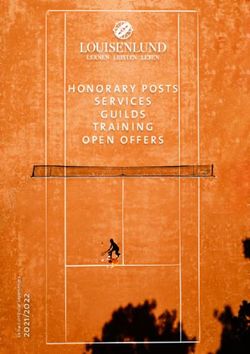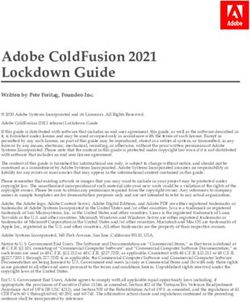Voyager Core Developer's Guide .NET Compact Framework - Version 1.0 for Voyager 8.0
←
→
Page content transcription
If your browser does not render page correctly, please read the page content below
Voyager Core Developer’s Guide
.NET Compact Framework
Version 1.0 for Voyager 8.0
Copyright © 2006-2011 Recursion Software, Inc.
All Rights ReservedTable of Contents
Overview..........................................................................................................................6
Preface..............................................................................................................................6
Common Definitions ...................................................................................................6
Voyager Development Requirements .........................................................................7
Voyager Installation Directories..................................................................................7
Deploying Voyager Applications................................................................................8
Contacting Technical Support .....................................................................................8
Feature Summary.............................................................................................................8
Architectural Flexibility...........................................................................................8
Voyager Features.........................................................................................................8
Remote-Enabling of Classes....................................................................................8
Remote Object Construction....................................................................................9
Dynamic Class Loading...........................................................................................9
Remote Messaging...................................................................................................9
Remote Exception Handling....................................................................................9
Distributed Garbage Collection...............................................................................9
Dynamic Aggregation™..........................................................................................9
SOAP and WSDL Support.....................................................................................10
Object Mobility......................................................................................................10
Autonomous Intelligent Mobile Agents.................................................................10
Task Management..................................................................................................10
Advanced Messaging.............................................................................................10
Security..................................................................................................................10
Naming Service......................................................................................................11
Yellow Pages Directory.........................................................................................11
Multicasting...........................................................................................................11
Publish-Subscribe..................................................................................................11
Timers....................................................................................................................11
Multi-home Support...............................................................................................11
TCP Connection Management ..............................................................................11
Core Features...............................................................................................12
Overview........................................................................................................................12
Using Interfaces for Distributed Computing..................................................................12
Creating or Retrieving a ClientContext.........................................................................13
Creating or Retrieving a ServerContext.........................................................................13
Creating a Remote Object..............................................................................................14
Sending Messages and Handling Exceptions................................................................15
Logging Information to the Console .............................................................................16
Understanding Distributed Garbage Collection.............................................................16
DGC Notification ......................................................................................................17
DGC Discard Delay Configuration ...........................................................................17
Using Naming Services .................................................................................................17
Working with Proxies....................................................................................................18
Special Methods.........................................................................................................19
Copyright © 2006-2011 Recursion Software, Inc.
All Rights ReservedExporting Objects..........................................................................................................20
Working with Federated Directory Services .................................................................21
Task and Thread Management.......................................................................................22
Timers............................................................................................................................22
Clocking Time Intervals ...........................................................................................22
Using Timers and TimerEvents ................................................................................24
Constructing a Timer.................................................................................................24
Setting a Timer...........................................................................................................24
Adding a Listener to a Timer.....................................................................................25
Voyager .NET Compact Framework Basics.............................................26
Starting and Stopping a Voyager Program ...................................................................27
Type Resolution in .NET CF.........................................................................................28
Understanding Assembly Loading.............................................................................28
Creating Proxy Classes..................................................................................................29
Creating and Deploying a Voyager Smart Device Application.....................................29
Using Vgen to Generate Interfaces................................................................................30
Advanced Features......................................................................................30
Advanced Messaging.....................................................................................................31
Invoking Messages Dynamically ..................................................................................31
Synchronous Messages..............................................................................................31
One-Way Messages...................................................................................................32
Future Messages.........................................................................................................33
Retrieving Remote Results by Reference .................................................................35
Dynamic Discovery.......................................................................................................35
Generic Application Programming Interface.............................................................35
Using the Generic API...............................................................................................36
Implementing Dynamic Discovery............................................................................37
Using UDP Dynamic Discovery Implementation......................................................37
Using Multicast and Publish/Subscribe ........................................................................38
Understanding the Space Architecture.......................................................................38
Understanding the Space Implementation.................................................................39
Using TCP Spaces......................................................................................................39
Space Topologies...................................................................................................39
Creating and Populating a Space...........................................................................40
Nested Spaces............................................................................................................41
Subspace Event Listeners..........................................................................................41
Multicasting...............................................................................................................42
Publishing and Subscribing Events............................................................................42
Administering a Space...............................................................................................43
Yellow Pages Directory.................................................................................................46
Creating a Yellow Pages Directory............................................................................47
Registering a Service.................................................................................................48
Performing a Yellow Pages Lookup..........................................................................49
Using a Discovery Listener........................................................................................50
Using UDP as a messaging transport.............................................................................50
Using custom object streamers......................................................................................51
Copyright © 2006-2011 Recursion Software, Inc.
All Rights ReservedVoyager Administration.............................................................................51
Configuration and Management....................................................................................51
Understanding Voyager Properties ...............................................................................52
Connection Management...............................................................................................53
Understanding Connection Management Policies ....................................................53
Understanding Case Policies .....................................................................................54
Maximum Number of Server Connections................................................................54
Maximum Number of Client Connections.................................................................54
Maximum Number of Idle Client Connections.........................................................54
Client Connection Idle Time......................................................................................55
Server Connection Idle Time.....................................................................................55
Establishing Case Policies for RangeConnectionManagementPolicy ......................55
About HostAddressRange..........................................................................................55
Examples....................................................................................................................56
Setting the Global CasePolicy...............................................................................56
Setting Case Policies..............................................................................................56
ServerSocket Policies ............................................................................................57
Adding Custom Sockets to Voyager .....................................................................57
Appendices...................................................................................................58
Appendix A – Compact Framework Deployment.........................................................58
Appendix B – Utilities...................................................................................................58
Overview....................................................................................................................58
pgen4csharp ..............................................................................................................59
pgen4csharp Command Line Options....................................................................59
vgen............................................................................................................................60
Copyright © 2006-2011 Recursion Software, Inc.
All Rights ReservedOverview
The vision behind Voyager is to make distributed applications easier to design, develop
and deploy across multiple operating systems, languages, and devices. Voyager has an
extensive set of services and features for distributed application development and
deployment, and its APIs are easy to learn and use. Voyager’s advanced capabilities,
flexibility, and extensibility give you the freedom to design applications based on your
needs. You can fit Voyager to your architecture instead of contorting your architecture to
fit Voyager.
Preface
This manual provides detailed information about the features available in Voyager. This
guide assumes basic knowledge of distributed computing concepts and familiarity with
the C# programming language.
This preface covers the following topics:
• Definitions
• Voyager development requirements
• Voyager installation directories
• Deploying Voyager applications
• Contacting technical support
Common Definitions
JME — Java Micro Edition. In reference to running Voyager this term implies a
supported version and configuration for the JME.
JSE — Java Standard Edition. In reference to running Voyager this term implies a
supported version and configuration for the JSE.
.NET — Microsoft .NET Framework. In reference to running Voyager this term
implies a supported version and configuration for the Microsoft .NET
Framework.
CF — Microsoft .NET Compact Framework. In reference to running Voyager this
term implies a supported version and configuration for the Microsoft .NET
Compact Framework.
Copyright © 2006-2011 Recursion Software, Inc.
All Rights Reserved
Page 6 of 60VM — Virtual Machine. This term refers generically to a supported Voyager
execution environment – either a Java Virtual Machine or a .NET Common
Language Runtime environment.
Voyager Development Requirements
To develop with Voyager, ensure that you have:
• A Java Development Kit (JDK) 1.4.2 or later for Java development. You can
download the JDK from java.sun.com free of charge.
• The Microsoft .NET Common Language Runtime 2.0 is required for .NET
development (C#, VB.NET, or C++/CLI). You can download the .NET
Framework 2.0 from microsoft.com/downloads free of charge.
• Currently, development for the .NET Compact Framework is supported for the
PocketPC.
Voyager Installation Directories
The directory structure of Voyager follows:
.\
Voyager readme, install, changes, environment, copyright,
and license text files.
bin\ Utilities and other binary files.
bin\wizard\
Voyager Wizard application for Java rules-based
development.
doc\ Developer guides and user guides.
examples\
Example files organized by programming language /
environment.
Platform\android\ Android libraries
platform\cdc\ JME CDC API documentation and libraries
platform\cldc\ JME CLDC/MIDP 2.0 API documentation and libraries.
platform\dotNET\
.NET (via ikvm) API documentation and assemblies.
(deprecated)
Platform\iphone\ iPhone API documentation and assemblies.
platform\jse\
API documentation for JSE and .jar files for Java
Standard Edition. Includes 3rd-party files.
licenses\ Licenses for 3rd-party products Voyager uses.
platform\windows-dotnet\ .NET API documentation and assemblies.
platform\windows-mobile\ Compact Framework API documentation and assemblies.
Copyright © 2006-2011 Recursion Software, Inc.
All Rights Reserved
Page 7 of 60Deploying Voyager Applications
Once you have written a Voyager application selected files will be needed for your
deployment. See the detailed discussion in Deployment.
Contacting Technical Support
Recursion Software welcomes your problem reports and appreciates all comments and
suggestions for improving Voyager. Please send all feedback to the Recursion Software
Technical Support department.
Technical support for Voyager is available via email and phone. You can contact
Technical Support by sending email to psupport@recursionsw.com or by calling (972)
731-8800.
Note: When submitting an issue via email, if you have a Customer Support ID be sure to
include it on the first line of the message body.
Feature Summary
Following is an outline of Voyager features and capabilities. This summary covers all
languages/environments; some features may not be available in certain
languages/environments:
Architectural Flexibility
Voyager components can be extended or replaced to integrate into a customer's existing
computing infrastructure. For example, you can add a new communication protocol to
communicate across a proprietary internal network. In addition, Voyager supports
multiple distributed architectures including client-server, peer-to-peer, agent-based,
pub/sub or message-oriented, or any combination thereof.
Voyager Features
Voyager provides a complete set of features for distributed application development,
including the following:
Remote-Enabling of Classes
Java and .NET interfaces can be remote-enabled without being modified in any way, and
no specialized additional files are necessary to remote-enable an interface. Thus, there is
no difference between a "regular" Java/.NET interface and a remote-enabled interface.
Interfaces may also be explicitly remote-enabled by declaring them to implement
recursionsw.voyager.IRemote or com.recursionsw.ve.IRemote. In Java JSE,
JME and Microsoft .NET environments, proxy classes are constructed dynamically at
Copyright © 2006-2011 Recursion Software, Inc.
All Rights Reserved
Page 8 of 60runtime. Microsoft .NET Compact Framework and Java CLDC environments do not
support runtime generation of classes; for these environments Voyager provides a proxy
generation tool.
Remote Object Construction
You can create a remote instance of any class on any Voyager VM.
Dynamic Class Loading
Voyager allows classes to be loaded at runtime from one or more remote locations. This
allows you to easily set up class repositories for Java and assembly repositories for .NET
that serve your corporate applications, simplifying deployment and maintenance.
Remote Messaging
Method calls to a Voyager proxy are transparently forwarded to its object referent. If the
object is in a remote VM, the arguments are serialized and sent using the appropriate
messaging protocol to the destination, where they are deserialized. The morphology of
the arguments is maintained. If an object's class implements
recursionsw.voyager.IRemote (or com.recursionsw.ve.IRemote) the object is
passed by reference. If an object's class implements com.recursionsw.ve.VSerializable (or
java.io.Serializable), it will be passed by value. Objects that implement none of
these interfaces are passed by reference.
Remote Exception Handling
If a remote exception occurs, it is caught at the remote site, returned to the caller, and
rethrown locally. If the appropriate logging level is selected, a complete stack trace is
written to the Voyager logging console.
Distributed Garbage Collection
The distributed garbage collector (DGC) automatically reclaims objects when there are
no more remote references to them. This eliminates the need to explicitly track remote
references to an object. The DGC mechanism uses an efficient "delta pinging" algorithm
to minimize the traffic required for distributed garbage collection. You can also fine-tune
the behavior of the distributed garbage collection mechanism and receive notification of
DGC events.
Dynamic Aggregation™
Copyright © 2006-2011 Recursion Software, Inc.
All Rights Reserved
Page 9 of 60Dynamic aggregation complements the traditional object-oriented mechanisms of
inheritance and polymorphism. This feature allows you to dynamically add secondary
objects (termed facets) to a primary object at runtime. For example, you can dynamically
add hobbies to an employee, a repair history to a car, or a payment record to a customer.
The source code for the primary object is decoupled from the code for its facets,
simplifying your object model.
SOAP and WSDL Support
Voyager provides support for exposing and accessing SOAP services on Java and .NET.
Voyager also provides dynamic WSDL generation for description of Web Services
exposed, and a proxy generator for accessing remote WSDL described services.
Object Mobility
You can easily move any serializable object between Voyager VMs at runtime. Voyager
automatically tracks the current location of the object. If a message is sent from a proxy
to an object's old location, the proxy is automatically updated with the new location and
the message is re-sent. Object mobility is useful for optimizing message traffic in a
distributed system.
Autonomous Intelligent Mobile Agents
Voyager supports the creation of mobile, autonomous agents that can be deployed to a
VM and execute on arrival (Java and .NET environments). Agents can also move
themselves between VMs and continue to execute upon arrival at a new location.
Complex intelligent behavior can be written using the Voyager Wizard to construct rules
that can run in a remote VM.
Task Management
Voyager uses a task management framework to balance workload and prevent the
application from being overloaded by threads. User code can leverage this API.
Advanced Messaging
You can send one-way, synchronized, and future messages. One-way invocations return
to the caller immediately after sending the message; any return value or exception is
discarded. Future messages immediately return a placeholder to the result, which may
then be polled or read in a blocking fashion.
Security
Copyright © 2006-2011 Recursion Software, Inc.
All Rights Reserved
Page 10 of 60For Java environments, Voyager provides an enhanced Java Security Manager that
supports remote permissions. Remote permissions can be assigned to privileged code to
prevent execution by unauthorized clients.
For Java and .NET environments, Voyager provides socket factories for installing custom
sockets such as SSL.
Naming Service
Voyager's naming service provides a single, simple interface that unifies access to
standard naming services. New naming services can be dynamically plugged into
Voyager's naming service.
Yellow Pages Directory
Voyager's yellow pages directory (Java and .NET environments) complements the
Naming Service. It supports lookup of a service based on one or more attributes or
characteristics. The location and identity of the service does not need to be known at
lookup time.
Multicasting
You can UDP multicast (Java and .NET environments) a message to a distributed group
of objects without requiring the sender or receiver to be modified in any way.
Publish-Subscribe
You can publish an event on a specified topic to a distributed group of subscribers. The
publish-subscribe facility supports server-side filtering and wildcard matching of topics.
Timers
A Stopwatch and Timer class facilitate common timing chores. Timer events can be
distributed and multicast if necessary.
Multi-home Support
Voyager supports multi-homed systems. A multi-homed system is one with multiple
hostnames/IP addresses.
TCP Connection Management
Connection management services allow you to manage the number of live and idle
connections for a Voyager server to prevent server or client throttling.
Copyright © 2006-2011 Recursion Software, Inc.
All Rights Reserved
Page 11 of 60Core Features
Overview
This chapter covers all the features of Voyager that are required to build a simple
distributed application.
In this chapter, you will learn to:
• Use interfaces for distributed computing
• Create a remote object
• Send messages and handle exceptions
• Log information to the console
• Understand distributed garbage collection
• Use the naming service
• Work with proxies
• Export objects
• Use the federated directory service
• Understand Voyager’s task manager to control tasks
• Use the timer and stopwatch utilities
Using Interfaces for Distributed Computing
The Java and .NET languages support interfaces. An interface contains no code. It
defines a set of method signatures that must be defined by the class that implements the
interface. A variable whose type is an interface may refer to any object whose class
implements the interface. By convention, Voyager interfaces begin with I. Your code
does not need to follow this convention. An example of an interface follows:
public interface IStockmarket
{
int quote( String symbol );
int buy( int shares, String symbol );
int sell( int shares, String symbol );
void news( String announcement );
}
Copyright © 2006-2011 Recursion Software, Inc.
All Rights Reserved
Page 12 of 60If the class Stockmarket implements IStockmarket, it is legal to write:
IStockmarket market = new Stockmarket();
This creates a new instance of the Stockmarket class in the local VM.
What about creating and using objects in a remote VM?
Creating or Retrieving a ClientContext
Voyager references a remote Voyager instance (process) through a ClientContext. An
application creates a ClientContext using one of several methods implemented in
VoyagerContext. The methods acquireClientContext(Guid) and
acquireClientContext(String)both retrieve or create a ClientContext. The first
variant refers to a remote Voyager server with the indicated Guid. The second variant
refers to a remote Voyager server with the indicated name. If the ClientContext
already exists the existing instance is returned, but if the ClientContext doesn't exist a
new ClientContext instance is created and returned.
The network address of a remote Voyager instance is set using the ClientContext's
openEndpoint(url) method. Note that this method fails with a runtime exception if
called on the ClientContext referencing the local Voyager. Creating the actual
connection to the remote Voyager may be deferred until the connection is actually
needed.
Creating or Retrieving a ServerContext
A ServerContext receives incoming Voyager messages and dispatches them for
processing. A ServerContext also contains a collection of objects exported through
that ServerContext. Voyager will not automatically create a ServerContext. The first
ServerContext created is used as the default ServerContext unless a different one is
explicitly identified using VoyagerContext’s
setDefaultServerContext(ServerContext) method.
Configuring a ServerContext is a two-step sequence: the first step is creating the
ServerContext and the second step is providing the ServerContext the URL on
which to listen for incoming messages. As with the ClientContext, the
VoyagerContext provides several methods for retrieving or creating a ServerContext,
including acquireServerContext(Guid) and acquireServerContext(String). Both
methods return an existing ServerContext if one already exists, or create and return a
new one. The second step calls the ServerContext startServer(String) method to
provide the ServerContext an address on which to listen.
Copyright © 2006-2011 Recursion Software, Inc.
All Rights Reserved
Page 13 of 60Creating a Remote Object
A remote object is represented by a special object called a proxy that implements the
same interfaces as its remote counterpart. The proxy exists in the local VM and
implements an interface that is also visible in the local VM. A variable declaration whose
type is an interface may refer to a remote object via a proxy, because both the remote
object and its proxy implement the same interfaces. Consequently, as long as you use
interface-based programming, the code for a remote method invocation through a proxy
is coded exactly like a local method invocation directly to an object.
To create an object at a location referenced by a ClientContext, call getFactory() to
retrieve the ClientContext's Factory instance, then invoke one of Factory's
create() methods. This creates and returns a proxy to the newly created object.
There are several variations of create(), depending on whether the object is to be
created locally and whether the class constructor takes arguments. You must always fully
qualify the name of the class. For example, use examples.stockmarket.Stockmarket
instead of Stockmarket. To create a default instance of Stockmarket in the local
program and another in the program running on port 8000 of the machine dallas, type:
String className = "examples.stockmarket.Stockmarket";
VoyagerContext voyagerContext = Voyager.startup();
// create locally ...
Factory aFactory =
voyagerContext.getLocalClientContext().getFactory();
IStockmarket market1 = (IStockmarket) aFactory.create(className);
//create remotely ...
ClientContext cc = voyagerContext.acquireClientContext("Dallas");
cc.openEndpoint("//dallas:8000");
aFactory = cc.getFactory();
IStockmarket market2 = (IStockmarket)aFactory.create(className);
Both market1 and market2 will be proxy objects. The market1 proxy refers to a local
instance of Stockmarket, and the market2 proxy refers to a remote instance. Note that
both market1 and market2 are declared as type IStockmarket. Voyager infers the proxy
type based on the instance of the actual object created, in this case
examples.stockmarket.Stockmarket. Your application code does not reference the
proxy type. (If you are curious, you can call GetType().Name on a proxy and get its type
name.)
To create an instance of Stockmarket and use the constructor that takes a String and an
integer, type:
object[] args = new object[] { "NASDAQ", 42 };
Copyright © 2006-2011 Recursion Software, Inc.
All Rights Reserved
Page 14 of 60IStockmarket market3 =
(IStockmarket) aFactory.create(className, args);
Sending Messages and Handling Exceptions
A message sent via a proxy is handled according to the following rules.
If the destination object is in a different virtual machine, the arguments and return value
must be sent across the network. If an argument implements
recursionsw.voyager.IRemote or com.recursionsw.ve.IRemote, a proxy to the
argument is sent (pass by reference). If the argument implements
com.recursionsw.ve.VSerializable or java.io.Serializable, a copy of the argument is
sent using serialization (pass by value). Morphology of the arguments is maintained – an
object that is an argument or part of an argument is copied exactly once, and an argument
or part of an argument that shares an object in the local virtual machine also shares a
copy of the object in the remote virtual machine. Rules for an argument also apply to a
return value.
If the destination object is in the same virtual machine, arguments passed by reference
will pass the original object instead of a proxy to the object. Serializable objects will still
be serialized even though they are already in the same VM. This maintains the same
semantics for a method invocation: regardless of whether the calling object and called
object are on the same VM, the called method will get a copy of the serializable object
which it can safely modify. Without this behavior, when the method was invoked locally
it would modify the original object and when the method was invoked remotely it would
modify a copy of the object.
The following figure shows how a remote message is processed.
If a remote method throws an exception, it is caught and re-thrown in the local program.
The Basics1 Example demonstrates basic messaging and remote construction.
Copyright © 2006-2011 Recursion Software, Inc.
All Rights Reserved
Page 15 of 60Logging Information to the Console
The recursionsw.voyager.lib.util.Console class allows you to log information,
including stack traces of remote exceptions, to the console or a TextWriter. Use
Console.enableTopic() or Console.addEnabledTopics() to select enabled topics.
Use Console.disableTopic() to turn off a previously selected topic. Pre-defined
constants used by Voyager include:
LogConst.SILENT
Disables logging of messages at the EXCEPTIONS and VERBOSE levels.
LogConst.EXCEPTIONS
Displays stack traces of remote exceptions and unhandled exceptions to the console.
LogConst.VERBOSE
Displays stack traces of remote exceptions, unhandled exceptions, and internal debug
information and stack traces to the console.
Since most CF environments do not provide a shell or console environment, you may
find it useful to redirect Voyager’s console output to a file. To do this, create a stream
and set it as the output stream for the console. For example:
FileStream fs = new FileStream("\\voyagercf_log.txt", FileMode.Create);
recursionsw.voyager.lib.util.Console.LogStream = new StreamWriter(fs);
You can then view this log file on the emulator or copy it to the host environment.
Understanding Distributed Garbage Collection
Voyager's distributed garbage collector (DGC) reclaims objects when they are no longer
pointed to by any local or remote references. Just as with the native VM’s garbage
collector, distributed garbage collection happens automatically and transparently.
Voyager uses an efficient "delta pinging" scheme to reduce DGC network traffic. Each
program notes when references to remote objects are created and destroyed. In each DGC
cycle, which is 2 minutes by default, the program sends each referenced remote program
a single message containing a summary of the references to its objects that were
added/removed since the last DGC cycle. By tracking this information as it changes over
time, each program can tell when no remote references exist to an exported object. At this
time, the DGC mechanism on that VM releases its anchor on the object, permitting the
VM's garbage collection mechanism to reclaim the object. The DGC mechanism will also
release its anchor on an object if the remote VM(s) that have proxy references to the
object cannot be reached for three consecutive cycles. This keeps the Voyager VM from
using an increasing amount of memory as remote VM's are started and shut down over
time.
Copyright © 2006-2011 Recursion Software, Inc.
All Rights Reserved
Page 16 of 60Objects that have been bound in Voyager's naming service are anchored permanently.
DGC Notification
If a class is interested in being notified when a remote reference to an instance of the
class is about to be discarded by DGC, it can implement the recursionsw.voyager.
messageprotocol.vrmp.dgc.IDGCListener interface. The callback function
discardingReference() is invoked when a remote reference to the object is about to be
discarded. The object has the option to allow or delay discarding the reference. See the
API documentation for IDGCListener for more details.
DGC Discard Delay Configuration
DGC reference discard delay configuration support, provided via the
DGC.setDiscardDelay method, sets the delay between the time a remote reference is last
used and the time the reference is discarded by DGC. See the API documentation for
recursionsw.voyager.vrmp.dgc.DGC for more details.
Using Naming Services
The Voyager Namespace service provides unified access to a variety of naming services.
This section shows how to use the Namespace class to bind names to objects and look
them up.
The class recursionsw.voyager.Namespace is a façade, which unifies binding and
lookup operations to any naming service implementation. Voyager provides the
following naming service implementations:
• Voyager federated directory service
The Namespace class differentiates between various naming service implementations by
using a unique prefix for each implementation. For example, the Voyager federated
directory service uses the prefix vdir:. Binding and lookup operations use the name's
prefix to determine which underlying naming service implementation to access for the
operation. Once an object has been bound, it can be looked up by any type of client using
any lookup prefix supported by Voyager.
To bind a name to an object, retrieve the Namespace instance from the VoyagerContext
and invoke bind() with the name expressed as an URL. The following code segment
creates a Stockmarket on the host //dallas:8000 and then binds it to the name NASDAQ
for later lookup:
String className = "examples.stockmarket.Stockmarket";
VoyagerContext voyagerContext = Voyager.startup();
ClientContext cc = voyagerContext.acquireClientContext("Dallas");
Copyright © 2006-2011 Recursion Software, Inc.
All Rights Reserved
Page 17 of 60cc.openEndpoint("//dallas:8000");
aFactory = cc.getFactory();
IStockmarket market = (IStockmarket) aFactory.create(className);
cc.getNamespace().bind("/NASDAQ", market );
The construction and binding step may be combined as follows:
IStockmarket market = (IStockmarket)
aFactory.create("examples.stockmarket.Stockmarket",
"//dallas:8000/NASDAQ" );
To obtain a proxy to a named object, invoke the Namespace’s lookup() method. The
following example obtains a proxy to the object that was created and named by the
previous code segment:
IStockmarket market =
(IStockmarket)cc.getNamespace().lookup("/NASDAQ" );
The default naming service is the Voyager federated directory service (prefix vdir:). If a
prefix is missing from a name, it is assumed to be vdir:. Voyager provides naming
service implementation which is installed automatically.
Voyager
Service Prefix
Voyager federated directory vdir:
service
The Naming2 Example illustrates the default naming service.
Working with Proxies
Voyager’s proxy classes provide the network communications capabilities to perform
remote invocations and work with remote references to objects. All Voyager proxy
classes extend recursionsw.voyager.Proxy and implement the interface(s) of their
referent. For Java JSE and .NET environments, Voyager generates required proxy
classes at runtime automatically the first time Voyager requires an instance of that proxy
class (typically, the first time a remote reference is acquired by the VM). Use any of the
following to obtain or create a proxy to an object.
Factory’s create( String classname )
Returns a proxy to a newly created remote object, where classname is the name of the
class that you are creating an instance of.
Namespace’s lookup( String name )
Copyright © 2006-2011 Recursion Software, Inc.
All Rights Reserved
Page 18 of 60Returns a proxy to the object bound to a particular name.
Proxy.of( Object object )
If the specified object is already a proxy, returns the object; otherwise returns a proxy to
the object.
Special Methods
A method call on a proxy is forwarded to its associated object unless it is one of the
special methods:
GetType()
This method is executed directly by the proxy and returns the type of the proxy.
GetHashCode()
Returns the hash code of the proxy itself. Use remoteHashCode() to obtain the hash code
of a proxy's associated object. Two proxies return the same hash code if they refer to the
same object.
Equals()
Returns true if the argument is a proxy that refers to the same object as the receiver. Use
remoteEquals() to compare the proxy's associated object with another object.
Additional methods in Proxy follow.
isLocal()
Returns true if the proxy is in the same VM as its associated object.
getLocal()
If the proxy is in the same VM as its associated object, returns a direct reference to the
object; otherwise returns null.
getClientContext()
Returns the ClientContext of the proxy's associated object.
To pass an object by reference, either explicitly pass a proxy obtained using Proxy.of(),
or implicitly pass a proxy by ensuring that the object class implements
recursionsw.voyager.IRemote, com.recursionsw.ve.IRemote (Voyager will also
pass a proxy reference if the object does not implement java.io.Serializable or
com.recursionsw.ve.VSerializable, or, for CF, is tagged Serializable).
Copyright © 2006-2011 Recursion Software, Inc.
All Rights Reserved
Page 19 of 60Exporting Objects
To receive remote messages, an object must be exported to exactly one local
ServerContext. After it is exported, all remote messages to an object arrive via its export
ServerContext.
If a proxy to an unexported object is passed to a remote program, Voyager automatically
exports the object to the default ServerContext. If Voyager was started on an explicit
URL, the default ServerContext is the one listening on the startup URL, otherwise the
default ServerContext is the first one created or the one selected using
VoyagerContext's setDefaultServerContext(ServerContext) method. Note that Voyager
never automatically creates a ServerContext, and if an implicit export happens before a
SeverContext is created, the export will fail with an exception.
The automatic export mechanism is sufficient for most applications. However, there are
times where it is useful to partition objects among more than one ServerContext. For
example, security reasons might dictate associating one group of objects with a
ServerContext whose URL that is connected to an intranet, while associating another
group of objects with a ServerContext whose URL connects to the Internet via SSL.
Because programs on the Internet can only communicate via the server using SSL
connections, they can only send messages to the group of objects that are exported on that
ServerContext.
To explicitly export an object, use the export() method on the appropriate
ServerContext instance.
Proxy export( Proxy aProxy )
Alternately, call Proxy's static export() method and provide the
appropriate ServerContext as the second argument.
Proxy export( Object object, ServerContext serverContext )
Exports the object on the ServerContext.
unexport( Object object )
The static Proxy method unexport() removes the object from the ServerContext's
collection of exported objects. The ServerContext instance method unexport() does
the same thing.
Note: An exported object can receive messages on exactly one ServerContext.
The Basics2 Example binds a name to an object exported on an explicit port.
Copyright © 2006-2011 Recursion Software, Inc.
All Rights Reserved
Page 20 of 60Working with Federated Directory Services
The Voyager federated directory service allows you to register an object in a distributed
hierarchical directory structure. You can associate objects with path names comprised of
simple strings separated by slashes, such as fruit/citrus/lemon or
animal/mammal/cat. The building block of the directory service is a
recursionsw.voyager.directory.Directory, which has the following interface:
put( String key, Object value )
Associates a key with a value. If key is a simple string, associates it with the specified
value in the local directory. If key is a path, looks up the Directory associated with the
head of the path name and then forwards the put() message with the remaining tail of
the path name. Returns the value previously associated with the key or null when there
was none.
get( String key )
Returns the value associated with a particular key. If key is a simple string, return its
associated value in the local directory or null when there is none. If key is a path, looks
up the Directory associated with the head of the path name and then forwards the get()
message with the remaining tail of the path name.
remove( String key )
Removes the directory entry with the specified key. If key is a simple string, removes its
entry from the local directory. If key is a path, looks up the Directory associated with
the head of the path name and then forwards the remove() message with the remaining
tail of the path name. Returns the value that was associated with the key or null when
there was none.
getValues()
Returns an array of the values in the local directory.
getKeys()
Returns an array of the keys in the local directory.
clear()
Removes every entry from the local directory. Removing the entries has no effect on the
directories that the local directory used to reference.
size()
Returns the number of keys in the local Directory.
To create a simple directory of local objects, create a Directory object and send it the
put() message with a string key and a local object.
Directory symbols = new Directory();
symbols.put( "CA", "calcium" );
Copyright © 2006-2011 Recursion Software, Inc.
All Rights Reserved
Page 21 of 60symbols.put( "AU", "gold" );
// symbols.get( "CA" ) would return "calcium"
To create a chained directory structure, a Directory that refers to another Directory , send
put() to a Directory object with another directory or a proxy to a remote Directory as the
second parameter.
Directory root = new Directory();
root.put( "symbols", symbols ); // associate "symbols" with
the symbols directory
// root.get( "symbols/CA" ) would return "calcium"
Because Directory implements IRemote, you can pass a local directory as a parameter
to a remote directory and it is automatically sent as a proxy.
The Naming1 Example sets up a simple federated directory service.
Task and Thread Management
To reduce the significant overhead of creating and destroying threads, Voyager uses a
task manager and thread pool. When Voyager needs to run a task in a different thread,
Voyager schedules the task with its task manager. In the Java JSE and .NET
environments, Voyager uses a custom thread pool. In the .NET CF environment, the task
manager uses threads from the standard System.Threading.ThreadPool thread pool to
run tasks.
Timers
Voyager's timer Services include the Stopwatch and Timer classes. You can use a
Stopwatch object to clock time intervals and print time measurement statistics. You can
use a Timer object to generate timer events and add listeners to timers.
In this chapter, you will learn to:
• Clock time intervals
• Use timers and timer events
Clocking Time Intervals
Use Voyager's Stopwatch class to clock time intervals. You can start and stop a
Stopwatch object an unlimited number of times before resetting it; every start/stop cycle
is called a lap. You can access the cumulative lap time, average lap time, and last lap
time, and you can record individual lap times.
see the following methods defined in Stopwatch to clock time intervals:
• getDate()
Copyright © 2006-2011 Recursion Software, Inc.
All Rights Reserved
Page 22 of 60Returns the current date.
• getMilliseconds()
Returns the current time in milliseconds since January 1, 1970, 00:00:00 GMT.
• reset()
Resets the stopwatch, clears lap times, and sets the lap count to zero.
• start()
Starts a stopwatch.
• stop()
Stops a stopwatch, increments the lap count, and, when enabled, records the lap time.
• lap()
Stops the stopwatch temporarily to record the lap time and immediately restart it.
• setRecordLapTimes( boolean flag )
Enables or disables the recording of lap times.
• isRecordLapTimes()
Returns a boolean indicating whether lap-time recording is enabled.
• getLapCount()
Returns the current completed lap count.
• getLapTime()
Returns the last completed lap time.
• getLapTimes()
Returns a long array of recorded lap times. If lap-time recording is disabled, an empty
array is returned.
• getTotalTime()
Returns the sum of all completed lap times.
• getAverageLapTime()
Copyright © 2006-2011 Recursion Software, Inc.
All Rights Reserved
Page 23 of 60Returns the average lap time.
The Stopwatch1 Example starts and stops a Stopwatch object and prints various time
measurement statistics.
Using Timers and TimerEvents
Voyager's Timer class acts like an alarm clock. You can set a Timer object to send a
TimerEvent to one or more listeners. Upon receiving an event, a listener performs an
action. When the action is complete, the timer can continue by sending a TimerEvent to
its next listener. To set up a timer and listeners, follow these steps:
1. Construct a timer and one or more listeners.
2. Set the timer to generate one-shot or periodic events.
3. Add the listeners to the timer.
Constructing a Timer
When you construct a timer, it is placed in a TimerGroup . Each TimerGroup has its own
thread, and all timers in a TimerGroup share its thread to generate events. Unless
specified otherwise, a timer is placed in the default TimerGroup and its thread priority is
set to normal ( ThreadPriority.Normal ).
You can make a group of timers use a separate thread by assigning the timers to a
discrete TimerGroup at construction. First, construct a new TimerGroup, optionally
supplying a thread priority as a parameter, and then construct timers with the new
TimerGroup as a parameter:
TimerGroup newgroup = new TimerGroup(
ThreadPriority.AboveNormal );
Timer timer1 = new Timer( newgroup );
Timer timer2 = new Timer( newgroup );
Setting a Timer
You can set a timer to generate an event at a particular point in time, after a specified
period of time, or periodically with the following methods defined in Timer :
• alarmAt( Date date )
Sets the timer to generate an event at the specified time.
• alarmAfter( long milliseconds )
Sets the timer to generate an event after the specified number of milliseconds.
Copyright © 2006-2011 Recursion Software, Inc.
All Rights Reserved
Page 24 of 60• alarmEvery( long period )
Sets the timer to generate an event every time the specified period of time (in
milliseconds) elapses.
Other Timer methods used to work with timer events include:
• clearAlarm()
Cancels the generation of the timer's event.
• getAlarm()
Returns the time that the timer is scheduled to generate its next event.
• getPeriodicity()
Returns the number of milliseconds between the timer's events.
Adding a Listener to a Timer
A timer generates an event only if it has a listener. Add an object to a timer as a listener
using these steps:
1. Ensure that the object's class implements the TimerListener interface.
2. Send addTimerListener() to the timer with an instance of the object as a
parameter.
To remove a listener from a timer, call removeTimerListener( TimerListener
listener ) on the timer.
Multiple listeners to a timer use a single thread, the timer's TimerGroup thread, to
perform actions upon receiving events. You can override this default behavior by
wrapping a listener with a TimerListenerThread; that is, you can construct a
TimerListenerThread object with an instance of the listener as a parameter.
TimerListenerThread implements TimerListener .
For example, suppose a listener1 object listens to a timer1 timer. The following code
wraps listener1 with a TimerListenerThread and then adds the wrapped listener to
timer1 .
TimerListener timerListener1 = new TimerListenerThread(
listener1 );
timer1.addTimerListener( timerListener1 );
A listener wrapped with a TimerListenerThread is dynamically allocated a new thread
from a thread pool when it receives an event. In this way, the timer can use its
Copyright © 2006-2011 Recursion Software, Inc.
All Rights Reserved
Page 25 of 60TimerGroup thread to continue delivering events to other listeners without waiting for the
wrapped listener to perform its action.
By default, the priority of a new thread allocated by TimerListenerThread is equal to
the priority of the current thread. To override the default, specify the desired priority
when you construct the TimerListenerThread object, for example:
new TimerListenerThread(listener1, ThreadPriority.Highest)
The Timer1 Example demonstrates a ramification of Voyager's default thread behavior,
sharing a TimerGroup thread. Two listeners receive TimerEvent events via the same
thread, so the second listener does not receive a TimerEvent until the first listener
completes its timerExpired()method.
The Timer2 Example demonstrates creating a new TimerGroup. A timer1 listener
receives an event from the default TimerGroup's thread, and a timer2 listener receives
an event from the new TimerGroup's thread.
The Timer3 Example demonstrates allocating listeners separate threads to perform
actions upon receiving TimerEvent events. The second listener receives a TimerEvent
before the first listener's timerExpired() method completes.
Voyager .NET Compact Framework
Basics
This chapter describes the basic operation and usage of Voyager on the .NET Compact
Framework.
In this chapter, you will learn to:
• Start and stop a Voyager program.
• Understand type resolution for the .NET Compact Framework.
• Use the pgen4csharp utility to create proxy classes.
• Create and deploy a Voyager Smart Device application to the Pocket PC
emulator.
• Use the vgen utility to generate Java and C# interfaces for interoperability.
Copyright © 2006-2011 Recursion Software, Inc.
All Rights Reserved
Page 26 of 60Starting and Stopping a Voyager Program
A program must invoke one of the following variations of Voyager.startup() before it
can use any Voyager features.
startup()
Starts Voyager as a client that initially does not accept incoming connections from
remote programs. The application is free to start one or more server contexts as needed.
startup( String serverName, String serverUrl )
Starts Voyager with a single server context that accepts incoming connections on the
specified URL.
Both startup methods return VoyagerContext, which is the context used by the
application to reference Voyager.
The general format of a URL (Universal Resource Locator) follows:
protocol://host:port/file;argument#reference
Each part of the URL is optional. For simplicity and readability, the Voyager
documentation and examples typically use only the port (8000) or host:port
(//dallas:7000). However, to minimize hostname resolution problems it is
recommended to use the fully qualified hostname or IP address of the system. In general,
you should use the hostname of the system, especially if its IP address may change. A
complete description of the URL format follows:
protocol The protocol is the transport protocol. If unspecified, the default
protocol (normally tcp) will be used.
host The host is the hostname or IP address of the system. The hostname
may be partially qualified (//dallas) or fully qualified
(//dallas.recursionsw.com) or //localhost. If //localhost is
specified, Voyager attempts to resolve the system's hostname. Because
this may not return the system's fully qualified hostname, it is not
recommended to use "//localhost" for the host.
port The port specifies the port number of the system.
File,
These parts of an URL are rarely used with Voyager, but are presented
;argument,
#reference for completeness.
When Voyager is started as a server, it will begin listening on the URL specified on the
command line or in the call to Voyager.Startup( name, URL ). A Voyager VM can
accept connections on multiple URL's, however. The application simply creates a server
context and tells the server context the URL on which to listen. If the system is multi-
Copyright © 2006-2011 Recursion Software, Inc.
All Rights Reserved
Page 27 of 60You can also read