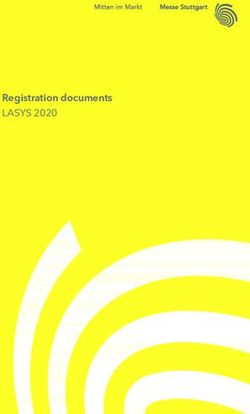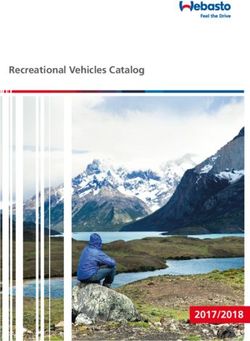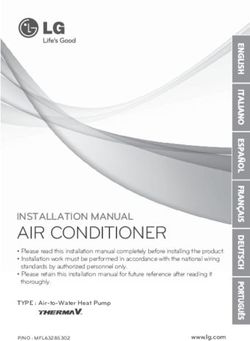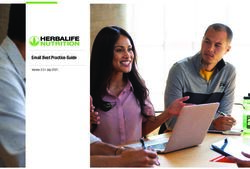Evo Side Mount Control User Manual - Evo seitliche Fernsteuerung Bedienungsanleitung - ePropulsion
←
→
Page content transcription
If your browser does not render page correctly, please read the page content below
English
Deutsch
Evo Side Mount Control User Manual
Evo seitliche Fernsteuerung Bedienungsanleitung
2021.08 Version 1.2
Copyright © 2021 ePropulsion. All Rights ReservedAcknowledgement
English
Thanks for choosing ePropulsion products, your trust and support in our company
are sincerely appreciated. We are dedicated to providing high-performance electric
outboards, pod drives, as well as thrusters, reliable lithium batteries and accessories.
Welcome to visit www.epropulsion.com and contact us if you have any concerns.
Using This Manual
Before the use of the product, please read this user manual thoroughly to understand
the correct and safe operations. By using this product, you hereby agree that you have
fully read and understood all contents of this manual. ePropulsion accepts no liability
for any damage or injury caused by operations that contradict this manual.
Due to ongoing optimization of our products, ePropulsion reserves the rights of con-
stantly adjusting the contents described in the manual. ePropulsion also reserves the
intellectual property rights and industrial property rights including copyrights, patents,
logos and designs, etc.
This manual is subject to update without prior notice, please visit our website www.
epropulsion.com for the latest version. If you find any discrepancy between your
products and this manual, or should you have any doubts concerning the product or
the manual, please visit www.epropulsion.com.
ePropulsion reserves the rights of final interpretation of this manual.
This manual is multilingual, in case of any discrepancy in the interpretation of differ-
ent language versions, the English version shall prevail.
Symbols
The following symbols will help to acquire some key information.
Important instructions or warnings
Useful information or tips
1Product Identification
Below picture indicates the serial numbers of Evo Side Mount Control and Evo Display
Panel. Please note the position of the serial numbers and record them for access to
warranty services and other after-sales services. Do not remove or alter the identifica-
tion label, otherwise the product warranty will be invalid.
Model: Evo Side Mount Control
Serial No.:
Figure 0-1
48V RS485
Model:Evo Display Panel
Serial No:
Figure 0-2
2Table of Contents
English
Acknowledgement...................................................................................... 1
Using This Manual...................................................................................... 1
Symbols..................................................................................................... 1
Product Identification................................................................................. 2
1 Product Overview.................................................................................... 5
1.1 In the Package.......................................................................................... 5
1.2 Specification............................................................................................. 7
1.3 Important Notes....................................................................................... 7
1.4 Declaration................................................................................................ 8
2 Mounting................................................................................................. 9
2.1 Mounting the Throttle.............................................................................. 9
2.1.1 Mounting from the back side......................................................... 9
2.1.2 Mounting from the front side....................................................... 10
2.2 Mounting the Display Panel................................................................... 11
2.3 Connection.............................................................................................. 13
2.4 Version Setting....................................................................................... 14
2.5 Port or Starboard Side Setting............................................................... 15
3 Features of Components........................................................................ 17
3.1 Detachable Throttle................................................................................ 17
3.1.1 Detach the Handle........................................................................ 17
3.1.2 Install the Handle.......................................................................... 17
3.2 Display Panel.......................................................................................... 18
4 Operation Guide..................................................................................... 21
4.1 System Settings...................................................................................... 21
4.1.1 Version Setting.............................................................................. 21
4.1.2 Power Limited Setting.................................................................. 22
4.1.3 Preference Settings...................................................................... 23
4.1.4 Battery Configuration................................................................... 24
4.2 Throttle Operation.................................................................................. 28
4.2.1 Power Adjusting............................................................................ 28
34.2.2 Recalibration................................................................................. 29
4.3 Use of Kill Switch.................................................................................... 31
4.4 Checklist before Use.............................................................................. 32
4.5 Starting the Motor.................................................................................. 33
4.6 Stopping the Motor................................................................................ 34
5 Warning Messages................................................................................ 35
6 Warranty ............................................................................................... 41
6.1 Warranty Policies.................................................................................... 41
6.2 Out of Warranty....................................................................................... 42
6.3 Warranty Claim Procedures................................................................... 42
41 Product Overview
English
Evo Side Mount Control is a wired throttle control handle with a display panel. It is
compatible with ePropulsion outboards and pod drives.
1.1 In the Package
When you receive a set of Evo Side Mount Control, unpack its package and check if
all the items below are included in the package. If there is any loss or transport dam-
age, please contact your dealer immediately.
Item Oty./Unit Figure
Throttle 1 Set
Evo Display Panel
(w/ protection 1 Set
cover)
Communication
1 Set
Cable 0.5m 0.5m
Kill Switch 2 Sets
5Item Oty./Unit Figure
×4
×4 ×4
Screws and Nuts 1 Set M6X16 M6X16 M6
×4 ×4 ×4
M3X16 M3X16 M3
User Manual, War-
ranty Card, Quick
Warranty Fixing Guide Quick Start
1 Set
Start & Fixing
Guide
Save ePropulsion original package for transport and storage.
Be attention to distinguish the communication ports in the Evo Side Mount Con-
trol. Please using a communication cable to connect the motor to the connector
with the sign " " and use another communication cable to connect the display
panel to the connector with the sign " ".
61.2 Specification
English
Evo Side Mount Control
Weight 0.9 kg
Display 4.3" Independent Display
Communication Wired
Communication Distance ≤ 15 m
117 x 160.3 x 53.6 mm (Throttle)
Dimensions
138.5 x 106.9 x 42.5 mm (Display)
1.3 Important Notes
1. Check the status of the Evo Side Mount Control and battery level before each trip.
2. Only adults who have fully read and understood this manual are allowed to
operate this product.
3. Make sure the Evo Side Mount Control is properly installed before use.
4. Be familiar with the basic operation of this product before use, including start-up,
stop, control mode, and emergency stop.
5. Make sure that the function of this product is normal before each use.
6. Stop the motor immediately if someone falls overboard during the trip.
7. When using NAVY outboards/Pod Drive 3.0 Evo/Pod Drive 6.0 Evo, the distance
and speed value displayed is measured by Global Positioning System (GPS), there
may exist small errors due to GPS signal strength degradation or some external
environment conditions like currents, winds and change of course.
71.4 Declaration
Object of the declaration:
Product Description: Evo Side Mount Control
Model: Evo Side Mount Control
Company Name: Guangdong ePropulsion Technology Limited
Company Address: Room 201, Bldg.17A, 4th XinZhu Road, SongShan Lake District,
Dongguan City, Guangdong Province, China
The object of the declaration is in conformity with the following directives:
EMC-directive 2014/30/EU
Applied standards:
EN 55014-1:2017
EN 55014-2:2015
EN 61000-3-2:2014
EN 61000-3-3:2013
This device complies with part 15 of the FCC Rules: Operation is subject to the
following two conditions:
(1) This device may not cause harmful interference and,
(2) This device must accept any interference received, including
interference that may cause undesired operation.
Signature:
Shizheng Tao, Chief Executive Officer & Cofounder of
Guangdong ePropulsion Technology Limited
82 Mounting
English
First mount the Evo Side Mount Control including the throttle and the display panel,
then connect to the motor and the battery with communication cables, and configure
the version and the handle side.
Before mounting the Evo Side Mount Control, it is recommended to connect the
entire equipment first, check whether it works well, and whether the communica-
tion cable is properly connected. For the connection method of the communica-
tion cable, please refer to 2.3 Connection.
Make sure the proposed location reserves enough room for operating and will
allow rotating the throttle without hitting obstructions.
When selecting the mounting location, examine your boat to ensure that you will
not drill into any obstructions and the throttle will be accessible for assembly,
the cables will be accessible for connection.
2.1 Mounting the Throttle
Follow the instructions below to fix the throttle of the Evo Side Mount Control to the
boat. It can be mounted from the back side or front side.
2.1.1 Mounting from the back side
1. Drill holes on the hull through the fixing guide referring to the figure 2-1.
6 30
35
25
28
60
Figure 2-1
92. Fix the throttle to the side of the boat referring to the figure 2-2.
M6 Screw
Figure 2-2
If a panel board thickness is between 2mm (0.08 in.) and 8mm (0.31 in.), please
use the supplied screws. If not, please purchase suitable screws separately.
2.1.2 Mounting from the front side
1. Drill holes on the hull through the fixing guide referring to the figure 2-3.
30
35
28
60
Figure 2-3
102. Fix the throttle to the side of the boat referring to the figure 2-4.
English
M6 Tapping Screw
Figure 2-4
If a panel board thickness is between 2mm (0.08 in.) and 8mm (0.31 in.), please
use the supplied screws. If not, please purchase suitable screws separately.
2.2 Mounting the Display Panel
Follow the instructions below to fix the display panel of the Evo Side Mount Control to
the boat.
1. Drill holes on the hull through the fixing guide referring to the figure 2-5.
112X4
3.5 X 4
99.2
82.7
117.5
2.9
130.6
6.6
Figure 2-5
2. Remove the trim.
3. Fix the display panel to the boat referring to the figure 2-6.
Trim
M3 Tapping Screw
Figure 2-6
If a panel board thickness is between 2mm (0.08 in.) and 8mm (0.31 in.), please
use the supplied screws. If not, please purchase suitable screws separately.
122.3 Connection
English
The Evo Side Mount Control communicates with the motor via communication ca-
bles. Please follow the steps below to complete the connection:
1. Connect the throttle and display panel with a communication cable;
2. Connect the motor to the battery.
Figure 2-7
Please using a communication cable to connect the motor to the connector with
the sign " " on the Evo Side Mount Control and use another communication
cable to connect the display panel to the other connector with the sign " ".
Connect to the motor Connect to display panel
Figure 2-8
If the display panel displays “Equipment offline”, please check whether the kill
switch is on the proper position. If the kill switch is attached properly, please re-
fer page 33 to solve the problems.
132.4 Version Setting
Evo Side Mount Control will automatically be recognized as an Evo version if it is con-
nected with the Evo machine. If connected with other ePropulsion machine, it is Spir-
it1.0 version by default. If you need to connect to NAVY outboard or Pod Drive, please
switch to a different version according to the following steps:
Version Setting Process LCD Displaying
Step1: In power-on state, long press the Power Limit
Menu button to enter the preference Unit Setting
setting page. Press the Select button to Battery Setting
Throttle
switch to "Version" to enter the version
Version
setting page.
Navy 3.0
Navy 6.0
Step2: Press the Select button to select
Pod 1.0
the version. Pod 3.0
EVO
Power Limit
Step3: Press the Confirm button to Unit Setting
save the setting. And it will return to Battery Setting
preference setting page automatically. Throttle
Version
142.5 Port or Starboard Side Setting
English
Make sure the handle side setting is done correctly before use. The Evo Side Mount
Control is in starboard (right) side mode by default. If you need to switch between the
port (left) or starboard (right) side, please refer to the following process for setting.
Handle Side Setting Process LCD Displaying
Step1: In power-on state, long press the
Power Limit
Menu button to enter the preference
Unit Setting
setting page. Press the Select button Battery Setting
to switch to "Throttle" and press the Throttle
Confirm butoon to enter the Throttle Version
setting page.
Step2: Press the Confirm button to enter Handle Side: PORT STBD
the Handle Side setting, then press the Calibration
Select button to select the port side
or the starboard side. Press Confirm
button to save the setting.
Power Limit
Unit Setting
Step3: Press Menu button to return to
Battery Setting
preference setting page automatically. Throttle
Version
15Throttle
Figure 2-9 Starboard (right) Side
Throttle
Figure 2-10 Port (left) Side
163 Features of Components
English
The Evo Side Mount Control is connected to the motor by wire, and used for starting
and stopping the motor, adjusting the motor speed, configuring the battery parame-
ters, displaying the system information and messages, etc.
3.1 Detachable Throttle
3.1.1 Detach the Handle
In the original package, the handle of the throttle is an assembly, and it's detachable
to change the length of the handle for easier use. If you need to detach the handle of
the throttle, please press and hold the release button on the handle and then pull the
handle up and out. Refer to the figure below.
Release
Button
Handle
Figure 3-1
3.1.2 Install the Handle
If you need to install the handle to the throttle,
please push the handle in the slot to the end then
the release button on the handle is stuck.
Figure 3-2
173.2 Display Panel
Buttons Functions
1. When the display panel is turned off, press and
hold the power button to power on the display
panel.
2. When the display panel is turned on, press and
Power button
hold the power button to power off the display
panel.
3. When the display panel is turned on, press the
power button to switch on or off the backlight.
1.On the main page, press the Confirm button
to switch the display between battery level or
battery voltage.
Confirm button 2.On setting pages, press the Confirm button to
save the current settings and when setting the
parameters, press Confirm button to switch to
the next item.
1.If connecting with NAVY outboards or Pod Dri-
ve 3.0/6.0, on the main page, press Select button
to change the unit of speed and distance.
Select button
2.On setting pages, press Select button to view
options for current setting, or adjust configurati-
on parameters.
1. In power-on state, long press the Menu button
to enter the preference setting page.
Menu
2. On setting pages, press Menu button to return
to the home page or previous page.
Please attached the kill switch properly before turning on the display panel, oth-
erwise the display panel will display “Equipment offline”.
All operations on the display panel need to be done in power-on state.
If users enter the page without setting any parameters, the current parameters
displayed on the page will be saved as user parameters by default.
18Icons Functions
English
Battery level
Indicating battery level.
indicator
48.0V Battery voltage / 48.0V : indicates current battery voltage.
100% level 100% : indicates current battery level.
The machine can turn on or off the hydro generati-
on function on the perference page if it supported
this function.
Hydrogeneration Shown constantly: the hydro generation function
indicator is turned on.
Blink: the machine is charging the battery.
Hidden: the hydro generation function is turned
off.
Hidden: no satellite signal is received or GPS does
not work.
GPS status Blink: GPS is connecting to satellites.
indicator Shown constantly: GPS is in use.
If connect with SPIRIT 1.0 or Pod Drive 1.0, GPS
status indicator will be always hidden.
Hidden: system temperature is in normal range.
Blink: system temperature is a little high and the
maximum input power of motor has been lowered
Motor over-heat than rated maximum power.
alert Shown constantly: system is over temperature
and the outboard will stop working. The outboard
motor can’t be started until the system tempera-
ture drops to a certain level.
Hidden: system temperature is in normal range.
Blink: system temperature is a little high and the
maximum input power of motor has been lowered
Controller over- than rated maximum power.
heat alert Shown constantly: system is over temperature
and the outboard will stop working. The outboard
motor can’t be started until the system tempera-
ture drops to a certain level.
19Icons Functions
Hidden: fan works normally.
Fan fault
Blink: fan has faults.
Throttle reset A blinking "RESET" indicating the throttle should
indicator be reset to the neutral position.
3000 Throttle Power Displaying real time input power to the system.
W
Displaying real time cruising speed.
Set units (KM/H, MPH or KNOTS) in preference
0.5 Current speed setting page.
KM/H
If it is connected with SPIRIT outboards or pod
drive 1.0, it will display the ePropulsion logo.
6000 Ratational speed Displaying real time motor rotational speed.
RPM
: forward gear
Throttle gear : neutral gear
: backward gear
Hidden: kill switch is well attached and works
Kill switch status
well.
indicator
Shown constantly: the kill switch is detached.
Travelled
: Remaining distance or time that outboard can
distance/time
travel.
or remaining
: Travelled distance or time.
distance/time
Time
Displaying real time travel time.
display
Displaying remaining distance that outboard can
travel or travelled distance
Distance display
Set units (MILE, KM (kilometer) and NM (nautical
mile)) in preference setting page.
204 Operation Guide
English
4.1 System Settings
4.1.1 Version Setting
Evo Side Mount Control will automatically be recognized as an Evo version if it is con-
nected with the Evo machine. If connected with other ePropulsion machine, it is Spir-
it1.0 version by default. If you need to connect to NAVY outboard or Pod Drive, please
switch to a different version according to the following steps:
Version Setting Process LCD Displaying
Step1: In power-on state, press the
Power Limit
Menu button and hold for 3s to enter
Unit Setting
the preference setting page. Press the Battery Setting
Select button to switch to "Version". Throttle
Press the Confirm button to enter Version
Version Setting page.
Navy 3.0
Navy 6.0
Step2: Press the Select button to
Pod 1.0
choose the version you need. Pod 3.0
EVO
Power Limit
Step3: Press the Confirm button to Unit Setting
save the setting. And it will return to Battery Setting
preference setting page automatically. Throttle
Version
214.1.2 Power Limited Setting
Power Limited Setting Process LCD Displaying
Step1: In power-on state, long press the
Power Limit
Menu button to enter the preference Unit Setting
setting page. When the arrow points to Battery Setting
"PowerLimit", press the Confirm button Throttle
Version
to enter the power limit setting page.
Step2: Use the Select button to select Forward Limit: 001 %
001 %
the power you want to set. "Forward" is Backward Limit:
the forward power and "Backward" is
the backward power. Press the Confirm
button to enter this power limit option.
Step3: Please set the three-digit value
from left to right through the Select but-
ton. Each time you set a value, press the Forward Limit: 001 %
Confirm button to move to the next digit. Backward Limit: 001 %
The flashing value is the value being
edited.
The power is limited to 1%-100%. The
backward power of NAVY 6.0 is limited
to 1%-50%.
Step 4: After setting all the values of
the forward power limit, press the menu
button to return, and press the select but- Power Limit
ton to select the backward power limit Unit Setting
option. After the forward and backward Battery Setting
power limits are set, press the Menu Throttle
Version
button to return to the preference setting
page, and the setting parameters are
automatically saved.
224.1.3 Preference Settings
English
The following speed unit settings and mileage unit settings need to be valid when
connected to NAVY machines and pod drive 3.0 or 6.0. Please make sure that the Evo
side throttle lever is at Evo, Navy3.0, Navy6.0 or Pod3.0 before setting. It is recom-
mended to follow the steps below to set the display preferences before using the Evo
Side Mount Control.
Preference Settings Process LCD Displaying
Step1: In power-on state, long press the
Power Limit
Menu button to enter the preference
Unit Setting
setting page. Press the Select button
Battery Setting
to switch to "UnitSetting".Press the Throttle
Confirm button to enter the unit setting Version
page.
Step2: Press the Confirm button to enter
one of the unit setting pages. Press the
Select button to choose the unit you
want to display.
"Battery" is the battery power and
Battery: SOC Volt
voltage display selection. "Distance
Speed Unit: KNOTS MPH KM/H
Unit" is the choice of distance unit;
Distance Unit: NM MILE KM
"Speed Unit" is the choice of speed unit.
Through the Select button, select the
unit to be displayed, and press the
Confirm button to confirm. White text on
a black background is selected. Press
the Menu button to return to previous
setting page.
Power Limit
Unit Setting
Step3: Press the Menu button to return Battery Setting
to preference setting page. Throttle
Version
234.1.4 Battery Configuration
Accurate battery configuration helps achieve precise estimation of the battery’s dis-
charging state. When using an ePropulsion Battery and all the communication cables
are well connected, the battery configuration is self-configured and the hydrogenera-
tion function can be switched on or off. When not using ePropulsion Batteries, users
should manually configure the batteries via Evo Side Mount Control at the first time
use, so the battery level will display more accurate.
When using ePropulsion SPIRIT battery, it does not need to configure the battery.
Battery configuration should be carried out if a battery with different type/capac-
ity/voltage is connected to motor for the first time. There are some calculation
errors in battery level display. Please plan the journey, reserve more than 15%
of the endurance power to avoid midway power exhaustion, or prepare enough
spare batteries.
Battery Setting Process LCD Displaying
Step1: In power-on state, long press the
Power Limit
Menu button to enter the preference
Unit Setting
setting page. Press the Select button Battery Setting
to switch to "BatterySetting". Press Throttle
the Confirm button to enter the battery Version
setting page.
Step2: When the arrow points to "Type",
then press the Confirm button, and
choose the battery type according to the
battery you use. Press the Select button
to switch the battery type options be- Type: Li-ion LiFePO4 Lead-acid
Capacity: 0010 Ah
tween Li-ion, LiFePO4 and Lead acid.
Voltage Rating:30.0 V
Li-ion: lithium-ion battery Hydrogeneration: ON OFF
LiFePO4: Lithium-ion ferrous phosphate Undervolt Value: 30.0 V
battery
Lead acid: Lead-acid battery
Press the Confirm button to save the set-
ting for the current item.
24Battery Setting Process LCD Displaying
English
Type: Li-ion LiFePO4 Lead-acid
Step3: Press the Menu button to return Capacity: 0010 Ah
to previous setting page, and press the Voltage Rating:30.0 V
Hydrogeneration: ON OFF
Select button to switch to "Capacity".
Undervolt Value: 30.0 V
Step 4: Press the Confirm button to
set the battery capacity setting. Please
set the three-digit value through the Type: Li-ion LiFePO4 Lead-acid
Select buttons from left to right. After Capacity: 0010 Ah
each value is set, press the Confirm Voltage Rating:30.0 V
Hydrogeneration: ON OFF
button to move to the next value. The
Undervolt Value: 30.0 V
flashing value is the value being edited.
The battery capacity setting range is
1-9999Ah.
Type: Li-ion LiFePO4 Lead-acid
Step5: Press the Menu button to return
Capacity: 0010 Ah
to previous setting page, and press the
Voltage Rating:30.0 V
Select button to switch to "Voltage ra- Hydrogeneration: ON OFF
ting". Undervolt Value: 30.0 V
Step 6: Press the Confirm button to set
the rated voltage. Please set the three-
Type: Li-ion LiFePO4 Lead-acid
digit value through the selection buttons
Capacity: 0010 Ah
from left to right. After each value is set, Voltage Rating:30.0 V
press the Confirm button to move to the Hydrogeneration: ON OFF
next value. The flashing value is the value Undervolt Value: 30.0 V
being edited. The battery rated voltage
setting range is 30-99.9V.
25Battery Setting Process LCD Displaying
Type: Li-ion LiFePO4 Lead-acid
Step 7: Press the menu button to return, Capacity: 0010 Ah
and press the select button, so that the Voltage Rating:30.0 V
Hydrogeneration: ON OFF
arrow points to "Hydrogeneration".
Undervolt Value: 30.0 V
Step 8: Press the Confirm button to set
the hydro generation function, Press
the selection button to switch between
"ON, OFF", "ON" to turn on the hydro
generation function, models that support
the hydro generation function can be Type: Li-ion LiFePO4 Lead-acid
Capacity: 0010 Ah
turned on, and "OFF" is turn off the hydro
Voltage Rating:30.0 V
generation function. Hydrogeneration: ON OFF
If it is connected to a machine that does Undervolt Value: 30.0 V
not support hydro generation function or
the machine is not connected with the
battery by a communication cable, the
hydro generation function is turned off by
default.
Type: Li-ion LiFePO4 Lead-acid
Step 9: Press the menu button to return, Capacity: 0010 Ah
and press the Select button, so that the Voltage Rating:30.0 V
Hydrogeneration: ON OFF
arrow points to "Undervolt Value".
Undervolt Value: 30.0 V
26Battery Setting Process LCD Displaying
Step 10: Press the Confirm button to set
English
the battery undervoltage value. Please
set the three-digit value through the
Type: Li-ion LiFePO4 Lead-acid
selection buttons from left to right. After Capacity: 0010 Ah
each value is set, press the Confirm Voltage Rating:30.0 V
button to move to the next value. The Hydrogeneration: ON OFF
Undervolt Value: 30.0 V
flashing value is the value being edited.
The battery undervoltage setting range is
30-99.9V.
Power Limit
Step11: After battery setting is Unit Setting
completed, press the Menu button to Battery Setting
Throttle
return to the preference setting page.
Version
Lithium batteries, lead acid batteries and lithium iron phosphate batteries are
recommended to use with NAVY outboard or Pod Drive 3.0/6.0. Other types of
battery may fail to make the motor work properly.
Update the battery configuration is necessary if a different type of battery has
been applied.
274.2 Throttle Operation
4.2.1 Power Adjusting
Evo Side Mount Control is used to adjust the input power of the motor. When the
battery is properly connected, power on the motor, and then start the Evo Side Mount
Control. When the throttle is in the neutral position, first pull the handle away from its
base plate along a horizontal direction, then rotate the handle forward or backward to
increase the power. Please refer to figure 4-1 and 4-2. When the throttle returns to the
neutral position, it will lock automatically. Then need to pull out to continue turning
the throttle.
Before power on the Evo Side Mount Control, please reset the throttle to the neu-
tral position. If you find a flickering “RESET” on the display, you are reminded to
reset the throttle to the neutral position.
The handle is locked only in the neutral position, there is no need to pull the han-
dle towards outside once it's not in the neutral position.
Neutral Neutral
Forward Forward
Backward Backward
Figure 4-1 Port (left) side mode Figure 4-2 Starboard (right) side mode
284.2.2 Recalibration
English
The throttle position sensor should be recalibrated if the below error code displays.
Before calibration, if there is no handle side setting, please refer to 2.5 Port and
Starboard Side Setting to set the handle side and then carry out the throttle cali-
bration procedures.
Recalibration LCD Displaying
Step1: In power-on state, long press the
Power Limit
Menu button to enter the preference
Unit Setting
setting page. Press the Select button
Battery Setting
to switch to the "Throttle". Press the Throttle
Confirm button to enter throttle setting Version
page.
Handle Side: PORT STBD
Step2: Press the Select button to switch Calibration
to the "Calibration". Press the Confirm
button to enter calibration setting page.
Push forward to the end
then press OK
Handle Side: PORT STBD
Step3: Push the throttle to the maximum Calibration
forward power position, and then press
the Confirm button.
Push to the neutral
then press OK
Handle Side: PORT STBD
Calibration
Step4: Pull the throttle to the neutral
position, then press the Confirm button.
Push backward to the end
then press OK
29Recalibration LCD Displaying
Step5: Pull the throttle to the maximum Handle Side: PORT STBD
backward power position, and then Calibration
press the Confirm button. Calibration is
completed. Then press Confirm button
Calibration complete.
to return to throttle setting page. Press OK
304.3 Use of Kill Switch
English
Locate the kill switch to the right place on the Evo Side Mount Control and tie its lan-
yard to your wrist or life jacket. Stop the outboard in emergency by detaching the kill
switch.
Kill Switch
Placement
Figure 4-7
Please remove the kill switch after the machine is turned off. Failure to remove
the kill switch will cause continuous power consumption of the battery (when
the battery is connected).
After connecting the machine and the battery, please attach the kill switch prop-
erly before turning on the machine, otherwise the machine will not work normal-
ly.
The kill switch generates magnetic field. Keep it 50cm / 20inches away from
medical implants like pacemakers and magnetic cards (e.g. credit card) as well
as other magnetic media.
The magnetic field of the kill switch may interfere with some electronic instru-
ments. Keep it away from these electronic instruments.
314.4 Checklist before Use
1. Ensure the Evo Side Mount Control and steering wheel are installed in proper
position before turning on the power.
2. Ensure the Evo Side Mount Control travels smoothly with no obstructions.
3. Before connecting the battery, check and make sure there is no poor contacts or
defects in cables.
4. Before connecting to NAVY outboard or Pod Drive, please check and ensure the
main power switch is able to power on and off normally. After that, turn off the
main power switch.
5. Ensure the version setting of the Evo Side Mount Control is correspond to the
model of the motor.
6. Ensure the battery has enough power.
7. When not using ePropulsion Batteries, ensure the batteries is configured before
use.
Start the motor only when the propeller is beneath water, as the rotating propel-
ler is dangerous.
If the cable is immersed in water, please dry it completely before connecting it to
the battery or power on the system.
324.5 Starting the Motor
English
1. Complete the check list.
2. Remove the kill switch from the Evo Side Mount Control.
3. Set the throttle in the neutral position.
4. Connect the battery to the motor.
5. If using the outboard, fix the outboard with a proper trim angle.
6. Turn on the main power switch when using the NAVY outboard or Pod Drive. If the
outboard is connected to a E series battery, please also press the battery power
button to power on.
7. Press Power button to turn on the display panel, then the main page will display.
8. Carry out preference setting and battery configuration if necessary.
9. Tie the kill switch to your wrist or life vest, then attach the kill switch on the Evo
Side Mount Control.
10. Pull out the throttle in the neutral position, then push the throttle slowly to start
your motor.
If the display panel displays "Equipment offline":
1. Check the kill switch whether attached on the proper position.
2. Please using a communication cable to connect the motor or the battery
to the connector with the sign " " on the Evo Side Mount Control and use
another communication cable to connect the display panel to the other
connector with the sign " ".
3. If the connec tion is correc t af ter double check , there may be the
communication fault between the display panel and the throttle. Please
check whether the communication cable is loosen or damaged.
334.6 Stopping the Motor
Usually, it’s recommended to stop the motor as the following procedures.
1. Return the throttle to the neutral position, then the throttle will lock automatically.
2. Wait until the motor stops, then detach the kill switch from the Evo Side Mount
Control.
3. Press and hold the Power button until the Evo Side Mount Control is powered off.
4. If using the NAVY outboard or Pod Drive, turn off the main power switch. If the
outboard is connected to a E series battery, please also press the battery power
button to power off.
5. If using outboard, tilt the outboard above water surface or detach it from boat.
The motor will stop if one of the situations occurs.
1) The throttle is in the neutral position.
2) The kill switch is not in the kill switch placement of Evo Side Mount Control.
3) The main power switch is off, while using a NAVY outboard or Pod Drive.
4) The communication between Evo Side Mount Control and the motor breaks.
5) The connection between battery and the motor breaks.
6) Failure exists in the control system (e.g. motor is blocked or the low battery
voltage level is detected).
In case of emergency, the motor can be stopped by following operations:
1) Detach the kill switch.
2) Turn the throttle back to the neutral position.
345 Warning Messages
English
Before conducting warning checks, please check the version of the motor in use.
When the motor is running in abnormal conditions or out of order, a warning message
with an error code will display on the display panel. Please find more error codes and
corresponding solutions in the below table.
a.Warning Massages (Evo Version)
The following error codes and solutions are applicable only to Evo outboard motor
and Pod Drive Evo.
Code Cause Solution
Battery voltage beyond opera- Replace a battery based on suggested
E01
tion range. operation specifications.
Propeller may be blocked,
Refer to Solution to E10.
causing motor overcurrent
E02
Motor fails or circuit board
Try to turn off the main switch and wait for
fails causing motor overcur-
10 seconds then turn on the switch again.
rent
The battery voltage level is Operate the motor at low power. Please
E06
too low. charge the battery as soon as possible.
Turn off power, then clean up the things
Motor stall, which may be winding around the propeller. Test if the
E10
caused by blocked propeller propeller can be rotated by hand before
operation.
Stop operating the machine and wait until
The temperature of motor is
E11 the temperature falls within the normal
too high.
operating temperature range.
35Code Cause Solution
Stop operating the machine and wait until
The temperature of circuit
E12 the temperature falls within the normal
board is too high.
operating temperature range.
MCU Communication Ab- Please restart to see if the error disappears,
E22
normality if not, please contact your dear for help.
Throttle position sensor
failure, should recalibrate Please refer to section 4.2.2 Recalibration to
E30
the throttle position sen- recalibrate the throttle position sensor.
sor.
Check if the communication cable between
Communication Error bet-
E56 machine and battery is well connected, if
ween machine and battery
yes, please restart the system.
All cha-
Connect the battery to the machine and
racters The motor has no power.
then turn on the main switch.
display
If the problem persists, please consult your ePropulsion authorized dealer for
assistance.
b.Warning Massages (Spirit1.0 & Pod1.0 Version)
The following error codes and solutions are applicable only to SPIRIT 1.0 outboard
motor and Pod Drive 1.0.
Code Cause Solution
Stop the motor and wait until the error message
Motor Over
E01 disappears. If the problem still exists, contact your
Voltage
dealer for repairing.
Disconnect the battery and check if the motor is
Motor Over
E02 blocked. If not, continue driving at low speed. If this
Current
issue cannot be solved, please contact your dealer.
36Code Cause Solution
English
E03/ Motor Wait a few minutes until the motor cools down and
E04 Overheating the warning message disappears.
Indicate the battery level is extremely low. The motor
Motor Under
E05 can probably be restarted at lower speed after the
Voltage
message is dismissed.
Disconnect the battery and remove anything that is
E10 Motor Blocked blocking the motor. Make sure the propeller can be
rotated by hand smoothly.
Please check whether the version of Evo Side Mount
Control corresponds to the motor version first. If
Battery not, please refer to 2.4 Version Setting for version
E20 Communication switching.
Fault If the version is correct, turn off the motor and
reconnect the battery cable. If this issue cannot be
solved, please contact your dealer.
Motor Turn off the motor and reconnect the battery cable.
E21 Communication If this issue cannot be solved please contact your
Fault dealer.
Throttle
Please refer to section 4.2.2 Recalibration to
E30 Calibration
recalibrate the throttle position sensor.
Required
Battery Charging Make sure the environment temperature is within
E51 Temperature 0°C to 45°C. Charging will continue when cell
Fault temperature is in that range.
Battery
Discharging
E54 Detach the battery and contact your dealer.
Temperature
Fault
Stop the motor and wait until the error message
Battery Pack Over
E55 disappears. If the problem persists, contact your
Voltage
dealer for repair.
37Code Cause Solution
Indicating the battery is empty. The motor can
E56 Battery Empty probably be restarted at lower speed after the
message is dismissed.
Battery Charging
E57 Please contact your dealer.
Over Current
Battery
E58 Discharging Over Please contact your dealer.
Current
Battery has encountered serious hardware
Battery Hardware
E59 breakdown. Please replace the battery and contact
Fault
your dealer.
Battery cell fault occurs, please replace the battery
Other Battery Cell Fault and contact your dealer to repair the problematic
battery.
If the problem persists, please consult your ePropulsion authorized dealer for
assistance.
c.Warning Massages (Navy3.0, Navy6.0 & Pod3.0 Version)
The following error codes and solutions are applicable only to NAVY 3.0, NAVY 6.0
outboard motor and Pod Drive 3.0.
Code Cause Solution
Battery voltage is over Replace a battery based on suggested
E01
the operating range. operation specifications.
Propeller may be
blocked, causing motor Please refer to the solution to E10.
overcurrent
E02
Motor fails or circuit
Try to turn off the main power switch and wait
board fails causing motor
for 10 seconds then turn on the switch again.
overcurrent
38Code Cause Solution
English
The battery voltage level Operate the motor at low power. Please charge
E06
is too low. the battery as soon as possible.
Motor stall, which may Turn off power, then clean up the things winding
E10 be caused by blocked around the propeller. Test if the propeller can
propeller be rotated by hand before operation.
Stop operating the motor and wait until the
The temperature of
E11 temperature falls within the normal operating
motor is too high.
temperature range.
Stop operating the motor and wait until the
The temperature of
E12 temperature falls within the normal operating
circuit board is too high.
temperature range.
Failure was found in the
Try to turn off the main power switch and wait
E15 circuit board temperature
for 10 seconds then turn on the switch again.
sensors.
Calibration Abnormality
E16 Please contact the dealer for help.
of Current Sensor
Please check whether the version of Evo Side
Mount Control corresponds to the motor
version first. If not, please refer to 2.4 Version
Setting for version switching.
Driver Communication
E21 If the version is correct, check the
Fault
communication cable connection and restart
the motor. If the problem still arises, please
contact the ePropulsion authorized dealer for
assistance.
MCU Communication Please restart to see if the error disappears, if
E22
Abnormality not, please contact your dear for help.
39Code Cause Solution
Throttle position
sensor failure, should Please refer to section 4.2.2 Recalibration to
E30
recalibrate the throttle recalibrate the throttle position sensor.
position sensor.
E40 System running failure Please restart the motor.
Check if the communication cable between
Communication Error
NAVY outboard or Pod Drive 3.0 and E series
E56 between NAVY outboard
battery is well connected, if yes, please restart
and E series battery
the system.
1. Ensure the paralleled NAVY batteries have
similar voltage with pressure difference within
2V.
2. Ensure the power cable and battery are
firmly connected to avoid poor contact.
3. Restart the battery when the error occurs
and keep the parallel state for 30 minutes
E series battery
E57 to wait for the batteries to self-balance the
overcurrent
voltage.
4. If the error occurs, users can also continue
operating after restarting the battery, but do
not operate at full power state. The operating
power is suggested to be lower than two thirds
of full power. Please fully charge the battery
after use.
If the problem persists, please consult your ePropulsion authorized dealer for
assistance.
406 Warranty
English
The ePropulsion limited warranty is provided for the first end purchaser of an ePro-
pulsion product. Consumers are entitled to a free repair or replacement of defective
parts or parts which do not conform with the sales contract. This warranty operates
in addition to your statutory rights under your local consumer law.
6.1 Warranty Policies
ePropulsion warrants its products to be free of defects in material and workmanship
for a limited period since the date of purchase. Once a fault is discovered, the user
has the right to make a warranty claim under the ePropulsion warranty policies.
Product Warranty Expiry Date
Evo Side Mount
Two years after the date of purchase.
Control
Three months since the date of maintenance.
Note:
1. If the three-month period overlaps with the original
warranty period, the warranty against these
Components
have been replaced or repaired parts still expires two years
repaired or replaced after the date of purchase.
2. If the three-month period exceeds the original
warranty period, the repaired or replaced parts
continue applying to warranty during the extended
period.
In order to validate the warranty, users are required to fill in the Warranty Card in
the package in advance.
Keep the product label in intact state and record the serial number on the label.
Never tear the label off the product. An ePropulsion product without the original
product label will not be applicable to warranty services provided by ePropulsion.
The warranty is valid only when the information is correct and complete.
Free warranty is only validated upon the presentation of legal serial number,
Warranty Card, and evidence of purchase from an authorized ePropulsion dealer.
Valid date of purchase should be established by the first-hand purchaser with
original sales slip.
41Free warranty is not transferable and will not be reissued.
Within the limits of the applicable laws, the warranty policies of ePropulsion may
update without prior notice. The latest version is available at our website www.
epropulsion.com.
6.2 Out of Warranty
Make sure the product is properly packed during delivery, the original ePropulsion
package is recommended. If the product got further damaged due to improper pack-
ing during delivery, the furtherly damaged part will be deemed as out of warranty cov-
erage.
In addition, faults or damages caused by the following reasons are also excluded
from warranty scope within the covered period:
• Any improper operation contradicts the user manual.
• Accident, misuse, wishful abuse, physical damage, liquid damage, overcharging or
unauthorized repair.
• Dropping, improper care or storage.
• Used for commercial purposes.
You should be noted that minor faults like normal wear and tear that pose no
influence on the intended function of the product are also not covered by the
warranty.
Consumables are out of warranty scope.
6.3 Warranty Claim Procedures
If you find your product defective, you can make a claim to your dealer following be-
low procedures:
1. Fill in the Warranty Card correctly and completely in advance. Then make your
warranty claim by sending it to your authorized ePropulsion service partner
together with valid proof of purchase. Usually these documents are required
when making a warranty claim: the Warranty Card, ex-factory serial number, and
evidence of purchase.
2. Send the defective product to your authorized ePropulsion service point after
getting the confirmation. Note that the label should be kept intact. You can
also deliver the product to your authorized ePropulsion dealer after getting
confirmation.
423. The defective components or parts will be either repaired or replaced according
English
to the diagnosis made by the ePropulsion authorized service partner.
4. If your warranty claim is accepted, the equipment will be repaired or replaced free
of charge. Note that any delivery cost incurred in the process is at your charge.
5. After careful examination and confirmation by ePropulsion authorized dealer, the
defective or faulty components will be repaired or replaced with brand new ones
against the actual condition.
6. In case your warranty claim be rejected, an estimated repair charge with round
trip delivery cost will be sent for confirmation. ePropulsion authorized service
point will conduct maintenance accordingly only after your confirmation.
If warranty expires, you can still enjoy maintenance services from authorized
ePropulsion service partners with minimum maintenance charge.
43Einleitung
Für Ihren Kauf von sowie Ihr Vertrauen in ePropulsion Produkte und unser Unterneh-
men bedanken wir uns herzlich. Wir haben uns zum Ziel gesetzt, umweltfreundliche,
sichere und zuverlässige elektrische Außenborder und Bootsantriebe herzustellen.
Für weitere Informationen besuchen Sie unsere Website: www.epropulsion.de.
Über diese Bedienungsanleitung
Vor dem Gebrauch lesen Sie bitte sorgfältig diese Bedienungsanleitung (nachfolgend
„Handbuch“ genannt), um ein komfortables und sicheres Erlebnis zu gewährleisten.
Die Verwendung dieses Produkts setzt voraus, dass der Kunde den Inhalt, insbe-
sondere die Sicherheitshinweise, dieses Handbuches vollständig gelesen und ver-
standen hat. ePropulsion übernimmt keine Verantwortung für Personen-, Sach- und
Vermögensschäden, die durch Nichtbeachtung des Handbuchs entstehen.
Zur Verbesserung unserer Produkte behalten wir uns das Recht vor, Inhalte dieses
Handbuchs zu ändern. Ebenfalls gehören alle geistigen Eigentumsrechte, ein-
schließlich (jedoch nicht beschränkt auf) aller Urheberrechte, Patente, Markenzeichen
und Designs ausschließlich der Fa. ePropulsion.
Dieses Handbuch unterliegt unregelmäßigen Änderungen. Für die aktuelle Version
besuchen Sie bitte unsere Website: www.epropulsion.de. Falls Sie Abweichungen
zwischen Ihrem Produkt und den Beschreibungen dieses Handbuchs feststellen oder
Fragen zum Produkt oder Handbuch haben, besuchen Sie bitte unsere Website www.
epropulsion.de oder nehmen Sie Kontakt mit uns auf. Das alleinige Recht für die
Erklärung zum Inhalt dieses Handbuchs ist ePropulsion vorbehalten. Dieses Hand-
buch ist in verschiedenen Sprachen vorhanden. Bei Abweichungen dient die englische
Version als Orientierung.
Symbole
Beim Lesen dieses Handbuchs beachten Sie bitte die folgenden Symbole:
Wichtige Hinweise und Warnungen
Nützliche Informationen zum Gebrauch
44Produktkennzeichnung
Die Seriennummer des Produkts dient als Nachweis bei der Inanspruchnahme der
Garantie- und Reparaturservices. Die Positionen der Seriennummern der Evo seitli-
chen Fernsteuerung sowie des Evo Bedienpanels entnehmen Sie den folgenden
Abbildungen. Bitte notieren Sie die beiden Nummern und bewahren Sie sie auf. Das
Deutsch
Typenschild darf auf keinen Fall entfernt werden, da die Garantie des Produkts sonst
erlischt.
Model: Side Mount Control
Serial No.:
Abb. 0-1
Model: Display Panel for Side Mount Control
Serial No.:
Model: Display Panel for Side Mount Control
Serial No.:
Abb. 0-2
45Inhaltsverzeichnis
Einleitung.....................................................................................................44
Über diese Bedienungsanleitung...............................................................44
Symbole.......................................................................................................44
Produktkennzeichnung...............................................................................45
1 Produktübersicht......................................................................................48
1.1 Lieferumfang......................................................................................48
1.2 Technische Daten...............................................................................50
1.3 Wichtige Hinweise..............................................................................50
1.4 Konformitätserklärung........................................................................51
2 Inbetriebnahme der Evo seitlichen Fernsteuerung...............................52
2.1 Einbau des Gashebels.......................................................................52
2.1.1 Inneneinbau..............................................................................52
2.1.2 Außeneinbau.............................................................................53
2.2 Einbau des Evo Bedienpanels...........................................................54
2.3 Anschluss...........................................................................................56
2.4 Kompatible Außenborder auswählen.................................................57
2.5 Einstellung von Backbord und Steuerbord.........................................58
3 Beschreibungen der Module...................................................................60
3.1 Demontierbarer Gashebel..................................................................60
3.1.1 Griff ausbauen...........................................................................60
3.1.2 Griff einbauen............................................................................60
3.2 LCD-Display.......................................................................................61
4. Bedienung................................................................................................65
4.1 Konfiguration......................................................................................65
4.1.1 Kompatible Außenborder auswählen........................................65
4.1.2 Leistungsbegrenzung einstellen................................................66
4.1.3 Benutzerdefinierte Einstellungen..............................................67
4.1.4 Batteriekonfiguration.................................................................68
4.2 Bedienung des Gashebels.................................................................73
4.2.1 Leistungseinstellung der Evo seitlichen Fernsteuerung............73
4.2.2 Kalibrieren.................................................................................73
464.3 Verwendung des Reißleinenschalters................................................76
4.4 Kontrolle vor dem Betrieb...................................................................77
4.5 Motor starten......................................................................................78
4.6 Motor stoppen....................................................................................79
5 Warnmeldungen.......................................................................................80
Deutsch
6 Gewährleistung........................................................................................86
6.1 Garantiebedingungen.........................................................................86
6.2 Von der Garantie ausgenommen.......................................................87
6.3 Abwicklung eines Garantiefalls...........................................................87
471 Produktübersicht
Die kabelgebundene Evo seitliche Fernsteuerung besteht aus einem Bedienpanel
sowie einem Gashebel und ist mit Außenbordern sowie Pod-Antrieben der Fa. ePro-
pulsion kompatibel.
1.1 Lieferumfang
Nach dem Öffnen der Verpackung überprüfen Sie bitte das Gerät auf mögliche Trans-
portschäden. Bitte überprüfen Sie weiterhin die Vollständigkeit des Lieferumfangs
anhand der folgenden Liste. Bei Transportschäden oder fehlenden Teilen nehmen Sie
bitte Kontakt mit Ihrem zuständigen Vertragshändler auf.
Bezeichnung Anzahl Beschreibung
Gashebel 1 Stück
Evo Bedienpa-
nel 1 Stück
(mit Deckel)
Kommunika-
tionskabel 0,5 1 Stück
0.5m
m
Reißleinen-
2 Satz
schalter
48You can also read