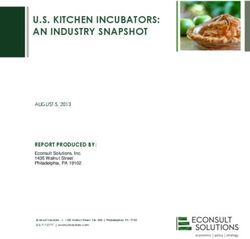Universal access : user needs for immersive captioning
←
→
Page content transcription
If your browser does not render page correctly, please read the page content below
Universal access : user needs for
immersive captioning
Hughes, CJ
http://dx.doi.org/10.1007/s10209-021-00828-w
Title Universal access : user needs for immersive captioning
Authors Hughes, CJ
Type Article
URL This version is available at: http://usir.salford.ac.uk/id/eprint/61259/
Published Date 2021
USIR is a digital collection of the research output of the University of Salford. Where copyright
permits, full text material held in the repository is made freely available online and can be read,
downloaded and copied for non-commercial private study or research purposes. Please check the
manuscript for any further copyright restrictions.
For more information, including our policy and submission procedure, please
contact the Repository Team at: usir@salford.ac.uk.Universal Access in the Information Society
https://doi.org/10.1007/s10209-021-00828-w
LONG PAPER
Universal access: user needs for immersive captioning
Chris. J. Hughes1
Accepted: 9 July 2021
© The Author(s) 2021
Abstract
This article focuses on building a prototyping for immersive captioning following a user-centric approach. This methodology
is characterised by following a bottom-up approach, where usability and user needs are at the heart of the development. Recent
research on user requirements for captioning in immersive environments has shown that there is both a need for improvement
and a wealth of research opportunities. The final aim is to identify how to display captions for an optimal viewing experience.
This work began four years ago with some partial findings. We build from the lessons learnt, focussing on the user-centric
design requirements cornerstone: prototyping. Our prototype framework integrates methods used in existing solutions aiming
at instant contrast-and-compare functionalities. The first part of the article presents the state of the art for user requirements
identifying the reasons behind the development of the prototyping framework. The second part of the article describes the
two-stage framework development. The initial framework concept answered to the challenges resulting from the previous
research. As soon as the first framework was developed, it became obvious that a second improved solution was required,
almost as a showcase on how ideas can quickly be implemented for user testing, and for users to elicit requirements and
creative solutions. The article finishes with a list of functionalities, resulting in new caption modes, and the opportunity of
becoming a comprehensive immersive captions testbed, where tools such as eye-tracking, or physiological testing devices
could be testing captions across any device with a web browser.
Keywords Accessibility · User-centric requirements · Testing · VR · Immersive video · Captions
1 Introduction 360º videos, and major platforms, like YouTube, Facebook
and news platforms such as The New York Times, currently
Immersive media technologies, like virtual reality (VR) provide 360º videos in their service offerings [1].
and 360º video, have rapidly grown in popularity due to It is a logical development that these new media environ-
the availability of consumer-level head-mounted displays ments are accessible for all to fulfil existing accessibility
(HMDs). This influences not only the entertainment sector, legislation in most world regions. This follows the require-
but also other key sectors of society, like education, arts ments from signing the UN Human Rights CRPD (Conven-
and culture [1] especially during the times of the COVID- tion of the Rights of People with Disabilities) with the motto
19 pandemic [2] when people are less able to travel. In this ‘nothing about us without us’. This user-centric approach is
context, 360º videos have become a simple and cheap, yet at the heart of Human Rights towards minorities full demo-
effective and hyper-realistic, medium to provide VR experi- cratic participation in society—which in the twenty-first
ences. Due to this potential, the scientific community and century depends on access to media [3]. It is within this
industry have devoted significant resources to developing user-centric approach that requirements were gathered to
new solutions in terms of many relevant aspects, like author- develop captions in immersive environments. Even though
ing and playback hardware and media players. This has led development of media access services and workflows started
to increased demand for the production and consumption of almost in parallel to the development of media content, there
is always a pull from mainstream media production before
accessibility services such as captioning catch up. With the
* Chris. J. Hughes development of different VR content genres, and personal
c.j.hughes@salford.ac.uk
preferences, different captions need have arisen. Using a
1
School of Computer Science, University of Salford,
Manchester, UK
13
Vol.:(0123456789)Universal Access in the Information Society
prototyping framework that allows for fast visualisation and across different platforms (including desktop, mobile and
testing is the way forward to design new caption designs. HMD’s). The tool allows for methods used in existing solu-
tions to be easily contrasted and compared, as well as new
ideas quickly implemented for user testing.
2 Background Currently, there exist no standard guidelines or imple-
mentation for captions in immersive videos, and although
New developments in VR technology have led to the devel- many immersive video players now offer the ability to
opment of 360º video players for different platforms such play 360° media, the support for any accessible services is
as desktop computers, smartphones and head-mounted extremely limited. At best the players generally support the
displays (HMDs) [4, 5]. As for every service, 360º media implementation of traditional captions fixed within the user’s
consumption experiences need to be accessible. Typically, view [9].
accessibility has been considered in the media sector as an The British Broadcasting Corporation (BBC) was one of
afterthought, and generally only for mainstream services. the first research organisations to perform user testing with
Within traditional media (such as television and mov- immersive captions [10]. All of their work was based upon
ies), there are clear regulations as to how accessibility must projecting traditional captions into the immersive environ-
be delivered [6]. However, it seems that accessibility for ment, and they evaluated how successful this could be done
immersive media services is still in its infancy although in scenarios where the captions were:
some projects, such as the EU-funded Immersive Acces-
sibility (ImAc) project [7], have begun to address the need (1) Evenly Spaced: Captions repeated at 120° intervals;
for general accessibility in immersive environments. Their (2) Head-locked: Captions fixed within the users view;
solutions have mainly been to adapt existing accessibility (3) Head-locked with lag: Captions follow users view, but
methods, rather than identifying the potential that the new only for larger head movements;
visual and sound environments can offer. In the case of cap- (4) Appear in front and then fixed: Captions are placed in
tioning (often referred to as subtitling) early user trials have the position that the user is looking and remain there
shown that the users want what they are used to, rather than until they are removed.
what they could have. This means rendering the traditional
caption (2 lines, ~30 characters wide) into the users view. They found that although it was easy to locate the evenly
More specifically initial user requirements for captions spaced captions, the users much preferred the head-locked
in immersive environments were documented as part of the options.
ImAc Project [8]. According to feedback from focus groups, A further user study was conducted by the ImAc project,
360º videos should: which although identified head-locked captions as a strong
preference, it also identified the need to guide users to the
(1) Be located in a fixed position and always visible in rela- source of the caption such as the character speaking. To
tion to the users field of view (FoV) and preferably at facilitate this requirement, location information was added
the bottom; to each caption. This allowed for different guiding modes
(2) Have a solid background to avoid contrast issues with to be developed, such as a directional arrow which could
an unpredictable background; guide the user to where the person speaking was located.
(3) Include a guide which indicates the direction to the However, this did have the drawback that the location was
speaker when they are outside of the users view. (These only specified once per caption, and if a person was moving
could include arrows, a compass or text between brack- dynamically during this period, the guide could have been
ets). wrong [11].
Within VR, captions are now becoming essential in video
The study also identified that home users would be will- games. The Last Part of Us: Part II was released in 2020 [12]
ing to accept new approaches for captioning immersive with a significant focus given to accessibility. Throughout
content, such as icons for non-speech information as there the game the user has the opportunity to enable and custom-
are new possibilities and dimensions brought by the new ise captions (such as size, font, whether character name is
technology. Users also expressed a strong desire for further displayed). It also includes a guide arrow to direct the user
customisation options. Given the IT possibilities for further to the location of the character speaking.
caption improvement research has continued departing from Rothe et al. [13] conducted tests with fixed captions and
the design of a prototyping solution. compared this presentation mode to head-locked captions.
This paper discusses a software framework, designed to Their result did not find that one option was significantly
allow rapid prototyping of different captioning methods, preferred over the other. However, in terms of comfort, fixed
in order to allow new ideas to be tested quickly and easily captions led to a better result even though fixed captions in
13Universal Access in the Information Society
general mean that the user may not always be able to see the 3 Methods
caption as it may be outside of their view.
A W3C Community group [14] focussed on developing 3.1 Implementation
new standards for immersive captioning recently conducted
a community survey to gather opinions. A small group of Part of the ambition for a framework which is to be generic
users with different hearing levels (deaf, hard of hearing, enough to enable testing in different environments with
and hearing) were asked to evaluate each of the identified a variety of devices is portability. Our implementation is
approaches for captions within immersive environments. based on web technologies allowing it to be used on any
Head-locked was clearly identified as the preferred device with a web browser. This includes desktop comput-
choice; however, it was noted that this was most likely as ers, mobile devices and head-mounted displays (HMDs).
it replicated the experience that users were familiar with. Three.js [15] is a cross-browser JavaScript library and
It was also acknowledged that it was difficult for users to application programming interface (API) used to create
properly evaluate new methods theoretically without the graphical processing unit (GPU)-accelerated 3D animations
opportunity and content to enable them to be experienced using the JavaScript language on the web without the need
properly. Although all agreed that head-locked should be set for proprietary web browser plugins. In our implementation,
as default, other choices should be made available. Other it provides high level functionality to WebGL [16] allowing
suggestions were made which included changing the font us to define our scene as objects and manipulate them within
size and colour and number of lines (two lines being the the space.
default number). Multiple captions should also be in differ- In addition, we use a WebVR Polyfill [17], which pro-
ent positions, each being near to the speaker. Therefore, the vides a JavaScript implementation of the WebVR specifica-
focus of this research is to produce a framework enabling tion [18]. This enables three.js content to work on any plat-
delivery of the full experience of each captioning mode, in form, regardless of whether or not the browser or device has
an environment where an extensive user study can be con- native WebVR support, or where there are inconsistencies
ducted. The framework does not attempt to provide best in implementation. The Polyfill’s goal is to provide a library
practice, rather provide an environment where all options so that developers can create content targeting the WebVR
can be explored. Therefore, it is possible to create scenarios API without worrying about what browsers and devices
that are both good and bad. and their users are using. This gives our framework maxi-
mum compatibility across a large range of devices. Also, as
many devices have limited interfaces, we add an option to
automatically play or pause the video when the user enters
or leaves VR modes to avoid the need for a play button if
controls are available. Our framework allows for the user to
switch between several different views or enter VR mode.
Fig. 1 The initial split view of the player allows the user to see both the caption and view window relative to the 360° world and from the user’s
perspective
13Universal Access in the Information Society
The default view is a split screen as shown in Fig. 1. This container. The video container is a three.js group which
clearly demonstrates how the captions are being rendered contains the video texture mapped sphere. The userView
and positioned by showing both the user’s viewpoint and a container is a group designed to replicate the behaviour of a
representation of the caption and view window within the camera but which is updated each time the scene is rendered
space. to align with the users’ viewpoint. This allows us to always
In order to consume 360° video, the scene contains a keep the components within the group locked into the users
sphere centred around the origin and it is assumed that the view, and it contains a caption container, for placing cap-
user’s viewpoint remains at the origin. When the frame- tions which are fixed into the users view window. Finally,
work is not connected to a video, the sphere is rendered as within the world, there is a fixed caption container which
a wireframe; however, once a video has been loaded, the is not updated when the user moves. This allows to place a
equirectangular video is texture mapper onto the inside of caption object into either the userView group or the fixed-
the sphere. As the sphere primitives are generally designed caption group depending on whether the caption is locked
to have a texture mapped to the outside, it is necessary to in the scene or the users view.
invert the faces (also known as ‘flipping the normals’) in A wireframe plane is displayed by default in each view
order to make this work. and attached to the userView to show the user’s viewpoint
Three.js provides a videoTexture object, which can con- and help provide a coordinated understanding of how the
nect to any HTML5 video object. Therefore, an HTML5 views fit together. The userView and the fixed-caption con-
video is embedded in the webpage, with its display set to tainer both contain a pivot point ensuring that as they are
‘none’. The video playback is then managed through JavaS- rotated around the origin, the caption aligns with the video
cript manipulating the HTML5 video object. sphere. This allows to simply position the caption anywhere
in the video using a spherical coordinate system and by
3.2 Architecture design applying a radial distance (r), polar angle (θ) and azimuthal
angle (φ) values which are stored in the caption file, as illus-
The framework was also designed from a bottom-up trated in Fig. 3.
approach. The departure point is the scene. The basic scene Two versions of the framework have been implemented.
graph of our player is shown in Fig. 2. Inside the main scene The first provides a robust environment, where existing ren-
container, we first add a world group. This allows to reposi- dering methods can be contrasted and compared. The second
tion the entire contents of the scene to ensure that the user’s provides an extended environment where new methods and
viewpoint is kept at the origin. For example, when using an ideas can be evaluated.
HMD, the user is automatically given a height which can-
not be overridden. Translating the world back to the user’s
eye position allows us to keep their view centred. Within
the world, there are three main components: (1) a video
container, (2) a userView container and (3) a fixed caption
Fig. 2 Scene graph of the player framework Fig. 3 Spherical coordinate system user to position the caption target
13Universal Access in the Information Society
3.3 Framework functionalities: contrast extended Timed Text Markup Language (TTML) file [19]
and compare and the location is defined in spherical coordinates. Within
our player, the user can enable the target position to be dis-
Fundamentally, from our review there are two primary played in order to help with debugging, and understanding;
mechanisms for caption rendering: (1) head-locked where however, the captions do not necessarily get rendered at this
the caption is rendered relative to the user’s viewpoint and location as the user may have chosen to offset the position, or
(2) fixed where the caption is rendered relative to a fixed it may be overridden by the display mode, for example head-
location in the world, generally at the position of the char- locked will always render the caption into the users view. On
acter speaking. opening, our framework uses a random caption generator to
Three.js allows for the textures to be generated from any show what is happening in the current display mode. A text
HTML5 canvas object. In addition to the hidden video, our string is generated and given a polar position (θ) between
HTML page contains a hidden canvas element which allows −π rad and π rad (−180° to 180°) and azimuthal position (φ)
us to render any caption using any HTML or CSS styles (as between −0.4 rad and 0.4 rad (~−23° to ~23°) as captions
shown in Fig. 4). This canvas texture is then mapped to a are rarely positioned towards the top or bottom vertical pole.
plane and positioned into the scene. The user has the opportunity to select from the following
An update is triggered every time a video frame changes, default modes:
and the player checks to see if the caption has changed. If
there is a new caption, then (1) the canvas is updated to the • Fixed in Scene, Locked Vertical: The caption is posi-
text and style of the new caption, (2) the texture is updated tioned at the target, but the azimuthal position (φ) is
and, (3) the position of the caption is updated. For a fixed restricted to 0 so that it remains locked to the horizon;
caption, this position is attached to its relative position in • Fixed in scene, repeated evenly spaced: The caption is
the scene and placed within the fixed-caption container; positioned at the target location and then duplicated at
however, head-locked captions are userView object which 2π/3 rad (120°) intervals around the horizon;
gets repositioned each time the users’ viewpoint is changed. • Appear in front, then fixed in scene: The caption is ren-
Each generated caption is assigned a target location. In dered in the centre of the user’s current view and remains
the first instance, this is the position that is specified in the there until the caption is updated;
caption file. This concept was first used in the ImAc project • Fixed, position in scene: The caption is rendered at the
where a single location was stored for each caption in an target location;
• Head-locked: The caption is rendered in the user’s view
point and is moved in sync with the user to ensure the
caption remains statically attached to the view point;
HTML • Head-locked on horizontal axis only: The caption is ren-
dered as head-locked; however, the azimuthal position
(φ) is restricted to 0, ensuring that the caption is always
HEAD rendered on the horizon;
• Head-locked on vertical axis only: The caption is ren-
dered as head-locked; however, the polar position (θ) is
locked to the target;
BODY • Head-locked with lag, animate into view: The caption
is rendered in the head-locked position; however, as the
users’ viewpoint changes, the caption is pulled back
towards the head-locked position. An animation loop
DIV #Container moves the caption incrementally causing it to smoothly
animate into view;
• Head-locked with lag, jump into view: This is the same as
Video display:none above, except the animation time is reduced to 0, forcing
the caption to jump into the users view.
The framework also allows for the comparison of default
Canvas display:none guiding modes (as shown in Fig. 5). These guide modes
always direct the user to the target location as this is the
Fig. 4 The Document Object Model (DOM) of our player HTML source of the identified action. When the captions are fixed,
container they therefore direct the user to the caption, whereas when
13Universal Access in the Information Society
user experience. Based on anecdotal feedback from the com-
munity, additional functionality was added to the player in
order to allow further customization.
4.1 Synchronic multiple caption display
Firstly, it was identified that it was necessary to be able to
display multiple captions simultaneously. This is because (1)
sometimes multiple people are speaking simultaneously and
(2) there is a need for captions to remain longer in order to
give users time to find and read them.
Our framework was therefore extended to support multi-
ple captions based on a particle system [24] approach. This
allows within the framework for the captions to behave inde-
pendently—they are created, their mode defined and rules
defined for their update and removal. This means that it is
possible to have captions of different modes concurrently
within a scene. A captionManager is used to keep track of
each of the captions in the scene and update them where nec-
Fig. 5 Guide modes (top: ImAc arrow, middle: ImAc radar, bottom: essary. This allows the user to override their set mode, and
large arrow) handle basic collision avoidance within the scene. The user
is given a choice of how the captionManager can remove the
captions from the scene. This can be set to the time defined
they are head-locked, the user can read the caption in their in the caption file, a delay can be added, or it can be speci-
view whilst being directed to the target: fied the maximum number of captions to be displayed. In
this case the oldest caption is removed once the maximum
• ImAc arrow: An arrow positioned left or right directs the threshold is reached.
user to the target; Basic collision detection is used to avoid captions occlud-
• ImAc radar: A radar is shown in the users view. This ing each other. For example, when one character is speak-
identifies both the position of the caption and the relative ing, but previous captions remain within the scene, if an
viewing angle of the user; older caption is not moved, then the new caption is likely
• Big arrow: A large arrow is displayed in the centre of to be drawn over the top. Therefore, the captionManager
the users view. This guide was developed as part of the implements a stacking system as shown in Fig. 6. When a
framework as a JavaScript demonstrating how new guide new caption is created, it is added to a stack—where a stack
modes can be developed. has been created for each character in the scene, plus an
additional stack for head-locked captions. When a caption
The JavaScript implementation allows for additional dis- is added to a stack, the captionManager iterates through
play modes and guide modes to be created quickly by simply each of the captions in the stack, from newest to oldest and
creating rules for the caption creation, update and removal. increasing the azimuthal position by the existing height of
the stack. This effectively moves the old captions up and
places the new captions underneath, replicating the tra-
4 New methods ditional roll-up approach. As only the vertical position is
updated, if the character speaking is moving, the horizon-
As soon as videos were uploaded to be tested, it became tal position of captions indicates the path the character has
clear that more functionalities were required, which had not taken. However, there is also an option in the interface to
been tested, or even requested in the preliminary user tests force each stack to realign when it is updated, as shown in
at ImAc [8]. Fig. 7.
Due to the large file size of immersive videos, the player Each of the stacks is grouped, allowing the user to apply
was updated to support both HTTP Live Streaming (HLS) an offset on each axis, allowing the entire stack to be repo-
[20] using hls.js [21] and Dynamic Adaptive Streaming over sitioned. For example, the captions can be moved upwards
HTTP (DASH) [22] streams using dash.js [23]. This mas- to place the captions above the person speaking, rather
sively improves the performance of video playback, where than on top of them. To support the location of multi-
network bandwidth was limited and therefore improves the ple captions, the guides were also extended. Each caption
13Universal Access in the Information Society
Fig. 6 Captions stacked to avoid
collisions
Fig. 7 Fixed captions are stacked to avoid collision (left: horizontal position remains where the caption was rendered, right: the stack realigned
when it gets updated)
object contains its own guide components, so when the 4.3 Responsive captions
ImAc arrow, or ImAc radar mode is enabled in a head-
locked mode, each caption can display its own guide. As In previous work, we developed a JavaScript library for man-
shown in Fig. 8, in the case of the ImAc arrow, each cap- aging responsive captions [25]. This library allows for cap-
tion can display its own arrow; however, in the case of tions to be dynamically restructured into different lengths.
the radar, an additional overlay is added for each caption This is done by following the principles of text flow and line
target. The opacity of each caption in the radar is reduced length, informed by the semantic mark-up along with styles
as the caption gets older. to control the final rendering.
Captions are re-blocked by adhering to the number of
characters that can fit into the display container at the cho-
4.2 Extended caption viewing time sen font size. Firstly, each paragraph is recombined, based
on a unique speaker. A best-fit algorithm then breaks each
Additional tools were also added, such as a timecode display paragraph up to individual captions in order to fit the con-
in the view window. This can be fully customized for style tainer. Due to the nature of the changing font size, this may
and position, in order to help the user understand where they provide more or less captions than the originally authored;
are temporally whilst immersed, as shown in Fig. 9. Also, however, as the number of words remains the same, the read-
parameters such as animation speed and offset position are ing speed never changes. As words are evenly distributed,
all exposed to the user through the graphical user interface it also avoids leaving orphaned words, as shown in Fig. 10.
(GUI). An additional option to lock the caption azimuthally This approach is particularly effective when adapting con-
was also added to force the captions to remain on the hori- tent from traditional television displays into an immersive
zon. This may be helpful to those users who find it difficult
to look up and down.
13Universal Access in the Information Society
Fig. 10 The responsive caption library restructuring the length of the
captions to a maximum character length (left: 25 characters, right: 12
characters)
Fig. 8 Enhanced guides extend the ImAc approach to support multi-
ple captions (top: arrows, middle: radar and bottom: justified)
Fig. 9 A customizable timecode can be added to the user’s viewpoint
environment, such as rendering the caption in a speech
Fig. 11 A customizable timecode can be added to the user’s view-
point
13Universal Access in the Information Society
bubble attached to a character, or for instance, if one wishes a must. The reason is the context where any accessibility
to reduce the width of the caption in order to make room for service is developed: the UN Convention of Rights of Per-
other captions or graphics, as shown in Fig. 11. sons with Disability (2006) with the motto “nothing about
us without us”. This leads to a user-centric approach where
4.4 Enhanced caption file end users express their needs and expectations. Experi-
ence gained from the 3-year research project (ImAc) [1,
In order to facilitate future experiments, a custom caption 26] showed that: (1) end users need to have real stimuli to
file format has been implemented using a JavaScript Object comment, (2) testing cycles should be shorter, and to these
Notation (JSON) structure. We have tools for importing and we add (3) the new COVID-19 reality and the challenge to
exporting to IMSC TTML and importing from a text-based face-to-face testing.
transcript. Our experimental file contains further information The proposed framework meets the previous three
such as tracking information for each character in the scene. issues with end users having the stimuli in a real VR simu-
This provides a frame-by-frame position for the location of lation. This is a step forward to paper prototyping which
each person, and the target can then be tied to a person or was used in ImAc. The reason for paper prototyping in
object as they move, rather than just the position they are at ImAc was the fact that no 360º caption editor existed at
when the caption is first created. This allows for both a fixed the time. It was one of ImAc’s objectives to develop one.
position for responsive captions as we know a start position Hence, the very first user requirements were generated in
for each caption we create, or alternatively for a caption to paper [8, 27], which might have impacted the decisions
follow a character through a scene. Where no track infor- taken towards testing and further developments [11]. Two
mation is available for a character, an option is provided to reasons led to lengthy testing cycles. The first was the pro-
interpolate between one caption target location and the next. cess of generating stimuli with different variables, since it
This is reasonably successful for when a single character was produced as independent 360º movies, not web based.
is moving and talking, but breaks when characters change. In ImAc stimuli definition and production meant a demo-
Therefore, there is also an option to restrict the interpola- cratic choice of content, which was then captioned with the
tion to a single character and not include the next characters editor, then translated to the languages, and finally tested.
start location. Currently, the additional track information is The second was the number of end users required for each
created manually, by defining keyframes and interpolating test [8, 27]. This issue is related to the new world health
between them. Our framework provides a basic editor for context. COVID-19 has forced all communication-based
adding the track information using a keyboard interface, industries to consider existing communication technology
shown in Fig. 12. In future work, we will explore how com- as alternative to traditional media content production and
puter vision techniques can be used to automatically identify distribution. Testing end users for IT system development
the position of characters within the scene. is one of the many activities that needs to be redefined
under the new situation. The silver lining is that with a
framework as the one presented here online testing is a
5 Results and discussion reality. From the comfort of their home, and following all
government health and safety regulations, end users can
Testing technology for usability with end users is a stand- access stimuli from any device.
ard prerequisite in the development workflow. When the
technology designed is related to accessibility, services is
Fig. 12 The experimental
caption files contain tracked
location for each character and
the framework provides a basic
editor for creating the caption
files
13Universal Access in the Information Society
6 Conclusion References
There is no standardised solution to captions in immersive 1. Montagud, Mario, Orero, P., Matamala, A.: Culture 4 all: acces-
sibility-enabled cultural experiences through immersive VR360
environments (VR). Some preliminary VR captions have content. Personal Ubiquitous Comput. 24(6), 887–905 (2020).
been developed and tested. These did not lead to conclu- https://doi.org/10.1007/s00779-019-01357-3
sive results, on the contrary they requested further testing. 2. Netter, L. (2020). The importance of art in the time of coronavi-
One of the lessons learnt from previous user tests was the rus. Retrieved 27 April 2021, from https://theconversation.com/
the-importance-of-art-in-the-time-of-coronavirus-135225
cumbersome nature of testing in VR. Testing was chal- 3. Dahlgren P. (1995). Television and the Public Sphere Citizenship,
lenged due to presentation of captions in terms of time to Democracy and the Media.
generate stimuli for testing, and testing itself. The aim for 4. Papachristos, N. M., Vrellis, I., & Mikropoulos, T. A. (2017). A
this framework is to be used in conjunction with user tests Comparison between Oculus Rift and a Low-Cost Smartphone VR
Headset: Immersive User Experience and Learning. 2017 IEEE
to identify potential solutions by evaluating each of the the 17th International Conference on Advanced Learning Technolo-
different captioning approaches. gies (ICALT), 477–481. https://doi.org/10.1109/ICALT.2017.145
If other caption presentations and modes were to be 5. Srivastava, P., Rimzhim, A., Vijay, P., Singh, S., Chandra, S.:
tested, a new testing platform was required, and that trig- Desktop VR is better than non-ambulatory HMD VR for spatial
learning. Front Robot AI 6, 50 (2019). https://doi.org/10.3389/
gered the design of the framework presented in this arti- frobt.2019.00050
cle. By using JavaScript, this framework allows user-test 6. ISO - ISO/IEC 20071-23:2018—Information technology—User
designers to specify which options are available to the interface component accessibility—Part 23: Visual presentation
users (if any) and define the parameters for the player as of audio information (including captions and subtitles). (n.d.).
Retrieved 27 April 2021, from https://www.iso.org/standard/
it is loaded. This allows for multiple test scenarios to be 70722.html
defined and presented to the user (or even for parameters 7. Montagud, M., Fraile, I., Núñez, J. A., & Fernández, S. (2018).
to be randomized) and built into a larger test setup. ImAc: Enabling Immersive, Accessible and Personalized Media
Though it has not been implemented yet, the next stage Experiences. Proceedings of the 2018 ACM International Confer-
ence on Interactive Experiences for TV and Online Video.
is for the framework to become an autonomous web self- 8. Agullo, B., Matamala, A.: Subtitling for the deaf and hard-of-
sufficient testing platform, where the workflow can be hearing in immersive environments: Results from a focus group.
tested for ethics and data protection clearing with raw (2019). https://doi.org/10.5281/ZENODO.3755753
data included. This framework will be a tool not only for 9. Hughes, C.J., Montagud, M.: Accessibility in 360° video play-
ers. Multimed. Tools Appl. (2020). https://doi.org/10.1007/
UX but also for learning to caption at universities and s11042-020-10088-0
hopefully start a new trend where content producers will 10. Brown, A., Turner, J., Patterson, J., Schmitz, A., Armstrong, M., &
include media accessibility as one more component in Glancy, M. (2017). Subtitles in 360-degree Video. Adjunct Publi-
their production workflow. cation of the 2017 ACM International Conference on Interactive
Experiences for TV and Online Video, 3–8. https://doi.org/10.
1145/3084289.3089915
11. Hughes, C., Montagud Climent, M., & tho Pesch, P. (2019). Dis-
Funding Not applicable. ruptive Approaches for Subtitling in Immersive Environments.
Proceedings of the 2019 ACM International Conference on Inter-
Code availability A demo of the framework is provided at https://w
ww. active Experiences for TV and Online Video, 216–229. https://d oi.
chxr.org/demo. org/10.1145/3317697.3325123
12. Myers, M. (2020). The Last of Us Part 2 review: We’re better
Declaration than this—Polygon. Retrieved 27 April 2021, from https://www.
polygon.com/reviews/2020/6/12/21288535/the-last-of-us-part-2-
review-ps4-naughty-dog-ellie-joel-violence
Conflicts of interest On behalf of all authors, the corresponding author
13. Rothe, S., Tran, K., & Hussmann, H. (2018). Positioning of Sub-
states that there is no conflict of interest.
titles in Cinematic Virtual Reality. ICAT-EGVE 2018 - Interna-
tional Conference on Artificial Reality and Telexistence and Euro-
Open Access This article is licensed under a Creative Commons Attri- graphics Symposium on Virtual Environments, 8 pages. https://
bution 4.0 International License, which permits use, sharing, adapta- doi.org/10.2312/EGVE.20181307
tion, distribution and reproduction in any medium or format, as long 14. Immersive Captions Community Group. (n.d.). Retrieved 27 April
as you give appropriate credit to the original author(s) and the source, 2021, from https://www.w3.org/community/immersive-captions/
provide a link to the Creative Commons licence, and indicate if changes 15. Cabello, R. (2021). Mrdoob/three.js [JavaScript]. https://github.
were made. The images or other third party material in this article are com/mrdoob/three.js (Original work published 2010)
included in the article’s Creative Commons licence, unless indicated 16. WebGL 2.0 Specification. (2020). Retrieved 27 April 2021, from
otherwise in a credit line to the material. If material is not included in https://www.khronos.org/registry/webgl/specs/latest/2.0/
the article’s Creative Commons licence and your intended use is not 17. Immersive-web/webvr-polyfill. (2021). [JavaScript]. Immersive
permitted by statutory regulation or exceeds the permitted use, you will Web at W3C. https://github.com/immersive-web/webvr-polyfi ll
need to obtain permission directly from the copyright holder. To view a (Original work published 2015)
copy of this licence, visit http://creativecommons.org/licenses/by/4.0/. 18. WebVR. (2017). Retrieved 27 April 2021, from https://i mmers ive-
web.github.io/webvr/spec/1.1/
13Universal Access in the Information Society
19. TTML Profiles for Internet Media Subtitles and Captions 1.0.1 25. Hughes, C. J., Armstrong, M., Jones, R., & Crabb, M. (2015).
(IMSC1). (2018). Retrieved 27 April 2021, from https://w ww.w 3. Responsive Design for Personalised Subtitles. Proceedings of the
org/TR/ttml-imsc1.0.1/ 12th International Web for All Conference. https://doi.org/10.
20. Pantos, R., & May, W. (2017). HTTP Live Streaming (No. 1145/2745555.2746650
RFC8216; p. RFC8216). RFC Editor. https://doi.org/10.17487/ 26. Agulló, B., Montagud, M., Fraile, I.: Making interaction with
RFC8216 virtual reality accessible: Rendering and guiding methods for
21. Video-dev/hls.js. (2021). [TypeScript]. video-dev. https://github. subtitles. Artif. Intell. Eng. Design Anal. Manuf. 33(4), 416–428
com/video-dev/hls.js (Original work published 2015) (2019). https://doi.org/10.1017/S0890060419000362
22. Spiteri, K., Sitaraman, R., & Sparacio, D. (2019). From Theory 27. Agulló, B., Matamala, A., & Orero, P. (2018). From Disabilities
to Practice: Improving Bitrate Adaptation in the DASH Reference to Capabilities: Testing subtitles in immersive environments with
Player. ACM Trans. Multimedia Comput. Commun. Appl., 15(2s). end users. Hikma, 17, 195–220. https://doi.org/10.21071/hikma.
https://doi.org/10.1145/3336497 v17i0.11167
23. Dash-Industry-Forum/dash.js. (2021). [JavaScript]. Dash Industry
Forum. https://g ithub.c om/D ash-I ndust ry-F
orum/d ash.j s (Original Publisher’s Note Springer Nature remains neutral with regard to
work published 2012) jurisdictional claims in published maps and institutional affiliations.
24. Reeves, W.T.: Particle systems—a technique for modeling a class
of fuzzy objects. ACM Trans. Graph. 2(2), 91–108 (1983). https://
doi.org/10.1145/357318.357320
13You can also read