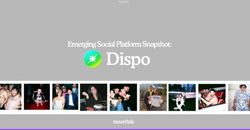User Guide for public libraries - Lingogo
←
→
Page content transcription
If your browser does not render page correctly, please read the page content below
What is Lingogo? Lingogo is a digital library app for fun, dual-language, indigenous stories. We make it easy for anyone to learn about, connect with, and enjoy indigenous cultures and languages. Library members and staff can access the entire collection by logging in with their ID number. Our mission: >> support libraries to have awesome inclusive collections and active Māori & Pacific readers. >> contribute to raising Māori & Pacific literacy levels. >> support all members and staff to learn and revitalise endangered languages. >> support all members and staff to build confidence around and knowledge of Māori & Pacific cultures and languages.
Check out your free trial
Lingogo works on all Apple devices (iPhones and iPads) and android phones
and tablets.
1.
Download Lingogo onto your device
(it’s free to do).
You can find it by going to your app
store and searching ‘Lingogo’.
2.
Open the app.
Tap ‘Tap to choose your school
or library’.
Choose your library.
Enter your library barcode in the
box that appears.
Tap ‘Log in’.3.
Use the menu to navigate.
On android devices and iOS phones open
the menu by tapping the icon in the top left
corner.
On iPads the menu will be visible at the
bottom of your screen.
4.
In ‘Stories’, tap to choose your
culture/language.
Tap to choose your series.
Tap any cover to see a short synopsis.
Tap the ‘download’ button to access
your story.Reading & listening dual-language style
1. When you open a story it will appear in an
indigenous language.
Scan a sentence. Don’t worry if you don’t
understand it.
Tap it.
2. Ta-da! A pop up will appear.
Read the English and tap the headphones to
listen to the indigenous audio.
Repeat with every sentence. Get a flow on. Don’t
stress about all the unfamiliar words, just keep
moving.3.
For extra support, tap the magnifying
glass in the menu bar for an online
dictionary.
When you see a ‘+’ sign tap it for
translation notes.
4.
Keen for an audiobook experience? Right at the
end of your story is our ‘Extra for Experts’ area
where you can listen with scrolling text.
Just here for the story? Lean on the English and you’ll do fine! Committed
language learner? Read your story multiple times. You’ll start naturally
acquiring vocab, grammar, and constructions.FAQs:
What languages do you have?
As of Jan 2021 we have 26 Māori stories. We publish 2 new stories each
month across our priority languages of Māori, Tongan, Samoan, and Niuean.
Do you need to be a language learner to use Lingogo?
No. Anyone can read and listen with Lingogo including people fluent in the
indigenous language and those who just want to access the English (but it’s
an especially great tool for language learners).
What counts as an ‘indigenous story’?
Written by an indigenous person or in some cases signed off by an
indigenous consultant with appropriate mana. Most have cultural elements
weaved in but some aren’t set within any particular culture. Our languages
belong everywhere - to tell any sort of story.
How do you uphold translation quality?
We only use qualified translators who have proven themselves in the
industry and in their communities. Our translations are also peer reviewed.
We include translation notes to highlight subjective decisions and dialectal
differences (and plenty of other interesting things).
My app is playing up. What should I do?
Refresh the app by pulling the screen downward. An arrow will show it being
refreshed. If that doesn’t work, try uninstalling and reinstalling the app, or
just reach out to us direct and we’ll get you sorted ASAP.
Contact
Support issues? Questions? Complaints? Feedback? Ideas? Get in touch.
We’d love to hear from you.
hello@littlemouseco.com
@lingogoapp
www.lingogoapp.comYou can also read