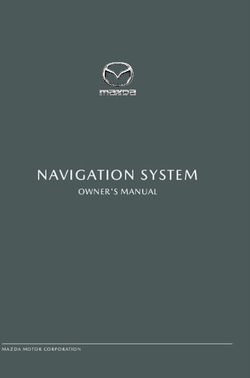Wii Operations Manual - System Setup
←
→
Page content transcription
If your browser does not render page correctly, please read the page content below
MAA-RVK-S-USZ-C0
Wii Operations Manual
System SetupCont ent s
To protect your health and safety, and for correct The official seal is your assurance
use of the Wii system, please read and follow the that this product is licensed or NOTE: This Wii console is not compatible with Nintendo GameCube Health and Safety Information 2–3
instructions in this operations manual before setup manufactured by Nintendo. Game Discs or accessories. System Components
or use. Always look for this seal when Wii Console 4–5
buying video game systems, Wii Remote™ Plus 6
Throughout this manual, you will see this symbol followed by WARNING or accessories, games and related products. Nunchuk™ 7
CAUTION. These terms have different levels of meaning: Sensor Bar 7
Wii AC Adapter 8
WARNING - Warns you about incorrect use of the Wii system that could result in Wii AV Cable 8
serious personal injury.
Product recycling information: System Setup
CAUTION - Cautions you about incorrect use of the Wii system that could result in visit recycle.nintendo.com Wii Console 9
personal injury or damage to the Wii system, components, game discs or accessories. Wii AV Cable 10
Sensor Bar 11–14
IMPORTANT NOTE FOR PARENTS: Wii AC Adapter 14
Before allowing any child to use the Wii system, a parent or other TV and Audio/Video Settings 15
responsible adult should determine whether the Wii system is appropriate
for the child. Only children who are old enough and capable of wearing the
Setup of Wii Remote Plus 16–18
wrist strap and properly gripping the Wii Remote Plus should use the system. Synchronizing Your Wii Remote Plus and Wii Console 19–20
You should also consider whether children should be supervised while Using Game Discs 21
playing games, connecting to the internet, and/or downloading games. Be Wii System Play Guidelines 22
sure to explain all safety and health information and instructions to any
children who are going to use the system. Failure to do so may result in
Using the Wii Remote Plus 23–24
injuries or damage to the system or other property. Using the Nunchuk 25–26
Using SD Memory Cards 27
Troubleshooting 28–30
FCC Information 30
Français – Page 33 Warranty and Service Information 31
NOTE: This product only plays Wii Game Discs labeled with “For use only in USA,
Canada, Mexico and Latin America”. This product does not play CD or DVD discs. This
TM, ® and the Wii logo are trademarks of Nintendo. © 2011 Nintendo. All Rights Reserved. Nintendo of Canada
Ltd., Authorized User in Canada. Elements of the Wii console and the Wii Network Services are patent pending,
Español – Página 67
Wii console is for use only in the United States, Canada, Mexico or Latin America. both in the United States and internationally.
1Hea l th a n d Safety In f o r m ati on
IMPORTANT SAFETY INFORMATION – READ THE FOLLOWING WARNING - Repetitive Motion Injuries WARNING - Radio Frequency Interference
WARNINGS BEFORE SETUP OR USE OF THE Wii. IF THIS and Eyestrain The Wii console and Wii Remote Plus can emit radio waves that can affect the
PRODUCT WILL BE USED BY YOUNG CHILDREN, THIS MANUAL Playing video games can make your muscles, joints, skin or eyes hurt. Follow these
operation of nearby electronics, including cardiac pacemakers.
SHOULD BE READ AND EXPLAINED TO THEM BY AN ADULT. • Do not operate the Wii console or remote within 9 inches of a pacemaker.
instructions to avoid problems such as tendinitis, carpal tunnel syndrome, skin
• If you have a pacemaker or other implanted medical device, do not use the
FAILING TO DO SO MAY CAUSE INJURY. irritation or eyestrain:
Wii console or remote without first consulting your doctor or the
PLEASE CAREFULLY REVIEW THE INSTRUCTION BOOKLET FOR • Avoid excessive play. Parents should monitor their children for appropriate play.
manufacturer of your medical device.
• Take a 10 to 15 minute break every hour, even if you don’t think you need it.
THE GAME YOU ARE PLAYING FOR ADDITIONAL HEALTH AND • If your hands, wrists, arms or eyes become tired or sore while playing, or if you feel
SAFETY INFORMATION. symptoms such as tingling, numbness, burning or stiffness, stop and rest for CAUTION - Laser Device
several hours before playing again.
• If you continue to have any of the above symptoms or other discomfort during or The Wii console is a Class I laser product. Do not attempt to disassemble the Wii
after play, stop playing and see a doctor. console. Refer servicing to qualified personnel only.
WARNING - Seizures Caution: Use of controls or adjustments or procedures other than those specified
herein may result in hazardous radiation exposure.
Some people (about 1 in 4000) may have seizures or blackouts triggered by light WARNING - Electric Shock
flashes or patterns, and this may occur while they are watching TV or playing video Specifications:
games, even if they have never had a seizure before. To avoid electric shock when you use this system: Laser Type: Semiconductor laser Laser wave length: 662nm (typ.)(647nm~687nm)
• Do not use the Wii during a lightning storm. There may be a risk of electric shock Laser power: Max. 0.9mW Numeric aperture: 0.6
Anyone who has had a seizure, loss of awareness, or other symptom linked to an from lightning.
epileptic condition should consult a doctor before playing a video game. • Use only the AC Adapter that comes with your system.
• Do not use the AC Adapter if it has damaged, split or broken cords or wires.
Parents should watch their children play video games. Stop playing and consult a • Make sure that the AC Adapter cord is fully inserted into the wall outlet or
doctor if you or your child has any of the following symptoms: extension cord.
• Always carefully disconnect all plugs by pulling on the plug and not on the cord.
Convulsions Eye or muscle twitching Loss of awareness
Make sure the Wii power button is turned OFF before removing the AC Adapter
Health and Safety Information
Health and Safety Information
Altered vision Involuntary movements Disorientation
cord from an outlet.
To reduce the likelihood of a seizure when playing video games:
• Sit or stand as far from the screen as possible. CAUTION - Motion Sickness
• Play video games on the smallest available television screen. Playing video games can cause motion sickness in some players. If you or your child NOTE: This product does not contain latex.
• Do not play if you are tired or need sleep. feel dizzy or nauseous when playing video games, stop playing and rest. Do not drive This product complies with applicable laws barring the use of toxic materials such as
• Play in a well-lit room. or engage in other demanding activity until you feel better. lead, mercury, cadmium, hexavalent chromium, PBB or PBDE in consumer products.
• Take a 10 to 15 minute break every hour.
2 3Comp onent s
Wii Console Wii Console
Front view Back view
Game Disc slot
For inserting a Wii Game Disc. Slot lights blue
and blinks when a disc is inserted.
When WiiConnect24 is set to ON, the slot will Sensor Bar Connector
blink when messages or data are received. Connects to the Sensor Bar.
DC Input Connector
Connects to the Wii AC Adapter.
POWER Button
Press to turn the console ON or OFF.
NOTE: The Power LED does not go out
when the power is turned off.
AV Multi Out Connector Air Vent USB Connectors
Connects to the AV cable for Do not block. Connects to USB devices, such as the
Power LED your television. Wii LAN Adapter (sold separately).
Shows the status of the Wii console. SD Card slot EJECT Button
Green - Console power is ON. For inserting an SD memory Press to eject a Wii Game Disc.
cards. See page 27.
Orange - Standby mode, WiiConnect24 is ON.
Red - Standby mode, WiiConnect24 is Off. Right side view
RESET
Press to restart a game. Air Intake
Do not block.
SYNCHRO Button (SYNC.)
Used when synchronizing a Wii Remote or Wii
Remote Plus with the console. See pages 19–20.
Battery Cover
Components
Components
For access to CR Coin Lithium battery (CR2032). Perchlorate Material – special handling may apply.
More information can be found at http://www.dtsc.ca.gov/HazardousWaste/Perchlorate/index.cfm.
Do not remove battery cover unless instructed to do so by a Nintendo Customer Service representative.
4 5Comp onent s
Wii Remote Plus Back view Nunchuk Sensor Bar
(Shown with the included Wii Remote Jacket attached.) (Shown with the battery cover removed.) Nunchuk Plug
Connects to the External Extension
Control Stick Connector on the Wii Remote Plus. Sensor Bar Plug
Pointer Lens Plugs into the Sensor Bar Connector on the back of the Wii console.
Wii Remote Wrist Connector Hook See pages 11–14 for installation instructions.
Strap Insert the cord of the wrist
strap through the hook.
B Button See page 18 for information on
wrist strap use.
Power Button
Press to turn the Wii console
ON or OFF.
+Control Pad
Strap Lock
A Button
HOME Button Z Button
Press to display the HOME SYNCRO Button (SYNC.)
Menu screen. See page 64, Wii Used when synchronizing a Wii C Button
Operations Manual - Channels and Remote Plus with the console. See
Settings, for more information. pages 19–20.
Lock/Release Levers
Squeeze levers to remove
Minus (–) Button plug from Wii Remote Plus.
Plus (+) Button Wrist Strap
Attachment
Speaker To take advantage of the features of the Nunchuk accessory, you must use Wii
game software that supports Nunchuk gameplay features. Look for this icon on
1 Button External Extension game packaging for games that are designed to be used with Nunchuk.
Connector
2 Button Allows connection of external
NOTE: If the Control Stick is moved out of neutral position when the Wii power is turned ON, or when To avoid this from occurring, do not move the Control Stick when:
accessories such as the Nunchuk. • Turning the Wii console on
Components
Components
NOTE: Some Wii Remote models include a hole connecting to the remote, that position will be set as neutral position, causing incorrect game control during
• Plugging the Nunchuk into the Wii Remote Plus
Player LEDs in the battery cover and a protrusion to push the game play. To reset the Control Stick, allow it to return to the normal neutral position, then simultaneously • Starting Channels from the Channel Menu
Indicate which player the Wrist Strap cord SYNC. Button with (not available on all models). hold down the A, B, Plus (+) and Minus (–) buttons on the remote for three seconds. • Returning to the Wii Menu from games or Channels
remote is set up for. See page 19 for more information.
6 REVISED 7Comp onent s Syst em S et up
Wii AC Adapter Wii Console Usage Precautions
Wii Console Placement
Place the Wii console on a flat horizontal surface.
Please read and follow the precautions listed below when
setting up and using the Wii console. Failure to do so NOTE: Choose a location to set up the console that has enough room to
allow for free flow of ventilation around the console.
may result in damage to your Wii system or accessories.
IMPORTANT: To avoid damage to the Wii console, do not place it on
• Do not use any AC Adapter other than the one provided with your system. its side.
• The console has intake and exhaust vents designed to maintain adequate
ventilation. Do not operate the console in any location where these vents may
become covered or obstructed, for example, on carpet or in a tightly enclosed
space. Keep vents clear of any dust or other foreign material.
AC Plug DC Plug • Do not disassemble or try to repair the Wii console, accessories or components.
Connects to a 120V AC wall Connects to the DC Input connector Doing so voids your warranty.
outlet. on the back of the Wii console.
• After you have finished playing, be sure to remove the Game Disc from the
console.
• Do not store the Wii console in a humid place, on the floor, or in any location
where it may collect dirt, dust, lint, etc.
Wii AV Cable • Do not drop, hit or otherwise abuse the Wii console, components or accessories.
Video • When disconnecting any plugs from the console or wall outlet, first turn the
Wii console off. Then carefully pull by the plug itself rather than by the cord.
• Do not step on, sharply pull or bend any wire or cables.
Audio (Left) • Do not expose the Wii console, components or accessories to extreme heat or cold.
• Do not spill any liquids on the Wii console, components or accessories.
Audio (Right) To clean, use a soft slightly damp cloth. Use water only. Allow to dry completely
before using.
AV Multi Out Plug RCA Plugs
Plugs into the AV Multi Out connector Plug into the AV input
System Setup
on the back of the Wii console.
Components
connectors on a television.
8 9Syste m S etu p
Connecting the AV Cable Sensor Bar Setup
Connecting the Sensor Bar
1. Insert the AV Multi Out plug on the Wii AV Cable into the TV Inputs
AV Multi Out connector on the back of the console. Insert the Sensor Bar plug into the Sensor Bar
VIDEO AUDIO L AUDIO R connector on the back of the console.
2. Insert the RCA plugs on the Wii AV Cable into the input
connectors on the TV, VCR or other audio equipment.
Wii Console
Placing the Sensor Bar
The Sensor Bar can be placed either above or below the TV screen.
• See page 12 for instructions on mounting the Sensor Bar to the top of the TV.
• See page 13 for instructions on mounting the Sensor Bar below the TV screen.
Sensor Bar mounted Sensor Bar mounted
above the screen. below the screen.
IMPORANT: The Wii console will not work with any AV cable other than
the model supplied with your Wii system or the component video cable CAUTION - TV Screen Damage
listed below.
Some televisions can be damaged by the display of a stationary image, because the image
may be permanently “burned” into the screen. Playing video games with stationary images
NOTE: For higher quality video, the Wii component video cable or patterns, or leaving video games on hold or pause, may lead to this type of damage. When
(Model No. RVL–011) can be ordered through Nintendo’s web site at taking a break, place the game on pause and turn the TV off until you are ready to play again.
support.nintendo.com (USA/Canada only) or by calling Customer Service
at 1-800-255-3700. Before ordering, check to make sure your TV has Before using your Wii system with any TV, especially front and rear projection or
plasma models, be sure to review all documentation included with your TV to find
System Setup
component video inputs.
System Setup
out whether video games can be played on the TV without damaging it.
If in doubt, contact the manufacturer of the TV. Neither Nintendo nor any of Nintendo’s
licensees will be liable for any damage to your TV.
10 11Syste m S etu p
Mounting the Sensor Bar Above the Screen Mounting the Sensor Bar Below the Screen
1. Remove the protective film from the foam pads 2. Mount the Sensor Bar to the top of the TV. 1. Remove the protective film from the foam pads 2. Mount the Sensor Bar to the front edge of the
on the bottom of the Sensor Bar. on the bottom of the Sensor Bar. surface the TV is sitting on. Do not place the
Sensor Bar below the surface that the TV is
sitting on; for example, on shelves below
the TV.
• The front of the Sensor Bar should be
aligned close to the front of the TV.
• The front of the Sensor Bar should be
aligned with the front of the surface
• The center of the Sensor Bar should be the TV is sitting on.
System Setup
System Setup
aligned with the center of the TV. • The center of the Sensor Bar should be
aligned with the center of the TV.
12 13Syste m S etu p
Sensor Bar cable position TV and Audio/Video Settings Input Select Information
If desired, the Sensor Bar cable can be fed through a channel on the bottom of the After you have completed all steps of the setup procedure and are ready to The input select allows you to switch between the different inputs on your TV or VCR.
Sensor Bar to orient the cable to the left or right. use the Wii system, you will need to set the appropriate “input select”
setting for your TV, VCR or other audio equipment. Manufacturers of TVs and VCRs use different names and locations for “input select.”
The common names for the input select are: input, select, input select, line, line in,
1. Turn ON the power for your TV and any audio equipment connected to your source, in, EXT, and AUX. Consult your TV or VCR instruction manual for details.
gameplay setup and the power on the Wii console. NOTE: More information on “Input Select” is available on our web site at
support.nintendo.com/consumer/inputselects.html
2. Select the correct input setting for your TV (see Input Select Information at right).
Wii AC Adapter Locate the input select for the component that the Wii AV Cable is connected to (either
the TV or VCR). The most common locations for input select are:
3. The Wii Menu (see below) should appear on the TV screen. See the Wii Menu
section of the Operations Manual - Channels and Settings, for more information • A button on the front of the TV or VCR.
1. Insert the DC plug on the Wii AC Adapter cord into the DC input connector on the
on this feature. • A button on the remote control.
back of the console.
120 V AC outlet • A high-numbered or low numbered channel (92, 99, 00, or 02) on the TV or VCR.
If the Wii Menu screen does not appear, check to make sure your input setting is • An on-screen menu selection.
2. Insert the AC plug into a 120V AC wall outlet. Make sure the power is off (the
Power LED is red) when unplugging the AC Adapter. correct and review the Troubleshooting section on page 28.
CAUTION: To prevent electric shock, match the wide blade of the plug to the
wide slot and insert fully into outlet.
DC Input Connector
System Setup
System Setup
14 15Syste m S etu p
Setup of Wii Remote Plus Installing Batteries 1. Pull the Wii Remote jacket
off the base of the Wii
4. Replace the battery cover, thread
the wrist strap through the hole in
Remote Plus and pull the the bottom of the jacket and pull
The Wii Remote™ Plus comes with the Wii Remote jacket installed. The Wii Remote Plus uses AA batteries. Nintendo recommends high quality alkaline
wrist strap out of the hole the jacket back over the bottom of
batteries for best performance and longevity of battery life. If you use rechargeable
• Be sure that the Wii Remote jacket is installed during gameplay to reduce in the bottom of the jacket. the remote.
nickel metal hydride (NiMH) batteries, be sure to follow the manufacturer’s
the risk of harm to the remote, surrounding objects, or people. guidelines for safety and proper usage.
• It may be necessary to remove the Wii Remote jacket – for example, to
replace the batteries in the Wii Remote Plus. If you do remove the Wii WARNING - Battery Leakage
Remote jacket, be sure to replace it before further play.
Leakage of battery fluid can cause personal injury as well as damage to your remote.
If battery leakage occurs, thoroughly wash the affected skin and clothes. Keep battery
5. If you remove the jacket from the
fluid away from your eyes and mouth. Leaking batteries may make popping sounds.
2. Pull the jacket up the remote far remote, replace it by inserting the
To avoid battery leakage:
enough to expose the entire top of the remote into the large
battery cover and remove the cover. hole on the front of the jacket.
• Do not mix used and new batteries (replace all batteries at the same time).
Be sure to push it all the way into
Wii Remote Jacket • Do not mix different brands of batteries.
the inside of the jacket.
• Nintendo recommends alkaline batteries. Do not use Lithium ion, nickel cadmium
(nicad), or carbon zinc batteries.
6. Thread the wrist strap throught
• Do not leave batteries in the remote for long periods of non-use.
hole in the bottom of the jacket,
• Do not recharge alkaline or non-rechargeable batteries.
as shown in step 4, above.
• Do not put the batteries in backwards. Make sure that the positive (+) and
negative (-) ends are facing in the correct directions. Insert the negative end first.
7. Insert the connector cover into the
When removing batteries, remove the positive end first.
3. Insert the batteries into the battery External Extension Connector on
• Do not use damaged, deformed or leaking batteries.
chamber. Be sure to insert the the bottom of the remote.
• Do not dispose of batteries in a fire.
minus (–) end first when inserting
new batteries, and remove the
plus (+) end first when replacing
the batteries.
System Setup
System Setup
NOTE: Battery life can be checked by pressing the Home Button. See pages 64-65,
Wii Operations Manual - Channels and Settings, for more information.
16 17Syste m S etu p
CAUTION - Use the Wrist Strap Wearing the Wii Remote Wrist Strap Synchronizing Your Wii Remote Plus with Standard Mode Synchronization
Wii gameplay with the Wii Remote Plus can involve rapid or vigorous motion. 1. Open the lever on the strap lock and place your hand through the wrist strap.
Hold the remote firmly in your hand.
the Wii Console 1. Press the Power button on the Wii console to turn it on.
Please use the wrist strap to prevent losing your grip on the remote and causing 2. Press and release the SYNC. button on the back of the Wii Remote Plus. The Player
damage to the remote or surrounding objects, or injury to other people. NOTE: Make sure you have placed batteries in the Wii Remote Plus. LEDs will blink.
This procedure allows the Wii Remote or Wii Remote Plus to communicate with NOTE: Some Wii Remote models include a hole in the battery cover and a protrusion
WEAR THE WRIST STRAP WHEN USING THE Wii REMOTE PLUS. the console. to push the SYNC. Button with (not available on all models).
• Make sure all players use the wrist strap and that the strap lock is correctly tightened. The Wii Remote Plus included with your Wii system has been synchronized
• When sharing the Wii Remote Plus between multiple players, make sure each with the console at the factory.
person uses the wrist strap properly.
• Wearing the wrist strap will prevent you from accidentally dropping or throwing the There are two different modes of synchronizing (syncing) a Wii Remote or Wii Remote
remote during gameplay, which could damage the remote or surrounding objects, Plus with your console:
or cause injury to other people.
STANDARD MODE – The Standard Mode procedure is used when adding additional
DO NOT LET GO OF THE REMOTE DURING GAME PLAY. remotes to your system or if you want to re-synchronize your original remote.
2. Slide the strap lock up so that the strap will not fall off your wrist. Do not over Once synchronized, the remote will stay synced to the console unless you overwrite
• Read the Instruction booklet for the game you are playing and follow all game tighten the strap lock so that it’s uncomfortable. It should just be tight enough to this setting by syncing the remote to a different console.
control instructions for correct use of the Wii Remote Plus or accessory controllers. hold the wrist strap in place. Close the lever to hold the strap lock in place.
NOTE: With Standard Mode Synchronization, you can synchronize up to 10 Wii
• Hold the remote securely and avoid excessive motion, as it may cause you to let go
Remote or Wii Remote Plus controllers with your Wii console. The data of the 3. Open the SD Card Slot cover on the
of the remote and may break the wrist strap.
remote that was sychronized first is deleted if you synchronize more than 10. front of the Wii console. Press and
• If your hands become moist, stop and dry your hands.
release the SYNC. button on the inside
ONE TIME MODE – This mode allows you to temporarily use your remote on a console
ALLOW ADEQUATE ROOM AROUND YOU DURING GAME PLAY. of the compartment. When the Player
other than your own or to use a friends remote on your console. It does not delete
LED blinking stops, connection is
the Standard Mode setting stored in the remote. In this mode, the remote will
• Stay at least three (3) feet away from the television. complete. The LED that is illuminated
only communicate with the console while the power is on. When the power is turned
• As you may move around during gameplay, make sure objects and other people are indicates the player number.
off the remote will lose its sync with the console.
out of your range of movement or arm motion to prevent damage or injury.
• Only a Wii Remote or Wii Remote Plus in Standard Mode can turn the console
System Setup
System Setup
power ON or OFF.
IMPORTANT: This procedure must be followed for each additional remote added
to your system.
18 19Syste m S etu p Us ing Game Di scs
One Time Mode Synchronization During the syncing
process, the number of
Playing a Wii Game Disc Starting the Game
LEDs that blink will show 1. Using the Wii Remote Plus, move the cursor over the Disc Channel option on the
NOTE: This mode temporarily removes the Standard Mode synchronization setup for
all remotes until the power of the Wii console is turned off. When the power is turned the battery life of the NOTE: Nintendo GameCube™ Game Discs are not compatible Wii Menu screen and press the A Button to make a selection.
MORE Battery Life LESS
back on again, the Standard Mode settings will return. remote that is being with this model of the Wii system.
synchronized. NOTE: Please read the Disc Channel section in the Operations
1. Press the HOME Button on a remote that is synchronized with the console. manual included with your Wii system for complete informa-
After the syncing
Before Inserting a Disc tion on using Game Discs in the Wii console.
2. Select the Wii Remote Settings option process, LED that is lit • Turn ON the power for your TV and any audio equipment connected to your
2. Select “PLAY” on the game title screen to begin the game. Review the
from the Home Button menu, then 1P 2P 3P 4P shows the player gameplay setup.
instruction booklet for the game you are playing for specific game
select the Reconnect option. number for that remote. • Select the correct input setting for your TV. (See page 15, TV and Audio/Video
information.
Settings.)
NOTE: One Time Mode synchronization is temporary. The Wii Remote or Wii
Remote Plus will lose this synchronization under the following conditions: Insert a Game Disc Game Disc Usage Precautions
Insert your Game Disc into the Game Disc slot on the front of the console (the disc Please read and follow the precautions listed below when using Wii Game
• When you turn off the console by pressing the Power Button on either the remote Discs in the Wii Console. Failure to do so may result in damage to your Wii
or the console. label will face upwards). The Wii console will turn ON automatically.
system or game discs.
• When starting up a game or Channel from the Wii Menu.
• When returning to the Wii Menu after exiting from a game or Channel. • To avoid pinching your finger, do not load the disc with your finger in the
• When you select Reset on the HOME Menu screen. hole. Always handle the disc by the edges.
3. Press the 1 and 2 Buttons • Do not touch the bottom unprinted surface of the Game Disc. Always handle
• When you press the Reset Button on the front of the console.
simultaneously on the remote the disc by the edges.
that you want to synchronize with • Do not use cracked, deformed or repaired discs.
the console. • Do not bend or put excessive pressure on discs when loading into console.
• Do not leave discs in direct sunlight or expose them to high temperatures,
The order in which you synchronize Label faces high humidity or dust, dirt or other contaminates.
remotes will set the player order for upwards • When not using discs, store them in their cases to prevent them from getting
multiplayer games. scratched, dirty or damaged.
• Do not write on, or place stickers on any part of the disc.
Using Game Discs
• If a disc becomes dirty or contaminated with fingerprints, the system may not
System Setup
be able to read the game data correctly. If necessary, clean the disc with a
4. The Player LEDs will blink during the syncing process. When the blinking stops, IMPORTANT: IF YOUR REMOTE LOSES IT’S SYNCHRONIZATION WITH THE CONSOLE soft, slightly damp cotton cloth (use water only). Clean the disc from center
the connection is complete. See diagram at right for a description of what the AND YOU ARE UNABLE TO RE-SYNC IT, REVIEW THE Wii REMOTE PLUS TROUBLE- towards the edges; do not use a circular motion.
blinking indicates. SHOOTING PROCEDURES ON PAGE 29.
20 21Wi i System Play Guideline s Us in g t h e W ii Remot e Plus
For best results when using the Wii system, follow these recommendations. Wii Remote Plus Configurations
Depending on the game, the way you hold and operate the remote will vary. You may need to hold the remote in either one or two hands. Read the instruction booklet for the
game you are playing for information about what kind of gameplay control is required for that game.
Recommended distance: 3’– 10’
The remote can be used by itself, or in different configurations when connected up to other Wii accessories. These configurations can be used right or left handed.
(from Sensor Bar to Wii Remote Plus)
Wii Remote Plus – Wii Remote Plus – Horizontal Position
Vertical Position
For best operation, play
directly in front of the TV.
CAUTION - Adequate Space Required
Be sure you have enough space around you during game play.
To avoid injury or damage, make sure other people or objects are
not within your range of motion.
For best use of the Wii Remote Plus, follow these guidelines:
Wii System Play Guidelines
Using the Wii Remote Plus
• Avoid blocking the signal between the remote, the Sensor Bar and the Wii console • Avoid sources of infrared light in the gameplay area such as electric, propane or
with objects. kerosene heaters, flames from fireplaces or candles, and stoves or other sources of heat.
• Use the remote the correct distance from the Sensor Bar. The optimal distance is • If the remote seems to operate eratically, check and adjust the Sensor Bar sensitivity if
between 3 and 10 feet.
• Avoid bright light sources, including sunlight, behind or near the TV, shining towards
necessary. (See page 52 in the Wii Operations Manual - Channels and Settings.) Wii Remote Plus
the remote or reflecting off of the screen. Be sure to read the following pages on using the Wii Remote Plus before Wii Remote Plus and Nunchuk and Classic Controller Pro™ (sold separately)
• Avoid highly reflective surfaces near the Sensor Bar. using the Wii system.
22 23U si ng the W ii Rem o te Plu s Us in g t h e N unch uk
Basic Operations Setup and Use of the Nunchuk
Point Waving CAUTION - Use the Wrist Strap
Point the remote at a specific place on Wave the remote back and forth from Wii gameplay with the Wii Remote Plus and Nunchuk can involve rapid or vigorous motion. Please use the wrist strap to prevent losing your grip on the remote
the TV screen. side to side. and causing damage to the remote and surrounding objects, or injury to other people.
Be sure to install the Nunchuk as described. Use the connector hook on the Nunchuk plug with the wrist strap cord to prevent the Nunchuk plug from becoming
separated from the External Extension connector on the remote and striking objects or people.
Connecting the Nunchuk 3. Open the lever on the strap lock and place your hand through the wrist strap. Hold
the remote firmly in your hand. Slide the strap lock up so that the strap will not fall
1. Feed the cord on the wrist strap off your wrist. Do not over tighten the strap lock so that it’s uncomfortable. It
Pushing or Pulling through the connector hook. should just be tight enough to hold the wrist strap in place. Close the lever to
Holding or Grabbing hold the strap lock in place.
Move the remote forward and backward.
Point the remote at a specific place on
the TV screen and move the remote
while holding down a button.
Connector Hook
Twisting 2. Insert the Nunchuk plug into the
External Extension Connector on
Using the Wii Remote Plus
Move the remote in a twisting motion by the bottom of the remote until it
rotating your arm. “clicks” into place.
Using the Nunchuk
24 25U si ng the Nu n chu k Us in g S D Memor y Cards
Holding the Nunchuk and Wii Remote Plus Disconnecting the Nunchuk SD Memory Cards CAUTION: Do not insert or remove SD cards when reading or writing
information to or from the card or initializing the card. Doing so may damage the
Press the Lock/Release Levers on the sides of the Nunchuk plug and pull the plug SD cards are used in many digital cameras and cell Wii console or SD card, or permanently destroy data.
straight out of the External Extension Connector on the bottom of the remote. phones and for data storage on PCs. The Wii console SD card
accepts only SD or SDHC cards (32 GB maximum),
including miniSD or SDHC and microSD or SDHC If purchasing a new SD card, a list of cards that have been tested to work with the Wii console can
be found in the Wii - Systems and Accessories section of http://support.nintendo.com
cards when used with their respective adapters. miniSD card
and Adapter
An SD memory card can be used to store the following data from the
Wii system memory:
• Game save information from Wii games (depending on the game,
some information cannot be copied to SD cards)
• Certain data from the Wii Channel applications
• Games downloaded through the Wii Shop Channel such as Virtual
Console™ and WiiWare™ games
• Add-on content downloaded within a game
microSD card
Lock/Release Levers and Adapter
Squeeze levers to remove NOTE: Games and add-on content copied to an SD card cannot
plug from Wii Remote Plus. be used with a different Wii console.
To use an SD card, open the SD card slot cover on
the front of the console and insert the SD card
until it clicks into place.
See the SD Card Menu and Photo
Label faces
Channel sections in the Wii Operations
upwards
Manual - Channels and Settings for
Using SD Memory Cards
more information on using SD cards
Using the Nunchuk
IMPORTANT: Make sure the with the Wii system.
wrist strap cord runs through
the connector hook.
26 27Troubl e sho o ting (Before seeking assistance, review the following problems and solutions.)
No picture on TV screen The console Power LED does not come on, or goes off Wii Remote Plus lights blink, but don’t stay lit Wii Remote Plus doesn’t properly respond to player
during game play (remote does not sync) motion (erratic hand cursor, can’t swing bat, can’t bowl, etc.)
• Make sure you have completed all steps, in the order that they appear, on the Quick
Setup sheet included with your system. • If the lights on your remote blink, but do not stay lit, see the first troubleshooting
• Make sure that all components of your setup are plugged into power outlets and that • Make sure the AC Adapter is plugged into both the wall outlet and the back of • Review the Sensor Bar setup instructions in this manual to ensure proper placement.
the console. step on this page, at left.
all components are turned ON. • Make sure batteries are not depleted.
• If the light is still off, disconnect the AC Adapter plug from the wall outlet, wait 2 • Review the Sensor Bar setup instructions in this manual to ensure proper
• Make sure that cable connections are correctly installed and that all plugs are • Try resetting the Wii Remote Plus - remove the batteries, wait one minute,
minutes and plug it back into the outlet. Turn the console power ON. placement.
securely plugged into the appropriate connectors. then replace the batteries. Wait a few seconds, and then try synchronizing
• Make sure no objects are blocking the signals between the Sensor Bar, the Wii
• Make sure that the INPUT settings are correct for your particular setup. (Review page the remote again.
console, and the Wii Remote Plus.
15 on Input Select information.) System unable to read the Wii Game Disc or disc will • If you are unable to re-sync the remote, try the following procedure:
• Make sure batteries are not depleted.
1. Turn off the power of the Wii console with the POWER Button on the front of
not operate in console the console.
• Check and adjust the Sensor Bar sensitivity if necessary. (See page 52 in the Wii
No sound is heard or sound quality is poor NOTE: Game Discs will not start automatically. You must start disc games from the Disc 2. Unplug the power cord from the wall outlet for a few seconds, then plug it back
Operations Manual - Channels and Settings.)
Channel on the Channel Menu screen. in again. The following conditions can interfere with the operation of the remote:
• Make sure the TV volume is not turned off or muted. 3. Turn on the power of the Wii console.
• Make sure the Game Disc is inserted correctly. The label side of the disc must 1. Using the remote too close or too far from the Sensor Bar. The optimal distance is
• Make sure that all audio connections are correctly installed and that all plugs are 4. When you see the Health and Safety screen, press and hold the SYNCHRO
face upwards. between 3 and 10 feet.
securely plugged into the appropriate connectors. Button on the console down for 15 seconds. This will clear any sync
• Check to be sure that the Game Disc is clean and in good condition. If dirty, wipe 2. Bright light sources, including sunlight, behind or near the TV, shining towards
• Make sure the Wii AV Cable is plugged into the “input” connectors on the information left on the console.
with a soft cloth, from the center to the outside. Do not wipe with a circual motion. You the remote or reflecting off the TV screen.
TV or VCR, not the “output” connectors. 5. Synchronize your Wii Remote Plus controllers using the procedure on
can also try using the Wii Lens Cleaning Kit (sold separately) to clean the internal lens. 3. Highly reflective surfaces near the sensor bar.
• Make sure that the INPUT settings are correct for your particular setup. (Review pages 19–22.
• Eject the Game Disc, and turn the power OFF and then ON. Reinsert the disc and try 4. Sources of infrared light in the gameplay area such as electric, propane or
page 15 on Input Select information.)
playing the game again. kerosene heaters, flames from fireplaces or candles, and stoves or other sources of
• The sound in some games doesn’t begin until the game begins.
• If you have a mono TV or VCR and have left one of the audio cables unconnected
• Check that the Game Disc will work on your version of the Wii. This system will only Wii Remote Plus or controller accessory buttons stick heat.
work with Game Discs made for use in the USA, Canada, Mexico and Latin America. 5. Radio frequency interference may cause the Wii Remote Plus to work erratically.
you may not get all game sounds. Use a “Y” Adapter to get both left and right
Clean sticking buttons using the following procedure: Check for and move or turn off wireless devices such as cordless phones,
sound channels.
1. For the Wii Remote Plus, remove batteries and disconnect any accessories wireless computer keyboards or mice or other similar devices.
• If your TV/VCR have both mono and stereo options, make sure they match your setup.
• Check the instruction booklet for the game you are playing to see if there are volume
Game Disc slot does not light blue or lights briefly before cleaning. If you think any of these conditions are affecting the operation of the remote, try
2. Use an unused toothbrush and hot tap water. Do not use boiling water, soap removing or reducing the source of interference.
controls or mono/stereo options that can be set from within the game.
This is the normal operation of the Game Disc slot. The slot only lights temporarily or detergent.
when the system is turned on by a) inserting a Game Disc, b) using the Power 3. Dip the toothbrush in hot water and shake off excess amount. Lightly scrub
Can’t get past the Language Select screen Button on the Wii Remote Plus or c) using the Power Button on the Wii console.
Troubleshooting
Troubleshooting
sticking buttons, working the bristles around sides of buttons and into cracks.
The Game Disc slot will also light temporarily if you receive a message via WiiCon- 4. Dry controller with soft cloth or towel and let air dry for at least 2 hours.
• Synchronize your Wii Remote Plus controllers using the procedure on pages 19–22. nect24 (this feature must be turned on to receive messages, see page 62 in the 5. Test buttons and repeat procedure if necessary. Do not submerge in, or pour
• Review the Sensor Bar setup instructions on pages 11–14 to ensure proper placement Wii Operations Manual - Channels and Settings for more information). any type of liquid onto a controller or accessory.
and installation.
28 29Troubl e sho o ting F CC I n f orm ati on War ran t y an d S e r v ic e Infor mat i on
When playing a game that includes Wii MotionPlus Regulations for Equipment Use in U.S.A. and Canada You may need only simple instructions to correct a problem with your product. Try our web site at support.nintendo.com or call our Consumer Assistance Hotline at 1-800-255-3700,
rather than going to your retailer. Hours of operation are 6 a.m. to 7 p.m., Pacific Time, Monday - Sunday (times subject to change). If the problem cannot be solved with the troubleshooting
features, the Wii Remote Plus operates erratically FCC and Industry Canada Information
information available online or over the telephone, you will be offered express factory service through Nintendo. Please do not send any products to Nintendo without contacting us first.
or unexpectedly. In order to comply with FCC radio-frequency radiation exposure guidelines for an uncontrolled
HARDWARE WARRANTY
Nintendo of America Inc. (“Nintendo”) warrants to the original purchaser that the hardware product shall be free from defects in material and workmanship for twelve (12) months from the date of
exposure, this device and its antenna must not be co-located or operating in conjunction with any
purchase. If a defect covered by this warranty occurs during this warranty period, Nintendo will repair or replace the defective hardware product or component, free of charge.* The original purchaser is
• The Wii Remote Plus may need to be recalibrated due to the following: other antenna or transmitter. This device complies with Part 15 of the FCC Rules and RSS-210 of
entitled to this warranty only if the date of purchase is registered at point of sale or the consumer can demonstrate, to Nintendo’s satisfaction, that the product was purchased within the last 12 months.
1. Changing batteries in the Wii Remote Plus during gameplay. Industry Canada. Operation is subject to the following two conditions: (1) this device may not
cause harmful interference, and (2) this device must accept any interference received, including GAME & ACCESSORY WARRANTY
2. Moving Wii MotionPlus from a cold environment into a warm environment.
interference that may cause undesired operation. Changes or modifications not expressly ap- Nintendo warrants to the original purchaser that the product (games and accessories) shall be free from defects in material and workmanship for a period of three (3) months from the date of purchase. If a
To recalibrate the Wii Remote Plus, place it on a flat horizontal surface with the buttons proved by the manufacturer could void the user’s authority to operate this device. defect covered by this warranty occurs during this three (3) month warranty period, Nintendo will repair or replace the defective product, free of charge.*
facing down. It should be 20” or more from your television and Wii console for SERVICE AFTER EXPIRATION OF WARRANTY
NOTE: This equipment has been tested and found to comply with the limits for a Class B digital Please try our web site at support.nintendo.com or call the Consumer Assistance Hotline at 1-800-255-3700 for troubleshooting information and repair or replacement options and pricing.*
correct calibration. Wait for a few seconds and check the operation. Also, review the device, pursuant to part 15 of the FCC Rules. These limits are designed to provide reasonable
instruction manual for the game you are playing for more information. protection against harmful interference in a residential installation. This equipment generates, *In some instances, it may be necessary for you to ship the complete product, FREIGHT PREPAID AND INSURED FOR LOSS OR DAMAGE, to Nintendo. Please do not send any products to Nintendo without
uses and can radiate radio frequency energy and, if not installed and used in accordance with contacting us first.
NOTE: This procedure must be done during gameplay. the instructions, may cause harmful interference to radio communications. However, there is no
guarantee that interference will not occur in a particular installation. If this equipment does cause WARRANTY LIMITATIONS
harmful interference to radio or television reception, which can be determined by turning the THIS WARRANTY SHALL NOT APPLY IF THIS PRODUCT: (a) IS USED WITH PRODUCTS NOT SOLD OR LICENSED BY NINTENDO (INCLUDING, BUT NOT LIMITED TO, NON-LICENSED GAME ENHANCEMENT AND
equipment off and on, the user is encouraged to try to correct the interference by one or more of
If your Wii system still does not operate correctly after trying the following measures:
COPIER DEVICES, ADAPTERS, SOFTWARE, AND POWER SUPPLIES); (b) IS USED FOR COMMERCIAL PURPOSES (INCLUDING RENTAL); (c) IS MODIFIED OR TAMPERED WITH; (d) IS DAMAGED BY NEGLIGENCE,
ACCIDENT, UNREASONABLE USE, OR BY OTHER CAUSES UNRELATED TO DEFECTIVE MATERIALS OR WORKMANSHIP; OR (e) HAS HAD THE SERIAL NUMBER ALTERED, DEFACED OR REMOVED.
the troubleshooting steps, DO NOT return the console to the • Reorient or relocate the receiving antenna. ANY APPLICABLE IMPLIED WARRANTIES, INCLUDING WARRANTIES OF MERCHANTABILITY AND FITNESS FOR A PARTICULAR PURPOSE, ARE HEREBY LIMITED IN DURATION TO THE WARRANTY PERIODS DE-
store. You will lose saved game data and all Wii Shop • Increase the separation between the equipment and receiver. SCRIBED ABOVE (12 MONTHS OR 3 MONTHS, AS APPLICABLE). IN NO EVENT SHALL NINTENDO BE LIABLE FOR CONSEQUENTIAL OR INCIDENTAL DAMAGES RESULTING FROM THE BREACH OF ANY IMPLIED OR
EXPRESS WARRANTIES. SOME STATES DO NOT ALLOW LIMITATIONS ON HOW LONG AN IMPLIED WARRANTY LASTS OR EXCLUSION OF CONSEQUENTIAL OR INCIDENTAL DAMAGES, SO THE ABOVE LIMITATIONS
Channel downloads and Wii Points. • Connect the equipment into an outlet on a circuit different from that to which the
MAY NOT APPLY TO YOU.
receiver is connected.
Visit support.nintendo.com for assistance and additional • Consult the dealer or an experienced radio/TV technician or call Nintendo
This warranty gives you specific legal rights. You may also have other rights which vary from state to state or province to province. Nintendo’s address is: Nintendo of America Inc., P.O. Box 957, Redmond, WA
troubleshooting and repair options or call 1-800-255-3700. Consumer Service at 1-800-255-3700 for assistance.
98073-0957 U.S.A. This warranty is only valid in the United States and Canada.
Troubleshooting / FCC Information
The user may find the following booklet prepared by the Federal Communications Commission
Warranty and Service Information
Rev. R
helpful: How to Identify and Resolve Radio-TV Interference Problems. This booklet is available
from the U.S. Government Printing Office, Washington, D.C., 20402, Stock No. 004-000-00345-4.
The term IC before the certification/registration number only signifies that the Industry Canada
technical specifications were met.
Unlicensed Accessories
Do not attach unlicensed accessories to the Wii Remote Plus, as the use of unlicensed accessories may lead to injury to yourself or others and may cause
performance issues and/or damage to the system. Use of any such unlicensed accessories will invalidate your Nintendo product warranty.
30 31You can also read