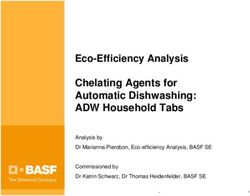YZP 480...495: SAUTER Vision Center - Central building management and visualisation of decentralised installations - Sauter Controls
←
→
Page content transcription
If your browser does not render page correctly, please read the page content below
Product data sheet 10.2 99.480
YZP 480...495: SAUTER Vision Center
Central building management and visualisation of decentralised installations
SAUTER Vision Center (SVC) is a web-based building management solution in the HTML5 standard
for running and visualising the building operation. SVC is suitable for both larger single buildings and
entire real estate parks or distributed premises. Typical areas of use are office complexes, business
parks, college and industrial campuses, airports, railway stations, hospitals or internationally
distributed branch networks. The modular concept allows the software to be extended precisely to
meet the customer requirements of every installation. Therefore, SVC gathers all of the data for the
entire building and energy management and makes it available to the user from anywhere at all
times.
In the energy monitoring, meters and other information can be mapped, thus making daily, weekly,
monthly and yearly consumption from the plants, buildings and properties automatically available.
Specific energy widgets, KPIs and energy labels and other dashboard widgets are used to display the
energy values and consumption.
With version 7.0, a powerful building analytics and energy management module (AEM) is integrated
in SVC, which already contains all the energy monitoring functions. In addition, with chart types such
as scatter and carpet plots, but also SANKEY and histogram displays with calculations of the
Gaussian distribution, analytic tools are available to carry out energy inspections, to optimise systems
in transition phases such as spring and autumn, for example, and thus to meet energy and CO2
reduction requirements, as demanded for companies in the context of certifications in accordance
with ISO 50001.
The additional online analytics integrated in the AEM enables immediate information in dashboards
as KPIs (traffic lights, circular or linear gauge etc.) or alarm messages in the event of abnormal plant
operation. In this way, deviations from operating patterns and setpoints, as well as oscillations, are
detected automatically and in real time.
The maintenance module for SVC is used for optimum planning and efficient performance of service
and facility management tasks. Here, support is also provided by plant asset management, the
definition of maintenance intervals and the automatic triggering of maintenance cycles based on
building management information.
With energy monitoring, energy management and the building analytics and maintenance modules,
SVC provides comprehensive information and tools to ensure continuous and constantly optimised
and thus efficient and sustainable plant and building operation.
Thanks to SVC’s simple and intuitive operation, starting, planning and changing predefined building
automation procedures is easy with the scenario manager. This allows users with PC skills to set
rooms, for example, to Comfort or ECO mode at precise times and control them via calendar views.
For the integration of different equipment systems, SVC supports the manufacturer-independent
BACnet standard, as well as connection to OPC servers, for integrating different protocols in the
building automation. Thus, SVC is the first building and energy management system (BEMS) certified
with a cross-platform profile B-XAWS 1.18. SVC supports device profiles B-AWS, B-ALWS, B-
ACCWS and thus profile B-XAWS.
In addition to the OPC UA client, operation as an OPC UA server is also implemented. An IoT client is
also integrated that supports the connection of room controllers and automation stations via MQTT.
TLS encryption ensures secure communication from decentralised automation stations, e.g. to
connect SAUTER ecos or modulo 6 stations via the internet with an SVC located in the cloud.
For complete support of the integration options, the connection to SAUTER novaNet systems is also
available. This makes it possible to connect existing systems when converting to the new generation
of building management software without having to replace the existing automation level.
SVC sends alarms directly via e-mail or SMS to mobile phones according to the responsibilities
assigned. With its many user-defined settings and customisable dashboards, SVC guarantees
maximum user convenience.
SVC can be deployed in virtual IT environments and uses Microsoft SQL databases. These modern
architectures and infrastructures enable topics such as high availability, redundancy via cluster
Right of amendment reserved © 2021 Fr. Sauter AG 1/9Product data sheet 10.2 99.480
systems and corresponding load assignments (provisioning) to be implemented and used.1) For
optimum integration of the user structures of a company, it is possible to connect SVC to an existing
LDAP server that additionally supports the latest communication types (LDAP signing & channel
binding).
Overview of types
/ SVC licences and options
Type Description
YZP480F000 Provision of all codes in a single ticket
YZP480F098 Latest SVC version on a USB stick
YZP480F200 Basic licence for 500 addresses with maintenance
YZP481F200 Additional 100 objects with maintenance
YZP481F210 Additional 1000 objects with maintenance
YZP481F220 Additional 10000 objects with maintenance
YZP481F230 Additional 25000 objects with maintenance
YZP482F101 Termination of the software maintenance
YZP482F210 Renewal of the software maintenance
YZP483F300 novaNet connection (YZP487F201 is a prerequisite)
YZP484F200 Licence key for VM
YZP484F310 Migration Manager for SVC from nP32 and nPO
YZP484F400 Vision Center Studio
YZP485F201 Energy monitoring with maintenance
YZP485F203 Analytics and energy management with maintenance
YZP485F210 Maintenance module with software maintenance
YZP485F220 Scenario manager with software maintenance
YZP486F205 Upgrade from energy monitoring to analytics and energy management
YZP487F201 OPC UA client for SVC with maintenance
YZP487F203 OPC UA server with maintenance
YZP487F205 SVC MQTT client with maintenance (price per MQTT broker connection)
0900360001 Hardlock (dongle) for VM
Dashboard
• Individual creation of dashboards as the starting page in the operation of the installation, or as an
overview page for key figures and graphics for various installations, buildings or combined
premises.
• Energy dashboard in combination with the SVC energy monitoring module or with the analytics and
energy management module with various key figures and graphics for the current and historical
consumption display.
• The integration of the energy monitoring and energy and analytics solutions into the building
management makes it possible to display real-time values. Many widgets relating to buildings and
energy allow the user to display individual information.
The dashboard contains layout templates and is equipped with various widgets. The layout
automatically adapts to the size of the screen or device (responsive design) and the individual
widgets can be freely arranged using drag & drop.
Room automation
• Visual display of rooms and related room segments, as well as information on the temperature, air
quality, lighting, window blinds etc.
• Flexible assignment of the individual room segments and the related changes to the room
automation configuration using drag & drop. This enables room sizes, from open-plan offices to
various large offices, to be adjusted according to requirements for one or many employees.
• These functions are made possible by the native integration of the following SAUTER room
automation devices:
1) Scalable via MS SQL Express up to SQL Enterprise depending on the specified properties, virtual IT
environments and high-availability VMware & SQL Enterprise.
2/9 Right of amendment reserved © 2021 Fr. Sauter AGProduct data sheet 10.2 99.480
• ecos504 (BACnet/IP)
• ecos505 (BACnet/IP)
• ecos500 (BACnet/IP)
• ecos311 (BACnet MS/TP)
Scenario manager
The scenario manager enables the easy starting, planning and changing of predefined command
procedures. This makes it possible to set rooms, for example, to Comfort or ECO mode at precise
times according to user requirements.
For more information, see the section Description of operation.
Service and facility management maintenance module
• Module for planning of servicing and maintenance schedules and for operational documentation
• Recording of plant devices with additional information
• Definition of maintenance intervals
• Definition of criteria for automatic triggering of a maintenance order
• Recording and documentation of the maintenance work
For more information, see the section Description of operation.
HTML 5: Location- and platform-independent
• Can be used with any operating system on smartphones, tablets or desktop PCs without setting up
inconvenient plug-ins.
• “Responsive design” enables optimum display on devices with various resolutions.
Integration options
• Native BACnet client (B-XAWS 1.18 certified)
• OPC UA client and OPC UA server
• SAUTER MQTT driver
• OPC DA via UA/DA gateway (gateway is included in the scope of delivery)
• SAUTER moduWeb Vision BACnet server via web services
• SAUTER novaNet
Right of amendment reserved © 2021 Fr. Sauter AG 3/9Product data sheet 10.2 99.480
OPC UA client
• The basic precondition for connecting different protocols and thus for integrating existing systems
and manufacturers which do not support the BACnet standard.
• SVC is a Windows service. The OPC UA/DA gateway included in the OPC client can be run as
either a Windows service or an independent application.
SVC
OPC UA client
OPC UA classic gateway native UA server
LON .... .... Modbus ....
Technical requirements for SVC servers
Processor Intel i7 (10th generation), 3.4 GHz or higher. SVC supports multi-processor archi-
tectures, processors and chipsets that use Hyper-Threading technology
RAM At least 16 GB
Hard disk 500 GB/SSD technology (recommended 1 TB)
Graphic resolution No requirements
TCP/IP configuration The IP address can be permanently or dynamically allocated by a DHCP server
Operating systems Multilingual, 64-bit: Windows 2016 server, Windows 2019 server, Windows 10
Web server MS IIS (Internet Information Server) version 7.0 or higher
SQL database MS SQL 2019 and MS SQL 2016. Both Standard and Enterprise versions can be
used. MS SQL 2019 Express is included in the scope of delivery.
Internet browser Microsoft Edge, Mozilla Firefox, Google Chrome
Graphic resolution for 1920 × 1080 or higher
operating devices
Notes
) We explicitly recommend installing SVC on a computer that is only used for technical building manage-
ment (hardware or virtual machine).
If used by more than five users at the same time, the RAM must be expanded.
When MS SQL Standard or Enterprise is being used, the MS licence model must be followed. The prod-
uct information includes the settings that belong to the current version.
Description of operation
General project information
All users have the option to define and bookmark their own views such as lists, graphs and tables in
the form of documents. All templates and documents can be exported via the web interface (CSV,
PDF).
Multiple languages:
• All users can select their own language
• German, English and French are available in the menu functions of the SVC program as standard,
and other languages are available on request
User rights:
• Users receive project-specific rights by assigning them to freely definable roles
• Assignment of rights in relation to the SVC objects
• Increased password security with minimum specifications for length and special characters can be
selected
• Specifications for validity period and reusability of passwords already used
• Support of UTF8 character sets
All properties of the BACnet objects can be displayed on the visualisation image of the system
(BACnet). For each object, it is possible to display various icons or satellite buttons which enable the
following actions:
4/9 Right of amendment reserved © 2021 Fr. Sauter AGProduct data sheet 10.2 99.480
• Displaying the active BACnet priority
• Button for resetting the BACnet 8 priority (switching to automatic mode)
• Icon showing the current object status (BACnet status flags)
• Links to a quick chart
• Links to the time programme of the object
Images can be displayed during operation on an internet browser (standard or mobile), without having
to install a plug-in.
BACnet driver
SVC is a native BACnet-oriented building and energy management software. Other BACnet-specific
and technical communication details are compiled in the standardised SAUTER BACnet PICs of
SVC.
SVC is certified according to B-XAWS 1.18. This cross-domain certification includes support for
several BACnet profiles, including BACnet Advanced Operator Workstation (B-AWS), BACnet
Advanced Life Safety Workstation (B-ALSWS), BACnet Advanced Access Control Workstation (B-
AACWS), BACnet Operator Workstation (B-OWS), BACnet Operator Display (B-OD).
MQTT driver
SVC has a native MQTT driver. This driver enables communication with ecos504 and modulo 6
devices, using the MQTT protocol with TLS 1.2 and managing the certificate. A driver is intended for
communication with a single broker.
Management console
The management console is a central web program of the SVC application for the following
management tasks:
• Project management
• Licence management
• Maintenance management
• Vision Center services
• Access to log files
Alarm and notification management
SVC manages all process-specific alarms, such as BACnet, MQTT or OPC messages, as well as
SVC-specific alarms and system messages. The alarm lists can be individually adapted and
personalised.
Notifications can be sent via e-mail, SMS2) or to a printer.
Alarm events can generate and transfer complete reports.
Alarms can also be visualised in plant schematics, object lists, alarm lists, in the menu bar and via
pop-ups.
A comment can be added when acknowledging and resetting alarms. For FDA-certified plants, the
acknowledgement and resetting of alarms must be accompanied by a comment.
Alarm types
The following alarm types are available:
• System alarms generated by the building management system
• Alarms generated by the connected substations
• Alarms generated by SVC objects, e.g. by the energy monitoring object
• Multiple alarms can be grouped together as collective alarms
Alarm lists
The alarm lists can be fully and easily filtered:
• Filter by alarm type (system, module, bus etc.)
• Filter by alarm priority
• Filter by notification class
• Filter by BACnet object or object of every other connected bus
• Intelligent, automatic filters depending on variable, dynamic parameters
• Automatic filter by image. This makes it possible to create an alarm list for a particular department
or building with just a few clicks
Without any other configuration, alarm lists automatically contain the following data:
2) A modem is required for sending the SMS messages
Right of amendment reserved © 2021 Fr. Sauter AG 5/9Product data sheet 10.2 99.480
• Current data of the selected filter
• Historical data of the selected filter
• Statistical data connected to the alarm events (top 5, frequency)
Depending on the rights of the user, the following functions can be activated from all alarm lists:
• Acknowledge all types of status changes if necessary
• Add comments
• Display alarm details
• Display historical data of an alarm
• Display statistics for a specific alarm
• Download a help document for this alarm allowing the operator to quickly see how to correct the
problem
• Display a quick chart of the object affected by the alarm, in order to use the curve to identify why
and for how long the object has been affected by the alarm
• Display all the other objects of the bus or project that are linked to the object
Actions
For each alarm, it is possible to generate the following actions:
• Send a configurable e-mail with alarm information
• Send configurable SMS messages with alarm information directly via a GSM or UMTS modem
(without an external provider)
• Send predefined reports without any restrictions, so that information is available not only on the
consequences of alarms, but also on the causes
• Continuous printout of various alarms on continuous stationery printers
Collective alarm
A collective alarm can be defined to combine the status of a building, floor or plant in a single alarm.
This collective alarm is treated like an SVC alarm and benefits from all functions of an alarm. In
addition, the acknowledgement of this alarm can acknowledge the active alarms of the group via a
propagation command.
Alarms statistics are automatically calculated and generated for each alarm.
Audit trail
User actions are recorded in the audit trail with the date, user name, IP, action description and values.
Audit trail lists can be individually adapted.
Audit trail documents can be signed with a digital signature.
Program calls or links to other applications are recorded in the audit trail.
Charts
Charts can be individually adapted.
Three different chart modes can be set:
• Real-time (only for quick chart)
• Historical
• Comparison of different time ranges
The following standard charts can be selected:
• Line
• Step line
• Bar
• Pie
• Combinations of the above types
• Dedicated diagrams (available in the energy monitoring module and the analytics and energy
management module)
Multiple layouts are available for the arrangement of the chart widgets. Up to 16 series (objects) can
be displayed in a widget. Each widget can display the objects as a chart or a table.
The quick chart function can be called directly from lists and plant schematics without additional
configuration. In addition, a quick chart can be converted to a standard chart with a single click.
Charts and/or tables can be manually exported as PDF and CSV files. All documents can be used in
a report.
Time programmes and calendars
The BACnet-optimised time and calendar functions are visualised intuitively. BACnet time programme
and calendar objects can be read, changed and written to the BACnet stations.
6/9 Right of amendment reserved © 2021 Fr. Sauter AGProduct data sheet 10.2 99.480
A master calendar can be defined to control multiple calendars in devices. In this way, changes to the
master calendar can be transferred centrally to all linked calendars.
The novaNet time programme can be integrated directly so that time programme and calendar
objects can be read, changed and written to novaNet stations.
Objects that are connected to OPC can be managed and controlled via the internal SVC time
programme.
Exceptions of the date, time period or calendar type can be used.
The interface makes it quick and easy to switch to a graphical or list view of the time programmes.
Weekly and exception days can be displayed in graphical and list views via the interface.
For BACnet time programmes, the “time values” are shown in the graphical and list views. Depending
on the user rights, it is possible to change all basic configurations in connection with the “schedule
object”, e.g. “schedule default” or write priority.
A master time programme can be defined to link multiple scheduler objects. In this way, changes to
the master time programme can be transferred centrally to all linked scheduler objects.
Reports
Reports can be generated as follows:
• Manually
• Automatically in conjunction with a calendar
• At the beginning or end of an alarm
When creating reports, it is possible to do the following:
• Print the report out on a printer connected to the system at the time it is generated
• Having generated a report, send it by e-mail to pre-defined persons
• Constant availability via the web interface for downloading
When downloading reports, it is possible to select one or more simultaneously and then download
them together in a single ZIP file.
All documents in the system can be selected as part of a report.
The reports exported by email or saved in the system memory are non-editable PDF documents.
Energy monitoring module (EMM)
The EMM allows you to display and calculate consumption values, and it displays both real-time and
historical values through direct integration in SVC. To be compatible with energy metering technology,
the consumption calculation uses different aggregation modes such as integration, sum, difference
etc.
In the dashboard, various key figures are displayed in the form of energy-specific widgets and energy
labels. The following views are available in the monitoring document:
• Calendar, graphical and table views
• Line, bar or pie chart
• Numeric display
In addition to the chart types available in SVC, stacked bar charts and pie charts with multiple objects
are available to display energy consumption both individually and as totals in these chart forms. On
the overview page of all meters and formulas you have direct access to the following functions:
• Correct values
• Assign offset when changing meters
• Start a recalculation, e.g. after correction of values. Corrections are made individually and for a
previously selected area
• Import values and correct larger time ranges via CSV file import
• Task management module for an overview of various calculations
Other functions of EMM:
• Definition of meters for manually entering values and saving and displaying them
• Based on meter values, hourly, daily, weekly, monthly and yearly consumption values are
calculated, saved and displayed automatically
• Definition of alarm criteria for consumption values and dedicated alarm notifications
• Export of data for use in external systems (CSV, PDF, manually and automatically by e-mail)
• Recording and monitoring energy consumption
• Definition of limit values for notification
• Display of comparative charts for definable periods
• Mathematical calculations (basic operators; logical and advanced operators)
• Units module
Analytics and Energy Management (AEM)
Right of amendment reserved © 2021 Fr. Sauter AG 7/9Product data sheet 10.2 99.480
The Analytics and Energy Management module enables comprehensive analyses of the building
behaviour. The functions show the quality of the control and the energy losses, and display critical
information in a simple form. In addition, real-time calculations trigger alarms that enable a quick
response. It allows the use of analytic functions, special chart types, and advanced calculation
operators. It includes all functions of the Energy Monitoring Module (EMM). The following chart types
are also available in the AEM:
• SANKEY (flow chart)
• Carpet plot
• Scatter plot
• Histogram
Formulas with analytics functions and logical operators:
• Logical operators: AND, OR, NOR, XOR
• DEVIATION() (monitor signal deviation)
• COHERENCE() (operating pattern deviation monitoring)
• Oscillation detection (count the limit value violations over a predefined period)
A new energy navigation that can be set by the user enables the categorisation of the information. It
allows the sorting of data into areas such as electricity, water consumption or, for example, locations
and rental areas.
Note
) The functions of the AEM module support company and building certifications according to standards
such as ISO 50001, BREEAM, HQE, Minergie or LEED.
With calculations of energy consumption, comparisons of values, reports and the display of KPIs defined
in the ISO 50000 family, this information can be used as the basis for a company certification or an ener-
gy audit (ISO 50002).
Scenario manager
The building management system contains an optional scenario manager integrated into the main
system. The module enables the system operator to configure sequential command procedures. This
makes it possible to set rooms, for example, to Comfort or ECO mode at precise times according to
user requirements.
The starting, planning and changing of scenarios or command procedures is carried out directly in the
management and operating unit and requires only basic PC skills.
The following functions are ensured:
• Starting, planning, stopping and changing of scenarios
• Calendar overview of the planned or implemented scenarios
• Overview (history) with execution times and status information as well as detailed information in a
separate log file
• Configuration of scenarios or command sequences for an event date
• The command times can be set between 24 hours before (preparation time) or 24 hours after the
event
• Scenario modes such as ECO, Comfort or Normal can be freely defined
• SVC objects, incl. BACnet and novaNet objects, as well as MQTT topics can be set
• All writable BACnet and SVC properties can be commanded in scenarios
• A priority can be assigned to the individual modes in scenarios
• A scenario can be stopped in the event of a fault
Maintenance module
The building management system contains an optional maintenance module integrated into the main
system that provides information to be used in servicing and facility management. The information
provided relates to the servicing planning, servicing work and preventive maintenance.
An integrated ticketing system enables the management of maintenance work in real time.
Basic functions of the maintenance module:
• Recording of devices and equipment and their properties
• Definition of maintenance intervals
• Definition of criteria for automatic triggering of maintenance
• Recording and documentation of the maintenance work
• Servicing work list with status information and file attachments
The definition of the plant devices enables a complete description relating to the product, e.g. the
manufacturer, item numbers and technical data. This data is assigned to a maintenance plan. The
creation of a maintenance plan defines the different actions to be carried out. Additionally, documents
8/9 Right of amendment reserved © 2021 Fr. Sauter AGProduct data sheet 10.2 99.480
such as work instructions, test procedures, data sheets and other information can be stored. The
triggering of maintenance tasks and maintenance intervals, as well as preventive service calls, can be
defined. The definition is based on device alarms, time intervals, recurrence of alarm events and
summarised and calculated information from this.
Vision Center Studio
Vision Center Studio is the engineering application for the SVC server that is used to add objects and
extend or change images. Third-party devices can also be added to the visualisation structure via the
integrated BACnet browser, OPC UA browser or MQTT browser.
It is intended to be used for small changes and extensions after commissioning, to enable trained
SAUTER partners to also make their own modifications.
Fr. Sauter AG
Im Surinam 55
CH-4058 Basel
Tel. +41 61 - 695 55 55
www.sauter-controls.com
Right of amendment reserved © 2021 Fr. Sauter AG 9/9You can also read