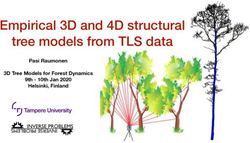ZEISS Predictive Service - Technology information for our Remote Service Program
←
→
Page content transcription
If your browser does not render page correctly, please read the page content below
Technical Note
ZEISS Predictive Service
Technology information for our Remote Service Program
Author: Dr. Christian Schwindling, Marcus Jacob
Carl Zeiss Microscopy GmbH, Germany
Date: January 2022
This document describes the architecture and security features of ZEISS Predictive Service.
It is intended to help IT decision-makers understand how ZEISS Predictive Service operates within your environ-
ment and how it meets your technical security requirements. It is also intended to address questions about key
issues such as communication through firewalls and network security.
Connectivity
Figure 1 Connectivity
The central part of the network connectivity is the so-called stored using strong AES 256-bit encryption in the installation
Agent, a small software package installed on the microscope’s directory of ZEISS Predictive Service agent.
control PC. It is configured to run as a Windows service with Typically there is no need to modify firewall settings,
local system privileges as “ZEISS Predictive Service Agent”. if outbound HTTPS connections towards predictive-service.
zeiss.com are already permitted.
When running, the ZEISS Predictive Service Agent will try to The enterprise server predictive-service.zeiss.com is hosted
establish a connection to the ZEISS enterprise server at using Microsoft Azure Cloud infrastructure, certified and
predictive-service.zeiss.com using the https protocol with TCP audited according to international standards (e.g. ISO 27001,
port 443 and 256-bit TLS (transport layer security) end-to-end HIPAA, FedRAMP, SOC1, and SOC2).
encryption. This connection is always outbound only. The application running on enterprise server is based on PTC
This means the communication channel is always ThingWorx, which includes industry-standard security features
initiated by the agent so that the agent can only receive like HTTP authentication and authorization, security logging
messages over an established connection. It is important to sub-systems, encrypted storage of all sensitive data
know that at no time the ZEISS Predictive Service agent will (login data), support for transport layer security to ensure that
act as a server and open ports for inbound connection, all data transmitted over the wire is encrypted (TLS 1.2 with
effectively avoiding a typical attack vector. If the local network Advanced Encryption Standard (AES) 256 bit).
requires a proxy server, the server address can be configured. The communication between ZEISS enterprise server and
If a user name and password is required, the password will be the agent follows the secure WebSocket Standard.
2Technical Note
There will be an initializing phase where the agent establishes Connectivity Summary
a secure connection to the enterprise server over the HTTPS. • Windows service ZeissPredictiveServiceAgent.exe
Over that connection, a WebSocket upgrade is done to allow • Only outbound HTTPS, 256-bit TLS/SSL secured
bidirectional communication between agents and ZEISS connection on port 443
enterprise server. After the initializing phase, the agent pushes • No open ports for inbound connections
the specified data values that are important to monitor the • Proxy server support
instrument health data or to generate customer reports. • Typically no changes to firewall settings
Data values could be for example operating hours, • Microsoft Azure cloud infrastructure certified and
component level voltages, or connection status. Also, the log audited according to international standards
files will be transferred over the same established connection. (ISO 27001, HIPAA, FedRAMP, SOC1 and SOC2)
Every data transfer requires an established communication
channel, which is always initiated by the agent. Consequently,
the enterprise server can only request data over an established
secure connection. Once the connection has been established
it will be maintained until a connection loss requires
establishing a new connection.
Condition Monitoring
This section describes the use case Condition Monitoring, system failures quickly without the need of collecting the
which is based on the connectivity model described above. respective log files manually. Before data upload, all potentially
Condition Monitoring is the systematic retrieval of relevant sensitive personal data will get anonymized. Based on our
instrument health information and its server-based processing. testing, we expect average network traffic to be less than 2 MB
The goal is to detect deviations in the instrument performance per day. Log files are typically uploaded once per day.
before they impair the user’s result or even result in These estimates are highly dependent on system usage.
unplanned downtime. A typical example is the preventive When the agent is first installed, higher than normal network
replacement of a mechanical component which has reached traffic is expected while historical data is uploaded.
its maximum movement cycles. Below you will find a list of the log files with corresponding
Instrument health data can be, for example, operating hours, storage locations on the customer’s system control PC.
movement cycles of motorized components, component level On the server, data is stored with a timestamp and checked
voltages, firmware versions, and error messages. against predefined rules. Actions, such as the notification of
The exact scope is device-specific. a ZEISS service engineer can be triggered.
All relevant data is collected by the system operating software Trained and authorized ZEISS staff can log on to the enterprise
of the ZEISS microscope and saved to separate log files server and review the full data set and its history for diagnostic
(see table 1). These files can be opened with a text viewer. purposes. At no time, results from the microscope user for
The log files are continuously monitored by the agent some processed images are transmitted in this data stream.
software. As new data is stored, the agent parses the log file
and transmits the data items to the enterprise server over the Condition Monitoring Summary
established connection. Information about operating system • Only log file data from specific log file storage locations
and system operation software (e.g. ZEN, SmartSEM) are are transmitted (see table 1).
retrieved through the registry and Windows Management These files are fully transparent and plain-text readable
Instrumentation (WMI). This data can contain an operating • No user-specific information or files are included in
system version, PC serial number, and hard drive utilization. continuous monitoring
Besides the parsing, complete log files will also be transferred
to the server to help ZEISS support personnel to identify
3Technical Note
Device type Log file name Description Path
Electron EM Server.log Information about EM Server C:\ProgramData\Carl Zeiss\SmartSEM\
Log\EM Server.log
microscopes
Electron Log Folder Includes SmartSEM Logs (GIS, FIB,…) C:\ProgramData\Carl Zeiss\SmartSEM\
Log
microscopes
Electron Snapshot Folder Includes Capella System Snapshots C:\ProgramData\Carl Zeiss\Capella\
SystemBackups
microscopes
Log Folder Data monitoring of EM Service C:\ProgramData\Carl Zeiss
Center Software Microscopy GmbH\EmServiceCenter\
Electron DataMonitoring\External
microscope
D:\EmServiceCenter\DataMonitoring\
External
Light remote service.log.xml Already parsed information from C:\ProgramData\Carl Zeiss\Remote
ZEN.log.xml and ZENCore.log.xml Service\remote service.log.xml
microscopes
Light ZEN.log.xml Information about ZEN software C:\ProgramData\Carl Zeiss\Logging
microscopes
ZENCore.log.xml Information about ZEN core C:\ProgramData\Carl Zeiss\Logging
Light
software
microscopes
XradiaAppn.log where Information about Versa system C:\Program Files\Carl Zeiss X-ray
n=1,2,….N used in system parameters Microscopy\Xradia Versa\XX.X.XXXX.
software v11.1 XXXXX\Log Files
X-ray
microscopes XradiaApp_n.log where
n=1,2,….N used in system
software v12
Centre.log X-ray source logs C:\Program Files\Carl Zeiss X-ray
Comms.log Microscopy\Xradia Versa\XX.X.XXXX.
FilStore.log XXXXX\logs
Getter.log
X-ray Healthcheck.log
microscopes Serial.log
TCC.log
Tube.log
Vac.log
Warm.log
Table 1: Overview of log files
4Technical Note
Optional image upload
You have the possibility to select the optional Image Upload function regarding automated Sample Finder. This option can be
selected or unselected during the activation process or afterwards within the Predictive Service settings menu on your system. At
these points the referring General Conditions of this feature can be viewed at any given time.
This automated Sample Finder Image Upload mainly helps ZEISS to improve Machine Learning models to further enhance Sample
Finder functionalities and efficiency.
Installation
After approval of Predictive Service by you and your IT department, there are two options to get your ZEISS microscope
connected. The precondition for both options is that your system is connected to the internet with all necessary security
measures (e.g. antivirus software). Please see also our recommendations for data security.
1. Preinstallation in factory
For selected system types (LSM, Axioscan, etc) the Predictive Service agent software is already preinstalled in our factory.
When you will start your system operation PC for the first time, a pop-up screen of Predictive Service software will appear and
will guide you through the activation process (e.g. terms and conditions acceptance, internet settings).
2. Installation via TeamViewer remote desktop sharing
• All necessary information and documents are sent to • Start the TeamViewer Quick Support software and accept
ZEISS and a remote installation session is scheduled. the TeamViewer session request and remote control
Please clarify also if there are specific proxy settings request
needed and if so, please have these settings available for • ZEISS tech support will install ZEISS Predictive Service
installation Agent
• You will receive an e-mail from ZEISS service with a link to • Test, if the connection between the Agent software and
download the TeamViewer Quick Support software. the Enterprise server is established
Please note that this software will not be installed
permanently on your PC
For more security details please check on TeamViewer: https://dl.tvcdn.de/docs/en/TeamViewer-Security-Statement-en.pdf
3. Installation by field service engineer
• All necessary information and documents are sent to • ZEISS field service engineer will install
ZEISS and an on-site visit is scheduled. ZEISS Predictive Service Agent
Please clarify also if there are specific proxy settings • Test if the connection between the Agent software and
needed and if so, please have these settings available for the Enterprise server is established
installation
Security relevant Updates
ZEISS may update the Predictive Service Software from time to time to provide the latest functionality and security updates. These
updates will be installed automatically unless you explicitly reject the consence of the General Conditions of Predictive Service.
If the consent is rejected Predictive Service will be deactivated at all.
5Technical Note
Technical facts
Ports 443
Protocols HTTPS, Secure Websocket
predictive-service.zeiss.com
URL of ZEISS server www.predictive-service.zeiss.com
IP addresses 52.174.243.245
Certification of Microsoft Azure cloud infrastructure ISO 27001, HIPAA, FedRAMP, SOC1 and SOC2
Connection security TLS 1.2 with AES 256bit
- No authentication
- Basic authentication
Supported proxy settings for installation - Digest authentication
- NTLM authentication
Available and patched local area network connected to RJ 45 connector for LAN
ZEISS system PC
e.g. installing antivirus software; please see recommendations
Security patched and measures according to your local for data security policy on ZEISS Microscopy Systems
IT security standards (see references)
Established and working outbound internet connection
Overview of Data Security
This section will give you an overview of data security standards and measures in the context of ZEISS Predictive Service IoT
product.
PTC ThingWorx IoT platform Testing and validation of data security measures
• Server security (due to IT security reasons, individual • Continuous (daily) testing due to automated tests of
measures will not be listed here) custom implemented features
• Secure design principles • Evaluation of permissions to access different backend
• Authentication and authorization services of custom implemented features
• Matrix multi-tenancy • Penetration Tests (“Pen Tests”) are executed once every
• Security logging sub-system year by trusted and verified external partners. Any findings
• Encrypted storage of all sensitive data will be fixed.
• Recommended and supported backup strategy • Continuous updates on Internet-facing systems and core
• Protection against common vulnerabilities dependencies
• Support for transport layer security • Secure development environment
• Additional security features o Access to the office
• File transfer and application tunneling with o Access to the systems
ThingWorx EMS o Separation of productive- and test-platform
• Secure and scalable on-demand centers o Backup
Connectivity security • Version control
• Manufacturer’s requirements for connected product • Change control
security • Acceptance test
• End-customer requirements for connected products • Secure programming techniques
6Technical Note
Microsoft Azure cloud storage Testing and validation of data security measures
• Access and permission management • Different kinds of testing
o Security groups • No changes of third-party software
o Permission levels (Exception: security holes)
o Permission states • Training measures of employees
• DDoS protection • Control of outsourced development
• Secure by design
• Credential security
• Live site response
• Service security
• General Data Protection Regulation (GDPR)
• Data residency and sovereignty
EN_43_013_046 | CZ-01/2022 | Design, scope of delivery and technical progress subject to change without notice. | © Carl Zeiss Microscopy GmbH
References
Recommendations for data security policy on ZEISS Microscopy Systems
AGBs General terms and conditions Predictive Service
.............................................................. .........................................................
Martin Fischer Dr. Christian Schwindling
Head of Global Service & Customer Care Head of Remote Service & IT Support
ZEISS Research Microscopy Solutions ZEISS Research Microscopy Solutions
Carl Zeiss Microscopy GmbH
07745 Jena, Germany
Service and Customer Care
microscopy@zeiss.com 7
www.zeiss.com/microscopyYou can also read