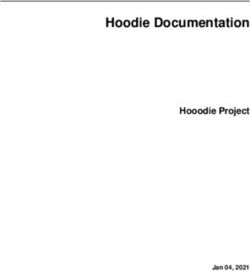A Fedora Librarian Interface
←
→
Page content transcription
If your browser does not render page correctly, please read the page content below
A Fedora Librarian Interface
David Bainbridge and Ian H. Witten
University of Waikato
Hillcrest Road
Hamilton, NZ
{davidb,ihw}@cs.waikato.ac.nz
ABSTRACT its aims and general philosophy are strongly aligned with
The Fedora content management system embodies a power- the founding principles of public open-access organizations,
ful and flexible digital object model. This paper describes but even here there is a wide selection. Cheshire, DSpace,
a new open-source software front-end that enables end-user ePrints, Fedora, and Greenstone are principal contenders.1
librarians to transfer documents and metadata in a variety Each of these systems has its strengths and weaknesses.
of formats into a Fedora repository. The main graphical fa- DSpace, for instance, is heavily optimized for institutional
cility that Fedora itself provides for this task operates on repository use. Ready to use out of the box, it has been
one document at a time and is not librarian-friendly. A widely adopted for this purpose. However, looking through
batch driven alternative is possible, but requires documents the blogs of people associated with host institutions that
to be converted beforehand into the XML format used by use it, one encounters entries that describe some surprising
the repository, necessitating a need for programming skills. limitations which can be as rudimentary as the metadata set
In contrast, our new scheme allows arbitrary collections of being fixed at Dublin Core.
documents residing on the user’s computer (or the web at Fedora, in contrast, lies at the other end of the spectrum
large) to be ingested into a Fedora repository in one opera- [5, 6]. It is founded upon a powerful digital object model,
tion, without a need for programming expertise. Provision and is extremely flexible and configurable. However, there is
is also made for editing existing documents and metadata, a price: if institutions are to make use of Fedora, program-
and adding new ones. The documents can be in a wide va- ming support by IT staff is a prerequisite. Unlike DSpace,
riety of different formats, and the user interface is suitable establishing a useful Fedora-based digital library is not a
for practicing librarians. The design capitalizes on our ex- simple matter of downloading the software, following the
perience in building the Greenstone librarian interface and installation procedure and adjusting some entries in config-
participating in dozens of workshops with librarians world- uration files. All that must be done, of course, but much
wide. more is required. It is really necessary to undertake soft-
ware development in order to be able to ingest existing doc-
Categories and Subject Descriptors uments and other content into the system and control how it
is presented to users. This state of affairs, favoring extreme
H.3.7 Digital Libraries, H.5.2 User Interfaces.
flexibility over a more targeted (and hence restricted) sys-
General Terms tem, is a deliberate design decision by Fedora’s architects.
Nevertheless, in most institutions it is librarians, not pro-
Design, Human Factors. grammers, who must populate the digital library. Conse-
Keywords quently we have created a front-end called the Fedora Li-
brarian Interface (Fli) that is specifically designed to allow
Graphical User Interface, End-user Collection Building, Fe- end-user librarians to place articles, existing metadata, and
dora Digital Repository other material into Fedora repositories. Through an inter-
active GUI (graphical user interface), Fli allows users to
1. INTRODUCTION drag documents into a Fedora repository, downloading them
When selecting a digital library system for their online from the web if required: support exists for utilizing proto-
content needs, organizations such as libraries, museums and cols such as OAI-PMH, Z30.50, SRW/U in addition to basic
archives are faced with a potentially bewildering array of web mirroring. Users can add metadata to the documents
choices. Open source software is often preferred, because through a convenient interactive interface, or associate full-
text documents with already-existing metadata for example,
a file of MARC records. They can configure the plugins that
process the documents using a host of options that are am-
Permission to make digital or hard copies of all or part of this work for ply documented by mouseover text (tool-tips). The system
personal or classroom use is granted without fee provided that copies are minimizes the work that a librarian must do for each doc-
not made or distributed for profit or commercial advantage and that copies ument individually. Moreover, the interface is multilingual.
bear this notice and the full citation on the first page. To copy otherwise, to In order to create this system we have capitalized extensively
republish, to post on servers or to redistribute to lists, requires prior specific
permission and/or a fee. 1
JCDL’08, June 16–20, 2008, Pittsburgh, Pennsylvania, USA. Coincidentally, the designers of these systems appear to be
Copyright 2008 ACM 978-1-59593-998-2/08/06 ...$5.00. working their way through the alphabet!
407on our experience in producing Greenstone and interacting web-services that provide dynamic capabilities for the ob-
with librarians all over the world to refine and enhance its ject, implemented by accessing the object’s datastreams.
capabilities.2 Figure 1(c) is called the index view, and is the result of
The structure of the paper is as follows. First we give an running the default disseminator for the object, effectively
overview of the Fedora software and review related third- listing the datastreams to the object. Presented as a web
party user interface based projects that extend its function- page, the datastream names are hyperlinked, and if one is
ality. Next we give several examples of using the new Fedora clicked upon it serves up the underlying MIME-encoded data
Librarian Interface and contrast this with the approach re- source. Clicking on DC yields the XML datastream repre-
quired using the existing tools. Following this we broaden senting Dublin Core metadata stored about the object. In
the description of the capabilities of the new librarian inter- Figure 1(d) the user has clicked upon the url datastream,
face, as even the detailed examples provided do not cover its which displays the digitized map.
full capabilities. We conclude with a summary of the work. Figure 2(a) shows the disseminators associated with the
digital object. These are a direct consequence of this image
2. OVERVIEW OF FEDORA being associated with the the content model UVA STD IMAGE—
a content model provided with Fedora that supports a range
of image manipulation, such as cropping, watermarking, and
Fedora is open source software that gives orga-
so forth—through the RELS-EXT datastream. In the de-
nizations flexible tools for managing and deliver-
fault web interface the disseminators are listed, along with
ing their digital content. At its core is a pow-
web form input components (radio buttons, text boxes and
erful digital object model that supports multiple
the like) that match to the parameters each disseminator
views of each digital object and the relationships
takes. Taking cropImage as the example, the user has en-
among digital objects. Digital objects can encap-
tered co-ordinate information (x, y, width, and height) and
sulate locally-managed content or make reference
pressed the “run” button. The resulting excerpt is shown in
to remote content. Dynamic views are possible
Figure 2(b).
by associating web services with object.
This is all well and good, but having experimented with
some documents (such as the demonstration ones provided)
www.fedoracommons.org what is the next step? Broadly speaking, there are two dis-
tinct IT roles to developing a Fedora digital repository: i) file
Download and install Fedora and you will find yourself processing, typically batch processed, to prepare documents
with a Java based system. Apache Axis and Tomcat are for ingesting; and ii) the end-user interface, typically web-
combined to provide a framework that supports servlets browser based. Leveraging off web-based technology to yield
and web services. A simple web-based interface is provided interface functionality and control presentation is quite a dif-
that exemplifies the core functionality available. To start ferent skill set to the batch processing of file formats. One
with the repository is of course empty and so included with could even imagine two separate IT teams fulfilling these
the software are some demonstration objects that running a roles. The former is the focus of this paper, and ultimately
command line script will ingest to allow a user to experiment we demonstrate the role a graphical interface tailored for li-
with the system. brarians and other digital collection managers can play; but
Figure 1 shows a selection of snapshots using the default for now, we restrict ourselves to considering the possible op-
web interface.3 Rather than use the demonstration objects, tions that utilize the standard building blocks provided by
we have skipped ahead in terms of this paper and show the Fedora.
result of ingesting documents and metadata with the new For ingesting content there are three main choices:
librarian interface; this does not effect the general under-
standing of the default web interface but has the advantage • Use the Fedora administration application (GUI-based).
of saving space. If Figure 1(a) the user has called up the
main query page, and searched for documents that include • Write specific code for file processing and conversion
the word “Canada” in the title. In Figure 1(b) they have (command-line).
clicked through to view the top-most item, the Fedora object • A GUI/Command-line hybrid.
for a digitized image, “a map of Canada and the north part
of Louisiana ...” From the resulting object project view, the A fourth category is document submission through a cus-
user can inspect basic properties about the object—id, la- tomized interface, the most popular form being through a
bel, content model, object type, creation date, last modified web browser. This is usually part of a larger browser-based
date, and owner ID—view datastreams and test-run dissem- management interface: such systems are a blend of program-
inators. A datastream is MIME-encoded data (notionally ming requirements to ingest and user interface design, with
static) associated with an object: for instance a source file programming time spent developing the latter taking the
such as an image or PDF file, or XML data. Dissemina- lion’s share. Unlike developing a handful of command-line
tors are methods that act upon an object, and are linked to scripts to help convert files in one format into another, the
2 programming investment in such a hybrid is significant. De-
See www.greenstone.org/map for an overview of the number velopment projects tend to be clearly aligned with a partic-
and location of workshops and tutorials given. Librarians
are the dominant group in our e-mail discussion group, with ular community, and a trend in this type of work is to try
members hailing from over 50 countries. and generalize the work and package it so others in the same
3 line of work can make use of it. In Section 2.4 we review
The default web interface is not intended to be used as a
final product, rather the be indicative of what is possible pertinent projects in this area.
and to allow the developer to explore the repositories capa-
bilities.
408(a) Query “Canada” in titles (b) Example object profile
(c) Example index view (d) url datastream
Figure 1: Default web interface to Fedora 3.
2.1 Administration application Near the bottom is the result list of a search (like before for
Figure 3 is an illustrative snapshot of the Fedora admin- titles matching “Canada”). Double clicking on the top-most
istration interface. Having provided login details, the appli- item—the same document as in the web-browser example—
cation presents a virtual desktop area, blank to begin with, produces a new window (located in the upper-left quadrant)
within which windows appear as determined by the user’s through which datastreams and disseminators can be viewed
interaction. Using this application it is possible to access and if desired altered. The DC datastream is currently se-
a wide range of capabilities. On a per item basis, inter- lected, which presents this metadata formatted in XML. Op-
actively a new object can be created, or an existing one tions available for editing this are to edit the XML directly
edited or removed (purged) from the repository. Alterna- in a text box within the interface, or to launch an external
tively batch driven commands can be initiated that process application, for instance an generic XML editor. Explor-
a set of files: build, ingest or modify. Files must either ing the datastreams for this object, the user has viewed the
be in FOXML or FedoraMETS, or conformed to an object- RELS-EXT datastream, and learned that the content model
specification that is combined with a templates to generate associated with this object is UVA STD IMAGE.
FOXML/FedoraMETS. Support is provided for searching The Content Model Architecture is an enhanced feature
the repository, from which items can be selectively manipu- in Fedora 3 over previous versions. It is a way of establishing
lated. There is also access to consoles that connect with the fundamental characteristics that are shared across a set of
Management and Access APIs to Fedora. digital objects. The building blocks for the content model
In Figure 3 the user has performed as series of operations. are behavioural definitions (bDef) and behavioural Mecha-
409(a) Disseminators for content model (b) Crop Method
Figure 2: Fedora Disseminators.
nisms (bMech),4 which, like the content model, are merely popup window, to provide a descriptive label and a cus-
additional objects stored in the repository. Their role is tomized identifier (or else elects to have one automatically
to provide an abstract set of of methods (bDef) and par- generated by the system). Lets assume they wish to have a
ticular implementations (bMech). To take a more concrete PDF document represented. After the popup window, next
example, a bDef tailored for image content might provide a appears a window similar to the map object in Figure 3,
method that generates thumbnails at runtime, suitable for only more sparsely populated. The DC datastream is there
display in a web browser. bMechs might then be provided but with minimal content: the main item of note is the la-
that handle different image types: say one bMech that can bel entered when the object was created and is stored as
handle JPEG, GIF and PNG formats as Java has standard dc.Title. Having set further Dublin Core metadata by edit-
support for these; a separate bMech could be written to pro- ing the XML for this datastream, the user then introduces
cess JPEG2000 files as this would require additional library a new datastream for the object by clicking on the “new ...”
support that might not mesh well with the built in ones. tab, calling it pdf and filling out the fields appropriately,
Given the mechanism is accessed through web services, it opting to have the datastream managed by the repository,
might even be that it is implemented in an entirely differ- and pressing the import button and navigating to the ap-
ent programming language. Regardless of which bMech is propriate file. For RELS-EXT a similar interaction sets the
used, the essential characteristic that an image can have a content model. There is no particular restriction on the or-
smaller web-browser friendly preview image can be set up der of things, the user could have just as easily set up the
as part of a content model and shared across a variety of pdf stream first and/or the RELS-EXT datastream before
source documents. editing the Dublin Core metadata.
In our example, the user wishes to understand more about
the content model associated with the map. They have 2.2 Command Line Script
called up the object that encapsulates its content model, At some stage command-line scripts become a necessity,
displayed in the lower-right quadrant of Figure 3. From this for any non-trivial sized collections, as a way of getting the
they learn the object identifier of the corresponding bDef, data in the format you have it in, into one of the two for-
call this object up and continue their exploration locating mats Fedora supports natively: FOXML or FedoraMETS.
the bMech. For clarity in the figure these have been iconi- A common scenario would be one where data is exported
fied, displayed along the bottom of the interface, and can be from the existing database/catalog/repository in a format
be opened again by clicking on them. that system supports, say MARC or EAD from a catalog,
For comparison with later examples using the new librar- OAI for metadata from a document repository, or a native
ian interface, a brief synopsis of creating a new object using format like the one used by DSpace for exporting so as to
the administration tool is now given. Creating a new ob- have the source documents included as well in the exported
ject from scratch with the administration interface is very data.
much a hand-crafting process. Upon creating a new ob- The exported data then needs to be converted into one of
ject (file→New object...) the user is prompted, through a Fedora’s supported formats. A developer is essentially free
4
These terms make use of existing terminology from Fe- to choose any programming language to do this, subject
dora 2; the Fedora development team have indicated that to any institutional policies or constraints. All the major
these terms are likely to be changed in the near future to programming languages include rich API/library support for
minimize confusion. processing XML and related technologies such as XSLT, for
410Figure 3: The Fedora Administration Application.
instance, and comparable mechanisms for manipulating files, 2.4 Closing the Gap
meaning no one language is superior in this regard. As our discussion above illustrates, getting things done
with the tools provided by Fedora presupposes a high level
2.3 Hybrid of IT expertise, even when using the graphical user inter-
A hybrid approach combines command-line scripting and face. Reiterating from before, this is the price to be paid for
the administration GUI. While scripting is ideal for large generality and is a deliberate design decision. But there is
scale processing, by necessity this is accomplished through a danger of individual projects continually reinventing the
automated rules. These do not perform so well when ex- wheel. Fortunately (and not entirely unpredictably) there
ceptions need to be handled, and left unchecked results in are various projects that aim to minimize—for a particular
poor quality data overall in the repository. The graphical domain—the IT development needed, and moreover can be
interface, therefore, is an ideally suited mechanism that can reused—helping close the gap between what the user in such
be used to counter this. In its most basic combination, the a domain wants to achieve and the technical steps that are
automated script is run first, and then the administration necessary to accomplish this.
interface is used to locate erroneous items and correct them. Elated [1] is produced by the Associated Colleges of the
Alternatively, a more intricately spliced workflow would South (ACS), a consortium of 16 US liberal arts colleges
be to partially prepare the data to be ingested with com- and universities. It provides a lightweight, general-purpose
mand line scripts, and then shift to the graphical interface web-based client for Fedora, primarily suitable for a digital
to oversee the final stages. HTML, for example, is a prob- assets management system, or institutional repository. It
lematic document format to ingest through the Fedora ad- is servlet based, like the base Fedora system, but utilizes a
ministration interface due to the numerous associated files: separate database (mySQL) and consequently its own user
images, style files, and the like. This would be tedious to authentication mechanism.
handle through the interface. More attractive would be to Fez [4] from the University of Queensland, Australia, pro-
have the HTML and associated files batch processed into vides a web interface to FEDORA targeted at library or
self-contained folders, one per document. The librarian can similar institutions focusing on institutional repository use.
then manually ingest these “packaged” items, maintaining It requires PHP and mySQL, and includes migration notes
high quality metadata control as they go utilizing the other for those shifting from DSpace, ePrints or Elated.
features of the tool. Muradora [3] from Macquarie University, Australia, pro-
411(a) Collecting documents (b) Manually augmenting metadata
(c) Automatically associating documents together (d) Combining metadata and source documents
Figure 4: Example snapshots of using Fli.
vides a web front-end to a Fedora repository and re-factors Figure 4 shows a representative selection of snapshots of
Fedora authentication and authorization into pluggable mid- the application, taken from the first of our examples de-
dleware components. While its primary focus is on autho- tailed below. Using a system of tabs across the top of the
rization, providing a Shibboleth authentication module as application—download, gather, enrich, plugins, create—the
well as extending XACML, it also delivers rich user-based librarian controls the documents that are brought into the
searching and browsing capabilities. Installation at present, repository and configures the process for ingesting them.
though, is quite complex: LDAP, DB XML, Orbeon XForms The interface supports the notion of collections, allowing for
are just a few of the sub-components that are needed in ad- different workflows for different sets of documents. As we
dition to a base Fedora installation. shall see in the worked examples below, there is a wealth
FABULOUS (Fedora/Arrow Batch Utility with Lots of of detail, at times subtle, that guides this process. But for
user Services) augments standard Fedora command-line func- now, using large brush-strokes, the interface lets a librarian:
tionality, for instance allowing for batch activating and de-
activating datastreams; of note, it can link batches of con- • Bring in content from external sources through web
tent files to existing metadata. It is controlled through a mirroring or over protocols such as OAI-PMH, Z39.50
PHP based web interface. or SRW/U;
Our contribution in this area is a graphical interface for
• Include the desired files in the collection through drag
Fedora focusing on the librarian as the primary end user that
and drop, regardless of their file format;
embodies a workflow centric ingest process. The work draws
upon many years of experience in HCI design for digital li- • Manually assign any metadata (individually or by group)
brary users, in particular from the Greenstone digital library to the files using whatever metadata set they prefer;
project that has been guided and informed by hands-on use
in the field by librarians and other digital content managers • Automatically extract metadata that is either stored
for over a decade [7]. within source documents (such as document title, that
is explicitly represented in formats such as PDF, HTML,
412Word or MP3 files) or automatically derived values folders at a later date they automatically inherit the folder-
such as its file-size or character encoding; level metadata values.
In the enrich tab, the same double-click open document
• Control how the documents are processed (such as feature to access content is often used, this time to access
grouping files in the same folder together if they rep- metadata level information such as title, and authors, which
resent the same logical document); and they can then copy and paste into the metadata fields in
Fli. The lower right area to this tabbed panel presents
• Ingest then into the Fedora repository. a history of values used for that particular metadata field,
useful for example, with a set of documents where authors
3. EXAMPLES names recur.
To illustrate the approach we provide two representative New folders can be introduced into the file hierarchy of
examples. In the first, the collection builder is working with collected documents, and files moved around within this. It
Word and PDF files of authored papers. Sometimes they is also possible to rename files by right-clicking on them (cho-
have just the Word document, sometimes just the PDF, and sen from the context menu that appears). We have found
from time to time both. In the second example, the librarian these abilities useful as experience in the field has shown
is working with bibliographic data exported from an on- us a clearer structure for organising source documents often
line catalog related to their specialist map collection and emerges as the collection is being developed.
combining it with the recently digitized artifacts. In Figure 4(c) the user has moved on to the plugin tab, and
is reviewing the list of modules that will convert the source
3.1 A scholar repository of indigenous oral his- documents into FedoraMETS for ingest into the repository.
tory A representative sample of formats processed is PDF, Word,
PowerPoint, Excel, OpenOffice, HTML, MARC, MP3, Quick-
Our first example is based around a scholarly repository
Time, DSpace, OAI, and CONTENTdm. At the time of
for indigenous oral history—in particular manipulating a
writing, there were over 30 in all.
mixture of Word and PDF document and then in a later
Document processing plugins are a powerful aspect to the
iteration (see Section 4) HTML web pages also—although
design. It is the cornerstone to our solution of minimizing
anyone working in the area of institutional repositories will
programming requirements for ingesting documents. It is
recognise the basic tenets and consequently its general ap-
not enough, however, for them to embody automated rules
plicability.
for processing various documents, for needs often change
In Figure 4(a) the librarian has launched the new interface
depending on the collection being developed and more par-
Fli and is in the process of selecting documents for inclusion
ticularly such control needs to be exerted from the user in-
in the repository. The gather tab provides access to the local
terface. For this reasons, plugins are designed to accept op-
file system through a traditional graphical tree hierarchy.
tions that control their processing functionality; moreover,
Special short-cuts are provided for the user’s home directory,
these plugins are programmatically self-describing, yielding
other collections in the repository, and the download folder
XML messages that provide human-readable explanations
(used by the download tab and explained below). Further,
as to what the option controls, along with machine-readable
customized shortcuts can be set up at will by right clicking
syntactic datatype information [8].
on folders or files. In the case of documents being drawn
In Figure 4(c), having seen that PDFPlug is already in
from other collections within the repository, any existing
the list, the user has gone one step further and selected this
metadata already assigned to it is transferred with it.
plugin and pressed the “Configure plugin ...” button. The
Double clicking on a document in the tree view file hierar-
resulting popup up is dynamically configured and lists all
chy opens up the document: Fli maintains a list of applica-
the options the plugin supports, using whatever language
tions to use associated by filename extension. Filenames at
the interface is currently displaying. The interface language
times can be rather cryptic (even when created by oneself!)
is set through File→Preferences. Fli is currently available,
and this feature allows a user a convenient way to clarify the
fully translated in five languages (Arabic, Chinese, French,
what the content is.
Spanish, and Russian); Eight others are at various stages of
In Figure 4(b) the librarian has progressed to the enrich
completion, utilizing a web-based management system. See
tab where they can manually assign the documents with
[2] for more details.
metadata, in a fielded form and multiple values for the same
Hovering over an option name brings up a tool-tip that
field can be entered. This can be done on a per file ba-
explains what the option does and its current default value.
sis, or recursively by clicking on a folder higher up the file
Ticking the option’s check-box activates it and makes the
hierarchy. Source document have often undergone some ini-
accompanying fielded information editable: for an option
tial organisation prior to inclusion into a digital library, and
that takes a fixed list of values, a pull-down menu with those
these two choices for metadata assignment work well in tan-
items in it is presented; for an option that requires an integer
dem. Unqualified Dublin Core is the default provided; other
number, the default value is display in a text box and up and
metadata sets can be switched in and out as needed.
down arrows allow it to be change (optionally constrained
In our example, all the articles from a particular journal
to a minimum and maximum value); and so on.
have been stored in a single folder: clicking on the folder is
Using default plugin values each Word and PDF document
an ideal level to set the journal title to the articles; clicking
will enter the repository as its own digital object. For our
on the individual files, the appropriate level for labelling the
example, the librarian wishes to take account of the situa-
title for each document. Clearly this model can be extrapo-
tion where both a Word and PDF version is available. Using
lated in a larger example to a file hierarchy that represents
the convention of giving each version the same filename but
the year and volume number of the journal edition. Fur-
different extension, in the popup window that appears as a
thermore, if additional articles are brought across into these
413Figure 5: Ingesting documents into Fedora using the Librarian Interface.
result of clicking “Configure plugin ...” for PDFPlug, the ingesting a smaller number of documents which are then
librarian has activated the option associate ext and entered checked in the repository using a web browser. Any imper-
“doc”. This means that any file with the same root file- fection noted can be adjusted for using Fli, and then the
name, but ends in “.doc” will now be bound into the same collection rebuilt.
digital object in Fedora. If there is no PDF version, then
the Word document will form its own object as before. In 3.2 Combining bibliographic data and source
the event source documents do not follow this convention, For our second example we demonstrate how metadata
the right-click rename feature mentioned above can assist is and source documents can be combined. Our motivating
massaging the data into an appropriate form. Alternatively, scenario is a library with a specialized collection of maps,
a more powerful—but potentially harder to master—option in this case historic maps of Canada.5 Bibliographic data is
associate tail re exists that allows a regular expression to be exported from the library’s catalog in MARC format. This
constructed that guides the document combining process. includes field 024, which stores identifier information for the
Satisfied with the selection of source documents, augmen- source documents (the maps in this case). The identifier
tation of metadata and customisation of the document plu- information is encapsulated in the file naming convention
gin ingest process, the librarian now clicks on the rightmost used for the digitized maps. They are placed in a folder
tab, create. The principle activity in this panel is to click map-images located in the top level data folder, on the file
on the “build” button and observe the processing instruc- server.
tions to confirm the procedure for ingest is performing as When the librarian drags the MARC files across into the
expected. A cancel button is available if not. As a result collection (gather panel), Fli pops up a window alerting
of ingesting the documents, some metadata is automatically the user to the fact that there is currently no plugin that
extracted or derived. This metadata is also displayed in the is capable of processing this file. It suggests MARCPlug as
enrich tab, but in a read-only format. potentially suitable, and ask if the user would like it to be
Even in this panel there are options that allow for con- added in. In the event more than one plugin registers the
trol, again retrieved from the under-lying implementation ability to process it, the popup window provides the list of
through self-describing options that are programmatically possible choices, from which the user can choose to select
embedded into the software. Should the underlying com- one, or alternatively ignore all of them if desired. Plugins
mands ever be upgraded, the interface will automatically can also be added, and their order of priority changed if
update itself and display the new features appropriately in needed, at a later time through the plugin tab.
the interface. One example of exerting control is utilising The next step is to “explode” the MARC metadata. This
the “maxdocs” option, which controls how many documents 5
are processed. Off by default, this is useful in the prototyp- The example was artificially constructed, for pedagogical
purposes, from an excerpt of the American Memory’s Map
ing phase of a repository: it allows for a faster turn-around, Collection.
414Figure 6: The download panel to Fli.
is a term used in the interface to mean decompose a single Figure 6, that can retrieve metadata over protocols such as
file, which may contain many records, into its constituent OAI-PMH, Z39.50, and SRW, and source documents through
parts. Right-clicking on the MARC file in the enrich panel the web mirroring of sites in general, with a specialization
brings up the context menu that includes this additional fea- for articles posted on wikis that use MediaWiki, of which
ture. Selecting this results in the popup window featured in Wikipedia is the best known example.
Figure 5. Various options are available (again deduced from The librarian is not required to include a document field
Fli requesting machine-readable syntactic data-structure in- during the exploding process. In this case individual files
formation and tool-tips). In our example the user has en- are produced for each record. They can still be combined
tered “MarcIdentifier” as the document field (the field in the with source documents post “explosion”, even if there is not
record that identifies the source image), set the prefix as a systematic naming convention between the two: in the
/data/map-images/ where the files are located, and added context menu brought up by right clicking on an item is the
the suffix “.jp2” as the maps are stored in the JPEG2000 for- option “replace” through which the librarian can navigate
mat with this filename extension. Exploding the MARC file on the file system to the source document for that metadata
with these options and then building (ingesting) the collec- record. Alternatively the MARC file need not be exploded,
tion yields a set of digital objects that express the metadata in which case it the Fedora repository is populated with
stored in each MARC record converted to English readable digital object that store the metadata only.
names through a mapping file (e.g. 024 maps to MarcIden-
tifier). In this case the default mapping file is used, however
the user is free to devise their own, and specify it through 4. DISCUSSION
the same popup window (the option is further down the page Returning to our first example, if we were to extend it
in the popup window and so not visible in the figure). In the to include web pages as well as PDF and Word documents,
event a matching source document is found, it is bound in then, after including HTMLPlug (which would naturally be
to the digital object as a datastream. If no match is found, prompted by the application when the first HTML document
the digital object is still formed, however it contains only was dragged across into the collection), the principle adjust-
metadata. ments would be based around changing the settings to asso-
The example documents used in Figure 1, which we looked ciate ext. The option—which is located in BasPlug (a base
at at the start of the article to show the default Fedora in- plugin that all other plugins inherit from), and consequently
terface, are in fact the result of ingesting the map-based available to all plugins—can take a list of file name exten-
documents for this example. Plugins can optionally spec- sions, separated by commas. Setting this option in HTML
ify the content model they map to. In this case Image- plug to “pdf,doc” and leaving the option in PDFPlug at “doc”
Plug connects the digital objects it generates to Fedora’s would be one possible configuration that would achieve the
UVA STD IMAGE content model. right result: priority would be given to the HTML docu-
The MARC records were exported externally in this ex- ments first, then PDF, then Word if present.
ample; another option is to use the download panel, shown in Anyone who has had to write code that parses HTML
415syntax will know how messy it can be, given its evolution ally be controlled through the File→Preferences menu, as
and and the laxity with which it is sometimes generated. can proxying from behind a firewall with or without user
HTMLPlug has a substantial list of options to help address authentication.
these foibles, but regretfully due to the nature of the web will A companion application for creating new metadata sets
never be guaranteed to deal with all circumstances correctly. and editing existing ones is bundled Fli. The ubiquitous
By comparison, while ingesting HTML through the Fedora Dublin Core (both qualified and unqualified) is shipped as a
administration tool might be tedious, one advantage of the matter of course along with standards such as RFC1807 and
more labour intensive setup is that all the peculiarities of the Australian and New Zealand Government Locator Ser-
the web pages, on a per document basis, can be studied and vice metadata sets (agls and nzgls respectively). As noted
the appropriate action taken. earlier, multiple metadata sets can be active with the ap-
To undertake the second example with the Fedora admin- plication simultaneously, and the tool is also amenable to
istration tool alone is not feasible. The interface assumes a developing your own metadata sets for internal use.
file represents either a single document or document-subcomponent Fli is available through the download page of the Green-
(i.e. datastream). The notion of multiple items contained stone web site, www.greenstone.org.
within one file is not well catered for, triggering the need for
some pre-processing software that breaks up the files first. 6. REFERENCES
This would be an example of the command-line/GUI hy-
[1] P. Achananuparp and R. B. Allen. Developing a
brid category we itemized in Section 2. With command-line
student-friendly repository for teaching principles of
driven pre-processing a requirement, it would be straightfor-
repository management. In DigCCurr: International
ward to include some additional logic—not dissimilar to that
Symposium in Digital Curation, Chapel Hill, NC, US,
in Fli—that automatically combines the metadata in the
2007.
records with source documents, perhaps leveraging off the
work already implemented in the third party utility FABU- [2] D. Bainbridge, K. D. Edgar, J. R. McPherson, and
LOUS. I. H. Witten. Managing change in a digital library
system with many interface languages. In T. Koch and
I. Sølvberg, editors, Research and Advanced Technology
5. CONCLUSION for Digital Libraries, 7th European Conference (ECDL),
In conclusion, we have demonstrated, through two run- volume 2769 of Lecture Notes in Computer Science,
ning examples, a variety of techniques a new interface for pages 350–361, Trondheim, Norway, 2003. Springer.
Fedora for librarians is capable of. These, however, should [3] R. Cover. Muradora GUI for Fedora repository uses
be seen as indicative as to the style of possible interaction SAML and XACML for federated identity. Cover
rather than providing a full account of Fli’s capability. The Pages, October 2007.
application embodies many years of HCI design and develop- http://xml.coverpages.org/ni2007-10-26-a.html.
ment work guided by working with practitioners in the field. [4] C. G. Kortekaas. Making Fedora easier
For instance, there are literally hundreds of plugin options. to implement with Fez. Open Repositories, January 2007.
Not only are these well documented in Greenstone self-help http://espace.library.uq.edu.au/view.php?pid=UQ:11924.
tutorials that have been developed over several years (and [5] C. Lagoze, S. Payette, E. Shin, and C. Wilper. Fedora:
have also been translated into numerous other languages) an architecture for complex objects and their
they are equally applicable to Fli as the new interface shares relationships. International Journal on Digital
the same document processing architecture. Libraries, 6(2):124–138, April 2006.
In giving workshops centered around this type of digital [6] S. Payette and C. Lagoze. Flexible and extensible
library collection building application, we noticed that the digital object and repository architecture (FEDORA).
sheer number of options can at times be overwhelming to In ECDL ’98: Proceedings of the Second European
users. Consequently we introduced a user mode which helps Conference on Research and Advanced Technology for
limit the number of options shown, given a particular mode. Digital Libraries, volume 1513/1998, pages 41–59,
For instance, unless in expert mode, options that require a Berlin, 1998. Springer.
regular expression to be entered are suppressed.6 We did not [7] I. H. Witten and D. Bainbridge. A retrospective look at
take this decision about introducing modes lightly, as there Greenstone: lessons from the first decade. In JCDL ’07:
is evidence in the HCI literature that including modes can Proceedings of the 2007 conference on Digital libraries,
often be detrimental in a user interface, for instance when pages 147–156, New York, NY, USA, 2007. ACM Press.
instruction in the documentation make no sense to the user [8] I. H. Witten, D. Bainbridge, G. W. Paynter, and
because that part of the interface is not visible in the mode S. Boddie. The Greenstone plugin architecture. In
they are in; however in weighing up the pros and cons, in Proceedings of the second ACM/IEEE-CS joint
this case we decided having the mode was overall beneficial, conference on Digital libraries, pages 285–286. ACM
and we took care to embed elements in the interface that act Press, 2002.
as hooks to lead the user to changing modes when options
do not appear to be available.
The interface includes a comprehensive array of alerts and
other general popups. These all come with a “don’t show me
this again” tick box in the popup window, and can addition-
6
For instance the expression (?i)\.(wav|aif f )$ used to
match files that end the filename extension “wav” or “aiff”
regardless of the letter-case used can be rather daunting.
416You can also read