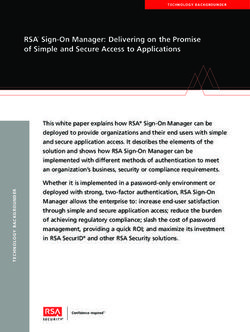Alltalk- A Windows Phone Messenger with Cross Language Communication
←
→
Page content transcription
If your browser does not render page correctly, please read the page content below
IOSR Journal of Computer Engineering (IOSR-JCE)
e-ISSN: 2278-0661, p- ISSN: 2278-8727Volume 16, Issue 2, Ver. XI (Mar-Apr. 2014), PP 113-119
www.iosrjournals.org
Alltalk™- A Windows Phone Messenger with Cross Language
Communication
Shruti Shetye1, Akhil Abraham2, Royston Pinto3, Sonali Vaidya4
1
(BE-IT Student, Information Technology, St. FrancisInstitute of Technology, India)
2
(BE-IT Student, Information Technology, St. Francis Institute of Technology, India)
3
(BE-IT Student, Information Technology, St. Francis Institute of Technology, India
4
(Lecturer, Information Technology, St. Francis Institute of Technology, India)
__________________________________________________________________________________
Abstract:In day to day life, messengers or chatting applications provide facility for instant messaging over the
internet. Exchange of messages takes place in universally used languages like English, French, etc. where both
the users know how to communicate in a common language. Thus chatting on mobile phones is a luxury when
both the parties involved know a common language. Hence we have implemented ALLTALK™ which is a
Windows 8 phone based chatting application which makes cross language communication possible using mobile
programming and networking technology.This application will enable the communication between two persons
irrespective of the language each user wishes to use individually. The various modes of communication
available in this messenger are through text and voice. Due to the best processing power provided among the
available smartphones and high battery life we choose to work on windows 8 platform. Thus we have
successfully eliminated the language barrier and enable ease of communication through this application .
Keywords: Cross Language communication, instant messenger, socket connection, translator,Windows phone
app.
I. Introduction
Today communication technology is at its best and communication happens every second. With new
technologies like social networking site, internet calls, Whatsapp, Facebook and other types of messengers’
people are connected 24x7 and sharing of information is just a touch away. But when it comes to
communicating with people of different cultures and backgrounds language becomes a barrier. A third person or
a separate software is often needed to overcome this hurdle. There are over 6,000 languages around the world,
with each person having his own language, culture and tradition. Looking at the diversity in languages and
having the above mentioned communicating technologies around, language becomes a barrier.
Some solutions to this problem can be using language translation applications or software which allows
you to enter the required text as input and get the output in the desired language. But this is a time consuming
task where the users have to repeatedly keep entering the text that is required to be translated and understood.
This way it is inefficient to maintain a continuous healthy conversation between two persons.
Hence we have implemented an application called ALLTALK™ which can improve these
inefficiencies in communication. It is a messenger which will enable people around the globe to talk with each
other continuously in the language of their own choice without changing between apps to get the text translated
and chat. It is an integration of a chatting application and a translator app which makes the communication
between different languages easier and more efficient. It eliminates a third person or application to translate the
text into the desired language and thus saves time.This application is based on three tier architecture. The first
tier consists of the clients who use the messaging interface of the application. The second tier is the application
server which acts as a link between the clients and the database server and the translation engine. The last tier
contains the database server.
II. Related Theory
A. Translation Applications
In 2008, Google launched the Google translate API which was used to translate phrases, sentences and
content of website..SimultaneouslyMicrosoft launched the Bing translate API. Both these can be implemented
on different platforms for developing translator software. Recognizing the need for handy translator’s mobile
application developers created many applications to translate text and images using the Google and Bing API.
Some of the applications are as follows:
Google Translate is a free app that allows translatingspeech; text, handwriting, and even text into images by
using Google translate APIs. It can translate between over 70 languages and has an added feature of the results
spoken aloud. The Conversation mode is ideal for communicating with someone when you don’t share a
common language, but the app can struggle with some accents. There are also download offline language packs
www.iosrjournals.org 113 | PageALLTALK™- A Windows Phone Messenger with Cross Language Communication
in case there is no network connection for the app to work. iTranslate is one of the most popular translation app
on iOS and is now available for android users as well. It’s an app that covers over 70 languages and provides a
dictionary, text-to-speech, Romanization (which converts unfamiliar characters into English letters), and voice
recognition via an in-app purchase. Bing Translate isMicrosoft’s free language translation offers for Windows
Phone similar features like Google Translate but free of cost. It allows translating text, speaking into your
phone, and hearing translations spoken aloud. It also offers the option to snap a photo of a sign or a menu and
translate the text within it. There’s an offline mode that enables to download a language pack and use the app
even when there is no network connection.
The only disadvantage of these apps is that the text to be translated is to be copy pasted every time into the input
area, hence users cannot continuously chat with persons talking in a different language. Also in certain apps like
iTranslate two people can chat but both have to share a table top with a single device. Thus we implemented
ALLTALKTM where people can remotely chat in different languages.
B. Instant Messaging
Early usage of IM&P (Instant Messaging and presence) started with the introduction of the UNIX
operating system. Users were able to get the limited Presence information and send instant messages using
“FINGER” and “TALK” commands respectively in the UNIX environment. The presence information was
limited to the last time a user accessed the account and the location. The instant messaging capabilities were
limited to plain text messaging. In UNIX systems, users were able to manage the information they wished to
share as a response to a “FINGER” query. They also had the control over accepting or rejecting a talk request
[1].Internet relay chat (IRC) was introduced to the online community in 1988 in order to provide real time,
conversational capability among users who were connected to a public network anywhere in the world [3]. IRC
offered an environment where multiple users can join and leave a chat room at any time. It also eliminated the
basic restriction of being on the same network to chat while still offering the means to initiate a private
communication between two users.
ICQ (“I Seek You”) beta version was released in November1996 by Mirabilis. ICQ enabled users to
chat simultaneously over the Internet without joining a chat room. By January 1997, ICQ had 27,000 users with
a growth rate of 100 percent per week. Meanwhile, America Online’s (AOL) Instant Messenger (AIM)
increased its subscribers to ten million users. In mid-1998, America Online (AOL) acquired ICQ, which had
achieved more than ten million users by that time. Microsoft MSN Messenger and Yahoo Messenger were both
released within a year after that acquisition. With the introduction of AIM, ICQ, Yahoo! Messenger, and MSN
Messenger IM became a field where large corporations were developing proprietary codes, which were not
interoperable. In 1998, Jabber project was initiated to build an IM client and server that could interact with the
various proprietary systems by using a superset of all of the major consumer IM systems [4]. The Jabber/XMPP
technologies were originally created by Jeremie Miller, a developer from the “silicon prairie” of Cascade, Iowa,
who had written one of the first parsers (XParse) for XML 1.0.Tired of having to run four different IM clients to
communicate with all his colleagues, and finding no choice but closed services such as AOL Instant Messenger
(AIM), ICQ, MSN Messenger, andYahooMessenger, Miller decided to build an XML-based open-source
alternative. He announced the Jabberd server project in January 1999[2]
To overcome the lack of interoperability and other concerns in IM, such as security, authentication,
scalability and integration with other business applications, the IETF formed two working groups focusing on
instant messaging and presence at different points in time. The following sections will examine the generic
model as well as the standards prescribed by the SIP for IM&P Leveraging Extensions (SIMPLE) and
Extensible Messaging and Presence Protocol (XMPP) working groups [1].
C. Current Protocols
Currently there are many instant messaging or Chatting applications using various protocols like the
SIP for IM&P Leveraging Extensions (SIMPLE) and Extensible Messaging and Presence Protocol
(XMPP).There is ejabberd, which is XMPP server that provides quite good features of open source, Whatsapp
and Facebook messaging uses some modified version of this. Ejabberd based protocols are used by some other
chat applications likes Samsung's ChatOn, Nimbuzz messenger.
XMPP architecture consists of three elements, the XMPP client, XMPP server and gateways to foreign
networks.The underlying connection between two XMPP elements id using TCP.Before the content session, a
TCP connection for xml streaming must be established first[5].
Even though XMPP is not wedded to any specific network architecture, to date it usually has been
implemented via a client-server architecture wherein a client utilizing XMPP accesses a server over
a TCP connection, and servers also communicate with each other over TCP connections. [8]The latest update of
the window 8 phones SDK provides us with features like Incoming sockets, new improved socket APIs, text to
www.iosrjournals.org 114 | PageALLTALK™- A Windows Phone Messenger with Cross Language Communication
speech API forover40 languages and core kernel which is the same that runs on windows 8PC. Thus, this makes
Windows 8 Phone a fitting choice to realize the goal of ALLTALKTM.
III. Proposed System
A. System Architecture
The ALLTALK™ messaging app is based on the client server architecture. All the messages sent by
the clients are inserted into a database with the parameters such as the message_id, sender_id, receiver_id,
source language and target language. Whenever the user wants to view the previous message thread he/she
sends a request to the server for the same. Thus the client uses a very light weight application which occupies
minimal space on the device. All the messages and contact details of the users are stored permanently in the
database and retrieved only when required to view.
Fig 1 System Architecture
ALLTALK™ is based on three tier architecture. The first tier consists of the clients who use the
messaging interface of the application. The second tier is the application server which acts as a link between the
clients and the database server and a translation engine. The last tier contains the database server.
1. Client
The client is the windows 8 enabled device on which the users would install the app from the Windows
App Store.
On the first installation of the app the client has to register with the system by providing the user name,
unique email-id and the preferred language for communication.
The system generates a random ID which is provided to the user through mail which is the ATPIN.
The client is identified throughout the lifetime by his/her ATPIN.
A registered user can later change the language preference, add contacts, delete contacts, send messages,
receive messages, and listen to the sent and received messages.
The sending and receiving of the messages is accomplished using TCP socket programming.
2. Application Server
The application server, which is the second tier is the intermediate for the clients to add and remove
messages from the database.
The server receives the messages from the clients in a string format with a transaction code appended to
each string.
On receiving the string it extracts the transaction code from the string and accordingly performs the
specified functions.
Since there can be many clients that do different tasks at the same time we have programmed the server
to accomplish multitasking using multithreading. Each string that the server receives leads to the formation of a
worker thread. A queue data structure is implemented so as to en-queue and de-queue the threads and access the
processing functions.
www.iosrjournals.org 115 | PageALLTALK™- A Windows Phone Messenger with Cross Language Communication
3. Translation
So as to achieve language independent chatting we are using the translation API which is provided by
Microsoft Bing Translation engine. The Bing server provided us with a client ID and a key which is used to
acquire the Admin Access tokenin order to implement the API’s using a web service.
Each client sets his/her preferred language of communication.
Whenever a message is sent by a client it is always converted to an intermediate language which in our
case is English.
Whenever any message is received by the client socket it first extracts the transaction code to detect
whether the message string is for display purpose or processing.
The string content which contains the messages are compared to check whether the target language of the
text is same as the source language.
If it matches, then the text is displayed as it is else parameters like the source language, the target
language, the sender_id, the Admin Access Token are sent to the translation server and the retrieved
message is displayed in the message thread.
B. System Flow
The System contains three main entities which are the client, the server and the database server. The
client is the windows 8 enabled handheld device, whereas the server is the application server which handles the
traffic on the incoming and outgoing data in the form of messages, registration details, etc. At the end we have
the database which is the storage entity which has data about all the transactions.
Sending Messages
Fig 2 System Flow Chart for sending messages
Client
Connect to server: The app starts the socket and sends a connection request to the server to start the
conversation.
Select contact: The user gives an input to select the contact with whom he wishes to communicate.
Start Conversation: When the socket connection is successfully established, the user can send the
messages in the language of his own choice.
Translate to intermediate language: The message text is converted to an intermediate language
which will be stored on the server.
Server
Receive data: The server receives the data through the socket. As soon as a string is received a worker
thread is created which is assigned the string to work upon.
Select Operation: The specific transaction code is extracted from the string and appropriate operations
are performed like inserting a message, deleting a contact, adding a contact etc.
Database
Update Database: The data are accordingly updated in the database from the server.
www.iosrjournals.org 116 | PageALLTALK™- A Windows Phone Messenger with Cross Language Communication
Fig 3 Functioning of sending process
Receiving Messages
Fig 4 System Flow Chart for receiving messages
Client
Connect to Server: Initiates a request to the server on client startup to create a TCP socket connection.
Request Message:The client sends a request to the server to check whether there are any pending
messages to be forwarded to the intended client.
Translate to target language:On receiving the messages from the server, the strings are compared with
the intended target language. If they don’t match, then the messages are translated to the target language.
Display message: The translated messages are then displayed as a continuous message thread.
Server
Query Database: The server further appropriately queries the database for any such messages.
Send message: The messages that are retrieved from the database are sent to the client in order of the
timestamp through the socket connection.
Database
Retrieve Messages: The server runs a query to select the messages of the specific sender and receiver id
and returns them in order sorted according the timestamp.
www.iosrjournals.org 117 | PageALLTALK™- A Windows Phone Messenger with Cross Language Communication
Fig 5 Functioning of receiving process
IV. Results And Discussion
In order to ensure efficiency of the system we tested the application with 50 clients connected to the
server continuously for a period of sixty minutes. The client side application was installed in thirteen windows 8
enabled devices and the rest were emulated in the Windows 8 Phone emulator. The success rate of the
application is depicted in the graph below in which
CASE 1 – Successful users
CASE 2 – Lost Connection
CASE 3 – Slow Processing
CASE 4 – Socket Disconnected
Fig 6 Success Rate
It was observed that out of the 50 clients connected thirty clients had a successful chatting experience
with absolutely no flaws. 10% clients had connectivity issues due to the frequent internet disconnections.
Another 6% client did not have a smooth conversation due to the slow processing time required to translate the
message and display. While the remaining 4 clients could not establish a successful socket connection. This can
occur if more than the threshold numbers of clients try to access the same process or operation simultaneously;
however, this issue can be solved if the same request is tried again after waiting for a random interval of time.
Thus we have achieved efficiency of 85%.
V. Conclusion
In this paper, we have presented a windows 8 phone app named ALLTALK TM which supports cross
language communication. It is a bridge between instant messaging apps and translator apps which improve the
www.iosrjournals.org 118 | PageALLTALK™- A Windows Phone Messenger with Cross Language Communication
communication ease between two users knowing different languages. Exchange of messages takes place in
universally used languages like English, French, etc. where both the users know how to communicate in a
common language. Thus chatting on mobile phones is a luxury when both the parties involved know a common
language. This application enables the communication between two persons irrespective of the language each
user wishes to use individually. It eliminates the need for switching between two applications to understand the
messages that are exchanged.Thus we have achieved the integration ofthe two technologies of chatting and
translating thus saving time and improving the quality of communication irrespective of the language known to
the users. After testing the app we came to a conclusion that the efficiency of the application is 85%.In future
this application can be used as a medium by service companies to communicate with their customers in their
native languages, which is an effective way of providing customer service through instant messaging by
embedding the chatting facility into their existing service software.
References
[1]. MChatterjee, S.,Abhichandani, T. ,Haiqing Li, TuIu, B. JongbokByun, Instant Messaging and PresenceTechnologies for College
Campuses , Network, IEEE, 19(3), 2005, 4 - 13.
[2]. Peter Saint-Andre., Streaming XML with Jabber/XMPP, Internet Computing, IEEE , 9(5), 2005, 82 - 89.
[3]. D. Stenberg, “History of IRC (Internet Relay Chat),” http://daniel.haxx.se/irchistory.html, Mar. 29, 2011.
[4]. C. Yudkowsky, “Byte of Success: An IM Strategy,” http://accounting.smartpros.com/x37234.xml, Nov. 10th, 2004.
[5]. http://www.tml.tkk.fi/Publications/C/21/nie_ready.pdf
[6]. Vanessa Wang, Frank Salim, Peter Moskovits, Building Instant Messaging and Chat over WebSocket with XMPP, The Definitive
Guide to HTML5 WebSocket, 4 (New York: Springer-Apress, 2013) 61-83.
[7]. Jongmyung Choi, Chae-Woo Yoo,The Internet of Things ,Connect with Things through Instant Messaging, 4 (New York: Springer-
Springer Berlin Heidelberg, 2008) 276-288.
[8]. Peter Saint-Andre. Extensible Messaging and Presence Protocol (XMPP): Core. IETF RFC 3920, Oct 2004.
www.iosrjournals.org 119 | PageYou can also read