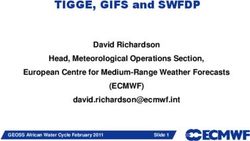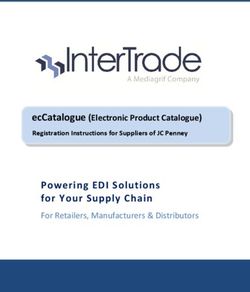Amazon EC2, Big Data and High-Performance Computing
←
→
Page content transcription
If your browser does not render page correctly, please read the page content below
Figure 1: http://spark.rstudio.com/jkatz/SurveyMaps/
Amazon EC2, Big Data and
High-Performance Computing
Overview
2013 has been an exciting year for the field of Statistics and Big Data, with the release of the new R version
3.0.0. We discuss a few topics in this area, providing toy examples and supporting code for configuring and
using Amazon’s EC2 Computing Cloud. There are other ways to get the job done, of course. But we found
it helpful to build the infrastructure on Amazon from scratch, and hope others might find it useful, too.
Introduction
The term “recent advances” should be placed in context. Most of the fundamental computer science
research beneath the technologies discussed here took place long ago. Still, innovation and software
development of specific interest to statisticians and data scientists is one of the most important and
impactful areas of R&D today. Let’s say it together: “Yes, we are sexy!”
This note offers a high-level introduction to some of the recent changes of the R software environment
(R Core Team, 2013b) as of versions 3.0.0 relating to high-performance computing. Specifically, updated
indexing of vectors addresses a substantial size limitation on native R objects under versions 2.15.3.
Native R objects are still limited to available memory (RAM), however, and many Big Data problems
demand memory exceeding RAM on even the best-equipped modern hardware. To help address this
13problem, we very briefly discuss package bigmemory (Kane and Emerson, 2013). Finally, we present the
elegant framework for parallel computing using package foreach (Weston and Revolution Analytics, 2012).
Toy code examples are provided and were run on Amazon’s Elastic Compute Cloud (EC2) running
Ubuntu Linux. This isn’t necessary, of course, so why do it? Because EC2 is relatively easy to use and
scalable. Within a matter of minutes, anyone can request and create a cluster of instances that communicate
with each other with low latency. A basic “how-to” is provided as supplementary material available online.
R Version 3.0.0 and Big Data
The ability to handle vectors of length greater than 231 elements is arguably the most significant
improvement provided by R versions 3.0.0. R versions 2.15.3 were unable to create such long vectors,
as shown in the first code example:
> x length(x)
[1] 2147483647
> object.size(x) # Just over 2 GB
2147483688 bytes
> x x length(x)
[1] 2147483648
The introduction of long vectors clearly has made R a more appealing choice for tackling Big Data problems,
but there are still important qualifications. Although we technically have the ability to create large objects
in R, we are practically limited by available RAM (about 23 GB on our EC2 instance):
> x x gc(reset=TRUE)[2,6]
2050.2
> x[2^31] gc()[2,6]
4099.4
14In contrast, modifying any one of the existing 231 entries of this new vector x does not create extra copies
of the vector:
> gc(reset=TRUE)[2,6]
2050.2
> x[2^31 - 1] gc()[2,6]
2052.6
The memory overhead associated with almost any non-trivial operation is virtually unavoidable with
native R objects. R Core recommends working with data sets that occupy at most 10-20% of available
RAM in order to avoid such difficulties. Use of databases or other alternatives can help insulate the
user from such problems, at least for the purpose of data management and basic manipulations. For an
expanded discussion of these options, see Kane, Emerson, and Weston (2013) or an excellent page on CRAN:
http://cran.r-project.org/web/views/HighPerformanceComputing.html.
In situations where the dataset is too large or the computations are too intensive, we may still need
other options to be able to work efficiently in R. We will now discuss some of these options – bigmemory,
foreach, and Amazon’s EC2 – and demonstrate their roles in working with Big Data.
Big Data via bigmemory
The bigmemory family of packages enables the creation of matrices that exceed available RAM and, in fact,
can be as large as the available hard-drive space. Here, we demonstrate the creation of a 100 GB matrix of
single-byte “char” integers. All examples (except for one specifically noted) in this section run immediately
without any lags. We use very basic toy examples here.
> library(bigmemory)
> N K x dim(x)
[1] 1e+09 1e+02
> options(bigmemory.typecast.warning=FALSE) # Avoids a warning message
15> x[1:2, 1:2] x[, ncol(x)] x[c(1:2, nrow(x)), c(1:2, ncol(x))] # A 3x3 R matrix is returned
[,1] [,2] [,3]
[1,] 1 3 1
[2,] 2 4 1
[3,] 0 0 1
In general, R functions that operate on matrices will not work on a big.matrix, but it is easy to extract
subsets into a native R object in RAM as done in the example above. Packages biganalytics, bigtabulate,
bigalgebra, and synchronicity offer more advanced functionality (references omitted for brevity, but
available online), including k-means clustering, linear and generalized linear models, and more. A further
advantage of the big.matrix data structure is its support for shared memory, which naturally lends itself
to parallel computing (Kane, Emerson, and Weston, 2013). The following section discusses the foreach
package which can be used in conjunction with bigmemory for parallel computing.
Parallel Programming via foreach
If multiple processor cores are at your disposal, then a large computational task might be completed more
efficiently by making use of parallel computing. The foreach package extends the capabilities of standard
looping constructs by delegating subtasks to multiple cores, if available, and collating results as work
is returned. The framework provides the flexibility of using a variety of parallel transport mechanisms
(multicore, snow, MPI, . . . ) without requiring code modification. Details are provided in Kane, Emerson,
and Weston (2013).
We demonstrate the use of foreach on an EC2 cluster with a small example. We use the doSNOW
library (Revolution Analytics, 2012) to manage the cluster from R. Our goal is to compute the column sums
of a 4 by 250,000 matrix filled with integers ranging from 1 to 1,000,000.
> x library(doSNOW)
> machines cl registerDoSNOW(cl)
> system.time({
+ y stopCluster(cl)
Note that this may be slower than running the same code using 4 cores on your own machine, because
Amazon’s compute nodes are far from being state-of-the-art. However, Amazon’s strength lies in its
scalability. With minimal effort, we can request a second Quadruple Cluster Compute instance, designate
this second instance as a slave, and run the same code to take advantage of the 4 cores available in the
master instance as well as the 4 cores available on the slave instance (identified in /vol/nodelist in our
example):
16ubuntu@ip-10-170-20-92:/mnt/test$ cat /vol/nodelist
ec2-174-129-178-209.compute-1.amazonaws.com
Back in R:
> machines machines cl registerDoSNOW(cl)
> system.time({
+ y system.time({
+ y system.time({
+ yFinally, we note that it is easy to create shared file systems on EC2 instances. Thus, if a task requires
operations on a large data set (or produces results that need to be combined into a large matrix), the
memory-mapped files of bigmemory can be stored on the shared disk space and accessed simultaneously
by each of the worker processes without incurring the cost of copies. We can then make use of foreach
and the shared-memory capabilities inherent in bigmemory to work with the data from any instance in the
cluster. A more in-depth discussion of combining foreach with bigmemory is given in Kane, Emerson, and
Weston (2013).
Jay Emerson and Xiaofei Wang
Yale University
Supplementary Material
We provide a friendly “how-to” on setting up Amazon EC2 instances and computing clusters. All examples
shown in this paper were run on Amazon EC2 instances following this procedure. For more information
on this and materials covered in this paper, please visit http://www.stat.yale.edu/~jay/EC2. We’ll try
to keep it updated. It currently installs both shiny and FastRWeb; these packages provide interactive web
applications and CGI scripting with R (references omitted here). Topics for another day!
References
1. Emerson, J. W. and Kane, M. J. (2012). Don’t drown in the data, Significance, 9, 38–39.
2. Kane, M. J. and Emerson, J. W. (2013). bigmemory: Manage Massive Matrices with Shared Memory and
Memory-Mapped Files, R package version 4.4.3,
Available from: http://CRAN.R-project.org/package=bigmemory
3. Kane, M. J., Emerson, J. W., and Weston S. B. (2013, to appear). Scalable Strategies for Computing
with Massive Data, Journal of Statistical Software.
4. R Core Team (2013). Changes in R 3.0.0, R News,
Available from: http://cran.r-project.org/src/base/NEWS
5. R Core Team (2013). R: A Language and Environment for Statistical Computing,
Available from: http://www.R-project.org/
6. Revolution Analytics (2012). doSNOW: Foreach parallel adaptor for the snow package, R package version
1.0.6, Available from: http://CRAN.R-project.org/package=doSNOW
7. Weston, S. B. and Wickham, H. (2010). itertools: Iterator Tools, R package version 0.1-1, Available from:
http://CRAN.R-project.org/package=itertools
8. Weston, S. B. and Revolution Analytics (2012). foreach: Foreach Looping Construct for R, R package
version 1.4.0, Available from: http://CRAN.R-project.org/package=foreach
18You can also read