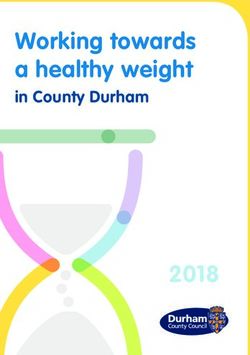Analyzing User-Generated YouTube Videos to Understand Touchscreen Use by People with Motor Impairments
←
→
Page content transcription
If your browser does not render page correctly, please read the page content below
Analyzing User-Generated YouTube Videos to Understand
Touchscreen Use by People with Motor Impairments
Lisa Anthony YooJin Kim Leah Findlater
UMBC Information Systems College of Information Studies College of Information Studies
1000 Hilltop Circle University of Maryland University of Maryland
Baltimore MD 21250 USA College Park MD 20742 USA College Park MD 20742 USA
lanthony@umbc.edu ykim0710@umd.edu leahkf@umd.edu
ABSTRACT
Most work on the usability of touchscreen interaction for
people with motor impairments has focused on lab studies
with relatively few participants and small cross-sections of
the population. To develop a richer characterization of use,
we turned to a previously untapped source of data:
YouTube videos. We collected and analyzed 187 non-
commercial videos uploaded to YouTube that depicted a
person with a physical disability interacting with a (a) (b)
mainstream mobile touchscreen device. We coded the Figure 1. Examples of unconventional touchscreen use being
adopted by people with physical disabilities: (a) a user with a
videos along a range of dimensions to characterize the
hand prosthesis demonstrates unlocking; (b) nose input with
interaction, the challenges encountered, and the adaptations an iPhone.
being adopted in daily use. To complement the video data,
we also invited the video uploaders to complete a survey on particularly problematic for people with physical
their ongoing use of touchscreen technology. Our findings disabilities. Research on touchscreen interface design for
show that, while many people with motor impairments find users with physical disabilities has been largely limited to
these devices empowering, accessibility issues still exist. In lab studies with relatively few participants [3,6,10,16,31],
addition to providing implications for more accessible or to small interview studies [20]. Moreover, even less
touchscreen design, we reflect on the application of user- attention has been paid to subpopulations such as children.
generated content to study user interface design. To develop a richer characterization of how people with
Author Keywords physical disabilities are adopting touchscreen devices, we
Touchscreen; motor impairments; physical disabilities; turned to a previously untapped source of data: YouTube
assistive technology; YouTube; iPad; iPhone. videos. We collected and analyzed 187 non-commercial
videos uploaded to YouTube that depicted a person with a
ACM Classification Keywords
physical disability interacting with a mobile touchscreen
H.5.m. Information interfaces and presentation (e.g., HCI):
device. In analyzing the videos, we asked questions such as:
Miscellaneous; K.4.2. Computers and society: Social issues
What are these touchscreen devices being used for on a
– assistive technologies for persons with disabilities.
daily basis? How well do they work out of the box, or how
INTRODUCTION poorly? What adaptations are users making to improve
Mainstream mobile devices are becoming an important accessibility? We coded the videos along a range of
means of daily technology interaction for many people with subjective and objective dimensions designed to
disabilities. Such devices are being used, for example, by characterize the interaction and to identify any challenges
users with visual impairments to navigate unfamiliar areas or adaptations we witnessed. To complement the videos
[24], by older adults with limited mobility as a themselves, we also invited the video uploaders to complete
communication channel to family and caregivers for greater a survey on their opinions and use of touchscreen
independence [1], or by hearing-impaired users to technology in their daily lives.
communicate without expensive, specialized TTY
(teletype) hardware [28]. Most newer mobile devices, Our results show that, while many people with physical
however, offer touchscreen interaction that may be disabilities find touchscreen devices empowering,
accessibility challenges still exist. We observed a range of
Permission to make digital or hard copies of all or part of this work for interaction styles and use cases, from interaction with one’s
personal or classroom use is granted without fee provided that copies are
not made or distributed for profit or commercial advantage and that copies
foot or nose or with a prosthesis (Figure 1) to interacting
bear this notice and the full citation on the first page. To copy otherwise, while lying down or, particularly with children, using arm
or republish, to post on servers or to redistribute to lists, requires prior or leg slings for support. Specific breakdowns were evident,
specific permission and/or a fee. such as challenges of multitouch interaction. We also
CHI 2013, April 27–May 2, 2013, Paris, France.
Copyright © 2013 ACM 978-1-4503-1899-0/13/04...$15.00.
observed a range of physical device adaptations, includingboth commercial and homemade solutions: physical guides touchscreens, concluding that targets should be at least 12
and barriers to aid pointing, head and mouth sticks adapted mm in size for this user group. Wacharamanotham et al.
for use with capacitive touchscreens, and screen protectors. [31] compared tapping to a technique that allowed users
Based on this synthesis, we identify potential means of with tremor to slide their finger on the screen, finding the
improving touchscreen accessibility for users with physical latter reduced errors. Though not for direct touch
disabilities through a set of design implications. interaction, HandiGlyph allows users to enter text on
mobile devices [2]. Another touchscreen technique, meant
The contributions of this work include, first, a
for use with a pen, is Barrier Pointing, which improved
characterization of interaction styles, use cases, challenges,
target acquisition for people with motor impairments by
and (in some cases) homemade solutions that users with
utilizing the edge of the screen [8]. Also using hard edges to
physical disabilities are adopting or encountering while
aid gestures on a touchscreen is EdgeWrite, a technique for
using touchscreen mobile devices in daily life. Second, we
stylus-based text entry [33]. Touch devices such as the
derive a set of design implications from this data—
iPhone do not have the built-in hard edges required for
implications based on a much broader sample of users than
these latter techniques to transfer easily to finger pointing.
has been the case for prior work [3,6,10,16,20,31]. Finally,
we build on the limited prior use of YouTube videos as a The challenges of more traditional computer setups have
data source for HCI research, by extending this method to been well documented for people with motor impairments
surveying content uploaders, and by demonstrating its [15,30], as well as for older adults [34] and children [11],
effectiveness for studying user interface design and two other groups who have difficulty with mouse pointing.
interaction in the wild. We close by discussing the Novel techniques have been proposed to ease mouse
challenges, benefits, and limitations of this methodology, to pointing. Area cursors [18], for example, reduce the need
aid future researchers in applying it in their own work. for fine pointing and have been shown to be beneficial for
older adults [34] and people with motor impairments [7].
RELATED WORK
We survey related work on (1) touchscreen interaction for Gravity wells provide force feedback when the user is over
people with motor impairments, and (2) YouTube videos as a target [14]. Steady Clicks reduces errors by briefly
a data source for human-computer interaction research. freezing the mouse at the button down location, but does
not improve target acquisition time [29]. Methods that
Input for Users with Motor Impairments automatically adapt to an individual user’s abilities have
Technologies to improve accessibility for users with motor also been proposed, including solutions to reduce mouse
impairments range from hardware devices like eye trackers speed [12,32], adapt user interface elements (e.g., button
and sip-and-puff input to software solutions such as voice size) [9], and predict useful accessible interaction
recognition.1 While several studies in the HCI literature techniques [13]. While this previous work has not focused
have explored touchscreen accessibility for users who are on touchscreens, some of the solutions (e.g., Steady Clicks)
blind or have visual impairments (e.g., [19,25]), a smaller could be adapted for them.
number—discussed here—have examined accessibility for
people with physical disabilities. Our review focuses on YouTube as a Source of Data
studies of physical pointing and gestural interaction, since Many research projects have examined YouTube, including
these are most applicable to our video dataset. an exploration of social networking on the site (e.g., [23]),
how people search for videos [5], and the appropriation of
Studying basic touch interaction, Duff et al. [6] found that YouTube videos as a data source for the social sciences (see
users with motor impairments were less accurate than non- [17] for a summary) and health (e.g., [22]). As a resource to
disabled users in a tapping task. Follow-up work yielded a inform user interface design, however, online videos have
more nuanced understanding: participants with fine or gross received little attention. To our knowledge, the most closely
motor control disabilities were slower than the non-disabled related work comes from Blythe and Cairns [4] and Paay et
group, and those with gross motor control disabilities al. [26]. Blythe and Cairns [4] conducted a content analysis
exhibited longer dwell times on touches [16]. Biswas and of 100 YouTube videos returned from a search for “iPhone”
Langdon [3] found that touchscreens offered the fastest after the iPhone release in 2007. They categorized the
input compared to mouse, trackball and stylus for people videos into review, reportage, unboxing, demonstration,
with motor impairments, but 3 of 12 participants could not satire, advertisement, and commentaries, and conducted a
use the touchscreen at all. All three studies highlight the qualitative analysis of comments from the single most
need for further work on touchscreen accessibility for users popular video. While their study provides insight into
with motor impairments. reception and discourse around the iPhone launch, it does
not discuss many of the challenges that exist in using
Several projects have resulted in design implications or
YouTube videos to inform broader design. Our study is also
proposed techniques to support touchscreen interaction for
deeper in that we focus on accessibility, with 480 searches
users with motor impairments. Guerreiro et al. [10] studied
(instead of 1). More recently, Paay et al. [26] analyzed 169
the performance of 15 participants with quadriplegia on
YouTube videos found on a search for “cooking together”.
1
For an overview see: http://webaim.org/articles/motor/assistive
All videos were coded on 13 categories (e.g., cookDisability-Related Search Terms (N = 60) combination, we looked at all results returned or the first
AAC, accessibility, ALS, amputation, amputee, arthritis, ten pages of results (i.e., 200 results), whichever came first.
assistive technology, ataxia, augmentative communication, By the tenth page, relevant results were generally sparse.
brain injury, cerebral palsy, congenital amputation,
congenital amputee, disabilities, disability, disease, dystonia,
Many very specific searches returned only a few new
essential tremor, Friedreich ataxia, Friedreich's ataxia, results or none at all. Some similar terms, such as
handicap, hemiplegia, hemiplegic, hydrocephalus, “Parkinson’s” and “Parkinson’s disease,” were both
hydrocephaly, Lou Gehrig’s, Lou Gehrig's Disease, medical included in our searches because the 10-page cut-off for the
amputation, medical amputee, motor disabilities, motor first (more general) one sometimes led to the second (more
impairment, MS -microsoft, multiple sclerosis, muscular, specific) one finding new videos. Finally, YouTube’s
muscular dystrophy, myopathy, paralysis, paralyzed,
paraplegia, paraplegic, Parkinson's, Parkinson's disease, “Suggestions” list and users’ “channels” also provided a
physical disabilities, psychomotor agitation, quadriplegia, small number of relevant videos.
quadriplegic, rehabilitation, sclerosis, seizure disorder, SMA,
Video Analysis
special needs, spina bifida, spinal, spinal cord injury, spinal
muscular atrophy, stroke, TBI, traumatic brain injury, tremor, Our primary analysis comprised of coding the videos along
wheelchair the 21 dimensions shown in Table 2. To ensure the code set
Technology-Related Search Terms (N = 8) was reliable, we refined the codes in a four-phase process.
touch screen, touchscreen, smartphone, tablet, app, iPad, The first two phases involved three researchers
iPhone, iPod independently coding two separate sets of 15 randomly
Table 1. Final set of search terms used. Each disability-related selected videos along 15 dimensions, followed by
search term was combined with each technology-related discussion of disagreements and refinement of the coding
search term for a total of 480 search term combinations. dimensions. In the third phase, two researchers
independently coded 12% of the video set (23 videos), and
expertise); 6 were analyzed in more depth to map out a third researcher computed inter-rater reliability on this
spatial relationships among objects in the kitchen. Their “spot-check” set using Cohen’s kappa. We removed three
study did not focus on technology, but was meant to inform dimensions due to low agreement: number of people off-
the design of systems to support the experience of cooking screen, relationship between main subject and other people,
together remotely. We further reflect on methodological and commercial vs. DIY adaptation. We then iterated on a
differences between our work and these examples [4,26] in small number of remaining problematic codes, including
the discussion section. collapsing some in Category of Application(s) Used, where
METHODOLOGY we had too much detail (e.g., all children’s apps became a
This study included three main phases: (1) video
searching—finding user-generated videos of mobile Video characteristics:
touchscreen device use by individuals with motor • Video Purpose
• Video Emotion (valence): negative or not
impairments on YouTube; (2) video coding—developing a
• Context: e.g., home, office, vehicle
coding scheme that focuses on user interaction with the • Number of other people onscreen
touchscreen devices and any challenges or opportunities • Interaction of cameraperson w/ subject: yes or no
that are evident, applying it to the videos, and analyzing the • Language (either in video or in description)
results for patterns; and (3) an online survey—soliciting Device usage in video:
responses from the YouTube video uploaders on the • Number of application(s) used
continued use of touchscreen devices in their daily lives. • Category of application(s) used
• Type of device(s)
Constructing a Dataset from Public Videos
• Physical position of device(s): e.g., lying flat, standing
Because there are many terms used to describe physical upright
disabilities and motor impairments, a single search would • Physical position of user: e.g., sitting, lying down
not be sufficient. Instead, we followed a systematic User characteristics:
approach. We generated a list of disability-related search • Age group: e.g., small child (~1–5 years), child (~6–12), etc.
terms (60) and a list of technology-related search terms (8), • Gender
then exhaustively searched for every combination of terms • Type of disability/disabilities
from the two lists (Table 1). This resulted in 480 unique • Other assistive/accessible technology (unrelated to touch
searches. The terms were informed by an extensive device): e.g., wheelchair
• Frequency of use: First time or not
exploration of YouTube’s search capabilities and the
descriptions we found people using for their videos. For Type of interaction:
• Direct vs. indirect interaction
example, non-Apple brand terms such as “Android” yielded
• Number of hands (if direct and hands)
no useful results in these explorations, and thus were not • Direct touch detail (if direct): e.g., index finger + thumb
explicitly included our final set. When an item included • Indirect interaction detail (if indirect)
more than one word, we searched for it in quotes. For • Use of external objects with touch device: e.g., head pointer
example, the terms accessibility and touch screen resulted
Table 2. The final 21 dimensions used to code videos. Many
in the combination: accessibility “touch screen”. For each dimensions also included a code of “unable to tell” or “NA”.single code: “kids apps”), and collapsing codes of the form Primary Disability
No. Videos No. Users
“unable to tell” and “none”. Cohen’s kappa across the (% of 187) (% of 101)
remaining 21 dimensions was on average 0.73 (SD = 0.24). Cerebral palsy 46 (25%) 22 (22%)
Finally, one researcher coded all remaining videos using the Spinal muscular atrophy 31 (17%) 16 (16%)
Quadriplegia / hemiplegia 14 (7%) 7 (7%)
refined coding scheme.
Seizure disorder 9 (5%) 2 (2%)
Following the coding, we qualitatively analyzed subsets of Hydrocephaly 6 (3%) 3 (3%)
videos identified by the codes as being interesting in some Spinal cord injury 6 (3%) 3 (3%)
Other (e.g., congenital/medical 62 (33%) 32 (32%)
way, such as showing a particular type of interaction. These
amputation, multiple sclerosis,
richer descriptions complement the coded data. For each muscular dystrophy, etc.)
subset, one or two researchers identified themes and Unable to determine 39 (21%) 31 (31%)
commonalities across videos. Additionally, we recorded Table 3. Frequency of physical disabilities observed in our
objective information about the video, such as length. video dataset. (Multiple disabilities possible for 1 video.)
Survey
To complement the snapshot of use offered by the video followed by office settings (6%), school settings (4%),
analysis, we developed an online survey to elicit more hospital settings (3%), or outdoor settings (2%). The
detail on users’ daily use, opinions, and experiences with prevalence of home-like environments reflects the personal
the device(s) shown in their video. Through YouTube’s nature of these user-generated videos.
messaging functionality, we contacted 90 unique YouTube User Characteristics
users whose videos were in our dataset and who appeared to Typically, each of the 101 users only uploaded one video in
be individuals rather than larger entities (e.g., non-profit our dataset (M = 1.85, Mdn = 1, SD = 2.61). At the extreme,
organizations). The survey included 20 questions divided one user was a physical therapist who had uploaded 25
into: (1) demographics—age, gender, disability, etc., (2) videos of various clients (all children). The uploader of the
daily use of the device—activities, frequency, motivation, video was not always the primary subject of the video, that
etc., and (3) adaptations of the device—special setup, is, the individual with a physical disability interacting with
difficult actions, etc. Users who completed the survey (and a touchscreen device. For the remainder of this paper, we
voluntarily disclosed their email address for compensation) use the word “user” to refer to the primary subject. Our
received a $10 Amazon online gift card. Fifteen codes resulted in the following demographic breakdown:
respondents completed the survey. We characterize the (1) Gender. 43% female and 57% male.
survey participants in more detail in the Dataset section.
(2) Age Group. 47% small children (~1–5 yrs old), 26%
DATASET AND PARTICIPANTS adults (~18–64 yrs), 19% children (~6–12 yrs), 6% teens
In total we found 187 videos that depicted users with (~13–17 yrs), and 2% older adults (~65 yrs and up).
physical impairments interacting with a mobile touchscreen
device. The videos were uploaded by 101 unique YouTube We also recorded diagnosed medical conditions where
users. In this section, we characterize the videos and survey possible. Typically this information was available in the
respondents before presenting additional findings in the video title, description, or comments, or in some cases, on
next section. Overall, our data represents a broader range of the uploader’s YouTube profile page or external website
use cases than past human-computer interaction work on (linked from their profile page). Table 3 shows the
the use of mobile devices by users with motor impairments frequencies of disabilities in the dataset. Since users may
[8,10,20,31]. The diversity of our dataset also highlights have more than one co-occurring disability, the numbers
that YouTube can be a rich source of data for similar work. sum to greater than 187. In 21% of cases, we were unable to
determine the exact disability, but watching the video made
Video Characteristics it clear that some type of motor impairment existed. These
The videos ranged in length, from only a few seconds to data reflect the diversity of users in our study.
much longer, covering multiple episodes of interaction (M
= 127s; Mdn (median) = 78s; range = 6–680s; SD = 128s). The videos included a variety of assistive technology
Most videos were all or partly in English (95%). Video devices, such as wheelchairs (30%), arm and leg slings
upload dates ranged from August 2007 to August 20122 (13%), chest harnesses (11%), or assistive breathing
(time since upload: M = 1.38 years prior to September equipment (9%). Other equipment included adaptive
2012; Mdn = 1.48 yrs; SD = 0.84 yrs). seating systems, stander systems, neck braces, and limb
prostheses. In about a third of videos (30%), more than one
We subjectively coded the environment or context in which assistive device was present; 24% of videos showed none.
the video was recorded, based on cues in the video itself.
The most common setting appeared to be the home (82%), Touchscreen Device Characteristics
Perhaps reflecting the rapid adoption of the iPad after its
2 release in 2010, and the recent nature of the videos in the
YouTube launched in February 2005. The Apple iPhone was
dataset (i.e., average of less than 1.5 years since upload),
released in 2007, the iPad in 2010. Only 13 videos were uploaded
prior to the Apple iPad launch in 2010. the iPad dominated the videos in the dataset (78%). TheDirect Interaction Method
Number of Videos similar abilities. We find a rich set of use cases and
(% of 187) interaction styles that emphasize users’ diversity of
Index finger 55 (29%) abilities, needs, and accessibility concerns.
Fingertips (i.e., multiple at once) 31 (17%)
Thumb 30 (16%) Interaction Styles
Hand (e.g., whole palm) 29 (16%) Nearly all videos (91%) showed direct interaction, e.g.,
Knuckles 24 (13%) using fingers, hands, or feet. Only 15 videos (8%) showed
Middle finger 13 (7%) indirect interaction through use of an intermediate device
Fist 10 (5%) (e.g., head pointer). One video showed both touch and an
Nose 5 (3%)
intermediate device.
Other (e.g., feet, ring finger, little finger) 23 (12%)
Table 4. Direct interaction styles observed; a single video Direct Touch Interaction Methods
could include more than one interaction style. N = 187 videos. Interaction with the fingers was by far the most common
direct interaction method, appearing in 56% of all videos.
iPhone was a distant second (17%), and the other videos Also, one-handed interaction (58% of all videos) was more
included such mainstream touchscreen devices as the iPod common than two-handed interaction (29%). Frequency of
Touch, Android tablets, and touchscreen Tablet PCs. direct interaction methods is shown in Table 4.
A wide variety of applications were in use in the videos. Fingers. Although many users were able to successfully
Each video typically showed interaction with a single app use finger-based interaction, we observed several types of
(82%). The specific app was not always apparent, so we difficulties. In some cases, users’ motor impairments
instead coded the app purpose. The most common apps interfered with their ability to perform the necessary touch
were either kids’ apps (e.g., educational software or games or gesture that the app was expecting. For example, users
for children), in 26% of videos, or entertainment apps (e.g., unable to fully control finger extension sometimes made
music or art apps), also in 26% of videos. Other common contact with the device surface with their fingernail. The
apps were augmentative and alternative communication capacitive touchscreens on iPads and iPhones do not
(AAC) apps (15%) and other games (12%). recognize a tap by a fingernail because it is not conductive
(enough). One mother commented on a video about her son:
Survey Respondents
“[He] has been doing a much better job of touching the
Fifteen participants responded to our survey (response rate
17%). Of these, two were not members of our target screen with the pad of his finger, instead of his nail.” (V8).
population and were removed from analysis (one was a We also observed users holding their finger on the screen
minor and one was an older adult without a medical too long, which the device recognizes differently than a
disability3). We additionally received a response from a short tap. Similarly, dragging or sliding motions presented
therapist who works with iPads and people with disabilities. challenges for some users with limited muscle control or
Of the 12 remaining respondents, 3 were the user from the tremor. One small child with mixed developmental delays
video themselves, while the other 9 were caregivers or changed how he was holding his iPhone several times and
relatives answering for the main user. We report the used different fingers to enable him to drag his finger along
demographics of the users (not available in one case) rather the path an app required (a letter tracing app called I Write
than the person filling out the survey. Of these 11 Words, V144). In other cases, the user was unable to reach
participants (6 female), 4 were adults and 7 were children all areas of the screen due to limited range of motion. In
under 18 years of age (M = 15.6 years, range = 2–39 yrs, many videos (15%), a third party helped the user in some
SD = 13.8 yrs). Respondents reported a range of disabilities, way to recover from these errors.
including myotubular myopathy, spinal muscular atrophy
(SMA), cerebral palsy, quadriplegia, and traumatic brain Hands. We coded interactions in which the palm or side of
injury. Half (6) reported only one disability, while the other the hand was used to contact the screen as ‘hands’. Most
half had 2 or more. For 8 users, the disability had been users who interacted in this way (83%) were small children
present since birth, for 2 before age 5, and for 1 since with limited mobility due to their disability and/or young
adulthood. These respondents were relatively technology- age. Although the size of the contact point is larger than for
savvy, as might be expected of those uploading YouTube the (typically expected) finger, any part of the skin can be
videos. Most (9) indicated they used the touchscreen device recognized as contact by these devices. An app can take this
once or more a day, and the others noted less frequent use. potential interaction style into account by using larger
interactive widgets onscreen that do not require precise
FINDINGS targeting. One caregiver of a child with Wolf-Hirschhorn
We report on overall trends within the video set, while Syndrome alluded to a need to develop precise motor
highlighting interaction styles, challenges and successes control: “You have to actually touch on the…object to make
that we observed with smaller sets of users who shared it move, …so it works on…fine motor skills.” (V56).
3
This user’s video (originally included because he mentioned Fists and knuckles. Uses of fists and knuckles were similar
arthritis) was subsequently removed from our dataset as well. in our videos. We coded any interaction with a closed fist as(a) (b) (a) (b)
Figure 2. Examples of indirect interaction methods. Figure 3. Two examples of slings used to support (a) an arm
(a) Homemade head stick using copper wiring to conduct and (b) legs. The setup in (a) allows for horizontal movement
electrical signals from the head. (b) Typing with a mouth stick but limited vertical access to the screen.
also adapted with a piece of copper wire.
Mouth sticks. Adapted mouth sticks were used in 7 videos
‘fist,’ whereas ‘knuckles’ typically meant that the fingers (3 unique users). In one case, the user had attached a
were only partially bent, with the back of the knuckles as commercial capacitive stylus to her mouth stick, while the
the contact point with the touchscreen. Most users who used other two examples were homemade (e.g., Figure 2b). The
fists or knuckles were babies or young children using a videos demonstrate a range of interactions with both
simple app that only involved touching the screen (e.g., iPhones and iPads: tapping, dragging and scrolling. One
taps, no swipes or flicks). As with hands, fists and knuckles user was quite pleased with the combination of mouth stick
can be recognized equivalently well to fingers, as long as and iPad, noting that: “There’s just a couple of limitations
precise aim is not required by the app. for me personally. That’s a couple of…2-finger, 3-finger
Nose. In 5 videos (4 unique users), direct touch with the gestures, but other than that…I can do so much.” (V22).
nose was used as the primary interaction. In one comment, Stylus. Finally, a stylus was held in the hand in four videos
a mother remarked on her daughter’s use of the iPod Touch (3 unique users). Two users held the stylus like a regular
with her nose: “She can play almost any game out there! It pen with the iPad positioned at a slight vertical angle. The
is really quite a great accessible tool that Apple has third user interacted with the iPad mounted to the front of
created.” (V58). The videos depicted a range of tasks, her power chair and used an extra long stylus that appeared
including typing, creating music, and playing games. In all to extend her reach to be able to tap on the iPad screen.
cases, the touchscreen devices were mounted to a
wheelchair so that they could be easily reached by the user Other Interaction Context
(Figure 1b). Arm and leg slings. In 13% of videos, children with
severely limited motor control used slings to stabilize their
Feet. Two videos showed people interacting with the touch arms or legs and enable direct touch interaction (Figure 3).
device using their feet. One of these users, an adult, Most often the device was set up vertically, allowing the
commented regarding the iPhone and iPad that: “I used to user to approach it from the side. While this setup allows
have other phones with the little buttons but since I use my for horizontal movement, the child cannot reach higher or
feet, it’s easier to do things on the screen” (V72). During lower; correspondingly, the apps used in these videos
the video he tended to use his big toe and second toe the tended to be children’s games that did not require precise
most, typing and interacting with different apps. touches. One mom told her young daughter with SMA:
Indirect Interaction Methods “Stretch [your finger] out! ... You gotta stretch it out really
Head sticks. Four videos (3 unique users) included head far so it works, all right now swing it.” (V27), indicating
stick interaction. In all cases, the users were seated in therapeutic use of the touch device to improve reach.
wheelchairs, with the touchscreen device either mounted to User Posture. People in the videos used the touchscreen
the chair or on a nearby surface. The intention of one of devices while they themselves were in a range of positions,
these videos was to communicate that a standard head stick including seated (71% of videos), lying down (17%), and
does not work on the capacitive touchscreen of the iPhone, reclining, e.g., in an adjustable wheelchair (8%). All users
while the remaining videos demonstrated use of head sticks who were fully lying down were babies or small children
that had been custom-adapted to work with such a screen who may have had trouble sitting up either due to their age
(Figure 2a). In one of the latter videos (V3), the user or their disability. However, they were still able to interact
achieved some success tapping app icons and the physical with the touchscreen device if it was propped up vertically.
home button on the iPad, but encountered problems because
it was difficult for him to tap quickly enough with the head The range of interaction methods that we observed points to
stick. The narrator expresses that: “One thing that would be the diversity of this user group in terms of abilities and
nice about the iPad is if you could adjust the sensitivity or accessibility needs. While we observed many successful
the delay time for clicking on it.” (V3). interactions, challenges still exist. We return to potential
improvements in the Discussion section.Figure 4. Examples of plastic bags being as screen protectors. Figure 5. Examples of homemade physical barriers to guide
accurate pointing. The left one uses foam and rubber bracelets.
Physical Device Adaptations
We were interested in how users had adapted the and responses included either extremely positive or
touchscreen device to accommodate their own abilities. In consistently negative sentiment toward the touchscreen
addition to commercial adaptations such as using a stand device. One user, an adult female with a spinal cord injury
for the device, we observed a smaller number of do-it- resulting in quadriplegia, stated in her video, “My main
yourself modifications (DIY). We discuss these DIY concern was if I would be able to use it given the fact that-
adaptations in detail, as well as device positioning methods. it’s designed to be used with your hands.” (V22). After
describing how she uses a special capacitive stylus attached
Device position. The videos showed devices oriented in a to her mouth stick, she says, “It gives me the freedom and
variety of positions. Most often, the device was either lying independence to…do a lot of things on my own, which is
flat on a surface (42% of videos), typically a table, a great.” (V22). The user we mentioned who uses the iPhone
wheelchair tray, the floor, or the user’s lap, or it was and iPad with his feet cited these technologies as enabling
standing vertically (41%), typically leaning against his own independence: “I’m running the company and
something or held by another user. In 11 videos (6%), the basically being independent.” (V72).
touchscreen device was hard-mounted to an arm or stand
that was affixed to the user’s wheelchair. Handheld use was Positive sentiment was also expressed in many videos (and
seen in only 15 videos (8%), perhaps unsurprising given surveys) by parents of children with severe physical
users’ physical disabilities and the fact that the iPad, the impairments who are growing up using these devices. The
most common device type in our videos, is not necessarily iPad especially was seen as an affordable tool that gives
intended for handheld use. Touchscreen device position was their children the ability to communicate and play, in some
related to user position, and both were related to disability cases expressing that this was occurring for the first time
and interaction method, pointing to a concrete set of use and in ways not previously possible. The uploader of one
cases that users with motor impairments find successful. video wrote of her child in the video description: “He may
not be able to talk yet, or walk, but this little guy…loves
Screen protectors. Plastic zip-top baggies used as screen playing his piano and he loves musical apps on the iPad.”
protectors (Figure 4) were seen in 8 videos, 7 of which were (V34). Another mom stated in the video description, “When
uploaded by the same user, a physical therapist who used [I] saw this [I] was so amazed never in my life did [I] think
the iPad with multiple children. One child licked the screen, she could ever be as good as she is.” (V124). One of our
demonstrating the need for such a protector. The plastic bag survey participants indicated that her child has “no other
does not interrupt the conductivity of the screen, so users way to communicate…” (P4), and another wrote that the
can still interact successfully. iPad enabled her daughter to “verbalize things others had to
Physical barriers. We also observed DIY physical barriers. guess at previously.” (P2). Another indicated “the iPad
Previous work on stylus-based touchscreen interaction for gives [my son] the ability for voice.” (P6). Dedicated AAC
people with motor impairments has demonstrated the value devices are often expensive and inflexible, so these parents
of hard physical edges in guiding users [8,33]. However, used the iPad as an affordable, multi-purpose AAC device.
the bezels of modern touchscreen devices are flush with the In contrast to these positive examples, six videos seemed to
screen, leaving no physical edges for stabilizing the touch have been recorded for the purpose of demonstrating how a
point. Interestingly, two YouTube users uploaded a total of touchscreen device was not accessible for that user. For
four videos that showed homemade physical guides for the example, one user, a teen male with cerebral palsy, made a
iPad (Figure 5). These guides were designed to be paired video entitled “Why Touchscreens Scare Me.” In the video,
with specific apps, and, as such, included openings to match he comments that touchscreens require interaction via
the layout of buttons in the app. While these examples hands, and he is unable to control his hands enough to even
support direct touch interaction for children, they could also touch the device (V250). Another user, an adult male with a
be useful for intermediate devices such as head sticks. congenital amputation, uploaded 4 videos, all of which
Positive and Negative Sentiment primarily showcase how it is difficult or impossible for him
While a sense of empowerment permeated many of the to use the iPad or iPhone. The hand prosthesis he wears
videos and the survey responses, a small number of videos does not have a conductive contact point, and unlocking thedevice with his left hand is difficult because of the awkward one user (P9) specifically stated that he preferred using the
left-to-right swipe required (Figure 1a). iPhone to the iPad because it was smaller and easier to
reach the whole screen. Every respondent except P9 had
Survey Data
Survey respondents told us they are using mainstream continued to use the touchscreen device since the video.
touchscreen devices for a variety of applications, such as DISCUSSION
books, music, entertainment, games, and education. Our study found evidence that users with motor
Interestingly, 6 users who responded to our survey had impairments are frequently using mobile touchscreen
never heard of the iOS feature known as AssistiveTouch, devices in their daily lives. Many users were able to interact
which allows entry of multitouch gestures with one finger. with direct touch, using their fingers or hands with varying
Only 3 indicated they used it “sometimes” or “often”. (We degrees of success. Users frequently customized the devices
saw no one using this feature in our video dataset.) or their configurations to work better for their particular
needs. For example, we saw a range of physical device
A strong theme in our survey responses was that
adaptations such as homemade guides and barriers, pointing
touchscreen technology is perceived as being particularly
devices, or screen protectors. We also saw a range of use
advantageous or suited for people with physical
cases, from interaction with one’s feet or nose to interacting
impairments. Seven of the 12 survey participants indicated
while lying down or using arm or leg slings for support.
that they had initially tried the device in their video because
they had “heard it was useful for people with disabilities or Rather than finding a touch-oriented interaction completely
with my disability.” One reason touchscreens may be inaccessible, motor-impaired users in our videos and in our
helpful to users with motor impairments is that the amount survey responses commented that these devices empower
of physical strength needed to interact is less than with them to be more independent and do things they otherwise
physical objects. One respondent mentioned: “I don't need could not. Still, there is significant room for improvement
the physical strength to press down each of the keys that I in accessibility, ranging from tailored interaction styles for
would on a physical piano” (P6). Another indicated that: those with limited mobility, to support for indirect
interaction methods, to personalization of interaction that
“Due to severe and pervasive physical weakness …, [my son] is
not able to interact with most of the typical age appropriate toys. can adapt over time. We discuss the design implications we
The iPad allows him to play stimulating games and fun learning believe emerge from this work in the following section.
apps, which he otherwise would not be able to do.” (P1). Design Implications
Survey respondents indicated that the technology still needs Several design suggestions came directly from user
to improve before it can meet all of their needs. For comments in videos and survey responses. For example,
example, all but one of the survey respondents customized one user (a head stick user) suggested supporting
the device in some way for their own use. Only one (P1) of adaptations for the sensitivity of the device, because he had
the survey participants was able to use the device by difficulty tapping as quickly as needed by the device. A
holding it; 7 indicated they had to lay it flat on a table and settings option or even a feature that could learn this over
use it that way, and 6 indicated they used a stand or time would be helpful for users with motor impairments.
mounting rack with the device. One respondent stated: Alternative support for multitouch interaction for motor
“Correct positioning of [the user’s] hand and arm were impaired users is also required. One user (a mouth stick
key.” (P3). Confirming our observations from the videos, user) specifically mentioned being unable to perform 2-
limited arm mobility, finger control, and muscle control finger and 3-finger gestures. We did not see any instances
created challenges for users to interact with a touchscreen of pinch-to-zoom or other multitouch gestures in the videos.
device like an iPad without accidentally activating the The built-in accessibility feature on iOS devices called
screen, as one respondent mentioned: “This [an arm sleeve] AssistiveTouch could support these interactions. However,
lets me slide my hand around the touchscreen surface this feature was not used in a single video and only 3 survey
without activating it. Then I can use my index finger and respondents had ever used it. One survey respondent stated
thumb for interacting with the screen.” (P8). However, one that “It’s not too intuitive.” (P12), whereas another simply
respondent indicated that she hasn’t “found a really good stated that it was “not necessary so far” (P11). More work
set up for when I am using the iPad on my own” (P6). is needed to understand why this feature does not succeed
The survey respondents indicated that many of the basic and how we might design improved multitouch support.
functions of the touchscreen devices were quite We suggest support for constant touch habituation, in
challenging. Nine people noted that using the device’s which long duration touches that do not change or move for
hardware buttons is difficult, 6 people indicated typing or a period of time would be ignored by the system.
entering text was difficult, and 5 people indicated that both Highlighting this need, one user’s arm was continuously
selecting text and onscreen items or browsing the web and activating objects onscreen as she attempted to interact with
other documents were difficult. Survey participants the device, while another mentioned that he used an arm
indicated that all such difficulties were caused by a lack of sleeve to mitigate the problem of accidental interactions.
fine or gross motor control of one’s arms or fingers. In fact,The DIY physical guides we saw in some of the videos cases in users’ overall behavior, nor the adaptations
were inspiring. Users had made them out of different required to support them.
materials to keep from hitting other buttons on the screen,
Soliciting survey responses from people who had uploaded
but these materials were often not very sturdy (e.g., paper,
videos worked well to complement the video data. We were
cardboard). Commercial products such as the TouchFire4
reasonably successful, with a 17% response rate. Still, as
physical keyboard overlay for the iPad are available for
with most survey-based research, self-selection and
touchscreen text entry; perhaps similar products would be
response bias due to the minority sample could have
useful if standardized for various apps.
impacted our findings. An additional challenge relevant to
Many of the videos in our dataset involved children with future work in this area was that, in many cases, a third
disabilities, some of whom had severely limited mobility person completed the survey on the user’s behalf, either
and were unable to lift their head to focus on the screen. In because the primary user was a child or because it was
one video, a young child diagnosed with Krabbe disease difficult for the primary user to do. As such, there were
was using a xylophone app without looking, moving her instances where the responses ambiguously referred to “I”.
fingers slightly over the screen to make sounds and music. Careful survey design is critical for mitigating this issue.
The narrator says with clear pride, “You gonna play music?
Using video data as the primary source of data meant that
Yeah! Good job!...Do it again…play more music.” (V149).
we had very little context with which to resolve uncertainty.
This population presents an interesting design opportunity:
For many dimensions, we included an “unable to
how can we design apps that engage these children’s minds
determine” code, to prevent overconfidence in the findings.
but do not necessarily require fine motor control?
This work represents one slice of interaction styles,
Reflecting on the Study Method physical adaptations, and attitudes toward touchscreen
We found user-generated YouTube videos combined with devices. Ideally, we would triangulate the data we obtained
uploader surveys to be a rich source of data on interaction here with data from other methods, such as in-person
in the wild. While our focus has been YouTube, our interviews, diary studies, ethnographies, and so on. We had
approach could be applied to other sources of user- also hoped to include a systematic analysis of text
generated content, such as blogs or photo websites. To comments for each video as was done in prior work [4], but
guide future work, we summarize lessons learned. a majority of videos in our sample had few or no comments.
A primary challenge was to develop an effective search Finally, we aggregated the data based on videos rather than
strategy. The goal of our work was to look through users’ on individual users, an approach that could bias results
own lenses on their daily interactions with technology, and, toward users who had uploaded many videos. Mitigating
as such, many videos that fit this profile were labeled with this issue, the median number of videos uploaded per user
generic labels denoting daily activities, such as “Dane and was 1, and the 25 videos uploaded by the most prolific user
his iPad”. We had initially attempted (and failed) to search actually showed many different individuals. We attempted
with only a small number of keywords as other studies have to make clear cases where one or a few uploaders had a
done [4,26]. Thus, we adopted the systematic approach substantial effect on the counts (e.g., screen protectors).
described in the paper, resulting in 480 search term Moreover, multiple videos by the same user were
combinations. It was also difficult to find videos for every sometimes individually valuable in depicting different
type of motor impairment that we explored. For example, issues due to increased experience with the device.
we found no hits for the search term “Parkinson’s
CONCLUSION
touchscreen” even though Parkinson’s disease is a fairly
We presented an analysis of 187 non-commercial videos
common condition causing motor impairment. Inability to
uploaded to YouTube that depicted a person with a physical
find these videos could have been due to a combination of
disability interacting with a mobile touchscreen device. Our
factors: poor labeling, disinterest in making videos by
method included (1) coding the videos along a range of
Parkinson’s users, or an actual lack of use of touchscreen
subjective and objective dimensions, and (2) inviting the
devices by them.
YouTube users to complete a survey on their opinions and
Our method also has a sampling bias, in that it only use of touchscreen technology in their daily lives. Our study
includes users and/or caregivers who are willing and able to builds on previous work [4,26] to demonstrate the
record and upload videos to YouTube. As such, there was effectiveness of using publicly available, user-generated
little representation from users who cannot use a content to inform input and interaction design. We found
touchscreen at all. The method is also limited to use cases evidence that users with a range of physical disabilities are
and activities that users actually wish to record. For adopting touchscreen devices, but often in unexpected or
example, users may not want to record themselves in bed customized configurations. Based on this data, we
with the device or using social networking apps due to presented design implications to improve touchscreen
privacy reasons. We cannot know the frequency of such use usability for people with physical impairments. Despite
existing accessibility challenges, mainstream touchscreen
4
http://www.touchfire.com/devices have enormous potential as a primary means of 17. Jang, S.H. (2011). YouTube as an innovative resource for
technology interaction for people with physical disabilities. social science research. Proc. Australian Association for
Research in Education Conference 2011, 1-16.
ACKNOWLEDGMENTS 18. Kabbash, P. & Buxton, W. (1995). The "Prince" technique:
This research was funded by a Google Faculty Research Fitts' law and selection using area cursors. Proc. CHI 1995,
Award. We also thank Jon Froehlich for his comments. 273–279.
REFERENCES 19. Kane, S.K., Bigham, J.P., Wobbrock, J.O. (2008). Slide rule:
1. Abascal J. & Civit A. (2009). Mobile communication for Making mobile touch screens accessible to blind people using
people with disabilities and older people: new opportunities for multi-touch interaction techniques. Proc. ASSETS 2008, 73–
autonomous life. Proc. 6th ERCIM Workshop, 255–268. 80.
2. Belatar, M. & Poirier, F. (2008). Text entry for mobile devices 20. Kane, S.K., Jayant, C., Wobbrock, J.O., Ladner, R.E. (2009).
and users with severe motor impairments: handiglyph, a Freedom to roam: a study of mobile device adoption and
primitive shapes based onscreen keyboard. Proc. ASSETS accessibility for people with visual and motor disabilities.
2008, 209–216. Proc. ASSETS 2009, 115–122.
3. Biswas, P. & Langdon, P. (2012). Developing multimodal 21. Keates, S. & Trewin, S. (2005). Effect of age and Parkinson’s
adaptation algorithm for mobility impaired users by evaluating disease on cursor positioning using a mouse. Proc. ASSETS
their hand strength. Int J Hum-Comput Int, 28(9), 576–596. 2005, 68–75.
4. Blythe, M. & Cairns, P. (2009). Critical methods and user 22. Keelan, J., Pavri-Garcia, V., Tomlinson, G., Wilson, K. (2007).
generated content: the iPhone on YouTube. Proc. CHI 2009, YouTube as a source of information on immunization: a
1467–1476. Content analysis. JAMA-J Am Med Assoc, 298(21), 2482–
5. Cunningham, S. J. & Nichols, D. M. (2008). How people find 2484.
videos. Proc. JCDL 2008, 201–210. 23. Lange, P.G. (2007). Publicly private and privately public:
6. Duff, S.N., Irwin, C.B., Skye, J.L., Sesto, M.E., Wiegmann, social networking on YouTube. J Comput-Mediat Comm,
D.A. (2010). The effect of disability and approach on touch 13(1), 361–380.
screen performance during a number entry task. Proc. HFES 24. Manduchi, R. & Coughlan, J. (2008). Portable and mobile
Annual Meeting 2010, 566–570. systems in assistive technology. Proc. ICCHP 2008, 1078–
7. Findlater, L., Jansen, A., Shinohara, K., Dixon, M., Kamb, P., 1080.
Rakita, J., Wobbrock, J.O. (2010). Enhanced area cursors: 25. McGookin, D., Brewster, S., Jiang, WeiWei. (2008).
Reducing fine pointing demands for people with motor Investigating touchscreen accessibility for people with visual
impairments. Proc. UIST 2010, 153–162. impairments. Proc. NordiCHI 2008, 298–307.
8. Froehlich, J., Wobbrock, J.O., Kane, S.K. (2007). Barrier 26. Paay, J., Kjeldskov, J., Skov, M., O’Hara, K. (2012). Cooking
pointing: using physical edges to assist target acquisition on together: a digital ethnography. Extended Abstracts of CHI
mobile device touch screens. Proc. ASSETS 2007, 19–26. 2012, 1883–1888.
9. Gajos, K.Z., Wobbrock, J.O., Weld, D.S. (2008). Improving 27. Paek, H.-J., Kim, K., Hove, T. (2010). Content analysis of
the performance of motor-impaired users with automatically- antismoking videos on YouTube: message sensation value,
generated, ability-based interfaces. Proc. CHI 2008, 1257– message appeals, and their relationships with viewer responses.
1266. Health Education Research, 25(6), 1085–1099.
10. Guerreiro, T., Nicolau, H., Jorge, J., Gonçalves, D. (2010). 28. Power, M.R. & Power, D. (2004). Everyone here speaks TXT:
Towards accessible touch interfaces. Proc. ASSETS 2010, 19– deaf people using SMS in Australia and the rest of the world.
26. J. Deaf Stud. Deaf Educ., 9(3), 333–343.
11. Hourcade, J.P., Bederson, B.B., Druin, A., Guimbretiere, F. 29. Trewin, S., Keates, S., Moffatt, K. (2006). Developing steady
(2004). Differences in pointing task performance between clicks: a method of cursor assistance for people with motor
preschool children and adults using mice. ACM TOCHI, 11(4), impairments. Proc. ASSETS 2006, 26–33.
357–386. 30. Trewin, S. & Pain, H. (1999). Keyboard and mouse errors due
12. Hourcade, J.P., Perry, K.B. Sharma, A. (2008). PointAssist: to motor disabilities. IJHCS, 50(2), 109–144.
helping four year olds point with ease. Proc. IDC 2008, 202– 31. Wacharamanotham, C., Hurtmanns, J., Mertens, A.,
209. Kronenbuerger, M., Schlick, C., Borchers, J. (2011).
13. Hurst, A., Hudson, S. E., Mankoff, J., Trewin, S. (2008). Evaluating swabbing : a touchscreen input method for elderly
Automatically detecting pointing performance. Proc. IUI 2008, users with tremor. Proc. CHI 2011, 623–626.
11–19. 32. Wobbrock, J.O., Fogarty, J., Liu, S., Kimuro, S., Harada, S.
14. Hwang, F., Keates, S., Langdon, P., Clarkson, P. J. (2003). (2009). The angle mouse: target-agnostic dynamic gain
Multiple haptic targets for motion-impaired computer users. adjustment based on angular deviation. Proc. CHI 2009, 1401–
Proc. CHI 2003, 41–48. 1410.
15. Hwang, F., Keates, S., Langdon, P., Clarkson, P.J. (2004). 33. Wobbrock, J.O., Myers, B.A. and Kembel, J.A. (2003).
Mouse movements of motion-impaired users: A submovement EdgeWrite: a stylus-based text entry method designed for high
analysis. Proc. ASSETS 2004, 102–109. accuracy and stability of motion. Proc. UIST 2003, 61–70.
16. Irwin, C.B. & Sesto, M.E. (2012). Performance and touch 34.Worden, A., Walker, N., Bharat, K., Hudson, S. (1997).
characteristics of disabled and non-disabled participants during Making computers easier for older adults to use: area cursors
a reciprocal tapping task using touch screen technology. and sticky icons. Proc. CHI 1997, 266–271.
Applied Ergonomics, 43(6), 1038–1043.You can also read