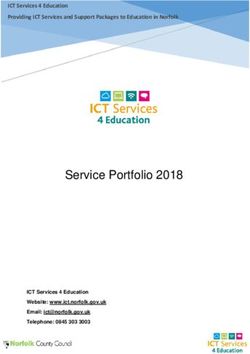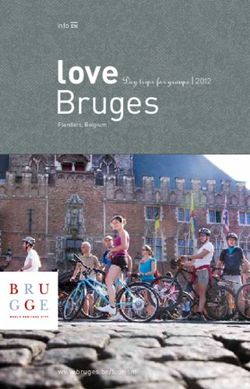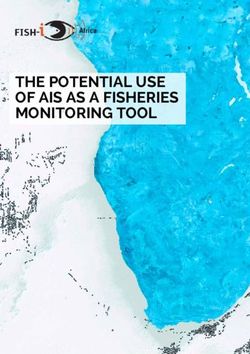Bifrost Inbox Organizer: Giving users control over the inbox
←
→
Page content transcription
If your browser does not render page correctly, please read the page content below
Bifrost Inbox Organizer: Giving
users control over the inbox
Olle Bälter
Royal Institute of Technology
Stockholm, Sweden
balter@nada.kth.se
Candace L. Sidner
MERL, a Mitsubishi Electric Research Lab1
Cambridge, MA, USA
sidner@merl.com
Abstract
Many email users, especially managers, receive too many email messages to read in the time
available to them. The solutions available today often require programming skills on the part of
the user to define rules for prioritizing messages or moving messages to folders. We propose a
different approach: provide an inbox with several distinct categories of interest. These
categories result from the use of a set of general rules that are pre-defined and which can be
customized by individual users. We also report on 2.5-D inbox designs to offer users better
overviews of their inboxes.
Introduction
Many email users, especially managers, receive too many email messages to read in the time
available to them. The solutions available today often require programming skills on the part of
the user to define rules for prioritizing messages or moving messages to folders. Constructing
and maintaining rules is time consuming, as well as difficult for many users who do not have
sufficient programming skills. Furthermore, the prioritization rules cannot meet the needs of
users because user priorities can change significantly in a short period of time. For example,
after a person talks with a colleague at the watercooler, she could have a new priority for
checking her email, but when she meets her manager, who has a new task for her, the priorities
can change again. A remedy for these problems might be to use agents that learn how the user
would like to read messages, but this solution causes other difficult tasks for users: they must
give feedback to the agent to change its behavior, and to do so, they must understand how the
1 1This work was undertaken while the author was employed at Lotus Development Corporation.
1??agent does what it does. Also, the people who have the greatest need for a prioritizing system are
also the ones that have least time to spend on giving feedback. Finally, regardless of how the
prioritization rules are constructed, moving unread messages to folders automatically causes an
“out of sight, out of mind” email situation, that is, email that is not in the inbox tends to be
ignored and become forgotten.
We propose a different approach: provide an inbox with several distinct categories of interest.
These categories result from the use of a set of general rules that are pre-defined and which can
be customized by individual users. These general rules liberate users from reinventing and
maintaining situationally relevant rules for handling their email because the user does not need to
develop the rules; the user only tailors them via a form to his or her use. The rules we propose
are derived from user studies and experiments with a prototype named the Bifrost2
InboxOrganizer. Our experience with Bifrost, which we will discuss in this paper, indicates that
this inbox not only liberates users from rule construction but provides them with a breakdown of
their email into categories of interest. These categories allow users to quickly zero in on the
email that is most relevant to a particular work task and not to be distracted by email that
concerns other tasks. We also believe this inbox will be valuable to users accessing their email
over the telephone.
Previous research
Information overflow, or overload, can be described as “information received at such a rapid rate
that it cannot be assimilated” (Sheridan & Ferrell 1974). The phenomenon of information
overflow is not new. Yates (1989) quotes a manager reacting to information overload in 1920:
I do not think it necessary to send these reports to me in the future unless to draw attention to
some peculiar or abnormal condition. I shall depend on you to keep the inspections going, but
the clerical work of making out the reports can be saved. If there are any other similar reports
which you think can be cut out please give me an expression of your opinion with reference to
the same (p 191).
When it comes to email overflow, Hiltz and Turoff (1985) noted that it causes users to answer
only parts of the incoming mail, to ignore incoming information systematically, and even to stop
using the email system. Mackay (1988) found that the feeling of being overloaded varies widely,
independent of the number of messages they send and receive. Lantz (1996) describes how
messages from customers and error reports are prioritized by the management, while other
messages had to wait, especially if they needed a longer informative answer. This process
sometimes resulted in messages that were forgotten.
Whittaker & Sidner (1996) defined three main groups of email users based on folder usage and
cleaning frequency: Frequent Filers, Spring Cleaners, and No Filers. While Frequent Filers still
managed to maintain order among their messages, Spring Cleaners did so only on rare occasions
and No Filers gave up completely. Bälter (1997, 1998) suggested that these groups are a result of
a natural development from Beginner to Frequent Filer to Spring Cleaner and finally to No Filer.
2 2Bifrost is the name of the rainbow colored bridge between this world and Valhalla, the Viking conception of
Heaven. Only the righteous may pass this bridge, in this case referring to the messages that should be brought to the
user’s attention.
2??We conclude from these observations that the different user groups need different types of
support to maintain control over their inboxes.
Managers have specific overload problems. Several studies have shown that managers are under
time pressure (Carlson 1951; Stewart 1967; McCall, Morrison & Hannan 1978). Other studies
show that managers received more email messages than others (Whittaker & Sidner 1996, Bälter
1997) and commonly had problems handling email (Lantz 1996).
A remedy for overloaded managers may be to delegate more to their subordinates, but delegation
is a complicated task (Milewski and Lewis 1997). Managers fear that quality will decrease, that
they will lose control and get less credit, that their subordinates will fail, or that they may be
perceived as tyrants by the subordinates. Also, some tasks are a pleasure to perform, and
managers may be reluctant to delegate them. All these characteristics work against delegation.
(Savendy 1987) suggested reducing email overflow using filters to store messages in folders or to
prioritize them in the inbox. This change could reduce the stress involved in decision making
tasks that are lower for sorted email than unsorted
Many of the ideas for filtering email originated in the Information Lens systems developed at the
Massachusetts Institute of Technology. The filtering system was designed both to save users
from junk mail and to find messages of interest, even though the messages were not directed to
the user originally (Malone, Grant, Turbak, Brobst & Cohen 1987, Bannon 1993).
Filtering rules have to be defined in some way. This may be simple for programmers, but not for
ordinary users (Boone 1998). The help system Advisor in the Andrew Messaging System
exemplifies the difficulty in creating filtering rules. Advisor was designed to handle questions
from users about the system itself. An attempt was made to use a filter to automatically redirect
these user messages to the persons responsible for different parts of the help system (for example,
email messages about “mail" went to someone who only answered questions about mail).
However, more than 50% of the messages ended up as unsortable, because most users did not
specify the problem enough in the subject line and often simply wrote e.g. "Help!" (Borenstein
and Thyberg 1991).
Automatically moving messages into folders before the user has viewed them often makes the
messages invisible. An analogy to the office desktop explains this claim. There are perfectly
good reasons why office workers create piles of papers on their desks instead of filing them into
folders. The purpose of these piles is not only to store information for later retrieval, but also to
remind the worker to do something (Malone 1983). Two quotes from Malone's subjects illustrate
the behavior:
If I don't put it here where I can visually see it, I won't do it (p 107).
You don't want to put it [a pile on the desk] away because that way you never come across it
again (p 107).
One way to avoid users writing programs is to design the filtering system in such a way that the
system can learn from the user how to sort messages. Losee (1989) developed a formal model
based on economical and statistical decision theory to rank messages on a scale of interest. The
model assumes that each message contains certain features such as author, origination time,
subject, keywords, category, and recipients of the message. The user provides feedback by
3??classifying messages as relevant or non-relevant. The features and the feedback are used in a
Bayesian artificial neural network that considers prior and new knowledge in order to provide the
user with a more accurate ranking in the future. Segal and Kephart (1999) developed an adaptive
classifier that predicted most likely folder based on a collection of messages previously placed in
folders by the user. This classifier worked well for archived messages, but helped only to archive
messages after reading them, not to prioritize reading.
Similar suggestions have been made by Shet & Maes (1993) and Maes (1993, 1997), who
propose intelligent agents that learn from users by training, imitating users' actions, and receiving
negative feedback when it takes the wrong actions. These agents work as a complement to user
defined filtering rules.
A difficulty with learning filtering systems is that the user may feel out of control if they do not
understand why the system acts the way it does. Also, the system cannot learn without feedback
from the user and this may consume the time that the user is trying to save. A system that
prioritizes messages will not know if the prioritization is right until the user has read all
messages, which is exactly what the user is trying to avoid.
Given the preceeding criticism of filtering, what conclusions can we draw about filtering and
prioritizing? Would it be possible to define general rules that would be applicable to most or all
users?
Palme (1984) proposed structuring the messages in order to achieve control. Email and
newsgroups messages could be structured based on conferences, comment trees, keywords,
subject, selection by others, author, and abstract writing according to Palme.
Arensburger & Rosenfeld (1995) suggest the categories personal, listserv, ccs, and others. Any
message with more than 10 recipients is considered a listserv message. Any personal addressed
message that is not from one of the specified friends (VIPs) or from within the own organization
goes into the category others. Their system is publicly available, but the authors claim:
The rules ... will almost certainly not apply to anyone else.
Marx (1995) defines timely messages as messages containing calendar information (in the
header) or as responses to recent messages. Boone (1998) describes how users organized their
messages into high priority, low priority, social and announcements.
Current Approach
In the current work rules based on a combination of the Arensberg & Rosenfeld and Marx
methods were created and associated with a user’s inbox. The user could fill out a form to
customize the rules for senders that were of special importance to them. The contents of the
inbox was re-ordered using the rules so that messages of different priorities were listed in the
inbox by category. No messages were removed from the inbox to other folders unless the user
explicitly requested such a rule. Before changing a user’s inbox to use these rules, we first
undertook a study of their daily email use.
Methods
4??Eight email users at five different departments of a software company were interviewed and
observed during their morning reading of email. Some of the subjects were interviewed when
they returned from a business trip or a vacation. The subjects were selected based upon an
expected large volume of incoming messages, preferably more than 30 messages a day. The
interviews were taped and lasted between 30 and 120 minutes.
Based on the results of these interviews and observations a prototype was developed to
categorize email messages in the inbox. This prototype was then used by eleven users for a
period of two to seven months. During that time period the prototype was refined by requests
from the users several times. Finally the prototype users were interviewed. Six of the initially
interviewed subjects were also users of the prototype.
Results of the first user study
From the initial interviews the following observations were made:
! All users but one scanned new messages several times in order to read the most important
messages and at the same time delete the least interesting.
! Messages related to events in the calendar for the day are important, regardless of arrival date
! Users marked opened messages as unread as a reminder that they were unfinished tasks.
! In general, the less recipients there are of a message, the more important it is.
! Replies are important as they often contain a solution to a problem posted by the recipient.
! More than half of the subjects did not read all of their messages.
! Some subjects feared that they would miss important messages during their scanning of the
new messages.
! Subjects who mentioned filtering feared that filtering would move messages out of sight.
! For most users, carbon copies were judged by their receivers as less interesting than other
messages.
! Four of the subjects did not delete any messages with the exception of failed delivery reports.
Details about individual users’ number of messages are displayed in table 1.
Table 1. User data from the first round of interviews
Position Estimated New Total % in Number Scans Deletes Reads all
number of messages number inbox of folders messages messages
new messages at time of of
per day interview messages
Researcher 30 140 1,257 62% 24 3 Yes Yes
Researcher 30 30 10,000 95% 8 2 No No
AA 10-20 10 3,200 10% 50 2 Yes Yes
Researcher 20-30 35 3,300 28% 150 3 Yes No
Researcher 200 470 6,340 13% 70 3 Yes No
5??Manager 30 19 5,400 100 % 0 2 Yes Yes
Manager 20-40 15-20 7,000 100 % 0 1 Few Yes
Manager 30-40 0 5,000 96% 10 2 Yes No
Manager 100 120 20,000 90% 200 3 No No
Researcher 30 120 20,000 100 % 6 2 Few No
Prototype
Messages are categorized by Bifrost in five main categories, as shown in figure 1 where category
numbers and headings are presented in addition to the single line descriptions of individual
emails.
Figure 1. Categorized inbox.
6??The first category, Timely, contains messages that have a word in the subject or sender in
common with an entry in the calendar for today. In the example in figure 1, this category
comprises the two messages from Susan Lanza. The message about directions to an outing may
be extremely useful on the day of the meeting, but any other time it would be categorized as a
Large distribution message because the number of recipients is more than seven. The message
from Lanza (first in the list) is obviously critical since it indicates that the outing is canceled.
The second category is VIP Platinum, and can be used for people whose messages the user
always considers as potentially important or urgent regardless of the number of recipients. Users
choose such senders, who are dubbed “VIPs.”
The Personal category contains messages sent exclusively to the user by name. In the example in
figure 1 it is subdivided into an unnamed list, a list of “replies,” and a list entited “unclassified.”
If the user does not enter any people in the VIP Gold category (see figure 3), all personal
messages will appear as unclassified. The personal category is intended for messages that only
the user can handle (hence only one recipient and by name, not some message list). The replies
are often answers to questions posted by the mailbox user, or at least messages from people with
whom the user has communicated before and whose messages are therefore probably of higher
interest than messages sent by others. A subcategory not used in the inbox presented in figure 1 is
the calendar related messages. Half of the users used an online calendar and a category was
added to collect all calendar related messages. For users that did not use the calendar, this
category was small or non-existant.
The Small distribution category is intended for group messages. It is divided into named groups
and unclassified. Named groups are provided by the user.
The Large distribution category is intended for listserv messages and messages with more than
seven recipients. It has the same subdivision as Small distribution.
This structure is intended to support users in identifying important messages and in weeding out
the less interesting ones. The ordering of the categories implies an order of importance, but in
fact any of the categories can become a priority depending on the ever changing events in the
user’s life.
If the inbox contains a large number of messages, the number of messages in each category will
of course be very large, and it will be difficult to get a snap shot of all of them, unless the user
deletes messages or store messages in folders. For many users, deleting messages is out of the
question since they want to have a record of their communication. Also, deleting messages
requires that the user decide that he or she never wants those messages again, a decision many
users are not willing to take (Bälter 1998). Folder usage requires naming and maintaining folders,
which is a time consuming task, and also requires a decision for each message to store which
folder it should go to. Some messages fit several folders and some do not fit anyone, which make
storing decisions complicated or even impossible.
However, by categorizing only the unread messages, the number of categorized messages can be
kept low and easy to view; see figure 2. Marking messages unread as a reminder of tasks was a
common habit among the users in the first study, and this sorting gave these users a to-do list,
while the already read messages sunk away to the bottom of the inbox in the “Not Categorized”
section.
7??Messages sent as carbon copies are marked with a little icon to help the user identify them (see
the messages from Olle Balter in figures 1 and 2). This icon was created because some subjects
reported in the first study that cc’s were less interesting than other messages.
Figure 2. Inbox with unread messages categorized.
In figure 3, the fields are displayed that are used to improve the precision of the categorizing
rules.
8??Figure 3. User defined fields.
The only mandatory field is MyNames where the name of the user must be entered. The VIP
Platinum field is used for senders whose messages should go into the VIP Platinum category.
The VIP Gold field is used for senders whose messages should be displayed first among the
Personal or Small distribution messages, depending on the number of recipients. The senders
and receivers entered in the Small and Large distribution fields will be displayed first in their
category, respectively, while other messages will be displayed as unclassified within each
category.
Users who found that they trusted the categorization capabilities of Bifrost asked for an
Unwanted field. Messages from unwanted senders are moved to the trash folder automatically by
a rule that triggers on the presence of entries in this field (see rule #1 in figure 4). The Senders #
fields in figure 3 can be used to form rules that would group messages from certain senders into a
category. This feature was added late during the user testing and was not used by most subjects.
9??Figure 4. Predefined rules.
Results of the second user study
Ten of the Bifrost users were interviewed after having access to Bifrost in their ordinary mail
system for at least a month. All but one found Bifrost useful. All users were experienced, the
median starting year to use email was 1982. Basic user data are displayed in Appendix 1. Several
of these users reported being overloaded with email.
I look at email negatively. I look at it as a burden, I look at is as a necessary evil for my job, its usefulness
has outweighed itself for me. For really truly important things I have to ask people to use voice mail. So I
see Bifrost as a way to help me tackle this beast that I depreciate. [sic--means no longer appreciate--the
authors]
Usage
The subjects used Bifrost in two different ways A few used Bifrost as a replacement for the
standard inbox and categorized messages daily. A majority used Bifrost categorization when their
new email messages had built up to more than a full screen. One user described the effects of
email build up. "It took me two-three weeks to catch up from one weekend of not reading". The
frequency of categorization varied a lot between users, from twice a week to once a month.
10??Bifrost is really a tool to help me attack my email.
A reminder that email overload is not caused by the media, but by the people using it was given
by a manager when he was asked what he wanted from Bifrost in the future:
A feature that allows me to electronically hunt down and kill people that pointlessly copies [sic] me.
Advantages
Bifrost has two main advantages: it provides users with a reasonable prioritization of their
messages, and it simplifies maintenance of a to-do list in the inbox. As a prioritization method,
Bifrost changes user behavior: several of the subjects reported that they sifted less through
messages or through fewer messages when they sifted.
If I am just running through an inbox, I might be tempted to read a title and get sucked in because it is
interesting. Whereas if it is in a pile of listserv stuff I just ignore it altogether. That was a nice thing when I
was busy, to not get distracted by unimportant mail.
I can find things that (my manager) sends easily. He usually sends things that I need to pay attention to
more completely. I scan certain people’s memos while I read other people’s memos.
It (Bifrost) really helps me like a machete in a forest to clear a way.
One of the subjects described how a group message (categorized as small distribution) about a
meeting was ignored until his manager sent a message (categorized as VIP Platinum) stating that
he would like at least one of the people in the group to go to the meeting. The prioritization is of
course especially of value when the number of new messages is large and the time to read
messages is short.
Bifrost allows me to take things out of the chronology order and deal with them in their importance level.
I can keep a certain amount of information around. For instance, ahm, I have to do the project evaluations,
and people are sending me the project evaluations or the links, and I am able to keep them, without putting
them into a folder I can put them into a category, and keep them in one place, just as I keep things from my
boss in one place, I can keep the things that are necessary for me, which is a group of project evaluations
regardless of how many days it crosses over, and clearly visible so I do not have to go and open up, you
know, folders to find out where they are, and then of course, inside that folder they are spread all over, so
this is a way of, so I find that useable.
Ultimately, I want to keep up with my email. I feel this silly sense of accomplishment if I'm actually on top
of it. And I only stay on top of it for a day or two. For two days, maybe. One thing that is kind of neat is, if I
am reasonable, a couple of days a go I categorized, by the last week unread, I have gone through the
important stuff, I sift through the important stuff, and I keep the not categorized all black, that means for a
short period of time when I come in I can deal with them, the more read that are not categorized that's my
definition of behind. So I have totally adopted the tool (Bifrost).
The support for maintaining a to-do list works in two different ways. For people who maintained
unread marks as a way to remind themselves that a message represents an unfinished task, the
Bifrost categorization provided a means for keeping the messages in the priority categories,
because read messages (i.e. ones already attended to) move to the bottom of the inbox. One of the
users did not bother to mark messages unread, but instead used the Bifrost categorization itself to
keep the interesting messages at the top of his inbox. He kept messages that he wanted to have at
the top as categorized, and uncategorized the messages manually when he wanted them to fall
down.
I sort of keep as a to-do list. Something I always felt I would like to have.
11??It is a way to give me a "To-do" kind of feature right in my mail file, without having to turn my mail
messages into ToDo documents. It helps me to group important messages at the top of my mail file so I can
easily find them.
It holds together a stream of thought.
Instead of bouncing all over my inbox, …, I read them a little more consecutively… I am not sure it is good
or bad, but it seems to help.
Weeding out the listserv messages simplified deletion of unwanted messages:
For all the spam mail that I get, it kind of appears in one place, and the titles sort of give it away anyway,
but since it is all sort of there together I find it easier to chuck, chuck, chuck, chuck, chuck.
The other thing is if I get behind and don't have time to read some of the like "top stories of the day"-stuff.
It's nice that is all in one place and I can just say OK there is three days worth of this and I just kill two
days and then read the most recent ones.
The Bifrost organization of the inbox improves the user’s ability to see an overview of all the
messages. Categories that are not of interest currently can be collapsed to reduce clutter and
release screen real estate:
Once the categories stops fitting on a page, I am much less happy,
Collapsing uninteresting categories helps getting an overview. When the scroll bar is gone I immediately
feel that I am in more control over my life.
One of the managers who used to schedule the first hour every day to read email, stopped doing
so. Bifrost helped him to control his own time since he no longer needed a full hour to identify
the most urgent messages.
Bifrost can also help people to not open messages:
I certainly hit insert a lot more to get them unread now. (without opening them, this will make the messages
fall down to Not categorized at the next categorization)
Disadvantages
The main disadvantages of Bifrost reported by the users result from its current implementation.
Bifrost is slow to perform categorization when the inbox is located on a server rather than a local
machine. Delays are especially common for users accessing their mail over a slow moden. A
second disadvantage concerns the user interface: users must initiate the categorization of the
inbox manually. However, these two problems could easily be addressed by changes in the
implementation.
The only user that did not like Bifrost had an unrelated problem with her unread marks.
Occasionally her unread marks became corrupted in her base mail system, and she could not use
the color red 3as a means of indentifying new, unread messages. Bifrost made this problem worse
by splitting the new messages into several "buckets".
All the other users found the disadvantages of Bifrost to be of minor importance and related to
their own maintainance of the user defined fields in figure 3:
3 3In Notes(TM) email, messages that have not been read are indicated by the color red. Read messages are colored
black.
12??Flaws, there is changes in what is important and who is important, but that is OK, because it (Bifrost) is
still more, at a greater percentage, than not helpful, it is just something I have to remember. It is only as
smart as I can keep it smart.
Need to change rules
Three of the Bifrost users did not add any names to the field. The remaining six users added
between 6 and 47 names with a median of 16. None of the users changed the predefined rules
that interpret the user defined fields.
I haven’t changed them, Half out of laziness, but also half out of not needing to. I mean, they are at an OK
granularity for me.
Folder usage effects
Two users claimed that Bifrost reduced their usage of folders to archive messages while one user
started to use folders after the installation of Bifrost.
It moved me into folders.
Now I can use the Bifrost categories, and use folders only for long-term storage.
These contradictory behaviors can have a simple explanation: Bifrost brings order to the inbox.
For some users, order gives them the organization they need to stop using folders, or reduce
folder usage. For others who previously found folder usage too cumbersome, Bifrost provided an
organization for the messages that are difficult to put in a folder. This automatic organization
liberates users from the burden of archiving messages that are too complicated to put in folders;
for example, messages that could go into several folders at the same time or require a new folder
but for which the user has no name. This organization saves the user time. The difficult
messages can remain in the inbox with the Bifrost categorization.
Differences between users
Is it possible to create a set of rules that are so general that they can be applied to all users?
Perhaps not, but Bifrost comes close. The user studies indicate only one problem: blind carbon
copies (as known as Bccs).
Sending blind carbon copies is a common trick among spam senders to make the message appear
as an important message. For most users, these messages should be considered as less important.
However, especially for managers who often receive real messages as Bccs, these messages may
be more important. The current solution is to place Bccs in a sub-category of Personal messages.
Bccs from VIP Platinum will end up in the VIP Platinum category.
Another difference observed among users was the number of days over which to categorize
messages. Most users only used categorize “selected” or “all unread”. However, one manager
frequently categorized the last day and week when he was behind in his reading. This only
influenced the number of menu alternatives, not the rules per se.
13??Discussion
Covey (1992) has made the distinction between urgent and important tasks and claims that it is
essential to handle tasks in importance order, not urgency. Applied to the domain of email
messages, a good prioritizing system should therefore be able to distinguish important from
urgent messages. However, from the user studies described above, it is clear that many users
have difficulties separating important from interesting messages. One of the users described how
Bifrost helped him to focus on the important messages first without becoming distracted by the
distribution list messages that caught his interest.
An ideal categorization system should be able to distinguish between urgent, important, and
interesting messages. However, due to the fast changes in what is urgent and the dependence on
off-line events such as random meetings it is questionable whether this will ever be possible.
New ways to support message handling
Bifrost provides support only for identifying which new messages to read. The next step, how to
handle these messages, needs a different solution. Many of the studied users marked messages
that were not completely handled as unread. The reason was that the unread appearance worked
as a reminder to do something with the message. This is a rather poor support for a task with a
rich set of varieties. In the real world we can sort incoming magazines, letters, papers, ads, etc.
into different piles. Similar possibilities in the email interface might be an advantage. The
problem so far has been the lack of differences between email messages - they all look the same.
However, with Bifrost there is a way to create initial piles and after that the user can proceed
with sorting message manually, if needed.
A pile could show a shortened version of one message and indicate the total number of messages
in the pile. The difference towards a folder is that a pile does not have to be named and to prevent
the user from forgetting the messages the top message in the pile could automatically shift (at a
slow pace).
We will give two examples of such a design. First, a 2.5-D interface where messages behave like
ordinary paper messages in that sense that they are opaque: a message put on top of another
message will block the view of the lower message (see figure 5). The third message in the pile
Small distribution\Unclassified is hovering as a reminder (messages not completely visible will
do this at a slow pace). Numbers indicate the number of unread and total number of messages in
the pile. When there are too many messages in a pile to display the sender, the bottommost
messages will overlap (but still hover at a slow pace).
14??Figure 5. Bifrost categories represented as piles.
We also experimented with a second design which makes messages form piles in form of lists
automatically (see figure 6). In figure 6 one message (from Sidner) is outside the piles. A user
formed pile is about to be named “To do”. Font size is used as an indicator of time - smaller font
represents an older message. If a pile is resized and no longer can display all messages, an
indicator of the number of hidden messages will be displayedand the bottommost message will
be replaced by one hidden message at a time in a slow pace to work as a reminder. A collapsed
pile will only display the category name (if any) and the number of read and unread messages.
For more ideas on piles, see Mander, Salomon & Wong (1992).
15??Figure 6. Bifrost categories represented as piles in form of lists.
This kind of visualization gives the user a bird's eye view of the messages and supports implicit
task handling -- the user can create piles without naming them or deciding what the pile is for.
The interface is natural, this is what we all do with messages in the real world. The problem with
“out of sight- out of mind” is reduced by the slow sifting though the messages.
Conclusions
We have described the development of the Bifrost InboxOrganizer and its warm reception by
users. Bifrost consists of a rule set that can be used to categorize email messages, without
burdening users with creating or maintaining rules. The intention was to support users who
received more than 30 messages per day to prioritize their reading.
16??Similar techniques could be applied to other messaging systems, such as hand held devices, cell
phones, and voice mail. When it comes to phone messages, the notion of group and distribution
messages may be inadequate, but the notion of VIP’s, replies, and unclassified callers are vital to
users’ phone inboxes.
According to nine of the ten interviewed users, Bifrost was an excellent tool for prioritizing
email reading, and it also provided assistance in maintaining a to-do list in the inbox and
simplified folder usage.
Our conclusion is that it is extremely difficult for an automatic agent system to handle
prioritization tasks well due to the rapid changes in the off-line world. Also, a user giving
feedback to an agent how a message should be prioritized compared to the other messages would
have to read all messages to know that, and the user might not be aware of how to distinguish
between important and interesting messages.
Even though Bifrost seems to be a step in the right direction, there is no support in email systems
today for implicit task handling. Our suggestion is to take advantage of a 2.5-D interface design
in email systems as well. Thanks to the categorization made possible by Bifrost, this could give
the user a fast and natural way to overview messages.
Email is one of the most widely used communication systems but the inbox has changed little
since the beginning of the seventies. We believe our approach could make a difference.
Acknowledgments
This study was funded by The Swedish Transportation and Communications Research Board and
Lotus Development Corporation. The underlying programming in Bifrost was initially made by
Salvatore Mazzotta at Lotus Professional Services. A large part of the Lotus Research group has
contributed in different ways: Carolyn Boettner, Li Carbera, Dan Gruen, Paul Moody, John
Patterson, Steve Rohall, and Bob Stachel. Also, many thanks go to the anonymous users that
participated in the studies.
References
Arensburger & Rosenfeld (1995): To take arms against a sea of email. Communications of the ACM 38(3) pp 108-
109.
Bannon L. (1993): CSCW: An Initial Exploration. Scandinavian Journal of Information Systems, vol. 5, pp 3-
24.
Boone G. (1998): Concept features in Re:Agent, an Intelligent email agent. Proceedings of the second Annual
Conference on Autonomous Agents, pp. 141-148.
Borenstein N. & Thyberg C. (1991): Power, ease of use and cooperative work in a practical
multimedia message system . International Journal of Man-Machine Studies, vol. 34, pp 229-259.
Bälter O. (1997): Strategies for organising email messages. In proceedings of HCI'97, Springer, London, United
Kingdom, pp 21-38.
Bälter O. (1998): Electronic Mail in a Working Context. Doctoral thesis, TRITA-NA-9820, Royal Institute of
Technology, Stockholm, Sweden.
17??Carlsson S. (1951): Executive Behaviour: A study of the Work Load and the Working Methods of Managing
Directors. Strömbergs, Stockholm, Sweden.
Covey S. (1992): The Seven Habits of Highly Effective People. Powerful Lessons in Personal Change. Simon &
Schuster, London, United Kingdom. ISBN-0-671-71117-2.
Hiltz S.R. & Turoff M. (1985): Structuring computer mediated communication systems to avoid
information overload . In Communications of the ACM, vol. 28, no 7, pp 680-689.
Lansdale M. (1988): The Psychology of personal information management. Applied Ergonomics, vol. 19, no 1,
pp 55-66.
Lantz A. (1996): Computer Mediated Communication in a Work Context: an Interdisciplinary Approach. Doctoral
Thesis, Stockholm University, Department of Psychology, Stockholm, Sweden. ISBN 91-7153-519-5.
Losee R. (1989): Minimising information overload: the ranking of electronic messages. Journal of Information
Science, vol. 15, pp 179-189.
Mackay W. (1988): More Than Just a Communication System: Diversity in the use of Electronic
Mail . In Proceedings of CSCW'88, pp 215-218.
Maes P. (1993): Learning Interface Agents. ACM-SIGCHI International Workshop on Intelligent User Interfaces.
Maes P. (1997): Agents that Reduce Work and Information Overload. In Bradshaw, J. (Ed.) Software Agents, ISBN
0262522349. AAAI/MIT Press, pp 145-164.
Malone T. (1983): How do people organise their desks? Implications for the design of office information systems.
ACM Transactions on Office Information Systems, vol. 1, no 1, pp 99-112.
Malone T., Grant K., Turbak F., Brobst S. & Cohen M. (1987): Intelligent Information sharing systems.
Communications of the ACM, vol. 30, no 5, pp 390-402.
Mander R., Saloman G. & Wong Y.Y. (1992): A ‘Pile’ Metaphor for Supporting Casual Organization of
Information. In Proceedings of CHI’92, pp 627-634.
Marx M: (1995). Toward Effective Conversational Messaging. Master Thesis, Media Art and Sciences MIT.
McCall M. W., Morrison A. M. & Hannan R. L. (1978): Studies of Managerial Work: Results and Methods,
Technical Report no 9, Centre for Creative Leadership, Greensboro, North Carolina, USA.
Milewski A:E: & Lewis S.H. (1997): Delegating to software agents. International Journal of Human-Computer
studies, vol. 46, pp 485-500.
Palme J. (1984): You have 134 Unread Mail! Do you want to read them know? Proceedings of IFIP Wg 6.5
Working Conference on Computer-Based Message Services.
Savendy G. (1987): Handbook of Human Factors, Wiley NY 1987, pp 368, 405.
Segal, R. And Kephart J.O. (1999) MailCat: An Intelligent Assistant for Oganizing Email, Proceedings of the third
Annual Conference on Autonomous Agents, May, pp. 276-282.
Sheridan T. & Ferrell W. (1974): Man-Machine Systems: Information, Control, and Decision Models of Human
Performance. MIT Press, Cambridge, Massachusetts, USA.
Sheth B. & Maes P. (1993): Evolving Agents for Personalized Information Filtering . In Proceedings of
the Ninth IEEE Conference on Artificial Intelligence for Applications, pp 345-352.
Stewart R. (1967): Managers and Their Jobs, Macmillan, London, United Kingdom.
Whittaker S. & Sidner C. (1996): Email overload: exploring personal information management of email. In
Proceedings of CHI'96, pp 276-283.
Yates J. (1989): Control though Communication. The Rise of System in American Management. John Hopkins
University Press, Baltimore, Maryland, USA, ISBN 0-8018-4613-7.
18??Appendix 1. User data from the second round of interviews
Manager No Not No No No No Yes No Yes Yes
anymor
e
Estimated 30 20-30 15-20 30-40 30 200- 20-50 3 here 100- 80
number of + 40- 200
300
new 80 at
messages her
per day univers
ity
Sent 25 5 5-10 10-20 15 10-40 12-25 5-10 100 20
messages (trying
to cut
down)
Total 1,705 3,800 3261 17,119 1,635 39,882 7,402 699 2477 25,099
number of (+3500 (+8000
stored 0 on )
messages CD)
% thereof 64% 2% 54% 0.4% 38% 2% 47% 92% 2% 1%
in inbox
# folders 22 30-40 10 240 13 82 11 4 14 130
Deletes Yes Yes No Few Yes Yes Yes No Yes Yes,
messages those
of
clearly
no use
Reads all Yes Yes No Yes Yes No. Yes No No No
messages Maybe
10%
Found Yes Yes Yes Yes Yes Yes No Yes Yes Yes
Bifrost
useful
# people 1 0 1 0 0 0 4 0 50 70
reporting
Used email 75 82 84 80 95 79-80 93 94 77 82
since
Used No Yes No No Yes Someti Yes No Yes Yes
online mes
calendar
User # 1 2 4 3 7 8 5 6 9 10
Added 10 7 0 18 17 0 0 0 6 47
entries in
filter
Folder Less Started None None Less None None Stoppe None None
effect d
19??Appendix 2. Additional implementation ideas
Besides improving efficiency and automatically categorizing messages, users asked for help in
adding people to the user defined fields. For example, users requested adding menus to
messages to allow them to add the sender or subject to a certain field in the user defined fields (as
in, for example, Hotmail).
Some users requested a way to separate Internet messages from internal ones, as these users
communicated mostly internally and therefore considered Internet mail less important.
Messages that are part of the same conversation thread may end up in different categories in
Bifrost. In some cases, this exactly the effect users want:
A reply that I got from my thesis adviser somehow got lost in my inbox, and I clicked to categorize the last
two months, and saw that there were some stuff unread in replies, and that was important so it was good
that I found it again, and I would have lost it if it was not for that (Bifrost).
However, some subjects were surprised by this effect. An improved way to navigate between
messages in a thread and an overall view of threads could reduce their confusion.
It is possible that the names in the personal address book as well as any person to whom the user
has sent a reply should be considered as VIP Gold without entering them manually in the VIP
Gold field.
If a message is falsely categorized, it should be possible for the user to drag it to the correct
category, after which the system would request a field definition from the user to make it
possible to categorize other similar messages the same way.
The algorithm for identifying replies should be refined to handle SMTP. Currently it can only
identify Notes replies. Internet mail is recognized as replies by the Re: in the subject line (which
will not work in communication with non-English speaking countries).
Bifrost could be introduced to users by opening a dialogue window when the user becomes
overloaded, for example after a vacation when messages stack up. If the user would like to get
help from Bifrost to categorize messages, a wizard could be used to fill in the fields in the filter.
For users that get more than, say 60 messages a day, there is a risk that Bifrost reduce interest in
reading messages from new senders (as these would not turn up in VIP Gold or Platinum until
the receiver has acknowledged their importance). Therefore, functionality to identify senders that
have many unread messages, but are not in the rules might become necessary.
20??You can also read