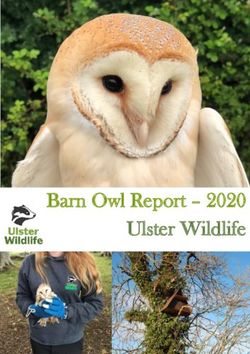Big Brother Manual version 2.0.4 - Franc ois Pottier May 5, 2004
←
→
Page content transcription
If your browser does not render page correctly, please read the page content below
Big Brother Manual
version 2.0.4
François Pottier
May 5, 2004
1Contents
1 Introduction 3
1.1 What is Big Brother? . . . . . . . . . . . . . . . . . . . . . . . . . . . . . 3
1.2 What Big Brother is not . . . . . . . . . . . . . . . . . . . . . . . . . . . . 3
1.3 Quick start . . . . . . . . . . . . . . . . . . . . . . . . . . . . . . . . . . . 4
2 Reference 4
2.1 General syntax . . . . . . . . . . . . . . . . . . . . . . . . . . . . . . . . 4
2.2 Syntax of URLs . . . . . . . . . . . . . . . . . . . . . . . . . . . . . . . . 5
2.3 Setting up mappings: -mapfrom and -mapto . . . . . . . . . . . . . . . 5
2.4 Controlling recursion: -rec . . . . . . . . . . . . . . . . . . . . . . . . . 6
2.5 Checking -local or -remote links . . . . . . . . . . . . . . . . . . . . 7
2.6 Configuring local checks: -index and -localhtml . . . . . . . . . . . 7
2.7 Using a proxy: -proxy and -noproxy . . . . . . . . . . . . . . . . . . 8
2.8 Controlling concurrency: -maxthreads . . . . . . . . . . . . . . . . . . 8
2.9 Reading from a pipe: -stdin . . . . . . . . . . . . . . . . . . . . . . . . 9
2.10 Measuring one’s patience: -timeout . . . . . . . . . . . . . . . . . . . . 9
2.11 Being -gentle with servers . . . . . . . . . . . . . . . . . . . . . . . . . 9
2.12 Using passwords: -realm, -user and -password . . . . . . . . . . . 9
2.13 Reporting results: -oraw and -ohtml . . . . . . . . . . . . . . . . . . . 10
2.14 Focusing on -failures . . . . . . . . . . . . . . . . . . . . . . . . . . 10
2.15 Checking -fragments . . . . . . . . . . . . . . . . . . . . . . . . . . . 10
2.16 Ignoring certain links: -ignore . . . . . . . . . . . . . . . . . . . . . . . 11
2.17 Getting version information: -v . . . . . . . . . . . . . . . . . . . . . . . 11
3 Examples 12
3.1 Checking your bookmarks . . . . . . . . . . . . . . . . . . . . . . . . . . 12
3.2 Checking your site . . . . . . . . . . . . . . . . . . . . . . . . . . . . . . 13
4 Miscellaneous 14
4.1 Disclaimer . . . . . . . . . . . . . . . . . . . . . . . . . . . . . . . . . . . 14
4.2 Licence . . . . . . . . . . . . . . . . . . . . . . . . . . . . . . . . . . . . 14
4.3 Compiling Big Brother . . . . . . . . . . . . . . . . . . . . . . . . . . . . 14
4.4 Contacting me . . . . . . . . . . . . . . . . . . . . . . . . . . . . . . . . . 14
21 Introduction
1.1 What is Big Brother?
Big Brother allows you to keep an eye on your World Wide Web links. It is essential for
webmasters and HTML authors who wish to make sure that the links contained in their
pages are up-to-date; a chore which quickly gets out of hand without an automated tool!
It is also invaluable to those who maintain a large list of bookmarks, since it can easily be
used to check bookmark files.
Big Brother is distributed in source code, written in the Objective Caml language; it
should compile “out of the box” on most Unix-based systems. Binaries for Windows 95/NT
and RedHat Linux (i386) may also be available from the author’s Web site. The whole
program, including its source code, is placed in the public domain.
This version of Big Brother is a command-line tool. Putting a graphic interface—
possibly written in a different programming language—on top of it should be reasonably
easy. I no longer have time to do it, so if you’re a programmer, think about it! Currently,
the simplest way to use Big Brother is to sit down and write a one-line script (also known
as batch file) to run Big Brother with appropriate options for your site. Once this is done,
just run the script whenever you want to check your site.
In short, Big Brother...
Verifies many links simultaneously, resulting in blazing speed.
Supports remote (http) and local (file) links.
Allows checking a site offline, through the use of mappings.
Follows links recursively, allowing an entire site to be verified with a single com-
mand.
Produces results either in a custom format (convenient for further processing by your
own scripts), or directly as a human-readable HTML report.
Supports the full HTML 4.0 language.
Supports going through a proxy server.
Allows controlling the frequency of network requests, to avoid overloading your
server.
Supports multiple password-protected realms.
Has detailed documentation, available in HTML, PostScript and PDF formats.
Big Brother watches your documents and reports all mistakes—hence its name!
1.2 What Big Brother is not
When a webmaster removes a document from his site, he can either remove it for good, or
replace it with a page containing a short explanatory message. Similarly, when he moves
a document to a new location, he has a choice between configuring his Web server to
provide clients with the new address (this is called automatic redirection), or replacing the
3document with a short page containing a link to the new location. In each of these two
situations, if the first choice is made, then Big Brother can identify that the document is
missing or has moved and alert you about it. If the second choice is made, there is no way
for Big Brother to distinguish the explanatory message from the expected document, so the
error will remain undetected.
Besides, one should point out that Big Brother is not an HTML syntax checker. Its job
is to verify links, and most errors in your HTML documents will go unnoticed. This is a
probably a good thing, since syntax checking is a difficult task, and an entirely different
job. Big Brother is very lenient and accepts anything that looks remotely like HTML text.
Finally, Big Brother has a few limitations. The main one is that it does not support ftp
links. This problem might be remedied in a future version.
1.3 Quick start
Big Brother might seem difficult to use at first glance, because it has so many command line
options. However, I do not think it is a real problem. The reason is, you should typically
use Big Brother to perform a few specific tasks (such as checking your Web site, if you’re
a webmaster) repeatedly. So, you can take a few minutes to look at Big Brother’s options
and write a script once and for all.
Several typical situations are described in section 3. Also, you should have at least a
cursory glance at the Reference section (section 2), so you’re aware of what Big Brother
can do for you.
2 Reference
Big Brother is highly flexible. This section documents all of the options which can be speci-
fied on its command line. A short summary can be obtained by invoking bigbro -help.
2.1 General syntax
Big Brother is invoked as follows:
bigbro [options] url1 url2
That is, following the program name, you have the ability to specify one or more options,
and you must then specify a list of URLs. (This list can be empty; this makes sense if you
use the -stdin option.) Options, as well as URLs, are separated by spaces.
URLs must be formed according to a certain syntax (see section 2.2). They can be
absolute or relative. If they are relative, they shall be resolved with respect to the current
directory. Under Unix, this means that you can specify file names instead of URLs and
obtain the expected behavior. Under Windows, this does not work, because URLs use a
slash as a separator, whereas file names use a backslash.
Big Brother checks each URL in the list. To specify how it should report the results,
use the -oraw and -ohtml options.
Some options have no parameter. Others expect one parameter, which should come
after the option’s name, separated by a space. Parameters are usually integers, strings
or regular expressions. The syntax of regular expressions follows that of Perl. (In fact,
regular expression support is provided by the PCRE library package, which is open source
software, written by Philip Hazel, and copyright by the University of Cambridge, England.)
42.2 Syntax of URLs
This section gives some detail on the syntax of URLs, as used by Big Brother. These rules
should be obeyed when supplying URLs to Big Brother.
There are two kinds of URLs: remote (http) and local (file) URLs. Remote URLs
have the following syntax:
http:// server name / relative path
Under Unix, local URLs are of the form
file:/// relative path
Under Windows, they are of the form
file:// drive / relative path
A drive is a letter followed by a colon. A relative path is a sequence of directory or file
names, separated by slashes, and possibly ending with a slash.
These rules correspond to absolute URLs. A URL can also be relative, that is, depend
on another URL. In that case, it only consists of a relative path, such as ../pics/bob.
gif. Note that some characters are illegal in URLs and must be encoded using a percent
sign followed by their hexadecimal ASCII code. For instance, if a URL contains a space,
it should be encoded as %20.
2.3 Setting up mappings: -mapfrom and -mapto
Mappings are a mechanism which allows URLs to be rewritten before being checked. The
most typical use of mappings is to let Big Brother bypass a Web server and read documents
directly from disk, as shown in the example below.
You can specify any number of mappings. All mappings are applied to the URL being
checked, after it has been resolved (that is, turned into an absolute URL, if it was relative).
A mapping is specified as follows:
-mapfrom regexp -mapto replacement
The mapping is applied by finding the first substring of the URL at hand which matches
the specified regular expression, and replacing it with the replacement string. (If no sub-
string matches the regular expression, the mapping has no effect.) The replacement string
can contain $1, $2, etc; these sequences will be replaced by the text matched by the cor-
responding group in the regular expression. $0 stands for the text matched by the whole
regular expression.
Here is a simple and realistic example. Suppose I have a Web site available at http:
//www.users.com/˜tom/, whose files are stored on my hard disk in the directory
/home/tom/web/. When checking my site, I want Big Brother to read the documents
directly off my disk, instead of requesting them from the Web server. So, I set up a map-
ping:
-mapfrom "ˆhttp://www\.users\.com/˜tom/"
-mapto "file:///home/tom/web/"
5Now, suppose I ask Big Brother to check the URL http://www.users.com/˜tom/
index.html. The mapping applies, so the URL is rewritten and becomes file://
/home/tom/web/index.html. Thus, Big Brother will read the file from disk, rather
than request it from the server.
Let us explore this example a bit further. Assume the above index file contains a link
to ../˜amy/. Amy’s Web site is not stored on my hard disk. Will Big Brother be smart
enough to request it from the server? Yes! Although Big Brother applies the mapping to
a URL when trying to access it, it remembers the original URL and uses it as the base
URL when resolving relative URLs. In slightly less technical terms, here is what this
means: when it finds the relative link ../˜amy/, Big Brother resolves it. It is resolved
with respect to the unmapped URL of the current document, which is http://www.
users.com/˜tom/index.html. So, the resolved URL is http://www.users.
com/˜amy/. At this point, the mapping is applied to this URL, but it does not match, so
the URL remains unchanged. As a result, Big Brother properly sends a request to the Web
server to retrieve this document.
So, to sum up, here’s how to bypass a Web server using mappings. First, set up a
mapping which maps http URLs to file URLs appropriately. (Have a look at the URL
syntax rules in section 2.2.) Second, ask Big Brother to check the remote URL, as usual.
Now, here comes a more elaborate example, which shows how powerful mappings can
be. I’m still Tom and I still have a Web site, but this time, only the HTML documents are
stored on my hard disk – other files, such as images, are available only on the server. So, I
want the mapping to apply only to HTML files. Here’s the way to do it:
-mapfrom "ˆhttp://www\.users\.com/˜tom/(.*\.html)$"
-mapto "file:///home/tom/web/$1"
The regular expression matches only documents whose name ends with .html. Besides,
the document name is enclosed by a group using ( and ), which allows referring to it by
$1 in the replacement string. So, http://www.users.com/˜tom/index.html is
still turned into file:///home/tom/web/index.html, but URLs of image files,
such as http://www.users.com/˜tom/tom.jpg, are unaffected.
2.4 Controlling recursion: -rec
By default, recursion is off. This means that Big Brother reads the documents you explicitly
specify (either on the command line or using the -stdin option), makes sure that the links
they contain are valid, and stops.
If you want to check a whole site at once, you must turn recursion on. When recursion
is on, Big Brother not only checks each link, but also determines whether it points to an
HTML document. If it does, Big Brother fetches the document (which can be local or
remote) and checks the links in it. If one of these links points to an HTML document, it is
also fetched, and so on, recursively.
Of course, this process has to stop at some point, otherwise you are likely to check all
of the World Wide Web! So, when recursion is on, you must provide a regular expression
to define the boundary of your site. Every time Big Brother finds a link, it shall match it
against the regular expression you have provided. If it does match, Big Brother fetches the
document and checks it recursively; otherwise, it checks the link but doesn’t follow it.
Here is the simplest, and most common, example. The address of my home page is
http://pauillac.inria.fr/˜fpottier/. If I want to check my whole site in a
6single run of Big Brother, I invoke it with the following option:
-rec "ˆhttp://pauillac\.inria\.fr/˜fpottier/"
Since the expression doesn’t end with a $ sign, it matches all URLs which start with http:
//pauillac.inria.fr/˜fpottier/. Notice that I inserted a backslash character
in front of each dot, because otherwise a dot matches any character.
Here is another example: suppose I maintain several Web servers, but all of them are
within the domain orange.com. Then, I can use the following regexp:
-rec "ˆhttp://.*\.orange\.com/"
This will match the address of any document located on any server within the domain
orange.com.
Note that the address is checked against the recursion regexp after the mappings have
been applied to the address. So, if you are using mappings, say, to map a remote site
to a certain folder of your hard disk, the recursion regexp should describe the local files’
addresses, not the remote ones’. For instance, using ˆfile: as recursion regexp simply
allows recursion on all local files.
2.5 Checking -local or -remote links
Links are divided into two categories: local (file) and remote (http) links. The former
represent files or folders on your hard disk, while the latter can only be accessed by estab-
lishing a connection to a remote machine. Checking local links is usually much faster and
does not require your machine to have networking capabilities.
You might want to ignore local links (say, because remote links are more likely to
become invalid as time passes) or remote ones (say, because you do not want to use your
modem).
Note that by default, neither local nor remote links shall be checked. You must specify
-local, -remote or both if you actually want to get anything done.
2.6 Configuring local checks: -index and -localhtml
There are a few things Big Brother needs to know when checking local (file) links.
The first one is the default index file name. Whenever a local link points to a directory,
Big Brother looks for an index file inside it. (The index file is the file that should be
displayed instead of the directory listing. As its name implies, it is supposed to describe
what’s in the directory, but it does not have to. It is also all right if there is no index file at
all.) If recursion is on, and if this file’s URL matches the recursion regexp, then it shall be
opened and checked. If you don’t use the -index option, Big Brother behaves as if you
had said
-index "index.html"
This setting affects local links only, because in the case of remote links, replacing the
directory with its index file is done transparently by the remote server.
Additionally, Big Brother needs to be able to tell which files are HTML files. (This
is necessary when recursion is on, because it would make no sense to download, say, an
image file and to try analyzing it.) For remote files, there is no problem, because the server
7shall supply the necessary information. There is one, however, for local files, where no
information is available. So, Big Brother needs you to supply a regular expression using
the -localhtml option. When Big Brother finds a link to a local file, it determines
whether it is an HTML file by matching its name against this regular expression. If it does
match, the file is assumed to be an HTML document. If you don’t use the -localhtml
option, Big Brother behaves as if you had typed
-localhtml "\.s?htm"
which means that a file is considered as an HTML file if its name contains .htm or .shtm.
Here is another example. My site contains files in English and in French, whose names end
in .html.en and .html.fr, respectively. I can let Big Brother know about it by typing
-localhtml "\.html\.(en|fr)$"
2.7 Using a proxy: -proxy and -noproxy
If your machine is located behind a firewall which isolates it from the outside world, you
might need to use a proxy. A proxy is a gateway machine which sits between you and the
rest of the network and relays your machine’s HTTP requests.
If you don’t know whether you need a proxy, ask your nearby guru. Having a look at
your browser’s settings might also help. If you find that you need to use a proxy, give its
name to Big Brother using the -proxy option. If the proxy uses a port number other than
80, you must include a colon followed by the port number at the end of the name. For
instance, I use
-proxy www-rocq.inria.fr:8080
You usually don’t need to use the proxy when connecting to a machine within the same
organization as yours, because it is also behind the firewall. In that case, bypassing the
proxy should be more efficient. You can tell Big Brother to do so by using the -noproxy
option. This option is followed by a regular expression. The expression describes a set of
addresses which can be accessed without using the proxy. For instance, I can access all
machines within the domain inria.fr without using the proxy, so I specify
-noproxy "ˆhttp://.*\.inria\.fr/"
2.8 Controlling concurrency: -maxthreads
Big Brother is a multi-threaded program. This means that it can conduct several tasks in
parallel. This allows it to gain a lot of time, because while it is waiting for a remote server
to answer a request, it can still work on other tasks.
There is a limit to the number of tasks (called threads) that can be run concurrently. (If
there wasn’t, Big Brother would eagerly try to do hundreds of things at once and might use
up all of your machine’s resources.) By default, this limit is 16, as if you had typed
-maxthreads 16
which means that Big Brother will check up to 16 links simultaneously. You can experi-
ment. Big Brother should use less processing power and memory if the limit is decreased,
and it should be faster if the limit is increased.
82.9 Reading from a pipe: -stdin
By default, URLs to be checked are initially specified on the command line. However, if
you add the option -stdin to the command line, then Big Brother will also read URLs
from standard input. It expects to find one URL per line, without any other information.
This could be useful, for instance, if you have a file containing a raw list of URLs. You
could have it checked by issuing the command
bigbro -stdin [other options] < myfile.raw
Big Brother will then read the file myfile.raw, line per line, and check each of the URLs
it contains.
2.10 Measuring one’s patience: -timeout
This option lets you specify how long, in seconds, Big Brother should wait before giving
up on a network request. By default, there is no timeout, so Big Brother is infinitely patient.
If you want Big Brother to give up after, say, 5 minutes, you should type
-timeout 300
This time limit concerns a whole network request: that is, it should allow enough time to
locate the server, send the request and receive a full answer.
For technical reasons currently beyond my control, this feature is only partially sup-
ported in the Windows version. In some cases, Big Brother might still wait longer than
allowed by this option.
2.11 Being -gentle with servers
This option lets you specify how long Big Brother should wait between two requests to the
same server. By default, Big Brother is not gentle at all, so it will issue HTTP requests as
quickly as it can. This could make the target Web server(s) noticeably less responsive. So,
to avoid overload, you should specify how many seconds must elapse between consecutive
requests to a single server, by using the -gentle option. A reasonable setting is
-gentle 5
Of course, this will cause link checking to take more time.
2.12 Using passwords: -realm, -user and -password
Some servers have private areas, where a user name and a password have to be supplied
in order to download documents. Such areas are called realms. Big Brother is able to deal
with them, provided that you tell it which documents require which user name & password
combination. This is done as follows:
-realm regexp -user string -password string
The realm is described by a regular expression. As usual, a regular expression describes
a set of addresses. That is, a document is considered as part of the realm if its address
matches the regular expression. The user name and password are just strings. Here is an
example:
9-realm "ˆhttp://localhost/˜francois/private/"
-user francois -password bikini
You can use these three options more than once, to define several password-protected
realms with different user names or passwords.
2.13 Reporting results: -oraw and -ohtml
Big Brother can display the results of its work in two different ways: either by printing
“raw” information, or by generating a report in HTML format. The former is rather difficult
to read for humans, but easy to parse for a machine. I shall document its format when I
have some time. It is requested using -oraw. The latter is a simple HTML description of
which links were checked and what the outcome was. It is requested using -ohtml.
Both -oraw and -ohtml expect an argument. If it is the keyword stdout, Big
Brother will send the data to the standard output channel, which means that it will appear
in your terminal window. Otherwise, the argument is assumed to be a file name; Big
Brother creates the file and writes the output to it.
For example, to store an HTML report in the file results.html and to see the raw
information on screen, type
-oraw stdout -ohtml results.html
You must use at least one of these two options, since otherwise no output at all would be
generated.
When it’s done checking, Big Brother displays some statistics. They appear both in raw
and HTML outputs. For each kind of URLs (local and remote), it displays the following
information: number of documents whose existence was checked—number of documents
actually read or downloaded—approximate volume of data transferred. This data can be
interesting to assess your site’s size!
2.14 Focusing on -failures
Usually, most of the links in your site should be correct, and you should only be interested
in the wrong ones. But the error diagnostics can be hard to spot if they’re scattered among
hundreds of successful ones. To solve this problem, just add
-failures
to Big Brother’s options. When you do this, only invalid links are reported. This option
affects both raw and HTML output.
2.15 Checking -fragments
Some URLs contain a # sign followed by a pointer to a specific spot in the document, like
this:
http://www.someone.com/help.html#me
The final part of this URL, #me, is called a fragment. (Many people call it an anchor.)
It is a reference to a specific place within the document http://www.someone.com/
help.html. This fragment should be defined, to indicate which place is meant by this
name. Fragments are usually defined using the tag, like this:
10some text
They can also be defined by adding an ID attribute to any HTML tag.
Naturally, part of Big Brother’s job is to make sure that fragments are correctly de-
fined. However, this can use a lot of network bandwidth. Imagine what happens when Big
Brother checks the above URL. First, it asks the server www.someone.com whether the
document help.html exists. This is usually very fast, because the server simply answers
“yes, it does” without actually transmitting it. However, if Big Brother wishes to make sure
that #me is defined, then it has to download the whole document and look for the definition
in it.
One should point out that Big Brother handles the problem in the smartest possible way.
That is, it will never download a document twice, even in the most complex situations.
Nevertheless, checking fragments could mean downloading a lot more data. (Have a look
at the statistics displayed at the end of each report to see exactly how much more.) Because
of this, checking fragments is an option. It is off by default; in that case, Big Brother will
simply ignore anything that comes after the # sign. To turn it on, add
-fragments
to the command line.
2.16 Ignoring certain links: -ignore
If you use Big Brother regularly, you might notice that some links are consistently reported
to be incorrect, even though they work when you try them out with your browser.
There are several possible reasons for this problem. The most common one is that Big
Brother does not behave exactly like a browser, and because of this, it sometimes runs into
server bugs. Here’s why. A browser connects to the remote server and says, “send me the
document”. The server says “all right” and complies. Big Brother works differently. It
doesn’t ask for the document; instead, it asks “does the document exist?”. Some (buggy)
servers are not used to this kind of request, even though they should be, since it is part of the
HTTP standard. They answer something which could be translated as “uh?”. This is why
Big Brother reports the link as invalid, even though it looks valid when using a browser. (In
technical terms, browsers do GET requests, while Big Brother does HEAD requests, and
the latter are often badly supported by server software.)
So, if you run into this problem, there is no way to fix it, except have the webmaster
switch to some better server software. If that is beyond your control, you can use the
-ignore option to have Big Brother ignore the link. This option expects an argument, a
regular expression which describes a set of addresses to be ignored. For instance, I use
-ignore "ˆhttp://www\.imdb\.com/M/"
because the Internet Movie DataBase’s CGI scripts don’t handle HEAD requests properly.
For convenience, you can use -ignore several times in a single command.
2.17 Getting version information: -v
If you want to determine which version of Big Brother you are using, just type
bigbro -v
It will then issue a short banner containing miscellaneous information, including its version
number.
113 Examples
This section offers a few simple, but hopefully typical, examples of Big Brother’s usage.
3.1 Checking your bookmarks
Most browsers store your bookmarks in a special HTML file. The name and location
of that file depend on your particular brand of operating system and of browser. When
using Netscape Navigator under Unix, it is called bookmarks.html and located in a
directory called .netscape inside your home directory. Under Windows NT, it might be
C:\Program Files\Netscape\Navigator\bookmark.htm. If you are using
another setup, you’ll need to experiment to discover this information. (Let me know what
you find out, and I’ll add it to the manual.)
Which options to use? Since bookmarks usually point to external sites, you won’t
need any mappings. Recursion should be off, because you’re only interested in knowing
whether these documents exist, not whether the links they contain are valid. As always, we
must avoid overloading servers, so we use -gentle to slow down Big Brother. To obtain
human-readable results, we request Big Brother to store a report in HTML format using
-ohtml. So, the command will look like this, under Unix:
bigbro \
-local \
-remote \
-gentle 5 \
-ohtml report.html \
-failures \
-fragments \
$HOME/.netscape/bookmarks.html
(The \ characters at the end of each line are used to indicate that this is a single command,
even though it is written on several lines for clarity.) You can store this command in a script
to avoid typing it again and again. Also, it is easy to have the report mailed to you and the
script run every week. Under Windows, your batch file might look like this:
bigbro \
-local \
-remote \
-gentle 5 \
-ohtml report.htm \
-failures \
-fragments \
file://C:/Program%20Files/Netscape/Navigator/bookmark.htm
Note that I had to replace the space in “Program Files” with an escape sequence
“%20”, because spaces are illegal in URLs.
Of course, your situation might be slightly different. For instance, remember to specify
a proxy if you need one. Also, if your bookmarks contain pointers to password-protected
sites, you will have to give the password to Big Brother by using -realm, -user and
-password. (Under Windows NT or Unix, you might then want to make the script
unreadable to other users, so as to protect your privacy.)
123.2 Checking your site
This section shows which command I use to check my own site. You should be able to
adapt it easily to your case. First, here is the command:
bigbro \
-mapfrom "ˆhttp://pauillac\.inria\.fr/˜fpottier/" \
-mapto file://$HOME/public_html/ \
-rec "ˆfile:" \
-local -remote \
-proxy www-rocq.inria.fr:8080 \
-noproxy "ˆhttp://.*\.inria\.fr/" \
-timeout 600 \
-gentle 5 \
-oraw stdout \
-ohtml report.html \
-failures \
-fragments \
-ignore "ˆhttp://www\.imdb\.com/M/" \
http://pauillac.inria.fr/˜fpottier/
(The \ characters at the end of each line are used to indicate that this is a single command,
even though it is written on several lines for clarity.)
Here is an explanation of the options used above. First, I define a mapping (see sec-
tion 2.3), which tells Big Brother that any document belonging to my site can be read
directly from the public_html subdirectory of my home directory. (Using $HOME in
this way is Unix-specific, but you can specify a full path explicitly under Windows.) Then,
I enable recursion (see section 2.4) within my site. Determining whether a file belongs
to my site is easy, since if it does, then it resides on disk, so it has a file: URL. This
explains why I used -rec "ˆfile:". Next, I enable checking both remote and local
links. I then let Big Brother know about my proxy (note that the proxy’s name ends with
a custom port number which comes after a colon). The proxy is unnecessary when ac-
cessing machines within the domain inria.fr, hence the use of the -noproxy option.
Next, I set the timeout value to 10 minutes and, to avoid consuming too much server time,
I specify that at least 5 seconds should elapse between two requests to the same server.
(This is especially important when using a proxy, since nearly all requests are sent to the
proxy.) Next, I request “raw” output onscreen and human-readable output to a file called
report.html. Displaying failures only saves time and makes the report more readable.
I want fragments (see section 2.15) to be checked. I use -ignore (see section 2.16) to
avoid checking some URLs which I know will cause failures. Finally, I tell Big Brother
where to start by specifying the main URL for my site.
That’s it! It might seem overwhelming at first sight, but remember that once the com-
mand has been stored in a script, all that’s needed is to run the script whenever you want
your site verified.
134 Miscellaneous
4.1 Disclaimer
This software was written between 1996 and 2001 by François Pottier. The author has
made a substantial effort to ensure that it is bug free, but there is no such thing as perfect
software. No warranty whatsoever, either implied or express, is made concerning its correct
functioning. You, the user, assume all responsibility for any damage caused, directly or
indirectly, by its use.
4.2 Licence
This software, including its source code, is placed in the public domain. You may use,
modify, or distribute it without any restrictions. You may use it as part of your own software
projects, be they for profit or not. You may include it in software collections, including
Linux distributions. Of course, if you do anything interesting with it, I would like to know
about it and possibly receive some credit, but that is not a requirement.
The reason I place Big Brother in the public domain is mainly lack of time. Still, I do
consider it a high-quality product. Version 2.0.4 hasn’t been tested much, so it probably
contains a few bugs, but I am sure it has great potential. It is written in Objective Caml—an
uncommon language, but definitely worth learning. It alone is the main reason why this
program is so robust. Trust me!
4.3 Compiling Big Brother
To compile Big Brother from its source code, you need
some version of GNU make;
the Objective Caml compiler, version 3.07 or later (http://caml.inria.fr/).
Markus Mottl’s O’Caml interface to Philip Hazel’s PCRE library (http://pcre-ocaml.
sourceforge.net/).
To build Big Brother, issue the following commands:
touch .generated-dependencies
make depend
make
If you should wish to also compile Big Brother’s documentation, you need
a TEX compiler, with a LATEX2e distribution;
a copy of the hyperlatex package, version 2.5 or later, by Otfried Cheong;
a copy of ps2pdf, part of Aladdin Ghostscript.
4.4 Contacting me
If you want to talk to me, suggest enhancements or complain about bugs, feel free to contact
me. My email address is Francois.Pottier@inria.fr.
14You can also read